Any links to online stores should be assumed to be affiliates. The company or PR agency provides all or most review samples. They have no control over my content, and I provide my honest opinion.
Ugreen has just announced the Revodok Series of USB hubs and docking Stations.
The launch is quite confusing because Ugreen appears to be marketing these as new products that will be available to buy starting on the 20th of December. But, as far as I am aware, they are just rebranding existing products that have been available for a while.
I previously reviewed the Ugreen 9-in-1 USB-C Docking Station back in April 2023, and this now appears to be rebranded as the Revodok Pro 209
As I write this on the 13th of December, the Ugreen Revodok Pro Series 313 13-in-1 is available to buy from both Ugreen and is available on Amazon, with the product pages being live for the past 60 days. Similarly, the Revodok Pro 210 has been on Amazon for 80 days.
| Preview | Product | Rating | Price | |
|---|---|---|---|---|

| UGREEN Revodok Pro 209 USB C Docking Station for M1/M2... |
£119.98 | Buy on Amazon | |
   | UGREEN Revodok Pro 313 Docking Station Triple Display,... |
£129.99 | Buy on Amazon | |
   | UGREEN Revodok Pro 210 USB C Docking Station, 10-in-1 USB C... | 365 Reviews |
£69.99 | Buy on Amazon |
Revodok Pro 2101


The one new product appears to be the Revodok Pro 2101 which sits below the Revodok Pro 209 I reviewed and swaps one of the 2xHDMI 2.0 ports for a HDMI1.4 port, drops the DP ports and the 10Gbps USB-C port but adds a TF/SD card slot.
Revodok Max


It also appears they will be launching models branded as Revodok Max which is Thunderbolt which will include the Revodok Max 3131, Revodok Max 2131 and Revodok Max 208. However, the press release doesnt give a full specificaiton of these.
Ugreen Revodok Pro Specification Comparison
| Ugreen Revodok Pro | 209 | 2101 | 313 | 210 |
|---|---|---|---|---|
| Input power | 100W | 100W | 100W | 100W |
| Charging speed | 85W | 85W | 85W | 85W |
| Port number | 9 | 8 | 13 | 10 |
| Monitor connections number | 2 | 2 | 3 | 2 |
| Expandable number of different displays | 2 | Mac:1 Windows:2 | Mac:1 Windows:2 | Mac:1 Windows:2 |
| Highest supported resolution | 4K@60Hz | 4K@60Hz | 4K@60Hz | 8K@30Hz |
| HDMI port and various | 2*HDMI 2.0 | 1*HDMI2.0 1*HDMI1.4 | 2*HDMI2.0 | 1*HDMI2.0 1*HDMI2.1 |
| DP port and various | 2*DP 1.2 | / | 1*DP 1.4 | / |
| USB-C | 1*10Gbps | / | 1*10Gbps | 1*5Gbps |
| USB-A | 2*10Gbps | 2*10Gbps | 2*10Gbps 2*5Gbps | 1*5Gbps 2*USB2.0 |
| Ethernet port | 1GbE | 1GbE | 1GbE | 1GbE |
| TF/SD card slot | / | √ | √ | √ |
| 3.5mm audio port | / | / | √ | / |
Design
The previous Revodok Pro 209 I reviewed had a separate USB-C cable, giving you some flexibility on the length of the cable, though USB 3.1 Gen 2 (10 Gbps) technically should be no longer than 1m if you are using a passive cable.




Both the Revodok Pro 313 and 210 use a built-in cable, which is handy for laptops, but it is quite short and can be restrictive depending on your requirements. I have used the hubs with my Geekom Mini IT13 Mini PC, and I have to place the dock either to the side of the PC or on top of it due to the cable length.
Apart from that, the main thing that differentiates these models is the port layout and overall dimensions. The Revodok Pro 313 is understandably larger than the 210.




One minor gripe would be that the Revodok Pro 210 has the TF/SD card slot on the same side as the display ports, but I’d normally face them away from me with the USB-A & C ports facing towards me, so it is slightly inconvenient.
In Use
I have used both hubs on and off for the past couple of weeks, and they have both been reliable and performed exactly as expected.
USB-C Performance


For the USB-C performance, I used the Orico Montage MTQ-40G 40Gbps SSD with a USB4 cable and tested it with CrystalDiskMark. This drive can achieve read speeds over 3GB/s with a 40Gbps USB-C 4.0 port.
The Revodok Pro Series 313 has a single 10Gbps USB-C data port, so the read speeds are much lower. I was able to achieve 1057MB/s and 1048MB/s for read and write respectively, using the Revodok Pro Series 313.


The Revodok Pro 210 drops the speed to 5Gbps. With this port the read write speeds drop to around 460MB/s.
USB-A Performance
For the USB-A ports, the 313 has four ports available with 2x 10Gbps and 2x 5Gbps, while the 210 has 1x 5Gbps and 2xUSB2.0, which is rated at 480Mbs.
For both hubs, they achieved practically the same speeds as the above results for the corresponding 10Gbps/5Gbps ports.


With the USB-A ports I achieved 41MB/s read and write, which equates to 328Mbps.
SD / MicroSD Performance
For both hubs, you get an SD/microSD 3.0 slot, which is rated or write speeds up to 50MB/s and read speeds up to 104MB/s.
In my testing, with an SD card rated at I was able to achieve write-read speeds of 92MB/s but write speeds of 22MB/s (which was likely a limitation of the card).
Ethernet
I am not a huge fan of Ethernet over USB, but if you are using a modern laptop, this is likely the only option you have if you want wired connectivity.
Both hubs had no problems with Ethernet connectivity, and I was able to transfer files to my NAS at around 120MB/s. iPerf also confirmed the connection throughput as gigabit.
USB-C Power Delivery
The hubs can accept 100W power delivery input and will then provide 85W output for the host. Presumably, the 15W is reserved for powering peripherals you may have plugged in.
The 85W output can be problematic with some laptops, many higher-powered laptops use 100W power delivery, and the 16-inch Macbook Pro uses 140W.
All the laptops I have access to use 65W power delivery, and I have experienced no problems with this.
Video Output
Both hubs support connecting two displays. Oddly, the more affordable Revdock 210 has a better spec with the HDMI ports being 2.1 vs two HDMI 2.0 ports of the 313.
For both of the hubs, you can only add two displays with Windows PCs, whereas Macs are limited to one additional display.
You are limited to 4K at 60Hz, and my INNOCN 4K works fine with these hubs, I also used a cheap 4K Samsung monitor, which is limited to 4K at 30Hz.
With the monitors connected, plus Ethernet and using the USB to transfer files to my SSD, I experienced no issues with either hub.
Price and Alternative Options
| Preview | Product | Rating | Price | |
|---|---|---|---|---|
   | UGREEN Revodok Pro 209 USB C Docking Station for M1/M2... |
£119.98 | Buy on Amazon | |
   | UGREEN Revodok Pro 313 Docking Station Triple Display,... |
£129.99 | Buy on Amazon | |
   | UGREEN Revodok Pro 210 USB C Docking Station, 10-in-1 USB C... | 365 Reviews |
£69.99 | Buy on Amazon |
The official pricing for the models is:
- Revodock Pro 209: £199.99
- Revodock Pro 313: £129.99
- Revodock Pro 210: £69.99
At the time of writing, Amazon had them at:
- Revodock Pro 209: £139.99
- Revodock Pro 313: £99.99
- Revodock Pro 210: £41.99
As much as I love the Revodock Pro 209, I felt it was a bit expensive at £200, so I am glad it has been reduced.
There are hundreds of USB hubs available on Amazon, but most of them are slower than 10Gbps.
Some options include:
- Anker 575 12-in-1 USB-C Hub for £150
- Anker 565 11-in-1 USB-C Hub for £56 (only has 1x DP and 1x HDMI)
- Anker 556 8-in-1 USB4 Hub (upstream bandwidth of 40Gbps) for £150
- Spigen ArcDock 6-in-1 USB C Hub for £70 – Only has one HDMI port, but has 2.5Gbps Ethernet
- Spigen ArcDock Pro 14 in 1 Docking Station for £270 – USB4 with 40Gbps (1 to connect to the host and one for the client) and has 2.5GbE but this requires a power supply with 150W via DC-In.
Overall
Both of the Ugreen Revodok Pro hubs I have tested worked exactly as advertised, with no noticeable dips in performance or connectivity issues.
I do still feel that most of these hubs are a bit expensive for what you are getting. There is a huge disparity in pricing between these 10Gbps-rated hubs and all the 5Gbps. However, this is true for most 10Gbps+ USB hubs, and the pricing is competitive with competing reputable brands like Anker and Spigen.
As I use a lot of devices, I have now committed to using both the Revodok Pro 209 and 313 with my Geekom Mini IT13.
I use the Revodok Pro 209 to connect two additional displays, then the Revodok Pro 313 in the second USB4 port on the rear, which was awkward to use with all the other ports fully populated. I now have the convenience of three easy-to-access USB-A ports and a USB-C port, plus the TF/SD card slot.
The smaller size of the Revodok Pro 210 is perfect for when I travel, replacing the JSAUX Omnicase 2 Pro. I travel with a portable monitor, keyboard, and mouse, and my Matebook 13 only has two USB-C ports so this hub is perfect for this.
Ugreen Revodok Pro Series 313 13-in-1 & 210 10-in-1 USB-C Dock Review
Summary
Both the Ugreen Revodok Pro perform as advertised with excellent and reliable performance. While they are not cheap (especially the 313), the pricing is competitive against other 10Gbps capable hubs and significantly cheaper than 40Gbps USB4/Thunderbolt hubs
Overall
80%-
Overall - 80%80%
Pros
- Excellent & Reliable performance
- Competitive pricing for 10Gbps hubs vs other reputable brands
Cons
- Short USB Cable
- Laptop power output limited to 85W
I am James, a UK-based tech enthusiast and the Editor and Owner of Mighty Gadget, which I’ve proudly run since 2007. Passionate about all things technology, my expertise spans from computers and networking to mobile, wearables, and smart home devices.
As a fitness fanatic who loves running and cycling, I also have a keen interest in fitness-related technology, and I take every opportunity to cover this niche on my blog. My diverse interests allow me to bring a unique perspective to tech blogging, merging lifestyle, fitness, and the latest tech trends.
In my academic pursuits, I earned a BSc in Information Systems Design from UCLAN, before advancing my learning with a Master’s Degree in Computing. This advanced study also included Cisco CCNA accreditation, further demonstrating my commitment to understanding and staying ahead of the technology curve.
I’m proud to share that Vuelio has consistently ranked Mighty Gadget as one of the top technology blogs in the UK. With my dedication to technology and drive to share my insights, I aim to continue providing my readers with engaging and informative content.
Last update on 2024-05-01 / Affiliate links / Images from Amazon Product Advertising API



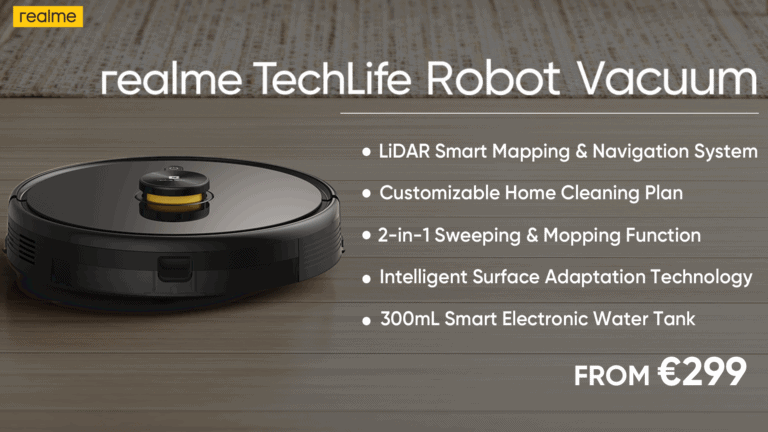



![Zhiyun Smooth Q3 Gimbal Giveaway & Black Friday Deals – Win a phone gimbal from Zhiyun [Competition Closed]](https://mightygadget.com/wp-content/uploads/2021/11/Zhiyun-Q3-Gimbal-768x432.jpg)