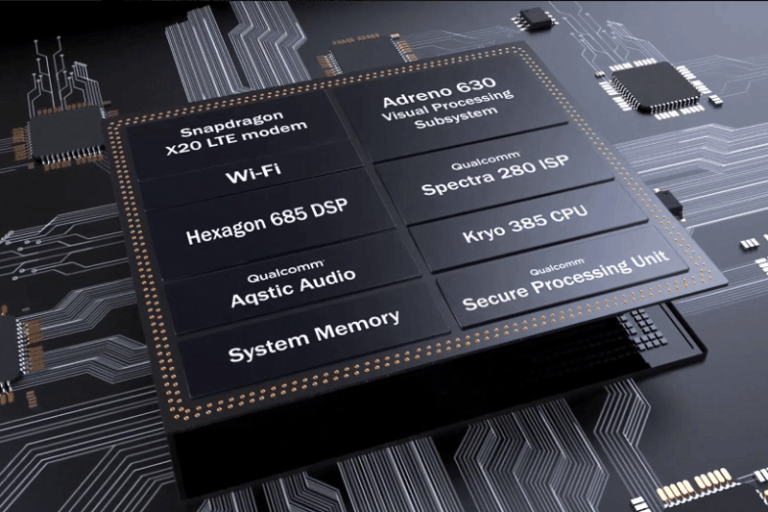Any links to online stores should be assumed to be affiliates. The company or PR agency provides all or most review samples. They have no control over my content, and I provide my honest opinion.
Update: When I reviewed this hub it was branded as the Ugreen 9-in-1 USB-C Docking Station. Recently, Ugreen has changed the branding to Ugreen Revodok Pro 209. As far as I can tell, these are identical products.
If you look on Amazon, the range of USB-C hubs and docking station options is insane. Everyone is trying to outdo each other with the range of ports available.
I have liked all the hubs I have reviewed in the past, but nothing ever really has everything I want.
I thought this would be a short review. The Ugreen 9 in 1 USB-C Docking Station (now Revodok Pro Series 313) does what it says it does.
However, I ended up going down a rabbit hole of alternative options, which left me disappointed at what is currently on offer, considering how many options there are.
The Ugreen 9 in 1 USB-C Docking Station ends up being about the best I can find. It has an excellent port selection, and even though I thought it was expensive at first, it appears to be attractively priced compared to the other options.
| Preview | Product | Rating | Price | |
|---|---|---|---|---|

| UGREEN Revodok Pro 209 USB C Docking Station for M1/M2... |
£199.99 | Buy on Amazon |
Specification / Features
- 2 simultaneous displays with 4 port options
- 2x HDMI
- 2x DisplayPort
- 100W USB-C Power Delivery Port input/output
- 10Gbps USB-C 3.2 Gen2 Data Port (front)
- 2x 10Gbps USB-A 3.2 Gen2 Data Port (front)
- 1000Mbps Ethernet Port
- USB-C Host port (with PD passthrough)
In-Use


For testing, I used the Huawei MateBook 14 (2020) and the Huawei Matebook 13 (2020). The Huawei Matebook 13 only has USB-C ports, so some sort of USB-C adaptor like this is essential if you want to use a monitor.
I tested this in two scenarios. The first was how this is intended to be used, as a docking station allowing you to convert your laptop into a multi-monitor system using displays with either HDMI or DP.
I have not taken photos of this because my office is far too much of a mess for me to publically show.
You don’t get a charger with this, but I have the Ugreen Nexode 200W charger on my work table, which I connected to the docking station, and then the included USB-C cable from the docking station to my laptop, the docking station passed through the power perfectly, charging my laptop and I was able to charge my phone too.


I have a couple of 4K60Hz monitors and connected them using a display port, and everything works as you’d expect. I have the JamesDonkey RS2 mechanical keyboard, which was plugged into the USB-A port on the docking station.
I also used the ethernet port to provide a more stable network connection than Wi-Fi.
This review sample arrived just as I was about to go away for the weekend; then I immediately went away again for a press trip. I always need to work when I go away, regardless of if the trip is for pleasure or a press trip. So I decided to take the docking station with me, it is perhaps a bit overkill for travelling compared to the multiport USB-C hubs you can get, but it had all the features I needed.
I then used this with the Arzopa G1 15.6” 144Hz portable gaming monitor, Vissles LP85 optical-mechanical keyboard and then some generic small wireless mouse.
The Arzopa G1 accepts USB-C, so I didn’t need to use the dedicated display ports.
In this scenario, I tested it using the Ugreen Nexode 140W, but also the Anker 737 Power Bank. The Anker power bank can provide up to 140W of power delivery.
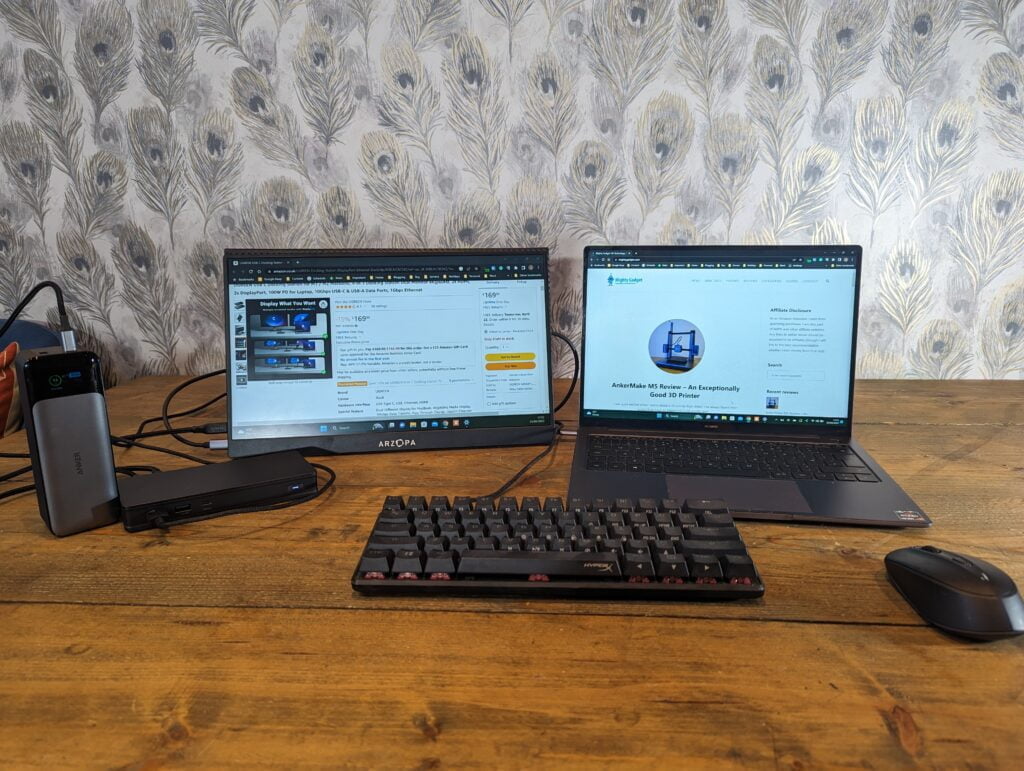
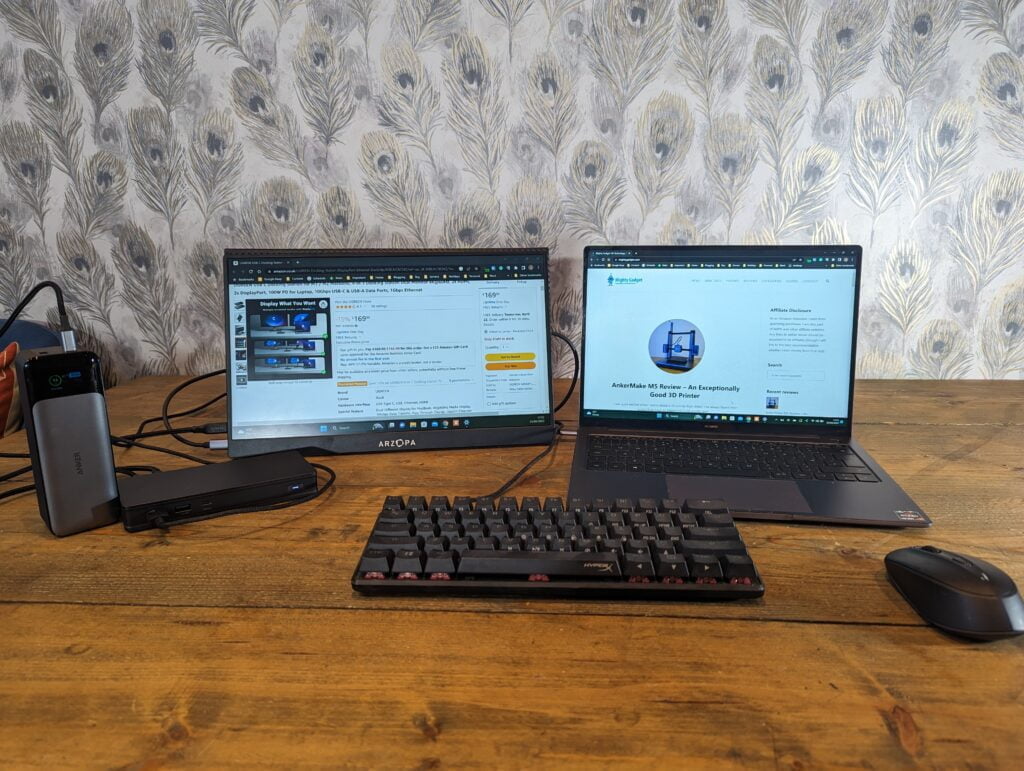
With the Anker attached to the power of the Ugreen docking station, then the docking station attached to the monitor then the monitor connected to the laptop, I was able to power all the devices and charge the laptop. This gave me an excellent multi-monitor system for working away without the need for a power socket.
The Anker power bank showed the power draw as being a bit over 50w, which is about right and well within the range that this Ugreen docking station is capable of.
I did some tests with both the USB ports and the Ethernet port to make sure they all performed as expected. I have the Orico Montage USB4 SSD, which can exceed the speeds that the 10Gbps USB-C 3.2 Gen2 is capable of. In this test, I was able to get around 1GB/s read/write, which matches the performance when connected directly to the laptop. Similarly, the Ethernet interface is capable of full gigabit speeds when testing using both iperf and large network file transfers.
Negative Points – What is missing for this (and other) docking stations
With devices like this, it is often hard to nit-pick at what it does, it either works or it doesn’t. The only negatives I can think of are what it doesn’t have that I would like it to have.
There is no SD/MicroSD slot which I think is quite important, especially when targeting multi-monitor setups and MacBook users. Many of these people will do some sort of video/image editing.
I’d like multi-gig Ethernet. Networking is finally moving beyond gigabit speeds, 2.5GbE is definitely becoming the mainstream standard at the moment, and my network is a mixture of 2.5GbE and 10GbE. In the defence of this Ugreen docking port, hardly any docks have multi-gig, and a 2.5GbE USB-C adaptor will set you back around £25 vs around a tenner for a gigabit adaptor.
With this being marketed toward Mac users, it would be good if it had Thunderbolt/USB4. But, competing products with this often have (more) premium priced attached.
Price and Alternative Options
| Preview | Product | Rating | Price | |
|---|---|---|---|---|
   | UGREEN Revodok Pro 209 USB C Docking Station for M1/M2... |
£199.99 | Buy on Amazon |
The Ugreen 9-in-1 USB-C docking station is priced at £199.99 RRP and appears to be regularly discounted to £169.99.
In my travel scenario, it would have been cheaper to use the Ugreen 7-in-1 dock, which costs around £43 before any on-page discounts are used.
Or, if you have a more demanding multi-monitor environment, there is the Ugreen 12-in-1 priced at £290. The reviews for this are mixed, but this mainly seems to be people thinking it is overpriced.
The ORICO Thunderbolt 3 Docking Station appears to be an excellent alternative. You can pick it up for around £180. It would be better than this Ugreen, but it is limited to one display port (though it supports dual 4K60Hz) and only has 60W power delivery. I feel like something that big definitely needs more display options.
The Anker 577 Thunderbolt Docking Station is priced at £280 and, has 85W PD, supports dual 4K display (but only one HDMI port). It has a good USB port configuration, but is limited to gigabit ethernet and also requires a power pack.
The WAVLINK 20-in-1 is an interesting option, but overpriced at £350. This supports 4 monitors and is one of the only options to have 2.5GbE. But it needs a DC power pack, and I don’t like the USB port configuration and it has some poor reviews.
You then have the well-reviewed CalDigit TS4 Thunderbolt 4 Dock. This needs a DC power input but has a 98W PD output for your laptop. It supports dual displays but only has 1xDisplayPort 1.4. It then has an excellent USB port configuration, SD/microSD and 2.5GbE, but it costs £400!
Overall
I have had a rollercoaster of opinions when reviewing this. The product itself is excellent. I just have a bit of a problem with the overall options out there.
The Ugreen 9 in 1 USB-C Docking Station does exactly what they advertise it does. It feels like it is expensive for what you are getting, and it has some features missing that I think you should get at this price point.
However, there isn’t really any product I can find to recommend over this. Perhaps I just have specific requirements that the average consumer doesn’t have.
While I would have liked Thunderbolt/USB 4, multi-gig Ethernet and an SD card slot, there just seems to be nothing out there offering this that also has 100PD input/output and multi-monitor support with 2xHDMI/DP ports.
So overall, for my particular needs, this is the closest thing on the market that fits the bill, and I think, in general, it is one of the best options overall for the price and features. I took it for granted at first, but the 100W Power delivery seems to be one of the stand-out features. Many competing docks require a big power brick, whereas I used a normal 100W power delivery charger to run all my devices, which is much more space efficient.
Ugreen 9 in 1 USB-C Docking Station Review Rating
Summary
The Ugreen 9 in 1 USB-C Docking Station does exactly what it is supposed to do and there seems to be no other product that I can recommend over this. A big selling point is that it accepted 100W PD for the input, skipping the need for a DC power brick
Overall
90%-
Overall - 90%90%
Pros
- 100W PD input/output – No DC power pack required
- 2x HDMI/DP ports allowing you to connect normal monitors using regular cables vs other brands that use USB-C
- Nothing else competes like for like
Cons
- Thunderbolt/USB 4 would have been preferable
- I feel like you should be able to get 2.5GbE at this price
I am James, a UK-based tech enthusiast and the Editor and Owner of Mighty Gadget, which I’ve proudly run since 2007. Passionate about all things technology, my expertise spans from computers and networking to mobile, wearables, and smart home devices.
As a fitness fanatic who loves running and cycling, I also have a keen interest in fitness-related technology, and I take every opportunity to cover this niche on my blog. My diverse interests allow me to bring a unique perspective to tech blogging, merging lifestyle, fitness, and the latest tech trends.
In my academic pursuits, I earned a BSc in Information Systems Design from UCLAN, before advancing my learning with a Master’s Degree in Computing. This advanced study also included Cisco CCNA accreditation, further demonstrating my commitment to understanding and staying ahead of the technology curve.
I’m proud to share that Vuelio has consistently ranked Mighty Gadget as one of the top technology blogs in the UK. With my dedication to technology and drive to share my insights, I aim to continue providing my readers with engaging and informative content.
Last update on 2024-04-23 / Affiliate links / Images from Amazon Product Advertising API