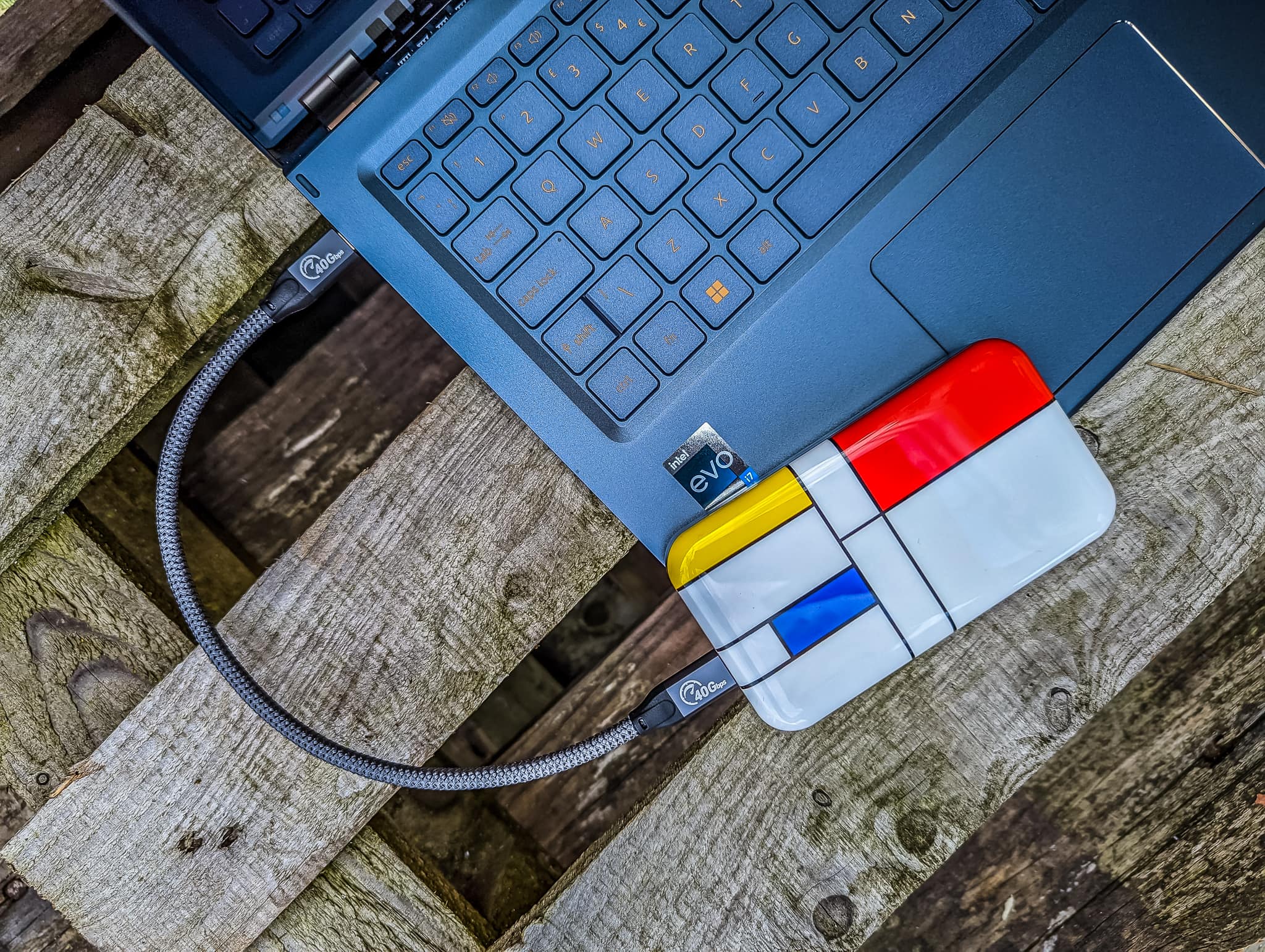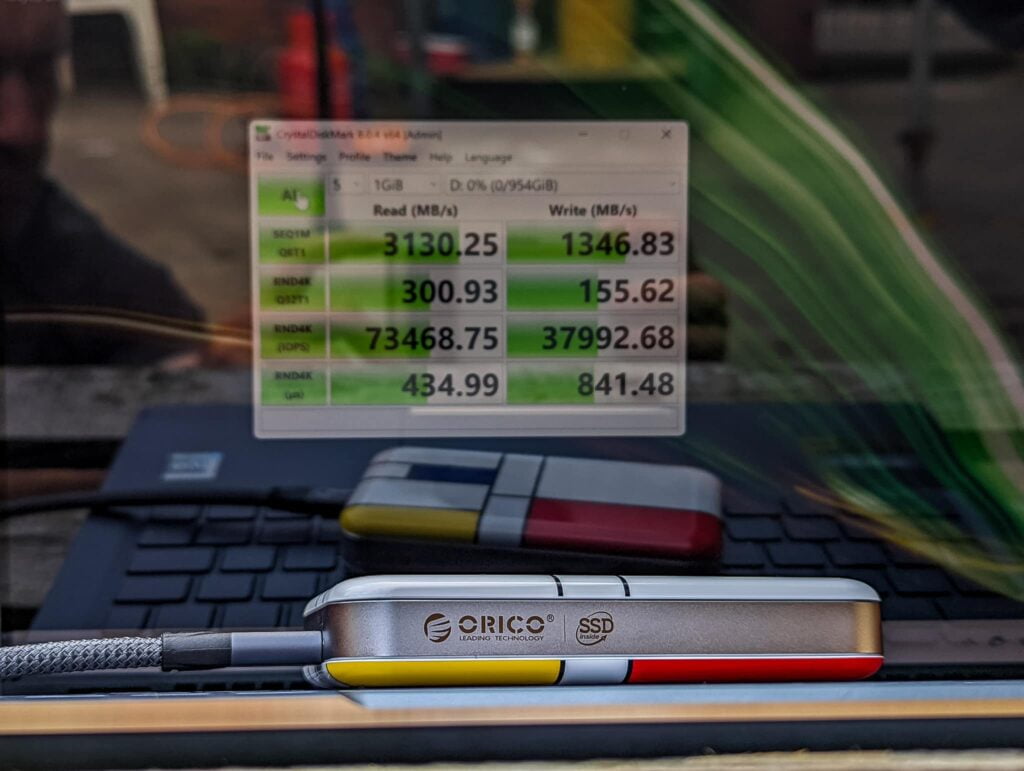Any links to online stores should be assumed to be affiliates. The company or PR agency provides all or most review samples. They have no control over my content, and I provide my honest opinion.
The USB standards are a confusing mess. The USB Implementers Forum has made multiple name changes over the years, which makes understanding the different options out there difficult and many brands still use the older naming conventions.
To add to the confusion, you also have Thunderbolt, which uses the USB-C port, but it is not the same, but Thunderbolt is comparable with USB.
For most applications, these differences don’t matter, but there are a growing number of external devices that require a huge amount of bandwidth or power. If you don’t have the appropriate USB technology, then the device will underperform.
One of the easiest examples of this is for NVMe SSD drives. A PCIe 4.0 x4 NVMe drive such as the FURY Renegade or the KC3000 has read/write speeds of around 7,000/7,000MB/s or 56000Mbps. This is well beyond what USB is currently capable of, and the lower the USB spec, the more this drive would be throttled if you used it in an external NVMe enclosure.
When you look at things like USB hubs and docking stations, they will often be limited to USB 3.2 Gen 1×1(USB 3.0), which is only 5Gbps. To make matters worse, the marketing material will often just say USB 3.2, which doesn’t necessarily make it clear which version this is.
So, what are the differences between the current different USB standards?
USB 3.2 Gen 1 vs USB 3.2 Gen 2 vs USB4
| USB 3.2 Gen 1×1 | USB 3.2 Gen 1×2 | USB 3.2 Gen 2×1 | USB 3.2 Gen 2×2 | USB4 Gen 2×2 | USB4 Gen 3×2 | |
|---|---|---|---|---|---|---|
| Transfer Speed | 5Gbps | 10Gbps | 10Gbps | 20Gbps | 20Gbps | 40Gbps |
| Previously Known As | USB 3.1 Gen 1 and USB 3.0 | — | USB 3.1 Gen 2 | — | ||
| Interface Options | USB-A, USB-C, microUSB | USB-C Only | USB-A, USB-C, microUSB | USB-C Only | USB-C Only | USB-C Only |
| Encoding | 8b/10b | 8b/10b | 128b/132b | 128b/132b | 64b/66b | 64b/66b |
| Multiple Lans | Single | Dual | Single | Dual | Dual | Single |
USB4 vs USB 3.2 Gen 2×2
It is easy to assume USB4 Gen 2×2 is the same as USB 3.2 Gen 2×2, but there are some important differences.
USB4 is capable of tunnelling DP, PCIe and USB3 packets inside of the USB4 protocol, whereas USB 3.2 Gen2x2 transmits raw USB3 packets only, even if the electrical layer is similar in data rate and link width.
They also use a different outer protocol, although USB4 can fall back to legacy mode and send raw USB3 packets for backwards compatibility.
USB4 vs Thunderbolt 3 & 4
Compatibility with Thunderbolt 3 is required for USB4 hubs. It is then optional for USB4 hosts and USB4 peripheral devices.
Compatible products need to implement 40 Gbit/s mode and at least 15 W of supplied power. USB4 itself only has a minimum requirement of 7.5W.
Thunderbolt 3 and 4 have the same throughput of 40Gbps, and both have at least 15 watts and up to 100 watts of charging power.
However, Thunderbolt 4 supports sending a video signal to two 4K displays or to one 8K display, whereas Thunderbolt 3 is required to support only a single 4K display. Thunderbolt 3 systems have to support only a 16Gbps data rate via PCI Express, Thunderbolt 4 doubles that requirement to 32Gbps.
USB4 has a minimum speed of 20Gbps and a minimum data requirement of 16Gbps. It also has a minimum video requirement of one display at 60Hz.
You will only find Thunderbolt on Apple Macs and Intel-based machines. For Thunderbolt 4, you will need an Intel 11th Generation or newer processor.
USB Cables
So, you have hubs, hosts and peripheral devices, which all can be different versions of USB, but you also need to factor in your cables.
You can’t use any old cable and expect 20Gbps or 40Gbps throughput.
Also, USB cables will support different power delivery rates. I have to be careful which cable I use with my power delivery plugs and power banks that are rated 100W or higher. If the cable isn’t right, the power will be throttled.
When looking at just the speed rating, it isn’t too bad if you only want to achieve 20Gbps. All these cables are electrically identical and should work at 20Gbps:
- USB C-to-C passive cable rated for 10Gbps made in 2016, and rated for USB 3.1 Gen 2
- USB C-to-C passive cable rated for 20Gbps made in 2019/2020 and rated for USB 3.2 Gen 2
- USB C-to-C passive cable rated for 20Gbps made in 2021 and marketed as USB4 20Gbps
These cables will also work at speeds going up to 20Gbps in USB4 Gen 2 mode.
- USB C-to-C passive cable rated for 5Gbps made in 2016, rated at USB 3.1 Gen 1 (6 ft long)
- Thunderbolt 3 C-to-C passive cable rated for 20Gbps made in 2016 (6 ft long)
- USB 3.2 Gen 1 passive cable, rated at 5Gbps, with a footnote that it is 20Gbps capable with USB4
For 40Gbps, there are only three cable options at the moment:
- USB4 40G Passive (0.8m max)
- Thunderbolt 4 40G Passive (0.8m max)
- Thunderbolt 3 40G Passive (0.8m max)
Price Considerations
It would be easy for me to suggest you should only ever buy USB4 cables/peripherals/devices, and when possible, this is what I will do.
However, USB4 inevitably comes at a premium price vs the older generations of USB. A quick look on Amazon shows that:
- Thunderbolt 4 hubs start at around £150
- USB4 hubs start at around £90
- USB 3.2 Gen 2×2 Hubs start at around £60
- USB 3.2 5Gbps Hubs can be bought for about £30
Similarly, cable pricing can get quite expensive. You can get a 6ft/1.8m 20Gbps USB4 240W cable for about about £20, but if you want 40Gbps, you pay the same price but for 0.8m
A 100W 6ft/1.8m Anker PowerLine III cable is only rated for 480Mbps, but it will cost you about £8.
A 100W USB 3.2 Gen 2X2 20Gbps cable is about £15.
I am James, a UK-based tech enthusiast and the Editor and Owner of Mighty Gadget, which I’ve proudly run since 2007. Passionate about all things technology, my expertise spans from computers and networking to mobile, wearables, and smart home devices.
As a fitness fanatic who loves running and cycling, I also have a keen interest in fitness-related technology, and I take every opportunity to cover this niche on my blog. My diverse interests allow me to bring a unique perspective to tech blogging, merging lifestyle, fitness, and the latest tech trends.
In my academic pursuits, I earned a BSc in Information Systems Design from UCLAN, before advancing my learning with a Master’s Degree in Computing. This advanced study also included Cisco CCNA accreditation, further demonstrating my commitment to understanding and staying ahead of the technology curve.
I’m proud to share that Vuelio has consistently ranked Mighty Gadget as one of the top technology blogs in the UK. With my dedication to technology and drive to share my insights, I aim to continue providing my readers with engaging and informative content.