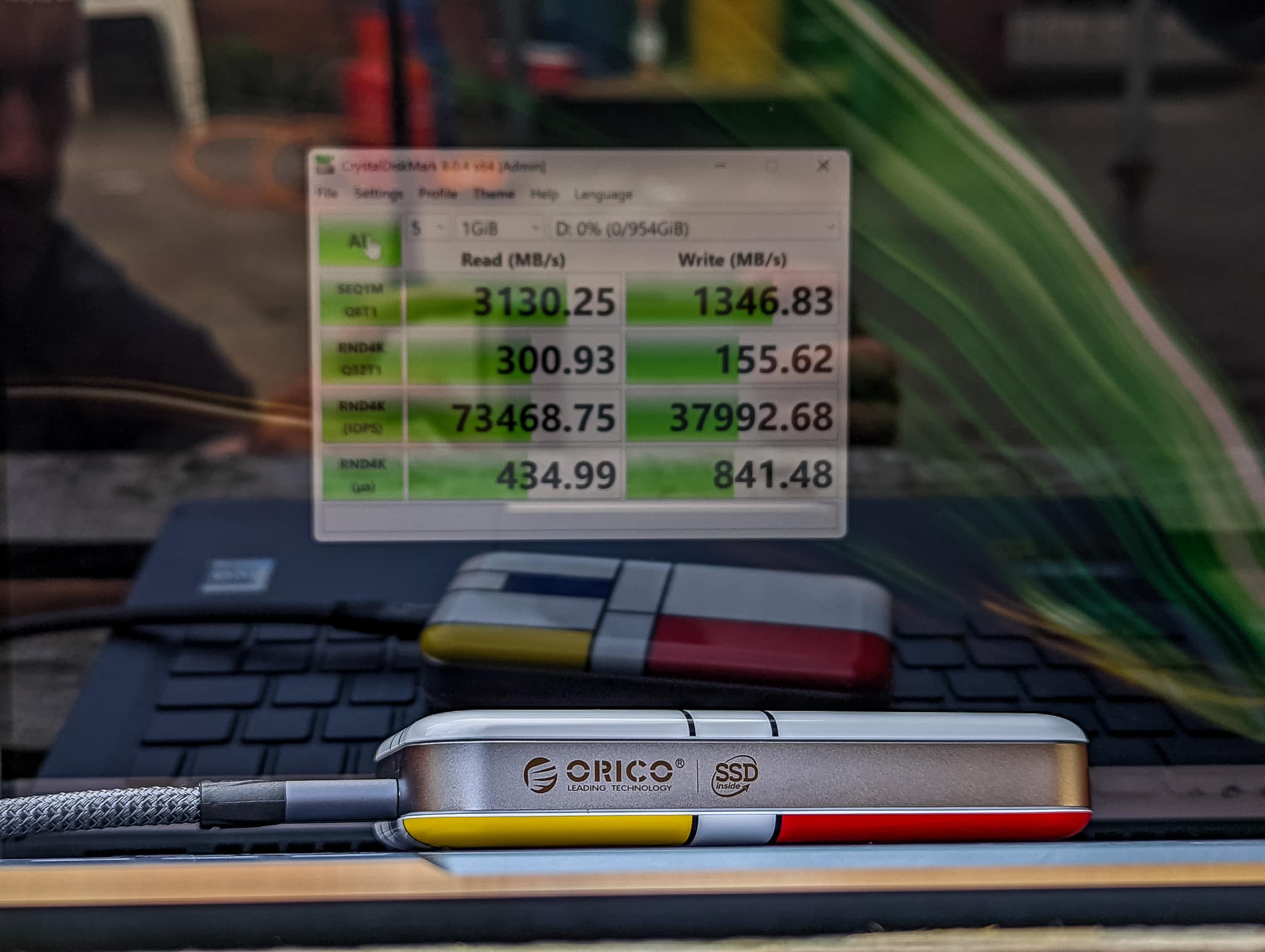Any links to online stores should be assumed to be affiliates. The company or PR agency provides all or most review samples. They have no control over my content, and I provide my honest opinion.
The Orico Montage 40Gbps USB4 external SSDs were announced last month with claimed 3,126MB/s reads speeds and 2,832MB/s write speeds.
It comes in an attractive bright enclosure draws from Mondrian’s famous work Composition with Red, Blue and Yellow, incorporating the thick black lines and blocks of colour that immediately distinguish the device from the monochrome alternatives on the market.
The drive is available to buy now from Amazon UK with prices starting at £198 for the 512GB model or £296 for the model I am reviewing today.
Orico also has several other models within this range, and some are rated at different speeds, including 10Gbps and 20Gbps.
| Preview | Product | Rating | Price | |
|---|---|---|---|---|

| ORICO 1TB Portable SSD - Up to 3150MB/s - USB-C, 40Gbps -... | Buy on Amazon |
Specification


- Product Model: ORICO-MTQ-40G
- Series: MTQ
- Transmission Interface: USB 4.0 USB-C (40Gbps)
- USB4 read performance: 3,126MB/s
- USB4 write performance: 2,832MB/s
- Capacity: 512GB/1TB/2TB (Optional)
- Data Cable: Type-C/Male to Type-A/Male+Type-C/Male(2 in 1), 0.3m
- Support System : Windows, Mac OS, Linux, Android,iPad
Hardware Compatibility
When buying this drive, you should be aware of what laptops and PCs it will work best with. I knew my PC was not USB4, but I never considered what the exact USB 3.2 Gen2 specification was, and I ended up with much lower performance than expected.
My initial testing was done on my work PC, which has a specification of:
- AMD Ryzen 7 5800X
- MSI MEG X570 Unifi
Even though this is a relatively high-spec motherboard, it only uses USB 3.2 Gen 2 (not 2×2), which is limited to 10Gbps. This is true for almost all X570 and below motherboards. It is only the newer X570S boards that started to integrate USB 3.2 Gen2x2.
The Ryzen 6000 Rembrandt mobile platform has been updated to support USB4 and the new Zen 4 wills support it.
For Intel, you have had Thunderbolt 4 for a while now, plenty of Intel Z590 chipset boards feature a TB4 port as do many laptops that use Tiger Lake processors or newer.
All Thunderbolt 4 devices can support USB4, and they are based on the same underlying protocol. Thunderbolt 4 is basically a higher-spec version of USB4.
Similarly, Intel laptops and motherboards that have Thunderbolt 3, should have the 20Gbps performance that USB 3.2 Gen2x2 has.
USB4 vs USB 3.2 Gen 2×2 Theoretical Data Rates
- USB 3.2 Gen 1
- 5Gbps
- 550MB/s
- 10Gbps
- 1210MB/s
- USB 3.2 Gen2x2
- 20Gbps
- 2060MB/s
- USB4 (USB4 Gen 3×2)
- 40Gbps
- 3100MB/s
The above data rates are the official specs from Orico for this drive. Just to be confusing, USB4 doesn’t have to support 40Gbps, there is also USB4 Gen 2×2, which does 20Gbps.
Set Up
It has been a while since I have reviewed a normal external drive, so I was momentarily confused why the drive was not recognised when I plugged it in.
You need to initialise via Disk Management and then format it. Once that has been done, it is just plug-and-play.
Performance
As I highlighted above, my initial test was done with my work PC, which was limited to USB 3.2 Gen2 and has a theoretical performance of 10Gbps or 1210MB/s.
The actual speeds I got were 1014MB/s and 975MB/s read/write. I then achieved the same results with the Honor MagicBook 15, because it is also USB 3.2 Gen2
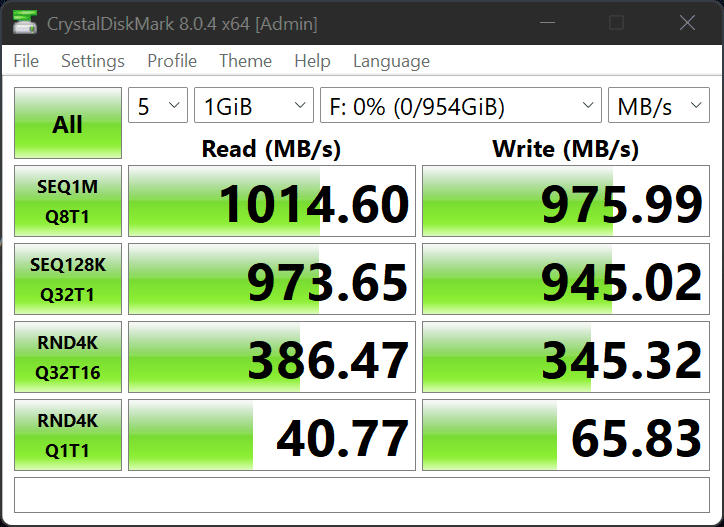
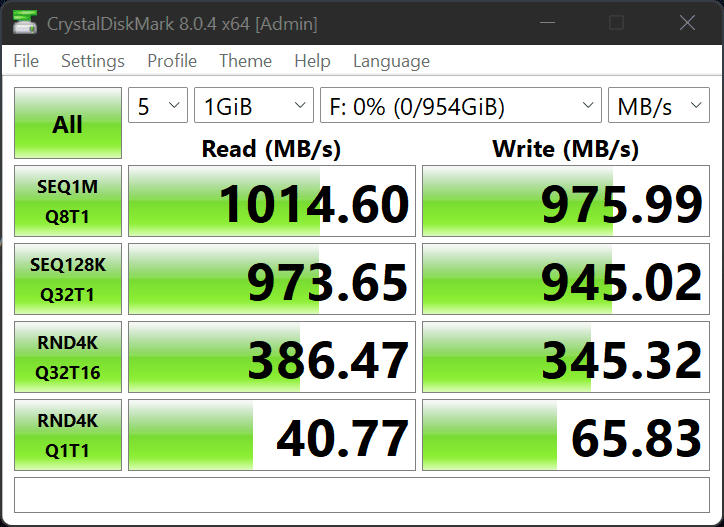
Switched to the new Acer 5 (SF514-56T), which I am currently reviewing. This has an Intel Core i7-1260P processor, and the two USB-C ports are USB4/Thunderbolt 4 and therefore capable of the maximum speed this drive can achieve.
With this, I achieved 3113MB/s, and 1342MB/s read/write speeds.
Switching to my two-year-old Huawei Matebook 13 with an i7-10510U, I was once again able to achieve the advertised speeds. This time it was 3340 MB/s, and 1944 MB/s read/write.
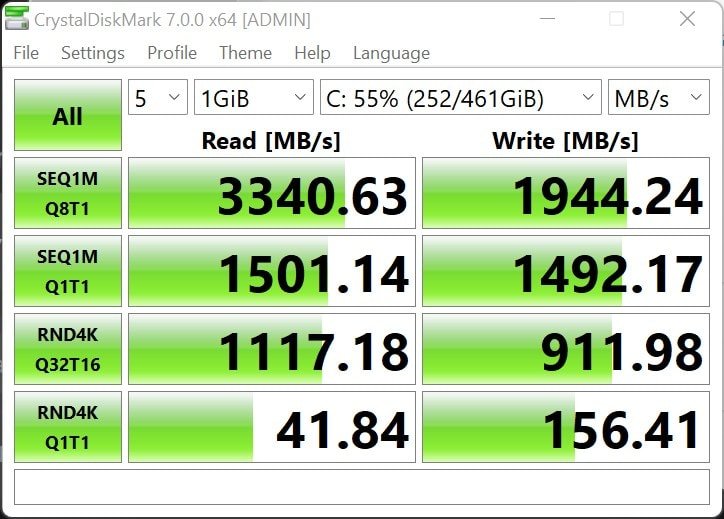
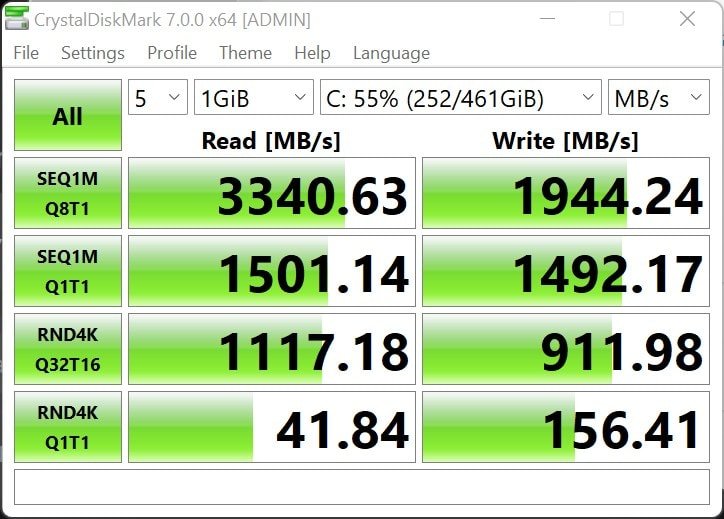
The drive enclosure gets warm to touch, but not. It is not possible to open the enclosure without causing damage but I assume there is a M.2 NVMe drive in there. The enclosure is significantly larger than you might expect for an NVMe drive, almost 2.5” SATA sized. So, I would assume that there is a decent heatsink and cooling. Speccy indicates the drive is YC3000-S SD-1024G, which does not appear to correspond to any consumer NVMe drive.
Price and Alternative Options
| Preview | Product | Rating | Price | |
|---|---|---|---|---|
   | ORICO 1TB Portable SSD - Up to 3150MB/s - USB-C, 40Gbps -... | Buy on Amazon |
The Orico Montage MTQ-40G 1TB model I have reviewed is £296.99 on Amazon or £485.99 for the 2TB model.
In comparison, the normal USB 3.2 Gen 2 10Gbps variant is £169.99.
I have struggled to find anything that competes directly. The best competing drives all seem to be USB 3.2 Gen 2×2 / Thunderbolt 3.
| Preview | Product | Rating | Price | |
|---|---|---|---|---|
  | Seagate FireCuda Gaming SSD, 1TB, External SSD, USB-C USB... | £299.00 | Buy on Amazon | |
  | SABRENT Thunderbolt 3 External SSD 1TB, Portable Hard Drive... |
£274.25 | Buy on Amazon |
The Seagate 1TB FireCuda is priced at around £250 on Scan and cheaper on Amazon.
The Sabrent Rocket XTRM-Q 1TB is £225 on Scan
The cheapest option may be to get an enclosure such as the Akasa Portable M.2 NVMe SSD to USB 3.2 Gen 2×2 Enclosure and pair it with a drive such as the WD_BLACK 1TB SN770. This will cost about £160 in total.
Overall
The Orico Montage MTQ-40G is a very expensive drive, but as far as I can tell, it is the only USB4 drive on the market and the only drive capable of exceeding 3000MB/s write speeds.
These speeds seem to incur roughly a 20% price premium to the already expensive USB 3.2 Gen 2×2 drives. I don’t think is too much of a markup considering few, if any, other drives provide this speed.
How much use this speed is to you is another question. However, I know a lot of content creators and being able to transfer massive files as fast as possible is something that is very important. For that type of person, this drive is perfect.
Orico Montage MTQ-40G USB4 SSD Review
Summary
The Orico Montage MTQ-40G is the only USB4 SSD I can find, and it is quite likely the fastest external drive you can currently buy. Like all high end products, it commands a premium price, and it is mainly Intel-based systems that can make the most of it
Overall
90%-
Overall - 90%90%
Pros
- Fastest external drive I have ever tested
- Possibly the fastest drive on the market
Cons
- Expensive
- Limited USB4 and USB 3.2 Gen2x2 support with AMD
I am James, a UK-based tech enthusiast and the Editor and Owner of Mighty Gadget, which I’ve proudly run since 2007. Passionate about all things technology, my expertise spans from computers and networking to mobile, wearables, and smart home devices.
As a fitness fanatic who loves running and cycling, I also have a keen interest in fitness-related technology, and I take every opportunity to cover this niche on my blog. My diverse interests allow me to bring a unique perspective to tech blogging, merging lifestyle, fitness, and the latest tech trends.
In my academic pursuits, I earned a BSc in Information Systems Design from UCLAN, before advancing my learning with a Master’s Degree in Computing. This advanced study also included Cisco CCNA accreditation, further demonstrating my commitment to understanding and staying ahead of the technology curve.
I’m proud to share that Vuelio has consistently ranked Mighty Gadget as one of the top technology blogs in the UK. With my dedication to technology and drive to share my insights, I aim to continue providing my readers with engaging and informative content.
Last update on 2024-04-18 / Affiliate links / Images from Amazon Product Advertising API