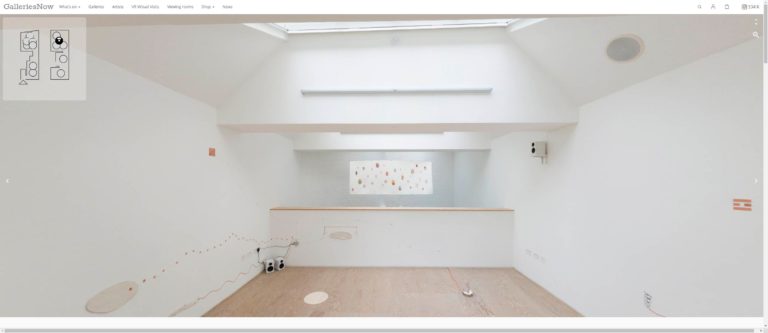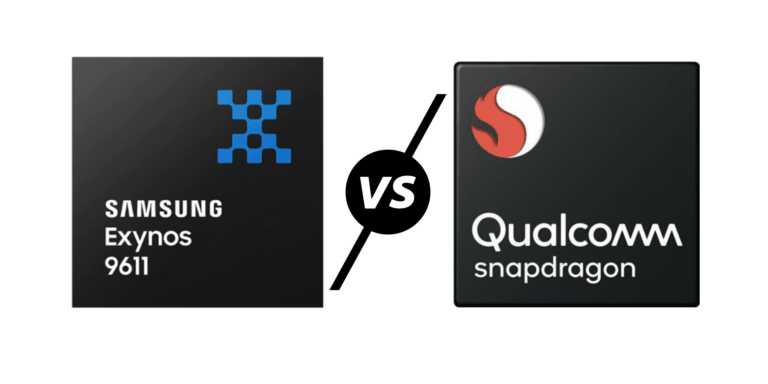Any links to online stores should be assumed to be affiliates. The company or PR agency provides all or most review samples. They have no control over my content, and I provide my honest opinion.
Originally posted on mightygadget.com – Follow on Twitter – Instagram – Facebook – Mighty Gadget Latest Reviews
SwitchBot made a name for itself with the SwitchBot Bot, which is an affordable smart button pressor. It is a simple yet innovative way to make dumb electronics smart. A few other random brands have tried to rip off the ideal, but no one has competed with SwitchBot for this clever little device.
I have previously reviewed a few products from SwitchBot, including the SwitchBot Bot, Smart Humidifier and the smart curtain bot.
I have been happy with all the products and the brand has continued to expand the product range to become a more thorough smart home solution.
Recent launches have included the SwitchBot Blind Tilt and the SwitchBot Lock.
| Preview | Product | Rating | Price | |
|---|---|---|---|---|

| SwitchBot Hub 2 (2nd Gen), work as a WiFi Thermometer... |
£59.99 | Buy on Amazon |
SwitchBot Hub 2


The most recent release is the SwitchBot Hub 2, which is a significant upgrade from the original Hub. This now combines four functions in one, acting as a hub, thermometer/hygrometer, dual smart button and an IR smart remote control.
The IR remote control function allows the hub to control old infrared appliances and can help make them smarter, what’s more, you can also connect other SwitchBot products via Bluetooth and Wi-Fi to build a more complete smart home experience.
The other big feature is that this supports HomeKit via Matter.
At the moment, the Matter support is a bit limited. The SwitchBot Curtain and SwitchBot Blind Tilt products are already officially supported by Hub 2 with Matter, but the other Bluetooth-based products will receive an update at a later date.
Parts of this review are unfinished, as I would like to cover the Matter and Home Assistant integration in more detail and ideally when the other Bluetooth accessories have been updated with Matter. I will either update this review or publish a new post specifically for those features.
Specification
- Smart Home Hub
- Supports Homekit via Matter
- Smart Temperature and Humidity Meter
- Smart Alerts
- IR Remote Control Hub
- Works when Network connection is down
- Air conditioner remote control status synchronisation
- Built-in Smart Buttons
Set-Up
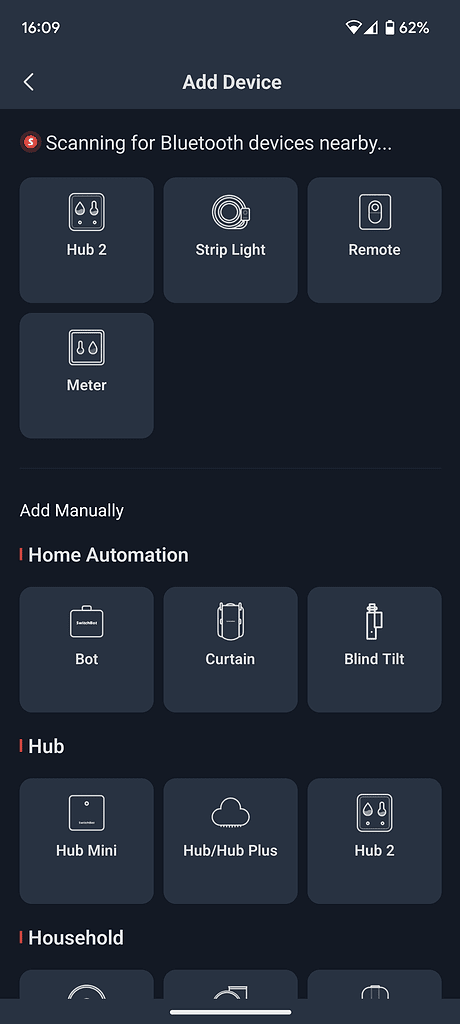
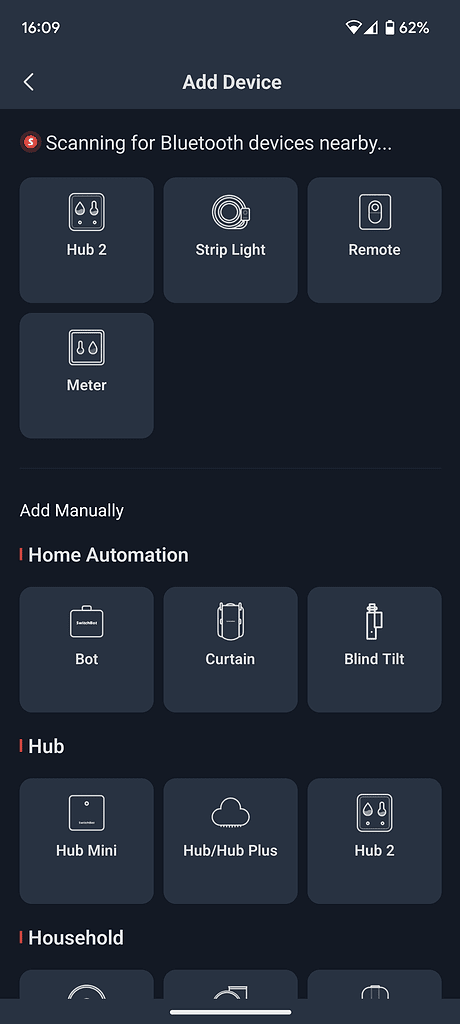
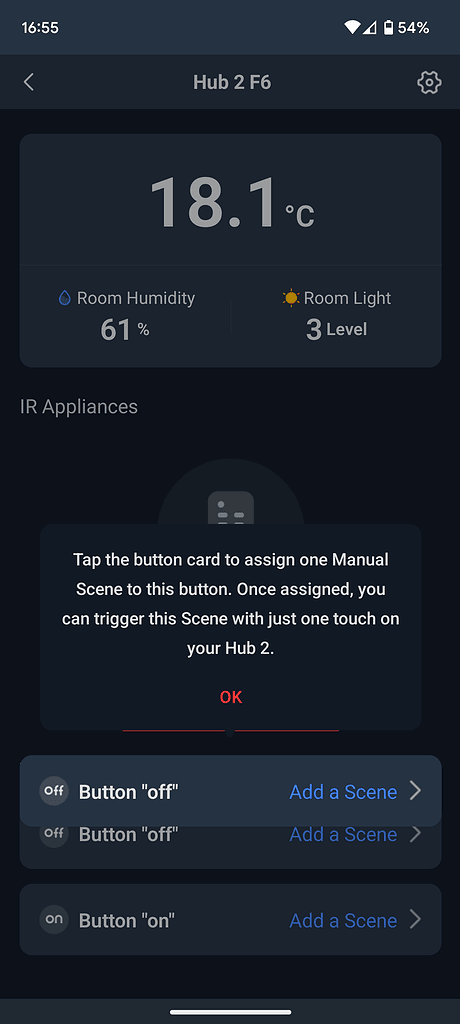
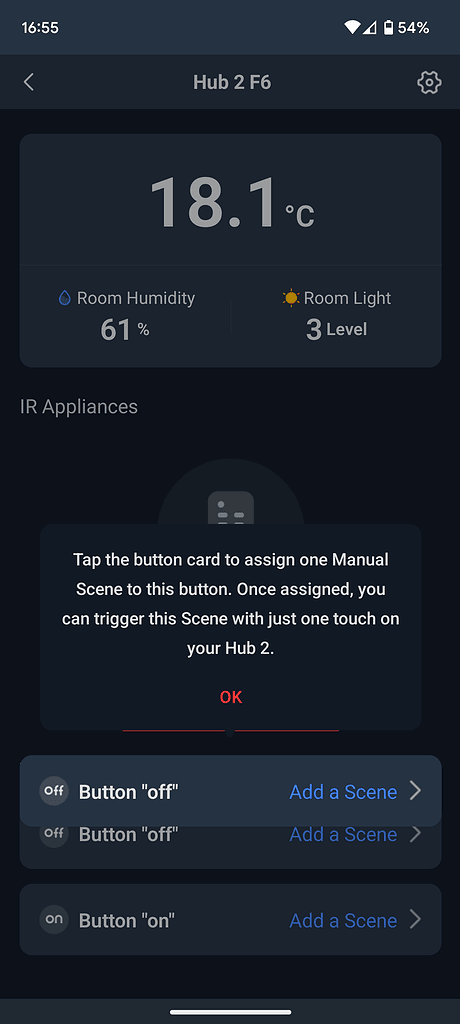
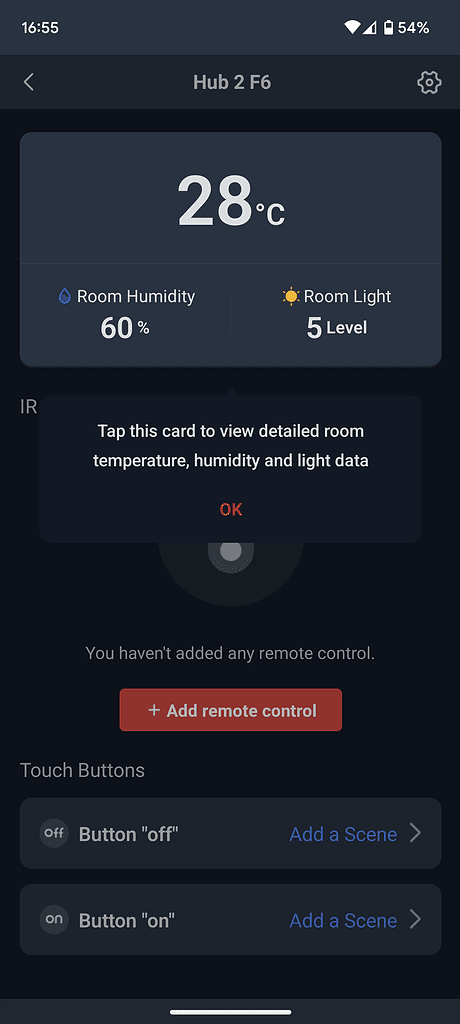
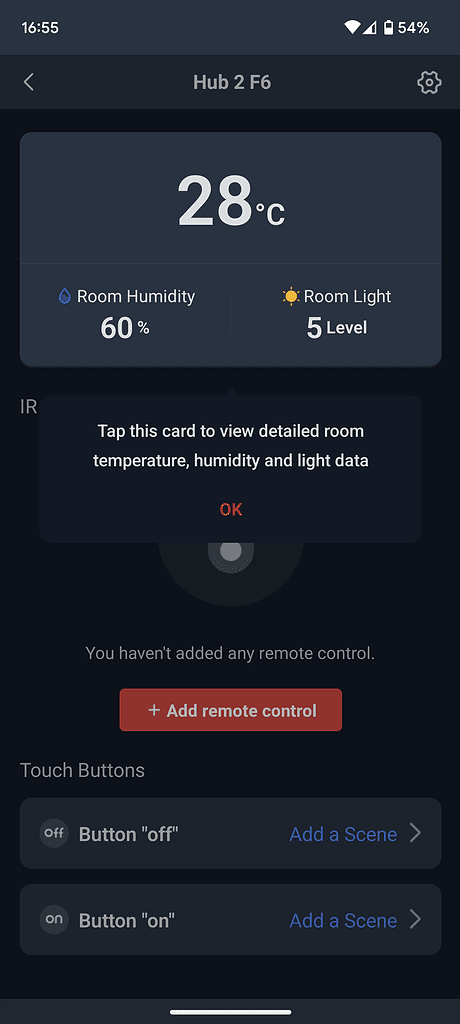
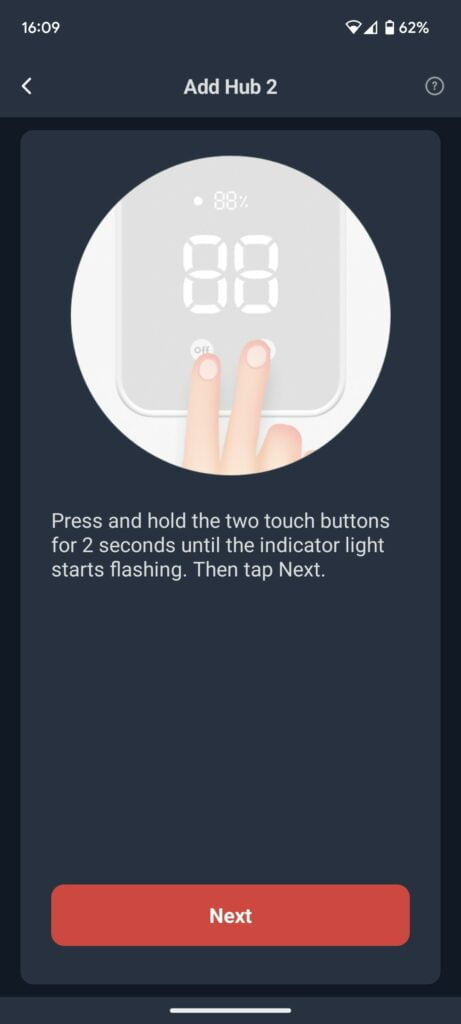
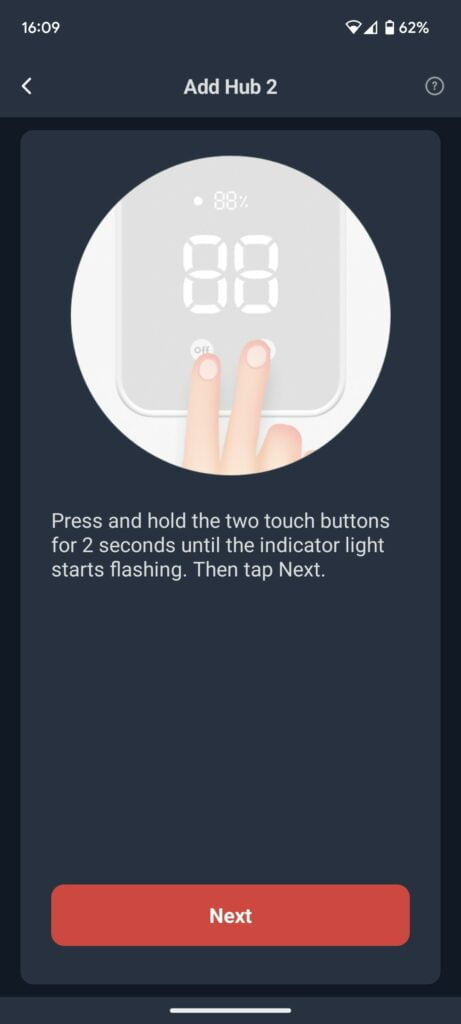
The initial set-up is similar to most IoT devices. This has Bluetooth, so the app will automatically detect the hub. You then place it into pairing mode, provide the 2.4GHz SSID details and wait for it to pair up.
I had some issues getting the hub to connect to my router at first. I thought it might be the same DNS issues I had with my Arlo Pro 5 review, but using Google DNS I experienced the same issues. After unplugging it and powering it back up, I was able to connect the first time.
I did experience some intermittent WiFi issues with the hub, but when I switched to the Google Nest WiFi Pro, I haven’t noticed any issues.
Switchbot Hub 2 – Matter / HomeKit / Google Home
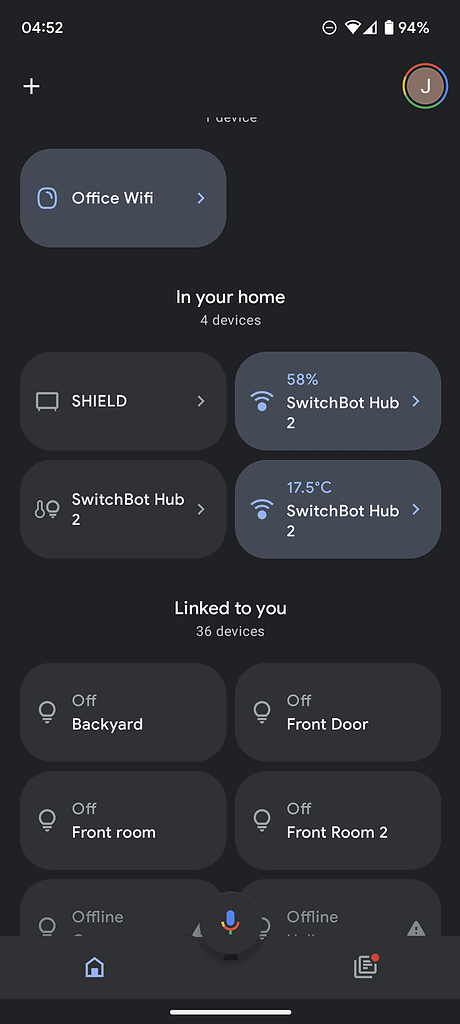
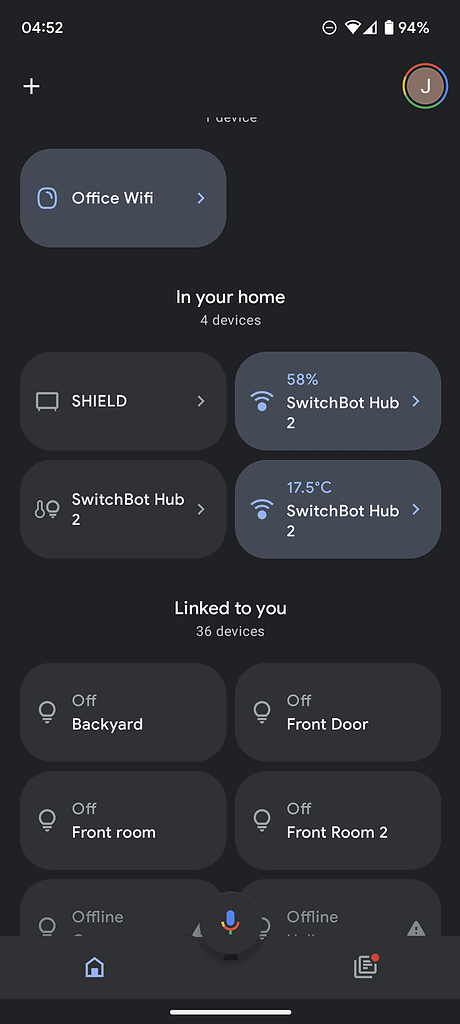
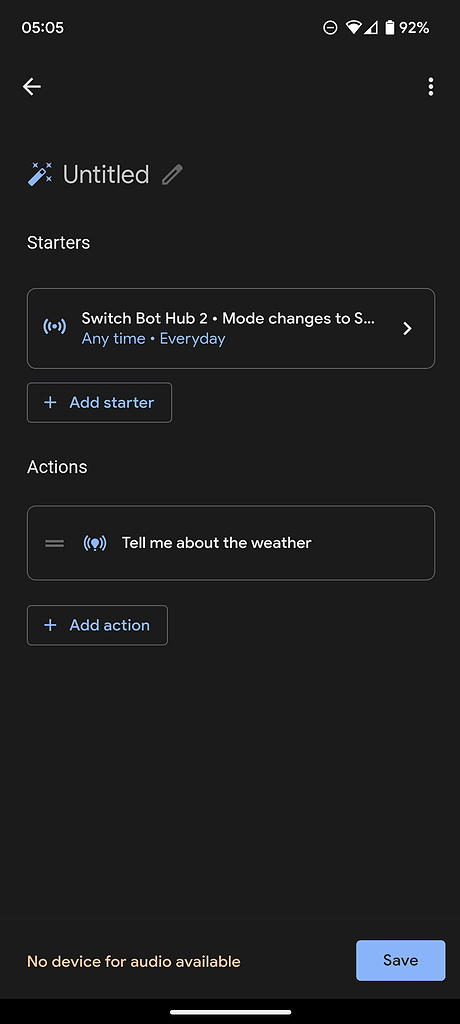
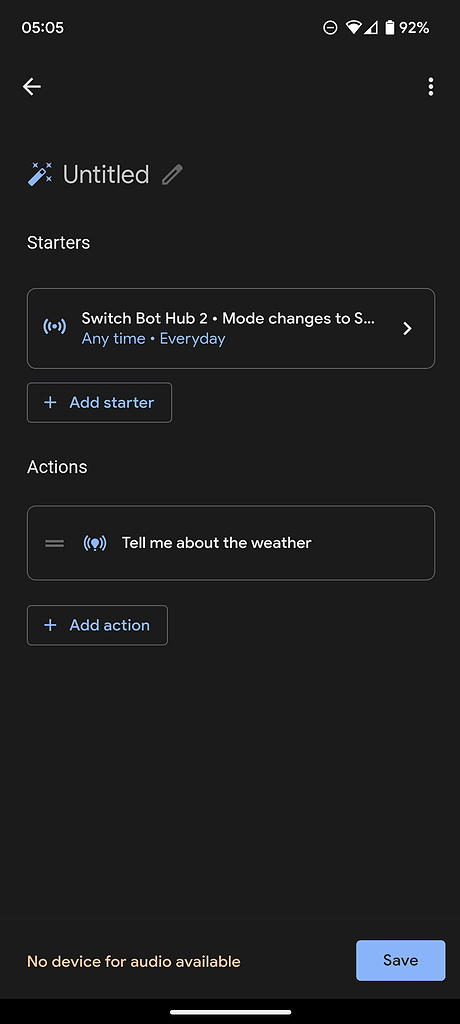
Switchbot seems to be pushing the HomeKit via Matter support with this hub, but Matter should work with multiple ecosystems; that’s the whole point of it.
I don’t personally use Apple and, therefore HomeKit. This should work with Amazon Alexa, Apple Home, Google Home, and Samsung SmartThings.
If you want to use Matter, you will need to go into the settings and upgrade the firmware.
Even though I write about smart home tech a lot and have covered Matter before, this is the first time trying it.
Once the upgrade is complete, you will be given a QR code that can be scanned to pair up with other Matter-enabled ecosystems. Or you can copy the 12-digit code for manual entry into any app.
I set up the hub within Google Home and was informed that I needed a compatible smart home hub. Your phone can’t be a Matter Hub. You will therefore need something like the Apple HomePod Mini or Google Nest is required.
I ended up buying the Nest Wi-Fi Pro as it works as a Matter hub, and I review a lot of Wi-Fi routers, so it was a good excuse to buy it.
As I don’t use Google Home extensively, and this is the first Matter device I have used, the functionality is a bit underwhelming. With the Switchbot products I have, it is just the hub that works with Matter. Once things like the buttons and bot are enabled, the functionality should be a lot better.
I can view the temperature and humidity within Google Home, and the Switchbot shows up as an option when creating a routine, but the ability to create useful routines is somewhat poor. At least compared to other smart home ecosystems.
Home Assistant
I had hoped I would be able to easily integrate the SwitchBot Hub 2 into my Home Assistant system.
Home Assistant doesn’t natively recognise any of the SwitchBot devices, but it is listed within the integrations.
Home Assistant has a dedicated page for SwitchBot, and to integrate SwitchBot devices, you will need to have a working Bluetooth set up on the device running Home Assistant.
My Home Assistant installation is on my TerraMaster NAS, which is running Unraid, so I don’t natively have Bluetooth. I have ordered a Bluetooth dongle to see if I can get it to work this way.
It looks like people have had success with the Pi Zero W, Pi 3B+ and Pi 4B.
Homey Bridge
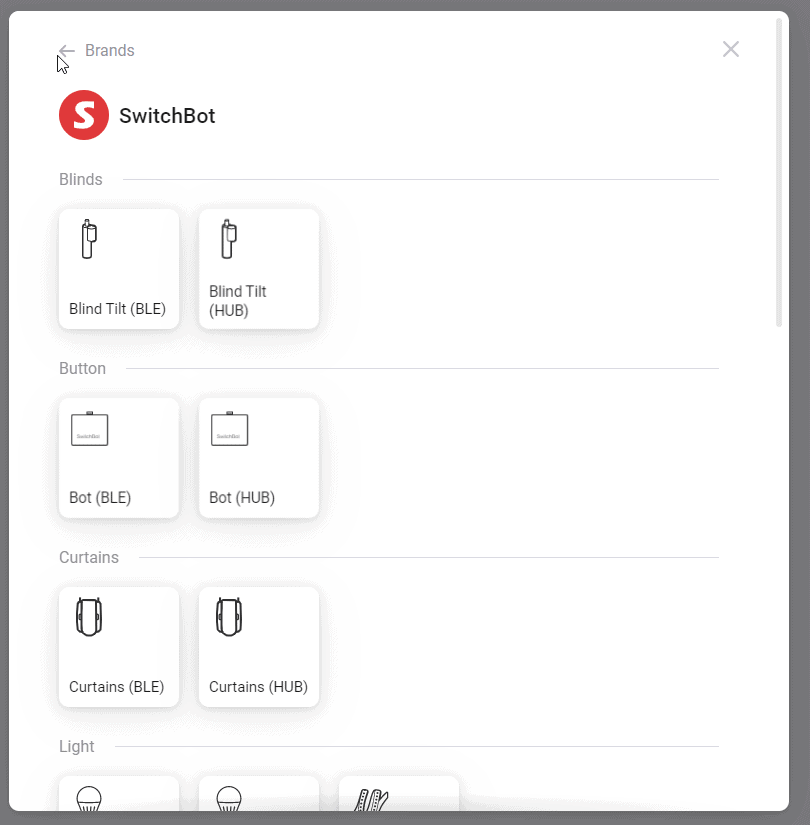
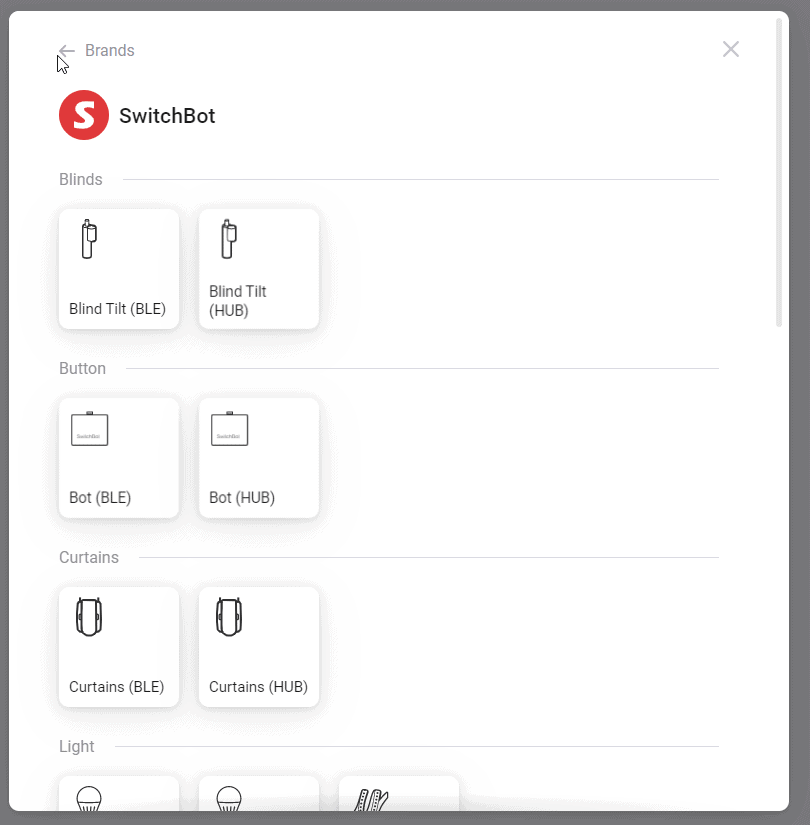
Additionally, I am in the middle of reviewing the new Homey Bridge. This does support quite a lot of SwitchBot devices, and it looks like it should support the hub over Wi-Fi, but I wasn’t able to get it to recognise the device. This is almost certainly because the new hub hasn’t been integrated with Homey properly yet.
App / Hub Features
These are all the features within the Switchbot app rather than what is possible when using the Hub with Matter.
Temperature & Humidity Monitoring
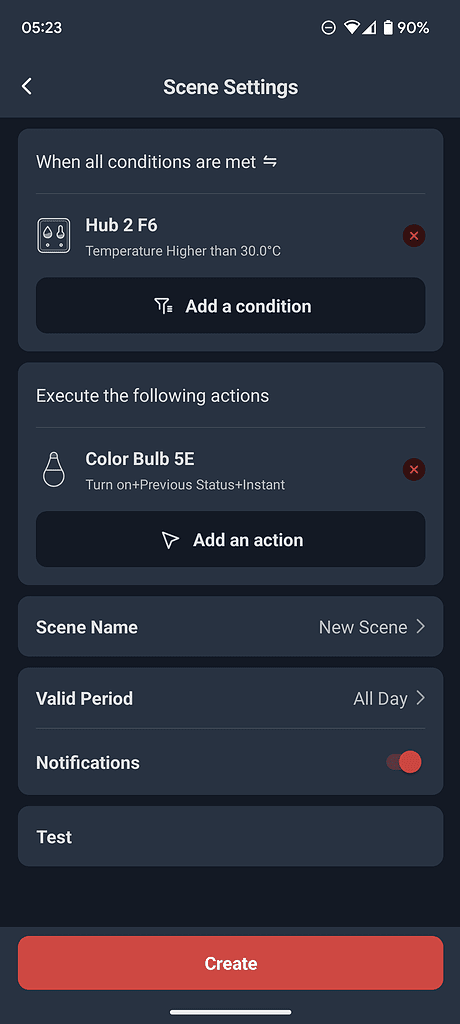
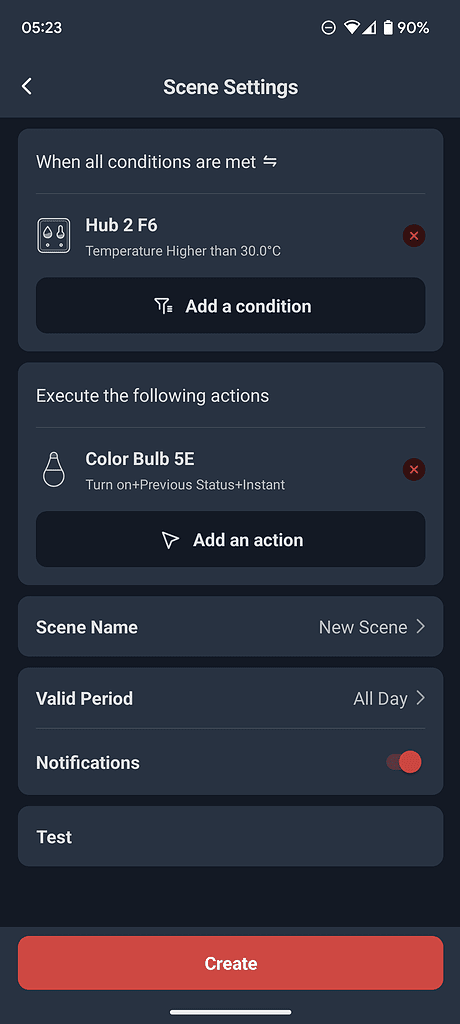
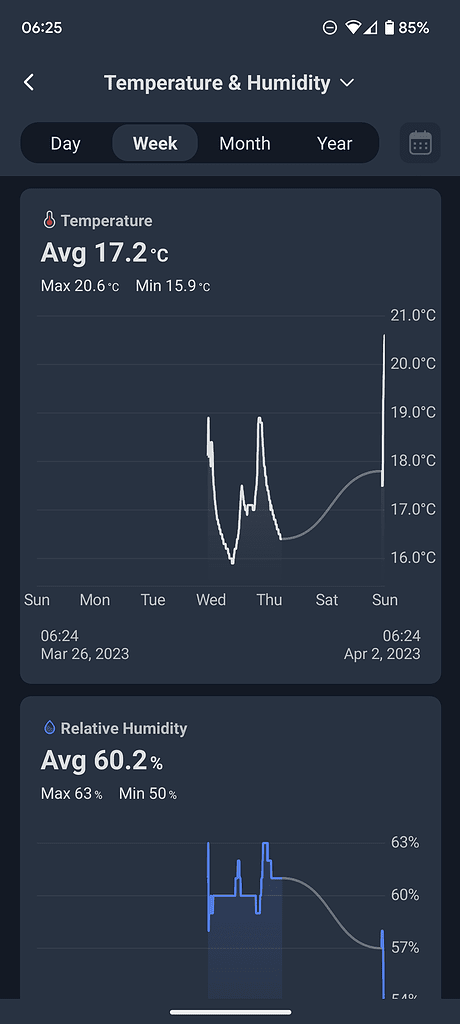
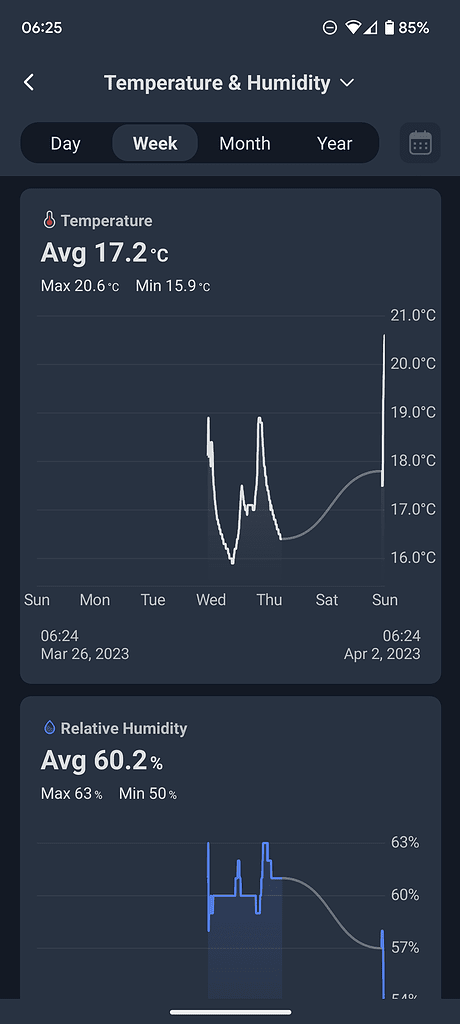
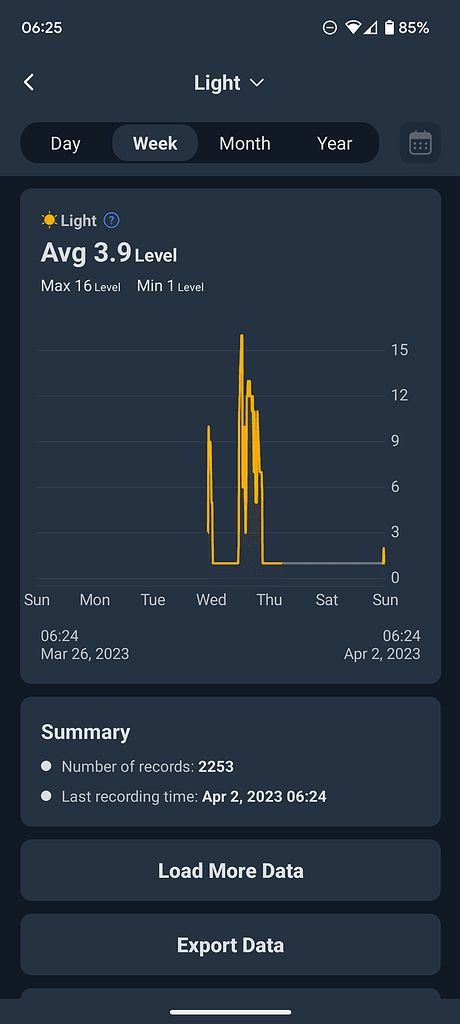
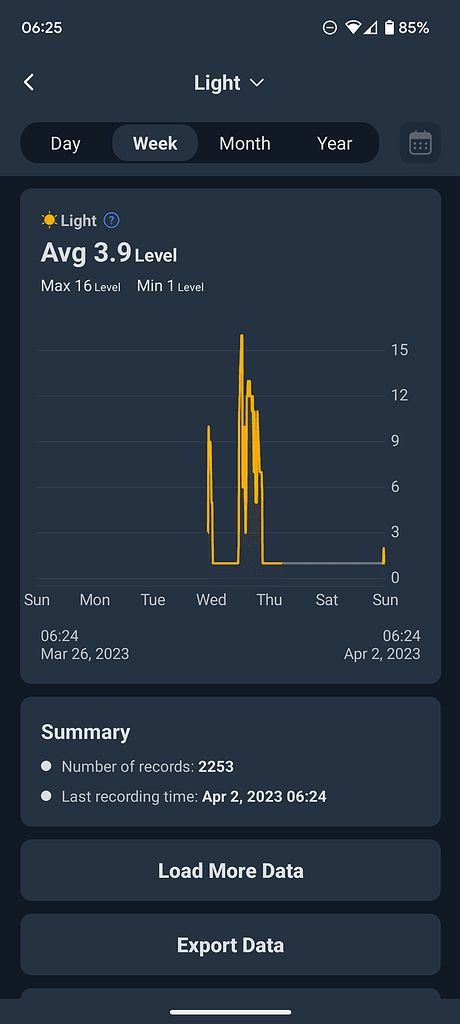
This feature works exactly like the existing SwitchBot Meter, and I actually really like it.
Obviously, the functionality is a long way off fancy indoor air quality monitors like the Airthings View Plus, but I like the way this monitors temperature, humidity and light with historical graphs.
I used this sort of functionality when testing heated clothes racks and dehumidifiers. Being able to trigger events based on temperature or humidity is one more useful features of home automation.
At first, I did experience some issues getting the temperature and humidity triggers to show under the scene settings. I think this was due to the hub having WiFi connectivity issues. Since pairing it with my Nest Wifi Pro, it has worked perfectly.
In this case, you could use a SwitchBot Bot to switch on a plug to switch on a dehumidifier.
IR Remote Control
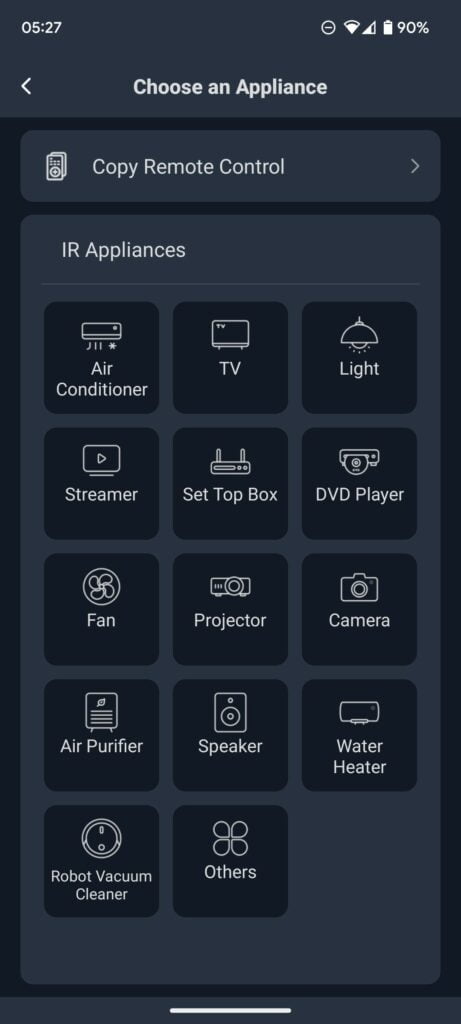
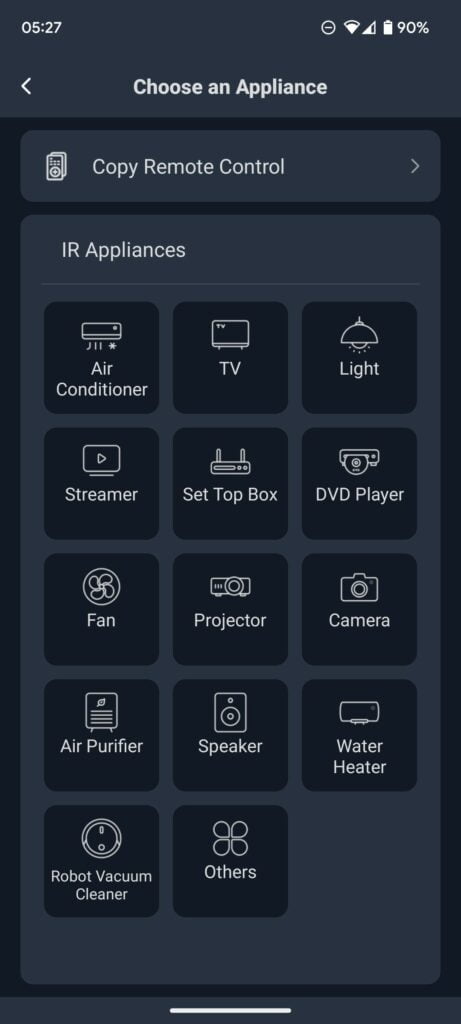
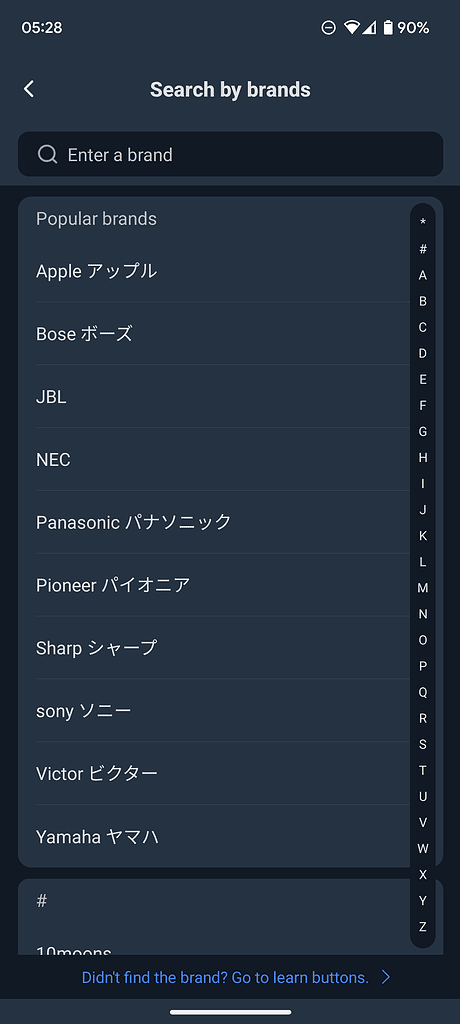
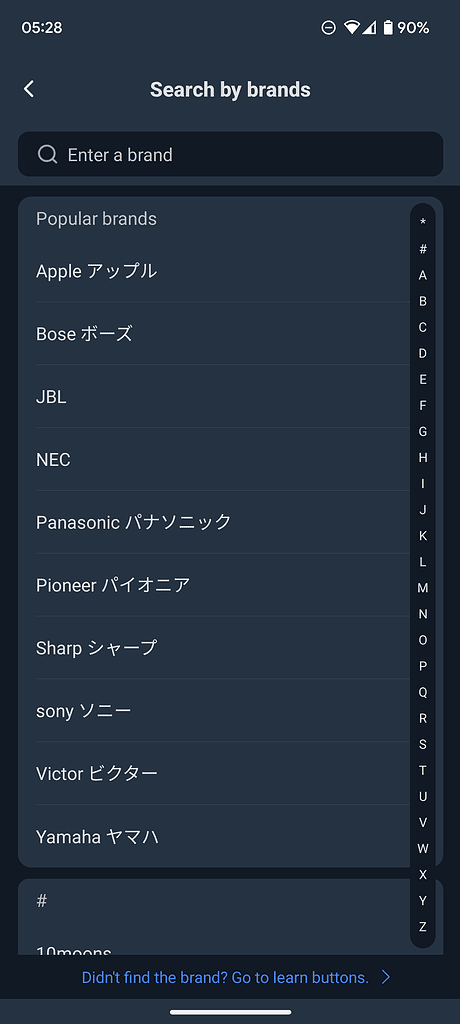
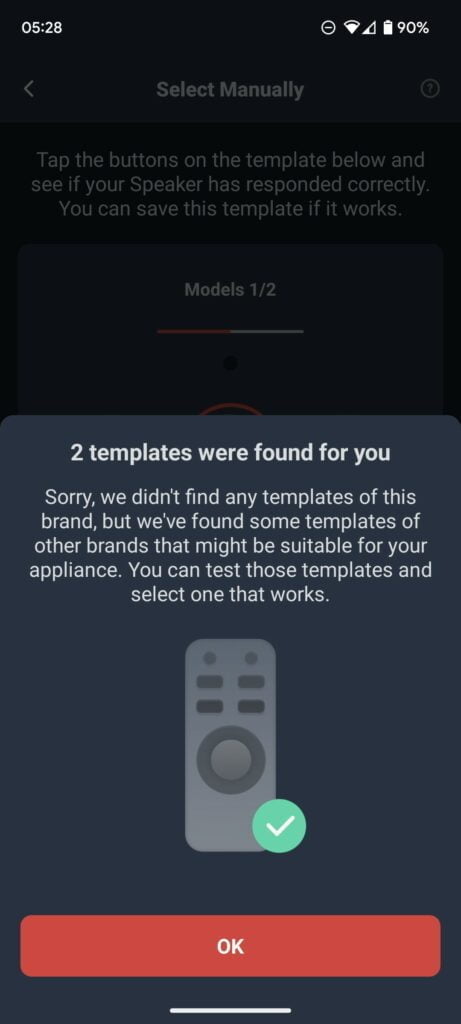
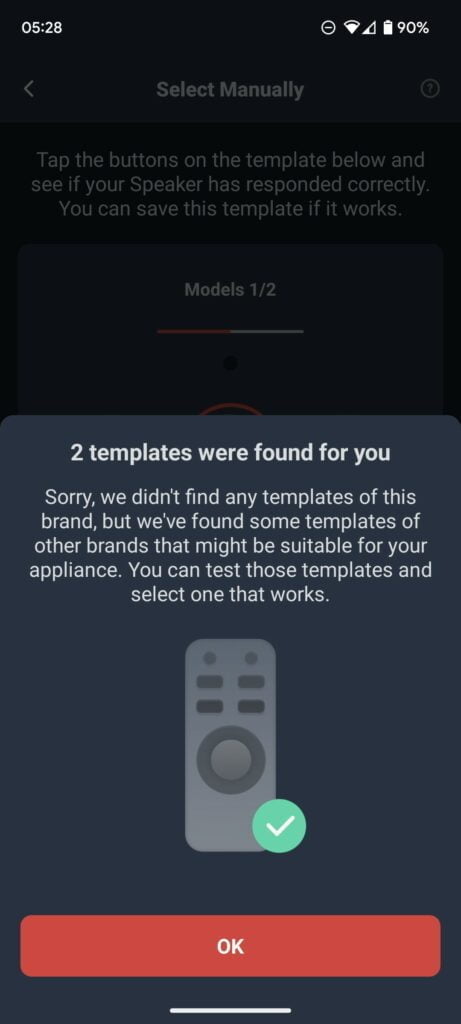
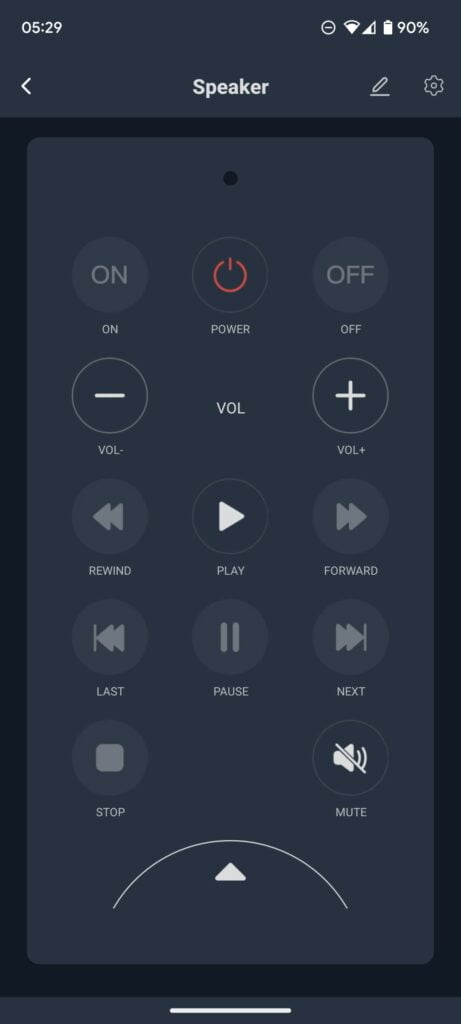
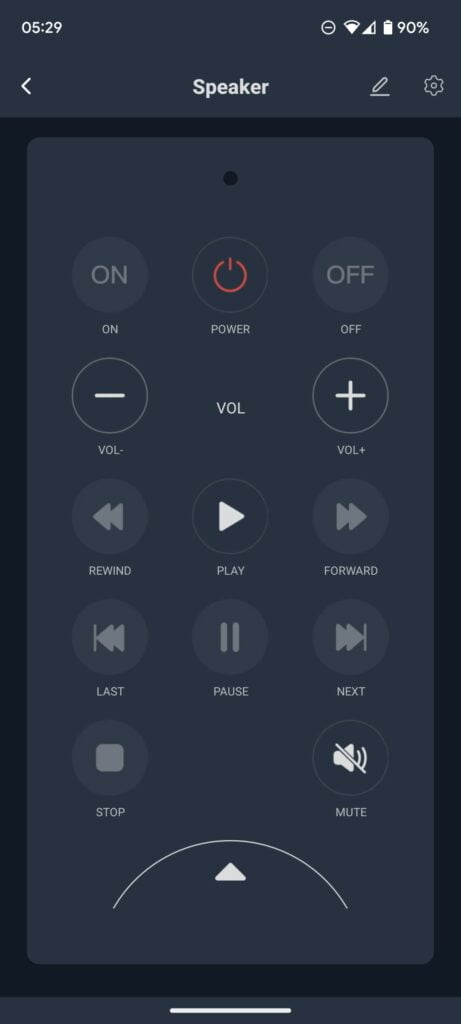
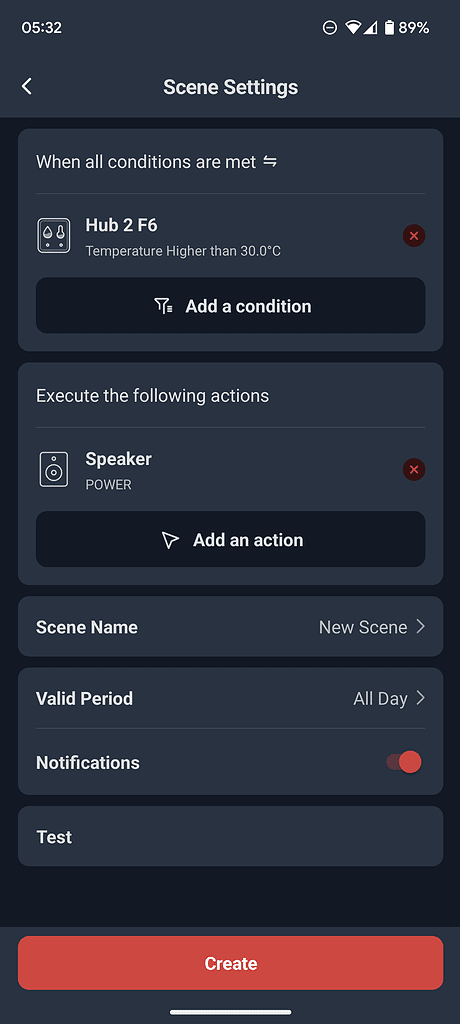
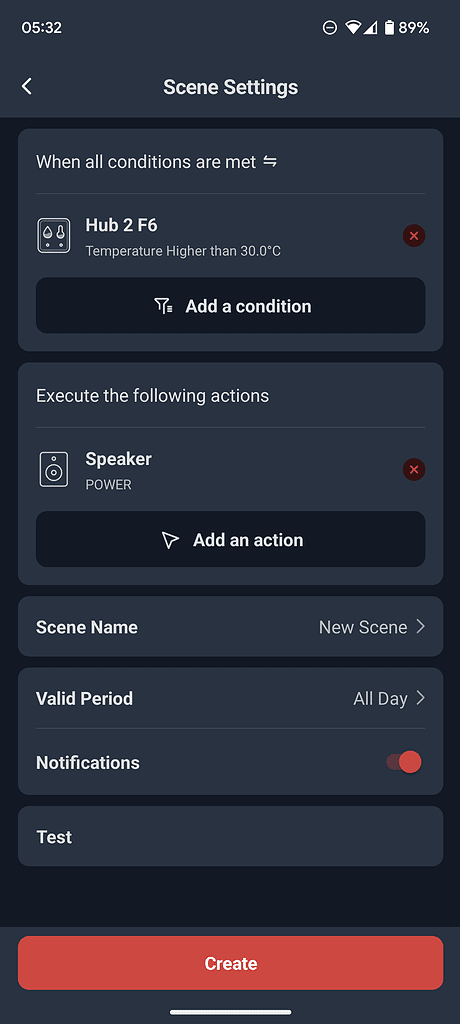
The IR remote control mapping works as expected. You have the option to select pre-applied profiles, or you can manually try and program the hub with your IR remote. I managed to set up my Edifier speaker, and then the speaker functionality became available within the scene settings.
I don’t have much use for it in this scenario, but I will almost certainly map the IR remote for my pedestal fan and automate it during the summer. Many portable air conditioning units use IR remotes as well, and this would be perfect for that.
Button Mapping
This works exactly as you would expect. It is the same as the functionality of the SwitchBot Remote.
In my system, I set up a basic function for it to switch on or off lights. When I had curtains in my bedroom, I used to use the Switchbot button to open/close the Switchbot Curtain
Price and Alternative Options
| Preview | Product | Rating | Price | |
|---|---|---|---|---|
   | SwitchBot Hub 2 (2nd Gen), work as a WiFi Thermometer... |
£59.99 | Buy on Amazon |
The SwitchBot Hub 2 costs £80 vs £35 for the older SwitchBot Hub Mini.
That’s quite a bit price hike, but the new hub has multiple functions built into one. The SwitchBot Meter would cost you £17, and the SwitchBot Remote is £20.
Then the SwitchBot Hub 2 is compatible with Matter, unlike the Hub Mini. Therefore I’d strongly suggest getting the Hub 2 over the Mini.
I’d say Aqara is the best-competing product; the Aqara Smart Hub M2 is under £50 and is Matter enabled with an IR controller, and works with HomeKit. It lacks the additional sensors and buttons of the SwitchBot Hub 2, but they have plenty of affordable sensors, switches, and a decent indoor air quality monitor. Aqara doesn’t have anything like the SwitchBot Bot.
Overall
If you are an existing SwitchBot user, then the Hub 2 is a worthy upgrade, and if you want to invest in SwitchBot, the Hub 2 is well worth the extra money compared to the Hub Mini.
I’d say the main appeal of SwitchBot is if their specific range of products appeals to you.
As I said in my previous SwitchBot LED Strip Light review, I prefer TP-Link Tapo for lighting, and they have excellent smart plugs. I prefer Aqara for general home automation features, and they have excellent no-neutral light switches and smart thermostatic radiator valves. I then use the Yale Linus for my smart lock.
SwitchBot has several unique products that those brands lack. This includes:
- SwitchBot Blind Tilt
- SwitchBot Curtain & Curtain Rod 2
- SwitchBot Bot
- SwitchBot Lock (Aqara does have locks, but not in the UK)
- SwitchBot Smart Humidifier
SwitchBot Hub 2 Review Rating
Summary
If you are an existing SwitchBot user, then the Hub 2 is a worthy upgrade, and if you want to invest in SwitchBot, the Hub 2 is well worth the extra money compared to the Hub Mini.
Pros
- Affordable smart home hub with built-in sensors, buttons and IR
- One of the few smart home devices that has been upgraded to Matter
- Homekit support via Matter
- SwitchBot has some appealing products that other smart home ecosystems lack
Cons
- Current matter functionality is very limited
- Some WiFi connectivity issues
I am James, a UK-based tech enthusiast and the Editor and Owner of Mighty Gadget, which I’ve proudly run since 2007. Passionate about all things technology, my expertise spans from computers and networking to mobile, wearables, and smart home devices.
As a fitness fanatic who loves running and cycling, I also have a keen interest in fitness-related technology, and I take every opportunity to cover this niche on my blog. My diverse interests allow me to bring a unique perspective to tech blogging, merging lifestyle, fitness, and the latest tech trends.
In my academic pursuits, I earned a BSc in Information Systems Design from UCLAN, before advancing my learning with a Master’s Degree in Computing. This advanced study also included Cisco CCNA accreditation, further demonstrating my commitment to understanding and staying ahead of the technology curve.
I’m proud to share that Vuelio has consistently ranked Mighty Gadget as one of the top technology blogs in the UK. With my dedication to technology and drive to share my insights, I aim to continue providing my readers with engaging and informative content.
Last update on 2024-05-01 / Affiliate links / Images from Amazon Product Advertising API