Any links to online stores should be assumed to be affiliates. The company or PR agency provides all or most review samples. They have no control over my content, and I provide my honest opinion.
Aqara has been a popular, affordable smart home ecosystem for a few years now. They recently launched their official Amazon UK store, so there is no more waiting around for imports with most of the devices available via Amazon Prime.
I have been checking out the Aqara Camera Hub G2H hub with some of the accessories for the past few days and have been very impressed. This system makes an excellent alternative to the more expensive SmartThings range of devices.
Set-Up

Set up is much the same as any other smart home piece of tech. You need the Aqara app, and from here, you will need to add your hub via Add Accessory. For the hub, you need to reset it via the pinhole button and the app should identify it and add it.
Adding accessories is done in a similar manner. You select the accessory you want to add, the app tells you how to put it into pairing mode (normally just pressing a button), and it should add automatically.
Everything added quickly without failure, and I was all set up within minutes.
Aqara is only compatible with the Zigbee wireless protocol, however you open up your Aqara devices to other systems via Home Assistant/HomeKit
Home Assistant
Shamefully, even though I write a lot about home automation, I have never set up Home Assistant. For some reason, I have always just associated it with Apple, obviously getting mixed up with HomeKit.
I already run a Ubuntu server with Docker, so setting this up took a matter of minutes, if not seconds. I just copied the Docker code into SSH and then browsed to the IP. In the future, I will integrate it into a YAML file.
During the set-up process, Home Assistant automatically recognises that the G2H hub is on the system, to connect, you need the pairing code on the base of the camera. Once you input that it will import both the camera and all its accessories, you can then assign them to the correct rooms.
Automations
Like most home automation systems, the Aqara automation process is quite simple, using an if this then that approach.
You can add multiple devices/events for your trigger and use them with and/or conditions and then the same with the action you carry out.
As I only have a few sensors, I quickly set up notifications whenever motion is detected within a set period of time.
Automation via Home Assistant
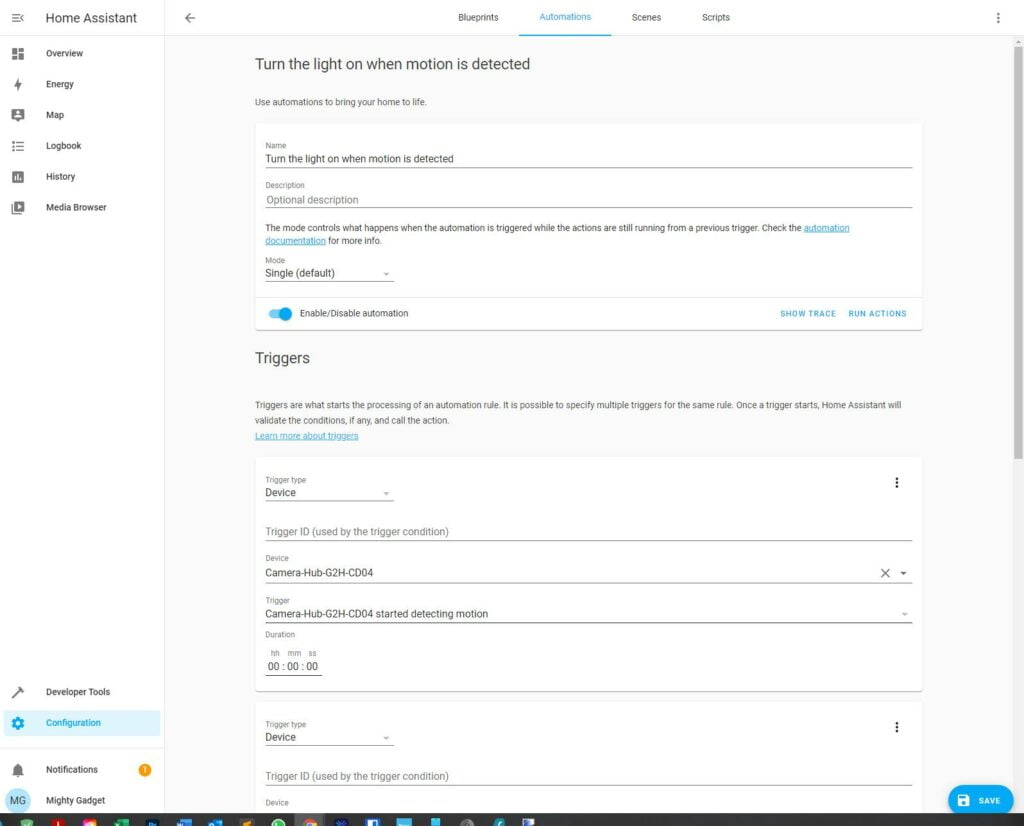
The if/then automation process built into the Aqara app is nice and user friendly but it is limited by the devices you have paired up with Aqara. For most people, this will likely be a few sensors.
Aqara doesn’t have the cross-platform compatibility that Samsung SmartThings does, but Home Assistant does.
Within the Automations you can set up home automation runs that will accept triggers from any of your devices or from a wide range of other options such as time, sun, and NFC tags.
You can then carry out actions, again with any device on the network.
It is more complex to set up, but with this, I was able to get the Aqara motion sensor to switch on my Philips Hue lights when motion detection occurred, plus various other simple automations.
Scenes
Within the Aqara app, but also with Home Assistant, you can group up automations and various other actions into a scene.
So with the Aqara app, a can have a Home/Away scene which will enable or disable motion alerts.
Within Home Assistant, I can expand this functionality across all my smart home equipment. So my morning scene can switch all my lights and plugs on but disable motion detection and the camera.
Camera Performance
I am not a huge fan of indoor cameras, I have always felt that they are a little too intrusive. However, that’s just personal preference. The G2H works well, it is basic, providing a reasonably good quality image.
Video is recorded to the microSD card, so whatever it does record is not going into the cloud-like some options (which makes indoor cameras even more off-putting). You can also enable/disable it via automations or within the app as and when you need, so it doesn’t have to be recording when you are in the house.
While I don’t personally use Apple devices, the G2H will work with HomeKit Secure Video (HSV)
It is great value for money considering you get a camera, motion detection and home automation hub all in one for less than some companies charge just for the camera.
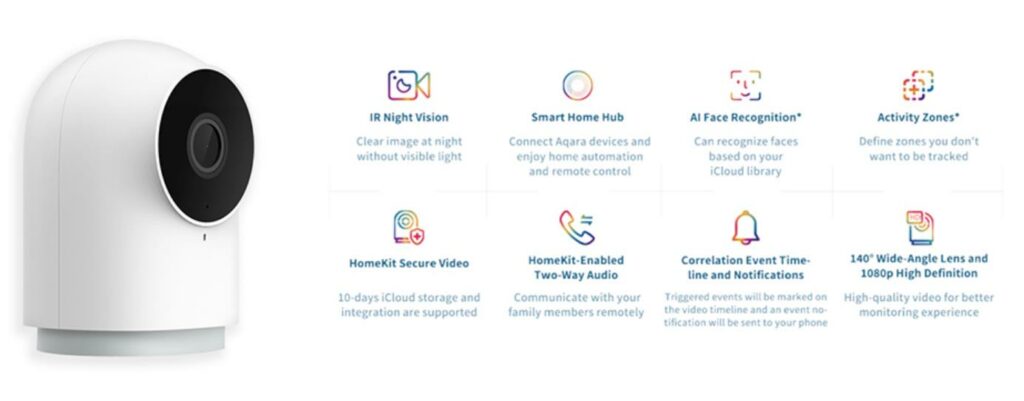
Price and Alternative Options
| Preview | Product | Rating | Price | |
|---|---|---|---|---|

| Aqara Security Camera, HomeKit Secure Video Indoor Camera... | Buy on Amazon |
The Aqara Camera Hub G2H is priced at £64.99, available on Amazon.
You then have a wide range of accessories, including:
- Aqara M2 Smart Hub (a none camera hub) for £54.99
- Door and window sensor for £17.99
- Temperature and Humidity sensor for £19.99
- Motion sensory for £21.99
- Water sensor for £19.99
- Aqara Indoor Air Quality Monitor for £80
- Wireless mini switch for £17.99
- In wall double switch for £42.99
Aqara uses Zigbee, like Samsung SmartThings, which would be their main competitor, alternatively, there are various Z-Wave options.
It looks like Aeotec are producing many of the SmartThings accessories now such as:
- Aeotec Smart Home Hub for £99 (also works with Z-Wave)
- Aeotec Smart Home Button for £21.40
- Aeotec SmartThings Motion Sensor for £30
Then Z-Wave devices are even more expensive
- Z-Wave Plus Aeotec Smart Switch 6 for around £55
- Fibaro Flood Sensor for £49
- Aeotec MultiSensor 6 for £55 (while expensive, these are far superior to basic motion sensors)
Overall
Aqara, in general, is a fantastic way to get into smart home/home automation. The range of products is affordable and easy to use, and with the help of Home Assistant, you can expand the functionality to work across many platforms.
The Aqara Camera Hub G2H itself works well, being great value for money. While I am not a massive fan of indoor cameras, you are only paying an extra tenner over the M2 hub, and this then gives you a camera, motion detection and two-way talk.
Much like Z-Wave/SmartThings, using Aqara by itself does provide limited usefulness. You have plenty of sensors, all of which are good for warning you about stuff, but limited devices that they can interact with. The main options appear to be the light switches which would work out as a cheap way to automate your lights (especially if you run GU10 spotlights).
Integrating Aqara with Home Assistant and then whatever other smart home products you may have is when things become much more interesting. This allows you to build a home automation system at a fraction of the cost vs committing to one well-featured standard such as Z-Wave.
Aqara Camera Hub G2H Review Rating
Summary
Aqara is an ideal entry point for anyone looking into a customisable home automation system. It is easy to set up and use via the Aqara app and with Home Assistant you have unlimited home automation potential. The Aqara Camera Hub G2H is both an affordable hub, but also a useful indoor security camera and motion sensor.
Overall
85%-
Overall - 85%85%
Pros
- Extremely affordable Zigbee smart hub
- Basic security camera built-in (with local microSD storage)
- Aqara ecosystem is more affordable than competing brands
- Easy to set up
Cons
- Hub/App supports fewer products than SmartThings
- Need to use Home Assistant for full potential
I am James, a UK-based tech enthusiast and the Editor and Owner of Mighty Gadget, which I’ve proudly run since 2007. Passionate about all things technology, my expertise spans from computers and networking to mobile, wearables, and smart home devices.
As a fitness fanatic who loves running and cycling, I also have a keen interest in fitness-related technology, and I take every opportunity to cover this niche on my blog. My diverse interests allow me to bring a unique perspective to tech blogging, merging lifestyle, fitness, and the latest tech trends.
In my academic pursuits, I earned a BSc in Information Systems Design from UCLAN, before advancing my learning with a Master’s Degree in Computing. This advanced study also included Cisco CCNA accreditation, further demonstrating my commitment to understanding and staying ahead of the technology curve.
I’m proud to share that Vuelio has consistently ranked Mighty Gadget as one of the top technology blogs in the UK. With my dedication to technology and drive to share my insights, I aim to continue providing my readers with engaging and informative content.
Last update on 2024-04-26 / Affiliate links / Images from Amazon Product Advertising API


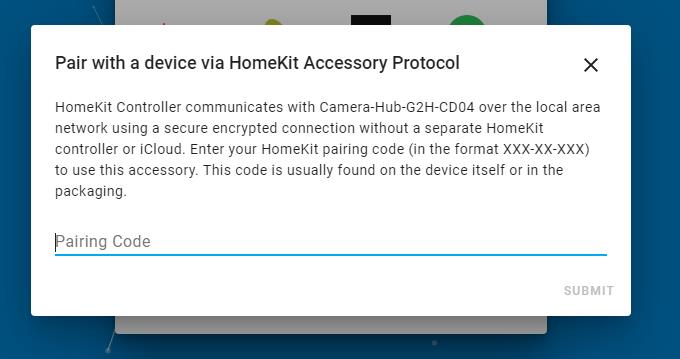
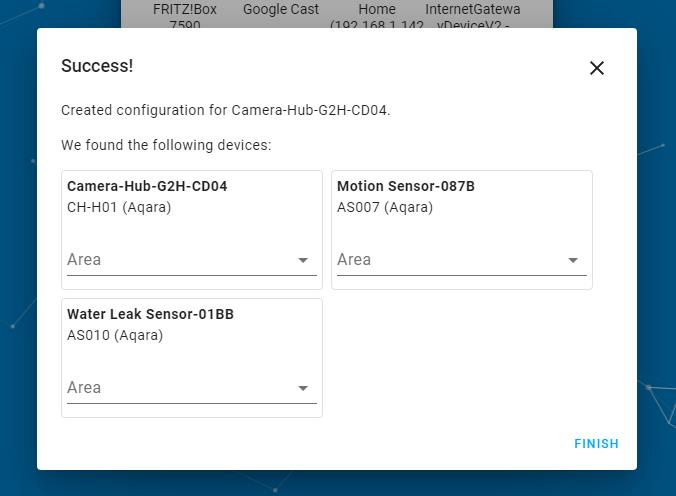
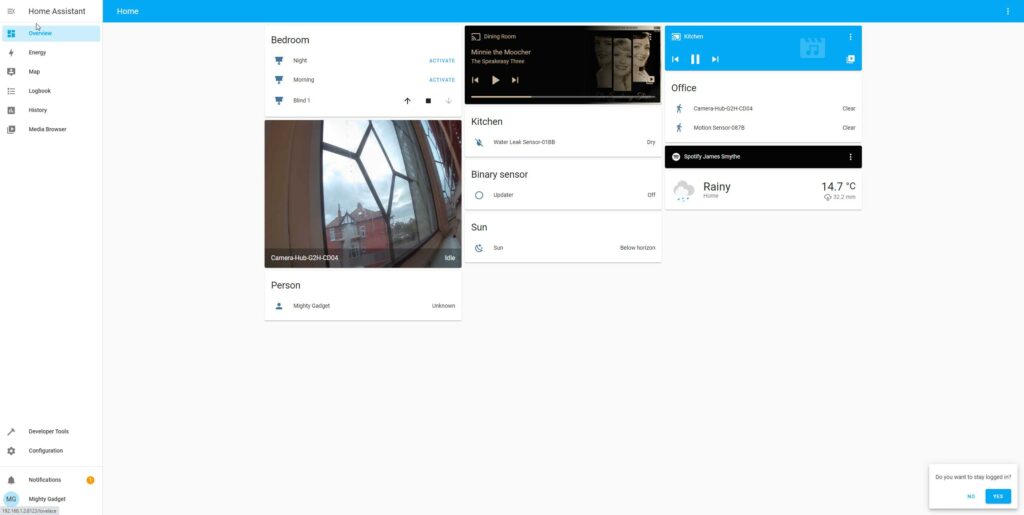
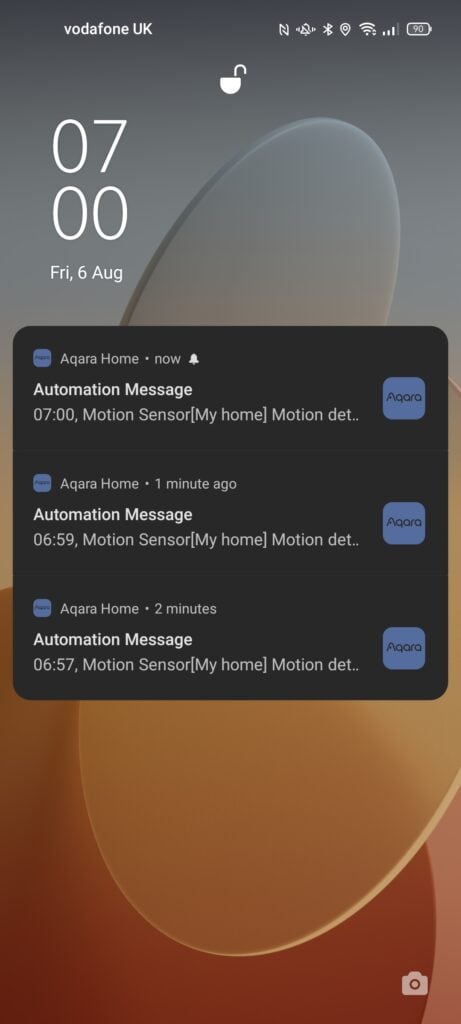
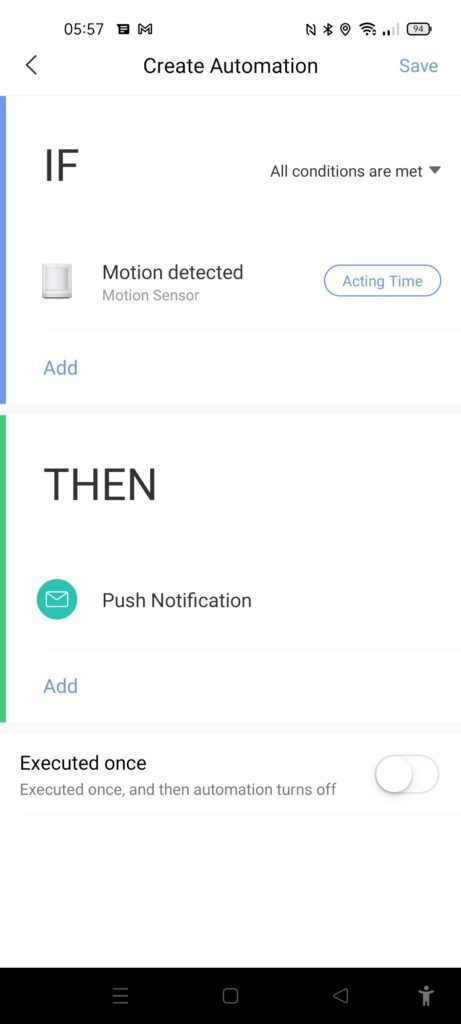





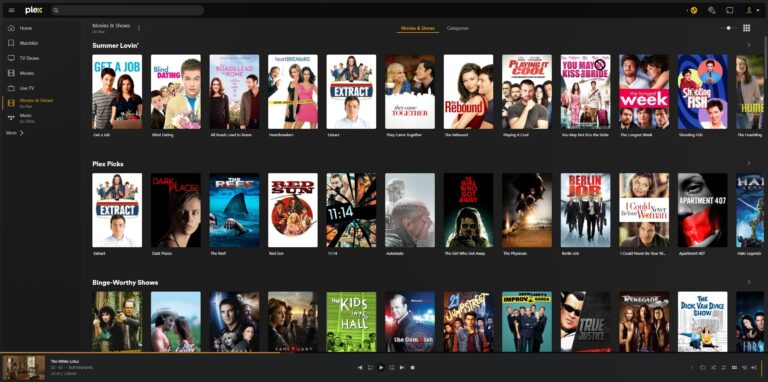
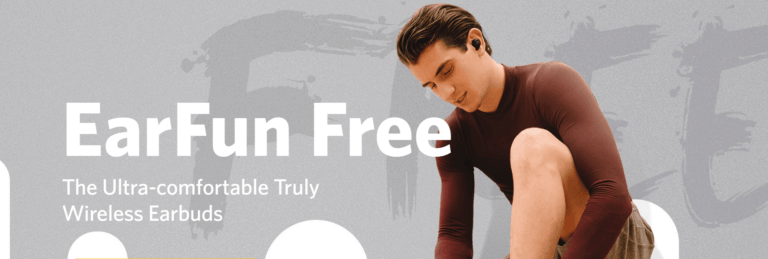
Hey,
A great article! Ive just got one of these cameras and trying to set up in HOME ASSISTANT. Can you provide me the steps you did to add the camera. How did you trigger the HomeKit to pick it up?