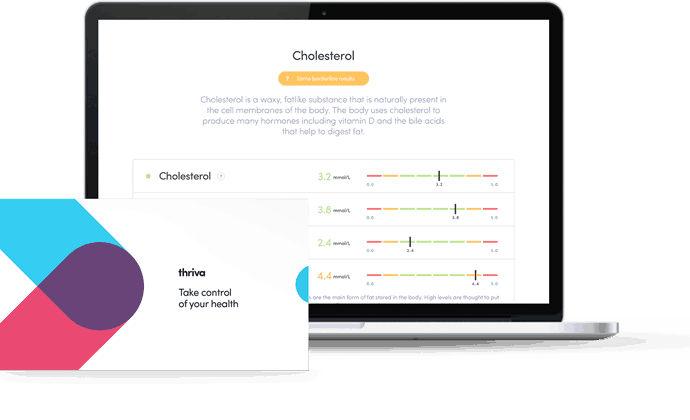Any links to online stores should be assumed to be affiliates. The company or PR agency provides all or most review samples. They have no control over my content, and I provide my honest opinion.
Mercku is a new company to me. They are a Canadian company that was founded in 2017. They claim to be a full-stack tech company with in-house design, engineering, testing, deployment and support for our Customer Premise Equipment (CPE).
They are well established in the US with multiple products on Amazon.com, and they are now expanding into the UK market.
The latest product they are launching is the M6s, which claims to M6s Mesh System future-proofs next-generation Wi-Fi and smart home automation.
I was sent the Mercku M6a Plus to review rather than the M6s. It is classed as a mesh router, but I wasn’t sent the Wi-Fi 6 nodes, which are the industry’s smallest, so this review is just for the router features.
Specification

- Chipset: MediaTek (880 MHz, Dual Core) with 1GB Flash, 512MB DDR3
- Next-Gen Wi-Fi Standard -Supporting the latest Wi-Fi 6 standard 802.11AX for enhanced capacity and network efficiency. Equipped with IPv6 and WPA3 support out of the box.
- Fast Wi-Fi Speeds – With a total of 1800Mbps,Mercku’s true dual-band connection supports up to 573 Mbps on the 2.4 GHz and up to 1201 Mbps on the 5 GHz bands.
- Channel Width: 20/40/80MHz
- Increased Capacity and Efficiency – Mercku M6a supports MU-MIMO as well as OFDMA technologies to drastically improve channel allocation and communicate with multiple devices simultaneously
- 1 Gigabit WAN port, 4x Gigabit LAN to provide the flexibility to create your network how you like.
- Manage your network anytime, anywhere using Mercku’s convenient mobile app allows comprehensive network management right from your smartphone, even if you’re away from home.
- Award-Winning Design provides an innovative heat dissipation structure inspired by the air intakes on sports cars, effectively lowering device temperatures to maintain high performance and device longevity.
- Backwards compatibility supports all older devices including Wi-Fi 5 (802.11ac), Wi-Fi 4 (802.11n), and earlier versions (802.11a/b/g)
Mercku M6a vs M6 – Mediatek vs Qualcomm
Most brands make no mention of the chipset used within the router. I assume this is because they think consumers don’t care; they just want fast Wi-Fi.
Mercku has taken a different approach; they don’t just say which chipset brand they have; they have both Qualcomm and MediaTek variants.
For your average punter, the specification is largely the same. The only difference worth noting is that the Qualcomm-based M6 only has two gigabit LAN ports.
The Mediatek-based M6a Plus states it is a dual-core 880Mhz chip, which doesn’t reveal much. My best guess is that it is the MT7621A, which is based on a MIPS 1004Kc COU, and it then has the MT7915D for AX1800.
The Qualcomm chipset in the M6 is a quad-core Arm Coretex A53 running at 1.2GHz. I can’t match this up with any of the Networking platforms, but I would guess either the Networking Pro 800 or Networking Pro 600.
The Wi-Fi specs, including throughout, are the same for both models.
I have not been told anything about the new M6s that is due to launch.
Mobile App – Not on play store
One issue is that the Mercku mobile app is not available on the Android store. Mercku has confirmed to me the app was available on the Play Store but the latest app is currently in the process of being accepted by the Google.
It is available on the Apple app store, but for Android users, you will have to scan the QR code in the instructions and then sideload the APK.
Set-Up


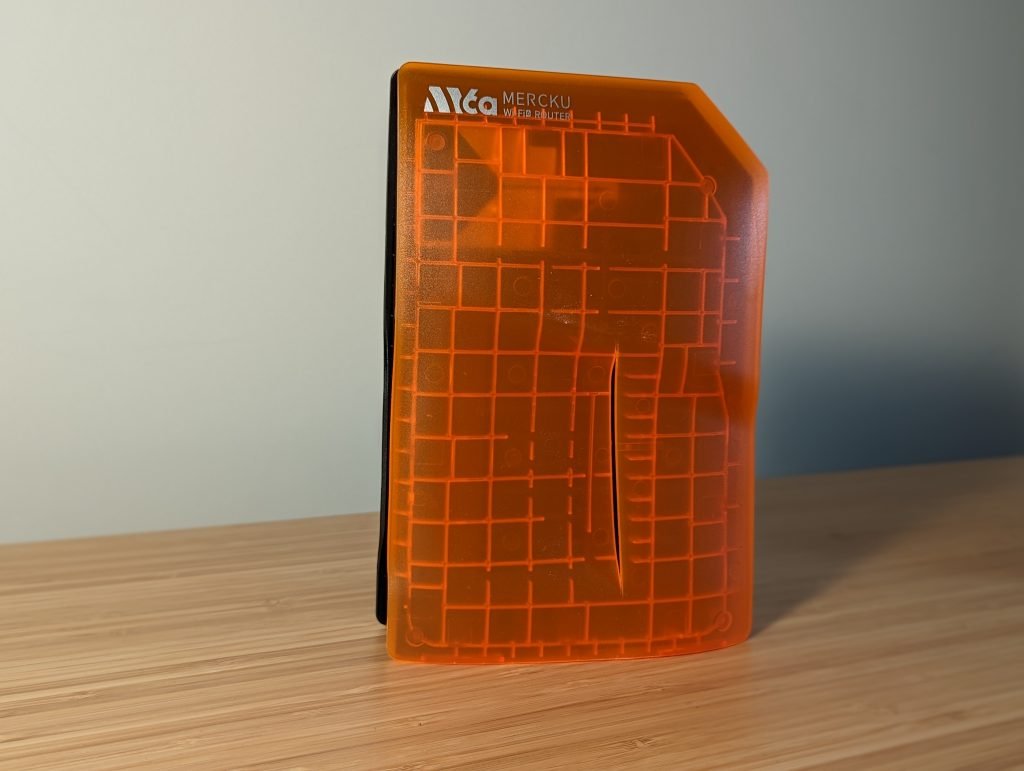
The router is attractive as far as these things go. My sample also came with different colour side panels. There is also a wall mounting adaptor that is available.
I had a couple of hiccups with the set-up at first. I normally set up a new network within my existing network, it is not ideal, but there are too many devices on my network to replace my main router.
I struggled to get the mobile app to work properly. I connected to the Mercku SSID, and it didn’t seem to register it.
I then tried via the web browser, but it failed to register an internet connection, even when I tried to manually assign the IP.
Resetting it and redoing it worked immediately. Perhaps it was user error.
One other issue is that the initial Mercku SSID is open. This is a dated and insecure practice for routers; there should be a pre-applied password that’s written on the router.
Web-Interface / Settings
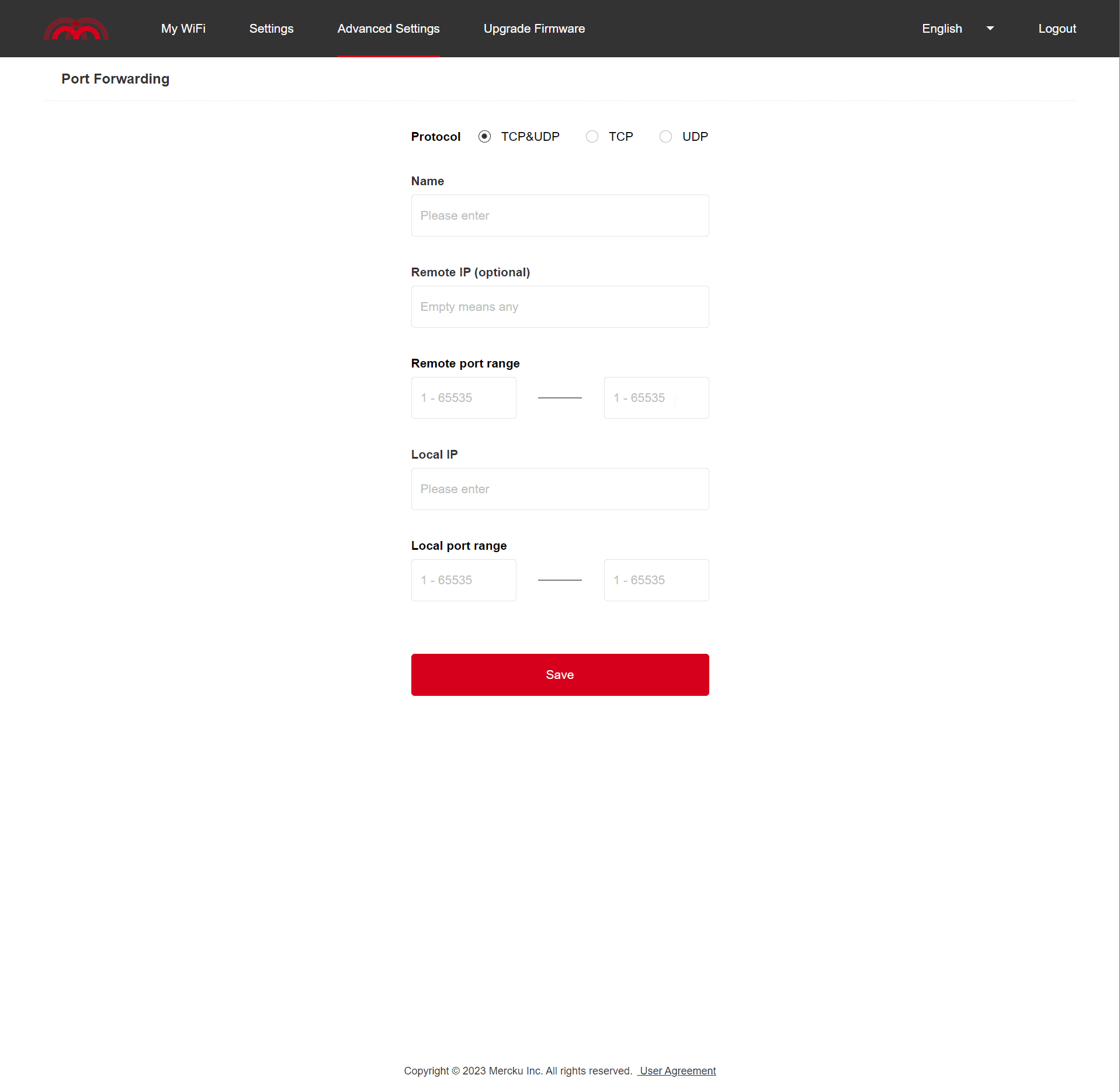
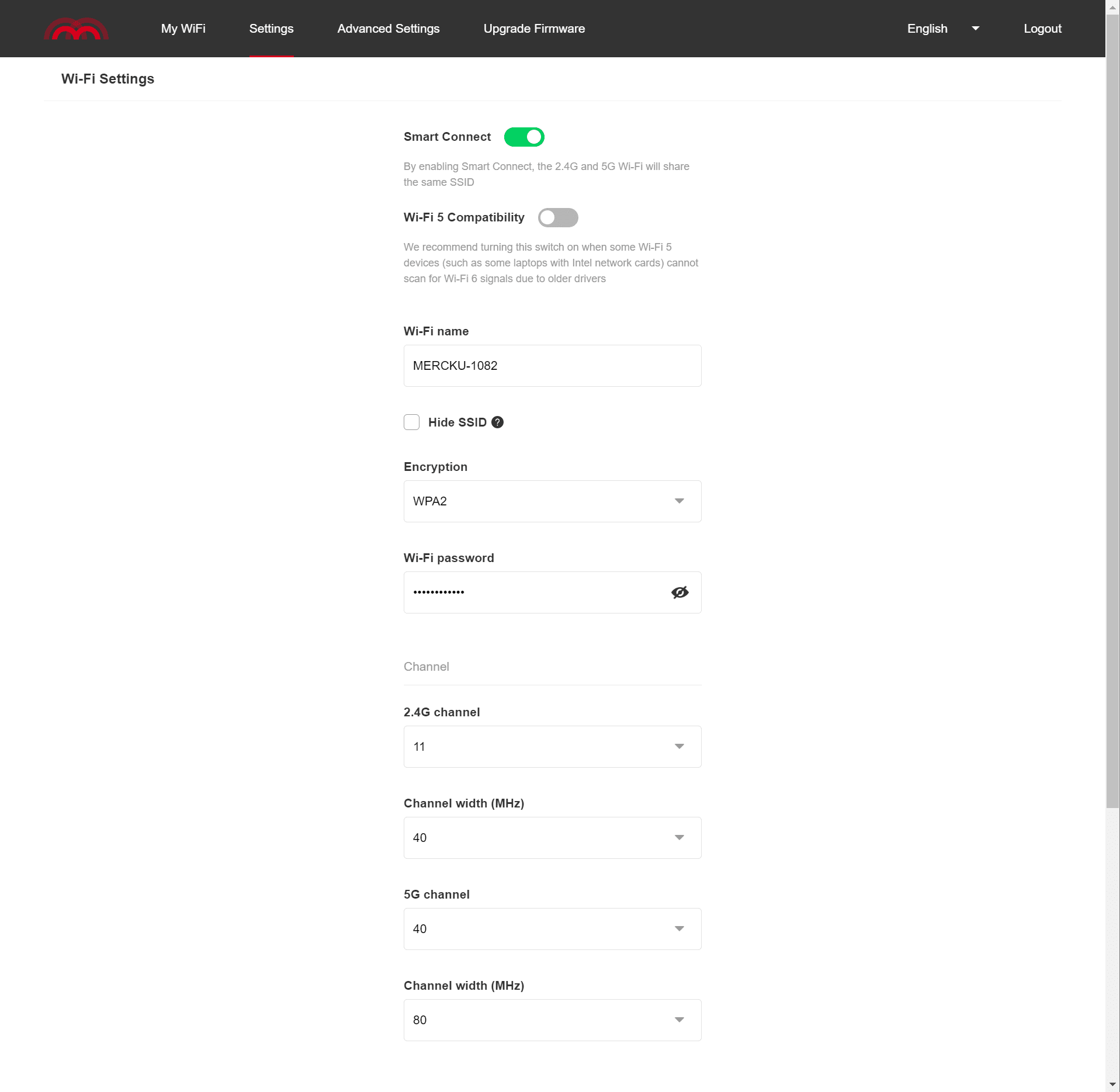
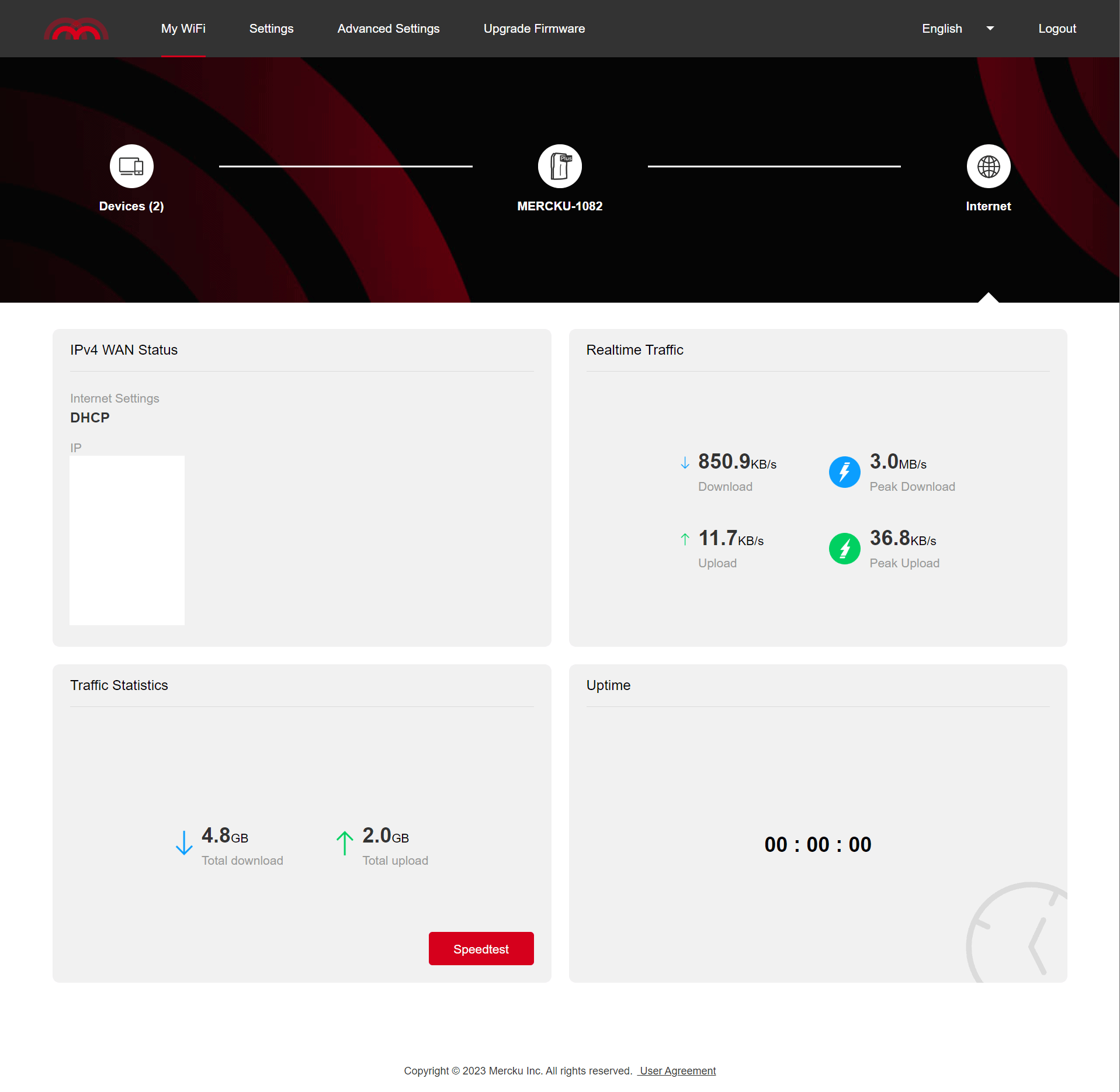
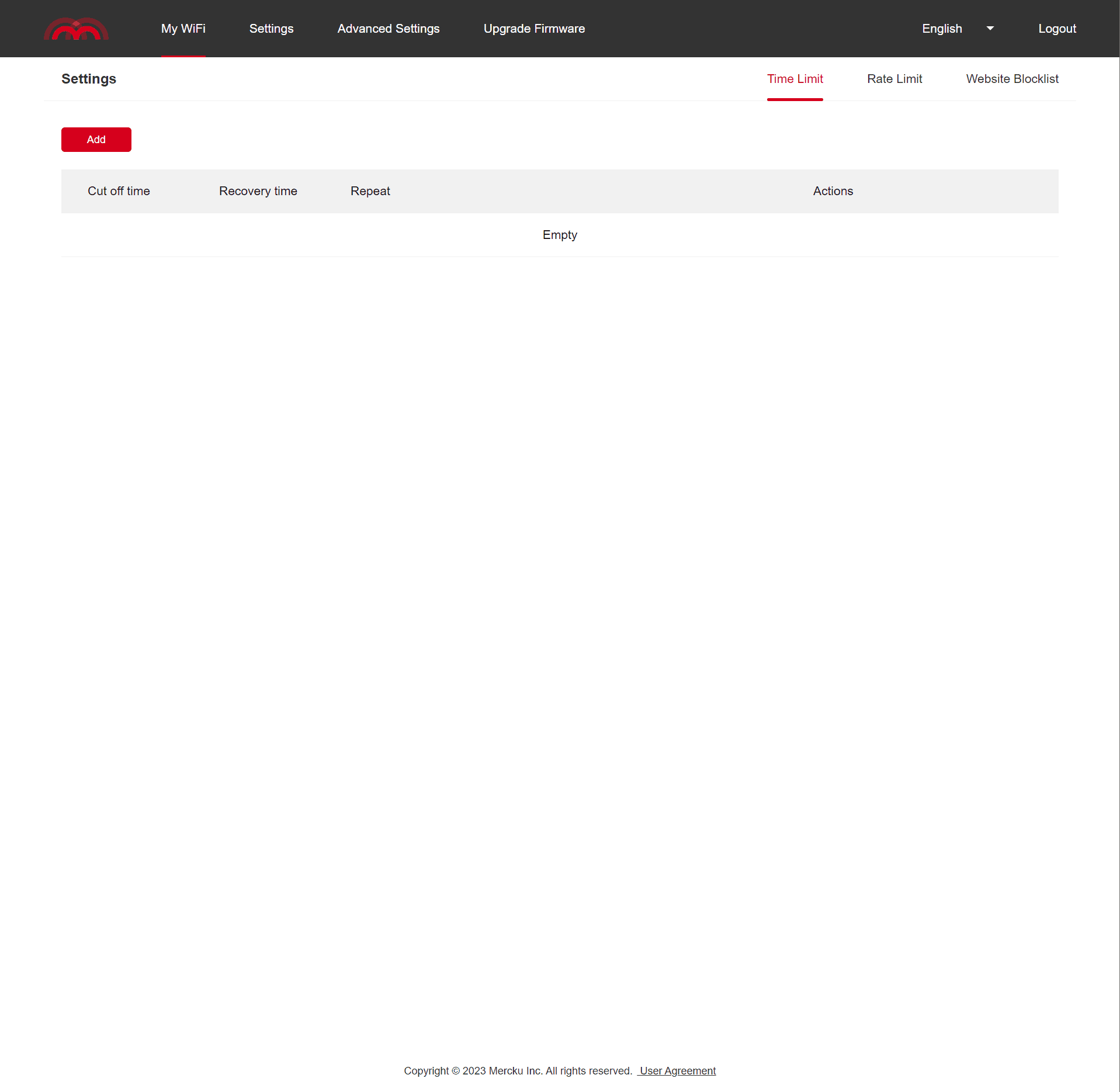
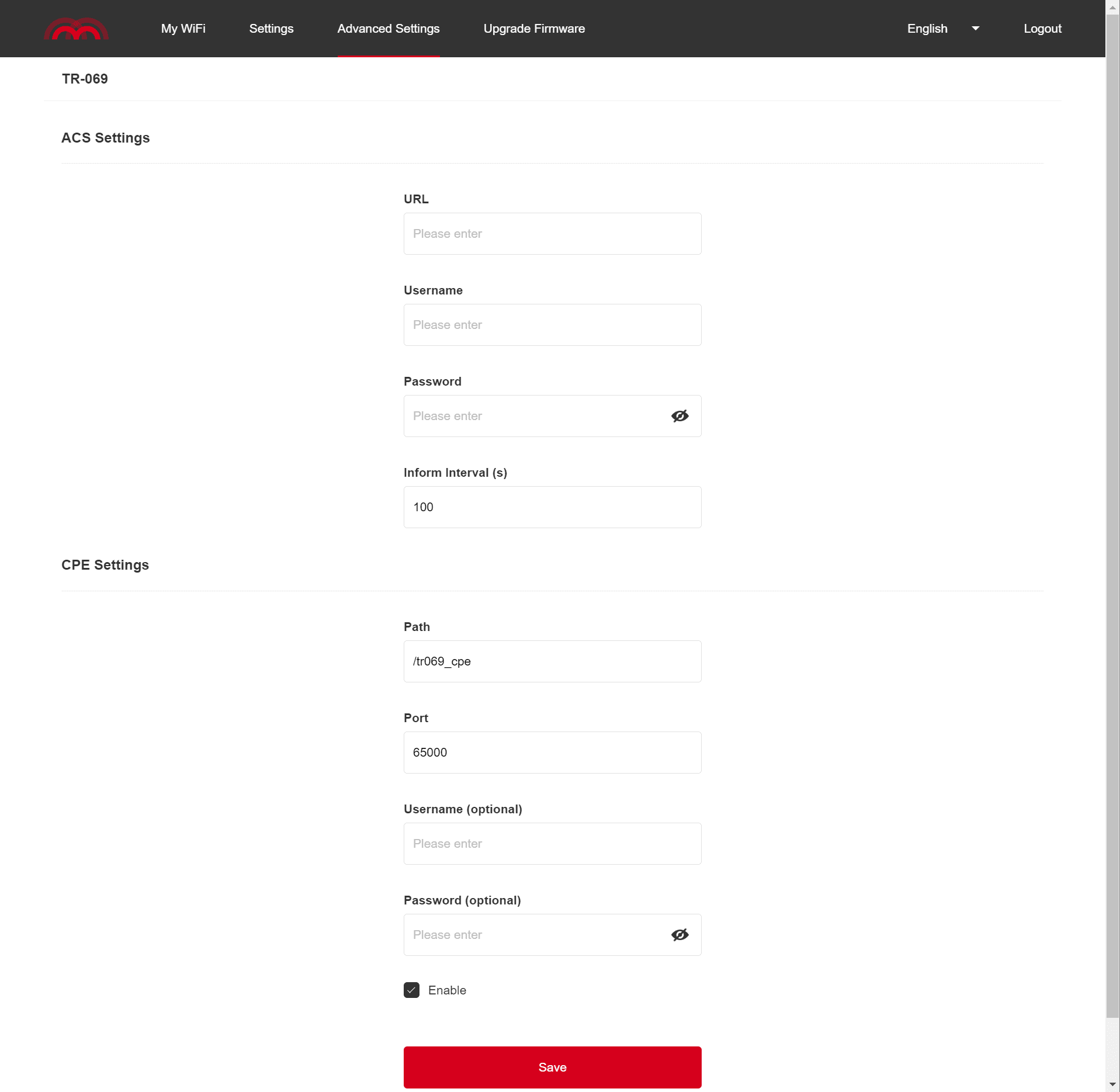
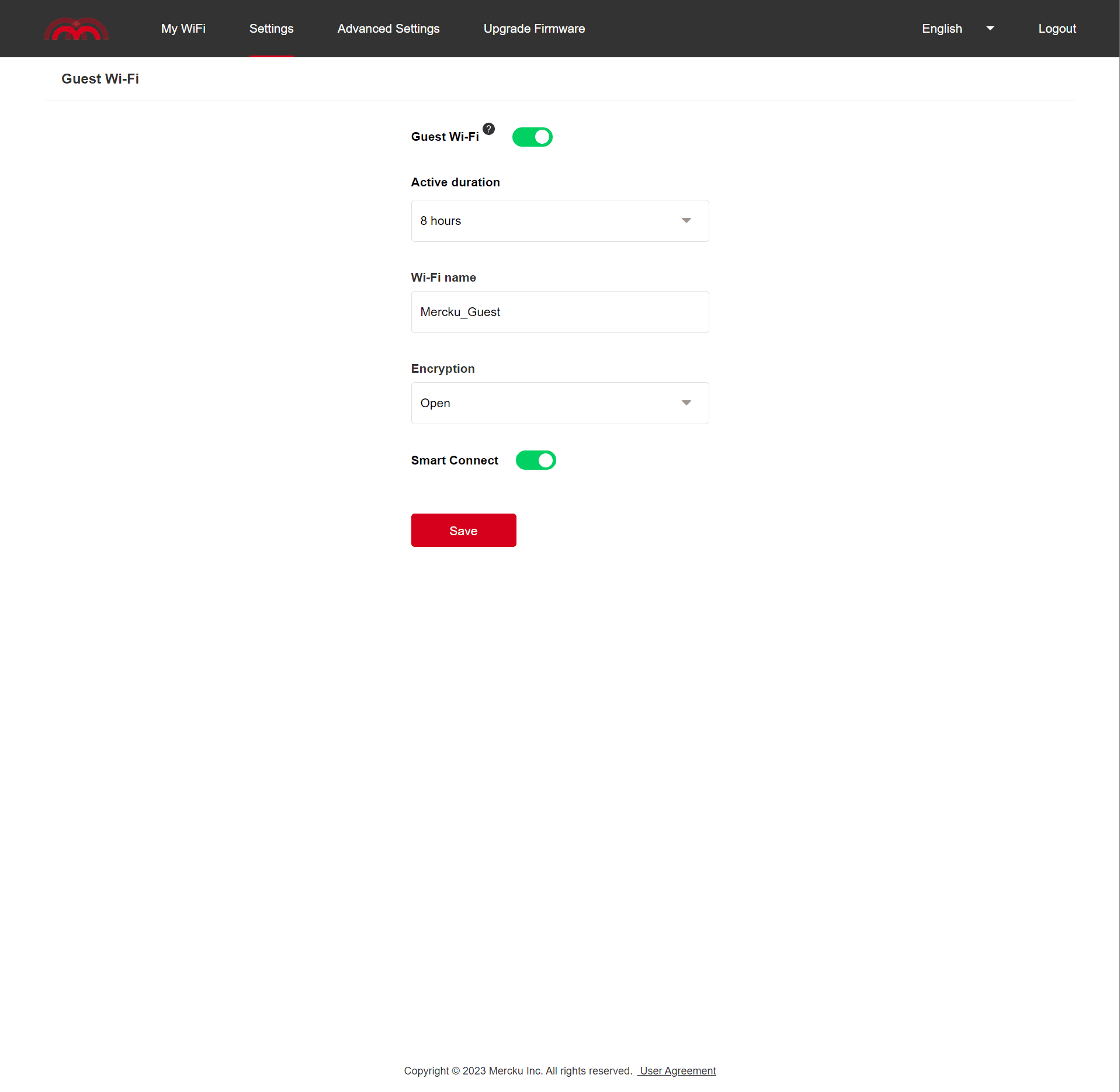
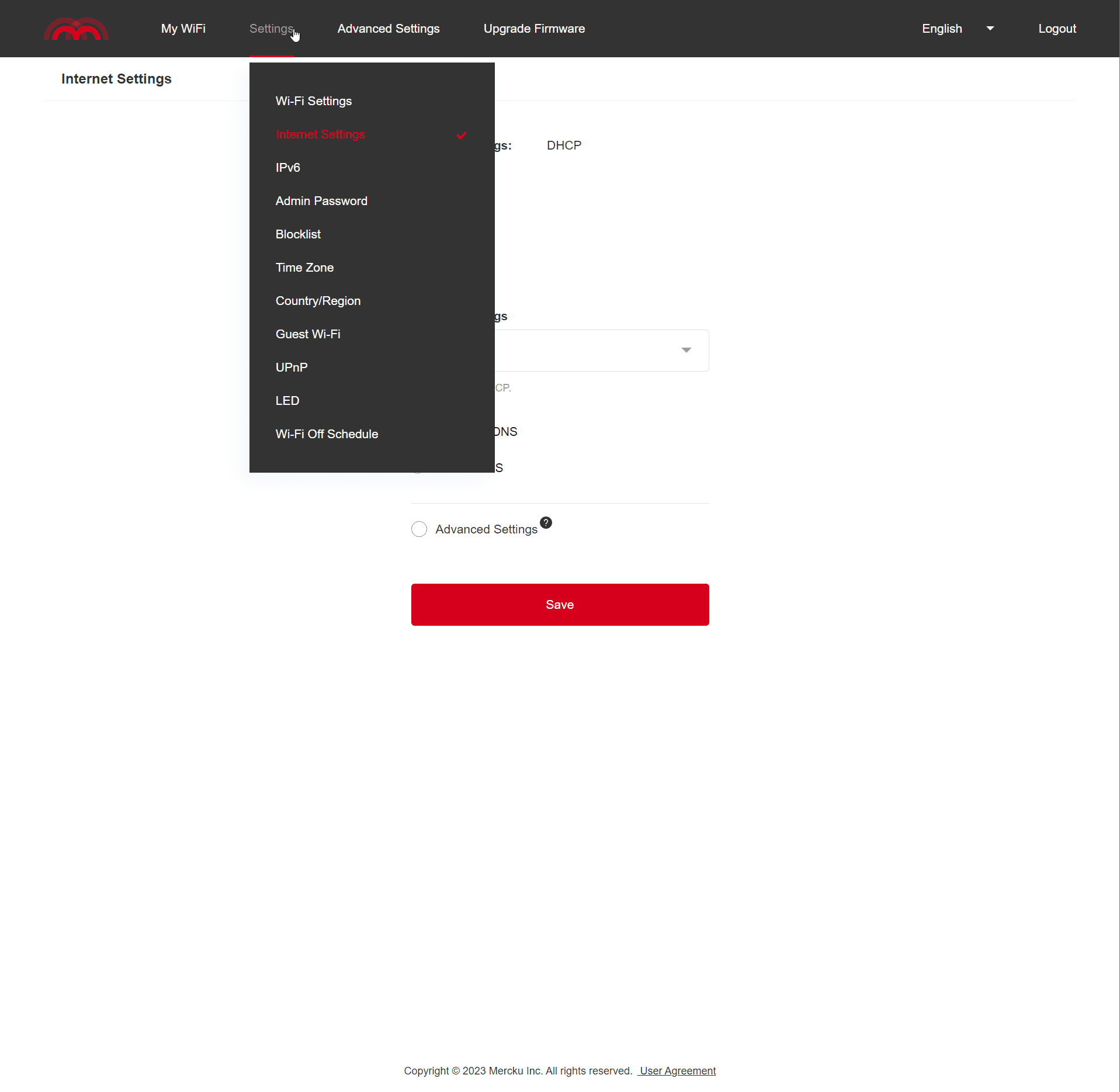
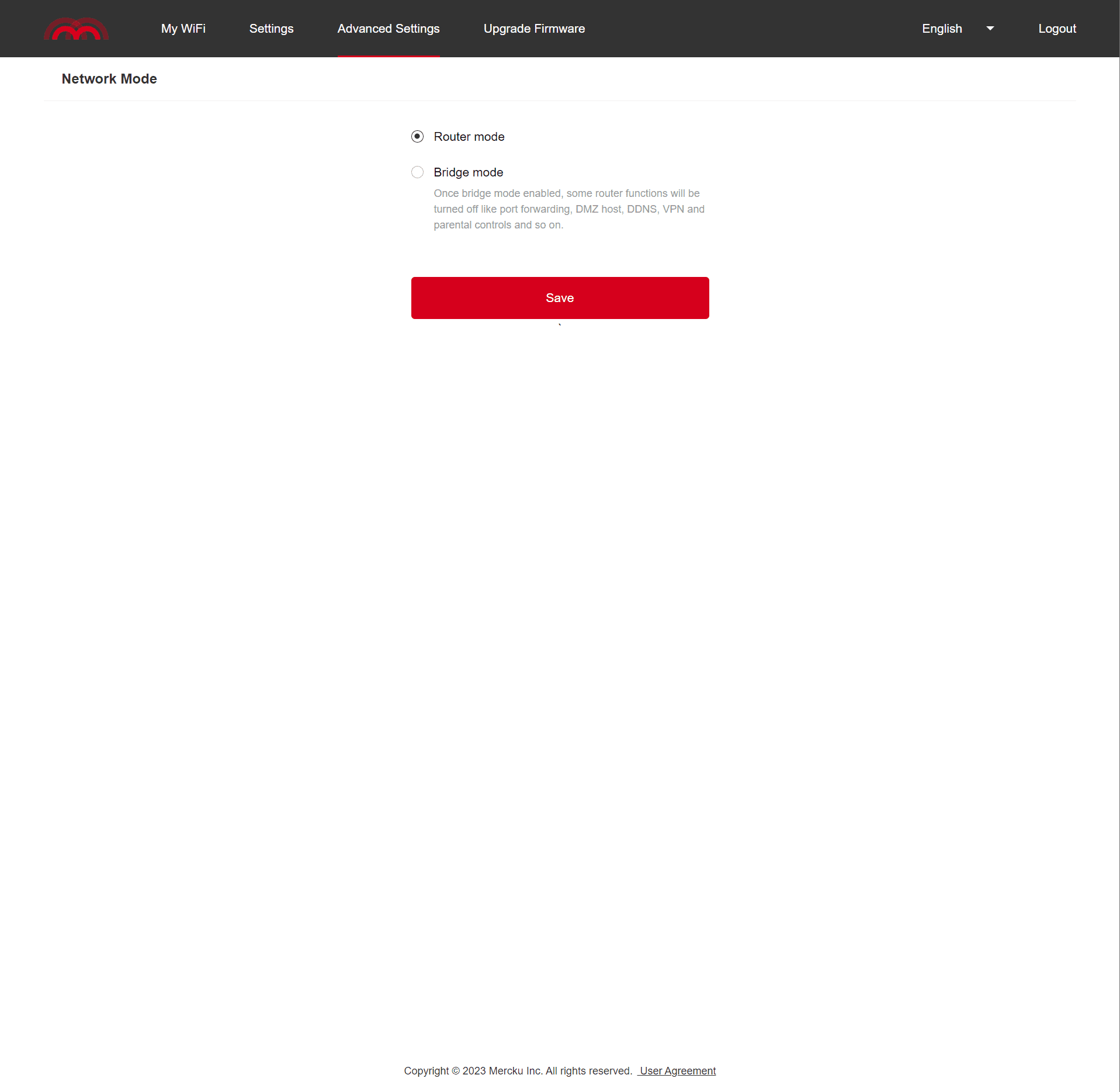
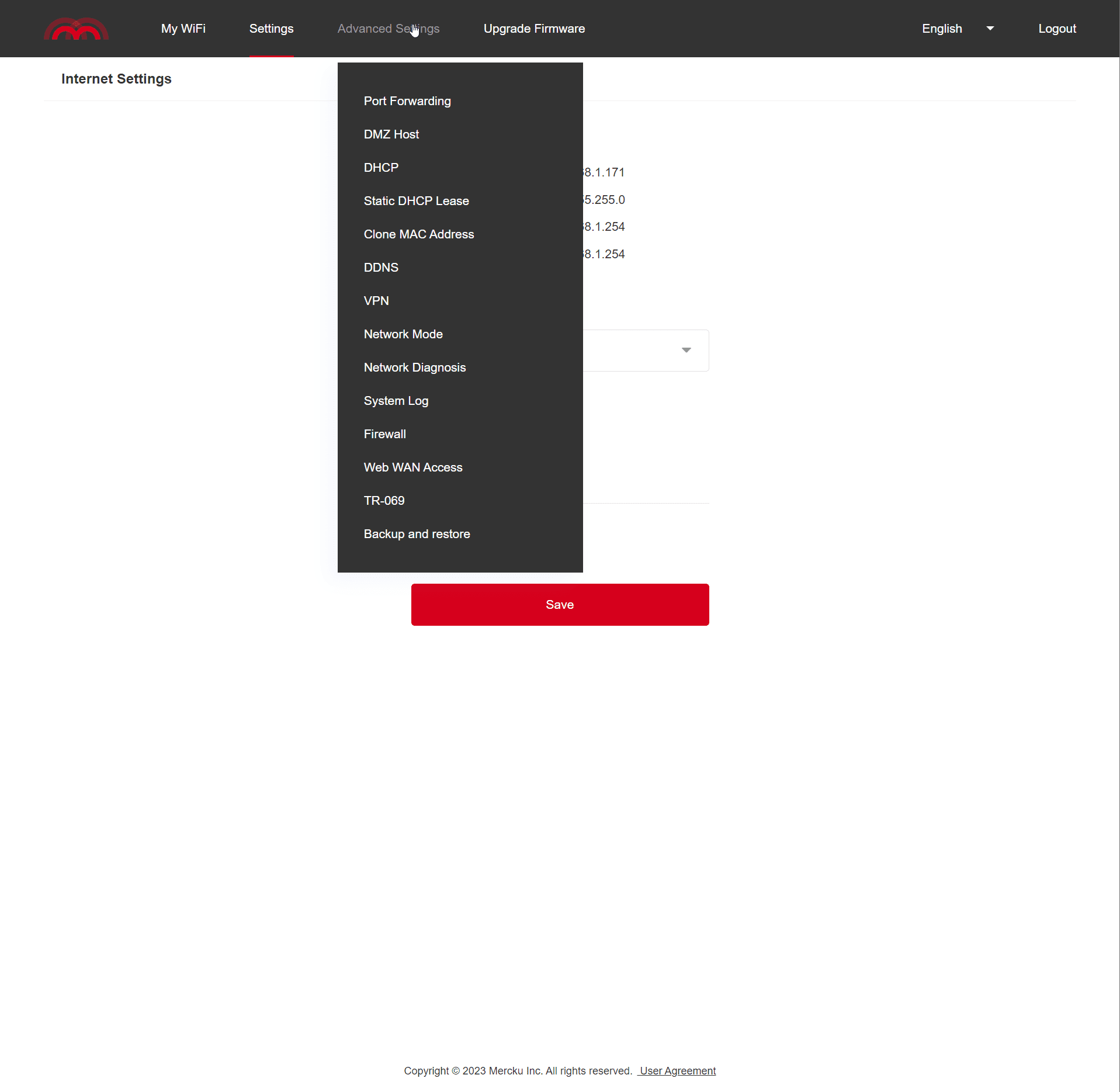
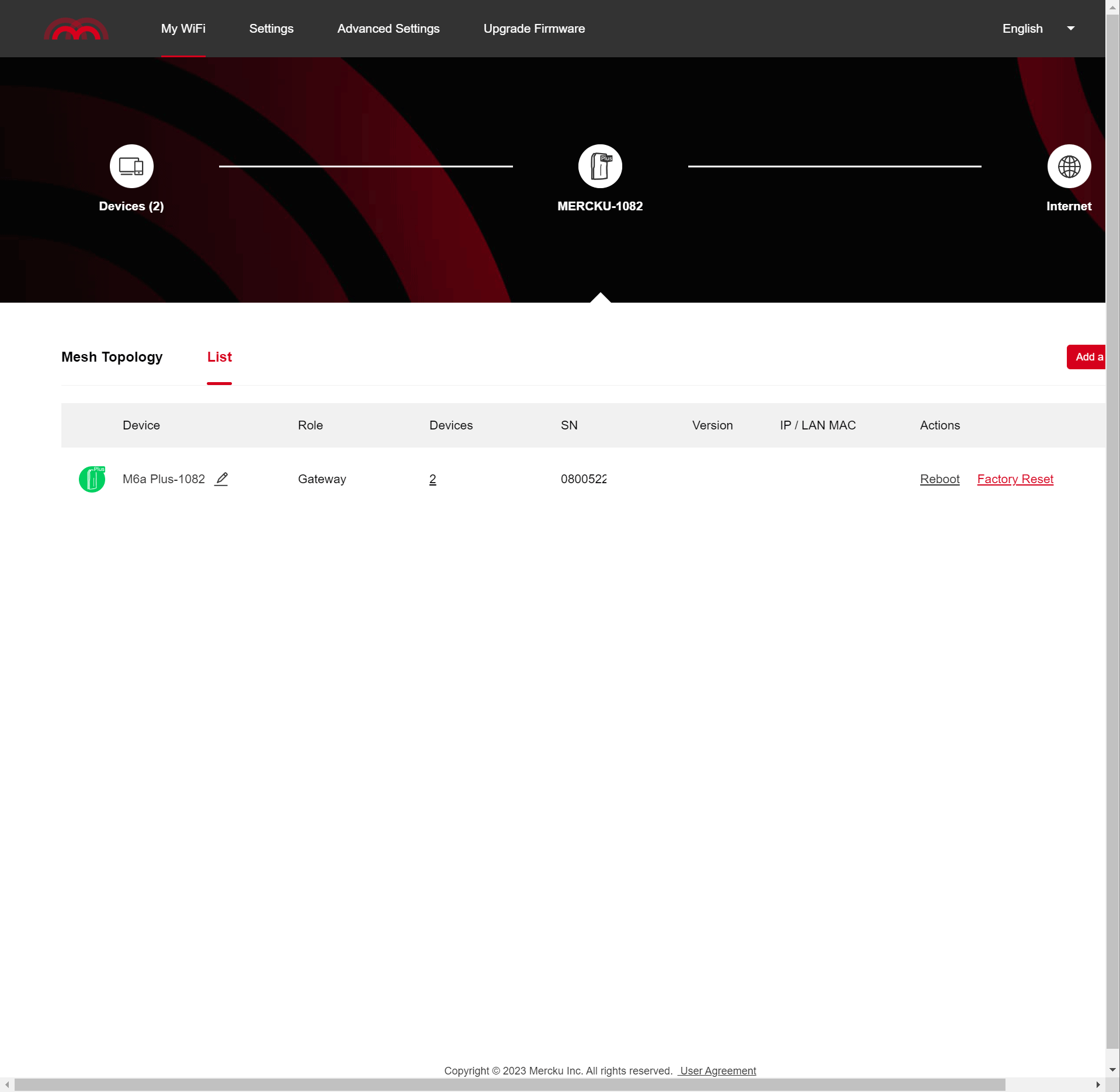
The range of settings within the web interface is pretty normal. You could argue that they are good; some brands, like Netgear, have been dialling back some of the settings you can tweak, depending on the system you choose.
Testing
I live in a 4 bedroom brick built semi-detached house, and the rooms are larger than average. The router is located in my office, which is central to the home and on the upper floor.
5GHz Wi-Fi 6 Performance
- Office: 734 Mbps
- Living Room: 588 Mbps
- Front Room: 306 Mbps
- Kitchen: 301 Mbps
- Garden: 265 Mbps
The peak throughput is nothing to write home about. I’d say it is on the lower end of what I would expect from a Wi-Fi 6 router.
It makes up for it with the range, which is superb. My office is central to my home, and I was able to achieve good speeds throughout my house without the need for a mesh node. The throughput around my home remained high, and it was competitive with some of the best Wi-Fi routers I have tried.
The Netgear Orbi 760 is my current favourite mesh system, and the router on that achieves about the same speeds for the range tests. That’s £400 for a two-pack system.
2.4Ghz Wi-Fi Performance
- Office: 110 Mbps
- Living Room: Mbps
- Front Room: Mbps
Personally, I don’t worry about 2.4Ghz performance that much, I use it solely for IoT devices. This router also allows you to have smart connect enabled which provides a coexisting 2.4Ghz/5Ghz SSID, or you can have unique SSIDs. I prefer to separate them off, which causes fewer issues for IoT devices.
Price and Alternative Options
At the time of writing, the Mercku M6a Plus has not been launched in the UK yet, and I don’t have UK pricing.
In the US, the Mercku M6a Plus is priced at $119.99, so I would expect around £120 in the UK. That’s not budget, but it is certainly on the affordable end of the spectrum.
I do not have pricing for the Wi-Fi 6 nodes. You can pair another M6a up with this, or in theory, any other EasyMesh compatible node.
There are plenty of good WiFi 6 mesh systems available at affordable prices.
The TP-Link Deco X60 3-pack is just £230, or the Netgear RBK352 Orbi 2-pack is £150.
Overall
The Mercku M6a is an excellent dual-band Wi-Fi 6 router, and I have no doubt it will work well as part of a mesh Wi-Fi system. The range is supern and any mesh nodes you add should help this provide Wi-Fi to a large home.
I think it is priced well in terms of the performance it is capable of. I didn’t have much luck with the mobile app, but the web interface is good, with plenty of settings allowing you to optimise your network.
Originally posted on Mighty Gadget.
Mercku M6a Plus Mesh Wi-Fi 6 Router Review Rating
Summary
The Mercku M6a is an excellent dual-band Wi-Fi 6 router, and I have no doubt it will work well as part of a mesh Wi-Fi system.
Overall
80%-
Overall - 80%80%
Pros
- Superb range and generally good around performance
- EasyMesh compatible
Cons
- App not on Google Play Store (Currently)
- Difficulties getting the app to work properly
I am James, a UK-based tech enthusiast and the Editor and Owner of Mighty Gadget, which I’ve proudly run since 2007. Passionate about all things technology, my expertise spans from computers and networking to mobile, wearables, and smart home devices.
As a fitness fanatic who loves running and cycling, I also have a keen interest in fitness-related technology, and I take every opportunity to cover this niche on my blog. My diverse interests allow me to bring a unique perspective to tech blogging, merging lifestyle, fitness, and the latest tech trends.
In my academic pursuits, I earned a BSc in Information Systems Design from UCLAN, before advancing my learning with a Master’s Degree in Computing. This advanced study also included Cisco CCNA accreditation, further demonstrating my commitment to understanding and staying ahead of the technology curve.
I’m proud to share that Vuelio has consistently ranked Mighty Gadget as one of the top technology blogs in the UK. With my dedication to technology and drive to share my insights, I aim to continue providing my readers with engaging and informative content.