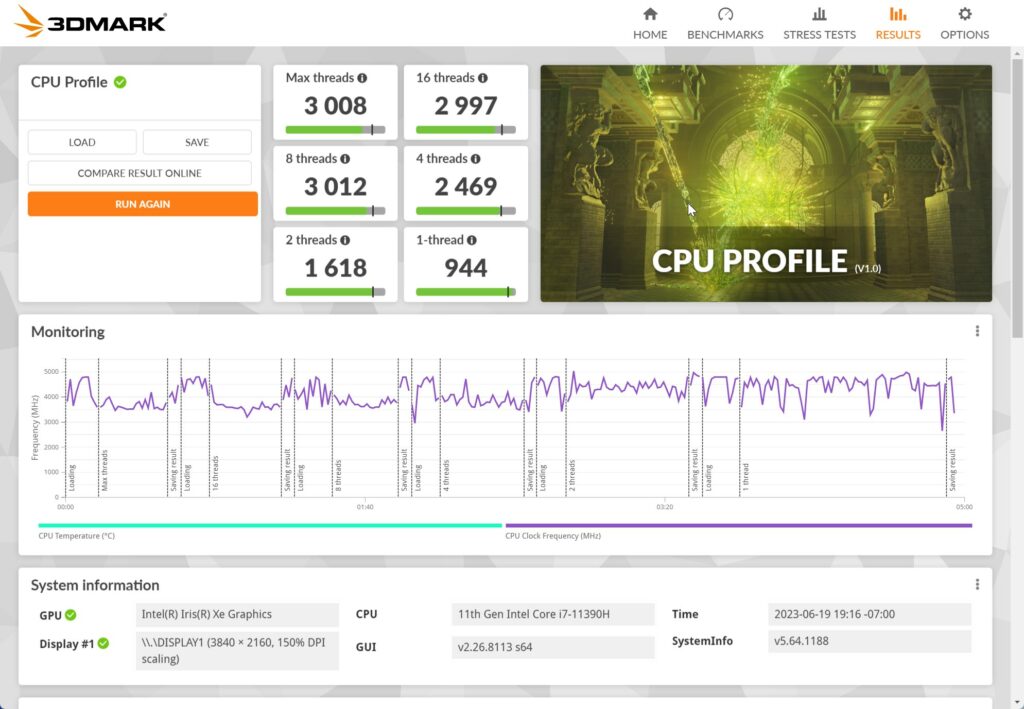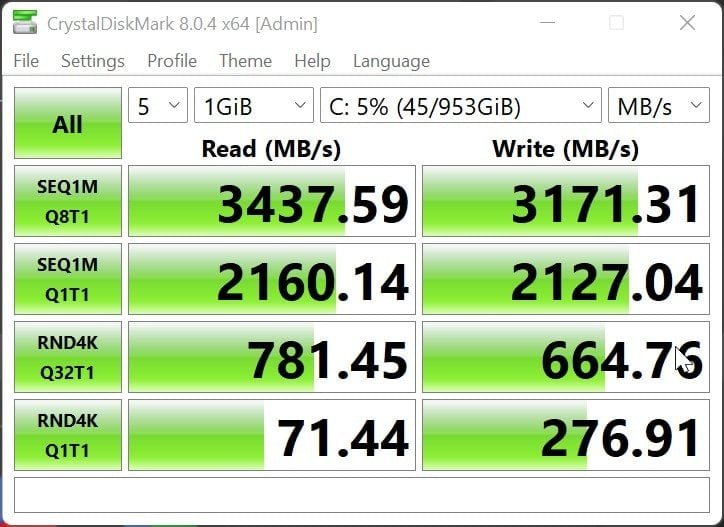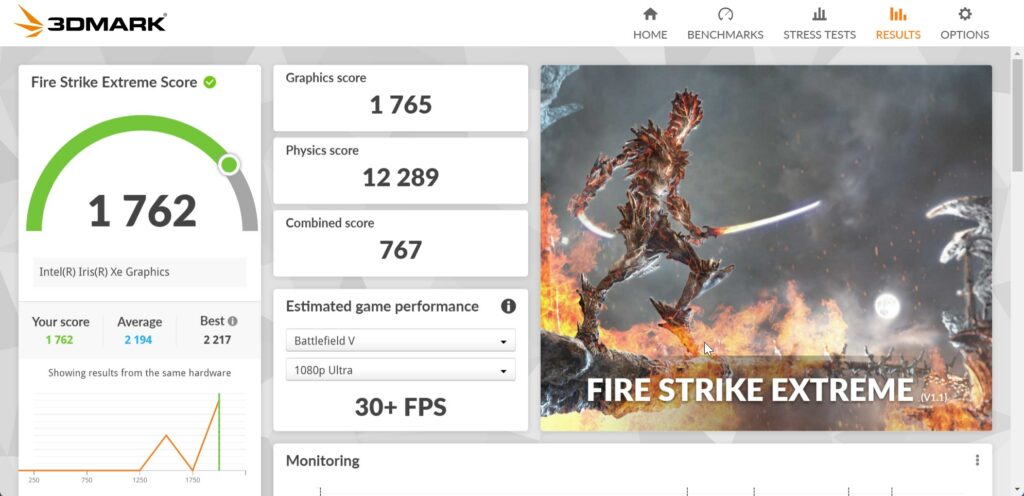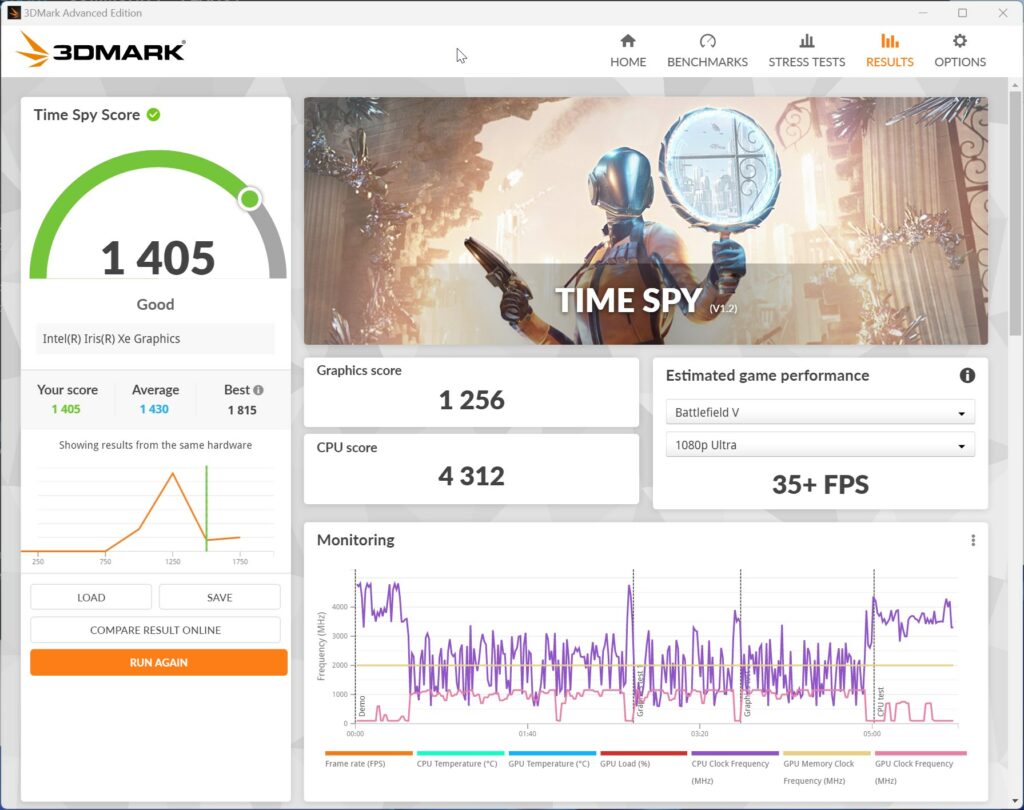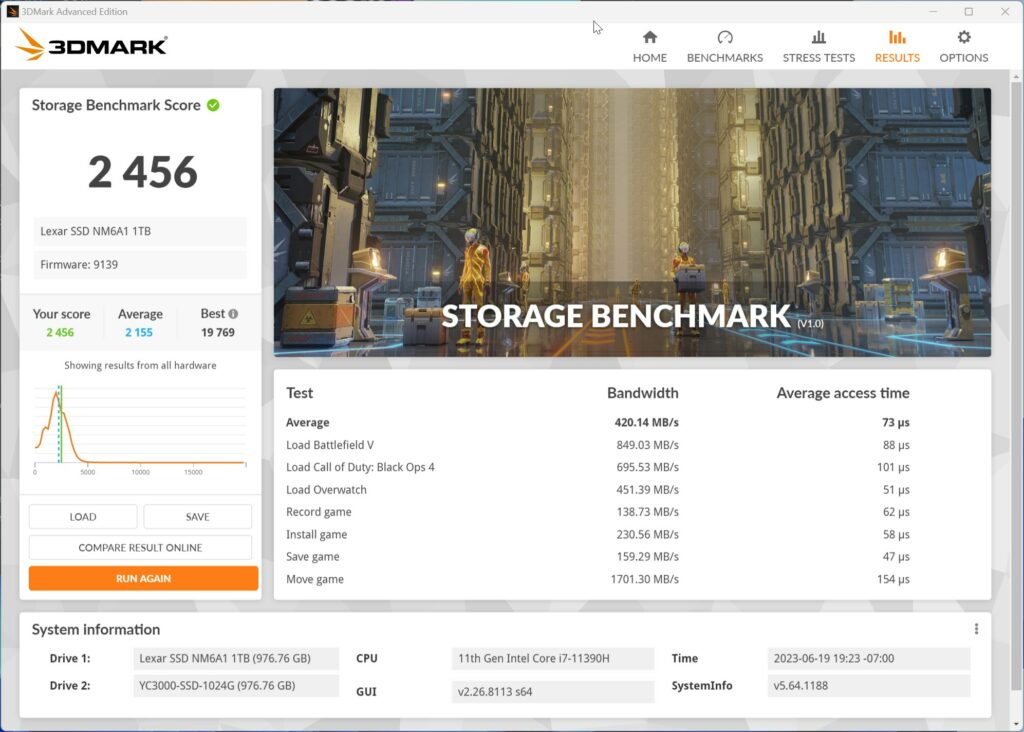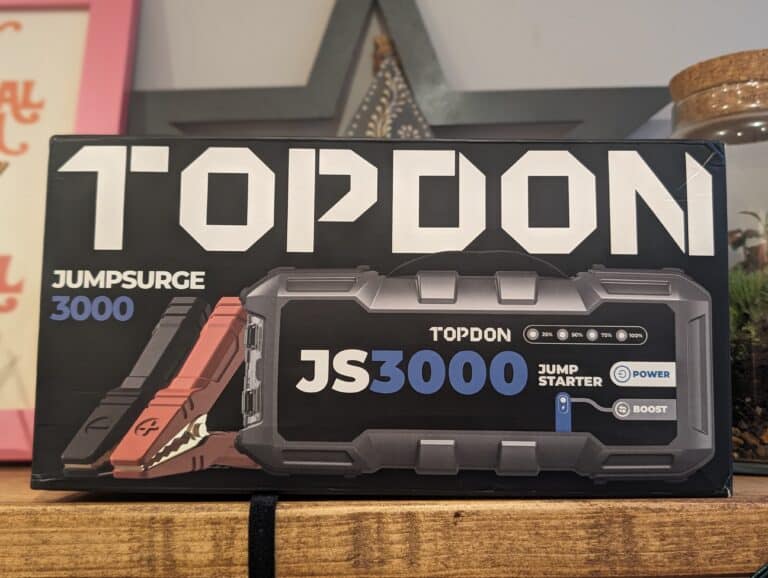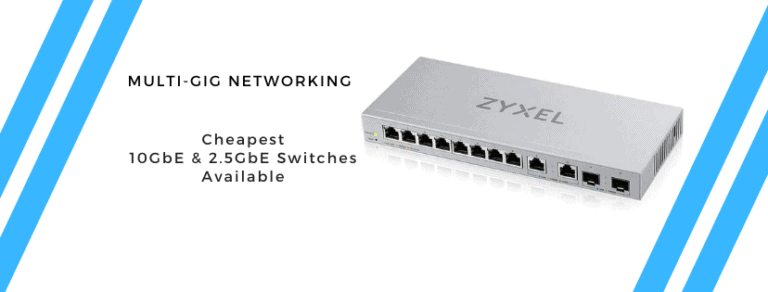Any links to online stores should be assumed to be affiliates. The company or PR agency provides all or most review samples. They have no control over my content, and I provide my honest opinion.
I previously reviewed the GEEKOM Mini IT8 and loved it. In that review, I considered switching from my desktop PC full-time due to the lower running costs. I never committed to that, but I was recently sent the GEEKOM Mini IT11, and I am finally ready to make that commitment.
The GEEKOM Mini IT11 is available with two CPUs, either the i7-11390H or the more affordable i5-1155G7, and you have a variety of RAM/storage options to choose from.
This mini-PC sits below the newer Mini IT12, which utilises the 12th Gen Intel Core i7-1260P, and they also have some AMD-based options.
| Preview | Product | Rating | Price | |
|---|---|---|---|---|

| GEEKOM Mini IT11 NUC Desktop Computer: i7-11390H, 32GB RAM +... |
£499.99 | Buy on Amazon |
GEEKOM Mini IT11 Discount Codes
For the – Mini IT11 32GB +1TB
- Official site
- £45 off code: summer45IT11
- Code Start date: July 10th – Sep 10th
- Product link: https://bit.ly/GEEKOMMINIIT11_UK
- Amazon
- RSP:£699
- £549 after using code: S2CVO9VP
- Code Start date: July 10th – Sep 10th
- Product link: https://www.amazon.co.uk/dp/B0BHQMCDJR
GEEKOM Mini IT11 vs Mini IT12 vs IT8 vs AS 5 vs AS 6 Specification
| GEEKOM Mini IT11 | GEEKOM Mini IT8 | GEEKOM Mini IT12 | GEEKOM AS 5 | GEEKOM AS 5 | |
|---|---|---|---|---|---|
| Unit Price | From £499 | From £299 | From £579 | From £549 | From £599 £699 for 6900HX |
| Dimensions | 117 x 112 x 45.6 mm | 117 x 112 x 45.6 mm | 117 x 112 x 45.6 mm | 120 x 130 x 58 mm (0.9L) | 120 x 130 x 58 mm (0.9L) |
| Weight | 564.9 g | 570 g | 652 g | 0.75 kg | 0.9 kg |
| CPU | 11th Gen Intel® Core™ i7-11390H (4 Cores, 8 Threads, 12M Cache, up to 5.00 GHz) | 8th Gen Intel® Core™ i5-8279U (4 Cores, 8 Threads, 6M Cache, up to 4.10 GHz) TDP 28W | 12th Gen Intel® Core™ i7-1260P (12 Cores, 16 Threads, 18MB Cache, up to 4.70 GHz) | Ryzen™ 9 5900HX (8 Cores, 16 Threads, 16MB Cache, 3.3 GHz~ 4.6 GHz) cTDP: 35W | MD Ryzen™ 9 6900HX (8 Cores, 16 Threads, 16MB Cache, 3.3 GHz~ 4.9 GHz) AMD Ryzen™ 7 6800H (8 Cores, 16 Threads, 16MB Cache, 3.2 GHz~ 4.7 GHz) cTDP: 35W |
| Graphics | Intel Iris Xe | Intel Iris Plus Graphics 655 | Intel Iris Xe | Integrated -AMD Radeon™ Vega 8 Graphics | Integrated – AMD Radeon™ Graphics 680M |
| Memory | 16G / 32GB | 8/16G | Dual-channel DDR4-3200 SODIMM 16GB/32GB | Dual-channel DDR4-3200MHz SODIMM 32GB | Dual-channel DDR5-4800 SODIMM 32GB |
| Expanded Memory | 64G | 32G | 64G | 64G | 32GB |
| Storage | 512GB / 1TB / 2TB | 256/512GB | 1 x M.2 2280 PCIe Gen 4 x4 SSD 512GB / 1TB | 1 x M.2 2280 PCIe Gen 3×4 SSD 1TB | 1 x M.2 2280 PCIe Gen 4×4 SSD , supports up to 2TB (* NVMe only) 1TB |
| Expanded Storage | 2TB 1 x 2.5″ SATA HDD (7mm) | 2TB 1 x 2.5″ SATA HDD (7mm) | 2TB 1 x M.2 2242 SATA SSD slot | Additional 1 x M.2 2280 PCIe Gen 3×4 SSD, supports up to 2TB (*NVMe Only) 1 x 2.5”7mm SATA HDD, supports up to 2TB | Additional 1 x M.2 2280 PCIe Gen 4×4 SSD, supports up to 2TB (*NVMe Only) 1 x 2.5”7mm SATA HDD, supports up to 2TB |
| OS Support | Windows 11 Pro | Windows 11 Pro | Windows 11 Pro | Windows 11 Pro | Windows 11 Pro |
| Network | Intel Wi-Fi 6 + Bluetooth v5.2 1 x Gigabit LAN | Wi-Fi 5 , Bluetooth 4.2 1 x Gigabit LAN | Wi-Fi 6E , Bluetooth 5.2 1 x 2.5GbE LAN | Wi-Fi 6E , Bluetooth 5.2 1 x 2.5GbE LAN | Wi-Fi 6E , Bluetooth 5.2 1 x 2.5GbE LAN |
| Power Adapter | Automatic Voltage adjustment between 100 and 240V AC, 50/60Hz, 3 pin, 65 Watts (19V/3.42A),1.5 meters in length | Automatic Voltage adjustment between 100 and 240V AC, 50/60Hz, 3 pin, 65 Watts (19V/3.42A),1.5 meters in length | 19V power adapter, 90W, with geo-specific AC cord (IEC C5) | 20V 6A, 120W Power Adapter | 20V 7.5A, 150W Power Adapter |
| Ports | 2 x 20Gbps USB4 10Gbps 3 x5Gbps USB 3.2 Gen 2 ports (USB-A) 1 x SD card reader 1 x 3.5 mm headphone jack 1 x RJ45 Gigabit Ethernet port 1 x HDMI 2.0 port 1 x Mini DisplayPort | 2 x USB-C 10Gbps (USB 3.2 Gen 2×1?) 3 x 5Gbps USB 3.2 Gen 2 ports (USB-A) 1 x SD card reader 1 x 3.5 mm headphone jack 1 x RJ45 Gigabit Ethernet port 1 x HDMI 2.0 port 1 x Mini DisplayPort | 2 x 20Gbps USB4 40Gbps 3 x 5Gbps USB 3.2 Gen 2 ports (USB-A) 1x USB 2.0 1 x SD card reader 1 x 3.5 mm headphone jack 1 x 2.5GbE 2 x HDMI 2.0 port | 2 x USB-C 10Gbps (USB 3.2 Gen 2×1?) 2 x USB 3.2 Gen 1 ports (USB-A) 1 x USB 3.2 Gen 1 ports (USB-A) 1 x 3.5 mm headphone jack 1 x 2.5GbE 2 x HDMI 2.1 port 1 x Display Port 1.4 | 2x USB4 40Gbps 5 x USB 3.2 Gen 1 ports (USB-A) 1 x USB 3.2 Gen 1 ports (USB-A) 1 x 3.5 mm headphone jack 1 x 2.5GbE 2 x HDMI 2.1 port 1 x Display Port 1.4 |
| Accessories | 1 x VESA Mount 1 x Power Adapter 1 x Storage Bag 1 x HDMI Cable 1 x User Guide 1 x Thank You Card | 1 x VESA Mount 1 x Power Adapter 1 x Storage Bag 1 x HDMI Cable 1 x User Guide 1 x Thank You Card | 1 x VESA Mount 1 x Power Adapter 1 x Storage Bag 1 x HDMI Cable 1 x User Guide 1 x Thank You Card | 1 x VESA Mount 1 x Power Adapter 1 x Storage Bag 1 x HDMI Cable 1 x User Guide 1 x Thank You Card | 1 x VESA Mount 1 x Power Adapter 1 x Storage Bag 1 x HDMI Cable 1 x User Guide 1 x Thank You Card |
Mini IT11 Design / Ports / Internal Layout vs Mini IT8


A couple of negatives for me are the fact that the USB4 ports are 20Gbps rather than 40Gbps, though this hasn’t caused an issue for me yet. Then the Ethernet is gigabit rather than the increasingly common 2.5GbE. My entire network is 2.5GbE, so it would have been a nice addition, but this will probably not affect many people. For anyone wanting faster networking, the Mini IT12 may be a better choice.


Also, as this only needs a 65W power adaptor, I would have absolutely loved it if they had ditched the archaic DC plug in favour of power delivery USB-C.




Upgradeability
The upgrade options are the same as the Mini IT8. You can swap out the RAM, NVMe drive and install an optional 2.5-inch drive.
Just like the Mini IT8, there is no option to upgrade the WiFi chip inside.


Benchmarks / Performance
I carried out all the same benchmarks for the Mini IT11 as I did with the Mini IT8 so we can see a comparison of the performance difference.
- 3DMark CPU Profile (Max threads, 16 threads, 8 threads, 4 threads, 2 threads, 1 thread)
- Mini IT11: 3008 / 2997 / 3012 / 2469 / 1618 / 944
- Mini IT8: 1967 / 2247 / 2224 / 1682 / 1021 / 544
- 3DMark Storage Benchmark
- Mini IT11: 2456
- Mini IT8: 2087
- 3DMark Time Spy
- Mini IT11: 1405 (1256 Graphics, 4312 CPU)
- Mini IT8: 731 (642 Graphics, 3480 CPU)
- Crystal Disk
- Mini IT11: 3437 MB/s – 3178MB/s
- Mini IT8: 3454MB/s Read – 2652MB/s write
The performance difference is significant.
Looking at the CPU profile, you have an uplift of 53% and 74% for the max thread and single thread results.
For 3DMark Time Spy, you have a massive 92% increase in the total score and 96% for the GPU. The CPU difference is less impressive but still significant at 24%.
I haven’t tested it personally but looking at the performance of the Mini IT12 with the i7-1260P, the jump in performance isn’t as big. The total result is 1799, a 28% uplift, with 1593 for the GPU and 6818 for the CPU. The GPU result is 27% higher, while the CPU score is more impressive, with a 58% improvement.
Storage speeds are not that much different, Crystal Disk shows that read speeds are practically the same, but write speeds are faster. The results are more impressive when you look at the random 4K read/write results.
The 3DMark Storage benchmarks indicate a 17% improvement.
Testing the USB4 ports with the Orico Montage MTQ-40G 40Gbps SSD, I achieved 3027MB/s read and 1750MB/s write. The read speeds work out faster than the 20Gbps port should be capable of. In comparison, the IT8 is limited to 10Gbps which would limit the speeds to around 1250 MB/s.
The IT8 is also limited to Wi-Fi 5, which will typically see speeds around 500Mbps, whereas the Wi-Fi 6 on this can achieve around 850Mbps.
Replacing my desktop work PC
In my original Mini IT8 review, I considered switching from a big desktop PC to a mini-PC. I never committed, but I used this review as an opportunity to make a move. As a further incentive to move, my Zotac RTX 3080 died earlier in the year, and I have been running an old AMD RX580 since, so it is not like I am playing many demanding games.
My office work is not the most demanding. It is basically just MS Office, Spotify, and far too many Chrome tabs open. I will also dabble a little with Adobe Lightroom.
The most demanding thing about my office set-up is the fact that I have three monitors. Two of these are 4K monitors, the other is the Samsung C49RG90 super ultrawide monitor, which runs at 5120 x 1440.
I had some issues getting the Samsung to display the correct resolution. For some reason, the mini-DP port wouldn’t allow it to go to full resolution (I think it was the cable), and using the Ugreen 9 in 1 USB-C docking station and a similar issue. I think it was limited to 3840×1080.
Switching to HDMI and using the dedicated HDMI port on this then fixed the solution.
As I suspected that my mini-DP adapter wasn’t working properly, I then used the Ugreen docking station to connect the other 2 monitors, and these both display at 4K with no issues.
I have used this system full-time for the past week or so, and there is very little, if any, noticeable difference in performance for my work compared to my big desktop PC.
Fan noise vs desktop
The mini PC isn’t completely fanless, and it can be audible at times, but the vast majority of the time, it is effectively silent, certainly when you compare it to my desktop PC. I am quite sensitive to noise, and I can not stress how much more relaxing it is to have a quiet office.
The fan noise is high-pitched compared to my desktop PC, so its sound profile is arguably worse, but it is so quiet in comparison it doesn’t take much to drown it out.
I’d say that the only time I really hear the fan noise is during the initial boot-up.
There are other benefits here, too, if you plan to use this as an HTPC, it is another environment where you want to minimise unwanted noise.
Power Usage & Running Costs vs Desktop
As for power usage, using my TP-Link Tapo P110 energy monitoring smart plug, I saw it draw around 40W or under for its peak usage most of the time. It typically jumps between 25W and 35W.
In comparison, my desktop PC draws around 150W under light load, and I will have it on around 12 to 14 hours a day. My plug show that is 1.8kWh to 2kWh per day, and in comparison, the Mini IT11 is around 400Wh giving. So, say it saves me roughly 1.5kWh per day.
In the UK, the electricity price cap is £0.30 kWh, so that’s £0.45 per day.
Admittedly that’s a huge difference in running costs. Still, I will easily have the PC on a minimum of 300 days a year, so that’s £135 per year in electricity based on the current rates, and it will likely be more expensive again during the winter.
Zwift
I am a keen indoor cyclist and ride in Zwift a lot. I currently use a laptop to run Zwift, but I have considered using one of these mini PCs.
Zwift has configurable graphics settings, and it is not the sort of game I need everything dialled up to the max. It runs on my Huawei Matebook 14 with the AMD Ryzen 5 4600H perfectly well, and that has about the same performance as the i5 8279U in the Mini IT8.
So the game runs perfectly on the Mini IT11. Just like the Mini IT8, it is a perfect Zwift machine thanks to all the ports, allowing me to have a proper keyboard, mouse and ANT dongle.
Kodi / Plex Client & Plex Server / Transcoding
I have only done basic testing using this as a Plex server and/or Plex client.
Based on the 10470 Passmark score, the i7-11390H should be able to handle around five 1080P streams without hardware-accelerated streaming. It falls short of what is required for 4K SDR, which needs 12000.
I have yet to test the performance of hardware transcoding, but it is supported and should be able to do HEVC 10-bit and VP9 10-bit.
One Reddit thread discusses Quicksync using the NUC 11 with a lower-spec Core i5-1135G7 with Iris XE Graphics.
Running Plex server on Ubuntu 22.04 LTS, they were able to run six (6) 4K HEVC Transcodes, with Dolby TrueHD 7.1 Audio, transcoded down to 1080p without the CPU breaking a sweat, all Tone Mapping. All were confirmed HW transcodes for both audio and video. Total CPU usage remained under 25% during the tests.
Price and Alternative Options
| Preview | Product | Rating | Price | |
|---|---|---|---|---|
   | GEEKOM Mini IT11 NUC Desktop Computer: i7-11390H, 32GB RAM +... |
£499.99 | Buy on Amazon |
The GEEKOM Mini IT11 with the i7-11390H is available starting from £499 (£869 RRP) with 16GB of RAM and 512GB of storage. I’d say it is worth paying £50 and getting the 32GB/1TB option, and they also have a 32GB/2TB model £599.
GEEKOM Mini IT11 Discount Codes
For the – Mini IT11 32GB +1TB
- Official site
- £45 off code: summer45IT11
- Code Start date: July 10th – Sep 10th
- Product link: https://bit.ly/GEEKOMMINIIT11_UK
- Amazon
- RSP:£699
- £549 after using code: S2CVO9VP
- Code Start date: July 10th – Sep 10th
- Product link: https://www.amazon.co.uk/dp/B0BHQMCDJR
The Mini IT12 with 16GB/512GB is available for £579. This has the i7-1260P but also has faster PCIE4.0 storage, 2.5GbE, WiFi 6E and 2x 40Gbps USB4 ports. Personally, I think the superior connectivity justifies the £80 price difference.
If you need something more affordable, you can’t complain about the GEEKOM Mini IT8 with i5 8279U, 16GB RAM, and 512GB storage for just £300.
An Intel NUC 11 Pro with the Intel i5-1135G7 will set you back £700, or the Core i5-1240P model is £870.
Overall
In my last review, the GEEKOM Mini IT8 won me over with the idea of using a mini PC to replace my full-sized desktop to work.
I finally made that move with the GEEKOM Mini IT11, and I absolutely love it. It is practically silent, sips electricity, can run my three monitors, and has more than enough power for my work and some light gaming. It has superb connectivity options with 20Gbps USB4, allowing me to connect high-quality docking stations and ultra-fast USB4 SSD storage.
Based on my personal usage, which is having the PC for 12+ hours 7 days a week, and the current cost of electricity, I’d cover the cost of buying this mini PC vs continuing to use my desktop in 3.7 years.
As always, with mini-PCs, you also have a versatile range of uses. They are perfect for media PCs, and this would also make a good solution for things like Zwift or a dedication machine for other similar niche applications.
Due to the low power usage, they make good mini servers, too. I have considered using this as a Plex server or for Blue Iris, or perhaps to learn how to use virtual servers like Proxmox.
I would have liked 40Gbps USB4, Wi-Fi 6E and 2.5GbE, and if these are important to you as well, the solution is to spend a bit more on the Mini IT12. And, after using the Mini IT11 full-time for the past few weeks, I probably would pay the extra for the IT12.
GEEKOM Mini IT11 Mini PC Review Rating
Summary
The GEEKOM Mini IT11 is an awesome mini-PC and a significant upgrade from the IT8. It has allowed me to switch from a full-sized desktop PC for my office work with no noticeable performance difference but a significant reduction in electricity usage, and it runs almost silently.
Overall
90%-
Overall - 90%90%
Pros
- Runs 3x high resolution monitors (2x4k & 1x 5120 x 1440)
- Intel Core i7-11390H is more than powerful enough for office work and other applications
- USB4 can be used for high-speed storage and multi-monitor docking stations
Cons
- PD USB-C power would be better than a DC plug
- Gigabit LAN
- WiFi 6 not 6E
I am James, a UK-based tech enthusiast and the Editor and Owner of Mighty Gadget, which I’ve proudly run since 2007. Passionate about all things technology, my expertise spans from computers and networking to mobile, wearables, and smart home devices.
As a fitness fanatic who loves running and cycling, I also have a keen interest in fitness-related technology, and I take every opportunity to cover this niche on my blog. My diverse interests allow me to bring a unique perspective to tech blogging, merging lifestyle, fitness, and the latest tech trends.
In my academic pursuits, I earned a BSc in Information Systems Design from UCLAN, before advancing my learning with a Master’s Degree in Computing. This advanced study also included Cisco CCNA accreditation, further demonstrating my commitment to understanding and staying ahead of the technology curve.
I’m proud to share that Vuelio has consistently ranked Mighty Gadget as one of the top technology blogs in the UK. With my dedication to technology and drive to share my insights, I aim to continue providing my readers with engaging and informative content.
Last update on 2024-04-30 / Affiliate links / Images from Amazon Product Advertising API