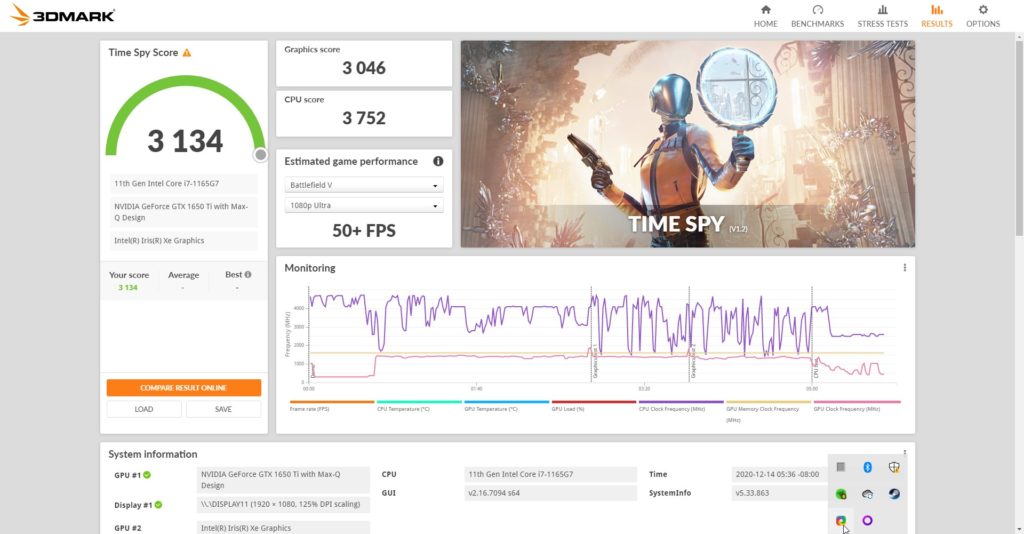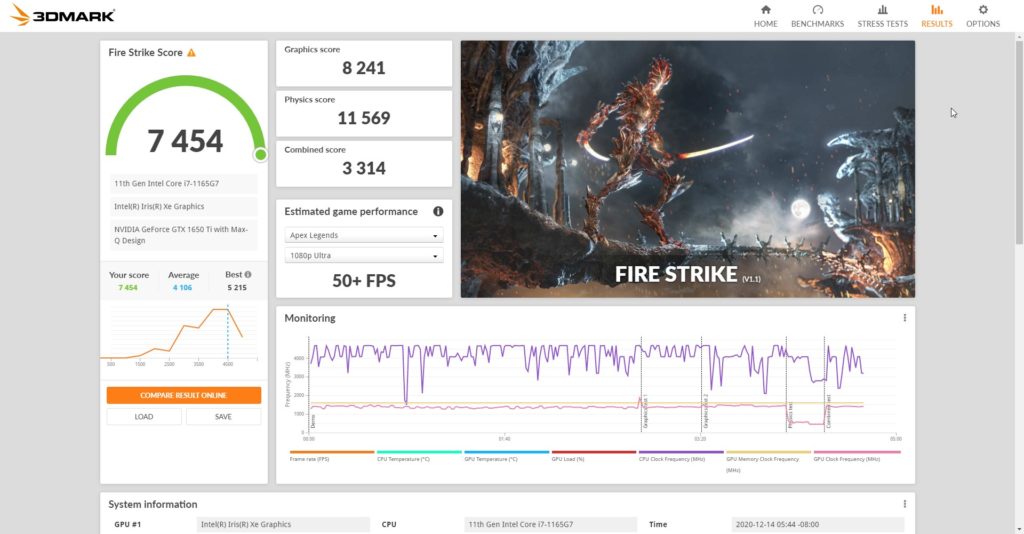Any links to online stores should be assumed to be affiliates. The company or PR agency provides all or most review samples. They have no control over my content, and I provide my honest opinion.
The Razer Blade Stealth 13″ wasn’t traditionally a gaming laptop, going back to the 2018 model it featured the Nvidia GeForce MX150, while capable of some gaming it would struggle with any AAA games.
However, last year Razer introduced the Nvidia GeForce GTX 1650 giving it much more gaming chops.
The 2020 models then upgraded the GPU to the GeForce GTX 1650 Ti as well as bumping the CPU to a newer Intel Core i7-1065G7. The just-launched new Razer Blade Stealth then uses the i7-1165G7, but the GPU remains the same.
Specifications
- Intel Core i7-1065G7 1.3GHz
- 16GB RAM + 512GB M.2 PCIe SSD
- 13.3″FHD 120Hz Display (My sample) also available with 13.3″ 13.3″ 4K Touchscreen Display
- NVIDIA GeForce GTX 1650Ti MaxQ 4GB
- Windows 10 Home
- Intel Wi-Fi 6 AX 201
- Lithium polymer 53.1 Wh
- 100W USB-C charger
- 2 x USB 3.1 ¦ USB-C/Thunderbolt 3 ¦ USB-C 3.1 Gen 2 (powered) ¦ Headphone/microphone combo jack
- 30.46 cm x 21 cm x 1.53 cm
- 1.48 kg
Build & Design

I love the overall build quality and aesthetic of this little laptop. The matte black finish and clean lines make this look smart without looking too dull. As far as gaming laptops go, this is about as discrete as you will get.
With this being an ultra-portable, there are quite a few sacrifices to be made when it comes to ports. There is no Ethernet and no HDMI out. Thankfully they still have two USB-A ports so you can easily plug in a keyboard and mouse without resorting to an adaptor.
There is one USB-C/Thunderbolt 3 which should compensate for the lack of other ports. There are plenty of USB-C adaptors that will give you HDMI, Ethernet and expand your USB ports. If you are feeling flush, there are some pricey Thunderbolt docks that offer all the connectivity you could ever want.

The Thunderbolt port can also be used with the Razer Core X eGPU enclosure. That will set you back £260 then you still have to buy the GPU. However, it offers you the chance to gave desktop GPU performance at a lower price and a smaller footprint than buying a desktop.
This is listed as weighing 1.46Kg, which makes it incredibly light for a gaming laptop but quite a bit heavier than ultraportables which tend to be 1.3kg and below (Matebook 13 is 1.3KG, and the Acer Swift 5 is 0.99kg).
Upgradability is basic. The RAM is soldered, but 16GB is all you would likely need. The M.2 NVMe and Intel AX200 Wi-Fi 6 WLAN card are both easily accessible and replacable.
Display

The display is FHD 1080P running at 120Hz and also claims to offer 100 Percent sRGB colour space. I have found it to be superb, offering exceptional blacks and rich, vibrant colours.
Gaming on a 13″ display is OK but far from ideal. It is not something I would want to do regularly for long periods of time in most games. So for home use, you would want a second monitor for this.
Currently, there appears to be no stock of this model, the 4K model with a touch display is available and at a lower price point
Keyboard and Trackpad

The keyboard and trackpad are good, offering a similar experience to most ultraportables, which is less than ideal. Key travel on the chicklet keys could be better, but in general, the main issue is typing on a 13″ laptop for extended periods of time is not very comfortable.
Similarily gaming on a trackpad is just unpleasant regardless of the laptop size. A small wireless gaming mouse will be your saviour; Razer has some excellent mice.
Keys are backlit, as you would expect from a gaming laptop, but not individual lighting so you can’t have quite as much colour as some gaming laptops.
Unlike a lot of recent laptops, this does not have a fingerprint scanner, it instead uses the webcam for Windows Hello. I have found this works well and is quick to log in, but I still prefer the Matebook 13 fingerprint unlock.

Preinstalled Software – Bloatware
Razer keeps things clean; there appears to be no unwanted software; the only additional app is the Razer Synapse software.
Its just Windows itself that opts have all the bloatware.
The Razer Synapse software can customise the keyboard lighting. With it using a single light across all the keys, you can only set the colour for the entire keyboard.
Performance
The GeForce GTX 1650Ti MaxQ 4GB is relatively low end as far as GPUs go on gaming laptops. It doesn’t offer much more performance than the GTX 1650 on the previous model.
- 3DMark Timespy: 3134
- 3DMark Fire Strike: 7454
- 3DMark Fire Strike Extreme: 3716
- Crystal Disk:
- PC Mark:
- Assassin’s Creed Odyssey Benchmark (Medium graphics, 1080P): 50 fps average, 27 fps min, 85 fps max
- Far Cry New Dawn Benchmark (High, 1080P): 55 fps average, 45 fps min, 65 fps max
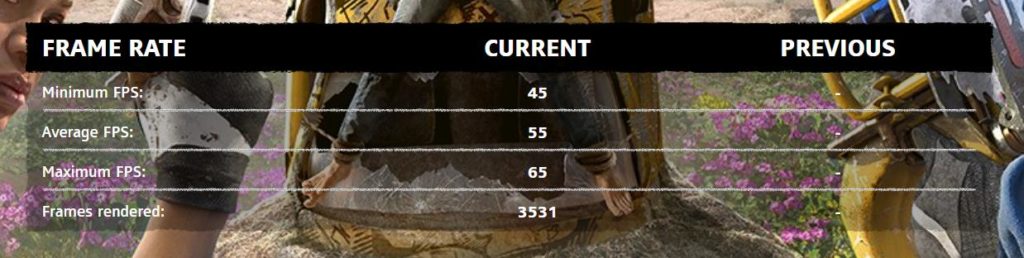
Far Cry defaulted to low settings for some reason, but it can easily run with normal graphics
3DMark now provides an estimated game performance for some popular games. For all the games listed this laptop offers 50+FPS at 1080P Ultra.
Gaming – Cyberpunk 2077
Like many people, I have predominantly been playing Cyberpunk 2077 the past few days. The game is amazing, but it is also receiving a lot of criticism about it being buggy, though mainly on last gen consoles.
It has some very demanding specs, but the lower settings are quite forgiving. While the display of this laptop is a little small for me to want to use it for a long gaming session, Cyberpunk 2077 was very playable using the predefined settings when it loads up.
There was some glitchiness on trees that are being drawn in the background, but that’s about it, considering this quite low specced for a gaming laptop, I thought the game looked fantastic and ran brilliantly.
Battery & Noise
First of all, this uses USB-C for charging, which I love. It will happily take charge from the 100W Choetech PD 100W Dual USB-C Fast Charger, so you are not tied down to expensive massive and heavy proprietory power bricks. When using a third-party charger, I found that you also need a decent quality cable, lower-rated USB-C cables will get a warning from the laptop stating not enough charge. So you will need to buy a 100W cable.
Like all laptops with a dedicated GPU, this has a fan. It doesn’t seem to kick in as eagerly as some other laptops and when it does it is not very loud. For gaming, both the volume and heat from the laptop are quite manageable, but the pitch of the fans is quite loud, so it can be a little irritating.
Battery life is OK, performance as you would expect, less than an ultra-portable, but probably a bit better than more powerful gaming laptops.
I could probably squeeze out a days worth of work on this, as long as I didn’t do anything too excessive, but you would be best to keep a power delivery plug and cable with you.
Price and Alternative Options
The model I was sent from Ebuyer no longer appears to be in stock, probably because they had it at an incredible price of just £999.
You can still get the Razer Stealth with a 4K display for just £1,199.99. I certainly wouldn’t try and game at 4K, but this should offer a superior viewing experience for general work and media.
To the best of my knowledge, there are no other gaming laptops with a dedicated GPU that are 13-inches
The Asus ROG Zephyrus G14 is the next smallest gaming laptop I can find. You can get the AMD Ryzen 5 4600HS & GTX 1650 Ti 4 GB model for £ 999.99 from eBuyer or the Nvidia GeForce GTX 1660Ti 6GB model for £1,349.99 from Amazon
Overall
The Razer Blade Stealth 13″ is a superb ultraportable laptop; I think it looks amazing while also working perfectly well as a corporate work device with its plain black exterior.
It is the only 13-inch gaming laptop on the market and weighing just 1.5KG it is the lightest too. This puts it in a unique position, making it the best option if you want a gaming laptop to be as portable as possible.
Admittedly, that’s a niche category, with only the Asus ROG Zephyrus G14 offering any competition.
Its small and lightweight nature does mean you you can only get it with the GeForce GTX 1650 Ti, so it sits on the lower end of the spectrum for gaming laptops. However, this GPU is still capable of playing most modern games at at a half-decent quality.
With a price of £999 to £1200 you are not getting charged too much of a premium for this.
The newer i7-1165G7 models start at £1,809.99 direct from Razer, which is a tougher pill to swallow.
Overall, if you specifically want an ultra-portable that can play AAA games, then this is the best there is.
You can buy the Razer Blade Stealth 13 from Ebuyer
Razer Blade Stealth 13 (2020: i7-1065G7 & GTX 1650Ti) Review Rating
Summary
The Razer Stealth 13 is the only proper ultraportable that is capable of playing AAA games. If that’s what you are looking for, this is it.
However, the merging of two categories means it is neither the lightest or smallest ultraportable nor is it the best gaming laptop
Overall
85%-
Overall - 85%85%
Pros
- Ultraportable capable of playing AAA games at medium to high settings
- An aesthetic that works well for both business and gaming
- Not as expensive as I would have imagined.
Cons
Jack of all trades. Master of none
I am James, a UK-based tech enthusiast and the Editor and Owner of Mighty Gadget, which I’ve proudly run since 2007. Passionate about all things technology, my expertise spans from computers and networking to mobile, wearables, and smart home devices.
As a fitness fanatic who loves running and cycling, I also have a keen interest in fitness-related technology, and I take every opportunity to cover this niche on my blog. My diverse interests allow me to bring a unique perspective to tech blogging, merging lifestyle, fitness, and the latest tech trends.
In my academic pursuits, I earned a BSc in Information Systems Design from UCLAN, before advancing my learning with a Master’s Degree in Computing. This advanced study also included Cisco CCNA accreditation, further demonstrating my commitment to understanding and staying ahead of the technology curve.
I’m proud to share that Vuelio has consistently ranked Mighty Gadget as one of the top technology blogs in the UK. With my dedication to technology and drive to share my insights, I aim to continue providing my readers with engaging and informative content.