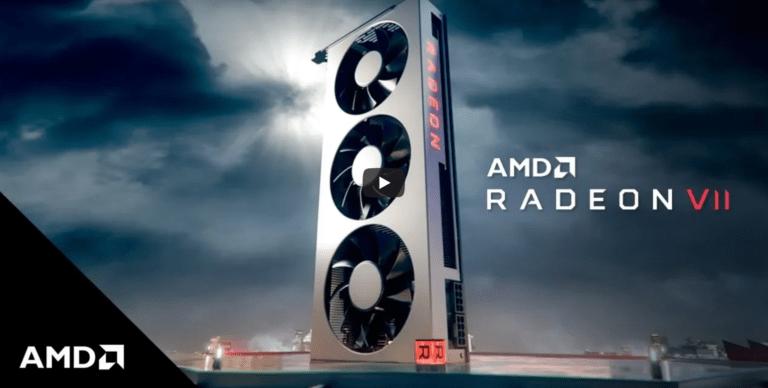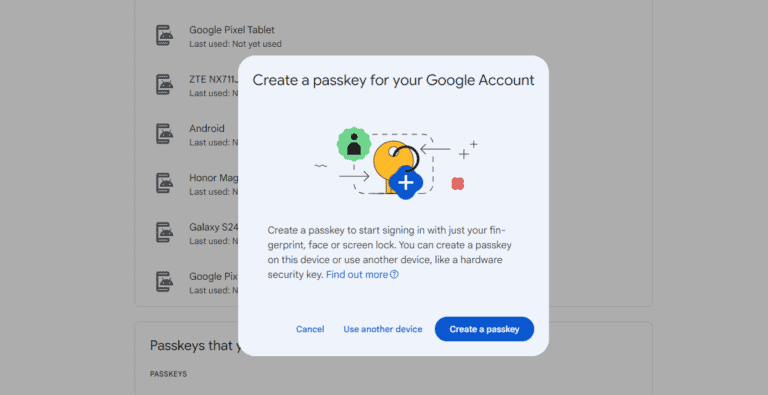Any links to online stores should be assumed to be affiliates. The company or PR agency provides all or most review samples. They have no control over my content, and I provide my honest opinion.
We are all familiar with SIM (Subscriber Identity Module) cards. The small card that goes into your mobile phone allows you to connect to your mobile network.
Have you ever thought about how they work, though?
I got my first phone in the late 90’s, back when the Nokia 6110 was the best phone you could own. That used a mini-SIM which was massive by today’s standard but much smaller than the Full-size SIM, which was a credit card-sized smart card that was introduced back in 1991.
It is reported that there are over 7 billion devices to connect to cellular networks around the world, and 5.4 billion SIM cards were manufactured globally in 2016, creating over $6.5 billion in revenue for traditional SIM card vendors.
How does a SIM card work?
Here’s an overview of how a SIM card works:
- Authentication and Security:
- Every SIM card has a unique International Mobile Subscriber Identity (IMSI) number which identifies the user of a cellular network.
- There’s also an encryption key known as the Ki, stored on the card. This key is used for security purposes, ensuring that the user’s communications (voice, data, text) are encrypted and secure.
- When a phone connects to the network, the network requests the IMSI number and then checks it against its database. If the IMSI is valid, the network sends a random number to the SIM card.
- The SIM card then encrypts this random number using the Ki. The result is sent back to the network, which does its own calculation and if the two results match, it authenticates the SIM and grants access to the network.
- Storage:
- SIM cards have a small amount of storage. In earlier days of mobile phones, this was often used to store contacts and text messages, though in modern smartphones, this function has largely been overtaken by the phone’s internal memory. Still, the SIM card can store specific service-related information.
- Network-specific Information:
- The SIM contains information about the mobile network you’re subscribed to, such as the Service Provider Name (SPN), Service Dial Numbers, and Network Codes.
- It also contains data related to network services, like voicemail settings.
- International Roaming:
- When you travel to a different country and your phone connects to a local network there, it’s the SIM card’s IMSI that is recognized and allows you to roam on that network. The details of your home network and the roaming agreements it has with other networks enable you to use your phone almost anywhere in the world.
- Form Factor and Compatibility:
- The electronic circuitry that allows the SIM card to function remains consistent across various form factors (standard, micro, nano). This means even as SIM cards have gotten physically smaller over time, they still function in much the same way.
- eSIM:
- eSIM, or embedded SIM, is a newer technology where the SIM is integrated into the device itself. It can be remotely provisioned with the user’s subscription information, removing the need for a physical card to be inserted into the device.
- Devices with eSIMs still authenticate and connect to networks in the same fundamental way as traditional SIM cards.
In essence, the SIM card is crucial for mobile phones and other cellular devices to communicate securely with networks, and it acts as a personal identifier, ensuring that the right people get billed for the services they use.
Timeline & History
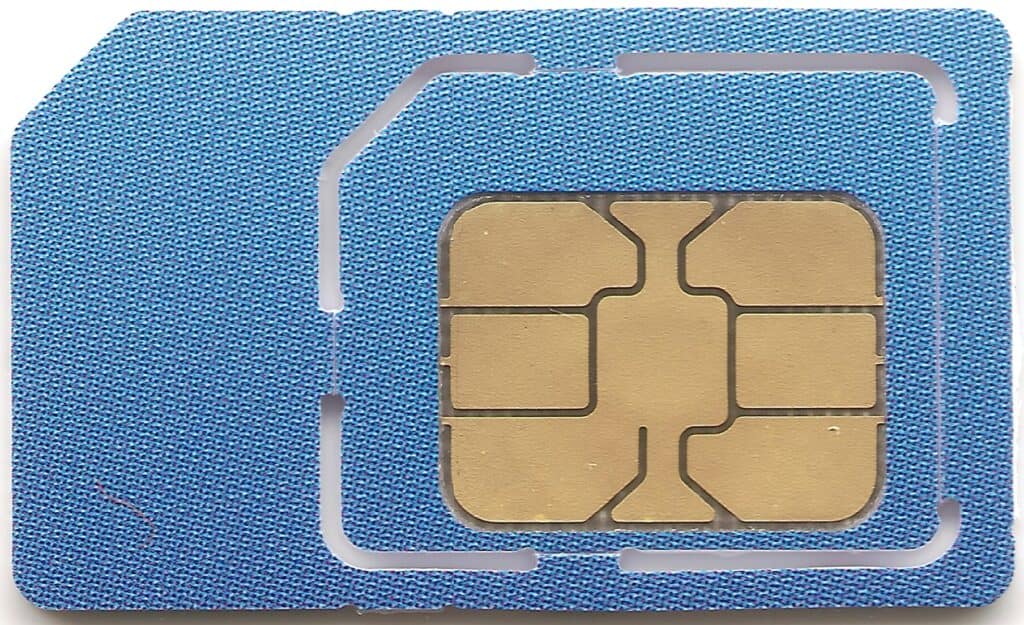
1980s: The Birth of SIM
- 1981: The idea for the SIM card began as part of the standardization process for European cell phone networks.
- 1987: The first SIM card was developed by Munich smart-card maker Giesecke & Devrient. They sold the first 300 SIM cards to the Finnish wireless network operator Radiolinja.
1990s: The Rise of GSM and Mini-SIM
- Early 1990s: As the GSM (Global System for Mobile Communications) standard started its global rollout, the use of SIM cards became more widespread.
- 1996: The “mini-SIM” card or the standard SIM was introduced. It measured 25 x 15 mm, much smaller than the credit card-sized original SIM.
2000s: Growing Technologies and Smaller SIMs
- 2003: The “embedded-SIM” or “eSIM” concept started emerging. It’s a SIM integrated into the device’s hardware, allowing over-the-air provisioning of mobile services.
- 2010: Apple introduced the “micro-SIM” in the iPad. It’s a smaller version of the mini-SIM, measuring 15 x 12 mm. With the introduction of the micro SIM, and later the nano-SIM, there was a period of time when it was sometimes difficult to get the right size SIM for your phone. Thankfully, the actual chip on the mini, micro, and nano SIM cards is actually the same size, it is just the plastic around it that is different. This led to many people cutting down their own SIM cards to fit in their phones. You used to be able to buy micro-SIM cutters, or if you were braver, you could download a micro-SIM template that would help you trim down the sim card with a sharp pair of scissors. Nowadays, the reverse is true, occasionally, you may need a micro-SIM for something like a mobile router, so you need to buy an adaptor to make it larger.
2010s: Nano-SIMs, eSIM, and IoT
- 2012: The “nano-SIM” was introduced with the iPhone 5, measuring just 12.3 x 8.8 mm. This reduction in size was driven by the ever-shrinking space inside mobile devices.
- Mid-2010s: eSIM started gaining traction, especially in wearables like smartwatches.
- Late 2010s: IoT (Internet of Things) devices often made use of eSIMs or other specialized SIM technologies to stay connected.
2020s and Beyond: Integration and Virtualization
- Early 2020s: More devices, including smartphones and laptops, adopted eSIM technology, allowing users to switch carriers without swapping physical cards.
- Future Expectations: With the rise of 5G and IoT, we can expect a further blurring of lines between traditional mobile devices and other connected gadgets. eSIM technology might become the standard, even as new virtualized and software-based identity solutions emerge.
Has the Technology Changed Inside a Nano SIM vs a Micro-SIM?
The basic technology inside both the micro-SIM and the nano-SIM has remained largely the same, as they both serve the same fundamental function: to securely store the International Mobile Subscriber Identity (IMSI) and keys for encryption to secure the user’s communication. They are both used to connect and authenticate the user on a mobile network.
Similarly, the mini-SIM, which is the first SIM most people will have used, was backwards compatible with the credit card-size full SIM. The micro-SIM, again was essentially the same technology.
It is strange to think that in 16+ years, very little changed with SIM technology other than the physical size. Just think how much phones have changed in the past couple of decades!
SIM Card FAQs
How to cut your own micro-SIM card or nano-SIM card?
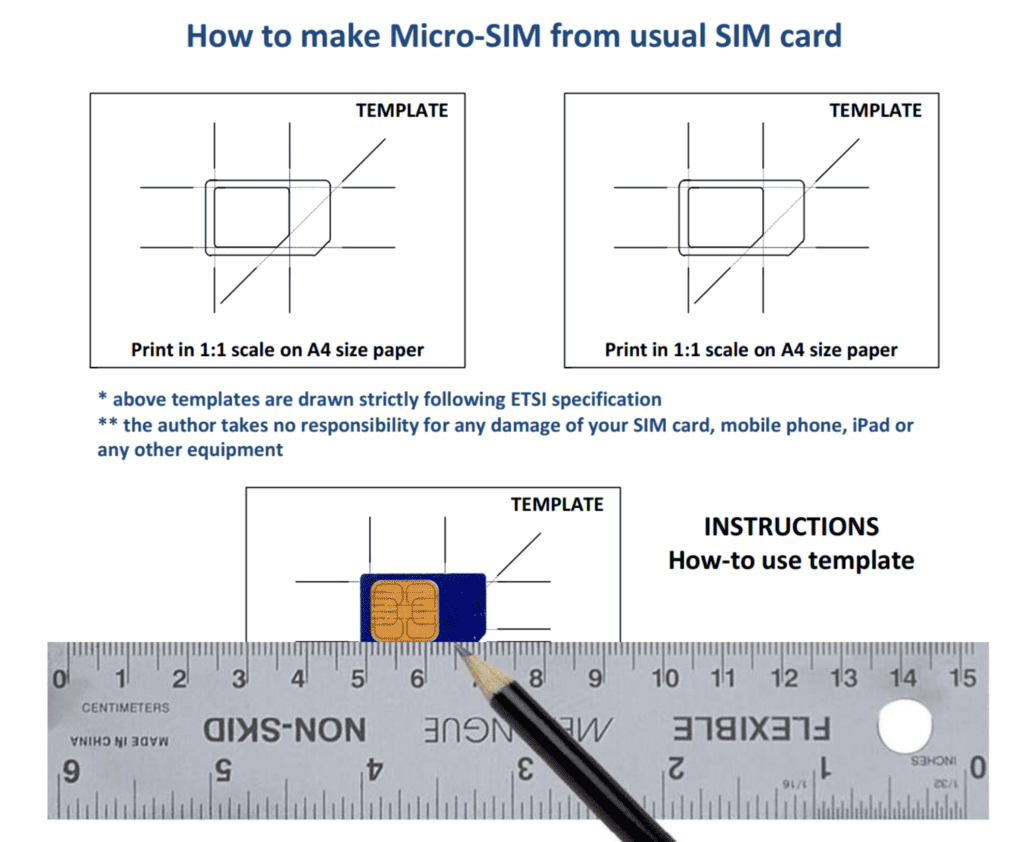
It is unlikely you will ever need to do this, but I am quickly covering it because I mentioned it in the history of SIM cards. In general, most SIM cards nowadays will come as a nano SIM, or alternatively, you may get a card that is all three sizes, and you pop the right size out.
If, for some weird reason, you do need to cut down a mini or micro SIM card, then you can still buy SIM card cutters, and this will likely be the easiest method.
Alternatively, you can cut the SIM card yourself, and you can use templates that can help:
How to Remove a SIM Card From an iPhone / How to change the SIM card in your iPhone

To remove a SIM card from an iPhone, you’ll need the SIM eject tool that came with the iPhone (or a small paperclip if you’ve misplaced the eject tool). Here’s a step-by-step guide on how to remove the SIM card:
- Turn off the iPhone: It’s recommended to switch off your iPhone before removing or inserting a SIM card.
- Locate the SIM tray: Depending on your iPhone model, the SIM tray can be found on the right side or the top edge of the device.
- For iPhone 4 and 4s: The SIM tray is on the right side near the middle.
- For iPhone 5 and later models: The SIM tray is on the right side closer to the middle.
- Insert the SIM eject tool:
- Insert the pointed end of the SIM eject tool (or the paperclip) into the small hole next to the SIM tray.
- Gently push in until the SIM tray pops out slightly.
- Remove the SIM tray:
- Gently pull out the SIM tray from the iPhone.
- Remove the SIM card:
- Once the tray is out, carefully take out the SIM card from the tray.
- Reinsert the empty SIM tray:
- If you’re not inserting another SIM, ensure you replace the empty SIM tray back into the iPhone, so no debris enters the phone.
Always handle the SIM card with care. Avoid touching the gold contacts, as oils and debris from your fingers can interfere with the connection. When you’re ready to insert the SIM card back or insert a new one, ensure it’s placed in the tray correctly and that you insert the tray into the phone in the correct orientation.
How to activate your SIM card
Activating a SIM card typically involves either a process set by your cellular service provider or simply inserting the SIM card into your phone. The exact process can vary depending on the carrier and the country. Here is a general guide on how to activate your SIM card:
1. Before Starting:
- Check Compatibility: Ensure your phone is compatible with the SIM card size and, if you’re switching carriers, that your phone is either unlocked or compatible with the new network.
- Have Your Details Ready: Have any details you might need at hand, such as your account number, the phone’s IMEI number (often found in the phone’s settings or printed on the box), and personal identification.
2. Activating a New SIM Card:
Option A: Online Activation:
- Go to your service provider’s website.
- Look for a section like “Activate”, “SIM Activation”, or similar.
- Enter the required details, which may include the SIM card number, your account details, and other personal information.
- Follow the on-screen instructions until you receive confirmation that your SIM card has been activated.
Option B: Over the Phone:
- Call your service provider’s customer service or activation hotline. This number is often printed on the SIM card’s packaging.
- Provide the representative with the necessary details, including the SIM card number.
- Follow the instructions given by the representative.
Option C: Automatic Activation:
- Insert the SIM card into your phone.
- Power on the phone.
- Many carriers automatically detect the new SIM and initiate the activation process. You might receive an SMS or see on-screen prompts.
3. Activating a Replacement SIM Card:
If you’ve received a new SIM card as a replacement (e.g., if your old one was lost, stolen, or damaged), the process may be a bit different. Typically, you’ll still use one of the methods above, but you might need to provide additional information or go through extra verification steps.
4. Post-Activation:
- Once activated, restart your phone.
- Check for signal bars and try making a call or sending a text to confirm everything is working.
- If you face any issues, contact your service provider.
5. Potential Activation Delays:
- Be aware that, in some cases, the activation might not be instantaneous. It can take anywhere from a few minutes to several hours for the SIM card to become fully active.
Remember, the activation process can differ based on your mobile carrier, the country, or whether you’re activating a brand-new account versus transferring an existing number. Always refer to the instructions provided by your service provider for the most accurate and specific steps.
Why is my SIM Card not Working?
If your SIM card isn’t working, it can be due to a variety of reasons. Here’s a list of potential issues and corresponding solutions:
- SIM Card Not Properly Inserted:
- Solution: Power off your device. Remove and reinsert the SIM card, ensuring it’s placed correctly in the tray. Turn your device back on.
- SIM Card Damage:
- If there are visible signs of damage on the SIM card, it may not function properly.
- Solution: Obtain a replacement SIM card from your service provider.
- Phone Damage:
- Damage to the phone, especially the SIM tray or internal connectors, might prevent the SIM from being read.
- Solution: Visit a phone repair specialist or your device manufacturer’s service center.
- Software Glitch:
- Solution: Restart your phone. If problems persist, consider resetting network settings (note: this might remove saved Wi-Fi networks and passwords).
- SIM Card Lock:
- Entering the wrong Personal Identification Number (PIN) multiple times can lock the SIM card.
- Solution: Use the Personal Unblocking Key (PUK) to unlock the SIM. The PUK is usually provided with the SIM card or can be obtained from your service provider.
- Activation Issues:
- Newly acquired SIM cards may not work if they haven’t been activated.
- Solution: Follow the activation process provided by your carrier.
- Network Outages:
- Sometimes the problem might be with the service provider’s network.
- Solution: Check for known outages by visiting your carrier’s website or contacting their customer service.
- Phone Compatibility:
- Not all phones support all cellular frequencies or bands. If you’ve recently switched carriers, the phone might not be fully compatible with the new network.
- Solution: Check compatibility with your service provider.
- SIM Card Expired:
- In some regions or with certain providers, SIM cards that haven’t been used for an extended period may expire.
- Solution: Contact your service provider for a new SIM card or to check the status of your current SIM.
- Service Suspension:
- If you haven’t paid your bill or if there’s a problem with your account, your carrier might suspend your service.
- Solution: Ensure your account is in good standing. Contact your service provider for details.
- Phone Is Carrier-Locked:
- If your phone is locked to a particular carrier, it won’t work with a SIM card from a different carrier.
- Solution: Unlock your phone. You might need to contact the original carrier for an unlock code or use unlocking services.
- Corrupted SIM:
- Rarely, SIM cards can become corrupted.
- Solution: Replace the SIM card through your carrier.
If you’ve tried the relevant solutions above and the SIM card is still not working, it’s a good idea to visit a service center or contact your carrier’s customer support for further assistance.
I am James, a UK-based tech enthusiast and the Editor and Owner of Mighty Gadget, which I’ve proudly run since 2007. Passionate about all things technology, my expertise spans from computers and networking to mobile, wearables, and smart home devices.
As a fitness fanatic who loves running and cycling, I also have a keen interest in fitness-related technology, and I take every opportunity to cover this niche on my blog. My diverse interests allow me to bring a unique perspective to tech blogging, merging lifestyle, fitness, and the latest tech trends.
In my academic pursuits, I earned a BSc in Information Systems Design from UCLAN, before advancing my learning with a Master’s Degree in Computing. This advanced study also included Cisco CCNA accreditation, further demonstrating my commitment to understanding and staying ahead of the technology curve.
I’m proud to share that Vuelio has consistently ranked Mighty Gadget as one of the top technology blogs in the UK. With my dedication to technology and drive to share my insights, I aim to continue providing my readers with engaging and informative content.