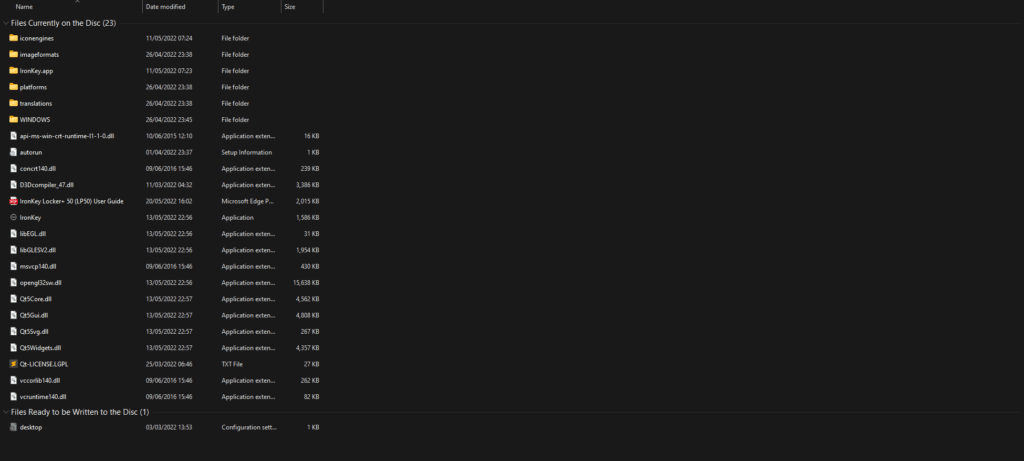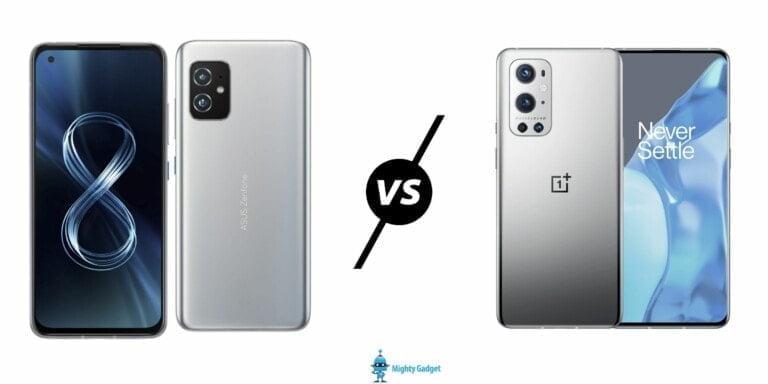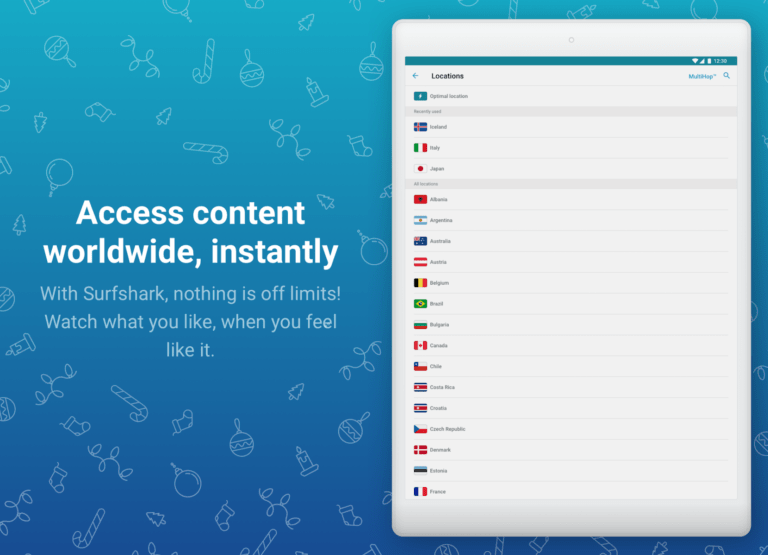Any links to online stores should be assumed to be affiliates. The company or PR agency provides all or most review samples. They have no control over my content, and I provide my honest opinion.
The new Kingston Ironkey Locker+ 50 USB drive is an affordable, secure drive that is a little bit different from all the other encrypted secure drives I have reviewed in the past.
There is no FIPs certification, nor is there any physical security. All the security is built around the hardware encryption built into the drive.
For users wanting a higher degree of security and more storage while still being easy to use, the Kingston IronKey Vault Privacy 80 External SSD is an excellent option.
I doubt this will appeal to the enterprise market, but it is probably the most attractive solutions for home users and small businesses that want to secure important files.
Specification

- Capacities: 16GB, 32GB, 64GB, 128GB
- Encryption: XTS-AES hardware encryption
- Interface: USB 3.2 Gen 1 Type-A
- Speed:
- USB 3.2 Gen 1: 16GB – 128GB: 145MB/s read, 115MB/s write
- USB 2.0: 16GB – 128GB: 30MB/s read, 20MB/s write
- Cloud Services Supported: Google Drive, OneDrive (Microsoft), Amazon S3, Dropbox, Box
- Dimensions: 60.56mm x 18.6 mm x 9.75 mm
- Operating Temperature: 0°C to 60°C
- Storage Temperature: -20°C to 85°C
- Compatibility: USB 3.0/USB 3.1/USB 3.2 Gen 1
IronKey Locker+ 50 Features
- XTS-AES hardware encryption (encryption can never be turned off)
- Brute Force and BadUSB attack protection
- Multi-Password options
- Complex or Passphrase password modes
- Eye button to display entered passwords to reduce failed login attempts
- Virtual keyboard to help protect against keyloggers and screenloggers
- Windows or macOS compatible (consult datasheet for details)
Set Up / Management
This is one of the easiest drives I have used for setup and management. That is because there is no physical security on the drive itself.
You plug it in, then Windows recognises it has a DVD drive, and from here, you can run the IronKey application.
The first run will guide you through the set up process, and once this is complete, it will load up the drive contents.
For input, you can optionally use the Virtual keyboard to avoid the risks of keyloggers.
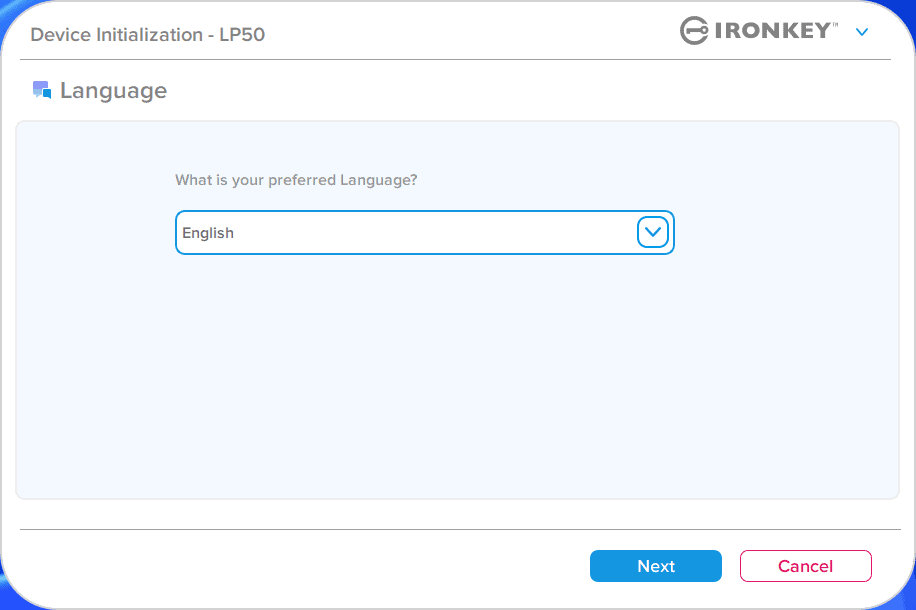
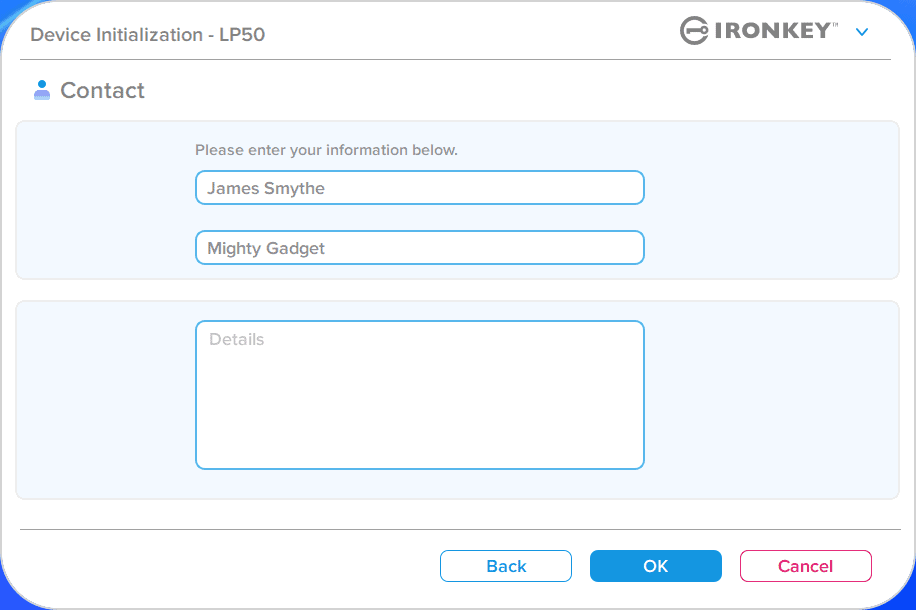
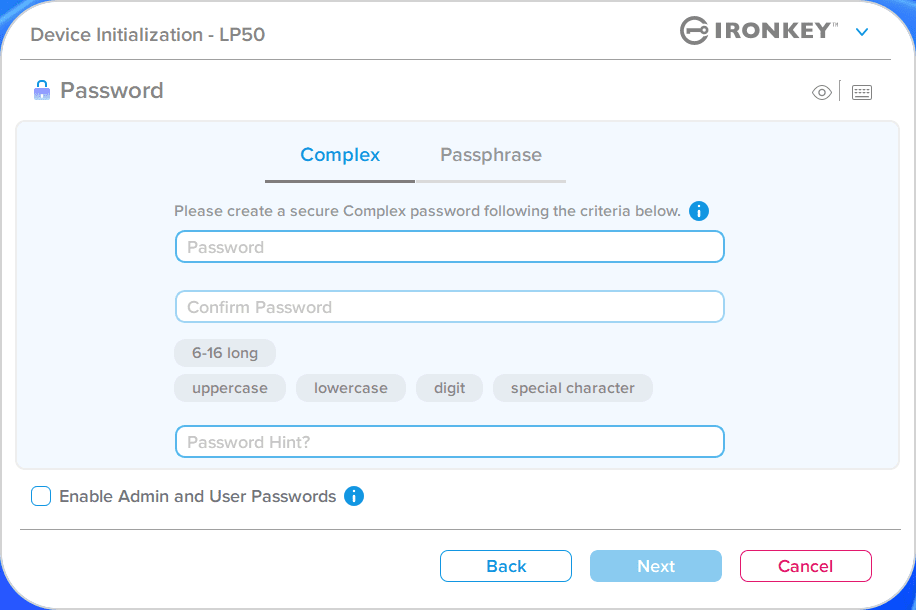
ClevX USBtoCloud
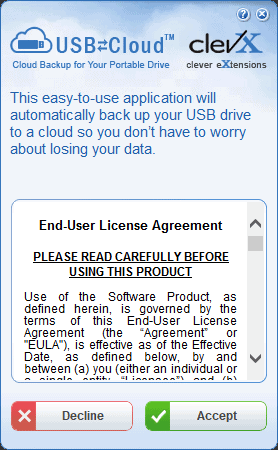
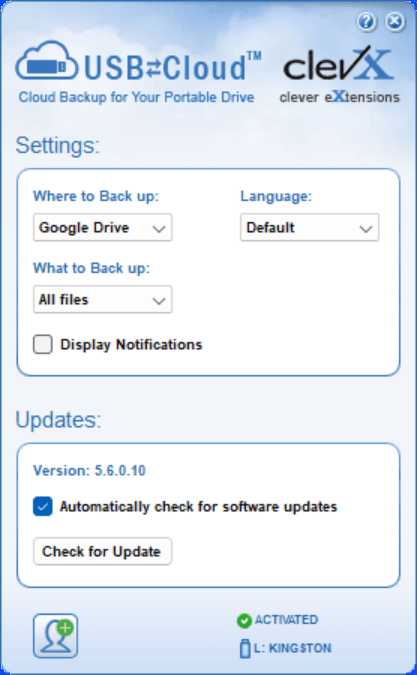
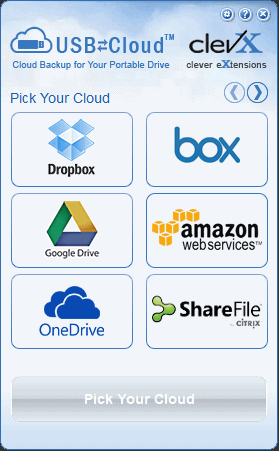
The LP50 comes with a licence for ClevX USBtoCloud, which is a useful little application that you should use with caution.
Basically, it will back up the contents of the USB drive to your chosen cloud provider. However, there is no encryption applied beyond that which the provider applies themselves.
On the one hand, this is convenient. If you forget your password and need to reset the USB, you still have your important data.
But, a lot of people don’t trust cloud services with sensitive data and would prefer to upload an encrypted file. Therefore, if that service does get hacked, then the data is secured. This is not an unreasonable security concern either; there are plenty of cases where people have had their Google accounts hacked. Even if you have 2FA enabled, SIM swap attacks are quite common and relatively easy to carry out.
For less sensitive data, this is probably not an issue. If you are travelling with work data, it is nice to know you have the data secured on the physical drive in the event you lose it.
Setting up ClevX USBtoCloud is easy. The app automatically loads the setup screen when you first log into the drive. I set it up with Google Drive and just had to authenticate my account via the browser.
Backups are done in the background and quickly.
Kingston Ironkey LP50 vs VeraCrypt & USB drive
When I started reviewing this drive, the immediate question that popped up in my head was, why not just use encryption software on a USB drive?
This is a perfectly viable option, and for anyone wanting to save money, this is well worth doing.
However, I decided to set up a VeraCrypt partition on a USB drive, and it is just not as user-friendly as the LP50. There are quite a lot of options to choose from, which is good for some but not so good for someone with limited computer knowledge. You can encrypt an entire drive, but you can have encrypted volumes. I think this could be one of the downfalls of some less competent users. It would be easy to end up creating an encrypted volume and then putting data on the none encrypted part of the drive.
The basic setup also process takes some time, and formatting the new encrypted volume takes several minutes. Again, not an issue for people like myself that are into IT, but plenty of other wants a thing that just works out of the box.
Performance
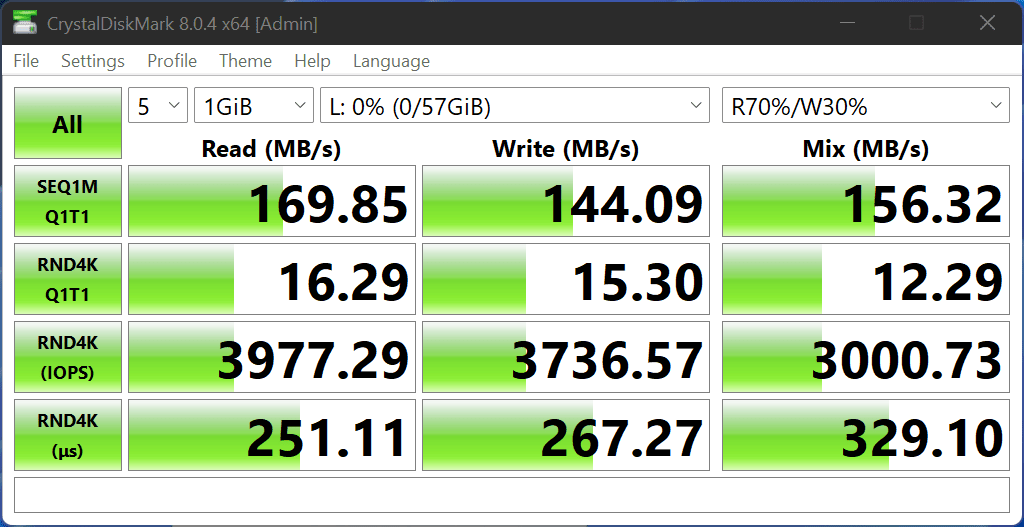
There is not much to write about performance; it is just a USB drive. But, I think it is worth highlighting how easy this is to use. You plug it in, the login dialogue opens, you type in your password, and the drive unlocks.
Performance is good, much better than the FIPS-certified USB drives you get. The drive also exceeds the quoted speeds from Kingston.
Price and Alternative Options
The Kingston IronKey Locker+ 50 is available from Amazon via the product boxes below. At the time of writing, it is a touch more expensive than Insight but with free delivery.
| Preview | Product | Rating | Price | |
|---|---|---|---|---|

| Kingston IronKey Locker+ 50 USB Flash Drive XTS-AES... |
£26.97 | Buy on Amazon | |

| Kingston IronKey Locker+ 50 USB Flash Drive XTS-AES... |
£50.97 | Buy on Amazon | |

| Kingston IronKey Locker+ 50 USB Flash Drive XTS-AES... |
£76.97 | Buy on Amazon |
Insight Direct appear to be the official partner for Kingston. The prices are lower, but they charge £7 for delivery, so it will work out to be more expensive for individual products.
- 16GB: £32
- 32GB: £41
- 64GB: £78
- 128GB: £119
In comparison, if you went with a FIPS 197 certified 16GB iStorage datAshur Personal2, you would be paying almost double at £60.
Overall
This is the first time I have used a secure drive like this, and I quite like it. There are two big selling points, the price and the ease of use. It should also read/write faster than most of the pin-secured drives.
Plugging this in and typing out my password is just much more convenient than trying to press tiny keys on a USB. For a small business owner and homes user such as myself, I don’t really have any files sensitive enough to require FIPS 140 or 197 certified drives.
The logical counterargument for this drive would be that you can use VeraCrypt to encrypt your data on any thumb drive achieving the same functionality for much less. The Kingston DataTraveler Exodia is just £6 for a 64GB model. However, that is a little less user-friendly, and I have a strong belief that anything not user-friendly is bad for data security.
Therefore, I think the Kingston Ironkey LP50 is an excellent choice for anyone looking for a good level of data security that is both affordable and user-friendly.
Kingston Ironkey Locker+ 50 (LP50) Review Rating
Summary
I think the Kingston Ironkey LP50 is an excellent choice for anyone looking for a good level of data security that is both affordable and user-friendly.
Overall
85%-
Overall - 85%85%
Pros
- Easy to use / works out of the box
- Fast read/write speeds vs other encrypted drives
- Affordable vs other encrypted drives
Cons
- Less secure than FIPs rated drives / more expensive than free encryption software
I am James, a UK-based tech enthusiast and the Editor and Owner of Mighty Gadget, which I’ve proudly run since 2007. Passionate about all things technology, my expertise spans from computers and networking to mobile, wearables, and smart home devices.
As a fitness fanatic who loves running and cycling, I also have a keen interest in fitness-related technology, and I take every opportunity to cover this niche on my blog. My diverse interests allow me to bring a unique perspective to tech blogging, merging lifestyle, fitness, and the latest tech trends.
In my academic pursuits, I earned a BSc in Information Systems Design from UCLAN, before advancing my learning with a Master’s Degree in Computing. This advanced study also included Cisco CCNA accreditation, further demonstrating my commitment to understanding and staying ahead of the technology curve.
I’m proud to share that Vuelio has consistently ranked Mighty Gadget as one of the top technology blogs in the UK. With my dedication to technology and drive to share my insights, I aim to continue providing my readers with engaging and informative content.
Last update on 2024-04-25 / Affiliate links / Images from Amazon Product Advertising API