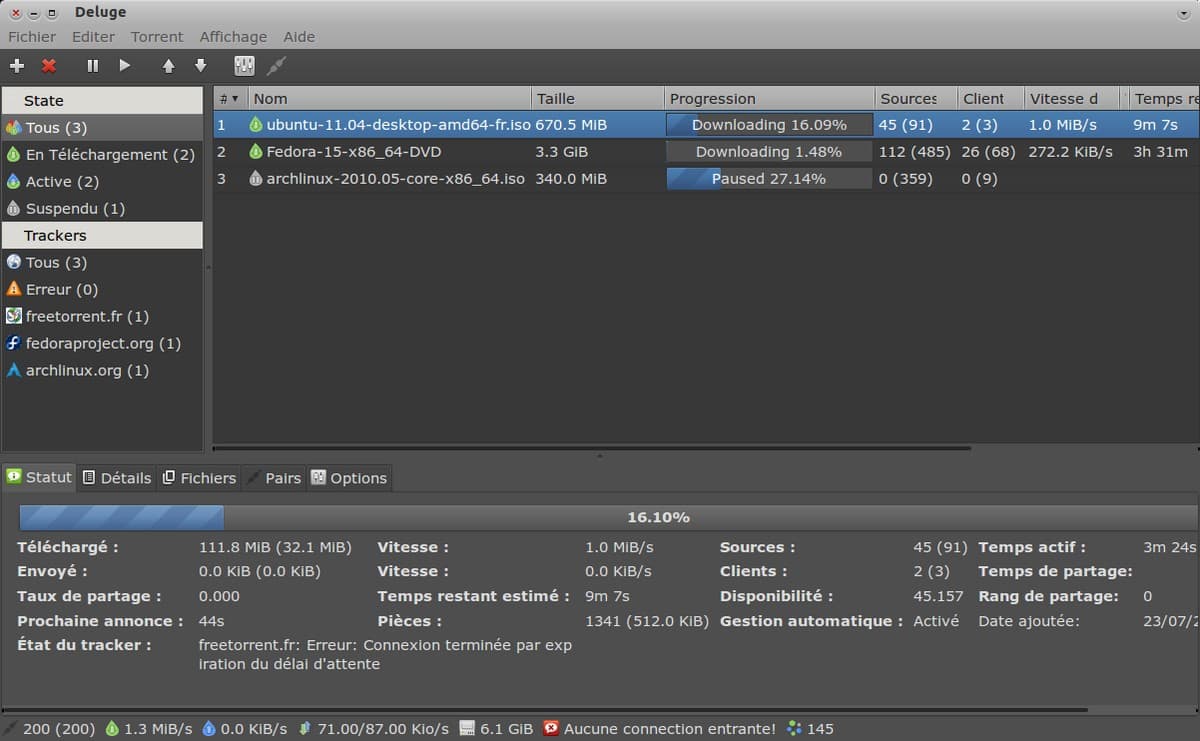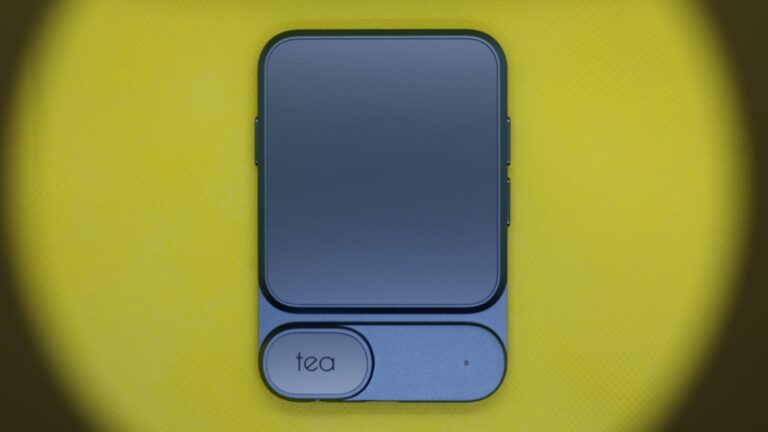Any links to online stores should be assumed to be affiliates. The company or PR agency provides all or most review samples. They have no control over my content, and I provide my honest opinion.
BitTorrent remains one of the most popular peer-to-peer file sharing protocols, allowing fast downloading of large files by retrieving pieces of content from multiple sources.
While I personally use UnRaid running on a TerraMaster NAS with its community applications for easy Docker application management, many people still like to use a normal Linux distribution, and I used Ubuntu server for many years.
A good torrent client for Linux enables easy downloading while providing features to manage bandwidth, system resources, and privacy. Linux offers a versatile selection of open source and proprietary torrent clients to match diverse needs and preferences. This comprehensive guide covers the top options to consider for Linux, detailing 10 of the best torrent clients available.
Read on for an overview of both full-featured and lightweight clients to handle all your Linux torrenting needs. Whether seeking advanced configuration options or just basic downloading, Linux has a client to fit your needs.
qBittorrent
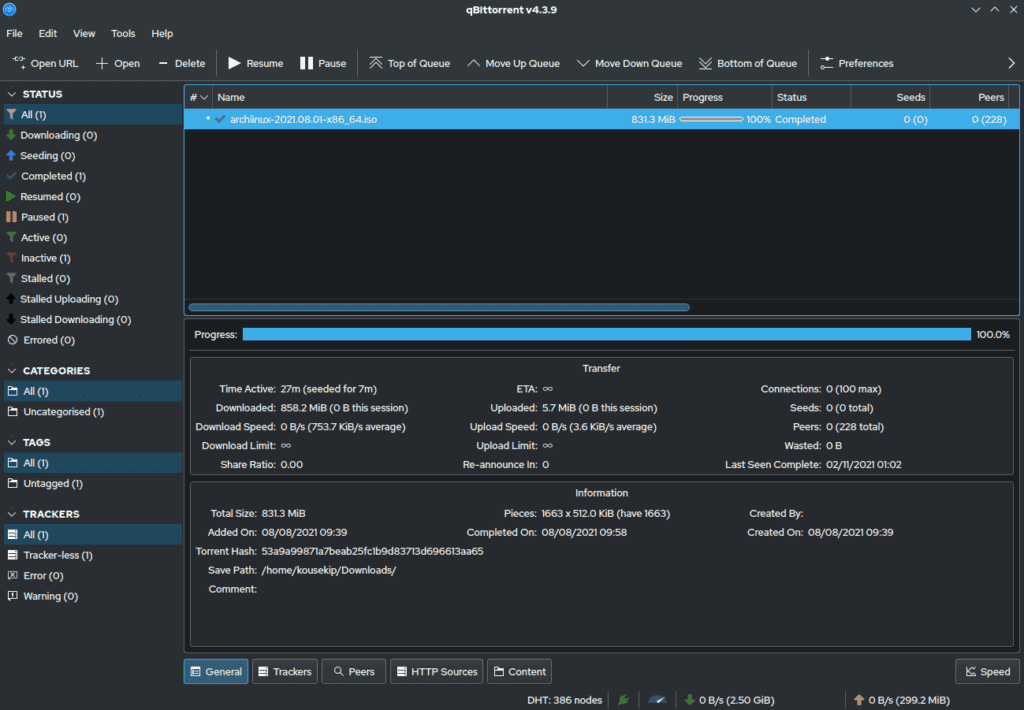
Key Features
- Open source, free, and ad-free
- Simple and easy to use interface
- Support for magnet links and RSS feeds
- Bandwidth limiting and scheduling
- Search directly for torrents within the app
- Available for all major desktop environments
qBittorrent is one of the most popular open source torrent clients available for Linux and other platforms. The interface is clean and simple to use while still providing advanced features.
Where to Download
qBittorrent is available in the package managers for most Linux distributions.
On Debian/Ubuntu based distributions, use:
sudo apt install qbittorrentOn Arch Linux, use:
sudo pacman -S qbittorrentBinaries and source code are also available on the qBittorrent download page.
Linux Distributions
qBittorrent runs on all major Linux distributions including Ubuntu, Debian, Fedora, openSUSE, Arch Linux, and more.
Install via Docker
A qBittorrent docker image is available on Docker Hub:
docker pull linuxserver/qbittorrentUnRaid and TrueNAS
qBittorrent can be installed on UnRaid using the NerdPack plugin or via the Community Apps. It is also available as a plugin for TrueNAS SCALE.
qBittorrent is one of the best all-around torrent clients for Linux. It has all the features most users need while still being lightweight and easy to use. The wide platform support and availability in package managers makes it easy to install and run on most Linux distributions.
Deluge
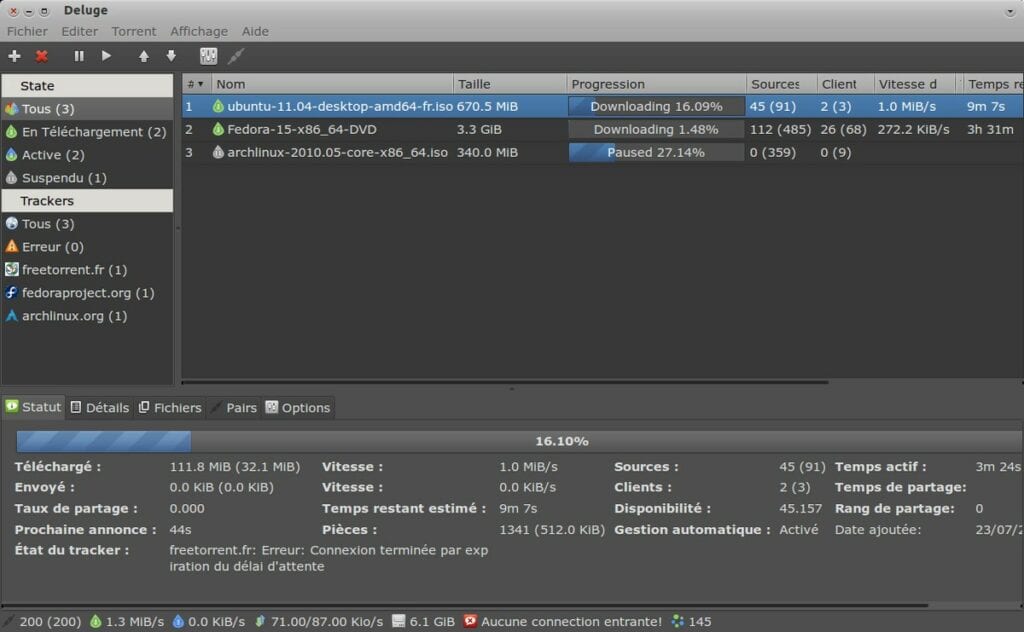
Key Features
- Open source and free
- Lightweight and simple interface
- Plugin support to extend features
- Web UI for remote management
- Built-in encryption
- Available on all major desktop environments
Deluge is a popular open source torrent client for Linux that focuses on having a simple interface while still including useful features like a web UI and plugin support. This is what I personally use on UnRaid
Where to Download
Deluge is available in the package managers for most Linux distributions.
On Debian/Ubuntu:
sudo apt install delugeOn Arch Linux:
sudo pacman -S delugeBinaries and source code can also be downloaded from the Deluge website.
Linux Distributions
Deluge can be installed on Ubuntu, Debian, Fedora, Arch, openSUSE, Gentoo, and most other Linux distributions.
Install via Docker
A Deluge docker image is available:
docker pull linuxserver/delugeUnRaid and TrueNAS
Deluge can be installed as a app on UnRaid. It is also available as a plugin for TrueNAS SCALE.
Deluge is a great lightweight option focused on simplicity while still providing useful functionality through plugins. The web UI makes it easy to manage downloads remotely.
Transmission
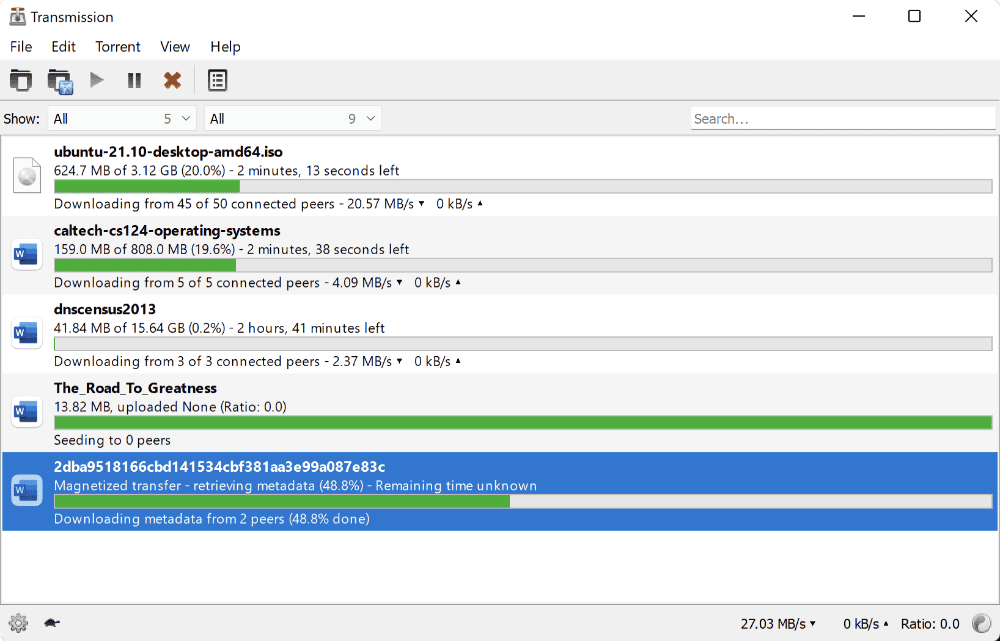
Key Features
- Open source, free, and ad-free
- Extremely simple interface
- Lightweight with low memory usage
- Cross-platform support
- Remote management through web interface
- Built-in encryption support
Transmission is one of the most lightweight and minimal torrent clients available. It’s an excellent option if you just need basic torrenting capabilities without advanced features.
Where to Download
Transmission comes pre-installed on many Linux distributions like Ubuntu.
To install on Debian/Ubuntu:
sudo apt install transmission-gtkOn Arch Linux:
sudo pacman -S transmission-gtkBinaries and source code are available on Transmission’s website.
Linux Distributions
Transmission runs on all Linux distributions. Packages are available for Debian, Ubuntu, Fedora, CentOS, openSUSE, Arch, and more.
Install via Docker
docker pull linuxserver/transmission UnRaid and TrueNAS
Transmission is available as a plugin on UnRaid. A third-party plugin exists for TrueNAS SCALE.
Transmission is the perfect torrent client for Linux users who just need basic downloading capabilities. With its simplicity but useful remote access web UI, it makes torrenting easy.
Tixati
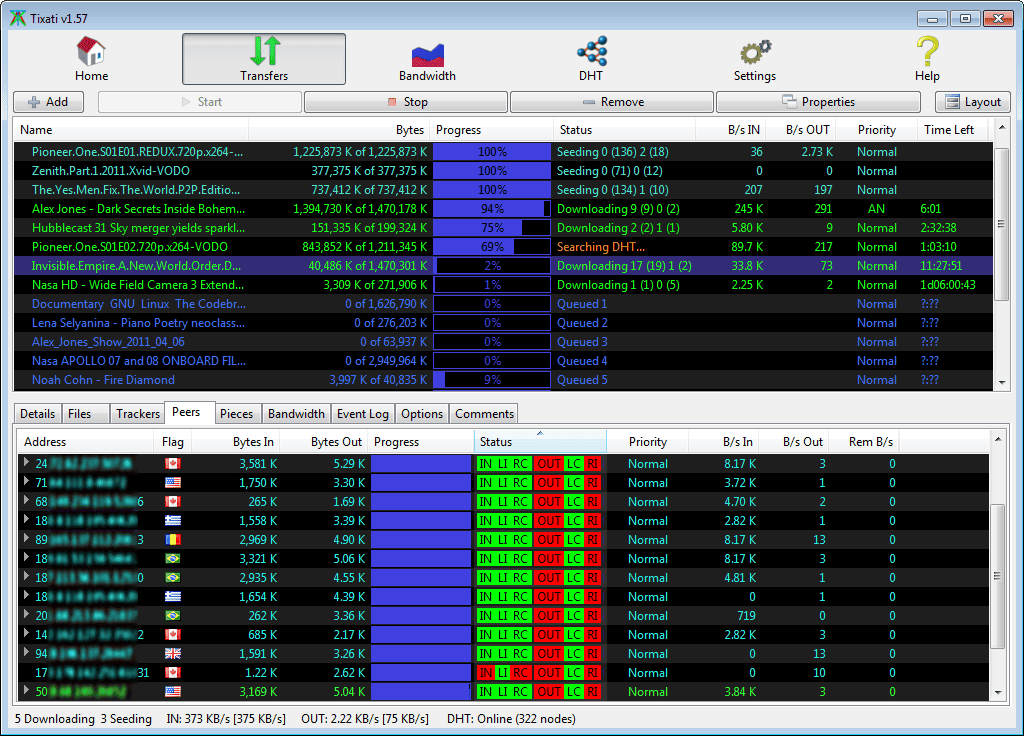
Key Features
- Simple and easy to use
- Lightweight with low resource usage
- Useful bandwidth charts
- Fine-tuned downloading algorithms
- Portable version available
- Blocks ads and spyware
Tixati is a simple but efficient closed-source torrent client for Linux. It has fine-tuned downloading algorithms and a portable version for convenience.
Where to Download
Tixati installers for Linux can be downloaded from the official Tixati website.
Linux Distributions
Tixati works on all common Linux distributions. Install packages are available for Ubuntu, Debian, Fedora, CentOS, openSUSE and more.
Install via Docker
No official Tixati docker image is available.
UnRaid and TrueNAS
Tixati can be manually installed on UnRaid. It’s not available as a plugin for TrueNAS SCALE.
While closed source, Tixati offers excellent performance and usability. For those okay with non-open source software, it’s a great choice for Linux torrenting.
KTorrent
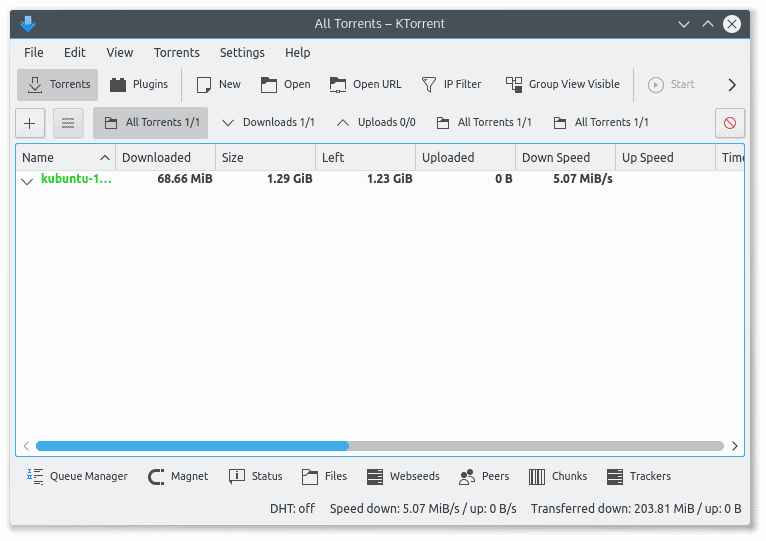
Key Features
- Developed by KDE for KDE Plasma
- Plugin support
- Well integrated with desktop notifications
- Magnet link and RSS feed support
- Search torrent sites directly
- Scheduling and speed limiting
KTorrent is a feature-rich BitTorrent client built specifically for the KDE Plasma desktop environment. It has tight integration and a familiar user interface for KDE users.
Where to Download
On KDE Neon or Kubuntu:
sudo apt install ktorrentOn Arch Linux:
sudo pacman -S ktorrentAlso available as source code on KDE’s website.
Linux Distributions
Works best with KDE desktops like KDE Neon, Kubuntu, or openSUSE KDE. Also runs on GNOME, Xfce, and other desktops.
Install via Docker
No official docker image is available currently.
UnRaid and TrueNAS
Not available as a plugin but can be manually installed.
For KDE users, KTorrent perfectly integrates torrent capabilities with an interface you already know. It has all the features one would need for an excellent torrenting experience on KDE desktops.
Vuze
Key Features
- Based on Azureus codebase
- Clean and modern interface
- Bittorrent and magnet links supported
- Media playback of downloaded files
- Search torrent sites directly
- Remote management with web UI
- Linux, Windows, and Mac support
Vuze is based on the older popular Azureus BitTorrent client. It continues development on the solid Azureus codebase with a modernized interface and additional features.
Where to Download
Vuze installers for Linux can be downloaded from the official Vuze website.
Linux Distributions
Vuze works on Ubuntu, Debian, Fedora, openSUSE, and most other Linux distributions.
Install via Docker
docker pull vuze/vuze-vsUnRaid and TrueNAS
Vuze plugins are available for UnRaid and TrueNAS SCALE.
Vuze brings the stability and performance of Azureus to Linux with a modern interface and remote management capabilities. It makes torrenting easy with search built-in.
Frostwire
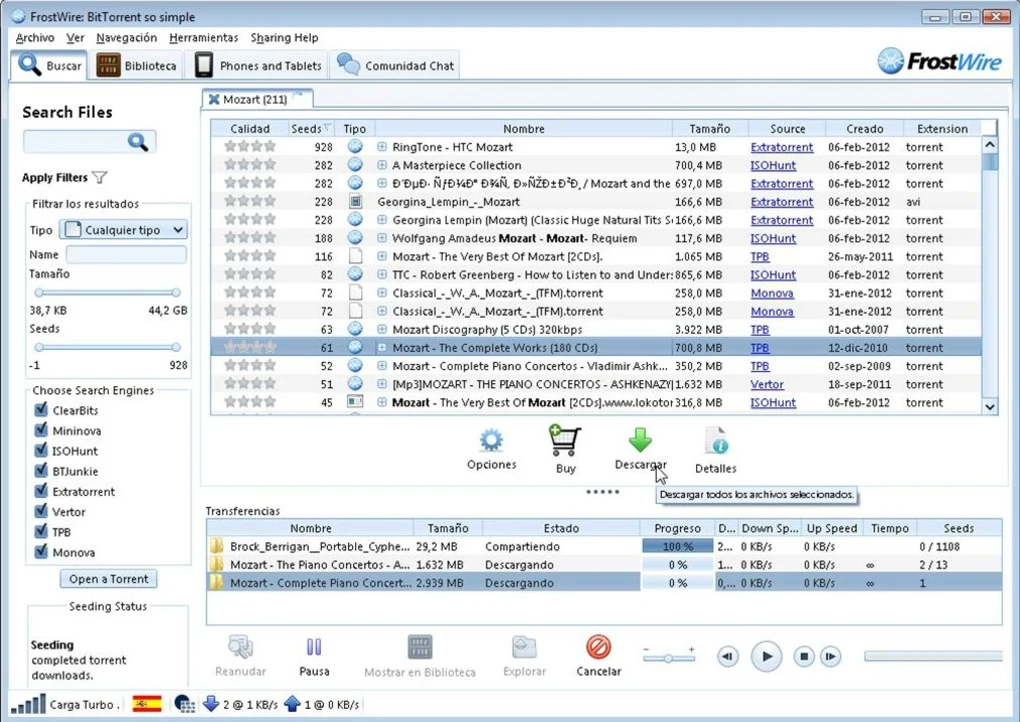
Key Features
- Free and open source
- Available across Linux, Windows, Mac, and Android
- BitTorrent client with media player and media library
- Search and download torrents directly
- Listen to creative commons licensed music
- Share files over local WiFi with Android app
Frostwire is more than just a BitTorrent client. It includes a media player and library for playing downloaded files. You can also use the Android app to transfer files over WiFi.
Where to Download
Frostwire Linux installers can be downloaded from the official Frostwire website.
Linux Distributions
Frostwire works on Debian, Ubuntu, Fedora, CentOS, and other common Linux distributions.
Install via Docker
No official Frostwire docker image is available.
UnRaid and TrueNAS
Frostwire can be manually installed on UnRaid. It is not available as a plugin for TrueNAS SCALE.
Frostwire brings useful media capabilities on top of BitTorrent downloading. With support across many platforms, it makes transferring files easy.
Tribler
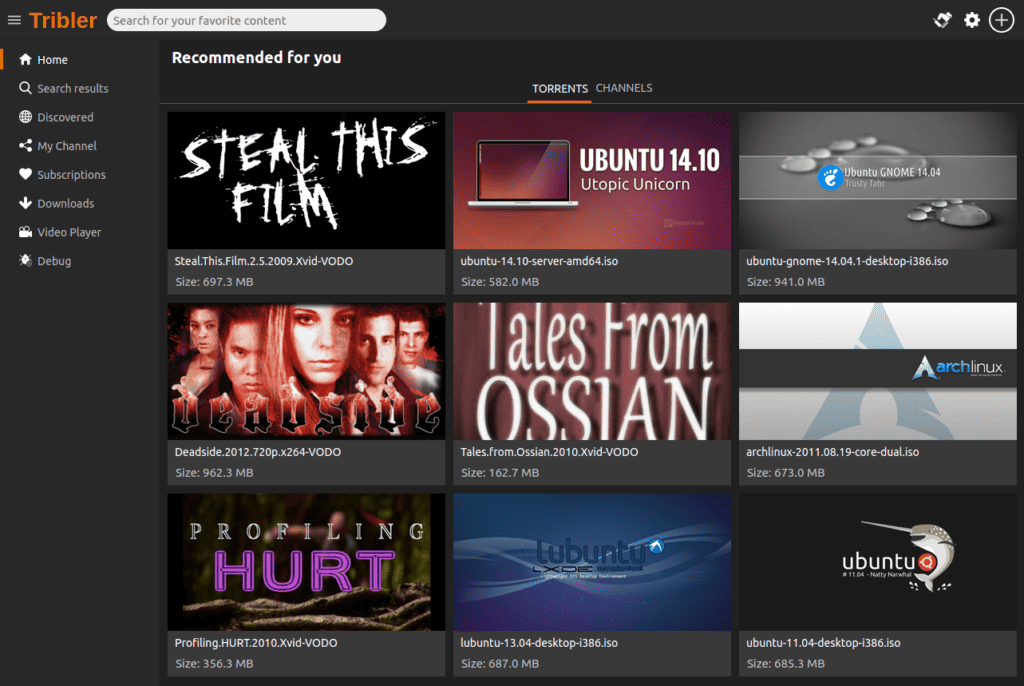
Key Features
- Built-in torrent search
- Video streaming while downloading
- Bittorrent and magnet links
- Anonymized torrenting through Tor network
- Free and open source software
Tribler makes torrenting anonymous and includes convenient search directly in the client. You can start streaming video content while it downloads.
Where to Download
Tribler installers for Linux are available on the official Tribler downloads page.
Linux Distributions
Tribler works on Ubuntu, Debian, Fedora, CentOS, openSUSE, and other common Linux distributions.
Install via Docker
docker pull tribler/triblerUnRaid and TrueNAS
Tribler can be installed through the NerdPack plugin on UnRaid. It is not available as a plugin for TrueNAS SCALE.
Tribler brings privacy, streaming support, and convenient built-in search to Linux torrenting.
WebTorrent Desktop
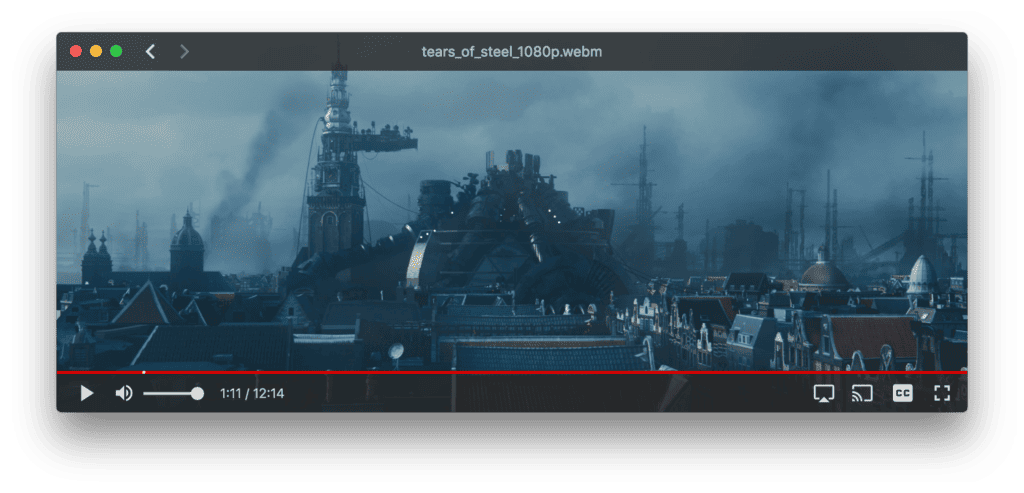
Key Features
- Torrent streaming support
- Simple interface focused on playing media
- Free, open source, and cross platform
- Video player built-in
- Stream to Chromecast and Airplay devices
WebTorrent Desktop enables streaming torrents directly inside a simple media player interface. Stream content while downloading it.
Where to Download
WebTorrent Desktop for Linux can be downloaded from the official website.
Linux Distributions
Works on most common Linux distributions like Ubuntu, Debian, Fedora, openSUSE, etc.
Install via Docker
docker pull romancin/rutorrent-floodUnRaid and TrueNAS
Not officially available but can be manually installed.
WebTorrent Desktop provides a great streaming focused torrenting experience on the Linux desktop.
Conclusion
There are many great torrent clients available for Linux ranging from full featured to minimal and simple. Popular options like qBittorrent, Deluge, and Transmission offer a great starting point. Closed source options like Tixati provide excellent performance as well. For streaming support, check out WebTorrent Desktop or Tribler.
Most Linux torrent clients have similar basic capabilities, so try a few options to see which interface and features appeal most to your needs and preferences. All of the clients listed above are great options to consider as the best torrent client for Linux.
I am James, a UK-based tech enthusiast and the Editor and Owner of Mighty Gadget, which I’ve proudly run since 2007. Passionate about all things technology, my expertise spans from computers and networking to mobile, wearables, and smart home devices.
As a fitness fanatic who loves running and cycling, I also have a keen interest in fitness-related technology, and I take every opportunity to cover this niche on my blog. My diverse interests allow me to bring a unique perspective to tech blogging, merging lifestyle, fitness, and the latest tech trends.
In my academic pursuits, I earned a BSc in Information Systems Design from UCLAN, before advancing my learning with a Master’s Degree in Computing. This advanced study also included Cisco CCNA accreditation, further demonstrating my commitment to understanding and staying ahead of the technology curve.
I’m proud to share that Vuelio has consistently ranked Mighty Gadget as one of the top technology blogs in the UK. With my dedication to technology and drive to share my insights, I aim to continue providing my readers with engaging and informative content.