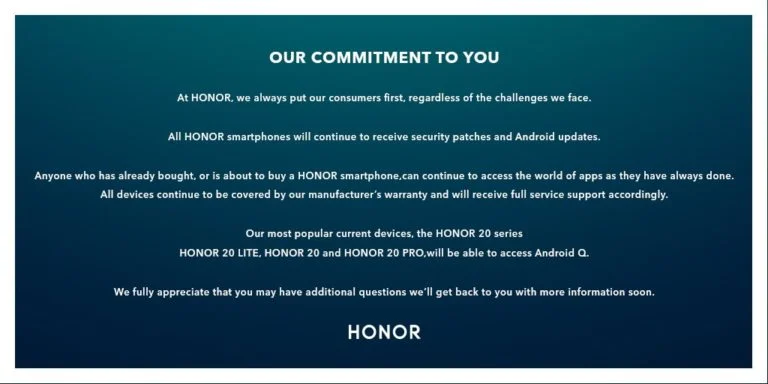Any links to online stores should be assumed to be affiliates. The company or PR agency provides all or most review samples. They have no control over my content, and I provide my honest opinion.
This year, TP-Link Tapo expanded its product range to include a new H100 Smart Home Hub and a newer, more powerful H200 smart hub.
As part of this launch, Tapo released a range of sensors, including the Tapo T110 contact sensor, T310 temperature and humidity sensor, and the T100 motion sensor.
They also launched several switches, including the Tapo S200D wireless dimmer switch and two wired light switches, the S220 2-Gang 1-Way and the S210 single gang switch I am reviewing today.
I am a big fan of smart light switches as they give you an affordable way to make all your lights smart without having to replace every bulb with a smart one. This is particularly useful for rooms where you use a lot of GU10 downlights, where it would cost a fortune to replace them all.
If you want an affordable way to upgrade to smart lights, then TP-Link Tapo is probably the most cost-efficient solution out there.
I paid just £15.99 for this Tapo S210 smart light switch; you then need to pair it with a Tapo hub. The Tapo H100 is just £14.99. Therefore, the hub + light switch is cheaper than the excellent Aqara Smart Wall Switch H1 by itself.
Throughout this review, I will compare the Tapo S210 to the Aqara H1 because that’s what I use in my home. They are not interoperable products as they both require their own hub, and the two ecosystems don’t interact with each other (unless you use third-party solutions).
| Preview | Product | Rating | Price | |
|---|---|---|---|---|

| Tapo Smart Light Switch 1 Gang 1 Way, Remote and Voice... |
£22.67 | Buy on Amazon |
Features
- Remote Control – Instantly turn the light on/off wherever you are through the Tapo app.
- Voice Control– Manage your switch with voice commands via Amazon Alexa or the Google Assistant.
- Schedule – Preset a schedule to automatically manage devices.
- Away Mode – Automatically turn the light on and off at different times to give the appearance that someone is home.
- Tool-Free Battery Replacement – Easily replace batteries after installation, no need of other tools.
- No Neutral Wire Required – Super easy wiring. No neutral wire is required.
Specification
- Dimensions( H X W X D ): 87.1 × 86 × 41 mm
- Hub Required: Yes
- Standby Power Consumption: 65uA
- Rating: 250 V~ 50/60 Hz 4 A
- Max Load: 600 W LED / 600W CFL / 1000W INC / 1000W FTL / 50 W Fan
- Wireless: 868 MHz
TP-Link Tapo S210 Needs a Battery


As I impulsively bought this switch, I hadn’t read the spec properly and didn’t realise that this switch requires two AAA batteries (which are included in the packaging).
The Aqara Smart Wall Switch H1 doesn’t need a battery.
I am no electrician, so I wouldn’t take my word on anything here
I believe the H1 no neutrals need a minimum load of 5W to prevent the switch from becoming unresponsive. Basically, it needs to get its power from somewhere.
If the switch is connected to multiple lights, you won’t have an issue, but a single low-watt light may cause a problem. In some cases, the lights can blink when switched off.
In situations where the lights don’t consume enough power, then you can overcome the problem with a capacitor in parallel with the fixture.
The TP-Link Tapo S210 avoids this issue by using batteries in the switch itself. What isn’t clear is how long these batteries will last, I would imagine they should last quite a long time and replacing them is easy enough, but it is still not ideal that you have to put batteries in your light switch.
If you have home wiring with neutral wires, then a smart light switch that accepts the neutral wire shouldn’t have these problems (I don’t think).
Design – TP-Link Tapo S210 vs Aqara Smart Wall Switch H1


When I opened the Tapo S210, I immediately noticed why it was more affordable. The overall look and build quality is not as nice as the Aqara H1 switch. The rocker switch has a glossy plastic, and the plastic itself looks a feels a bit cheap.


The switch has a handy little toggle on its base which allows you to remove the faceplate, which you will need to do for installation.
Removing the faceplate exposes where the batteries are located, so replacing them should take a few seconds when they run out.
Like all smart switches, this is much deeper than your traditional dumb switch. This is unavoidable due to it requiring additional electronics vs using the switch to complete the connection.
Most older UK homes will have standard depth back boxes, which will not be compatible with this. I almost got it to fit my toilet light, but not quite. The easiest and most cost-efficient solution to this problem is to use a spacer that you can buy from Amazon. They are not the most attractive solution, but neither is this switch.




TP-Link Tapo App Set Up
Because this light switch is battery-powered, you can pair it up to the hub before your install it. You don’t have to, but it seems a bit easier this way.
Add the switch through the app and follow the instructions, which include taking the faceplate off, you hold down the sync button and pairing it up.
Installation – TP-Link Tapo S210 vs Aqara Smart Wall Switch H1
Fitting light switches is much easier than you might expect, and generally, it is quite safe to do, as long as you switch the lights off at the circuit breaker.
I am terrible at DIY, so you’d think that messing around with my home electrics is a terrible idea, but I haven’t electrocuted myself yet.
Basically, if in doubt, always switch the electrics off at the circuit breaker.
With this, you just need to put the hot live into the Lin hole and the switched live in the Lout1. When you screw them in place, make sure they are locked in place.
You can then fix the fitting back onto the back box.
Smart Actions / Automation – TP-Link Tapo S210 vs Aqara Smart Wall Switch H1
With the light switch installed and the power back on, you can now use the light switch as normal. It is a rocker switch, so you press it down, and it pops back into position.
You can then switch it on/off via the app as well as set up schedules to turn it on/off.
The main selling point for me is to use it with the Tapo T100 smart motion sensor.
With the T100 fitted in my toilet, I can go to the sensor in the app and explore smart actions. I opted for:
Turn lights on when you come and go, then turn off after 2 minutes
Then you can select the device you want to turn on. This can be bulbs, light strips, smart plugs or the light switch. You can also turn multiple plugs on.
Alternative smart control options can be enabled through Google Home Assistant, Amazon Alexa or IFTTT.
In comparison to my Aqara light switches and motion sensors, it is not as good. For example, the motion sensor automation gives me options to trigger it based on motion and brightness levels, allowing me to only trigger the switch if the room is dark enough. The light switch also has better controls, you can completely disable the switch from triggering the lights and instead, assign the switch to trigger an automation.
Price and Alternative Options
| Preview | Product | Rating | Price | |
|---|---|---|---|---|
   | Tapo Smart Light Switch 1 Gang 1 Way, Remote and Voice... |
£22.67 | Buy on Amazon | |
  | Tapo Smart Iot Hub with Chime, Work with Tapo Smart Switch,... |
£19.99 | Buy on Amazon |
The TP-Link Tapo S210 has an RRP of £20 but is widely available for around £16.
The 2-gang S220 has an RRP of £30 and is available for around £20.
You will then need a Tapo H100 Smart Hub, which has an RRP of £20 and is available for £15.
I’d also strongly recommend the Tapo T100 smart sensor, which is £18 RRP and available for £14.
That’s an extremely competitive price point for all the Tapo smart home devices.
In comparison, for no neutral smart switches, you have:
- Aqara Smart Wall Switch H1
- Single Rocker: £36
- Double Rocker: £39
- MoesGo ZigBee Light Switch (optional neutral): £24
- Candeo Wifi Rotary Dimmer (no hub needed/Tuya): £38
For Aqara, you’d also need a hub. The cheapest smart hub they have on Amazon is the E1 at £30, or the M2, which I use, is £55. This means it would cost £66 for Aqara vs £31 Tapo if you bought a single switch and hub.
Aqara also works with the Homey Bridge and SmartThings. Aqara also works well with Home Assistant, whereas it looks like the Tapo only has limited integration with Home Assistant with no light switch functionality that I can find, yet.
Overall
Considering the price, it is hard to criticise the TP-Link Tapo S210 smart light switch, but I will point out some of its quirks:
- Yes, I’d like the appearance and build quality to be better, but competing options are not exactly the most attractive.
- I’d prefer no batteries, but it would seem that for many no-neutral installations, you’d have to fit a capacitor, I’d sooner deal with batteries than installing a capacitor.
- The TP-Link Tapo app is nowhere near as good as Philips Hue
- Third-party integrations is not as good as other ecosystems (including Kasa).
With that out of the way, the S210 is less than half the price of the Aqara Smart Wall Switch H1, which buys it a lot of leeway. The smart hub is also significantly cheaper.
Setting up the automation may be more time consumer than the likes of Philips Hue and there are fewer options vs many other brands. But, once it is done, it works exactly how I want. For basic schedules and motion detection, I really can’t fault it, it works perfectly.
It barely costs more than a normal dumb light switch from a reputable brand like Schneider, which makes it incredible value for money.
Overall, I think this is an outstanding affordable smart light switch.
TP-Link Tapo S210 Smart Light Switch Review Rating
Summary
As far as smart light switches go, the TP-Link Tapo S210 is a bit basic, but it is less than half the price of the other light switches I use and does exactly what I need it to do. At this price, it is really hard to fault it.
Overall
85%-
Overall - 85%85%
Pros
- Amazing Price
- Easy to set up
- No neutral or capacitor required
Cons
- Plastic design looks and feels a bit cheap
- Limited functionality vs competing options
- Battery will need replacing
I am James, a UK-based tech enthusiast and the Editor and Owner of Mighty Gadget, which I’ve proudly run since 2007. Passionate about all things technology, my expertise spans from computers and networking to mobile, wearables, and smart home devices.
As a fitness fanatic who loves running and cycling, I also have a keen interest in fitness-related technology, and I take every opportunity to cover this niche on my blog. My diverse interests allow me to bring a unique perspective to tech blogging, merging lifestyle, fitness, and the latest tech trends.
In my academic pursuits, I earned a BSc in Information Systems Design from UCLAN, before advancing my learning with a Master’s Degree in Computing. This advanced study also included Cisco CCNA accreditation, further demonstrating my commitment to understanding and staying ahead of the technology curve.
I’m proud to share that Vuelio has consistently ranked Mighty Gadget as one of the top technology blogs in the UK. With my dedication to technology and drive to share my insights, I aim to continue providing my readers with engaging and informative content.
Last update on 2024-04-27 / Affiliate links / Images from Amazon Product Advertising API