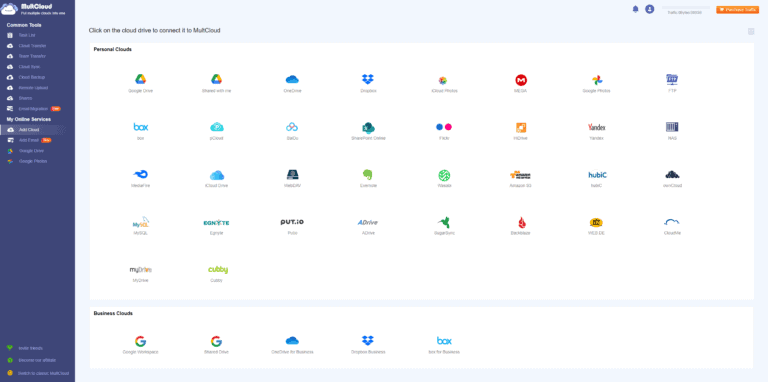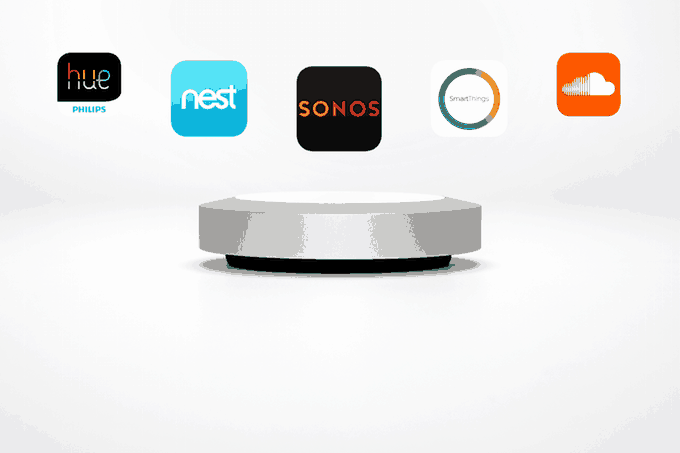Any links to online stores should be assumed to be affiliates. The company or PR agency provides all or most review samples. They have no control over my content, and I provide my honest opinion.
I have previously reviewed the superb Meross MSP843P smart fast charging power strip, which is the only smart extension lead I am aware of that has a 65W power delivery USB-C plug.
The Meross MSS620HK is advertised as being an outdoor smart plug thanks to its durable design and IP44 rating.
I think the overall design of this plug is a bit flawed, but it is affordable, easy to set up with superb compatibility with other smart home ecosystems and can help bring the convenience of smart home technology to your outdoor spaces.
Specification / Features
The Meross Outdoor Smart Plug is engineered for the outdoors, boasting an IP44 weatherproof rating, which makes it suitable for the British outdoors. This smart plug supports two individual sockets, each capable of being controlled independently through the Meross app or voice control via Apple HomeKit, Amazon Alexa, and Google Assistant.
With a maximum load of 13A per socket, it’s versatile enough to handle most outdoor electrical needs. The smart plug operates within a temperature range of -20 to 45°C, showcasing its readiness to endure the UK’s temperate climate. Moreover, it operates over 2.4 GHz Wi-Fi, eliminating the need for a separate hub.
- Model: MSS620HK
- Dimensions: 5.9 x 3.1 x 2.0 in. (excluding power cord)
- Ports: 2 x AC sockets
- Input:
- EU/FR/AU:100-240V~, 50/60Hz, Max 10.0A
- UK:100-240V~, 50/60Hz, Max 13.0A
- Output:
- EU/FR/AU:100-240V~, 50/60Hz, Max 10.0A
- UK:100-240V~, 50/60Hz, Max 13.0A
- Button:
- 1 x On/Off button
- Press and hold for 5 seconds to initiate the factory reset process
- LED: 1 x Status LED
- Waterproof: IP44
- Power Cord:
- EU/FR/UK: 28.5cm(11.2 in)long
- AU:90.0cm long
- Antenna: One internal antenna
- Wireless Standards: IEEE 802.11 b/g/n, 2.4GHz, 1T1R
- Wireless Security: Support 64/128 bit WEP, WPA-PSK/WPA2-PSK
- Environment
- Operating Temperature: 0°C~40°C (32°F~104°F)
- Storage Temperature: -40°C~70°C (-40°F~158°F)
- Operating Humidity: 10%~90%non-condensing
- Storage Humidity: 5%~90% non-condensing
Design / Build Quality

The MSS620 sports a robust and functional design that complements its outdoor setting. It features an all-black, rectangular plastic frame that houses two power sockets. Each socket is covered with a spring flap that provides an IP44 protection rating, sufficient for most outdoor use cases.
This makes it suitable for use in covered outdoor areas. However, it cannot be submerged or exposed to pressurised water jets.

The plug uses a grounded 3-prong NEMA 5-15 plug. The power cord is fairly short at 28.5cm (11 inches). This seems to be the main flaw of this plug. It is never going to be very waterproof as you will struggle to plug it into a plug socket that is indoors. I have seen some people online modify the cable by extending it and using IP68 connectors, but this is time-consuming and adds to the cost.
Overall, the outdoor rating and build quality make the MSS620 suitable for use in protected outdoor areas like patios, porches, and garages. However, it lacks the durability and cable length to make it suitable as a proper outdoor plug.
The Meross App and Set Up
The Meross app (for iOS or Android) is required for initial set up and remote control of the MSS620 smart plug.
Set up involves plugging in the device, downloading the app, and following the on-screen instructions to connect to your WiFi network. The whole process takes just a couple of minutes.
Once connected, you can remotely turn the two sockets on and off individually, set schedules, link to smart home platforms, and update firmware.
The app provides manual control as well as options for scenes, schedules, and device settings. However, some features like energy monitoring are hidden away in the settings rather than being prominently displayed.
Plug Sockets and Schedules
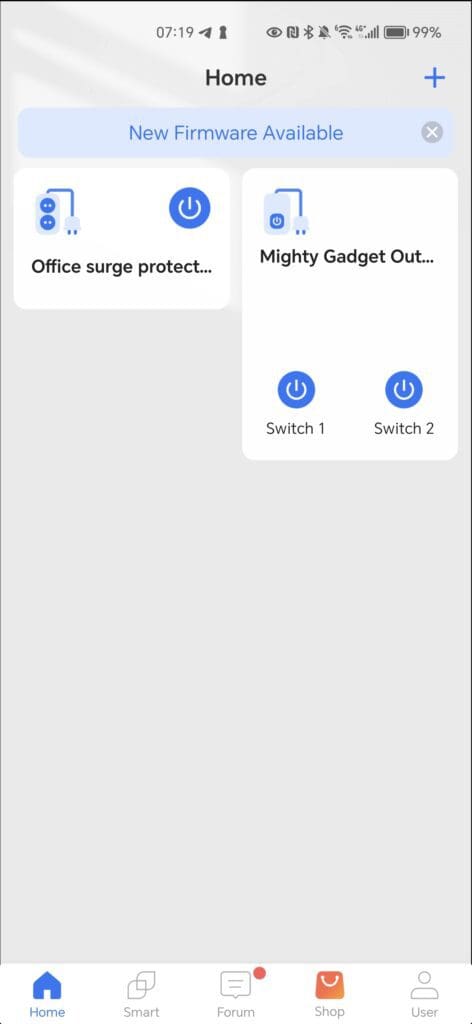
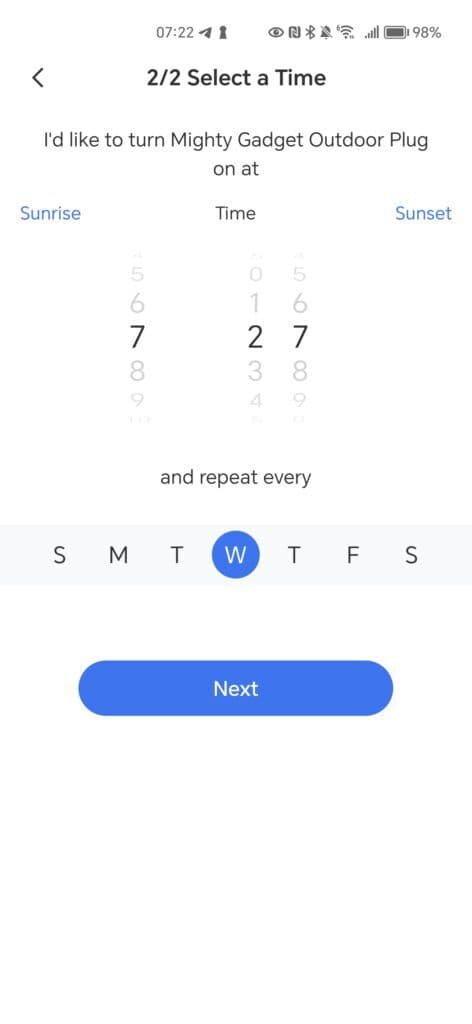
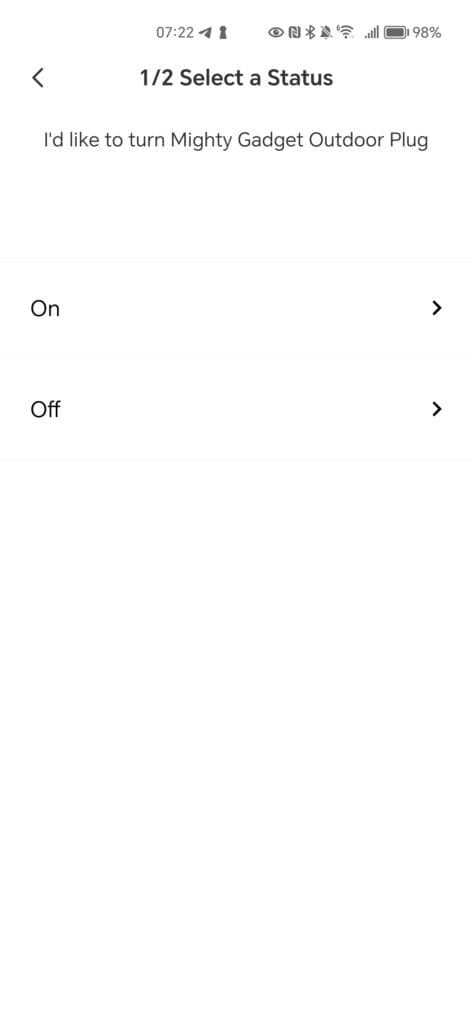
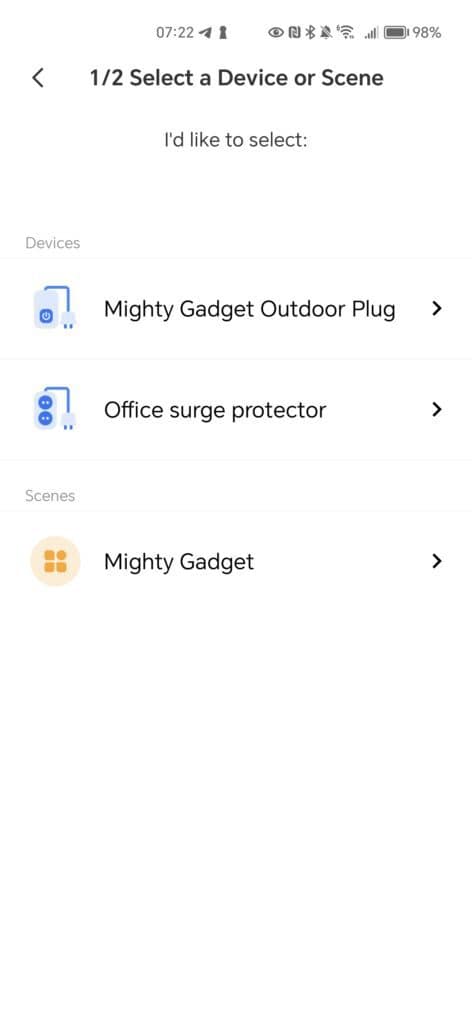
The MSS620 has two AC sockets that can be controlled independently via app. This allows you to turn on/off plugged-in lights or appliances individually.
Schedules and timers can be configured per socket, allowing each one to follow a different on/off schedule. You can set schedules based on sunrise, sunset, or specific times.
This scheduling makes the MSS620 useful for automating outdoor lighting or holiday decorations. For example, you can set porch lights to turn on at sunset and off at midnight.
The Meross and and functionality of this plug is identical to the Meross MSP843P.
SmartThings and HomeKit Compatibility
The MSS620 works with both Samsung SmartThings and Apple HomeKit for integration with other smart products.
Once connected to SmartThings, you can include the MSS620 in automations with other SmartThings devices like sensors and cameras. For example, you could turn on the plug when motion is detected.
With HomeKit, you can control the MSS620 using Siri voice commands or include it in scenes along with other HomeKit accessories like lights and locks. The MSS620 shows up as two separate accessories in HomeKit.
This compatibility with major smart home platforms is a key benefit of the MSS620 compared to some cheaper outdoor plugs.
Home Assistant
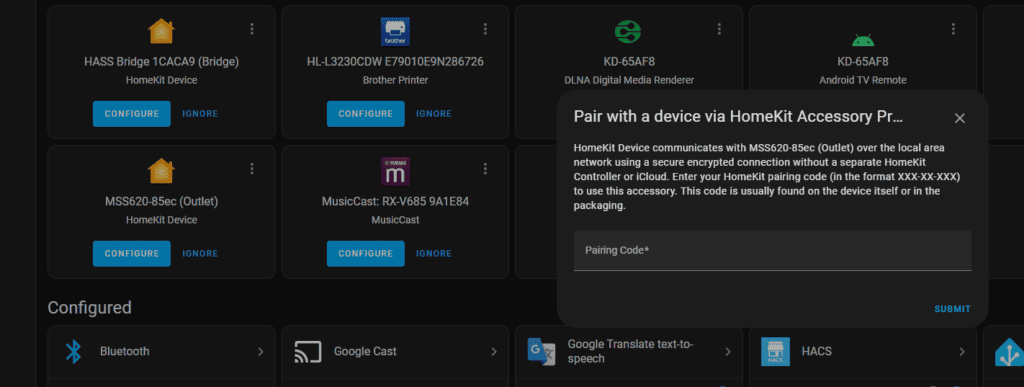
The MSS620 can be integrated directly into Home Assistant using the Meross LAN custom integration. This allows local control without relying on the cloud. Alternatively, you can use the HomeKit functionality of Home Assistant and integrate it this way. As I had previously used the Meross LAN, I tried out HomeKit and it worked perfectly.
Once configured, the two sockets show up as separate switches in Home Assistant. You can then automate the plugs using Home Assistant’s robust automation engine and integrate it with hundreds of other devices.
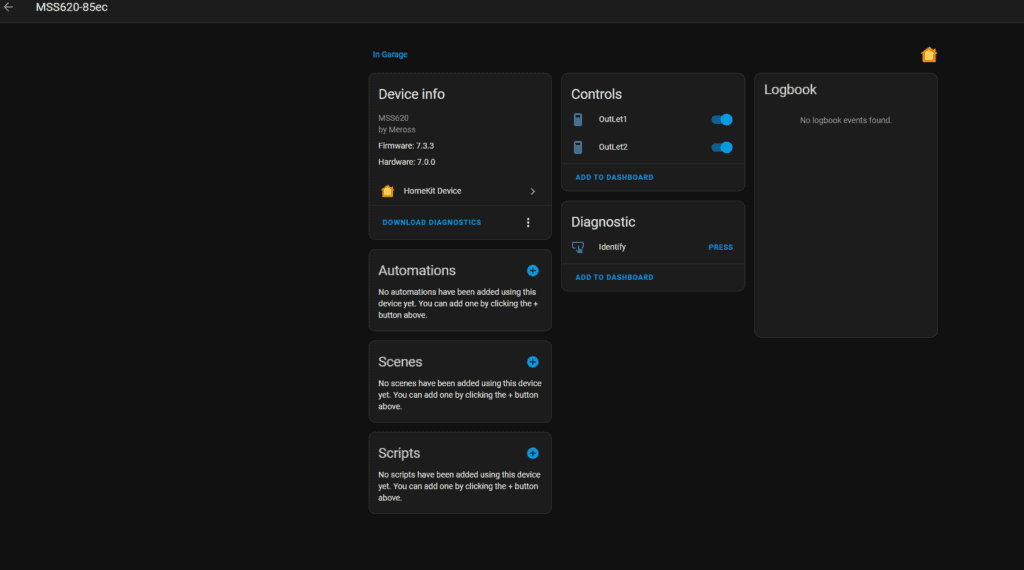
Local control with Home Assistant is preferable for privacy and reliability reasons versus connecting through the Meross cloud.
Price and Alternative Options
| Preview | Product | Rating | Price | |
|---|---|---|---|---|

| Meross Outdoor Smart Plug 13A IP44 WiFi Plug, Compatible... |
£29.99 | Buy on Amazon |
The Meross Outdoor Smart Plug, MSS620HK is available directly from Meross for £34.73 and is on Amazon for £26.37 at the time of writing.
| Preview | Product | Rating | Price | |
|---|---|---|---|---|

| Smart WiFi Waterproof Outdoor Double Socket - Certified... |
£36.10 | Buy on Amazon |
The Knightsbridge OP9KW Smart Socket is £33.20, which uses the Tuya Smartlife app, which is IP66 rated, making it more suitable for use outdoors.
| Preview | Product | Rating | Price | |
|---|---|---|---|---|
   | Smart WiFi Waterproof Outdoor Double Socket - Certified... |
£36.10 | Buy on Amazon |
A better solution may be to use a dumb IP66 rated double plug socket with a long extension lead then use a smart plug indoors where you plug it in. It would cost a bit more money but you’d have a proper outdoor socket.
Overall
The Meross MSS620 Outdoor Smart Plug is an affordable way to add smart outdoor control.
The IP44 weatherproof rating makes the MSS620 suitable for covered outdoor locations. Dual independent sockets allow flexible control of outdoor lighting or holiday decorations.
The very short lead means that you will struggle to plug this into an indoor plug socket if you plan to use it outdoors, which limits the appeal considerably. I have used mine in my garage/gym, where it can get damp and moist.
Similar to my previous Meross review, you have superb compatibility with SmartThings, HomeKit, and Home Assistant and provide integration with other smart products and automations.
Even though the design of this smart socket is flawed, it is still a good product considering the price. Under £30 for a dual socket smart plug is a good deal.
Meross Outdoor Smart Plug Review - MSS620HK
Summary
The Meross MSS620HK Outdoor Smart Plug has a bit of a flawed design with a short lead and not being that waterproof when something is plugged in. However, it is affordable and handy to use in environments. where it may be exposed to water occasionally
Overall
70%-
Overall - 70%70%
Pros
- Regardless of the flawed design, its a double-socket smart plug is good for under £30
- Easy to set up
- Works with HomeKit, SmartThings, Home Assistant
Cons
- Short extension lead means this is hard to use as an outdoor socket
- IP44 rated and only when nothing is plugged in
I am James, a UK-based tech enthusiast and the Editor and Owner of Mighty Gadget, which I’ve proudly run since 2007. Passionate about all things technology, my expertise spans from computers and networking to mobile, wearables, and smart home devices.
As a fitness fanatic who loves running and cycling, I also have a keen interest in fitness-related technology, and I take every opportunity to cover this niche on my blog. My diverse interests allow me to bring a unique perspective to tech blogging, merging lifestyle, fitness, and the latest tech trends.
In my academic pursuits, I earned a BSc in Information Systems Design from UCLAN, before advancing my learning with a Master’s Degree in Computing. This advanced study also included Cisco CCNA accreditation, further demonstrating my commitment to understanding and staying ahead of the technology curve.
I’m proud to share that Vuelio has consistently ranked Mighty Gadget as one of the top technology blogs in the UK. With my dedication to technology and drive to share my insights, I aim to continue providing my readers with engaging and informative content.
Last update on 2024-04-27 / Affiliate links / Images from Amazon Product Advertising API


![How much does it cost to run a portable air conditioner, and how quickly does it cool a room? [Updated with July 2023 price cap]](https://mightygadget.com/wp-content/uploads/2021/07/Portable-Air-Con-Running-Costs-768x461.jpg)