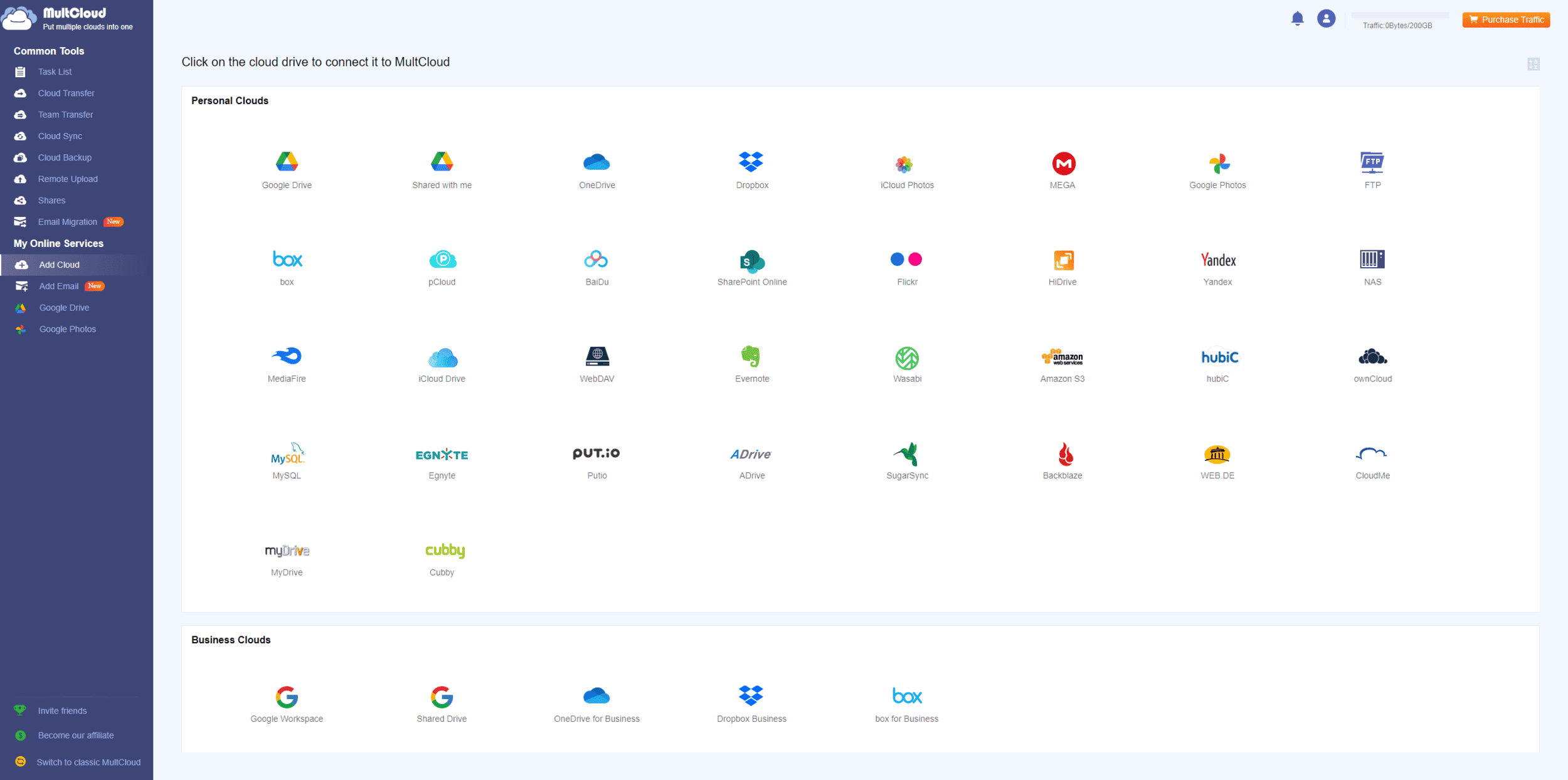Any links to online stores should be assumed to be affiliates. The company or PR agency provides all or most review samples. They have no control over my content, and I provide my honest opinion.
I am currently in the process of writing a guide for the best way to automatically back up Google Photos.
So far, the most user-friendly solution has been MultCloud.
MultCloud is a cloud management platform that allows users to transfer, sync, and backup files between multiple cloud storage services from one centralized interface. It supports over 30 major cloud storage providers, including Google Drive, Dropbox, OneDrive, Amazon S3, and more.
MultCloud 200GB Data Traffic for Lifetime Giveaway
They have been kind enough to offer my readers a free account with 200 GB of data traffic plus all the advanced features for 1 year which MultCloud values at $25.
The 200GB has no time limit but once the data is used up you will need to upgrade the account.
While there are free accounts normally available, these are limited to 5GB free data traffic per month and just 2 threads for data transfer. The premium accounts can do 10 threads for data transfer and you can also schedule transfer/sync/backup.
Black Friday Discounts
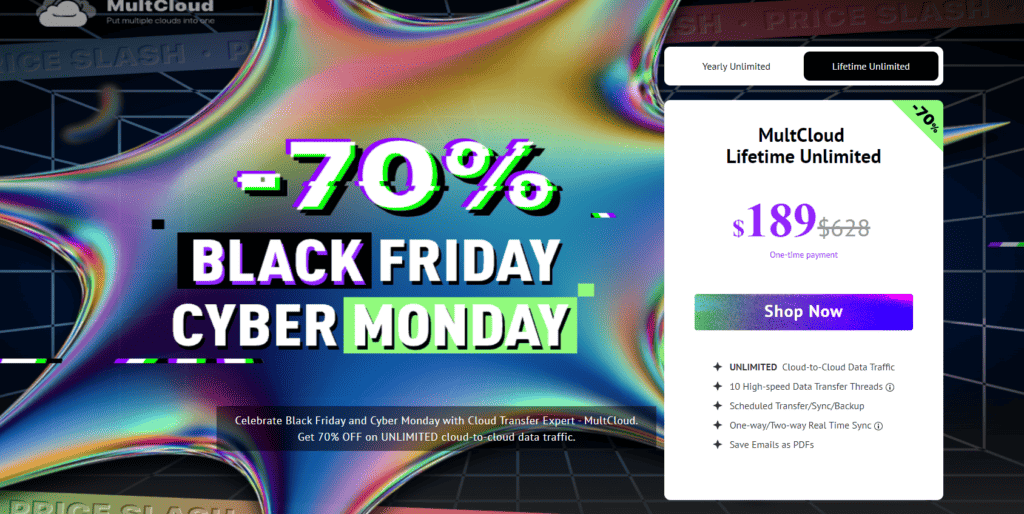
MultCloud currently has an excellent Black Friday deal on with two offers:
MultCloud Yearly Unlimited for $99, reduced from $299 which gives unlimited Cloud-to-Cloud Data Traffic
MultCloud Lifetime Unlimited for $189 reduced from $628 which has united cloud traffic for life.
MultCloud Features
Cloud File Transfer
MultCloud makes it easy to transfer files between different cloud storage services without having to download and reupload files. You can:
- Directly copy, move or migrate files from one cloud to another using copy and paste or the “Cloud Transfer” feature
- Upload files to the cloud by simply entering a link instead of uploading from your device
- Filter files by extension when transferring to only copy necessary file types
Transfers continue in the background even when your browser is closed.
Cloud Sync & Backup
MultCloud enables one-way or two-way sync between folders in different cloud storage services in real-time. You can also schedule automatic syncs at custom intervals.
It also allows you to backup files from one cloud drive to another. You can restore lost files from a saved backup version. Backups use incremental copying to save storage space.
Cloud File Manager
When you connect your cloud storage accounts to MultCloud, you can access and manage all files from one centralized dashboard. You can easily preview, download, upload, rename, copy, cut and paste files much like in Windows Explorer.
Storage Services Supported by MultCloud
MultCloud connects to over 30 major cloud storage providers including:
- Google Drive
- Dropbox
- OneDrive
- Box
- Amazon S3
- FTP
- WebDAV
And many more.
Google Photos Automatic Backup
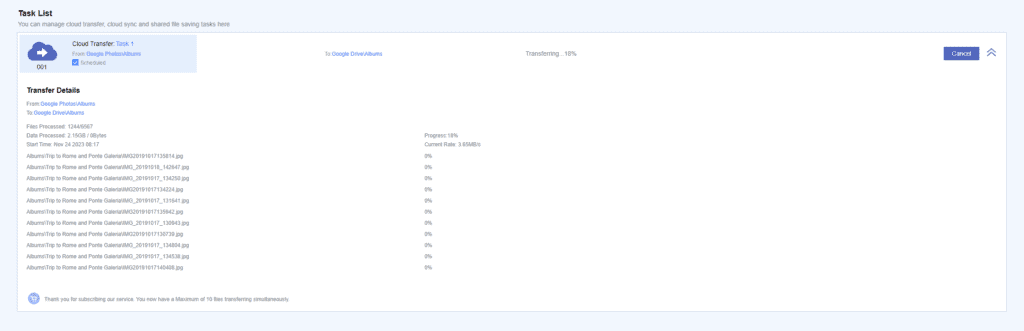
MultCloud provides a specialized tool to automatically back up your Google Photos library to another cloud storage provider for redundancy.
I am James, a UK-based tech enthusiast and the Editor and Owner of Mighty Gadget, which I’ve proudly run since 2007. Passionate about all things technology, my expertise spans from computers and networking to mobile, wearables, and smart home devices.
As a fitness fanatic who loves running and cycling, I also have a keen interest in fitness-related technology, and I take every opportunity to cover this niche on my blog. My diverse interests allow me to bring a unique perspective to tech blogging, merging lifestyle, fitness, and the latest tech trends.
In my academic pursuits, I earned a BSc in Information Systems Design from UCLAN, before advancing my learning with a Master’s Degree in Computing. This advanced study also included Cisco CCNA accreditation, further demonstrating my commitment to understanding and staying ahead of the technology curve.
I’m proud to share that Vuelio has consistently ranked Mighty Gadget as one of the top technology blogs in the UK. With my dedication to technology and drive to share my insights, I aim to continue providing my readers with engaging and informative content.