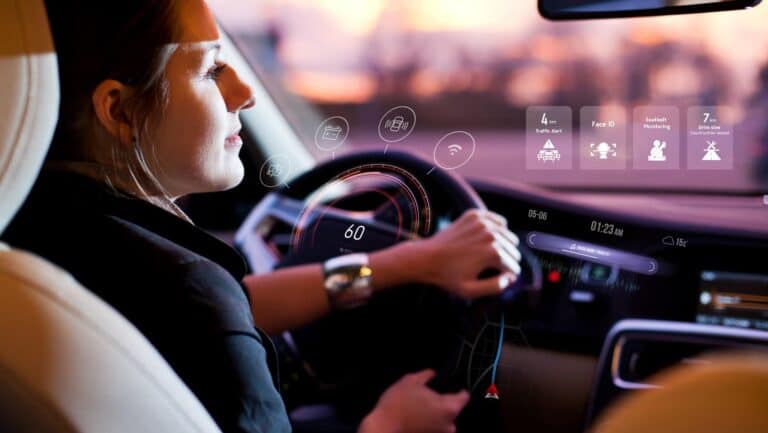Any links to online stores should be assumed to be affiliates. The company or PR agency provides all or most review samples. They have no control over my content, and I provide my honest opinion.
I have reviewed several speakerphones in the past few years, including the Poly Sync 20+ smart speakerphone and Audeze Filter personal conference speaker.
These are handy devices to have, and I find they are best suited for people who use laptops for video calls, as they provide significantly better audio quality for both the microphone and speaker than you get with the built-in functions of a laptop.
For desktop use, it will take some convincing for me to part with using my dedicated speakers, but I can appreciate that not everyone has the space for such things.
The IPEVO VOCAL is similar to the Poly Sync 20+ and the Audeze Filter as it works with both USB and Bluetooth, giving you more flexibility in comparison to a traditional microphone. You also have the option to use the microphone in omni or directional mode, this is handy as it allows you to switch between superior noise isolation for a single user, or the ability to use it with multiple people.
| Preview | Product | Rating | Price | |
|---|---|---|---|---|

| Ipevo VOCAL AI Beamforming Bluetooth Speakerphone for... |
£210.00 | Buy on Amazon |
Specification / Features


- Two-way AI noise reduction using a proprietary algorithm trained on over 500 million data points to preserve voice quality.
- Omnidirectional 360 degree sound pickup, and directional 120-degree pickup with beamforming.
- 16 foot (5 meter) audio pickup range.
- Two digital MEMS omnidirectional microphones with 100Hz-8KHz frequency response.
- 40mm speaker with 5W peak output power and 145Hz-20KHz frequency response.
- Acoustic echo cancellation and automatic gain control.
- 80dB +/- 2dB maximum volume.
- 360 degree sound coverage from base speaker.
- Bluetooth 5.1 wireless connectivity with 40 hour battery life.
- Weighs 0.76 lbs (345g) and measures 2.8 x 2.8 x 9.5 inches.
Set Up – Does the IPEVO VOCAL require software installing?
One of the unique features of this speakerphone is the complete lack of any companion software. All the controls and functions are on the device itself.
Setting up the IPEVO VOCAL is a straightforward process that does not require any software installation. Simply connect the device to your laptop using a USB-C cable or pair it via Bluetooth.
Connectivity


The IPEVO VOCAL offers two primary ways of connection, either USB-C or Bluetooth.
In almost all scenarios, I’d strongly recommend the USB-C connection reduces connectivity issues, there is less chance of interference, and you don’t need to worry about battery.
However, if this were in an office environment in a meeting room, you may not be close enough for a wire connection, so the Bluetooth will be handy. Similarly, you could pair this with your phone or tablet if needed, giving you more flexibility than competing options.
However, it’s worth noting that the device does not possess multimode technology, which could sometimes cause confusion regarding which device it is connected to.
Speaker / AI Speaker


The VOCAL contains a 40mm 5-watt speaker spanning the entire base to provide 360-degree sound coverage. Peak volume is 80dB +/- 2dB.
It has a frequency response range of 145Hz – 20KHz, providing full sound reproduction for regular voice and multimedia audio.
The two-way AI noise reduction also processes sound from the remote participants to filter that side’s background noise. This results in clearer incoming and outgoing audio.
The overall performance is adequate; a 5-watt speaker is never going to sound amazing, but it does a good job of keeping voices clear and minimising background noise. I’d say it is a better option than a laptop speaker, but when using my desktop, I set the audio output to my big speakers.
Microphone / AI Microphone / Omnidirectional / Directional


The VOCAL has two digital MEMS omnidirectional microphones with a 100Hz to 8KHz frequency response range suited for voice reproduction.
There are two microphone modes – omnidirectional and directional beamforming:
Omnidirectional mode captures 360-degree sound from all directions. This is ideal when placed centrally on a table to pick up the entire group.
Directional mode uses beamforming technology to focus on a 120-degree area directly in front of the device. This isolates the speaker’s voice when held closer.
Both microphone modes take advantage of the two-way AI noise reduction algorithm trained on over 500 million samples. This effectively eliminates ambient sounds while retaining voice quality.
The audio pickup range is 16 feet (5 meters) in regular use, or 3.28 feet (1 meter) in AI Voice mode for best clarity.
What all that means for real-world usage is excellent performance. I used it for several video calls and have had no problems with people understanding me, and listening back to recordings, my voice is clear.
I then did some synthetic tests to see how the different modes work. I used the Windows sound recorder to record me speaking and switched between the different modes, then introduced background music.
One quirk I noticed was that the recording would stop when I switched from omni to directional, but I can’t see how this would be a problem in a Zoom call, and you are unlikely to switch modes mid-call.
With the directional mic, the AI mic would switch on by itself as soon as I spoke, and I couldn’t switch it off. The directional mic works as you would hope, I played music quite loudly to the rear and sides of the microphone, and I could not hear this at all when playing the recording back.
With the directional microphone, I thought my voice sounded a bit odd, but it is clear with no background noise at all. When turning the speaker to the side and speaking it also did not pick up my voice, as expected.
The most impressive performance was the omnidirectional microphone. With AI off, it performed about as expected, it works well in a quiet room but with a slight echoyness and when I introduced background noise, it picked all this up and made it hard to make out what I said.
With the AI on, all that background noise gets eliminated, but it still somehow works by using it at all angles. I placed the microphone sideways with the speakers on the other side, then also placed it backwards with it facing the speakers and in both scenarios, it picked up my voice while eliminating the music.
Battery
The built-in rechargeable lithium battery has a capacity of 3640mAh.
It provides approximately 40 hours of continuous use at 50% speaker volume when connected over Bluetooth.
Recharging from empty to full capacity takes about 3.5 hours via USB-C.
The battery should power multiple days of typical conference calls on a single charge. The use of a wired USB also works simultaneously while charging.
Price and Alternative Options
| Preview | Product | Rating | Price | |
|---|---|---|---|---|
   | Ipevo VOCAL AI Beamforming Bluetooth Speakerphone for... |
£210.00 | Buy on Amazon |
The IPEVO VOCAL is available from multiple retailers at varying price points, including:
- Misco: £153.59
- Scan: £160.99
- Amazon: £178
The Audeze Filter personal conference speaker is priced at around £250 and has similar AI-powered noise reduction. I loved it when I reviewed it, and I still think it is great. The small, flat design makes it more convenient to use if you travel a lot and you have control over the microphone beamforming angle. Some of its features require you to use the Audeze Filter app, and I’d prefer to avoid installing additional software. However, due to the high price, I’d say the IPEVO VOCAL is better if you only plan to use it at home or the office.
The Poly Sync 20+ smart speakerphone wasn’t quite as good but is significantly cheaper at around £125. Or they have the more advanced Sync 40+ at £235.
Anker has the PowerConf S500 priced at £127, which I have not used, but it is well-reviewed with similar two-way noise reduction claims.
Jabra also has a range of speakerphones with the Speak2 75 (£356 RRP), Speak2 55 (£172 RRP) and Speak2 40 (£152 RRP).
Overall
I think the IPEVO VOCAL is a superb speakerphone with exceptional AI ambient noise reduction with the microphone.
With all these conference call devices, the actual microphone recording quality isn’t as good as a good quality microphone, but they make up for it with noise reduction. This often makes these a superior choice for conference calls where the most important thing is clarity rather than accuracy.
I’d say the IPEVO VOCAL performed just as well as the much more expensive Audeze Filter.
The speaker is functional for voice calls and better than a laptop speaker but the 5W output makes the quality worse than proper speakers.
The design of the IPEVO VOCAL doesn’t make it the most convenient to travel around with, but it works well in a home or office setting.
Overall, I think this is a superb choice for anyone who regularly has to attend video and conference calls and I think it is priced reasonably too.
IPEVO VOCAL AI Beamforming Bluetooth Speakerphone Review
Summary
I think this is a superb choice for anyone who regularly has to attend video and conference calls, the AI noise reduction on the microphone makes a huge difference in clarity, and I think it is priced reasonably, too.
Overall
90%-
Overall - 90%90%
Pros
- Exceptional AI noise reduction and omnidirectional microphone performance
- Options for omnidirectional or directional pickup
- No software required
Cons
- Speaker isn’t amazing
- Design makes it inconvenient to carry around in a bag
I am James, a UK-based tech enthusiast and the Editor and Owner of Mighty Gadget, which I’ve proudly run since 2007. Passionate about all things technology, my expertise spans from computers and networking to mobile, wearables, and smart home devices.
As a fitness fanatic who loves running and cycling, I also have a keen interest in fitness-related technology, and I take every opportunity to cover this niche on my blog. My diverse interests allow me to bring a unique perspective to tech blogging, merging lifestyle, fitness, and the latest tech trends.
In my academic pursuits, I earned a BSc in Information Systems Design from UCLAN, before advancing my learning with a Master’s Degree in Computing. This advanced study also included Cisco CCNA accreditation, further demonstrating my commitment to understanding and staying ahead of the technology curve.
I’m proud to share that Vuelio has consistently ranked Mighty Gadget as one of the top technology blogs in the UK. With my dedication to technology and drive to share my insights, I aim to continue providing my readers with engaging and informative content.
Last update on 2024-04-28 / Affiliate links / Images from Amazon Product Advertising API