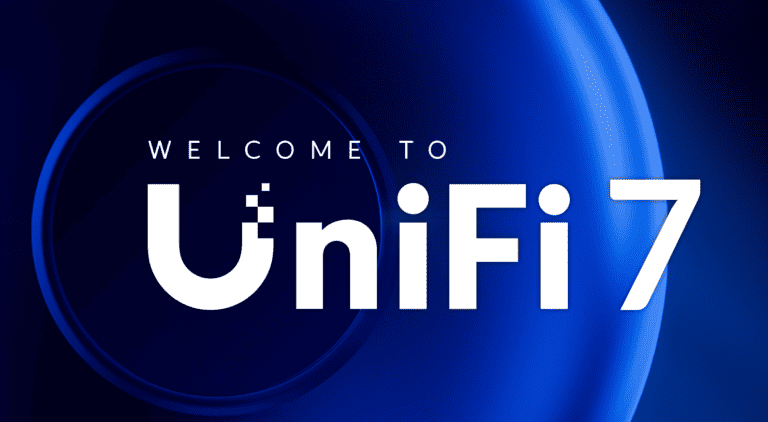Any links to online stores should be assumed to be affiliates. The company or PR agency provides all or most review samples. They have no control over my content, and I provide my honest opinion.
I have previously reviewed the excellent GameSir X2 gaming controller as well as competing controllers such as the Nacon MG-X Pro.
The GameSir G8 Galileo is the latest controller to launch and is completely redesigned in comparison to the X2, giving you a larger ergonomic controller. It also features hall effect sticks like many of the recent GameSir launches.
| Preview | Product | Rating | Price | |
|---|---|---|---|---|

| GameSir X2 Pro Mobile Controller for Android Support Xbox... |
£79.99 | Buy on Amazon |
Features
- Large controller design for enhanced gaming experience
- Supports both Apple and Android platforms (Type-C)
- Mechanical cross-shaped buttons, conductive silicone ABXY keys
- Adjustable Type-C connector, compatible with phone cases
- Pass-through charging + 3.5mm audio support
- Dual programmable back buttons
- Dual magnetic faceplates, replaceable thumbsticks
- Dual Hall Effect sensors for buttons and thumbsticks
- Key combo function, one-touch screenshot
- Durable rings, laser patterns, screw-free design details
- Works with iPhone 15-series
Design


The GameSir G8 Galileo is designed to be more comfortable and performance-focused than the smaller X2, thanks to the larger ergonomic palm rests.
The general button layout is largely the same, but the digital pad is now all at once rather than with separate buttons, and you have a screenshot button as well. Then, on the rear of the controller are two programable back buttons.
The two analogue sticks are hall effect which utilises magnets and sensors to detect stick movement rather than physical potentiometers that are prone to wear and drift over time. This means the sticks should maintain their precision and be drift-free even after extensive use.
The analogue sticks are also swappable, with three extras included in the box with differently shaped and textured stick ends.
Then, on the extendable body section is a 3.5mm AUX output and a USB-C port, which can do passthrough charging. If you don’t use a USB-C cable, the phone will power the controller.
The controller only comes in grey at the moment, but the faceplates are attached magnetically and I would assume new colours and designs would be made available.
Phone Compatibility


To mount the phone, you extend the body out and slot the USB-C plug into the phone. The USB-C is adjustable to make it easier to insert and remove your phone and also avoids any risk of damaging anything.
I tested this controller with:
- Pixel 8 Pro
- Honor Magic5 Pro
With both phones, I was able to extend the controller out by another centimetre or so. So I think you should be able to fit most phones in there. I had no issues with camera bumps, but I had to remove the thick case I had on my Pixel 8 Pro as the USB-C plug wouldn’t fit in and register properly with it in place.
GameSir App
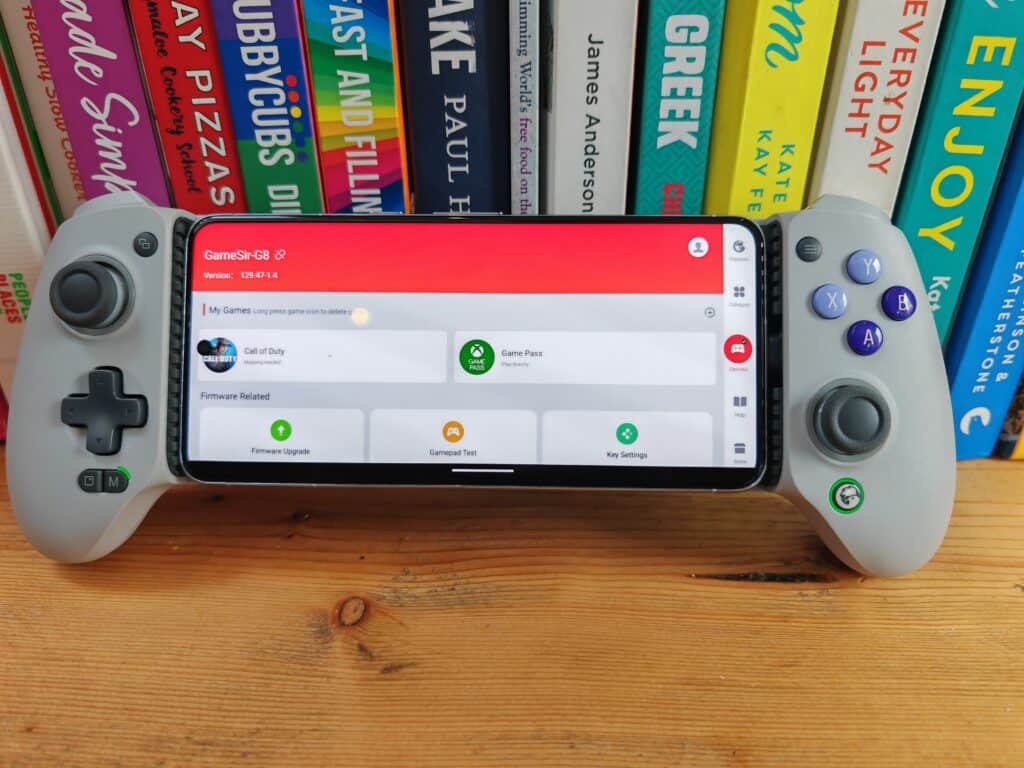
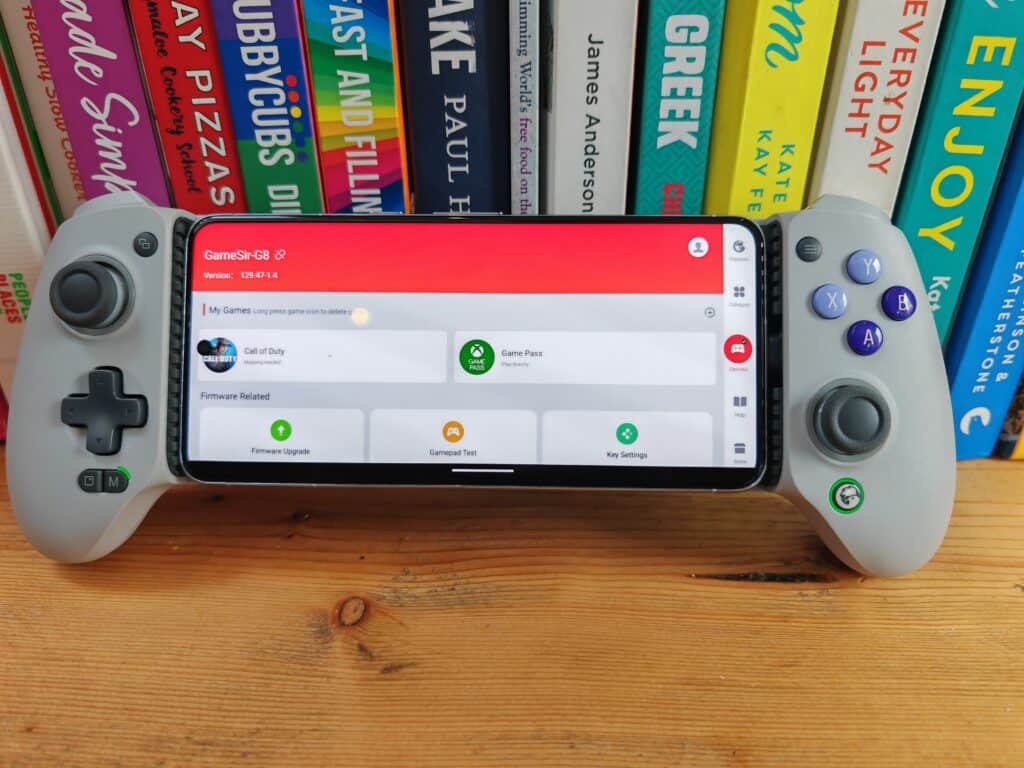
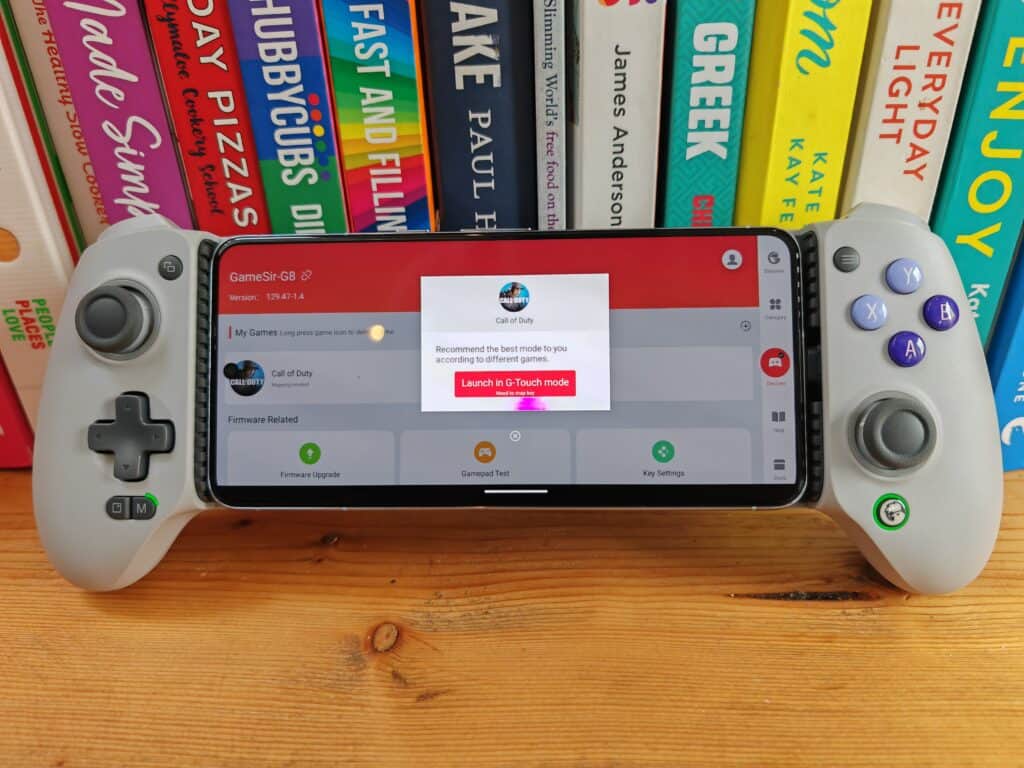
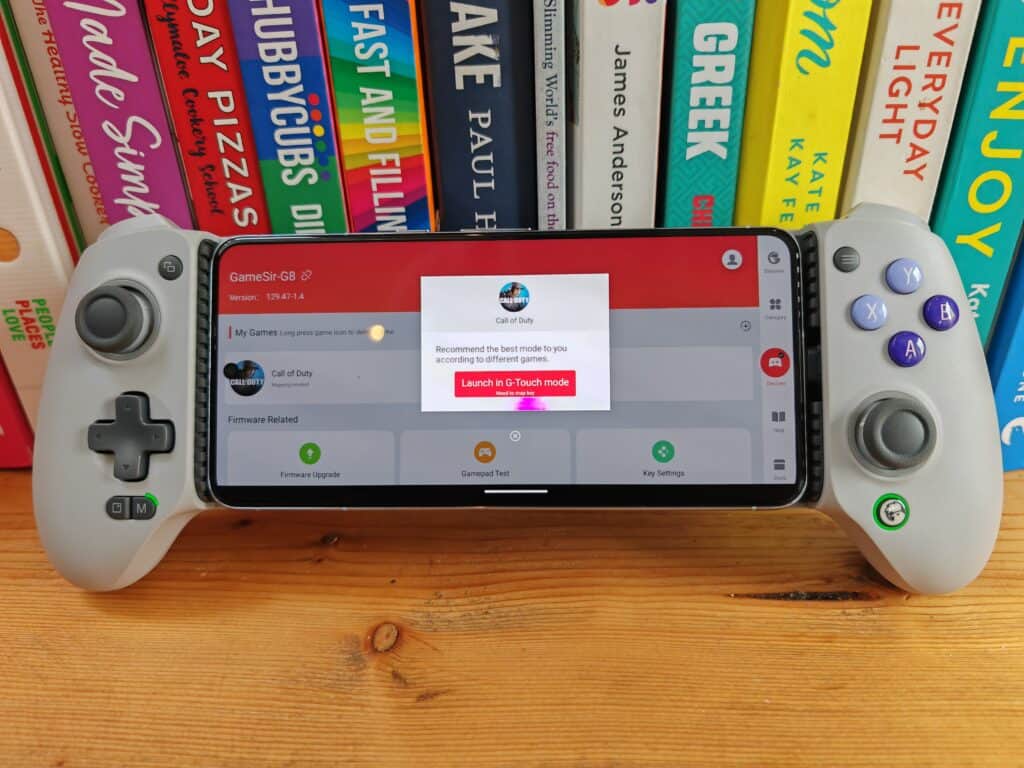
The GameSir app isn’t a requirement, and any games that support controllers will work with the G8 Galileo out of the box. This includes things like Xbox Game Pass
The GameSir app is useful for games that don’t natively support controllers, as it allows you to map the controller functions to the game using a display overlay feature.
The app can also be used for general button remapping, including the rear buttons as well as updating the firmware.
In Use
Xbox Game Pass


For Xbox Game Pass, the controller works perfectly as it works with the game controller natively. This was great for playing games like Starfield which requires a controller before you can play it.
G-Touch Mode – Call of Duty Key Mapping


One of the big selling points for the GameSir controllers is the ability to use the display overlay to map the controller to the on-display controls.
I enjoy playing COD on occasion, so I tested it using this. Even though it should be easy, you just drag and drop the buttons to the on-screen controls, it didn’t work quite like that.
For some bizarre reason, the overlayed button didn’t activate on the part of the display I placed it. I only realised what was happening by using the test gamepad function. With this enabled it shows you where the button is pressing, which was down and to the right of where I mapped it.
I ended up laboriously dragging each button around and then using the test gamepad function until it was mapped to the right spot.
I also had to dial down the sensitivity of the analogue sticks to about level three.
While it was annoying to do, it works well and using the analogue sticks for movement makes a big difference.
iPhone Mode
I don’t personally use an iPhone, so I haven’t tested it. However, the iPhone support is supposed to be excellent as the iPhone supports controllers on games much more than Android. You just need to place the controller into iPhone mode
Price and Alternative Options
| Preview | Product | Rating | Price | |
|---|---|---|---|---|
   | GameSir X2 Pro Mobile Controller for Android Support Xbox... |
£79.99 | Buy on Amazon |
The GameSir G8 Galileo is available to order for £80.
GameSir also has the X20 Pro at £88, which is an officially licenced Xbox controller or the standard X2 at £77.
Amazon have the X2 for just £54 and the X2 Pro for £80,
The Razer Kishi is a popular option; the standard Android version is around £68 and the new Razer Kishi V2 Pro is £130.
The Backbone one is available for the iPhone for £100 or Android for £125
Overall
I enjoyed the GameSir X2 and continued to use it long after I had reviewed it. The GameSir G8 Galileo takes that concept and significantly improves the overall experience, sacrificing portability in favour of a more comfortable and performance-focused controller.
With phones getting so powerful and emulators for most consoles, I think these are a great alternative to buying a handheld controller like the Nintendo Switch or Steam Deck.
GameSir G8 Galileo Mobile Game Controller Review
Summary
I enjoyed the GameSir X2 and continued to use it long after I had reviewed it. The GameSir G8 Galileo takes that concept and significantly improves the overall experience, sacrificing portability in favour of a more comfortable and performance-focused controller.
Overall
90%-
Overall - 90%90%
Pros
- Larger controller with proper palm rests for comfortable gaming
- Hall Effect sticks
- Programmable buttons
- GameSir app can enable controller functionality in games that don’t support controllers
- iPhone 15 series compatible.
Cons
- Mapping controls with G-Touch can be fiddly
I am James, a UK-based tech enthusiast and the Editor and Owner of Mighty Gadget, which I’ve proudly run since 2007. Passionate about all things technology, my expertise spans from computers and networking to mobile, wearables, and smart home devices.
As a fitness fanatic who loves running and cycling, I also have a keen interest in fitness-related technology, and I take every opportunity to cover this niche on my blog. My diverse interests allow me to bring a unique perspective to tech blogging, merging lifestyle, fitness, and the latest tech trends.
In my academic pursuits, I earned a BSc in Information Systems Design from UCLAN, before advancing my learning with a Master’s Degree in Computing. This advanced study also included Cisco CCNA accreditation, further demonstrating my commitment to understanding and staying ahead of the technology curve.
I’m proud to share that Vuelio has consistently ranked Mighty Gadget as one of the top technology blogs in the UK. With my dedication to technology and drive to share my insights, I aim to continue providing my readers with engaging and informative content.
Last update on 2024-04-27 / Affiliate links / Images from Amazon Product Advertising API