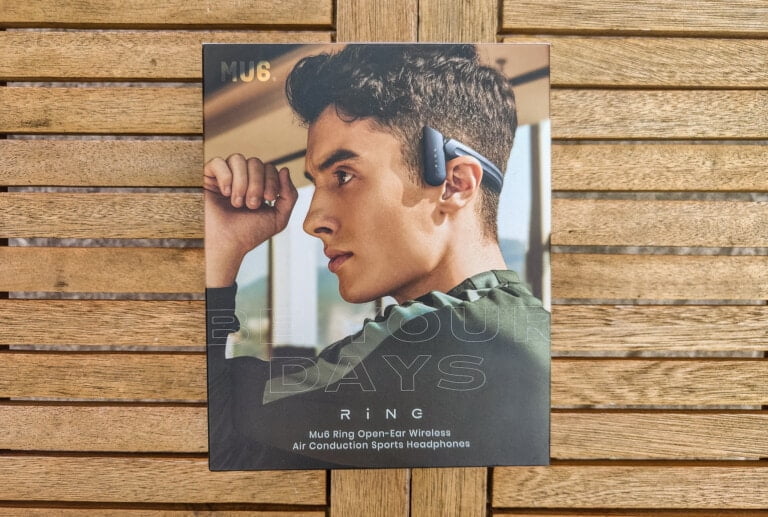Any links to online stores should be assumed to be affiliates. The company or PR agency provides all or most review samples. They have no control over my content, and I provide my honest opinion.
Xiaomi has recently introduced a new Android user interface called HyperOS, which is set to eventually replace their long-standing MIUI software. This new operating system debuted on Xiaomi’s latest flagship phones like the Xiaomi 13 series and brings some notable changes and improvements.
In this guide, we will take an in-depth look at how HyperOS differs from MIUI, examining the various interface elements, customisation options, features and overall performance. Our aim is to provide an unbiased, detailed and easy-to-understand comparison to help Xiaomi users understand what has changed and whether upgrading to HyperOS is worthwhile.
Overview of Key Differences
Before diving into the details, here is a high-level overview of some of the main differences between MIUI 14 and HyperOS:
- Design and Layout – HyperOS introduces subtle design changes including new icon styles, themes and layouts. The look aligns more closely to stock Android.
- Performance – Early tests suggest HyperOS offers snappier performance and efficiency gains over MIUI. The OS occupies less storage space too.
- Features – HyperOS builds on MIUI with extra functionality like scroll gestures and a new music control panel. But some tools like the Calculator are pared back.
- Customisation – More theming options and the ability to uninstall more bloatware allows greater customisation freedom in HyperOS.
- Inspiration – While MIUI takes inspiration from iOS in areas, HyperOS borrows aesthetic elements from ColorOS and OxygenOS too.
Comparing the Interfaces
Below we will systematically work through the various interface elements in MIUI 14 versus HyperOS to showcase exactly how they differ.
Lock Screens
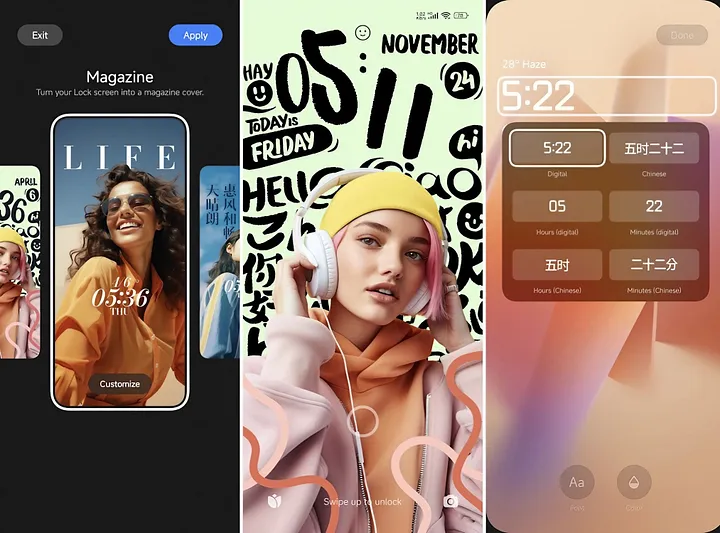
The lock screen experience is one area that hasn’t changed too drastically between the two operating systems. Both MIUI 14 and HyperOS allow heavy customisation of lock screen wallpapers, styles and widgets.
Subtle differences include:
- Refined tap animations in HyperOS
- Addition of an iOS-style notification preview in HyperOS
Overall, both lock screens offer a polished look and similar tools for personalisation.
Home Screens
As with the lock screen, the home screen layout remains largely similar between MIUI 14 and HyperOS. Key aspects like icon packs, widgets and customisation options are still present in HyperOS.
Some differences include:
- New icon designs – System app icons like Settings have been redesigned completely in HyperOS.
- Enhanced gestures – HyperOS brings new gestures like two-finger swipe down to access notifications.
- Group by colour option – Apps can be auto-arranged by colour to create a rainbow effect.
So the home screen gains helpful new additions, without dramatically changing the core experience.
App Drawers
No major changes here. Both MIUI 14 and HyperOS allow various ways to organise apps, like alphabetical, most used or categories. The layouts are clean and simple.
Control Centre

This is an area where HyperOS introduces more substantial changes compared to MIUI 14:
| Feature | MIUI 14 | HyperOS |
|---|---|---|
| Design | Familiar layout | Fresh new look |
| Music controls | Dedicated panel | Integrated music tools |
| Volume controls | Separate popup panel | Within main UI |
| Animations | iOS-inspired | Enhanced transitions |
| Customisation | Limited options | Highly customisable |
As the table shows, HyperOS brings an entirely new control centre interface, with integrated music playback tools, refined animations and greater scope for customisation.
This creates a more seamless and flexible experience for managing quick settings.
Notifications
The notification shade is broadly similar between MIUI 14 and HyperOS, with a familiar layout and features like notification history remaining intact.
Subtle tweaks introduced in HyperOS include:
- Cleaner notification cards with tighter spacing
- Enhanced gestures like two-finger swipe for notifications
So a familiar notification system gains helpful gesture support and design polish in HyperOS.
Pre-Installed Apps

Bloatware and pre-installed apps have often been a point of frustration for MIUI users. HyperOS makes a positive change here by allowing more system apps to be fully uninstalled if not wanted.
Apps that can now be removed include:
- MIUI Gallery
- MIUI Video
- Themes
- App Vault
- And more…
This gives HyperOS an immediate advantage for system storage efficiency and reducing clutter.
Camera App
The camera interface gains helpful enhancements in HyperOS, without changing fundamentally:
- Redesigned camera icon
- New “Slo Mo” camera mode added
- “Portrait” and “Selfie” modes now listed separately
- Video mode accessed by swiping rather than menus
These tweaks serve to simplify navigation and make key modes more accessible. Less digging in menus is needed to swap between photo and video functionality.
Gallery App
Similarly, the Gallery app maintains its core functionality but benefits from some quality of life improvements:
- Cleaner tab layout
- “Portrait”, “Selfie” and “Slomo” albums now surfaced on home screen
- “People” album introduced to highlight photos based on face detection
- New video editing tools
It’s a familiar gallery experience enhanced by handy album additions and new editing capabilities.
Calculator App
One surprise change is the Calculator app actually loses some functionality in HyperOS. Advanced tools found in MIUI’s Calculator like:
- BMI calculator
- Age calculation
- Currency conversion
Have all been stripped back in HyperOS to provide a more basic calculator. This is one example where MIUI 14 offers richer features than its successor HyperOS, at least currently.
Themes & Customisation
Theme support is one area where HyperOS introduces major improvements over MIUI 14. More theming options are offered, with the ability to alter system elements like:
- Control center style
- Fonts
- Icon shapes
- Animations
- And more…
Even the boot animation can be customised. So users seeking a more tailored experience can enjoy greater freedom to theme HyperOS to their tastes.
Combined with the reduced bloatware, HyperOS delivers a more customisable and streamlined OS.
Performance & Stability
While the full picture will emerge over time, early indications suggest HyperOS introduces performance and efficiency gains over MIUI 14.
Benefits include:
- Faster animations and transitions
- Lower memory usage and storage footprint
- Increased fluidity when multitasking
These can likely be attributed to HyperOS running closer to stock Android, without heavy customisations bogging the system down. We will need to wait for more extensive testing however.
Stability is harder to judge conclusively this early into HyperOS’s lifecycle. But there are no glaring stability issues reported at this stage.
Conclusion
In summary, HyperOS retains the core foundations of MIUI that users are accustomed too, while introducing a selection of thoughtful refinements across the interface.
It strikes a balance between familiarity and enhancement, without radically transforming the user experience.
Key advantages HyperOS introduces include reduced bloatware, smarter customisation tools, efficiency gains and subtle usability improvements throughout. The new control centre is a particular highlight.
But MIUI 14 still holds some advantages too – notably richer apps in certain areas like the Calculator. There is room for HyperOS to catch-up and expand its native app functionality over time however.
So, for Xiaomi users considering upgrading devices, HyperOS appears to be an iterative improvement that retains the best of MIUI while moving things forward in helpful ways. It will hopefully set the stage for faster updates and bring a touch more polish across the board too.
Whether it can unseat more dominant Android skins like Samsung’s OneUI or OxygenOS remains to be seen. But for loyal Xiaomi fans at least, HyperOS looks to be an upgrade bringing enough extra utility without sacrificing that familiar MIUI feel.
I am James, a UK-based tech enthusiast and the Editor and Owner of Mighty Gadget, which I’ve proudly run since 2007. Passionate about all things technology, my expertise spans from computers and networking to mobile, wearables, and smart home devices.
As a fitness fanatic who loves running and cycling, I also have a keen interest in fitness-related technology, and I take every opportunity to cover this niche on my blog. My diverse interests allow me to bring a unique perspective to tech blogging, merging lifestyle, fitness, and the latest tech trends.
In my academic pursuits, I earned a BSc in Information Systems Design from UCLAN, before advancing my learning with a Master’s Degree in Computing. This advanced study also included Cisco CCNA accreditation, further demonstrating my commitment to understanding and staying ahead of the technology curve.
I’m proud to share that Vuelio has consistently ranked Mighty Gadget as one of the top technology blogs in the UK. With my dedication to technology and drive to share my insights, I aim to continue providing my readers with engaging and informative content.