Any links to online stores should be assumed to be affiliates. The company or PR agency provides all or most review samples. They have no control over my content, and I provide my honest opinion.
The Kingston FURY Renegade NVMe was announced at around the same time as the KC3000. They are both very similar drives with barely any difference in specification, but the FURY is targeted towards gamers, while the KC3000 is ambiguously targeting desktops and laptops.
Both drives meet the specifications required for the PS5. However, with the FURY Renegade, you have an option for a heat sink model, and this is designed to fit within the PS5.
| Preview | Product | Rating | Price | |
|---|---|---|---|---|

| Kingston FURY Renegade 2000G PCIe 4.0 NVMe SSD W/ HEATSINK... | £201.04 | Buy on Amazon | |
   | Kingston FURY Renegade 1000G PCIe 4.0 NVMe SSD W/ HEATSINK -... | £106.76 | Buy on Amazon |
Kingston FURY NVME vs KC3000 Specification
| Kingston | FURY Renegade | KC3000 |
|---|---|---|
| Form factor | M.2 2280 | M.2 2280 |
| Interface | PCIe 4.0 x4 NVMe | PCIe 4.0 x4 NVMe |
| Capacities2 | 500GB, 1TB, 2TB, 4TB | 512GB, 1024GB, 2048GB, 4096GB |
| Controller | Phison E18 | Phison E18 |
| NAND | 3D TLC | 3D TLC |
| Sequential read/write1 | 500GB – 7,300/3,900MB/s 1TB – 7,300/6,000MB/s 2TB – 7,300/7,000MB/s 4TB – 7,300/7,000MB/s | 512GB – 7,000/3,900MB/s 1024GB – 7,000/6,000MB/s 2048GB – 7,000/7,000MB/s 4096GB – 7,000/7,000MB/s |
| Random 4K read/write1 | 500GB – up to 450,000/900,000 IOPS 1TB – up to 900,000/1,000,000 IOPS 2TB – up to 1,000,000/1,000,000 IOPS 4TB – up to 1,000,000/1,000,000 IOPS | 512GB – up to 450,000/900,000 IOPS 1024GB – up to 900,000/1,000,000 IOPS 2048GB – up to 1,000,000/1,000,000 IOPS 4096GB – up to 1,000,000/1,000,000 IOPS |
| Total Bytes Written (TBW)3 | 500GB – 500TBW 1TB – 1.0PBW 2TB – 2.0PBW 4TB – 4.0PBW | 512GB – 400TBW 1024GB – 800TBW 2048GB – 1.6PBW 4096GB – 3.2PBW |
| Power consumption | 500GB – 5mW idle / 0.34W avg / 2.7W (MAX) read / 4.1W (MAX) write 1TB – 5mW idle / 0.33W avg / 2.8W (MAX) read / 6.3W (MAX) write 2TB – 5mW idle / 0.36W avg / 2.8W (MAX) read / 9.9W (MAX) write 4TB – 5mW idle / 0.36W avg / 2.7W (MAX) read / 10.2W (MAX) write | 512GB – 5mW idle / 0.34W avg / 2.7W (MAX) read / 4.1W (MAX) write 1024GB – 5mW idle / 0.33W avg / 2.8W (MAX) read / 6.3W (MAX) write 2048GB – 5mW idle / 0.36W avg / 2.8W (MAX) read / 9.9W (MAX) write 4096GB – 5mW idle / 0.36W avg / 2.7W (MAX) read / 10.2W (MAX) write |
| Storage temperature | -40°C~85°C | -40°C~85°C |
| Operating Tempetemperaturerature | 0°C~70°C | 0°C~70°C |
| Dimensions | Heat spreader: 80mm x 22mm x 2.21mm (500GB-1TB) 80mm x 22mm x 3.5mm (2TB-4TB) Heatsink: 80mm x 23.67mm x 10.5mm | 80mm x 22mm x 2.21mm (512GB-1024GB) 80mm x 22mm x 3.5mm (2048GB-4096GB) |
| Weight | Heat spreader: 2TB-4TB – 9.7g Heatsink: 500GB-1TB – 32.1g 2TB-4TB – 34.9g | 512GB-1024GB – 7g 2048GB-4096GB – 9.7g |
| Vibration operating | 2.17G peak (7-800Hz) | 2.17G peak (7-800Hz) |
| Vibration non-operating | 20G peak (20-1000Hz) | 20G Peak (20-1000Hz) |
| MTBF | 1,800,000 hours | 1,800,000 hours |
| Warranty/Support4 | Limited 5-year warranty with free technical support | Limited 5-year warranty with free technical support |
The specification indicates that there is barely any difference. The FURY is fractionally faster with its read speeds by 4.2% then the durability is 25% higher with the TBW rating. These small differences should help gamers as I assume there will be a higher level of writes due to downloading games etc.
Sony PlayStation 5 Compatibility & Installation
Most PCIe 4.0 NVMe drives are compatible with the PS5. The PS5 uses PCIe Gen4 x4 M.2 NVMe, and the only performance requirement is 5,500 MB/s or faster for sequential read speed.
However, with the PS5, you need effective heat dissipation with a cooling structure, such as a heatsink. The total size needs to fall within the limits of 110mm (L) x 25mm (W) x 11.25mm (H), and this is why you see a lot of drives advertising as compatible with PS5. You can install your own PS5 NVMe heat sink, but you will need to make sure the overall dimensions fall within those limits.
Installing the drive in a PS5 is quite simple, and Kingston has a useful installation video showing you how to install the drive on the FURY Renegade product page.
Design


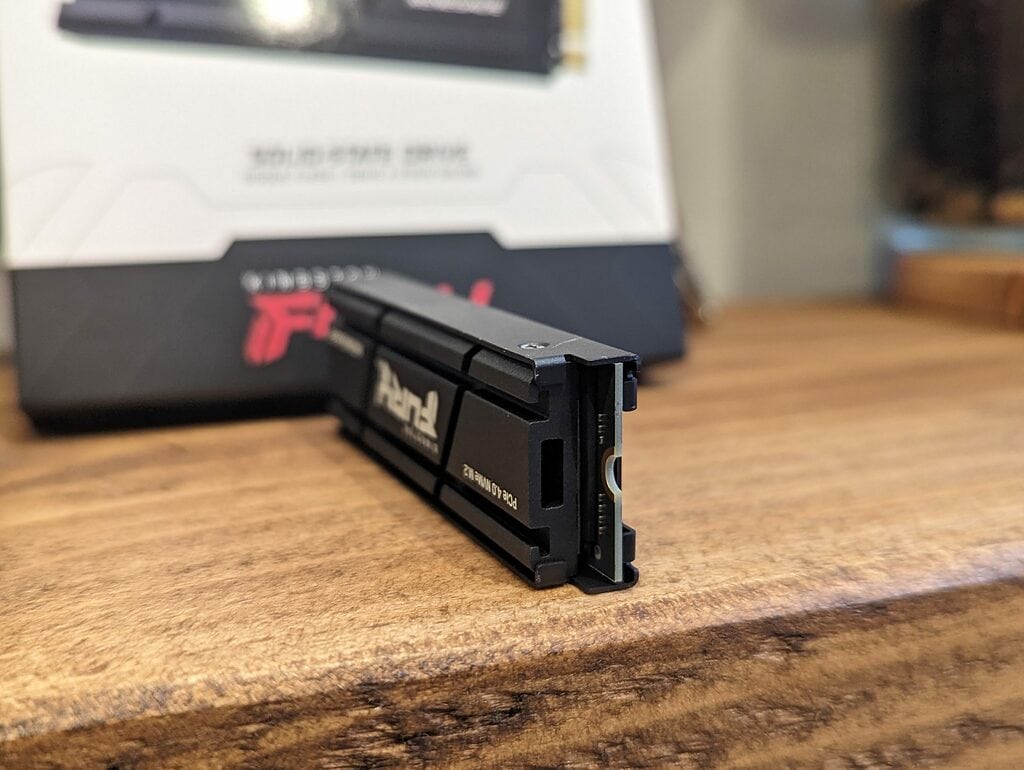
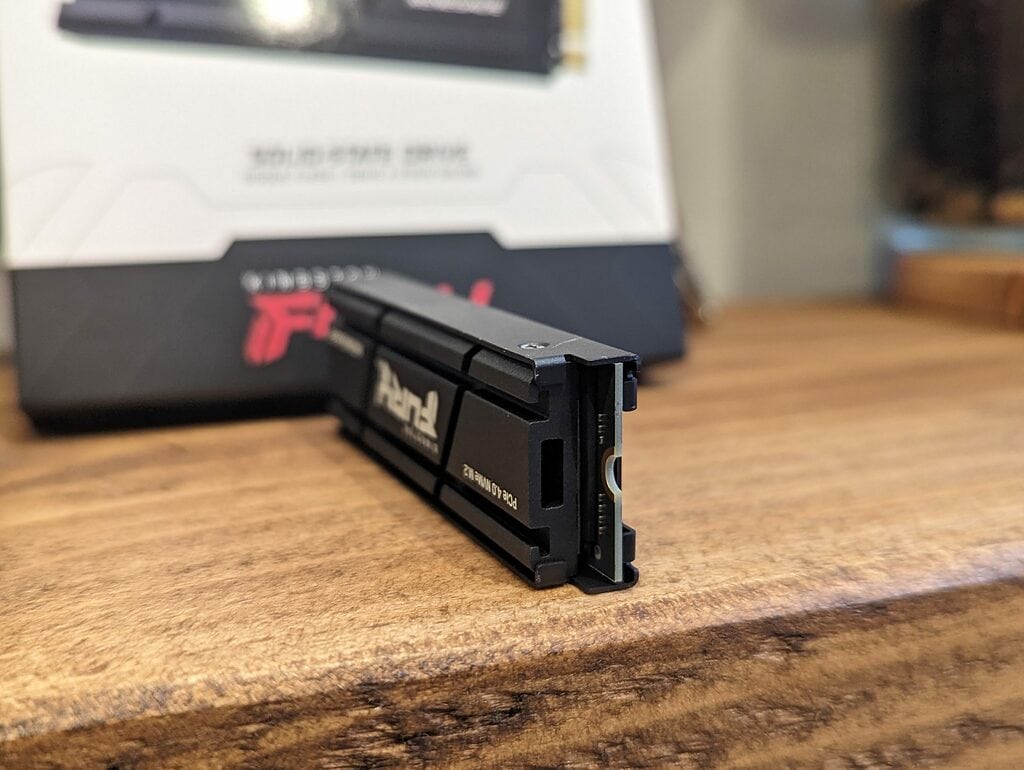


I asked to be sent the heat sink model of this drive just because it is a bit different from the KC3000 I previously reviewed.
Benchmarks
I have compared my benchmarks against the KC3000, which is the only other PCIe 4.0 drive I have tested. The differences in results are so small it is hardly worth worrying about. Either drive is a superb choice. The KC2500 is a PCIe 3.0 drive and, therefore, understandably quite a bit slower.
When I initially reviewed the KC3000, I tested it without the heatsink from my motherboard applied. It then underperformed due to thermal throttling. Once I applied the heatsink, the performance improved. With the FURY Renegade, it performed as expected out of the box thanks to the built-in heat sink.
Crystal Disk Mark
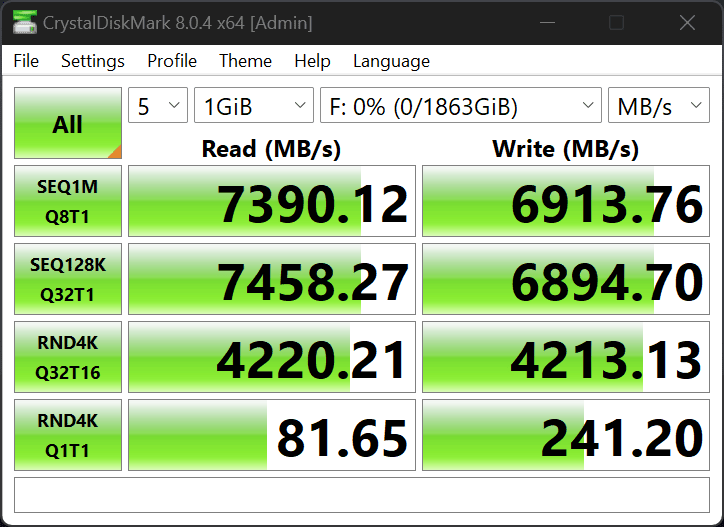
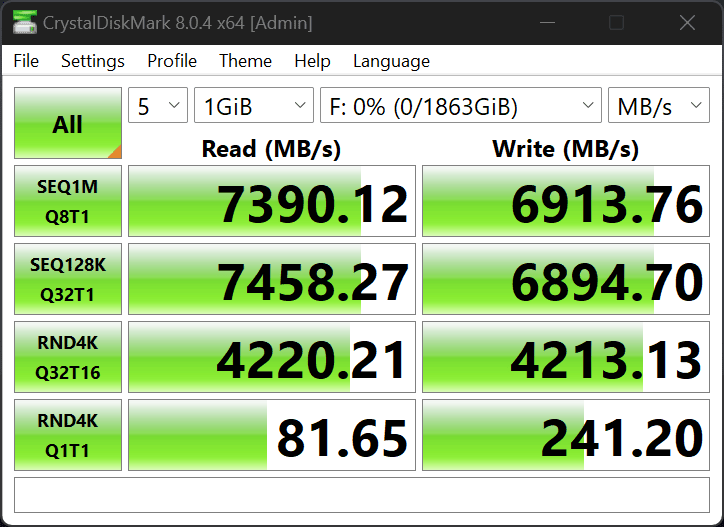
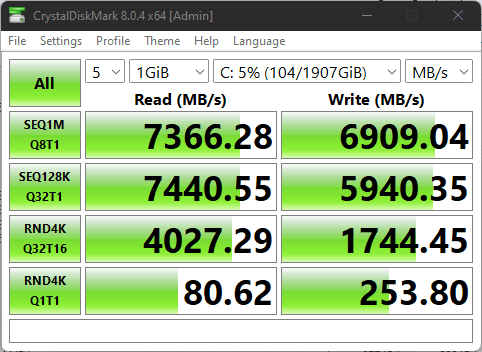
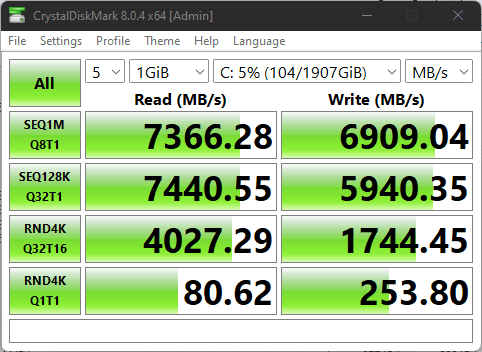
Crystal Disk Mark shows incredible performance, with the sequential read speeds exceeding the question speeds for the product specification. For read speeds, it is slightly faster than the KC3000, but the KC3000 significantly outperformed the product specification, which gives a hint that these are likely the same underlying hardware.
The FURY Renegade does have significantly better performance for random writes and sequential 128K Q32T1. I suspect it is the heatsink of the drive allow it to sustain these higher write speeds vs my motherboard heatsink on the KC3000.
ATTO Disk Benchmark
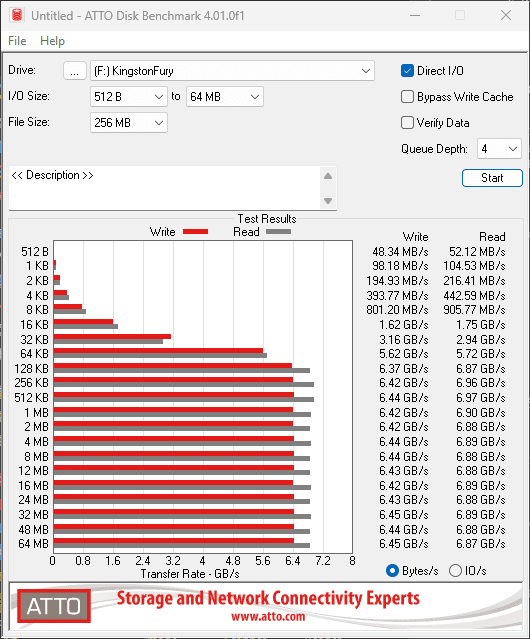
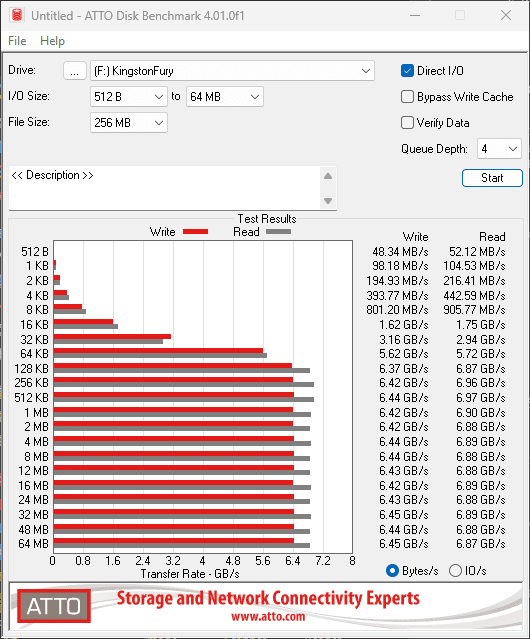
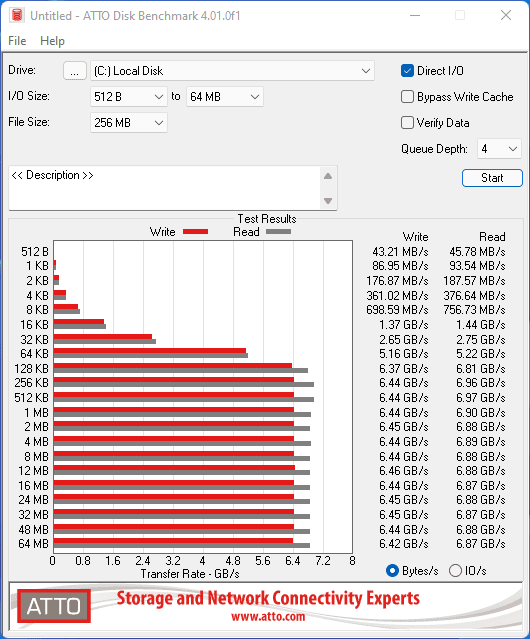
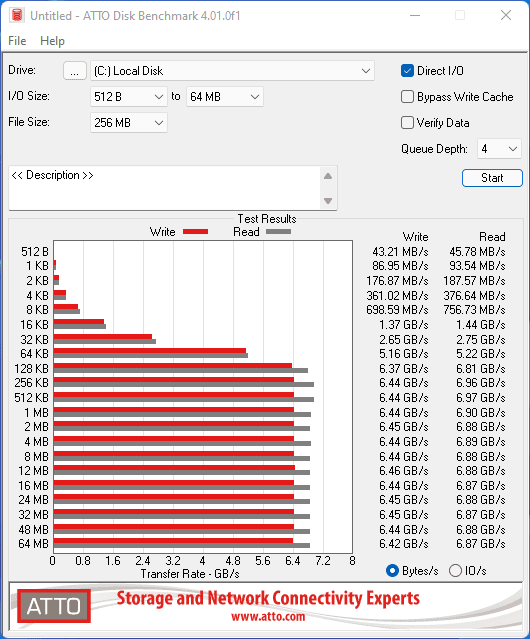
For both the read and write results, the FURY Renegade has slightly faster speeds for the smaller files, but things level off the larger the files become.
Anvil Storage Utilities
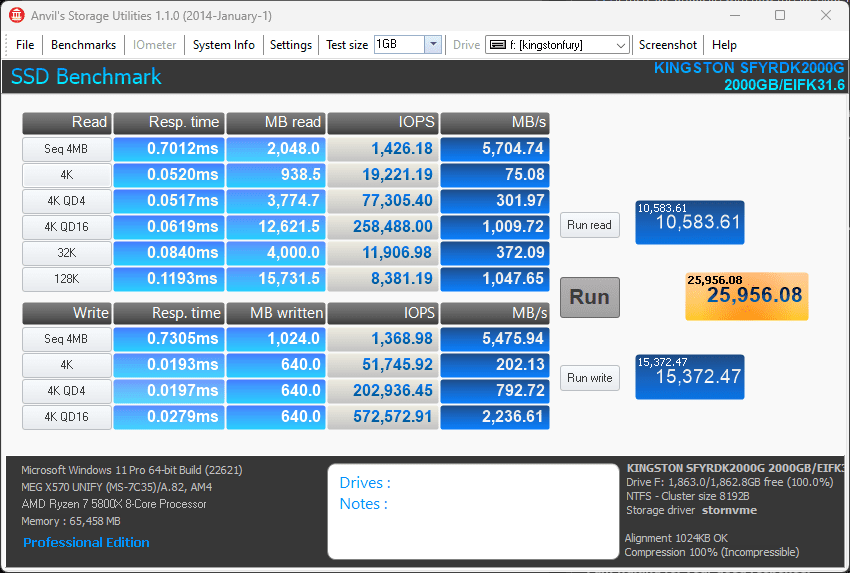
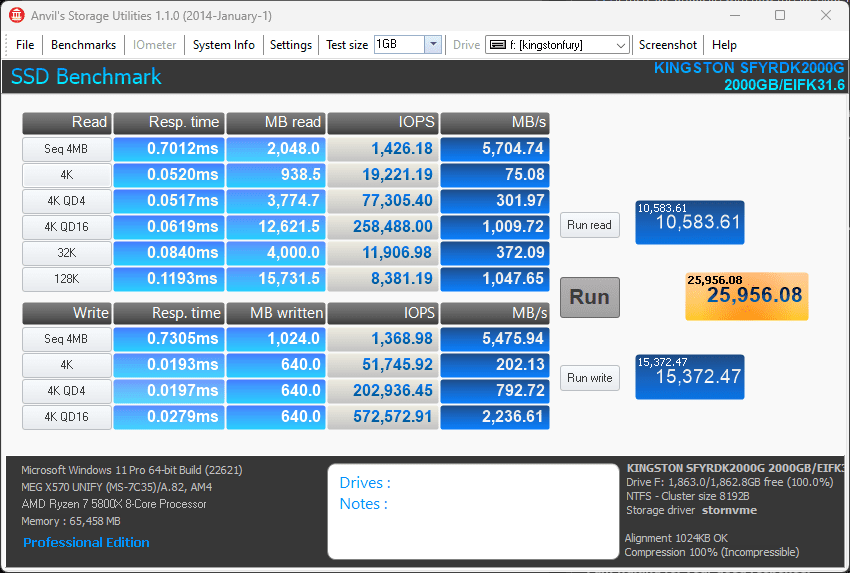
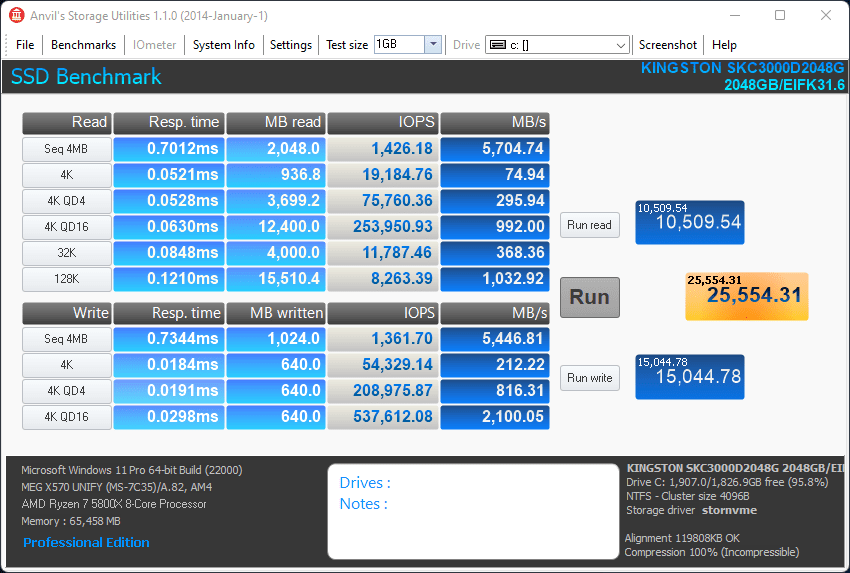
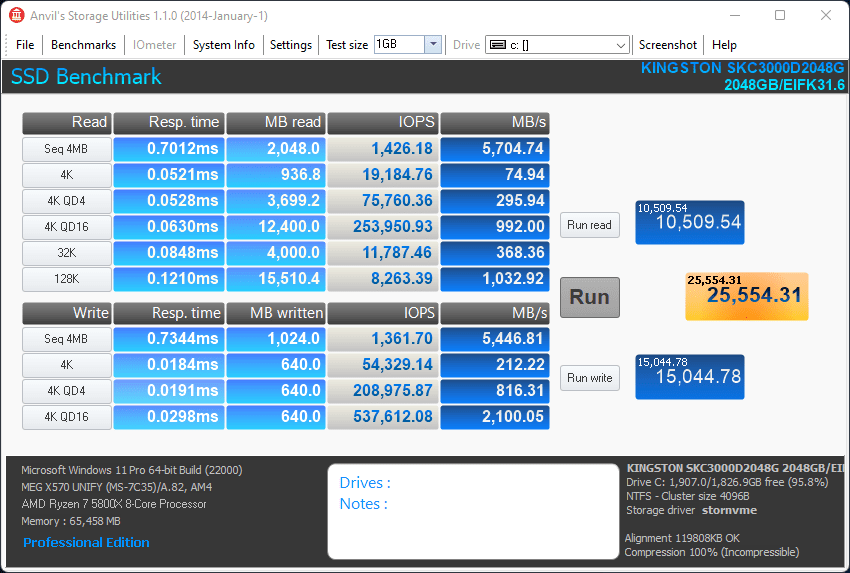
In Anvil Storage Utilities, the FURY Renegade is almost identical. The main difference is the 2% higher score with the write tests.
Final Fantasy XIV: Shadowbringers Benchmark
With this being a gaming focused drive, the Final Fantasy XIV gives a good indication of how a fast drive can improve game the gaming experience with load times.
Kingston FURY Renegade
As you’d expect, there is not a massive difference in performance between this drive and the KC3000, but this drive does still load scenes a touch faster. There is quite a big difference between this and the older generation PCIe 3.0 KC2500.
Loading Times by Scene
- Scene #1: 1.627 sec
- Scene #2: 2.123 sec
- Scene #3: 2.947 sec
- Scene #4: 1.09 sec
- Scene #5: 0.572 sec
- Total Loading Time: 8.359 sec
Kingston KC3000
Loading Times by Scene
- Scene #1: 1.736 sec
- Scene #2: 2.063 sec
- Scene #3: 3.258 sec
- Scene #4: 1.301 sec
- Scene #5: 0.612 sec
- Total Loading Time: 8.97 sec
Kingston KC2500 NVMe
Loading Times by Scene
- Scene #1: 2.146 sec
- Scene #2: 3.509 sec
- Scene #3: 4.172 sec
- Scene #4: 2.887 sec
- Scene #5: 1.509 sec
- Total Loading Time: 14.223 sec
3DMark Storage Benchmark
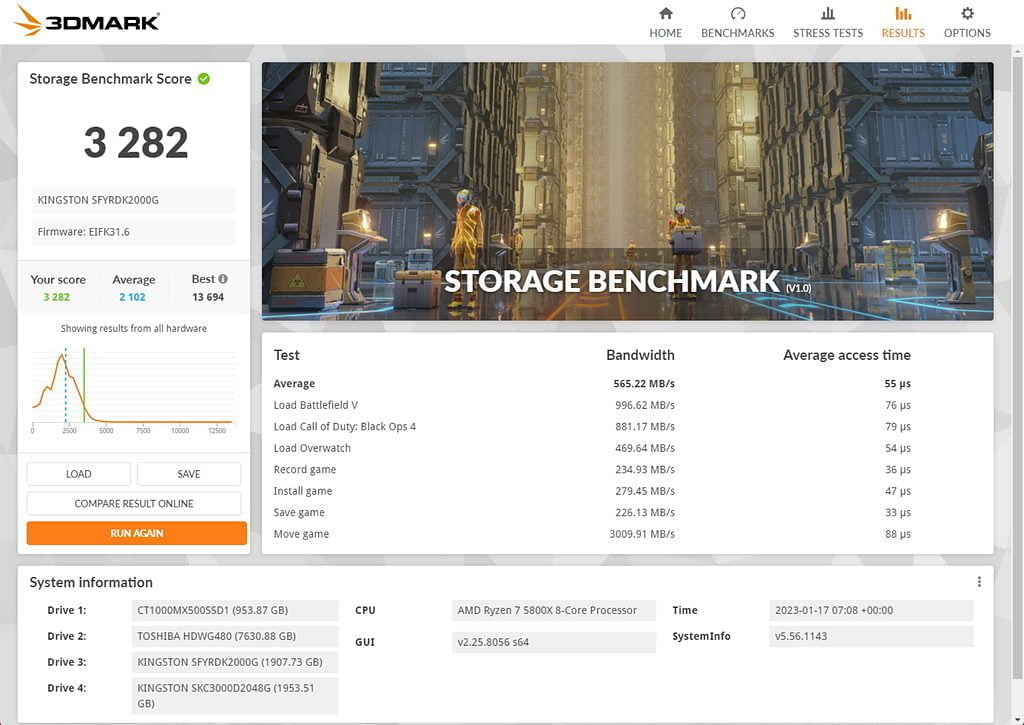
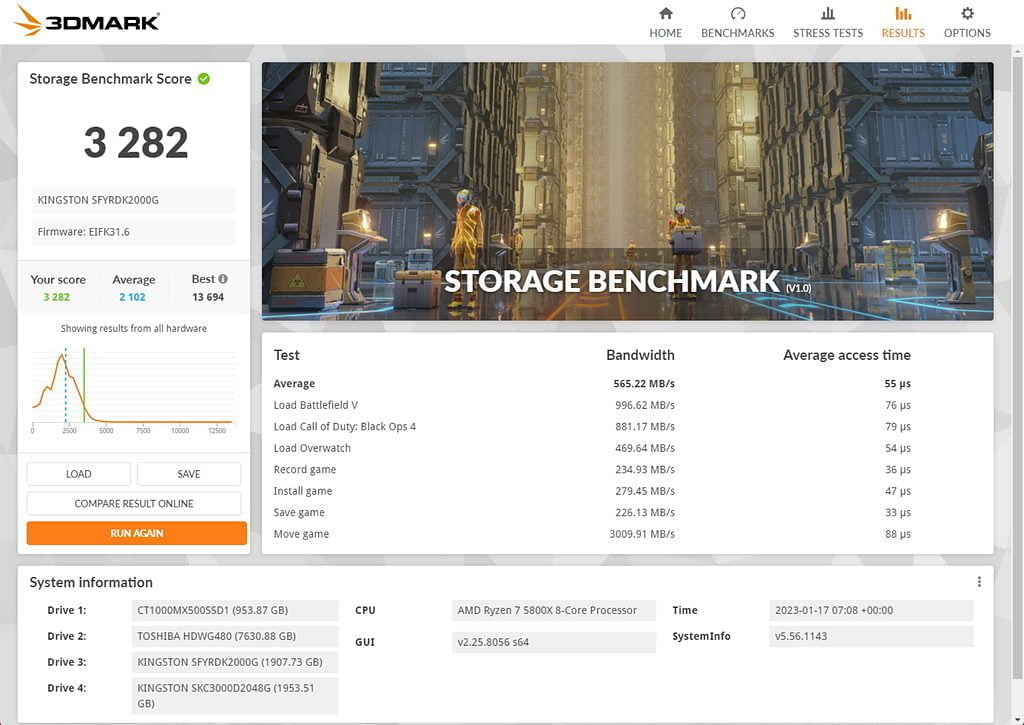
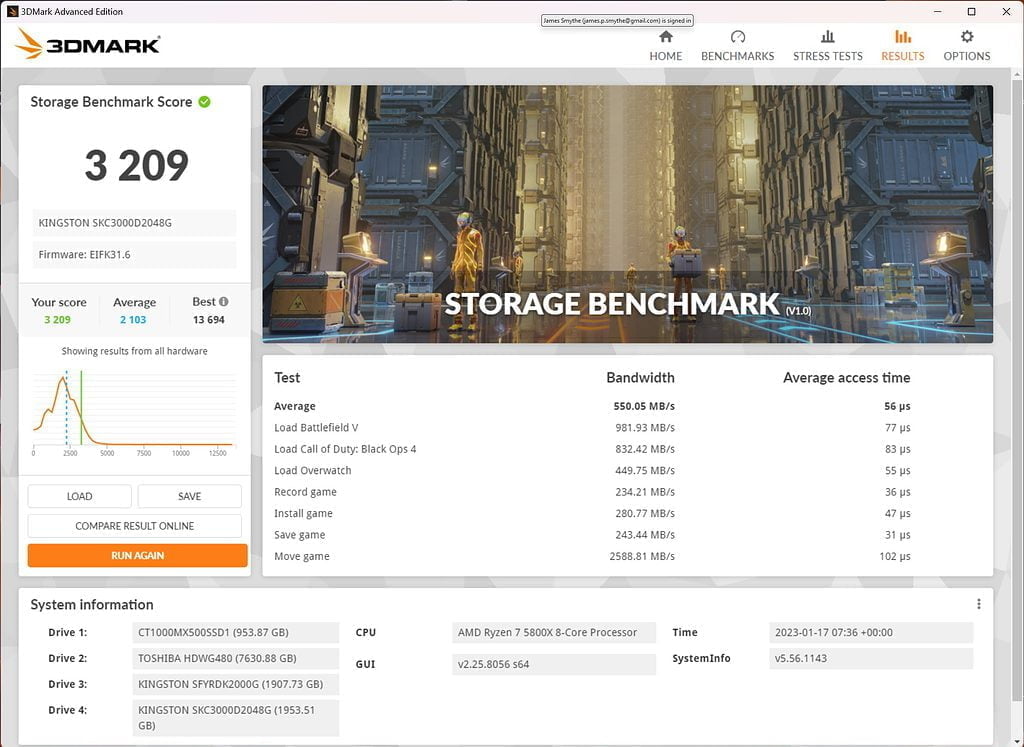
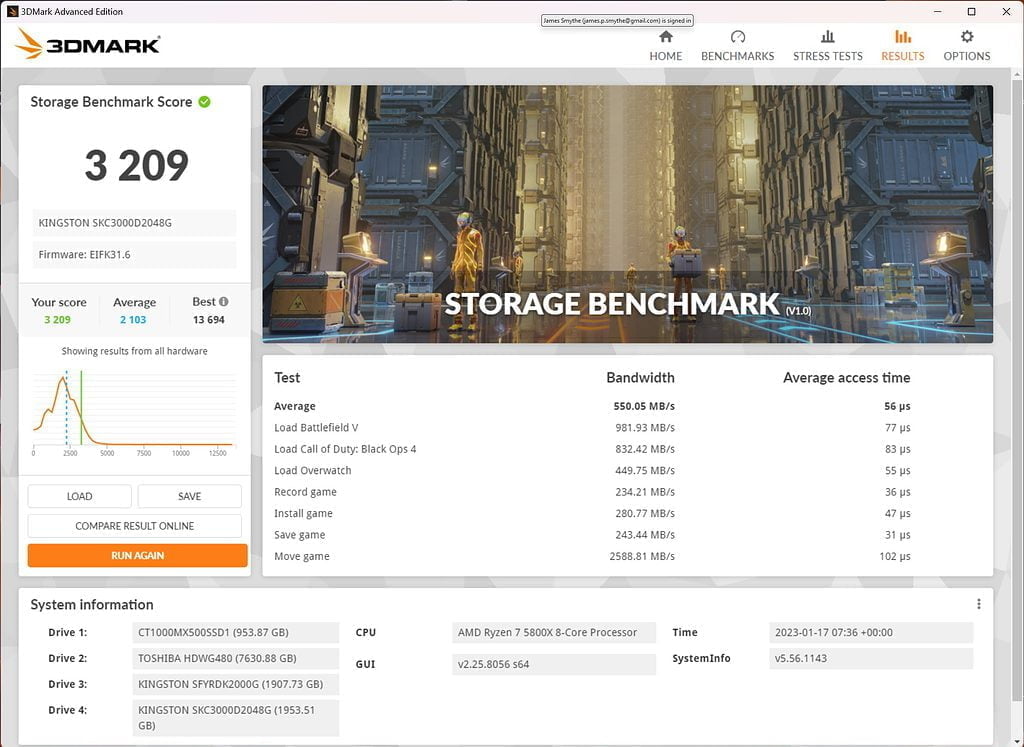
As you’d expect, the result of the FURY Renegade is almost identical to the KC3000, with just a 2.27% difference.
Price and Alternative Options
| Preview | Product | Rating | Price | |
|---|---|---|---|---|
   | Kingston FURY Renegade 2000G PCIe 4.0 NVMe SSD W/ HEATSINK... | £201.04 | Buy on Amazon | |
   | Kingston FURY Renegade 1000G PCIe 4.0 NVMe SSD W/ HEATSINK -... | £106.76 | Buy on Amazon |
The Kingston FURY Renegade PCIe 4.0 NVMe comes two variants, one with a heatsink and alone with a thin heat spreader.
Many mid to high-end motherboards have integrated heatsinks, so PC users, you are probably best off with the heat spreader option.
There appears to be roughly a £30 premium for the heatsink. If you are buying this for a PS5, you could save some money getting the heat spreader option and then using your own PS5 NVMe heatsink, but it doesn’t really seem worth the effort to save £20-ish.
The Kingston KC3000 I previously reviewed is actually a touch more expensive on Amazon at £191 vs £190 for the FURY Renegade without a heat sink.
On Amazon, at the time of writing, pricing is as follows:
- SFYRSK/500G: £96.95
- SFYRSK/1000G: £135.81
- SFYRDK/2000G: £237.01
- SFYRDK/4000G: £630.18
It looks like the prices are a little higher on Amazon because they are all marketplace listings. The lower-priced Amazon products are currently out of stock.
On Ebuyer, it is quite a bit cheaper and makes it very competitive vs other popular PCIe 4.0 NVMe drives by different brands:
- SFYRSK/1000G: £108.99
- SFYRDK/2000G: £196.98
For the WD_BLACK SN850 pricing is:
- 1TB: £143.99
- 2TB: £249.99
Corsair MP600 PRO
- 1TB: £99.98
- 2TB: £193.49
The Corsair has only recently dropped in price since the new year, it was £115/£220.
Overall
Kingston churns out consistently good products, so it is no surprise that the FURY Renegade NVMe is superb.
This drive has fractionally better performance than the desktop/laptop focused Kingston KC3000, but it is close enough that I wouldn’t be too bothered about the differences. The main benefit of this drive is that you can get the heatsink built-in, making it more appealing for PS5 owners.
In general, most brand-name PCIe 4.0 NVMe drives are all going to be excellent, the main difference is the price. Most brands are competitive with each other it just depends on the particular discounts at the time.
The FURY Renegade NVMe has only been out a couple of months, but if you shop around, you can find it for a highly competitive price, and it should therefore be one of your top choices if you want the fastest PCIe 4.0 NVMe possible.
Kingston FURY Renegade PCIe 4.0 NVMe M.2 SSD Review Rating
Summary
Much like the KC3000, the Kingston FURY Renegade NVMe has incredible performance making it one of the fastest NVMe drives on the market. This benefits from a built-in heatsink which will help avoid thermal throttling, and it is compatible with the PS5.
Overall
90%-
Overall - 90%90%
Pros
- Built-in heat sink that is compatible with the PS5
- Higher endurance than KC3000
Cons
- Nothing in particular, but the price is a factor vs competing brands dependent on current discounts
I am James, a UK-based tech enthusiast and the Editor and Owner of Mighty Gadget, which I’ve proudly run since 2007. Passionate about all things technology, my expertise spans from computers and networking to mobile, wearables, and smart home devices.
As a fitness fanatic who loves running and cycling, I also have a keen interest in fitness-related technology, and I take every opportunity to cover this niche on my blog. My diverse interests allow me to bring a unique perspective to tech blogging, merging lifestyle, fitness, and the latest tech trends.
In my academic pursuits, I earned a BSc in Information Systems Design from UCLAN, before advancing my learning with a Master’s Degree in Computing. This advanced study also included Cisco CCNA accreditation, further demonstrating my commitment to understanding and staying ahead of the technology curve.
I’m proud to share that Vuelio has consistently ranked Mighty Gadget as one of the top technology blogs in the UK. With my dedication to technology and drive to share my insights, I aim to continue providing my readers with engaging and informative content.
Last update on 2024-04-16 / Affiliate links / Images from Amazon Product Advertising API


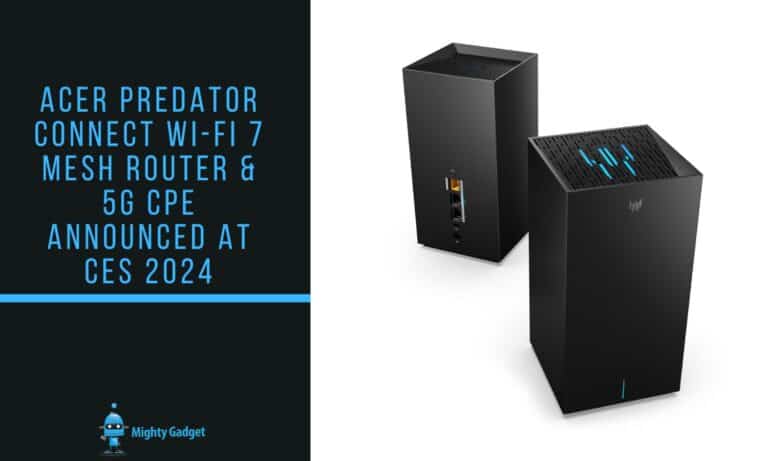





Both of them are pcie 4.0 not 3.0 for kc3000.
Unless I missed a typo I am not sure I said the KC3000 is a PCIe 3.0 drive? It is the KC2500 which I also referenced that is PCIe 3.0