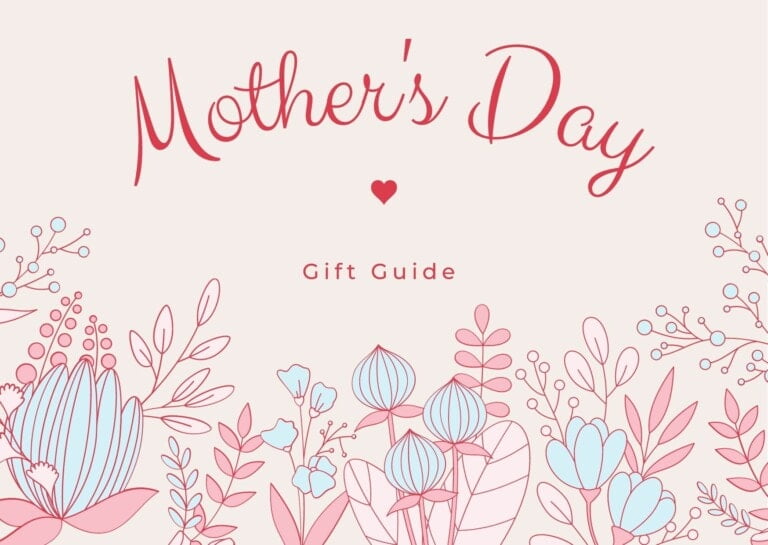Any links to online stores should be assumed to be affiliates. The company or PR agency provides all or most review samples. They have no control over my content, and I provide my honest opinion.
I think the term 5G is common knowledge nowadays, but it is the latest standard for mobile networks, and it can be found on recent iPhone models. This new technology significantly improves speeds compared to the mature 4G network.
In the US the iPhone 14 Pro reached average 5G speeds of 255.91 Mbps for downloads on T-Mobile compared to 173.81 Mbps on the iPhone 13 Pro. On Verizon, the iPhone 14 Pro reached average 5G download speeds of 175.56 Mbps versus 126.33 Mbps for last year’s iPhone.
That’s just average speeds though. 5G can achieve incredible speeds if you get a good signal, most networks will achieve top speeds beyond 1,000 Mbps (1 Gbps)
While 5G networks can offer faster internet speeds and better performance, it may also drain your battery faster. This can be particularly problematic in areas where the is poor 5G coverage. The phone will keep trying to connect to 5G, and it can drain the battery faster than necessary. If you live in an area with poor 5G coverage, then there isn’t much point in keeping it enabled.
For me, I also find that 4G now provides incredible speeds where I live, I don’t particularly need it to go faster on my phone. I can easily get over 150Mbps download in my office using 4G on Vodafone.
If you’re experiencing battery issues or want to save on mobile data usage, you may want to turn off 5G on your iPhone. Here’s how:
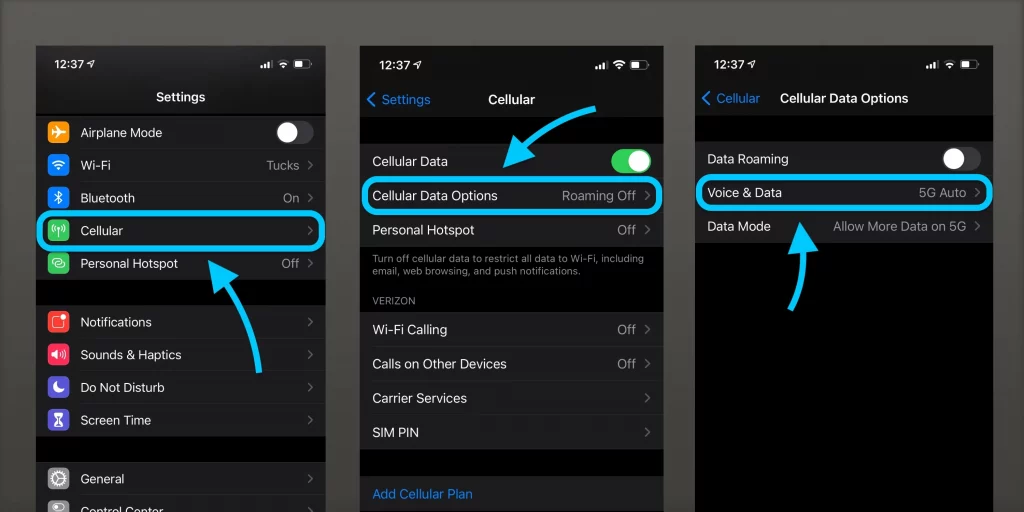
- Start by opening the “Settings” app on your iPhone.
- Tap on “Cellular”
- Under “Cellular Data Options” tap on “Voice & Data”
- Here you will see the option to select between 4G, 3G and 2G. Select “4G” or “3G” to turn off 5G.
- Alternatively, you can also turn off 5G through the control centre, swipe down from the top right corner of your iPhone screen to access the control centre, then press and hold on the cellular data icon, a menu will appear with the options to turn on or off 5G.
It’s worth noting that if your iPhone is not 5G-capable, you won’t see the option to turn off 5G in the settings. Also, it’s worth mentioning that depending on the carrier and your location, turning off 5G might not have a noticeable effect on your internet speeds, as some carriers use 5G as an enhancement for 4G networks.
It’s also important to note that, if you turn off 5G, your phone will switch to a 4G or 3G network when 5G coverage is not available, this might cause a slower internet speed and lower performance.
I am James, a UK-based tech enthusiast and the Editor and Owner of Mighty Gadget, which I’ve proudly run since 2007. Passionate about all things technology, my expertise spans from computers and networking to mobile, wearables, and smart home devices.
As a fitness fanatic who loves running and cycling, I also have a keen interest in fitness-related technology, and I take every opportunity to cover this niche on my blog. My diverse interests allow me to bring a unique perspective to tech blogging, merging lifestyle, fitness, and the latest tech trends.
In my academic pursuits, I earned a BSc in Information Systems Design from UCLAN, before advancing my learning with a Master’s Degree in Computing. This advanced study also included Cisco CCNA accreditation, further demonstrating my commitment to understanding and staying ahead of the technology curve.
I’m proud to share that Vuelio has consistently ranked Mighty Gadget as one of the top technology blogs in the UK. With my dedication to technology and drive to share my insights, I aim to continue providing my readers with engaging and informative content.