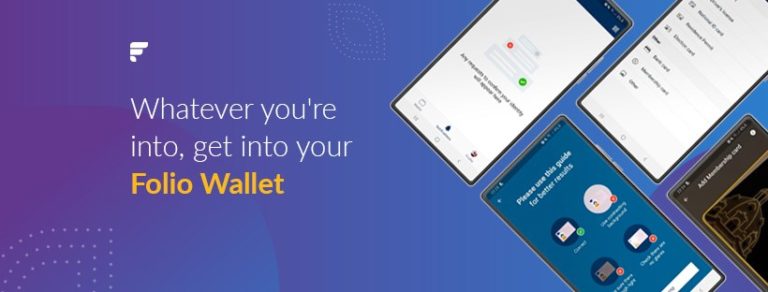Any links to online stores should be assumed to be affiliates. The company or PR agency provides all or most review samples. They have no control over my content, and I provide my honest opinion.
EnGenius has been expanding its product range recently, allowing buyers to control as much of their network as possible within the EnGenius Cloud ecosystem.
Last year, they introduced cloud-managed SD-WAN gateways, and more recently, they have launched a switch extender and two power delivery units.
The ECP106 has 6-metered outlets with ethernet connectivity, allowing the PDU to be managed remotely via the EnGenius Cloud.
Specification / Features

- Input:
- Voltage: 100-120V
- Frequency: 50/60Hz
- Derated Input Current: 12A
- Output:
- Voltage: 100-120V
- Frequency: 50/60Hz
- Derated Input Current: 12A
- Outlet Type: NEMA-5-15R
- Number of Outlets: 6
- Overload Protection: 15A
- Max Power Consumption: 1800W for 120V
- Built In Surge Protection and Overcurrent Protection
- 6 individually switchable outlets
- Real-Time power consumption information, alerts, and controls from anywhere with EnGenius Cloud
- 1.3-inch LCD display for in-site information and controls
- Network self-healing when devices go offline
- Local and cloud management with power consumption reports, by PDU or by outlet
- Flexible mounting capabilities for 1U, 0U, wall or under-desk mounting
- 15A circuit breaker for overload protection
- Fireproof MOV for surge protection
- Surge Protection certified with UL-1449
- RESTFUL API and SNMP v1, 2c, and v3 support
- 6 NEMA 5-15R Outlets
- Two Gigabit Ethernet ports

Review Limitations

I was supplied this review sample through the US PR agency, and they therefore supplied me with a PDU designed for the US running on 120V.
I have a 240v to 120v transformer, which has allowed me to use it, and most of my switches, NAS and sever can all run on US voltages. So I have been able to integrate it into my system, but the testing is perhaps not as thorough as it would have been, and I probably won’t use it this long-term.
Installation / Set Up
Similar to all the other EnGenius Cloud products, once you have set up the initial account, adding new devices is incredibly easy. With the Cloud-to-Go app, you scan the QR code and then add it to your network, that’s it.

In my scenario, I have the PDU connected to my LAN network, which is fine for my SOHO set-up, where I am onsite most of the time, but if my EnGenius gateway had any problems, I’d lose all connectivity. I could, therefore, provide backup connectivity using the second Ethernet port, which would allow me to power down and reboot the gateway remotely.

EnGenius Cloud Settings / Features
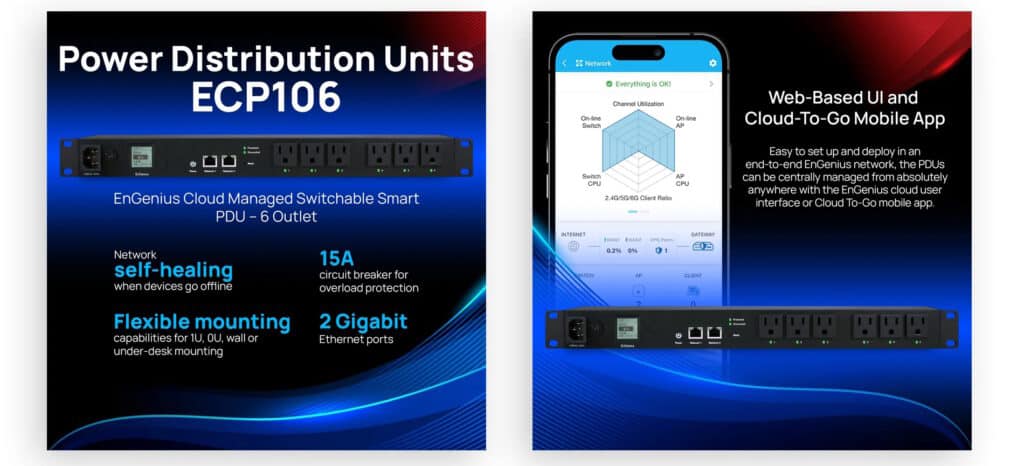
The settings and features are basic in comparison to the switches and access points but things that would be incredibly useful for remote management.
Like most of the EnGenius products, you have the diagnostic tools which show the current usage of the PDU and connectivity testing with Ping.
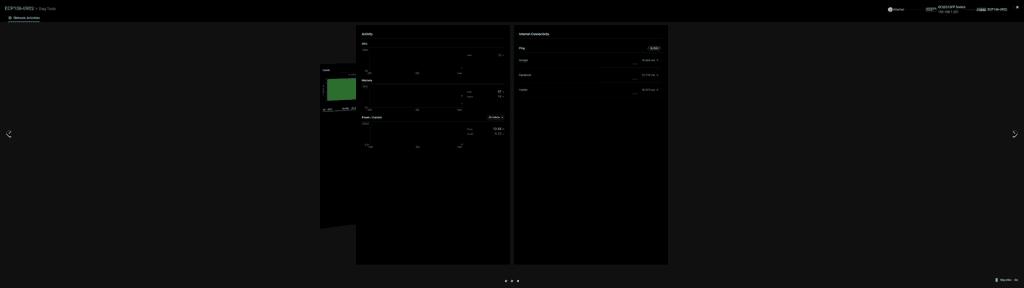
With the PDU dashboard, you can view detailed stats for each outlet in use, which shows the usage in amps and watts.
You can also assign other EnGenius devices, such as switch/AP/gateway, to the outlet giving you an easy way to identify what is connected to what.

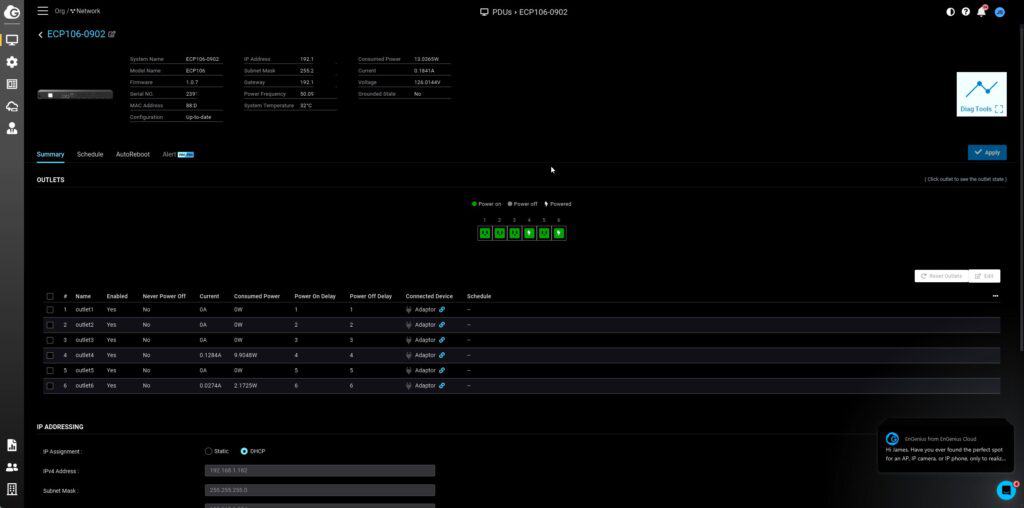
Schedule
The scheduling feature works exactly how you’d expect. You can set up a schedule per outlet for each day of the week with the option to reset the outlet at a specific time each day.
AutoReboot
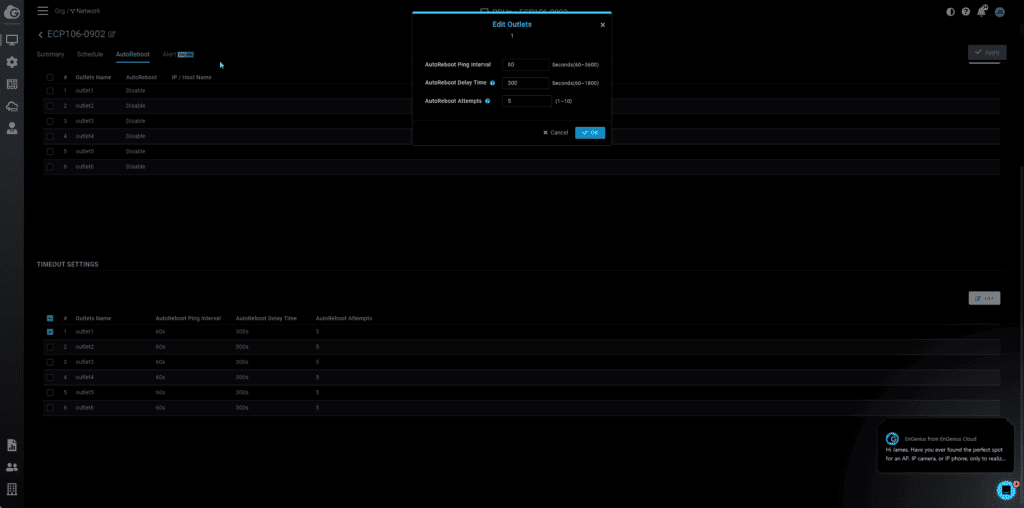
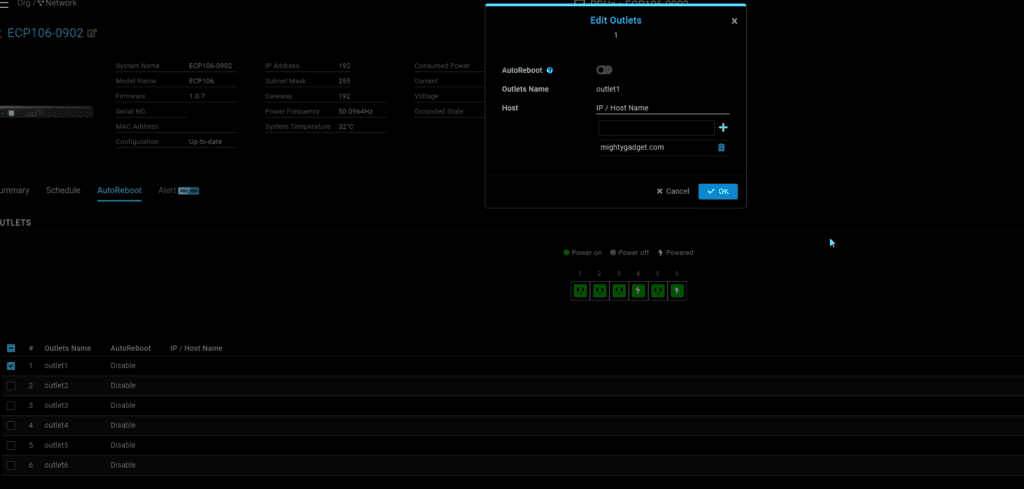
The AutoReboot feature is the most interesting and can be set up per outlet.
For the first option, the outlet will reset when it detects connectivity problems with either an IP address or hostname.
Then, under the timeout settings, you can define how often the PDU will ping the IP/hostname, a delay time to avoid premature power cycles and the number of AutoReboot attempts.
While doing cold reboots via power cycling is less than optimal for many devices, this is a useful solution for remote management. Automating the reboot process should hopefully minimise downtime for clients and the support requests for the IT technician.
Alerts
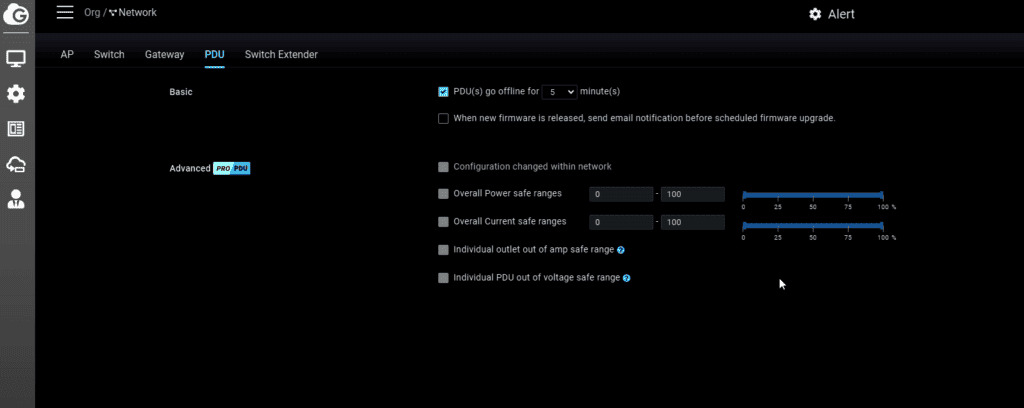
The alerts are defined under settings > alerts. With the free plan, you only get alerted when the PDU goes down for a specific amount of time.
With the Pro licence, you can define alerts based on usage, which is again useful for remote management. It allows you to resolve problems before they impact the client.
Performance
During the few weeks, I have had the EnGenius ECP106, the performance has been flawless, and there have been no connectivity issues or any problems with power cycling.
EnGenius Cloud Professional Plan Features
The PDU has most of the important functionality available within the free EnGenius plan. With an EnGenius Professional Plan licence, you also get:
30 days of stats vs 1
- Very details change log
- Advanced alert notifications
- Backup and Restore
- Programmatic 3rd part API integration
The advanced alerts would be useful for most businesses. With this you have options for:
- Configuration changed within the network
- Overall power safe ranges
- Overall current safe ranges
- Individual outlet out of amp safe range
- Individual outlet out of amp safe range
With the basic alerts, you only get a firmware notification or a notification if the PDU has gone offline.
At the time of writing, I can’t find the pricing details of the licence, but I have found that EnGenius are quite affordable compared to other cloud-managed networking solutions that use subscriptions.
Price and Alternative Options
The EnGenius ECP106 has an RRP of $699, and the 14-outlet ECP214 is $899.
Alternative options would include:
APC AP7921B 8-Way, which is available for around £875.
Smart PowerPDU 8QS PDU with Metered Outlets is available for around £402.
Overall
Running an expensive PDU in an SOHO environment is a bit overkill for my needs, but the EnGenius ECP106 makes a lot of sense for cloud-managed networking.
This allows the support team to quickly and easily remotely reboot connected devices in the event of network connectivity issues. This should help minimise the need for on-site support and reduce clients’ downtime. If this saved a couple of callouts per year, you’d quickly recoup the upfront investment of the PDU.
With this launch, EnGenius now have a range of products that allow remote management for most of your network including this PDU, SD-WAN gateways, POE switches and access points. Having everything in one place is beneficial to both the client and the support team by providing automatic alerts and fast response times with everything managed via one system.
For any business running EnGenius Cloud networking hardware that has a remote support team, I’d say a PDU like this is an essential purchase.
EnGenius ECP106 Cloud Managed Switchable Smart PDU Review
Summary
The EnGenius ECP106 is an excellent addition to the EnGenius Cloud product range, as it allows you to remotely manage devices all the way down to the power supply level reducing the need for on-site support and minimising downtime for clients.
Overall
90%-
Overall - 90%90%
I am James, a UK-based tech enthusiast and the Editor and Owner of Mighty Gadget, which I’ve proudly run since 2007. Passionate about all things technology, my expertise spans from computers and networking to mobile, wearables, and smart home devices.
As a fitness fanatic who loves running and cycling, I also have a keen interest in fitness-related technology, and I take every opportunity to cover this niche on my blog. My diverse interests allow me to bring a unique perspective to tech blogging, merging lifestyle, fitness, and the latest tech trends.
In my academic pursuits, I earned a BSc in Information Systems Design from UCLAN, before advancing my learning with a Master’s Degree in Computing. This advanced study also included Cisco CCNA accreditation, further demonstrating my commitment to understanding and staying ahead of the technology curve.
I’m proud to share that Vuelio has consistently ranked Mighty Gadget as one of the top technology blogs in the UK. With my dedication to technology and drive to share my insights, I aim to continue providing my readers with engaging and informative content.