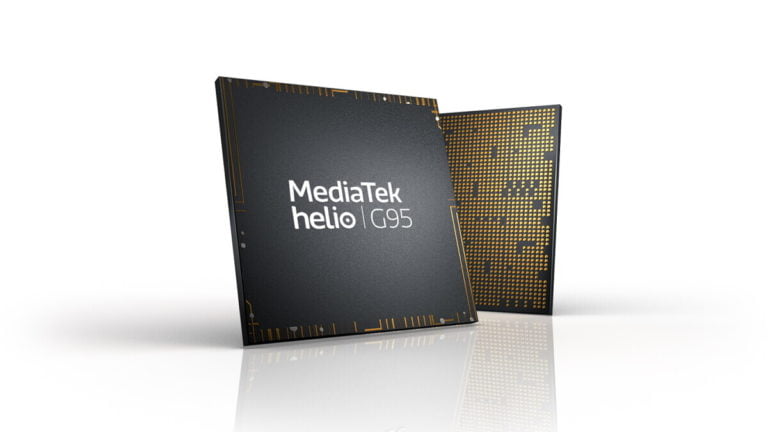Any links to online stores should be assumed to be affiliates. The company or PR agency provides all or most review samples. They have no control over my content, and I provide my honest opinion.
Measuring an item in a photo can be challenging because photos are two-dimensional representations of three-dimensional objects. However, if you have a reference object in the photo (an object of known size), you can use that to estimate the size of other items. Here’s a basic method:
- Measure the size of the reference object in the photo with a ruler or a digital measuring tool (many graphic software tools provide this).
- Calculate the scale of the photo by dividing the real-world size of the reference object by its size in the photo. This will give you a ratio.
- Measure the item of interest in the photo using the same measuring tool as in step 1.
- Multiply the size of the item in the photo by the ratio calculated in step 2. This will give an estimation of its real-world size.
Keep in mind that this method is best used for photos taken from a straight-on perspective, as oblique or skewed perspectives can distort sizes. For more accurate measurements, professional photogrammetry techniques or software would be needed. Also, this method is an estimation, it may not be perfectly accurate due to factors such as lens distortion.
Testing Image Measurement Tools and Apps

I tested two websites that allow you to measure items in a photo and they were both reasonably accurate but my tests were quite simple.
For the test I took a basic photo of one of my phones and then used a tape measure to give me a reference point.
Both sites worked essentially the same way.
eleif.net/photomeasure
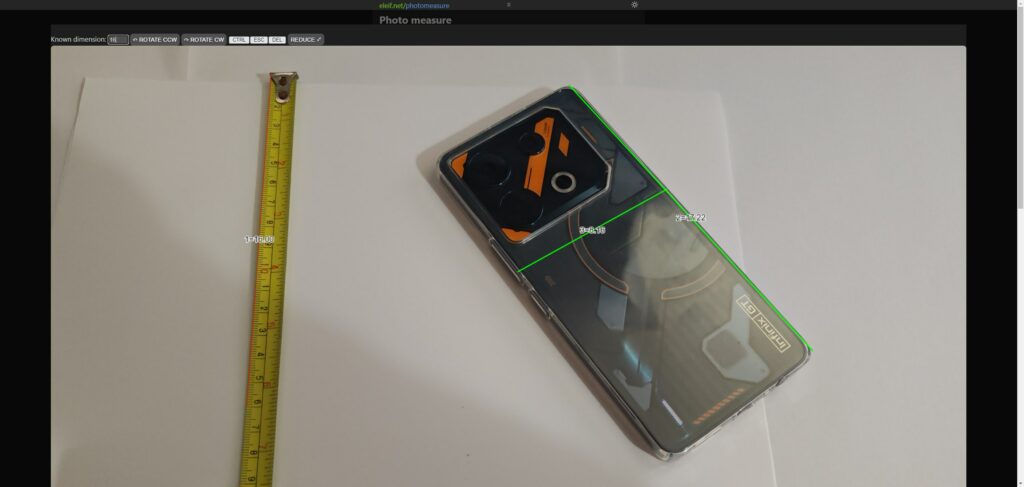
Using the tool located at eleif.net/photomeasure, you just upload an image, then draw a line for your reference measurement and assign the length of the measurement.
You can then draw a second line, and it will give you the measurement of that line.
Image Measurement Online
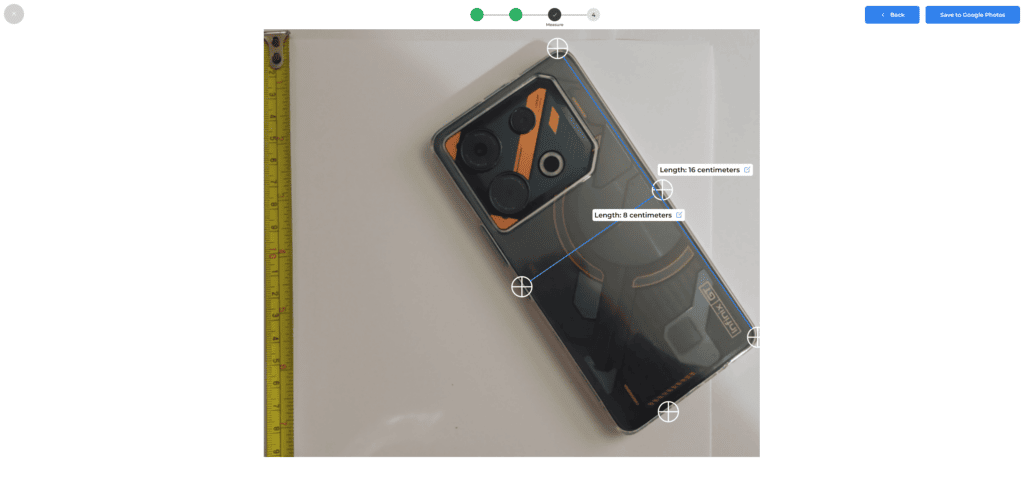
This tool was essentially the same, but I found it a little more convoluted to use.
- You upload your photo.
- You need to crop the image down to the area you want to measure. Then click next
- Click once to set the start point and again on at the end of your reference point. You can then drag the little circular crosshairs if it is not quite right.
- Set the length of the scale and click next.
- Then do the same, but for the thing you want to measure. You can measure complex shapes by creating multiple reference points.
- If you click the green tick button, you can then create a second shape to measure.
Caveats
My scenario was quite simplistic, and the measurements were OK. They were not perfectly accurate, but they gave me a rough idea of the size of the phone.
However, the angle of the photo and the further away an object is, will likely introduce greater inaccuracies.
I retook my photo more at an angle, and the dimensions predicable altered a little. This is because photos are 2D, so they can’t reflect angles properly. Overall though, they are both handy tools if you have no other way to measure a items in a photo
Christopher Carter, a committed contributor to Mighty Gadget, balances his full-time job as a Royal Mail postman with his enduring passion for gaming. With a particular penchant for PC, SteamDeck, and PS5 platforms, Chris provides a unique perspective on the latest gaming trends and hardware. His close friendship with our chief editor, spanning two decades, has fostered a rich collaborative environment where his gaming insights are highly valued.
When he’s not immersed in the digital realms or diligently delivering mail, Chris is cheering for Manchester City, showcasing his unwavering support come rain or shine. Besides football, his world revolves around his young son and two lively beagles, who provide a joyful respite from his daily pursuits.
Chris’s contributions to Mighty Gadget are crafted during his spare hours, where he meticulously delves into the gaming world, translating his experiences into engaging reviews for our readers. His authentic take on the latest gaming endeavours makes him a trusted voice within the Mighty Gadget community. Through his writings, Chris offers a genuine glimpse into the gamer’s world, making him an integral part of our team.