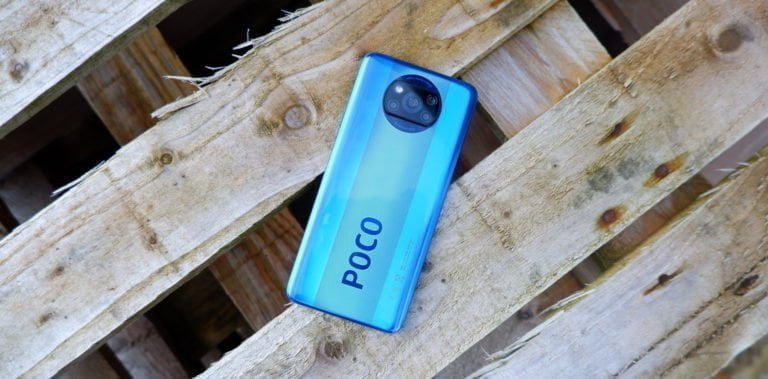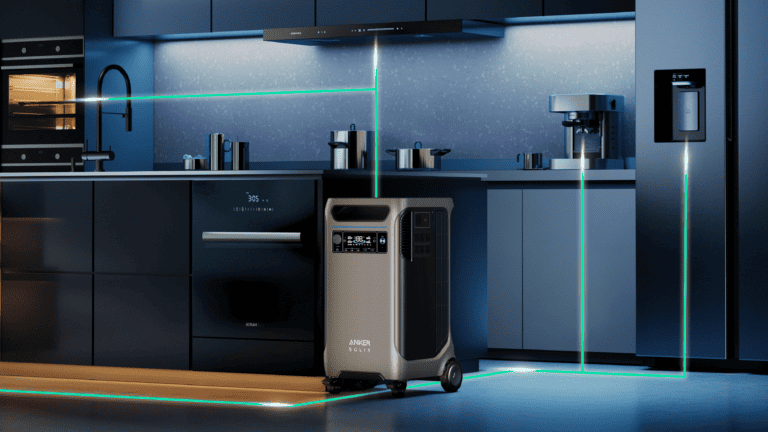Any links to online stores should be assumed to be affiliates. The company or PR agency provides all or most review samples. They have no control over my content, and I provide my honest opinion.
I have previously reviewed the pin code-based Welock SOHO-EU and was reasonably happy with it at the time. More importantly, I have left it installed on my garage/gym UPVC door for almost two years, and it continues to work well.
In my past review, I wasn’t fond of the app and expressed some concerns over the encryption/security. Since the review, I haven’t used the app, I rely on the PIN code or RFID tags, so the app hasn’t been too much of a concern for me.
The security claims are still a bit vague, with the how it works section stating:
Use state-of-the-art banking-grade encryption technology. Every communication with our smart lock is encrypted and protected.
The Welock Smart Lock uses Bluetooth Energy (BLE) technology encryption, as well as an additional encryption mode.
Perhaps I am apathetic about security, but where I live, it seems more likely a criminal would be more likely to put a brick through my window to break in rather than hack my smart lock.
With those caveats out of the way, the Welock SECBN51 is much like the PIN code SOHO-EU, just with a different unlock method.
Welock SECBN51 vs SECBR vs Touch41 vs Touch45

One thing that initially confused me about the Welock products was the different locks that seemed to be identical. In this case, you have four locks that offer the same functionality: the SECBN51, SECBR, Touch41, and Touch45.
Under the compare models section of the website, you can see how they differ.
Basically, the only difference is the cylinder size and where the sensor chip is manufactured, then the SECBR has a lower IP rating.
- SECBN51
- Cylinder Size: 30-70mm
- Sensor Chip: Made in Switzerland
- SECBR
- Cylinder Size: 50-100mm
- Sensor Chip: Made in Switzerland
- Touch41
- Cylinder Size: 50-100mm
- Sensor Chip: Made in China
- Touch45
- Cylinder Size: 30-70mm
- Sensor Chip: Made in China
There is no indication of which sensor is better; the locks cost the Touch41 and SECBN51 the same, but the Touch45 is €10 more expensive.
Features
- The Welock SECBN51 smart lock provides multiple convenient unlocking options, including fingerprint recognition for up to 100 registered fingerprints (with admin privileges for 3 prints), RFID card unlocking for up to 20 paired cards, and mobile app control for iOS and Android devices. The lock cylinder is designed to fit standard doors between 30-70mm thickness, and can accommodate thicker doors up to 100mm using the included extended cylinder component, enabling easy retrofitting to most existing doors without drilling.
- An OLED display shows battery level, settings information, and alerts. Power comes from 3 x AAA batteries, providing an estimated 8-10 months of life based on 10 unlocks per day. If batteries run out, there is a USB backup unlocking option using a power bank (note: the power bank cannot charge the lock batteries).
- Safety features include electrostatic protection up to 30,000 volts and an IP54 water resistance rating, making the Welock suitable for exterior doors with roof coverage. The lock mechanism allows the door to always be opened from inside for emergency exit. Durability is rated at up to 10 million closing cycles. It functions in temperatures from -10°C to 60°C.
- The retail box contains 1x Welock SECBN51 electronic lockset, 3 RFID cards for unlocking, a special Allen key for servicing, 1x extended lock cylinder component to accommodate thicker doors, and an instruction manual with a 2-year warranty. The lockset uses stainless steel and zinc alloy components.
Design

All the Welock smart locks have a similar design, which replaces the lock cylinder and, therefore, has no form of mechanical key backup, which some people find disconcerting as you can’t fall back onto your old key if there is some sort of electrical failure with the lock. I haven’t had any smart lock fail on me, so hopefully, this is not a significant thing to worry about.
The electronics are all contained in the external knob, but this appears to be well protected from the elements.

With this lock, there is an additional metal section that allows you to extend the width of the cylinder, which I needed to use with my door.
Pulling the rubber tab down, where the QR code is reveals a reset hole and a mircoUSB port for emergency power. I have modern electronics using mircoUSB, but in this case, you should rarely need to use it.
To access the batteries, you need to remove that holds the metal cover in place.
Installation

Fitting this is really quite simple, and anyone should be able to do it. It is not really any different than replacing a normal lock cylinder.
I’d recommend setting the lock-up with the app first, as the cylinder has the serial number on it, but it should also be on the packaging.
You then need to remove the locking screw in your door, and you may want to remove the inner handle temporarily. Then just slide the lock into place and fit the inner knob tightening it.
App & Fingerprint Set Up

I didn’t read the instructions properly at first, which made things significantly harder for me. I assumed I control all the users through the app, but it is a bit more complicated than that.
For fingerprints, you don’t really need the app at all, but you definitely need to make sure to set up an admin fingerprint as any fingerprint can unlock it until this is done.
To register the admin fingerprint, you need to:
- Press the power button for 5 seconds
- Add admin fingerprint
- Repress three times to confirm
This will assign a number to the fingerprint and you then use the numbers within the app when you want to define users.
For subsequent fingerprints, you will repeat the process, but you need to authorise with an admin fingerprint before it allows you to add anyone. When adding new fingerprints, you can select either admin or user, and you have up to three admin fingerprints you can add.
Adding the RFID card is easier as you select this within the app then scan the QR code on the tag.
With the RFID cards, you can easily define a period of time they work for, which is handy if you have guests visiting.
Similar to the last review, I am not keen on the app at all. But it is functional, the Bluetooth unlock method works fine, and once you have set up your users, you shouldn’t really need to use the app again.
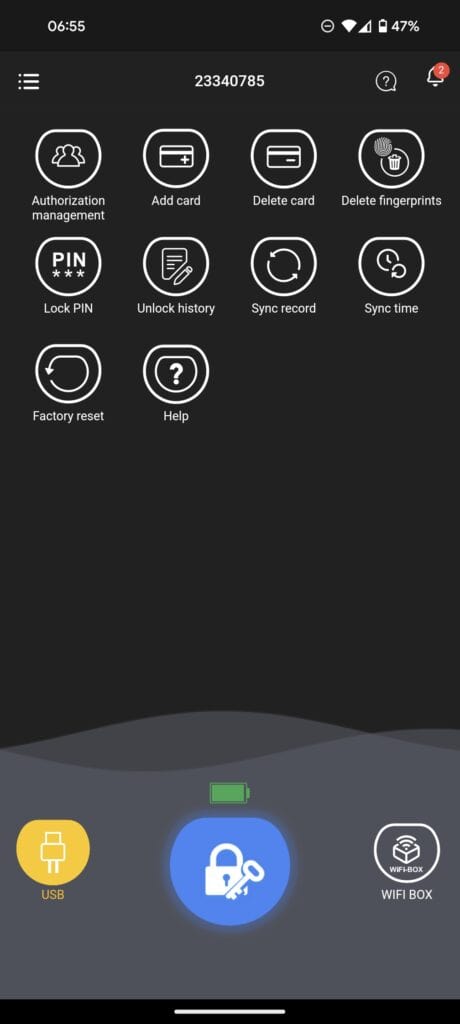

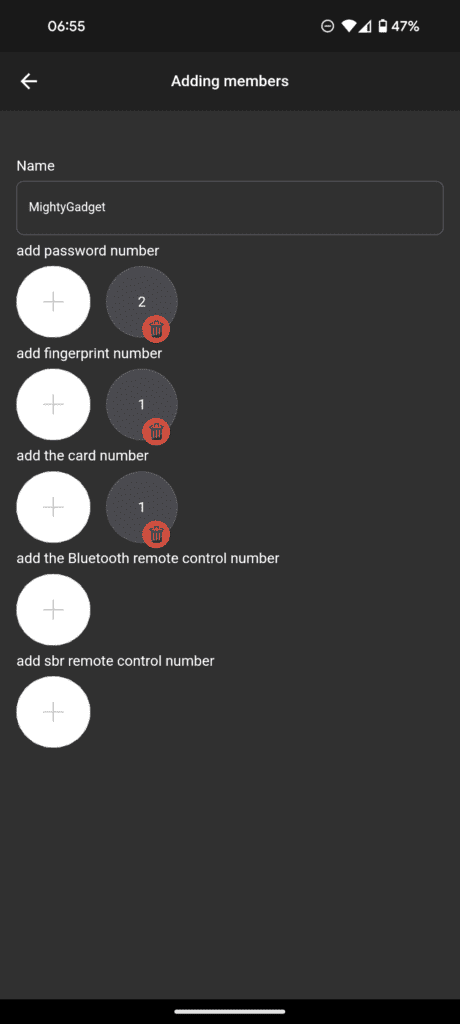
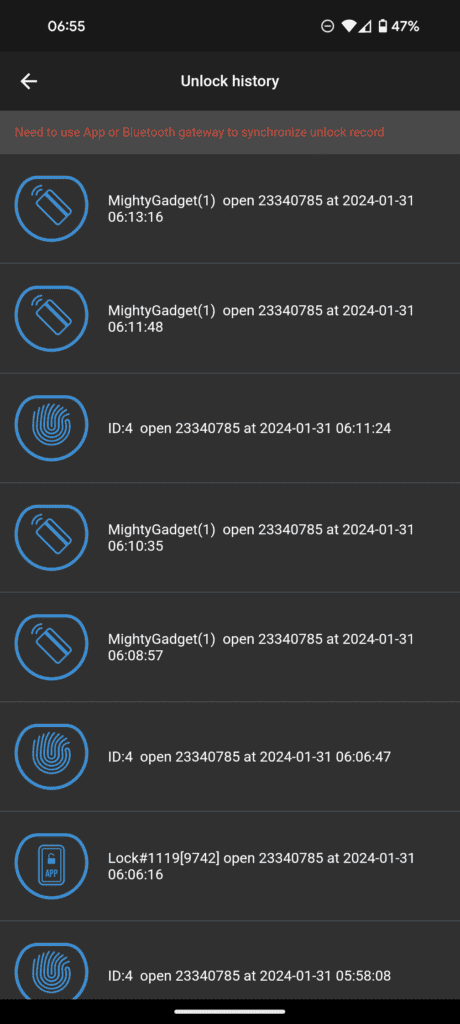
Fingerprint & NFC Tag Unlocking Performance
I never really used the NFC tag with my previous lock, but I might start using them more often as I find this to be a quick and reliable way to unlock the door.
For both methods, you need to wake the lock first with the power button. Then, with the RFID tag, just tap it flat on the lock, and it unlocks quickly and reliably.
Fingerprint unlocking is the same; you wake the lock, then touch the sensor, and it unlocks.
I have found the fingerprint unlocking much faster and more reliable than I had expected.
Much like your phone fingerprint, the reliability reduces if the sensor or your finger is wet. Living in the north of England, this is why I preferred the idea of a PIN code as it is more wet than not. However, it is not quite as bad as my phone; with a quick wipe down, the sensor still works.
With both methods, when you unlock the door, you will be informed which fingerprint or card number unlocked the door, so you can easily audit which fingerprint or card was used to enter the property. If you have defined users and assigned fingerprint or card numbers, then you can easily identify the person who has entered the property.
One important difference between this lock vs the PIN code lock is that you are less reliant on the awful display. The display is unreadable in almost all moderately light conditions; for the PIN-based lock, it can be difficult to tell if you have woken up the lock properly or if you have mistyped. With this, you just press the power and scan your fingerprint or RFID card, and it will beep to indicate if it worked or not; you don’t really need to see what is on the screen.
Battery
I haven’t used the lock long enough to gauge exactly how long the battery will last. For the Welock SOHO-EU, I have changed the batteries once in two years, and I only changed them as I was temporarily installing another lock at the time.
I only unlock/lock that door two times per day (so four times). The product page states that with 3A batteries, you can lock/unlock your door up to 8000 times. With ten opening/closing operations per day, that means you can expect 1 year of runtime from each battery set.
Price and Alternative Options
The Welock SECBN51 has an RRP of £165 but there is a £42 off code taking it down to £123.
Amazon doesn’t list the SECBN51, but they have the Touch41 for £179 with £40 off, so £139.
I’d say the Nuki + Nuki Keypad 2 is more appealing as a product overall. Nuki has established itself as a reputable smart lock company, and Nuki allows you to continue using your old keys, as the device itself just turns the lock. It is the Nuki Keypad 2.0 that provides the fingerprint unlock functionality as well as a PIN code. The downside is that this then means you have two devices that require batteries, and the two Nuki devices together cost £282 in total.
Overall
The Welock SECBN51 is a decent, affordable fingerprint smart lock.
It has issues similar to the PIN-based Welock SOHO-EU, with a poorly designed app that isn’t the most user-friendly and vague encryption/security claims.
However, once it was set up, it worked reliably, and I have found I prefer the fingerprint unlocking to be easier than the PIN code.
With discounts, it is priced around the same price as the random brands you find on Amazon and if I wanted an affordable fingerprint smart lock, this is the option I would personally get.
Welock SECBN51 Smart Fingerprint Door Lock Review
Summary
The Welock SECBN51 is a decent, affordable fingerprint smart lock.
Overall
75%-
Overall - 75%75%
Pros
- Affordable
- Easy to install
- Fast unlocking with both RFID and fingerprint
Cons
- App is not the best
- Fingerprints can have problems in wet weather
I am James, a UK-based tech enthusiast and the Editor and Owner of Mighty Gadget, which I’ve proudly run since 2007. Passionate about all things technology, my expertise spans from computers and networking to mobile, wearables, and smart home devices.
As a fitness fanatic who loves running and cycling, I also have a keen interest in fitness-related technology, and I take every opportunity to cover this niche on my blog. My diverse interests allow me to bring a unique perspective to tech blogging, merging lifestyle, fitness, and the latest tech trends.
In my academic pursuits, I earned a BSc in Information Systems Design from UCLAN, before advancing my learning with a Master’s Degree in Computing. This advanced study also included Cisco CCNA accreditation, further demonstrating my commitment to understanding and staying ahead of the technology curve.
I’m proud to share that Vuelio has consistently ranked Mighty Gadget as one of the top technology blogs in the UK. With my dedication to technology and drive to share my insights, I aim to continue providing my readers with engaging and informative content.