Any links to online stores should be assumed to be affiliates. The company or PR agency provides all or most review samples. They have no control over my content, and I provide my honest opinion.
This article was originally published on Make the Sound Better. While I have updated most of the articles that have been transferred over, this article is mostly unedited.
The Problem of Microphone Feedback
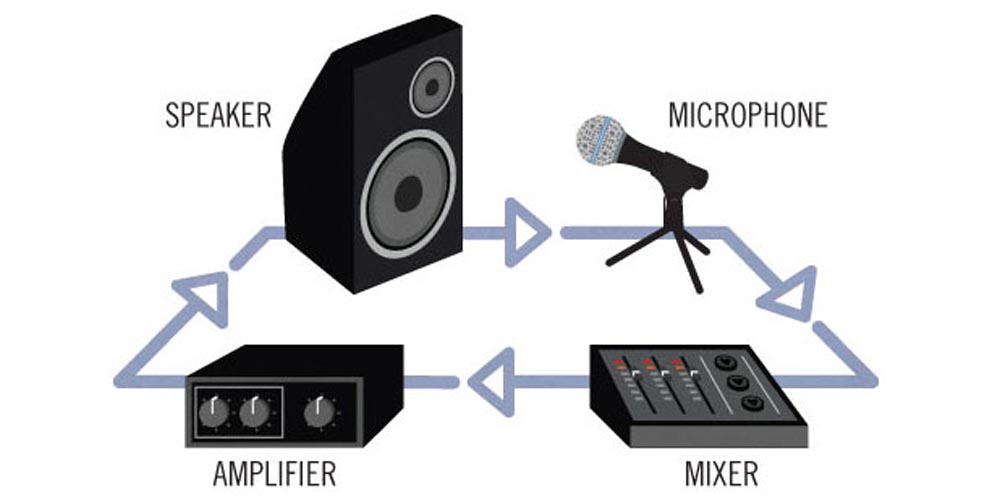
Microphone feedback occurs when the sound from a speaker is picked up by a nearby microphone, amplified, and then outputted through the speaker again. This creates a loop of sound, causing a high-pitched, screeching noise that can be incredibly disruptive to any event or performance. Feedback is a common problem for musicians, public speakers, and presenters, and it’s important to find an effective solution to mitigate the issue.
Solution 1: Adjusting Microphone Placement
One of the simplest solutions to microphone feedback is to adjust the placement of the microphone. This can include moving the microphone further away from speakers or repositioning speakers to reduce the proximity of the microphone to the sound source. Additionally, ensuring that the microphone is pointed away from the speakers can help reduce the risk of feedback.
Solution 2: Using a Feedback Suppressor
A feedback suppressor is a device that is designed to detect and eliminate feedback in real-time. It works by analyzing the incoming sound and automatically applying filters to eliminate feedback while maintaining the overall sound quality. This can be an effective solution for live events or presentations where manual adjustments to microphone placement are not possible.
Solution 3: Employing a High-Pass Filter
A high-pass filter is a type of filter that allows high frequencies to pass through while attenuating low frequencies. By using a high-pass filter on a microphone, low-frequency sounds like room noise and ambient noise can be eliminated, reducing the risk of feedback. This can be especially helpful in situations where the microphone is being used in a noisy environment.
Solution 4: Utilizing an Automatic Notch Filter
An automatic notch filter is a type of filter that is designed to eliminate a specific frequency range that is causing feedback. It works by detecting the specific frequency that is causing feedback and applying a notch filter to eliminate that frequency. This can be an effective solution for situations where feedback occurs at a specific frequency.
| Solution | Pros | Cons |
|---|---|---|
| Adjusting Microphone Placement | Simple and low-cost solution | May not always be possible depending on the location and setup |
| Feedback Suppressor | Real-time feedback elimination | Can affect overall sound quality |
| High-Pass Filter | Eliminates low-frequency sounds | May affect overall sound quality |
| Automatic Notch Filter | Eliminates specific frequency causing feedback | May not work for all feedback situations |
Solution 5: Choosing Directional Microphones
Directional microphones are designed to pick up sound from a specific direction, rather than from all directions. This can be an effective solution for reducing feedback, as the microphone will only pick up sound from the desired direction and not from any nearby speakers. This can be especially helpful in live performance situations where other noise sources are present.
Solution 6: Installing Acoustic Panels
Acoustic panels are designed to absorb sound waves, reducing the amount of reflected sound in a room. By installing acoustic panels in a room, the amount of sound that is reflected back to the microphone can be reduced, minimizing the risk of feedback. This can be an effective solution for reducing feedback in a permanent installation.
Solution 7: Implementing Digital Signal Processing
Digital signal processing (DSP) is a technique that is used to enhance or modify sound in real time. By implementing DSP on a microphone, it is possible to apply filters or other processing techniques to the incoming sound, reducing the risk of feedback. This can be an effective solution for live events or performances.
Solution 8: Employing a Graphic Equalizer
A graphic equalizer is a device that is used to adjust the frequency response of a microphone. By applying specific filters to the microphone, it is possible to reduce the risk of feedback while maintaining the overall sound quality. This can be an effective solution for situations where manual adjustments are necessary.
Solution 9: Using a Volume Limiter
A volume limiter is a device that is designed to limit the maximum output level of a microphone. By limiting the maximum output level, it is possible to reduce the risk of feedback while maintaining the overall sound quality. This can be an effective solution for situations where manual adjustments are not possible.
Solution 10: Upgrading to a Higher-Quality Microphone
Finally, upgrading to a higher-quality microphone can be an effective solution for reducing feedback. Higher-quality microphones are designed to pick up sound more accurately, reducing the risk of feedback. Additionally, higher-quality microphones may have better noise-cancelling capabilities, further reducing the risk of feedback.
Which Solution is Best for Your Needs?
Overall, there are many different solutions to microphone feedback, each with its own advantages and disadvantages. Depending on your specific situation, you may need to experiment with different solutions to find the one that works best for you. Whether you need a simple and low-cost solution or a more advanced and complex solution, there is a solution out there that can help you reduce the risk of feedback and improve the overall sound quality of your events or performances.
I am James, a UK-based tech enthusiast and the Editor and Owner of Mighty Gadget, which I’ve proudly run since 2007. Passionate about all things technology, my expertise spans from computers and networking to mobile, wearables, and smart home devices.
As a fitness fanatic who loves running and cycling, I also have a keen interest in fitness-related technology, and I take every opportunity to cover this niche on my blog. My diverse interests allow me to bring a unique perspective to tech blogging, merging lifestyle, fitness, and the latest tech trends.
In my academic pursuits, I earned a BSc in Information Systems Design from UCLAN, before advancing my learning with a Master’s Degree in Computing. This advanced study also included Cisco CCNA accreditation, further demonstrating my commitment to understanding and staying ahead of the technology curve.
I’m proud to share that Vuelio has consistently ranked Mighty Gadget as one of the top technology blogs in the UK. With my dedication to technology and drive to share my insights, I aim to continue providing my readers with engaging and informative content.







