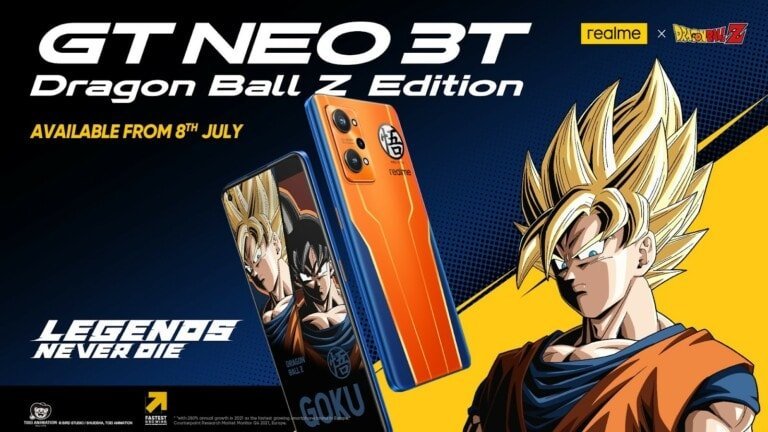Any links to online stores should be assumed to be affiliates. The company or PR agency provides all or most review samples. They have no control over my content, and I provide my honest opinion.
I have loved the idea of foldable phones since they were introduced with the original Fold and the Huawei Mate X back in 2019.
It has taken me a few years to commit to one as the high price has been off-putting, durability is a concern, and camera quality and battery life are essential to me.
With the fifth generation of the Samsung Galaxy Z Fold, I finally decided to commit to buying a foldable.
The Pixel Fold may have been a more interesting choice as it is a brand-new product from Google. The Samsung Galaxy Z Fold 5 is very much an iterative upgrade from the Samsung Galaxy Z Fold 4, but I felt that Samsung has the most experience with foldables. If I am parting with my own money, I want the best experience possible.
| Preview | Product | Rating | Price | |
|---|---|---|---|---|

| Samsung Galaxy Z Fold5, AI Android Smartphone, Unlocked... |
£1,849.00 | Buy on Amazon |
Key Features


The Samsung Galaxy Z Fold 5 is packed with an array of cutting-edge features:
- A large 7.6-inch foldable internal display gives you a display that’s almost the same size as a small tablet.
- Various software functions such as multi-tasking, split screen support, and S Pen support.
- Flagship performance thanks to the Qualcomm Snapdragon 8 Gen 2 chipset, which has also been tweaked specifically for Samsung.
- Versatile rear camera setup.
- Improved durability compared to previous generations with an IPX8 rating, a new, more durable hinge and folding closed completely flat.
Samsung Galaxy Z Fold 5 vs Samsung Galaxy Z Fold 4 Specification
| Samsung Galaxy Z Fold 5 | Samsung Galaxy Z Fold 4 | Pixel Fold | |
|---|---|---|---|
| Display | 7.6-inch AMOLED main screen HDR10+, 1750nits, 1812 x 2176 pixels 6.2-inch AMOLED cover screen, 904 x 2316 Both with 120Hz adaptative refresh rate | 7.6-inch Dynamic AMOLED, 120Hz, HDR10+, 1200nits, 1812 x 2176 pixels 6.2-inch Dynamic AMOLED, 120Hz, 23.1:9 aspect ratio, 904 x 2316 | 7.6 inches OLED, 120Hz, HDR10+, 1000 nits (HBM), 1450 nits (peak) 1840 x 2208 pixels 5.8 inches, 1080 x 2092 pixels, 17.4:9 ratio, 408 ppi |
| SoC | Snapdragon 8 Gen 2 for Galaxy (4nm) | Qualcomm Snapdragon 8 Plus Gen 1 | Google Tensor G2 (5 nm) |
| RAM | 12GB | 12GB | 12GB |
| Storage | 256GB, 512GB, 1TB | 256GB/512GB/1TB | 256GB/512GB |
| Battery | 4,400mAh dual battery | 4400mAh | 4821 mAh |
| Operating System | One UI 5.1.1 (Android 13) | Android 12L, upgradable to Android 13, One UI 5.1.1 | Android 13 |
| Front camera | 4 MP, f/1.8, 26mm (wide), 2.0µm, under display Cover camera: 10 MP, f/2.2, 24mm (wide), 1/3″, 1.22µm | 4 MP, f/1.8, 26mm (wide), 2.0µm, under display Cover camera: 10 MP, f/2.2, 24mm (wide), 1/3″, 1.22µm | 8 MP, f/2.0, 24mm (wide), 1/4″, 1.12µm Cover camera: 9.5 MP, f/2.2, 24mm (wide), 1.22µm, Dual Pixel PDAF |
| Rear cameras | 50 MP, f/1.8, 23mm (wide), 1.0µm, Dual Pixel PDAF, OIS 10 MP, f/2.4, (telephoto), PDAF, OIS, 3x optical zoom 12 MP, f/2.2, 123˚, 12mm (ultrawide), 1.12µm | 50 MP, f/1.8, 23mm (wide), 1.0µm, Dual Pixel PDAF, OIS 10 MP, f/2.4, 66mm (telephoto), 1.0µm, PDAF, OIS, 3x optical zoom 12 MP, f/2.2, 123˚, 12mm (ultrawide), 1.12µm | 48 MP, f/1.7, 25mm (wide), 1/2″, 0.8µm, Dual Pixel PDAF, Laser AF, OIS 10.8 MP, f/3.1, 112mm (telephoto), 1/3.1″, 1.22µm, Dual Pixel PDAF, OIS, 5x optical zoom 10.8 MP, f/2.2, 121˚, (ultrawide), 1/3″, 1.25µm |
| Ports | USB Type-C 3.2, OTG | USB Type-C 3.2, OTG | USB Type-C 3.2, OTG |
| Charging | Up to 50% in 30 minutes (25W wired), Fast Wireless Charging 2.0, Wireless PowerShare | Wired: 25W; Wireless: 15W; Reverse Wireless: 4.5W | Wired, PD3.0 & Wireless |
| IP Rating | IPX8 | IPX8 | IPX8 |
| Colors | Icy Blue, Phantom Black, Cream, (Samsung exclusive: Gray, Blue) | Phantom Black, Beige, Burgundy, Graygreen | Porcelain, Obsidian |
| Weight | 252.88 grams | 263g | 283 g |
| Dimensions | Unfolded: 154.9 x 129.9 x 6.1 mm Folded: 154.9 x 67.1 x 13.4 mm | Unfolded: 155.1 x 130.1 x 6.3 mm Folded: 155.1 x 67.1 x 14.2-15.8 mm | Unfolded: 158.7 x 139.7 x 5.8 mm Folded: 139.7 x 79.5 x 12.1 mm |
When comparing the Z Fold 5 with its predecessor, the Z Fold 4, the differences are quite subtle. The most notable upgrade is the redesigned hinge mechanism that allows the Z Fold 5 to fold completely flat, eliminating the gap present in previous iterations. Additionally, the Z Fold 5 is marginally lighter and thinner, and the foldable display is 30% brighter, making for a more comfortable viewing experience.
Performance-wise, the Z Fold 5 features an upgraded Snapdragon 8 Gen 2 processor, offering better speed and battery efficiency compared to the Z Fold 4’s Snapdragon 8 Gen 1 chip. It is also a little bit better than the Snapdragon 8 Gen 2, with the “for Samsung” chip having the main X3 core clocked higher at 3.36GHz.
Samsung Galaxy Z Fold 5 vs Google Pixel Fold
The Galaxy Z Fold 5 and Google Pixel Fold are two of the most popular foldable smartphones on the market, and both phones have a similar price point.
The main reason I opted for the Samsung Galaxy Z Fold 5 was that I felt Samsung have more experience with foldable, and this phone will hopefully have fewer glitches.
From a hardware perspective, they are closely matched.
Both the Galaxy Z Fold 5 and Google Pixel Fold sport 7.6-inch inner displays that run at a similar resolution. However, Samsung uses an under-display selfie camera, whereas the Pixel has a relatively large bezel running around the edge of the display. This makes the Pixel larger when unfolded, being an extra 4mm high and 10 mm wide.
The Pixel has a shorter but wider 5.8″ display with a resolution of 1080 x 2092 pixels, giving an aspect ratio of 17.4:9. In contrast, the Samsung display is quite long and narrow, being 6.2″ running at 904 x 2316 pixels for a 23.1:9 aspect ratio.
While I have not used the Pixel Fold, I must admit the wider outside display looks more practical.
While the Google Pixel Fold boasts a larger battery within a thinner body, the Galaxy Z Fold 5 holds its own with a more robust hinge mechanism and superior multi-tasking capabilities.
Finally, as much as I love what Google does with UI and optimization of Android with both their phones and the Pixel Tablet, I think that Samsung DeX is potentially a big selling point for this phone. I view foldables of this nature as geared more towards productivity, and Samsung DeX provides some amazing options for when working away.
Design & Build Quality


The Galaxy Z Fold 5 maintains a similar design to its predecessors, with a book-style foldable form factor. It’s crafted with Samsung’s Armor Aluminum material, with Gorilla Glass Victus 2 protection for the outer glass panels, ensuring durability. The new Flex Hinge mechanism is silent and perfectly dampened, enhancing the overall feel and usability of the phone.
It is undeniably a large and heavy phone, but it is perhaps not quite as big as I had expected. If you compare it to the Samsung Galaxy S23 Ultra, it is not significantly bigger:
- Samsung Galaxy Z Fold5
- Folded Dimensions: 154.9 x 67.1 x 13.4 mm
- Weight: 253 g
- Samsung Galaxy S23 Ultra
- Dimensions: 163.4 x 78.1 x 8.9 mm
- Weight: 234g
That being said, the extra 4.5mm in depth does make a significant difference. I have fond memories of my old Nokia Communicator E90, and I get the same vibes with this phone.
The phone is available in three colours, blue, black and cream. The blue was sold out when I bought it, and black is boring, so I opted for cream.
Internal and External Display


The Z Fold 5 features two displays: a tall-and-narrow 6.1-inch external display and a larger 7.6-inch foldable display on the inside. Both screens use a Dynamic AMOLED 2X panel and support a 120Hz refresh rate, providing a smooth and vibrant viewing experience.
At 6.1″, the front display sounds like it should be great and is generally good. But it is very narrow, and so far, I haven’t used it for much other than basic phone functions like checking notifications etc. Perhaps I am still in the honeymoon period of enjoying opening up my phone to use its massive display.


The Pixel Fold and Honor Magic V2 have a wider external display, which I think would be more usable for general functions, though it is only about 180 pixels extra in width.
I have noticed conflicting views of the front display. Some people are adamant that it should only be used for the most basic of functions, others want the convenience of a more usable front display so you don’t have to constantly unfold the phone for everything.
For now, I am happy using the internal display for most things; the one caveat of this is that I assume it will drain the battery faster.
For both displays, I have found the brightness and image quality to be outstanding. Samsung claims the 7.6-inch QXGA+ folding screen is now up to 30% brighter and can reach a peak brightness of 1,750 nits.
I have been using this phone during the recent heat wave, and I have had no problems using the phone outside in bright sunlight in the slightest.
Foldable Display Crease
One of the issues that is often raised with foldables is the crease down the display. Companies seem to be getting better at reducing this issue. I have seen people state that the new Honor Magic V2 has almost no crease at all, but I have also seen some pictures that look like it may have a crease.
As for the Samsung Galaxy Z Fold 5, there is no denying that there is a crease there. How much that bothers you will be subjective. When looking directly at the screen with it displaying something (which is the most likely scenario), the crease is not visible to me.
Looking at the display at an angle, it does become visible, and with the display not showing anything, it is very visible.
You can also feel the indentation. I found this was particularly noticeable when using the S Pen.
Biometrics – Face Detection & Side Mounted Fingerprint Scanner
The Galaxy Z Fold 5 offers reliable security features, including face detection and a side-mounted fingerprint scanner, ensuring your device is adequately protected.
I am really not a fan of side-mounted fingerprint sensors, but considering the dual-display design, there does not seem to be much of a logical alternative. Competing options all use a side-mounted sensor as well.
Face detection generally works well but will falter if there is not very good lighting when you are trying to unlock the phone.
Rear Cameras
The Z Fold 5 houses a triple camera setup at the back, consisting of a 50MP f/1.8 primary camera with OIS, a 12MP f/2.2 ultra-wide, and a 10MP f/2.4 3x telephoto shooter.
You then get 4K@60fps and 8K video recording, 3x optical zoom with up to 30x digital zoom, and AI-based object detection.
Like all foldables, the camera doesn’t quite compete with traditional slab phones, and this is one of the things that has put me off foldables. I use the camera a lot for my work and travel, so a good camera has become increasingly important to me.
However, the performance is reasonably good, and it delivers high-quality photos, with ample detail, low noise, and good dynamic range.




















Front Display Selfie Camera
The front display of the Z Fold 5 is equipped with a 10MP selfie camera that captures clear and vibrant selfies. The camera’s intelligent features allow for improved picture quality, even in low-light conditions.
One of the advantages of foldables is the ability to use the main rear cameras for selfies and the out display as a viewfinder. This is a bit more awkward to use, but the 50MP sensor will provide far superior results than the 10MP selfie camera.
Under Display Camera
The Z Fold 5 also features a 4MP under-display camera on the inner screen. Despite its lower resolution, this camera is well-suited for video calls. I wouldn’t really recommend it for selfies, especially as you have two superior alternative options.
Performance and Benchmarks
With the Snapdragon 8 Gen 2 for Galaxy chip and 12GB of RAM, the Z Fold 5 offers exceptional performance. Whether you’re gaming, multi-tasking, or streaming videos, the device handles tasks smoothly and efficiently.
Like all flagship phones nowadays, the performance is flawless in everything I tested this on. While I am normally indifferent to fast refresh rates on phone displays, it does seem to help with the internal display on this phone. The smoothness of the navigation is much more noticeable on a larger display.
As far as benchmarks go, the results are similar to other phones with the Qualcomm Snapdragon 8 Gen 2.
For the 3Dmark Wildlife stress test, the phone achieves a higher best loop score than my Honor Magic5 Pro and is about the same as the REDMAGIC 8 Pro. However, the stability is lower, indicating thermal throttling.
Out of curiosity, I ran the test on both the internal display and the outer. With the outer display, the best loop score was even higher, but so was the thermal throttling. I guess this makes sense, as there will be less heat dissipation with the phone folded.
For Geekbench V6, you can see the benefit of the X3 core, which is clocked 5.3% higher than the standard Snapdragon 8 Gen 2. For the single core result, this achieves a score of 2033, which is a 4.3% improvement over the Honor Magic5 Pro.
Software & Software Updates
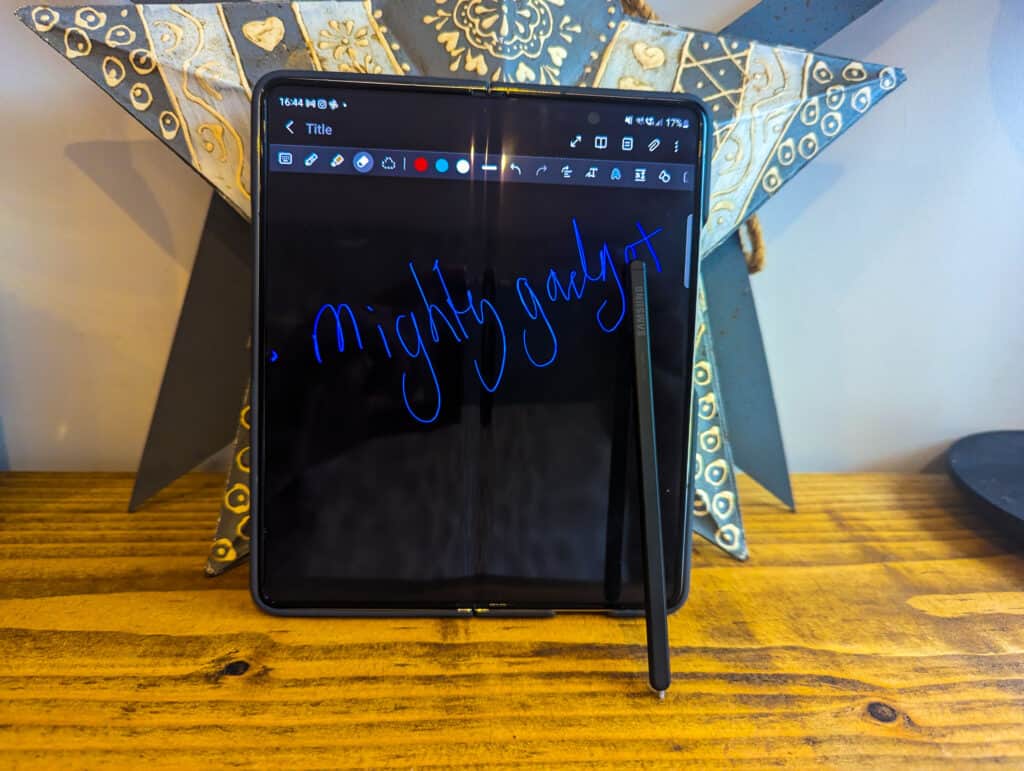
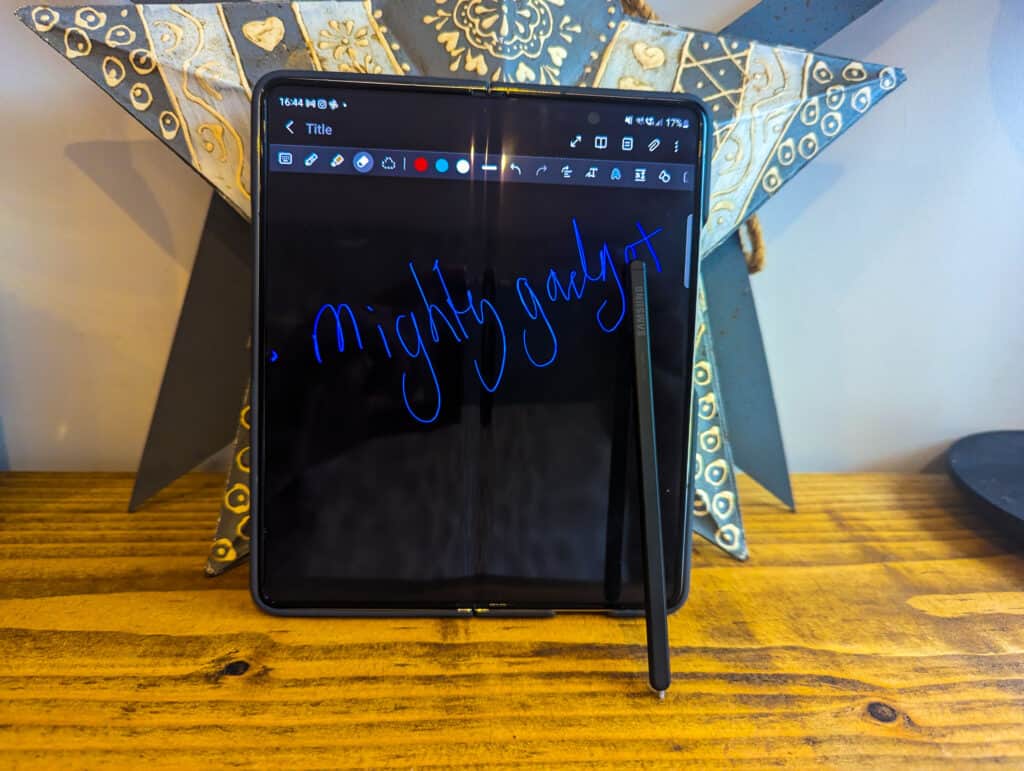
The Z Fold 5 runs on Android 13 based on Samsung’s One UI, offering a seamless and user-friendly interface.
Samsung regularly provides software updates, ensuring your device stays up-to-date with the latest features and security patches. One selling point for Samsung is the five-year update schedule, which you are unlikely to get from many Chinese brands. Or, even Microsoft, who recently stopped supporting the Surface Duo after just 2 Android version updates.
Samsung heavily modifies Android and includes a lot of their own apps, including their own browser, Samsung Walelt and the Galaxy store.
I have generally grown to like One UI, and I think they have made a lot of useful changes to Android, especially for foldables such as this. However, it is a bit messy and bloated to have multiple apps doing the same thing from Samsung / Google.
Split Screen / Multi-Tasking


A standout feature of the Z Fold 5 is its robust multi-tasking capabilities. Samsung’s software allows you to open up to three apps in split-screen mode plus a floating window, enhancing productivity and efficiency.
With the taskbar enabled, you can view four recent apps, and when you hold down on one of these apps, you can drag to open it. Then, with the multi-task screens open, you can drag and resize them.
Alternatively, there is the slide-out quick access list, which can be used the same. With this list, you can also click the app draw icon and then select any installed app.
While I haven’t had the phone long enough to use multi-tasking extensively, this is one of the features that could convince me to use this phone permanently.
One gripe for multi-tasking is that there’s a new drag-and-drop feature where you can take a photo from the Gallery and drag it to a new Samsung Notes file. However, this doesn’t work for other apps; I can’t drag and drop a photo into instant messaging or social media. It is not much more time-consuming to use the normal attachment features, but I feel like this is a missed opportunity. Presumably it would be difficult to implement across different apps by different companies.
Watching Media


One of the big selling points for me was the prospect of watching Netflix or media from other services on a larger display. On long-haul flights, I’d prefer not to watch movies on a little phone screen for 7+ hours, and I’d prefer not to take both a phone and tablet with me if I don’t need to.
One thing I did not consider at first was the fact that the unfolded display is quite square. While you do get a larger image, it is not always significantly more than you have with a standard slab phone.
However, the overall quality of the display and very high brightness make this more enjoyable to watch movies on.
Gaming
The Z Fold 5’s large foldable display offers an immersive gaming experience. With its powerful processor, ample RAM, and high refresh rate screen, you can enjoy your favourite games with stunning graphics and smooth gameplay.
Unlike movies or TV, many games will take full advantage of the full display, giving you much more screen real estate. I am partial to playing COD and found it worked well with my fingers out of the way from the main action. You may need to adjust the placement of the controls, though.
My brother was also sold on the increased screen real estate when playing one of his favourite games, Into The Breach.
One UI includes a Game Launcher app, which has functionality similar to what you get with gaming-focused smartphones from Redmagic. Under the settings, you can optimize the phone for gameplay, this includes things like blocking notifications from coming through, adjusting the screen resolution and defining the game performance level (Performance/Standard/Battery Saver).
Productivity
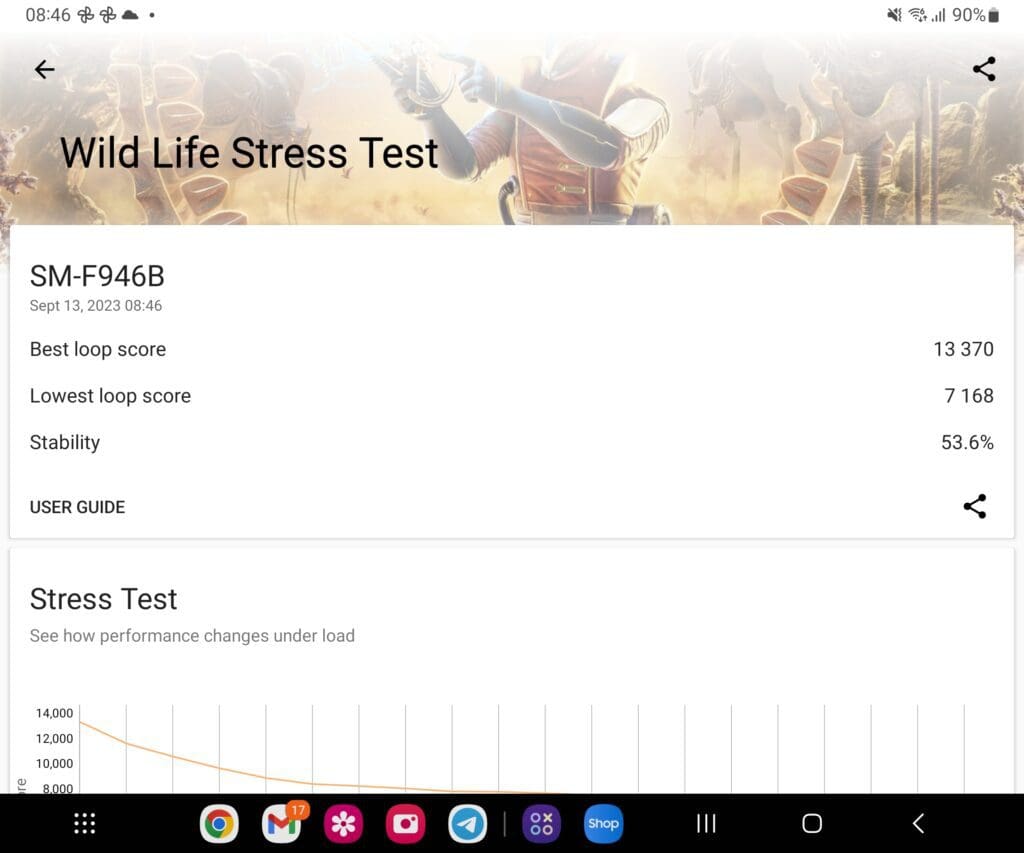
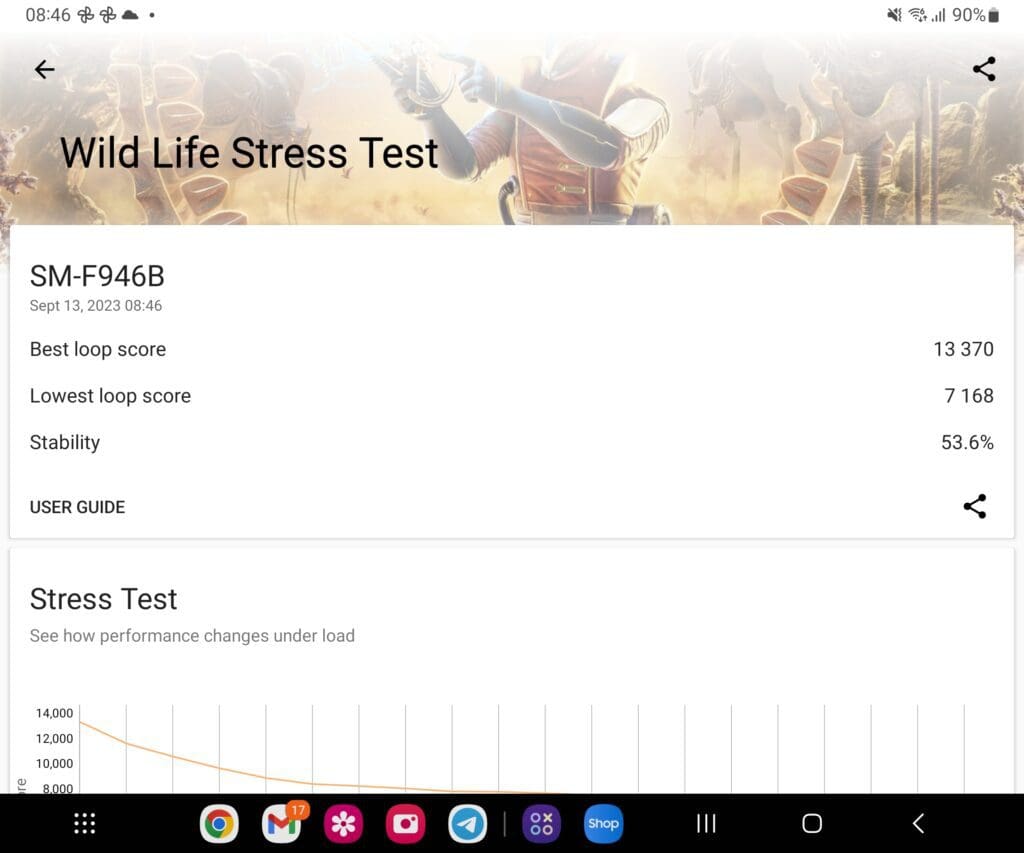
The Galaxy Z Fold 5 is a productivity powerhouse. With features like split-screen multi-tasking and S Pen support, it’s the ideal device for professionals seeking a smartphone that can double as a mini workstation.
I have mostly been working from home since receiving this phone, so I haven’t had as much chance to use it for productivity as I would like, but I am excited about the flexibility this will provide for working when travelling.
One simple and obvious benefit is that the large internal display makes viewing content much easier. In particular, with Office 365, I can load up a Word document and both read and edit it easily. I doubt I will be writing up full blog posts on it, but I can certainly see myself proofreading and editing on it.
Similarly, I’d normally avoid logging into WordPress on a mobile at all costs. I just find normal phones are too small to edit anything comfortably, but I have no problem with the Galaxy Z Fold 5.
The large screen is a huge improvement for all text-based content or anything with a responsive UI.
Battery Life & Charging
The Z Fold 5 is powered by a 4,400mAh battery, which is on the lower end of things, both when looking at traditional slab phones, and competing foldables like the Pixel Fold and Magic V2.
I expected this to have a very poor battery life as the large internal display will inevitably use a lot more power than a normal phone.
However, I found the battery life to be acceptable. I am unlikely to get a couple of days out of it, like I can with my Honor Magic5 Pro, but it generally lasts a full day.
Sadly, Samsung is still reluctant to go with the increasingly fast wired charging we see on many phones. This retains the same 25W wired charging from last year and 15W wireless.
Price and Alternative Options
| Preview | Product | Rating | Price | |
|---|---|---|---|---|
   | Samsung Galaxy Z Fold5, AI Android Smartphone, Unlocked... |
£1,849.00 | Buy on Amazon |
All foldables come with a hefty price tag, and the Fold has traditionally been the most expensive option on the market.
- Galaxy Z Fold 5 with 256GB is £1749
- Galaxy Z Fold 5 with 512GB is £1849
- The 1TB model, which is exclusive to the Samsung website, is £2049
When buying from Samsung, they do offer trade-in options with up to £510 in savings. Some of the trade-in offers are quite good. A Pixel 4a is worth £200, or I can trade in my Pixel 6 for £260.
Samsung also had alternative trade-in options available on Amazon with up to £150 off when trading some phones. They also have one year’s worth of Disney+, and you get three years manufacturer extended warranty. So, quite a few things bring the overall cost down (or its value up).
The Pixel Fold is also £1749 for 256GB and a touch more expensive at £1869 for 512GB. Google also do a trade-in deal, but it doesn’t appear to be as good as Samsung. For example, my Pixel 6 would only get £231 vs £260.
Overall
My overall opinion of this phone is inevitably biased by the fact that this is the first foldable I have reviewed. My opinion is largely about whether I like foldables and this specific phone rather than whether it is good in comparison with other like-for-like phones.
With that caveat out of the way, I love the Samsung Galaxy Z Fold 5, and I am sold on the idea of a foldable phone.
You need to consider the tradeoffs when buying a phone like this, not just the high price.
The battery and camera are nowhere near as good as most slab phones. But this excels at productivity and media consumption. So you need to consider what you’re priorities are.
Samsung has also perhaps become a bit too comfortable being the main player with foldable. The past two generations of Fold have seen limited improvements, but this year, they are facing new competition from Google, and Honor should be rolling out the Magic V2 globally next year. I think Samsung may need to start being more proactive about staying on top for future versions.
For anyone who values productivity highly, then this is an amazing phone that’s well worth the investment (assuming your productivity on the phone is for work).
This Samsung Galaxy Z Fold 5 review was originally posted on mightygadget.com
Samsung Galaxy Z Fold 5 Review
Summary
The Samsung Galaxy Z Fold 5 is an amazing foldable phone for anyone wanting a phone with a productivity focus. While there is growing competition from the likes of Google, I think the Samsung Galaxy Z Fold 5 would still be my top pick for this style of foldable.
Overall
90%-
Overall - 90%90%
Pros
- Amazing for productivity both when viewing content at full resolution or using the multitasking features
- Excellent software optimisation to make the most of the foldable display
- Beautiful ultra-bright displays with fast refresh rate
Cons
- Camera lags behind normal slab-shaped flagship phones
- Incremental update vs Galaxy Z Fold4
I am James, a UK-based tech enthusiast and the Editor and Owner of Mighty Gadget, which I’ve proudly run since 2007. Passionate about all things technology, my expertise spans from computers and networking to mobile, wearables, and smart home devices.
As a fitness fanatic who loves running and cycling, I also have a keen interest in fitness-related technology, and I take every opportunity to cover this niche on my blog. My diverse interests allow me to bring a unique perspective to tech blogging, merging lifestyle, fitness, and the latest tech trends.
In my academic pursuits, I earned a BSc in Information Systems Design from UCLAN, before advancing my learning with a Master’s Degree in Computing. This advanced study also included Cisco CCNA accreditation, further demonstrating my commitment to understanding and staying ahead of the technology curve.
I’m proud to share that Vuelio has consistently ranked Mighty Gadget as one of the top technology blogs in the UK. With my dedication to technology and drive to share my insights, I aim to continue providing my readers with engaging and informative content.
Last update on 2024-04-27 / Affiliate links / Images from Amazon Product Advertising API