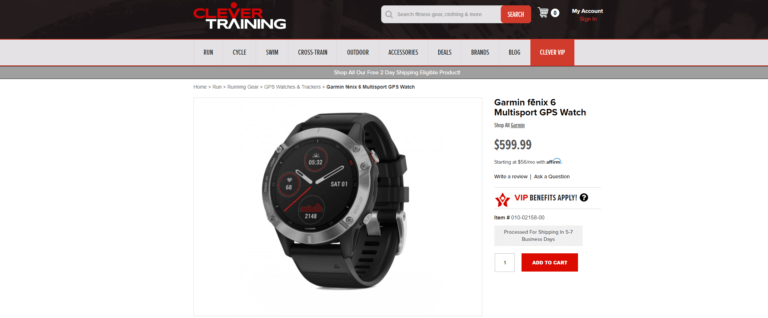Any links to online stores should be assumed to be affiliates. The company or PR agency provides all or most review samples. They have no control over my content, and I provide my honest opinion.
The Pixel Watch 2 was announced back in October with the new Pixel 8 Pro and Pixel 8.
It has launched with two variants, they are both the same size and design, but one is Bluetooth/WiFi while the other also has 4G/ LTE connectivity via an eSIM.
The Pixel Watch 2 is available for £349, which makes it a bit more expensive than the Samsung Galaxy Watch6, but cheaper than the Classic models, and it is also cheaper than the Apple Watch Series 9.
I have been using the Pixel Watch 2 with my Pixel 8 Pro for the past couple of weeks. It is a great Wear OS watch, but there is a lot of room for growth. Google will be under increased pressure as there are finally a growing number of decent Wear OS watches to choose from.
| Preview | Product | Rating | Price | |
|---|---|---|---|---|

| Google Pixel Watch 2 with the best of Fitbit Heart rate... | 39 Reviews |
£299.00 | Buy on Amazon |
Specification
| Pixel Watch 2 | |
|---|---|
| Dimensions | 41 x 41 x 12.3 mm (1.61 x 1.61 x 0.48 in) |
| Weight | 31 g (1.09 oz) |
| Build | Glass front (Gorilla Glass 5), aluminum frame 50m/5ATM water resistant (IP68) |
| SIM | eSIM |
| Display | 1.2 inches AMOLED, 1000 nits (peak) 450 x 450 pixels (~320 ppi density) Always-on display |
| OS | Android Wear OS 4 |
| Chipset | Qualcomm 5100 Cortex M33 co-processor |
| Storage / RAM | 32GB 2GB RAM eMMC |
| Speaker / Mic | Built-in microphone Built-in speaker |
| 4G LTE | 4G LTE and UMTS with eSIM |
| Connectivity | Wi-Fi 802.11 b/g/n 5.0, A2DP, LE NFC |
| GPS | GPS, GLONASS, GALILEO, BDS, QZSS |
| Sensors | Compass Altimeter Red and infrared sensors for oxygen saturation (SpO2) monitoring Multipurpose electrical sensors compatible with ECG app Multi-path optical heart rate sensor 3-axis accelerometer Gyroscope Ambient light sensor Electrical sensor to measure skin conductance (cEDA) for body response tracking Skin temperature sensor Barometer Magnetometer Ultra Wideband (UWB) support |
| Interaction | Side button Haptic crown Premium haptics |
| Battery | 306 mAh 24 hours with always-on display |
| Charging | Magnetic 80% in 45 min |
Pixel Watch vs Pixel Watch 2


Design
- The Pixel Watch and Pixel Watch 2 have the same 41mm case size and minimalist circular design.
- The Pixel Watch has a stainless steel body, while the Pixel Watch 2 uses a lighter aluminium alloy.
- They have the same display size and resolution. The Pixel Watch 2’s crown is smoother to rotate.
Hardware
- The Pixel Watch 2 has a newer and faster Snapdragon W5 processor compared to the Exynos chip in the original. This improves performance and battery efficiency.
- The Pixel Watch 2 has a slightly larger 306 mAh battery versus 294 mAh in the Pixel Watch.
- Additional sensors in the Pixel Watch 2 include EDA for stress tracking and skin temperature.
- Multipath heart rate module with 5 photodiodes & 5 LEDs
Software & Features
- Both run Wear OS. The Pixel Watch 2 launches with Wear OS 4.
- Automatic workout detection and more advanced heart rate training features are exclusive to the Pixel Watch 2.
- Fitbit integration is deeper in the Pixel Watch 2 with more metrics like Daily Readiness Score.
- Real-time safety check feature, alerting emergency contacts if you don’t check in.
- Background irregular heart rate notifications
Battery Life
- Google claims both watches provide 24 hours of battery life.
- However, the Pixel Watch 2 is expected to last 24 hours with always-on display enabled versus without always-on display for the Pixel Watch.
- Faster charging on the Pixel Watch 2 provides 50% charge in 30 minutes.
Design and Build Quality


The Pixel Watch 2 retains the same minimalist, circular design as the original Pixel Watch.
The overall appearance is attractive and inoffensive, it is perhaps just a little boring. The plain design should at least mean it doesn’t stand out too much, regardless of what you are wearing. Presumably, it has more mass appeal than some of the more stylised options out there as well.
It has a 41mm aluminium case that sits comfortably on the wrist. I have thin boney wrists, and it is a good size for me, it may look a little small if you have very thick wrists and forearms.
The domed glass front flows smoothly into the body to create a refined pebble-like shape. This gives the Pixel Watch 2 a more versatile appearance compared to chunkier, rugged smartwatches. The curved design makes it look and feel thinner than its 10.7mm depth.
The Pixel Watch 2 is 10% lighter than its predecessor at just 31g. This is thanks to the lighter aluminium alloy case instead of stainless steel. The reduced weight further enhances comfort, especially for 24/7 wear. You barely notice it on your wrist.
Google offers the Pixel Watch 2 in 4 colour options to suit different tastes – Matte Black, Polished Silver, Champagne Gold and Charcoal. I received the matte black colour which again is nice and subtle but a little boring.
It retains the same 1.2” always-on AMOLED display as the original Pixel Watch. The resolution remains crisp at 320ppi while the slim bezels provide a clean, modern aesthetic.
The side button and rotating crown have been refined to feel smoother and more premium. The haptic feedback from button presses provides a satisfying tactile experience.
The Pixel Watch 2 achieves an IP68 rating for dust and water resistance. It can also withstand depths of up to 50 meters underwater, as before.
Overall, the Pixel Watch 2 retains the excellent comfort, compact styling and versatile design of the first model. The lighter build improves wearability, while the colour options add stylistic flexibility.
Wear OS 4
The Pixel Watch 2 launches with the newest Wear OS 4 software, bringing helpful improvements over Wear OS 3.5 on the original Pixel Watch and other competing Wear OS watches, such as the Ticwatch Pro 5
- Transfers and Backups – Wear OS 4 introduces the ability to transfer your data, settings and watch faces to a new phone without resetting your watch. You can also back up your watch before upgrading to a new one. This makes switching between phones or watches much smoother.
- Notifications – Notifications have been upgraded with smart link recognition for phone numbers and addresses. You can now take actions like calling a number directly from a notification on your wrist.
- Accessibility – Wear OS 4 brings better text-to-speech support, bold text formatting and improved magnification capabilities for those with visual impairments.
- Google Calendar App – There is now a dedicated Google Calendar app instead of the previous Agenda app. You can view your schedule for the next 30 days and start navigation to event locations.
- Safety Features – The new Safety Check feature lets you confirm you are safe after a specified period of time. It can notify emergency contacts if you don’t respond. Emergency Sharing is also available to quickly contact emergency services.
- Performance – Under the hood, Wear OS 4 provides bug fixes, battery life optimisations and general performance improvements over Wear OS 3.5.
While not revolutionary changes, these Wear OS 4 upgrades address pain points like watch transfers and backups. They also add helpful new safety capabilities to the Pixel Watch 2. Those sticking with the original Pixel Watch will get Wear OS 4 later this year.
Google Watch App, Fitbit App & Google Fit Create a Disjointed Experience


The Pixel Watch 2 has additional features beyond what is native with Wear OS 4. The main thing is that the watch now has a deep integration with Fitbit as well as a variety of features that are enabled through the various sensors the watch has.
Basically, anything health and fitness-related goes through Fitbit.
I have a soft spot for Fitbit as I used many of its early devices during my weight loss and fitness journey.
I’d say the Fitbit app offers a superior experience to the health features of most competing brands. It tracks a wide range of health metrics, as do most watches now, but it lays the data out in a user-friendly way.
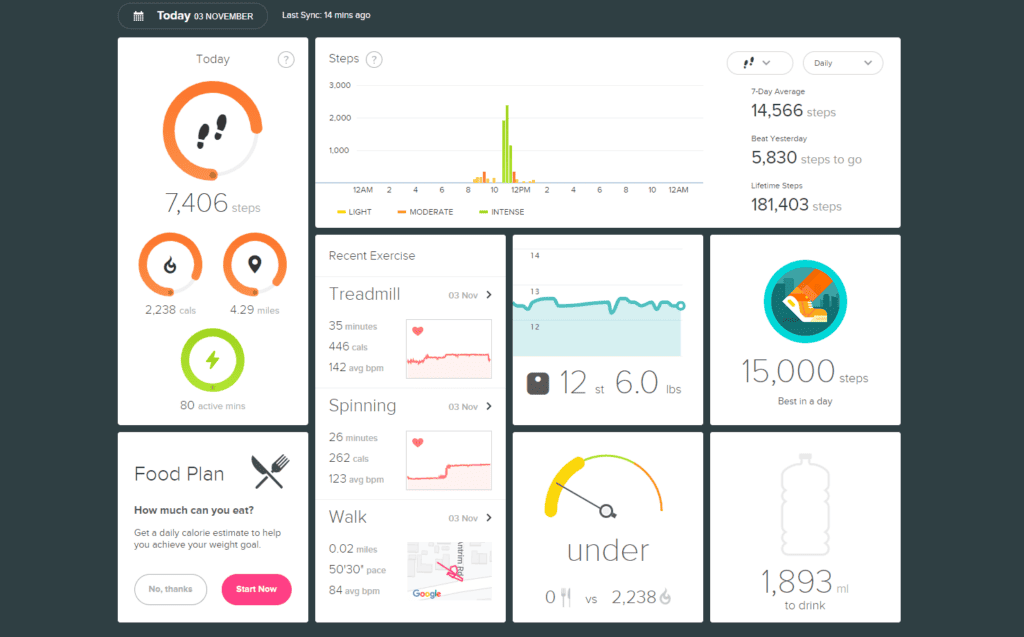
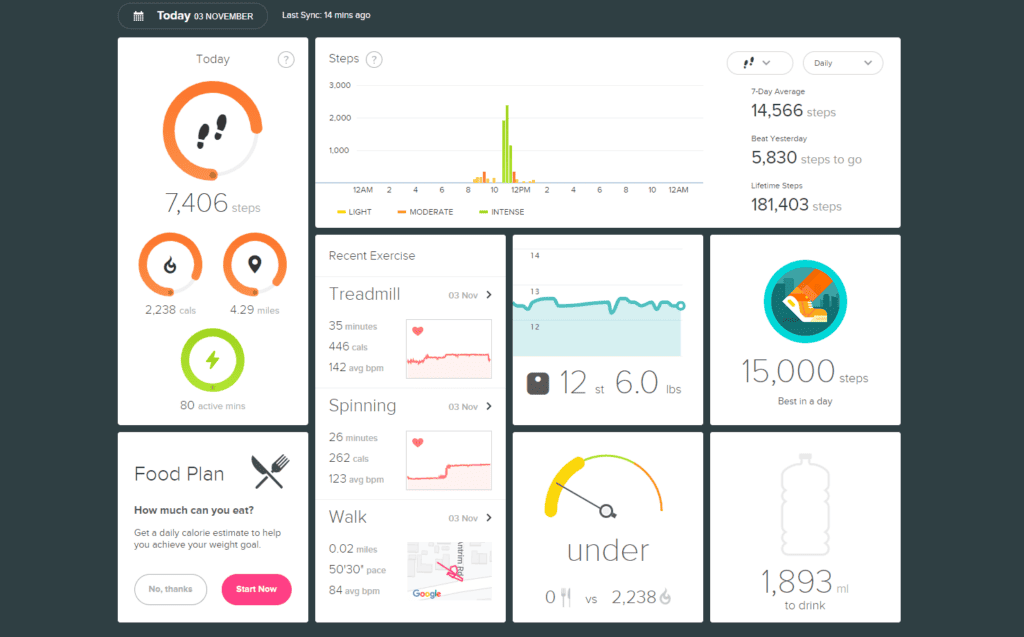
Fitbit also has the benefit of a browser UI, which I find much better than a mobile app for analysing data.
One great thing about Fitbit is that there is good third-party integration. I was able to link both Strava and Withings. With Withings, I could import all my historical data.
It is far from perfect, though. You have the Fitbit app and a separate watch app. You then have Google Fit activities listed in the UI, including Fit Breath, Goals, Heart Rate, and Workout. This creates a disjointed experience and messy UI. Everything should be done under Google Fit or Fitbit.
Then, you have the issue with the fact that many of the Fitbit features are walled off into a subscription, which costs $9.99 per month. You can see a full list of features comparing the free plan to the premium plan here.
Some important features for me that are missing from the free plan include:
- Daily Readiness Score
- Detailed analysis of sleep (Sleep Details and Sleep Profile)
- Wellness Report
These are included free of charge on some competing devices. All wearables I have used offer quite detailed sleep analysis free of charge. Garmin has things like readiness score and body battery.
Features I don’t mind that are walled off include:
- Recipe and Meal Hacks
- Mindfulness Sessions
- Workout Videos and Audio Sessions
I think it is understandable that these features would incur a fee.
You get 6 months free FitBit Premium, so you can at least try it out.
Chipset Performance
- Chipset: Qualcomm Snapdragon W5100
- Manufacturing process: 4nm
- CPU: Quad-core Cortex-A53 up to 1.7GHz
- GPU: Adreno 702
- Memory: 2GB RAM
- Storage: 32GB
The Pixel Watch 2 uses the Qualcomm Snapdragon W5100, switching from the Samsung Exynos 9110 used on the original. The new chipset is a significant upgrade from its predecessor, promising to be substantially more powerful while also being more energy efficient.
During my time with the watch, the overall performance has been excellent, the watch is responsive, apps load quickly, and the battery lasts the claims 24 hours with the always-on display enabled.
Pixel Watch 2 UI and Apps


Like most smartwatches, you can adjust the way it looks using different watch faces. You get a bunch of stock ones or you can download them from the Play Store. Third-party ones often incur a fee.
The touch display allows you to swipe left and right to go through the various screen such as steps, sleep, weather etc. Swiping from the top down gives you access to the quick settings and swiping up brings up all the notifications.
I have not reviewed a Wear OS watch for a while. The app selection is far superior to apps available on watches like the Huawei Watch GT 3 Pro, which runs HarmonyOS, or last year’s Xiaomi Watch S1 Pro, which runs MIUI Watch OS and had just one installable app when I reviewed it.
That being said, the apps available are still quite limited and far behind the likes of Apple. You can install apps directly from your watch or via your phone.
The watch has lots of useful apps, some preinstalled, some from the Play store, these included:
- Calendar: Native support for Google Calendar is great for making sure I don’t forget about things
- Camera App: I am not much of one for selfies but the camera app is a great little feature as it gives you a proper viewfinder rather than just a shoot button.
- Google Maps: I love the Google Maps app as it is much more discrete than holding your phone. You can switch between written directions and an arrow or the map overview.
- Google Wallet: Substantially better than Garmin Pay
- Google Home: Useful if you have set up favourites and automations allowing you quick access to your Google Home functions.
- Home Assistant: Direct control of Home Assistant devices. However, it is a little complex to set up on the watch.
- Spotify: Allows you to download playlists and control your music, including changing playlists etc
- WhatsApp: Allows you to read messages and reply. You can easily do voice notes.
- YouTube Music: Allows you to download playlists and control your music, including changing playlists etc
Strava is available to download, and it records your activities directly into Strava, but the Fitbit exercise options are better, and you can sync Fitbit to Strava. Any activities you track in Strava don’t show in Fitbit, so you are best sticking with Fitbit for all your activities.
There are also other useful apps which I didn’t try, including AllTrails, OS Maps, and Komoot.
As a Garmin user, I do love the superior functionality a proper smartwatch offers.
Outdoor Fitness / Strava Export
As a keen fitness enthusiast, the health and fitness features of any wearable are essential for me. One of the big issues I have with competing options is the poor third-party integration.
At first, it wasn’t clear how to link Fitbit to other services. The easiest thing to do is to Google the service you want to integrate with Fitbit. For Strava, you can use this page, and for Withings, you can use this page.
The Fitbit exercise app is basic compared to the likes of Garmin, but better than the Strava app. You can customise what stats get displayed such as:
Distance, Elapsed Time, Heart Rate, Pace, Pace Average, Calories Burned, Steps, Elevation, Elevation Gain, Active Zone Minutes.
You can also use pacer zones to monitor your pace. I really need to slow down my long runs so this is a feature that could be really useful for me (or conversely, when I am aiming for a certain pace during an event)
GPS Accuracy
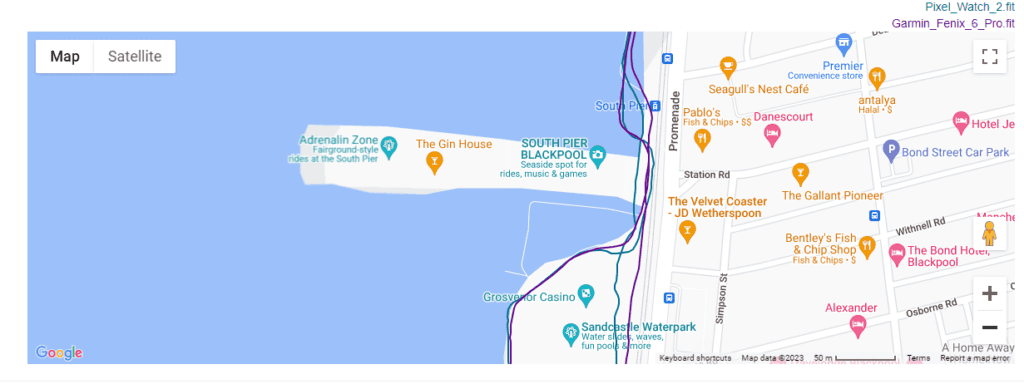
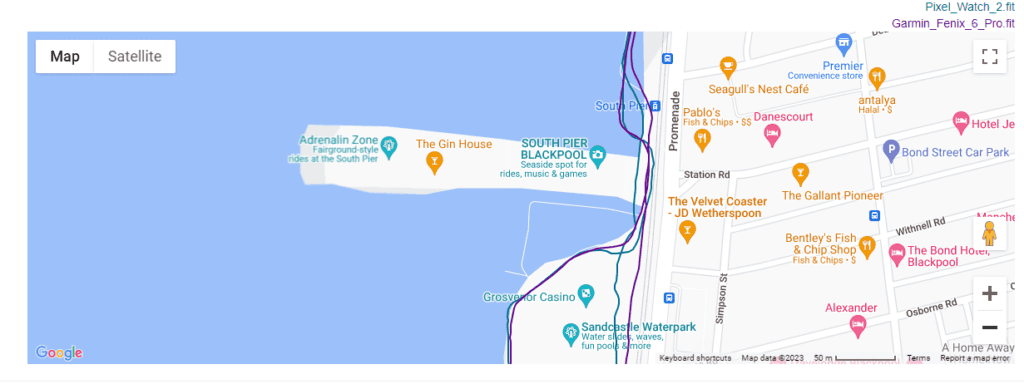
For GPS accuracy, I tested against the Garmin Fenix 6 Pro, and because I only used two devices, it is a little difficult to tell for sure which watch is more accurate.
On my first Strava run, the Pixel recorded 6.19 mi while the Garmin recorded 6.26 mi. This could be a user error with me not starting/finishing them at the same time, but underreporting distance is a serious problem for keen athletes as it can mean an event may not get counted correctly. My 10K PB wasn’t recorded in Strava with my Garmin for this exact problem. I was livid.
Plotting the GPS route against each other shows no significant problems with the Pixel watch GPS accuracy. At one point, it does seem to stray away from the Garmin line, but it is not too bad.
Optical Heart Rate Accuracy During Exercise
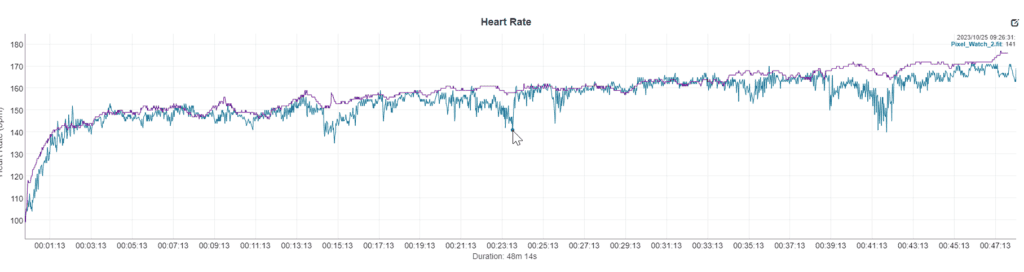
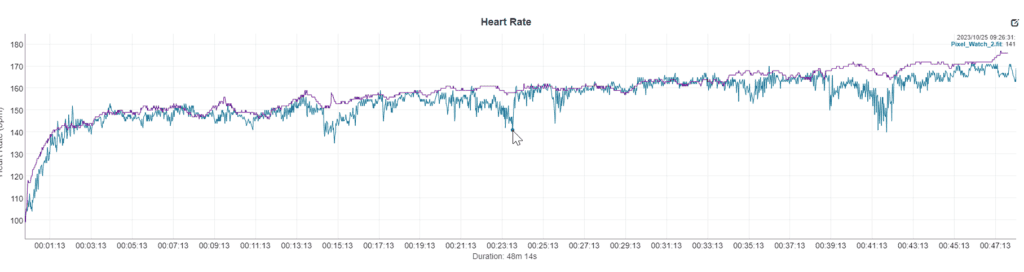
Every device I have ever used struggles with heart rate accuracy during fitness using the wrist-based optical sensor. The same is true here.
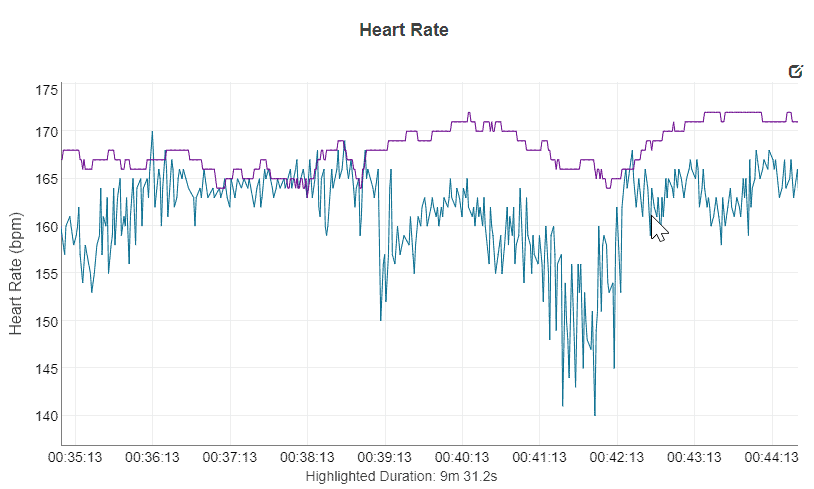
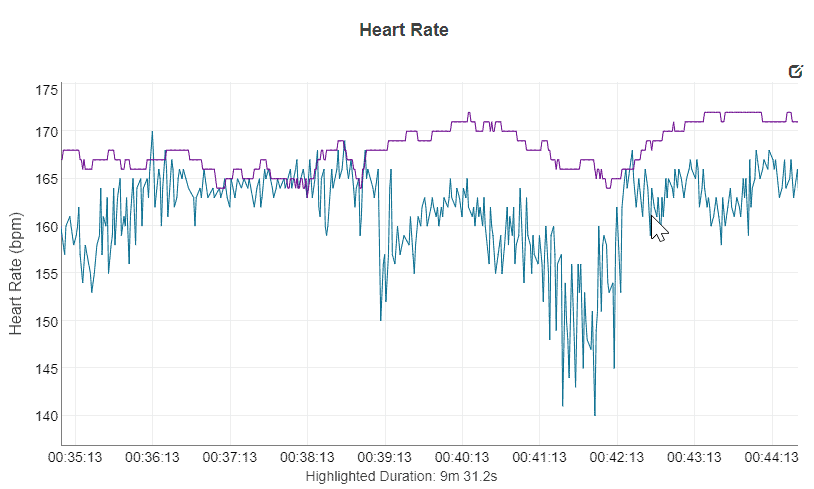
I always wear a chest strap with my Garmin for improved accuracy. Plotting the results against each other shows significant differences in results with up to a 25bpm difference at different parts of my run.
I have thin, boney and hairy wrists, which adds to the accuracy problems. Other people may have less accuracy issues.
Cadence & Other Running Metrics
Health Tracking
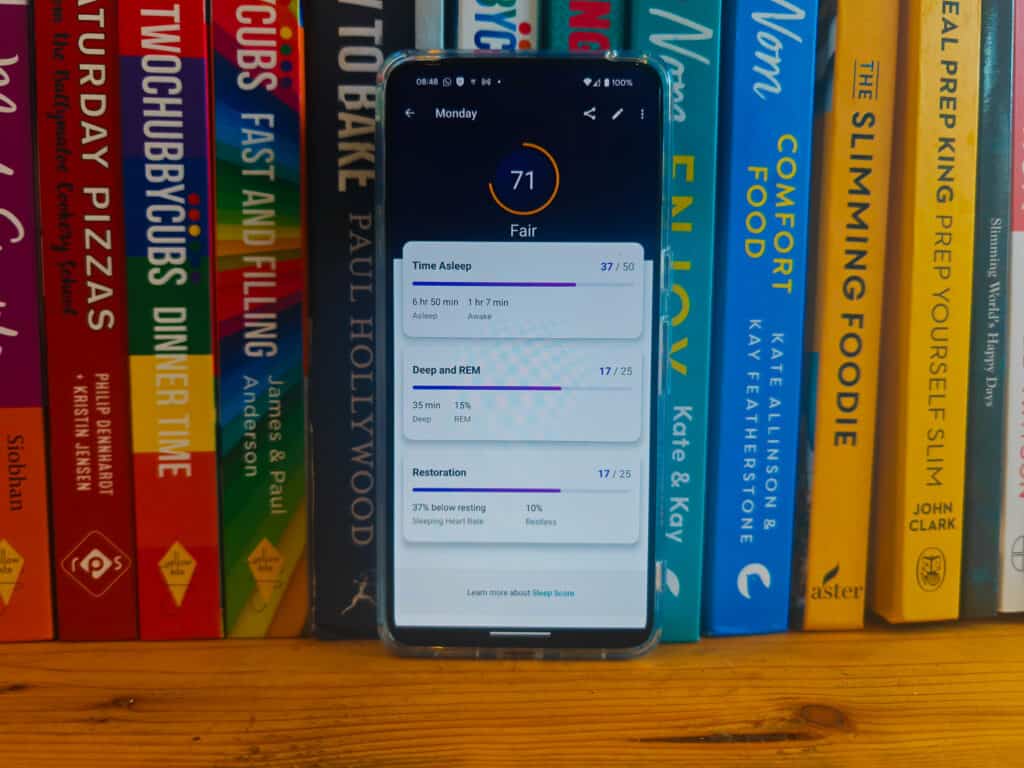
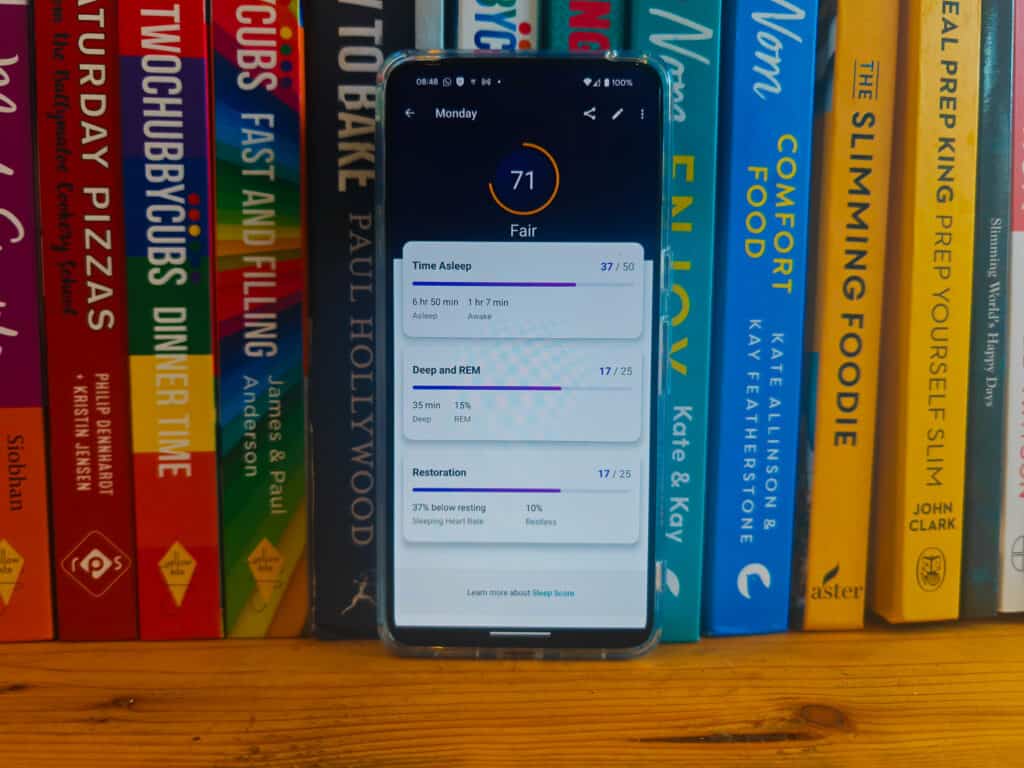
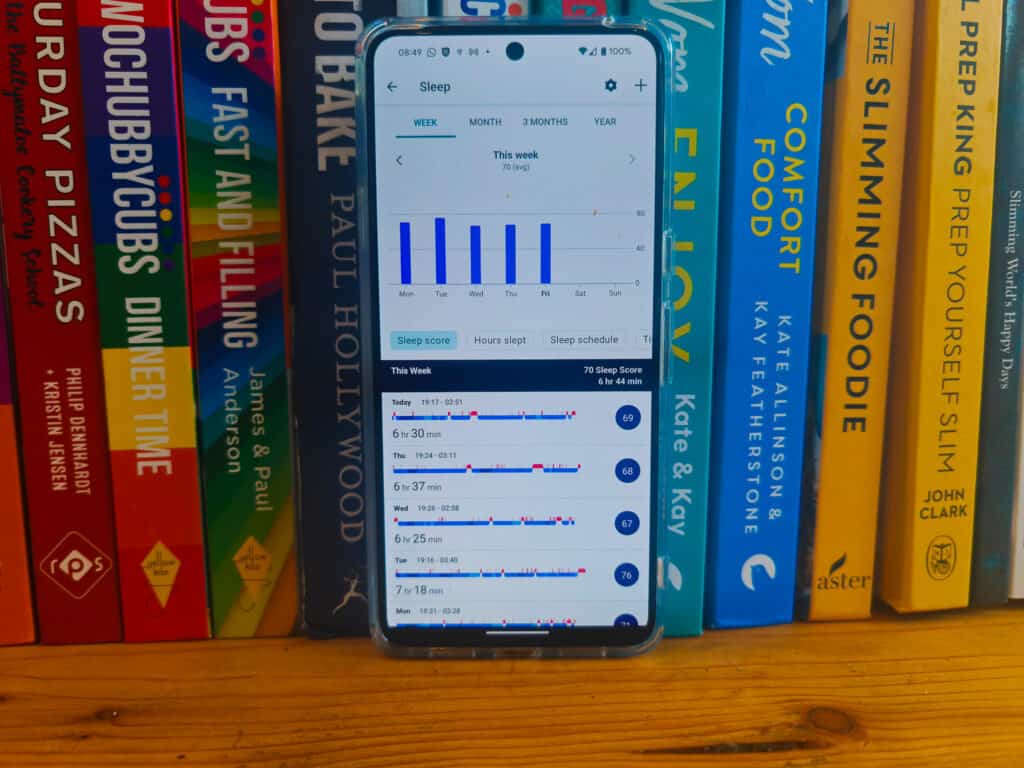
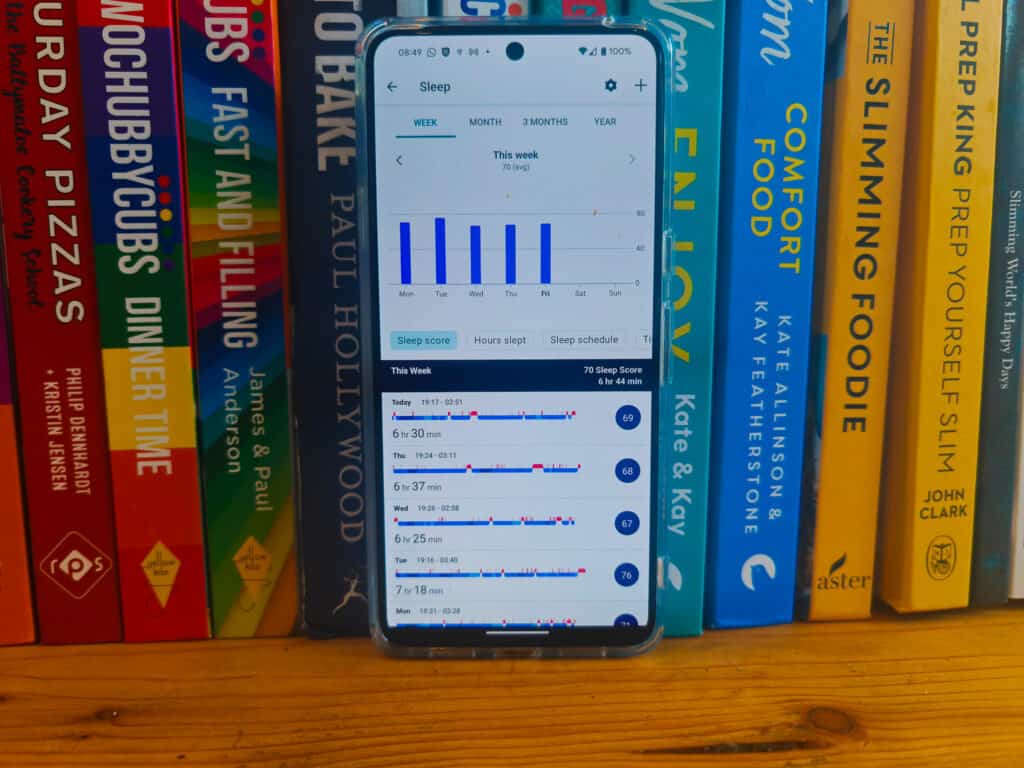
The health tracking features are excellent; you have a good array of sensors, and Fitbit have a lot of experience in health tracking. The UI is user-friendly, and the detail is excellent.
I’d like a bit more detail under the heart rate section. The dashboard shows low and high, but then, under the details section, it is not as clear. I have no idea how they work out resting heart rate. At the time of writing, Garmin tells me 42bpm while Fitbit says 56bpm. Garmin seems to use readings while you are asleep, which I don’t think is technically accurate, but I have seen my HR lower while sitting at my desk than what’s reported in Fitbit. I suppose the important thing is to keep it in a healthy range and the trend of your HR.


There doesn’t appear to be a way to disable any of the health tracking features. In particular, there is little need for regular SpO2 readings if you are a healthy person. It is not clear if this is 24/7 monitoring, but it would be good to have some control as it can have a significant impact on the battery.
The skin temperature uses the new skin dermatological sensor for accurate temperature readings rather than an educated guess, which the original Pixel Watch did. The readings will be interesting to see if/when I am ill. Hopefully, it would give some prewarning if I am coming down with something or at least confirm I am ill. It is not very interesting when you are healthy.
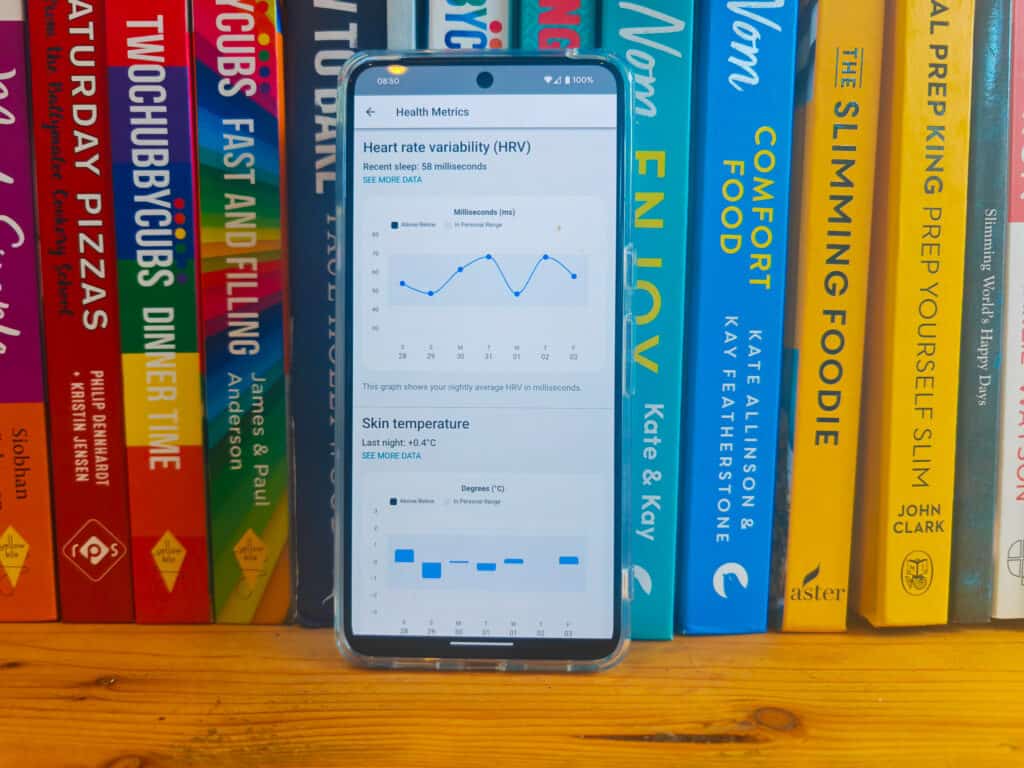
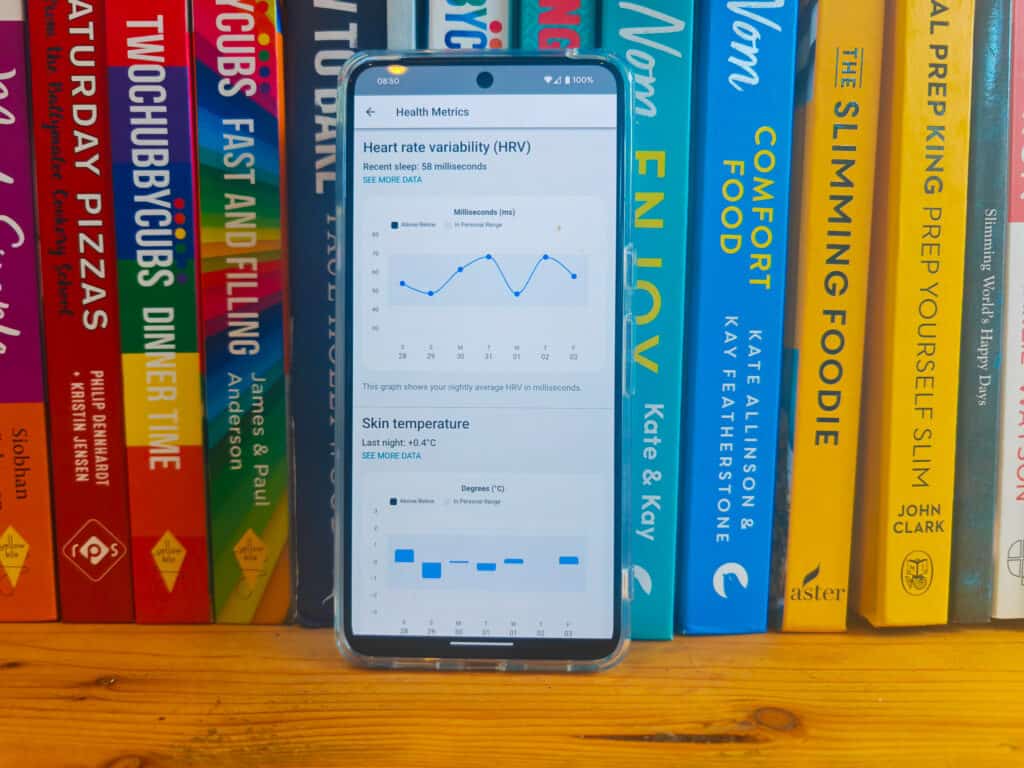
Heart Rate Variability is something that’s supposed to be very important for monitoring your fitness, specifically for the trends in your fitness and to gauge your condition. Garmin promotes this extensively and it is good to see on the Pixel.
The breathing data didn’t record much. I think this is because it only looks at a sleep period of 3 hours and I am cursed with waking up a lot during the night.
ECG
Being able to do an electrocardiogram is a feature that is becoming increasingly popular on smartwatches. It is nice to have and I am sure it is useful for people who are prone to poor heart health, but I find it one of those features that you use once or twice and quickly forget about (assuming you have a healthy reading).
Music


For music, you can download playlists directly to the watch with YouTube Music or Spotify. Or, you can control what you are streaming on the watch. The controls are superior to competing options with generic media control as you can view the playlists and select them properly rather than use play/pause and skip forward/back.
You can then pair Bluetooth earbuds directly with the watch. This will be particularly useful for anyone with the 4G/LTE variant as you can easily go out and do activities without taking your phone.
Battery
My typical usage is relatively light, I don’t really use many of the apps it is mostly just notifications and fitness tracking. I do much more fitness than average, though so this will drain the battery quite a bit.
I found that the battery comfortably lasts 24 hours, which is the most important thing. I would typically be left with 15-25% battery, which is a reasonable buffer to cover heavier use days.
The day I wrote this review, the watch did notify me it was low on battery just as I went to bed. But I had been messing around with the features all day, including Google Maps plus my usual 2+ hours of fitness tracking.
For charging, there is a proprietary magnetic charger, which I am on the fence about. I generally hate proprietary charges. I will definitely lose it at some point, and I need to remember to bring it with me anytime I travel. But, the magnetic attachment is strong, so you don’t need to worry about it being knocked off the charger. The charge is fast as well, it takes about an hour for a full charge, so as long as I remember to charge it every day, it is not too annoying.
Price and Alternative Options
| Preview | Product | Rating | Price | |
|---|---|---|---|---|
   | Google Pixel Watch 2 with the best of Fitbit Heart rate... | 39 Reviews |
£299.00 | Buy on Amazon |
The Google Pixel Watch 2 is priced at £349 for the Bluetooth/WiFi variant and £399 for the 4G/LTE variant.
The Samsung Galaxy6 Watch series is priced at:
- Galaxy Watch:
- 40mm Bluetooth: £289
- 40mm LTE: £339
- 44mm Bluetooth: £319
- 44mm LTE: 369
- Galaxy Watch Classic:
- 43mm Bluetooth: £369
- 43mm LTE: £429
- 47mm Bluetooth: £399
- 47mm LTE: £459
| Preview | Product | Rating | Price | |
|---|---|---|---|---|
  | Samsung Galaxy Watch6 Classic Smart Watch, Fitness Tracker,... |
£324.00 | Buy on Amazon | |
  | Samsung Galaxy Watch6 Smart Watch, Fitness Tracker,... |
£269.00 | Buy on Amazon | |
  | Ticwatch Pro 5 Android Smartwatch for Men Snapdragon W5+ Gen... |
£290.00 | Buy on Amazon |
The Ticwatch Pro 5 has an RRP of £330 but is available on Amazon for as low as £260 with the on-page discounts.
The new Xiaomi Watch 2 Pro is priced at just £250 for the normal version or £290 for the LTE version.
Not really an alternative option, but for comparison, the Apple Watch Series 9 starts at £399.
Or, for a more fitness focussed watch, you have the Garmin Venu 3 available from £450, which seems exorbitant considering the price of the above smartwatches.
Overall
The Pixel Watch 2 is a good Wear OS watch, but not great.
The overall appearance is attractive and inoffensive. It reminds me of the Apple Watch, it’s nice, just not exciting.
Battery life is acceptable and, by all accounts, an improvement from the poor first-generation battery. Competing options have larger batteries, with both Ticwatch and Xiaomi claiming significantly longer battery life. But, they achieve this by having much larger watches, which may limit the appeal.
The Fitbit integration gives the watch a well-established and superior health platform over competing options, and Fitbit has reasonably good third-party integrations. Mainly, it works with Strava, which I think is essential for any watch that wants to focus on fitness. It also works with the likes of Withings.
I am also a big fan of being able to view all my data via a browser through the Fitbit website.
However, Fitbit walls off many features with a premium plan, and I find the overall experience a bit disjointed. Google have half-heartedly pushed Google Fit for years, and now they are all about Fitbit.
Being a Pixel watch, you inevitably get the best Wear OS experience.
Overall, I think the Pixel Watch 2 is good, and I can certainly recommend it. I’d say the Xiaomi and Samsung watches deserve serious consideration, but if you prefer the minimalist appearance of the Pixel Watch 2, then this is the best Wear OS watch for you.
Pixel Watch 2 Review
Summary
The Pixel Watch 2 is a good Wear OS watch with a simple, minimalistic design. The Fitbit integration allows this to be a superior health-focused smartwatch than some other brands, but it’s a bit of a disjointed experience, and some features require a subscription. The all-day battery life with always on display is a significant improvement from the last generation.
Overall
75%-
Overall - 75%75%
Pros
- Good range of sensors combined with Fitbit make this an excellent fitness focussed smartwatch.
- Good performance and no software glitches + running the latest version of Wear OS
- Improved battery from last year.
Cons
- Fitbit requires a subscription for some features
- Wear OS + Fitbit could do with some refinement
I am James, a UK-based tech enthusiast and the Editor and Owner of Mighty Gadget, which I’ve proudly run since 2007. Passionate about all things technology, my expertise spans from computers and networking to mobile, wearables, and smart home devices.
As a fitness fanatic who loves running and cycling, I also have a keen interest in fitness-related technology, and I take every opportunity to cover this niche on my blog. My diverse interests allow me to bring a unique perspective to tech blogging, merging lifestyle, fitness, and the latest tech trends.
In my academic pursuits, I earned a BSc in Information Systems Design from UCLAN, before advancing my learning with a Master’s Degree in Computing. This advanced study also included Cisco CCNA accreditation, further demonstrating my commitment to understanding and staying ahead of the technology curve.
I’m proud to share that Vuelio has consistently ranked Mighty Gadget as one of the top technology blogs in the UK. With my dedication to technology and drive to share my insights, I aim to continue providing my readers with engaging and informative content.
Last update on 2024-04-27 / Affiliate links / Images from Amazon Product Advertising API