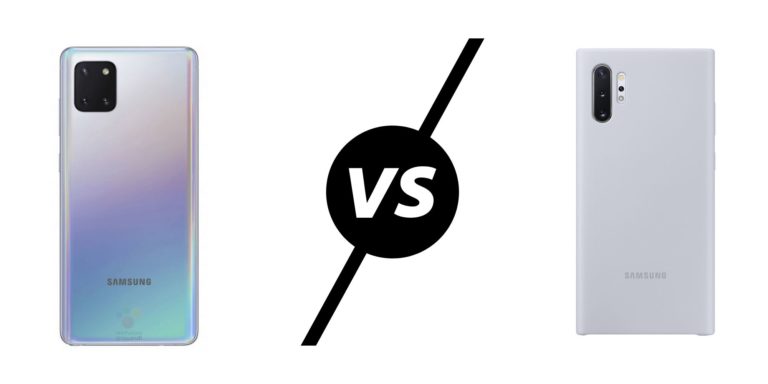Any links to online stores should be assumed to be affiliates. The company or PR agency provides all or most review samples. They have no control over my content, and I provide my honest opinion.
The mi-inta Web Activity Monitor is a curious little device that is designed to monitor network activity.
You basically just plug it into your Internet / WiFi modem or router, and it lets you see all connected devices (WiFi or otherwise) as well as the websites they’ve visited.
Features / How it works

- Showing Internet activity for all devices on the WiFi, avoiding browser history checks.
- Monitoring usage and activity of gaming and all other network devices.
- Option to disable protocols intended to obscure sites visited.
It performs the above functions using arp spoofing so that all download and upload traffic passes through mi-inta, without modification.
The mi-inta hardware and software is designed first and foremost for forwarding data, so network performance is not compromised.
No sign-up or subscription is required, and the companion app is free – a once-off device purchase is the only requirement.
Once booted, mi-inta operates entirely stand-alone and does not reference servers or other cloud resources. This ensures:
- Optimum performance (no delays waiting for server replies).
- Complete security and privacy of the user’s data – no user data is sent to the cloud or accessible from outside the local network.
In Use

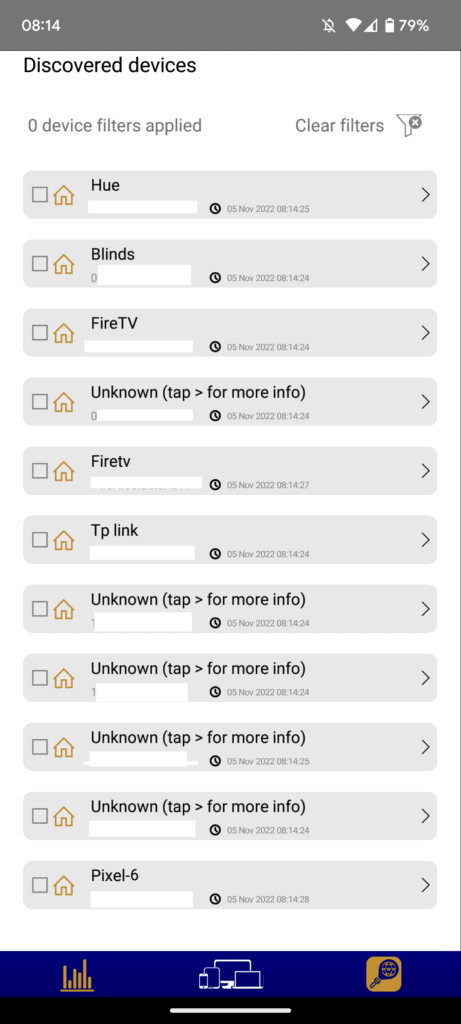

How useful this little device is will depend on your specific requirements and your current network set-up.
At first, a lot of the information it gathered wasn’t that useful. It would capture the odd URL that I have been to, but a lot of the data provided was a lot of URLs the websites pull data from externally.
When I visit mightygadget.com, I didn’t actually see that URL, but it does log an IP address. In order for me to make a living, adverts are a necessary evil, and these will all pull in data from different servers, generating more logs within the reporting.
However, I think my initial experience was limited because I use AdGuard for my DNS, and this is run locally. When switching to the Google DNS, 8.8.8.8, the result became a bit richer.
What was just an IP address became a URL. I was able to identify that I had been to my own website and the BBC news website. I also browsed to an adult site (for science), and it correctly identified this.
However, once I was using Google DNS, you become overloaded with URLs, and I think this will become confusing for your average user.
For phones and PCs, the mi-inta, will correctly identify the device, such as my Pixel 6 or my office PC. So when you browse the URLs within that device, it is possible to identify problem URLs. I would say that you need to be specifically looking for something for it to be of any use. But, it can still be useful if you are hoping to identify and prevent users from accessing certain sites.
I noticed some inconsistencies with the information it reported. The adult site I visited showed up in the 6-minute log, but then when I tried to find it under the now to 3H toggle, I couldn’t see it.
For me, the most useful function of this device will be identifying all the devices on your network and what they are trying to access.
I am less bothered about what my partner is accessing on her phone and more curious about all the smart home gadgets on the network and if there are any rogue devices. Within the app, you will notice a lot of unknown devices, you can then go into the device and see the vendor and name the device yourself. From here, you can work out if there is anything on the network you don’t want.
It is worth noting that this device uses arp spoofing. If this was used on a corporate network, it would be perceived as hacking as it would be classed as a man-in-the-middle attack. It is unlikely going to cause an issue on a home network, but it is possible that certain devices may prevent this device from working properly, due to the perceived nature of arp spoofing.
Price and Alternative Options
The Speedtechs mi-inta costs just US$50 and has no subscription costs.
I am not aware of an alternative like-for-like product for home users.
I’d think that most home users would find something like AdGuard or PiHole the best alternative and superior solution. It isn’t providing exactly the same service. These are adblocking DNS servers. But, you can see what devices are on the network and what URLs they are accessing and then you have the option to filter out the URLS. You can also import adblocking lists and reduce all adverts and trackers.
Both AdGuard and PiHole require hardware that is more expensive than the mi-inta and a certain level of IT knowledge to implement them.
Alternatively, many routers have similar security features built in. Netgear Armor would be a good example. These typically cost quite a lot per month to subscribe to.
Overall
I quite like the Speedtechs mi-inta. It is easy to implement and gives you some decent insight into your network activity.
It isn’t some magical device that lets you easily spy on the websites your partner or children visit. You don’t get exact URLs, and there is a lot of data to filter through before you find anything useful.
It is excellent for identifying all the devices on your network that are accessing the internet, which should help provide some insight into how bad smart home devices are for pinging servers.
Summary
The Speedtechs mi-inta is affordable to buy, free to use and easy to implement. It gives you some decent insight into your network activity.
Overall
75%-
Overall - 75%75%
Pros
- Cheap
- Easy to implement, requires no skill to set up
Cons
- Most people would find an ad blocking DNS a better product
I am James, a UK-based tech enthusiast and the Editor and Owner of Mighty Gadget, which I’ve proudly run since 2007. Passionate about all things technology, my expertise spans from computers and networking to mobile, wearables, and smart home devices.
As a fitness fanatic who loves running and cycling, I also have a keen interest in fitness-related technology, and I take every opportunity to cover this niche on my blog. My diverse interests allow me to bring a unique perspective to tech blogging, merging lifestyle, fitness, and the latest tech trends.
In my academic pursuits, I earned a BSc in Information Systems Design from UCLAN, before advancing my learning with a Master’s Degree in Computing. This advanced study also included Cisco CCNA accreditation, further demonstrating my commitment to understanding and staying ahead of the technology curve.
I’m proud to share that Vuelio has consistently ranked Mighty Gadget as one of the top technology blogs in the UK. With my dedication to technology and drive to share my insights, I aim to continue providing my readers with engaging and informative content.