Any links to online stores should be assumed to be affiliates. The company or PR agency provides all or most review samples. They have no control over my content, and I provide my honest opinion.
I previously reviewed the Mobile Pixels Trio portable monitor for laptops, which was a 12.5″ monitor that magnetically attaches to the back of your laptop display and then slides out.
I liked the concept behind it. You don’t need a monitor stand, so you can get a dual-screen laptop display in cramped environments. The design also worked well for transport; the monitor slid back into its plastic shell, protecting your screen while you carry it around in your bag.
It was far from perfect, though. I wasn’t keen on the magnetic disks you attached to your laptop display, and the build quality didn’t seem to be great, and it was also quite expensive compared to other regular portable monitors.
That being said, I continued to use it over my other portable monitor options whenever I travelled, just because it was a more convenient design.
The Mobile Pixels Duex is practically the same monitor, but they have updated the overall design.
The Max model I am reviewing is a 14” display, which is ideal for 14″ laptops or bigger, but they have a Plus model, which is 13.3” or a lite model, which is 12.5”.
Specification
- Screen Size: 13.3-inch
- Resolution: 1920 x 1080 pixels
- Screen type: LCD
- Brightness: 300 nit (adjustable)
- Dimension: 12.25″ x 8.46″ x 0.25″
- Aspect Ratio: 16:9
- Compatibility: Windows, MacOS, Linux, ChromeOS, Switch, Android (Samsung Dex)
- Connections: 2x USB-C Port
- Weight: 1.3 lbs
- Material: PC ABS plastic
- Energy consumption: 4.5W
- Refresh rate: 60Hz
Mobile Pixels Duex vs Trio Design and Build Quality
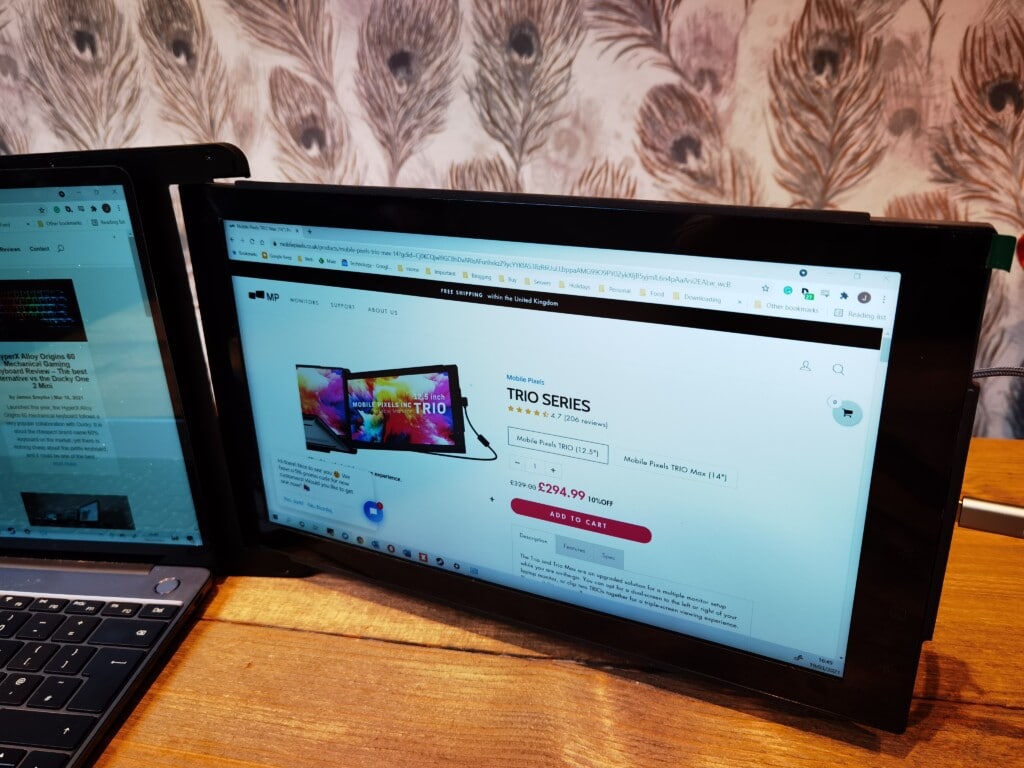
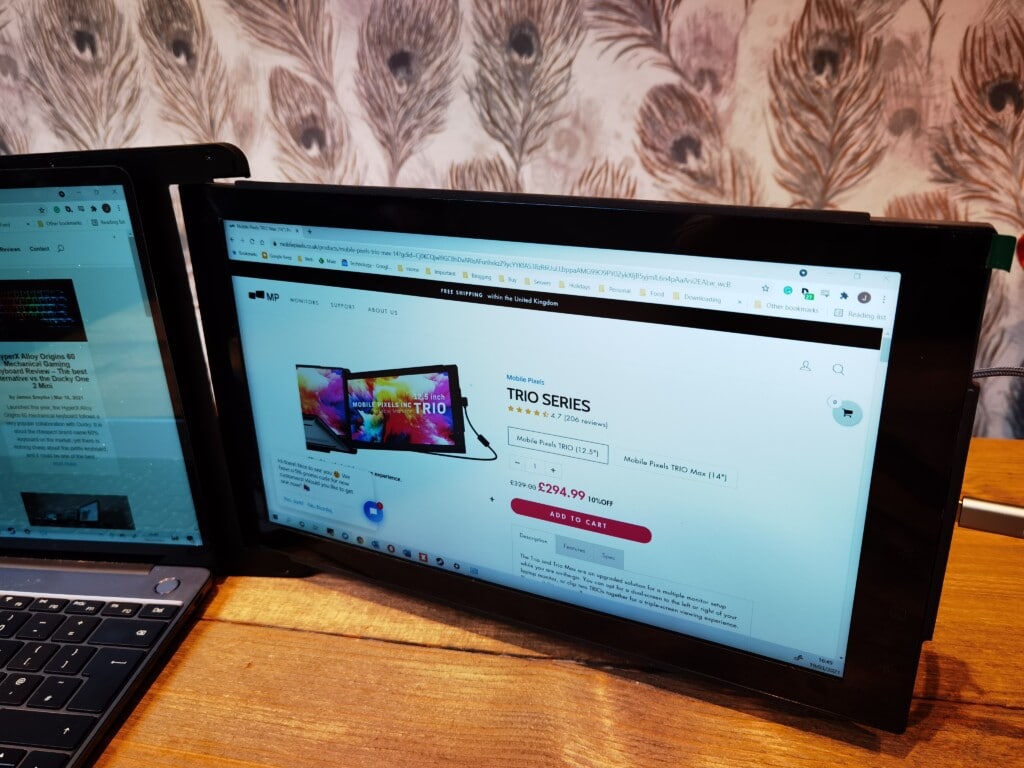
The Mobile Pixels Trio had a bit of a rough design with not the best build quality. The main issues I had were that the case and sliding mechanism felt very cheap. The monitor part also had huge bezels.
Then, for the magnetic attachment, you had four large circular disks that stuck to the laptop and four similarly sized but square magnets to stick to them.
With the Duex Max, it appears to be the overall appearance and build quality that has improved. You now have a more attractive and feels like it is more durable.


The monitor has very thin left and right bezels, and the top and bottom are slimmer than the Trio.
Then, the attachment design has changed. The metal disks you attach to the laptop are significantly smaller, and the magnetic attachments are much larger. These are now elongated with a plastic lip running around the edge.


This difference allows you to have some horizontal adjustments allowing you to slide the monitor left or right. This is handy as I found that in its default position, the right edge of the monitor was slightly obscured by my laptop display.
The back of the Duex Max presents three buttons, allowing you to make adjustments to the image quality, such as colour, tint, and brightness.
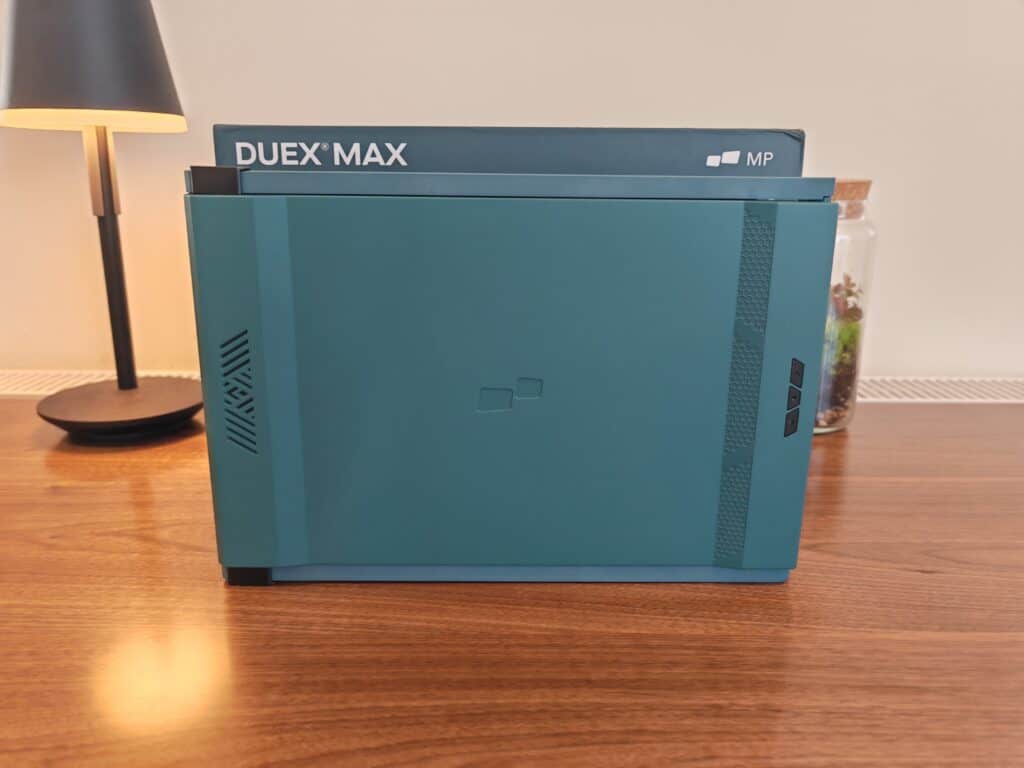
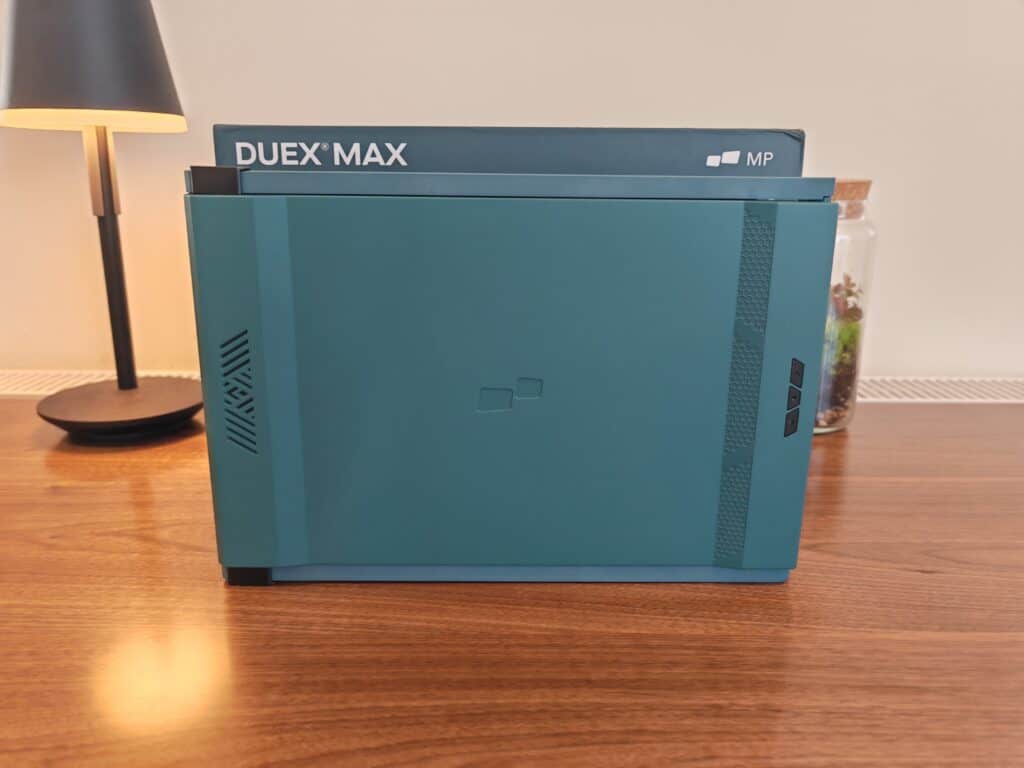
The USB-C ports are on the far outer edge of the display, which is OK, but it may have been a bit neater if they could have had them on the inside edge, allowing you to use shorter USB cables.
Installation


Just like the older Mobile Pixels Trio, this monitor connects to the back of your laptop display with magnets. This requires you to stick metal disks onto your laptop permanently.
I wasn’t keen on this idea with my last review, but I am not the type of person who’s obsessed with aesthetics, and once you accept they are there, you forget about it.
Installation didn’t go quite to plan. The disks are attached to the magnets on the monitor, and in theory, you remove the film on the 3M stickers and stick it down to your monitor.


I cleaned the laptop lid and waited for a little while, but when I tried to remove the monitor, it removed the disks.
You get spare 3M stickers, and there is a sheet to guide you in reapplying the disks. I found this was the best way to do it. I applied the disks and left them there for the evening to ensure they had adhered to the monitor correctly. Since then, I have had no issues with the disks coming off.
One nice feature about this monitor is that it has a sensor that will auto-rotate your screen around the correct way. Only the left USB-C port for my Huawei laptop can support charging and display, so it was logical to mount it this way, allowing me to use a short USB4 cable.


Connectivity


The monitor comes with two USB-C ports, one for power and one to connect to your laptop, which has passthrough power.
You, therefore, have three options:
- Connect the monitor to your laptop with USB-C and have the laptop drive the display.
- Connect the monitor to your laptop with USB-C and power to the second USB on the monitor to power both the monitor and laptop.
- Use the USB-C to HDMI cable, which would require you to have separate power going to both the monitor and laptop.
For the HDMI option, I’d only use this as a last resort, though it is handy for connecting other devices such as a mini PC, and the stand with the productivity bundle would work well in this situation.
Performance / In Use / Display Quality
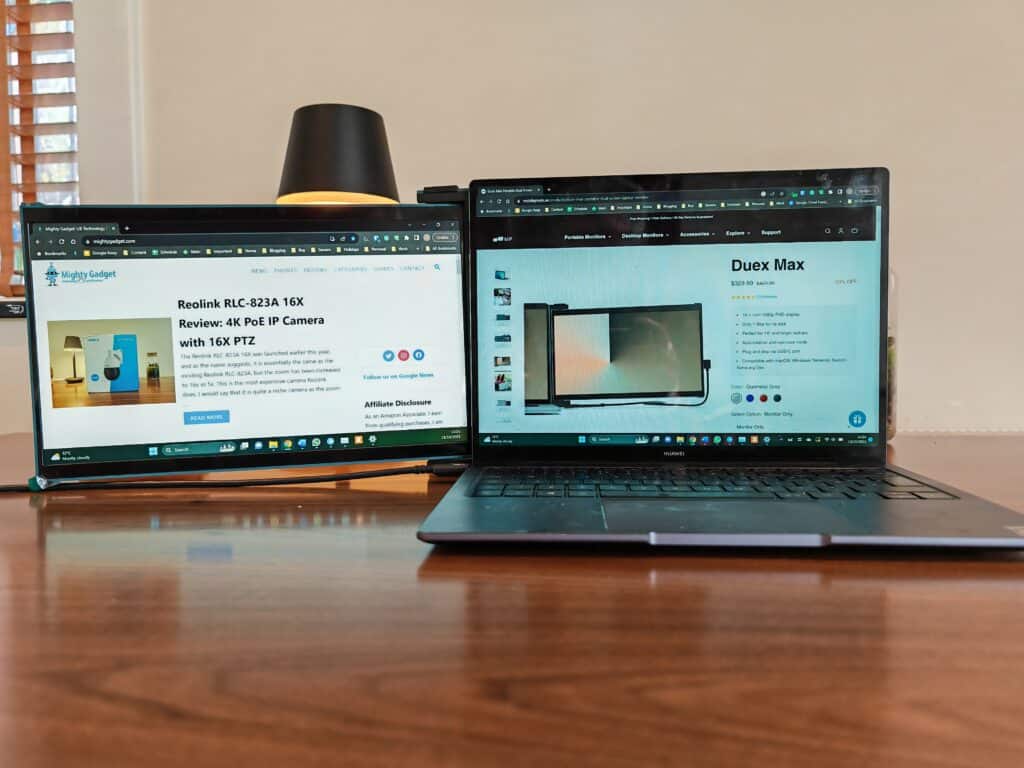
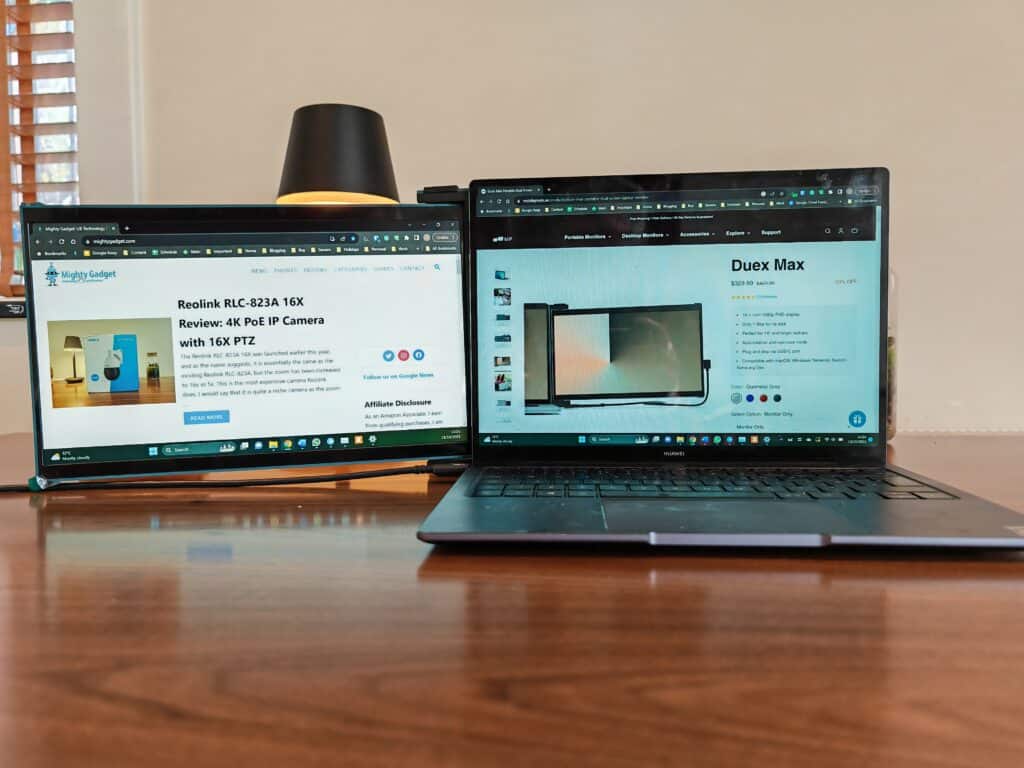
I recently went on holiday, which was a perfect opportunity to use the Duex Max. I find two monitors are essential for my productivity. I will almost always have MS Word on one display for writing the content for reference on the right. Using one display and the snap your Windows function doesn’t work for me on small 1080p displays as there is not enough screen real estate.
Therefore, I am a big fan of having a second display when I travel. The Duex Max is superior for travelling over a free-standing display as the plastic case provides excellent protection. I actually put this in my checked luggage, and it made it to the destination in perfect condition.
Then, of course, you don’t need a stand for the monitor. Most portable monitors I have reviewed come with some sort of stand; the Acer PM1 had a flip-out stand, but this provided no display protection. The Desklab 4K touchscreen monitor lacked any stand, and the glass touchscreen felt too fragile for travelling. The Arzopa G1 15.6” had a book cover style case, which doubled as a stand, but the cover doesn’t provide the same level of protection as the hard plastic shell of the Duex Max.
With the display attached directly to the laptop, it also allows you to use it in cramped or inconvenient locations. I don’t have to worry about enough table space for two monitors, I can even use the dual display when working on my lap (I tried it, and it works fine, but I hate working with a laptop on my lap).
While I was away, I used the Chargeasap Zeus 270W GaN charger for power and was able to use a single USB cable to power both the display and charge my laptop thanks to the passthrough charging and the display-compatible USB-C port on my Huawei. Admittedly, this is standard for most portable monitors.
The display itself is OK. It is perhaps the weak spot of the Duex, which doesn’t sound great, considering that’s what you are buying it for. It is not so much that it is bad, but the quality of the display doesn’t match the relatively high price you are paying. It is not the brightest display, and the colours are not the most accurate. Then, you only have a 60Hz refresh rate, which is not great for gaming.
I personally had no problems with it because I want a portable monitor for basic productivity. I am not editing videos or photos, nor am I playing games. It works great for my usage, and I imagine the people this monitor is targeting.
Price and Alternative Options
The Mobile Pixels Duex is available in three models, which come either with the monitor itself (what I reviewed) or as a bundle.
The bundles are:
- Mobility: This comes with a levestand, mini mouse, foldable keyboard, sleeve and privacy feature
- Productivity: This comes with a monitor kickstand that allows either landscape or portrait positioning
The three sizes available for just the monitor are priced at:
- Duex Lite: $289.97
- Duex Plus: $269.99
- Duex Max: $329.99
There is free shipping to the US or $35 to the UK. UK imports would likely incur customs fees.
Thankfully, some of these are available on Amazon UK. The prices on the 14th of October 2023 were:
- Duex Lite: Not available
- Duex Plus: £249.99
- Duex Max: £200 (another listing has it for £290)
For normal portable monitors, you can find options at a much lower price:
- ASUS ZenScreen MB166C – 15.6 inch 1080P monitor with smart cover: £163.54
- ARZOPA Portable Monitor A1: 14-inch 1080P with basic stand (no cover) : £88.99
Overall
I had mixed feelings about the Mobile Pixels Trio in my last review. They are still mostly valid; some people won’t want metal disks on their monitor permanently, you need to buy a stand if you want to use it independently, and there are more affordable portable displays out there with a similar quality or better display.
There are improvements, though. The build quality is much better, and you can adjust the monitor a bit better thanks to the longer magnets. At the time of writing, the Duex Max is just £200, which is still slightly expensive compared to others, but I think it is an acceptable price point. The Trio was £270 for the 12.5” model and £309 for the 14-inch, which I felt was excessive.
Also, considering I continued to use the Mobile Pixels Trio over my other monitor options, I perhaps didn’t give the unique design enough credit. If you travel a lot, it is much more convenient than a freestanding portable monitor.
At £200, I’d say this is about the quality of a £100 portable monitor, but you are then paying £100 for the unique design. For people who travel a lot and want a dual display, I’d say that’s worth it.
Mobile Pixels Duex Max Portable Monitor Review
Summary
At £200, I’d say this is about the quality of a £100 portable monitor, but you are then paying £100 for the unique design. For people who travel a lot and want a dual display, I’d say that’s worth it as the hardshell design provides superior protection and you can use two displays with limited space.
Overall
75%-
Overall - 75%75%
Pros
- Unique design allowing you to have dual displays with limited space
- Hardshell case with sliding mechanism make this more durable for travelling then most competing laptops
Cons
- Display quality does not match the price tag
- Requires you to attach metal disks to your laptop
I am James, a UK-based tech enthusiast and the Editor and Owner of Mighty Gadget, which I’ve proudly run since 2007. Passionate about all things technology, my expertise spans from computers and networking to mobile, wearables, and smart home devices.
As a fitness fanatic who loves running and cycling, I also have a keen interest in fitness-related technology, and I take every opportunity to cover this niche on my blog. My diverse interests allow me to bring a unique perspective to tech blogging, merging lifestyle, fitness, and the latest tech trends.
In my academic pursuits, I earned a BSc in Information Systems Design from UCLAN, before advancing my learning with a Master’s Degree in Computing. This advanced study also included Cisco CCNA accreditation, further demonstrating my commitment to understanding and staying ahead of the technology curve.
I’m proud to share that Vuelio has consistently ranked Mighty Gadget as one of the top technology blogs in the UK. With my dedication to technology and drive to share my insights, I aim to continue providing my readers with engaging and informative content.
Last update on 2024-04-27 / Affiliate links / Images from Amazon Product Advertising API









