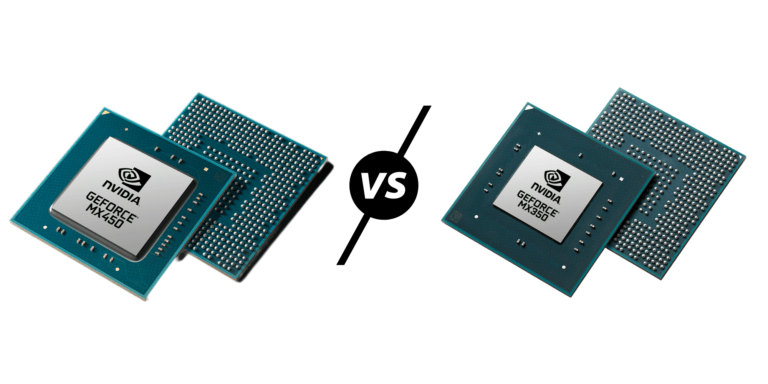Any links to online stores should be assumed to be affiliates. The company or PR agency provides all or most review samples. They have no control over my content, and I provide my honest opinion.
I don’t personally use Apple devices, but one feature I am jealous of is MagSafe. It is a simple concept, and I don’t know why it hasn’t been adopted more widely.
This FAQ aims to answer some common questions you may have about MagSafe.
What is MagSafe?
MagSafe is a technology developed by Apple that provides a magnetic connection between devices, primarily used in their MacBook and iPhone product lines.
It is quite a simple concept, and for laptops, the benefit is that it helps protect the laptop if the cable gets snagged. I currently have issues with one of my laptops not charging correctly with the USB-C port because the cable has snagged over the years and slowly caused damage. With MagSafe, this would have been avoided.
For the iPhone, it helps align the phone to the correct spot for wireless charging. The magnetic connection is also strong enough to allow you to use it as a proper mounting mechanism such as charging stands, car phone holders or for attaching a MagSafe power bank.
How does MagSafe work on the iPhone?
Apple reintroduced MagSafe for the iPhone, starting with the iPhone 12 series. On the iPhone, MagSafe provides a magnetic attachment system on the back of the device. It enables various MagSafe accessories that can snap onto the iPhone’s back, such as magnetic cases, wallets, and chargers. The magnets in the iPhone allow for precise alignment of the accessories and ensure a secure connection. MagSafe also enables faster wireless charging than traditional Qi-based chargers by improving the alignment between the charger and the iPhone’s coil.
How does MagSafe work on the Macbook?
MagSafe was initially introduced for MacBook laptops to enhance user convenience and prevent accidental damage caused by tripping over charging cables. It utilises a magnetic connector that attaches to the side of the MacBook, which can easily detach when a certain amount of force is applied. This prevents the MacBook from being pulled off a desk or surface if someone trips over the charging cable. Additionally, MagSafe allows for a quick and secure connection to the power adapter, ensuring efficient charging.
When did MagSafe come out?
Apple first introduced MagSafe in January 2006. It made its debut with the release of the MacBook Pro in early 2006, which was the first Apple laptop to feature the MagSafe power connector.
It was later launched on iPhones with the launch of the iPhone 12 series back in 2020
Which iPhones have MagSafe?

All iPhones since the iPhone 12, except the iPhone SE models, feature MagSafe. For the iPhone 12 series, this includes the iPhone 12 mini, iPhone 12, iPhone 12 Pro, and iPhone 12 Pro Max.
For phones sold on the Apple website in 2023, this includes all the iPhone 14 series, iPhone 13/13 Mini, and the iPhone 12. The iPhone SE 3rd generation lacks MagSafe.
How to use MagSafe?
- MagSafe Charger: To use a MagSafe charger, follow these steps: a. Connect the MagSafe charger to a power source using the included USB-C cable. b. Ensure the power source is plugged in and turned on. c. Place the MagSafe charger on a flat surface. d. Align the centre of your compatible iPhone, such as the iPhone 12 or later, with the centre of the MagSafe charger. e. The magnets in the MagSafe charger will snap onto the back of your iPhone, establishing a connection and initiating wireless charging.
- MagSafe Accessories: Apple offers various MagSafe accessories, such as cases, wallets, and mounts. Here’s how you can use them: a. MagSafe Case: Attach the MagSafe case to your iPhone by aligning the MagSafe connectors on the case with the corresponding magnets on the back of your iPhone. The magnets will automatically snap the case into place. b. MagSafe Wallet: The MagSafe wallet can be attached to the back of a MagSafe-compatible iPhone using magnets. Align the wallet with the back of the iPhone and let the magnets secure it in place. c. MagSafe Mount: A MagSafe mount can be used to attach your iPhone to surfaces like your car’s dashboard or a wall. Ensure that the mount is securely attached, and align the MagSafe magnets on your iPhone with the mount’s magnets to hold it in place.
- MagSafe Accessories with Charging: Some MagSafe accessories, like the MagSafe Duo Charger, can charge multiple devices simultaneously. To use these accessories, follow the instructions with the specific accessory to connect it to a power source and place your devices on the charger or stand.
How does a MagSafe charger work?

A MagSafe charger uses magnets and induction technology to provide wireless charging for compatible Apple iPhones. Here’s how it works:
- Magnets: The MagSafe charger contains a ring of magnets embedded within its circular shape. These magnets help align the charger with the MagSafe coil inside your compatible device.
- MagSafe Coil: Inside your iPhone or other MagSafe-compatible Apple device is a circular coil that acts as a receiver for the magnetic field generated by the MagSafe charger.
- Magnetic Alignment: When you bring the MagSafe charger close to the back of your compatible device, the magnets in the charger and the magnets in the device attract each other. This magnetic alignment helps ensure the proper positioning of the charger on the back of the device.
- Inductive Charging: Once the MagSafe charger is appropriately aligned and attached to the back of your device, it creates a wireless charging connection. The charger generates an alternating magnetic field, which induces an electric current inside the device’s coil.
- Power Transfer: The induced electric current in the coil inside your device is then converted back into usable power by the device’s internal circuitry. This power is used to charge the device’s battery.
- Charging Efficiency: MagSafe chargers are designed to provide efficient charging by aligning the charger and the device precisely. The magnets help maintain the connection and alignment throughout the charging process, optimising the charging efficiency.
How many watts does a MagSafe charger have?
The MagSafe Charger is specifically engineered to provide fast and secure wireless charging for your iPhone. With intelligent adaptability, it optimises the charging process, delivering up to 15W of peak power output to enable quick wireless charging.
The Qi 1.2 standard supports charging speeds of up to 15 watts (9 volts, 1.67 amps).
Some Android phones can use proprietary wireless charging standards, and these go to 50W wireless charging and beyond. The charging stands for these faster-charging devices all need active cooling.
How does a MagSafe case work?
A MagSafe case is designed to work seamlessly with MagSafe-compatible Apple devices, such as the iPhone 12 or later models. It incorporates magnets and a magnetic ring to enhance the functionality and compatibility with MagSafe accessories. Here’s how a MagSafe case works:
- Magnets: A MagSafe case features a series of magnets strategically placed within its design. These magnets align and connect with the magnets inside the iPhone, creating a secure attachment.
- Magnetic Connection: When you attach a MagSafe case to your iPhone, the magnets on the case automatically align with the magnets on the back of the device. This ensures a precise and reliable connection between the case and the iPhone.
- Secure Fit: The magnets in the MagSafe case provide a strong attachment to the iPhone, ensuring that the case stays securely in place. This prevents accidental detachment and offers a snug fit.
- Compatibility with MagSafe Accessories: The MagSafe case’s magnetic design allows it to work seamlessly with various MagSafe accessories, such as MagSafe chargers, wallets, or mounts. The magnets on the case enable easy and precise alignment with these accessories, enhancing their functionality and convenience.
- Charging and Wireless Functionality: When using a MagSafe case, you can continue to wirelessly charge your iPhone using a MagSafe charger without removing the case. The case’s magnets do not interfere with the charging process, allowing for efficient power transfer.
- Enhanced Experience: The MagSafe case enhances the overall user experience by providing a convenient and secure attachment to MagSafe-compatible accessories. It allows you to customise and personalise your device while maintaining compatibility with a wide range of MagSafe products.
Will MagSafe work through a case?
Yes, MagSafe technology is designed to work through certain types of cases. Apple specifically designed MagSafe accessories, including MagSafe chargers and MagSafe-compatible cases, to allow for wireless charging and magnetically attach to the devices even when a case is in place.
However, it’s important to note that not all cases will work seamlessly with MagSafe. To ensure proper functionality, it’s recommended to use MagSafe-compatible cases that are specifically designed to work with MagSafe accessories. These cases have appropriate openings, materials, and configurations that allow the magnetic connection and wireless charging to work effectively.
Using a non-MagSafe-compatible case or a case that is too thick or made of materials that interfere with the magnetic field may affect the strength of the magnetic attachment or hinder the wireless charging capabilities. If you are unsure whether your case is MagSafe-compatible, it’s recommended to refer to the manufacturer’s specifications or consult with the case manufacturer directly.
Are MagSafe cases magnetic?
Yes, MagSafe cases are magnetic. They are specifically designed with a magnetic ring embedded in the back of the case. This magnetic ring allows the case to align and attach magnetically to MagSafe-compatible Apple devices.
The magnets in the MagSafe case are strategically placed to match the magnets inside the device, creating a secure magnetic connection. This magnetic attachment ensures that the case stays firmly in place and provides a convenient and seamless user experience.
The magnetic feature of MagSafe cases enables them to work in conjunction with other MagSafe accessories, such as MagSafe chargers, wallets, or mounts. The magnets in the case facilitate easy alignment and attachment with these accessories, enhancing their functionality and compatibility.
It’s important to note that the magnets in MagSafe cases are designed to work specifically with MagSafe-compatible devices and accessories. They are not intended to be used as standalone magnets or magnetic attachments for non-MagSafe devices.
Can MagSafe charge Apple watch?
No, you can not place your Apple Watch on the MagSafe charger base and have it charge your watch. You can use the wall plug that the MagSafe charger base cable plugs into with an Apple Watch Charging cable, and it will not overcharge your watch.
Are MagSafe wallets worth it?

In my opinion, they are, but your mileage may vary.
Benefits of a MagSafe wallet include:
- Convenience: MagSafe wallets offer a convenient way to attach a wallet to the back of your MagSafe-compatible iPhone. The magnetic attachment ensures a secure connection, allowing you to easily access your cards and eliminating the need for a separate wallet.
- Minimalist Design: MagSafe wallets are typically designed to hold a few essential cards, such as credit cards or IDs. If you prefer a minimalist approach and don’t need to carry a large number of cards or cash, a MagSafe wallet can help streamline your everyday carry.
- Accessibility: With a MagSafe wallet attached to your iPhone, your cards are readily accessible, allowing for quick and easy transactions without the need to search for your wallet separately.
It’s important to note that MagSafe wallets may have limited storage capacity compared to traditional wallets. They may not accommodate a significant number of cards, cash, or additional items you may typically carry in a conventional wallet.
Will MagSafe demagnetise credit cards?
MagSafe technology, when used as intended, should not demagnetise or damage credit cards. The magnets used in MagSafe accessories, including MagSafe chargers and wallets, are designed to align and attach to MagSafe-compatible devices without causing harm to magnetic strips or chip-based cards.
Credit cards typically have a magnetic strip that stores card information, and modern chip-based cards are less susceptible to magnetic interference. The magnets in MagSafe accessories are not powerful enough to affect these cards under normal usage conditions.
However, it’s always a good idea to exercise caution and avoid placing items with magnetic strips, such as hotel key cards or certain types of access cards, directly on the back of your iPhone or inside a MagSafe wallet. These items can be more sensitive to magnetic fields and may be affected by stronger magnets. It’s best to consult the specific guidelines provided by the card issuer or contactless card manufacturer for information regarding magnetic interference.
Which Airpods are MagSafe compatible?
The MagSafe Charging Case for AirPods (3rd generation) is compatible with Qi-certified wireless chargers, and it can align magnetically with MagSafe-compatible chargers. There’s a Lightning connector on the bottom of the case for plug-in charging.
Which MagSafe for MacBook Air?
It depends on the year you got your MacBook Air.
MagSafe 2 was used on the MacBook Air (13in, 2017) back to the 2012 models. Then for 2011 and earlier they used the original T-style MagSafe.
With MagSafe 3 this is now just a cable rather than the whole charger and gives you some versatility for the charger you use. This is used on new MacBook Air laptops, including the MacBook Air (15-inch, M2, 2023) and MacBook Air (13-inch, M2, 2022).
I am James, a UK-based tech enthusiast and the Editor and Owner of Mighty Gadget, which I’ve proudly run since 2007. Passionate about all things technology, my expertise spans from computers and networking to mobile, wearables, and smart home devices.
As a fitness fanatic who loves running and cycling, I also have a keen interest in fitness-related technology, and I take every opportunity to cover this niche on my blog. My diverse interests allow me to bring a unique perspective to tech blogging, merging lifestyle, fitness, and the latest tech trends.
In my academic pursuits, I earned a BSc in Information Systems Design from UCLAN, before advancing my learning with a Master’s Degree in Computing. This advanced study also included Cisco CCNA accreditation, further demonstrating my commitment to understanding and staying ahead of the technology curve.
I’m proud to share that Vuelio has consistently ranked Mighty Gadget as one of the top technology blogs in the UK. With my dedication to technology and drive to share my insights, I aim to continue providing my readers with engaging and informative content.