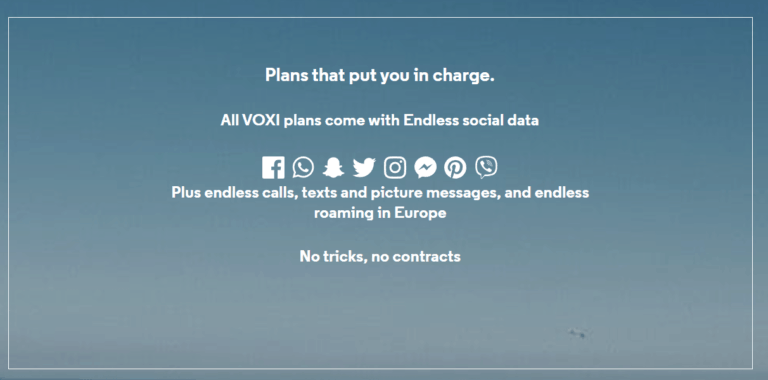Any links to online stores should be assumed to be affiliates. The company or PR agency provides all or most review samples. They have no control over my content, and I provide my honest opinion.
I previously reviewed the superb Xencelabs Pen Tablet, which is a more affordable and arguably superior alternative to the popular Wacom Intuos Pro.
However, at around £290 for the medium bundle model, it is still quite expensive unless you are quite serious about your digital art and design.
There are plenty of affordable alternatives, and the Huion Inspiroy 2 L is well worth considering as an entry-level graphics tablet.
It offers a 266.7 x 166.7 mm (10.5 x 6.56 inch) active drawing area, which is a good size for most users, and they have smaller models at a lower price point.
The tablet has 8192 levels of pressure sensitivity, just the same as the Xencelabs, allowing for variations in stroke width and opacity as you apply more or less pressure with the pen. This helps create natural-looking brush strokes and lines. The pen does not need batteries or charging.
It connects via a USB-C cable for easy connectivity. The tablet is lightweight and portable, with dimensions of 352.5 × 208.7 × 7.5~9.5mm and weighs just 600g.
| Preview | Product | Rating | Price | |
|---|---|---|---|---|

| HUION Inspiroy 2 L H1061P Graphics Tablet with 3 Group Keys... |
£84.99 | Buy on Amazon |
Specification
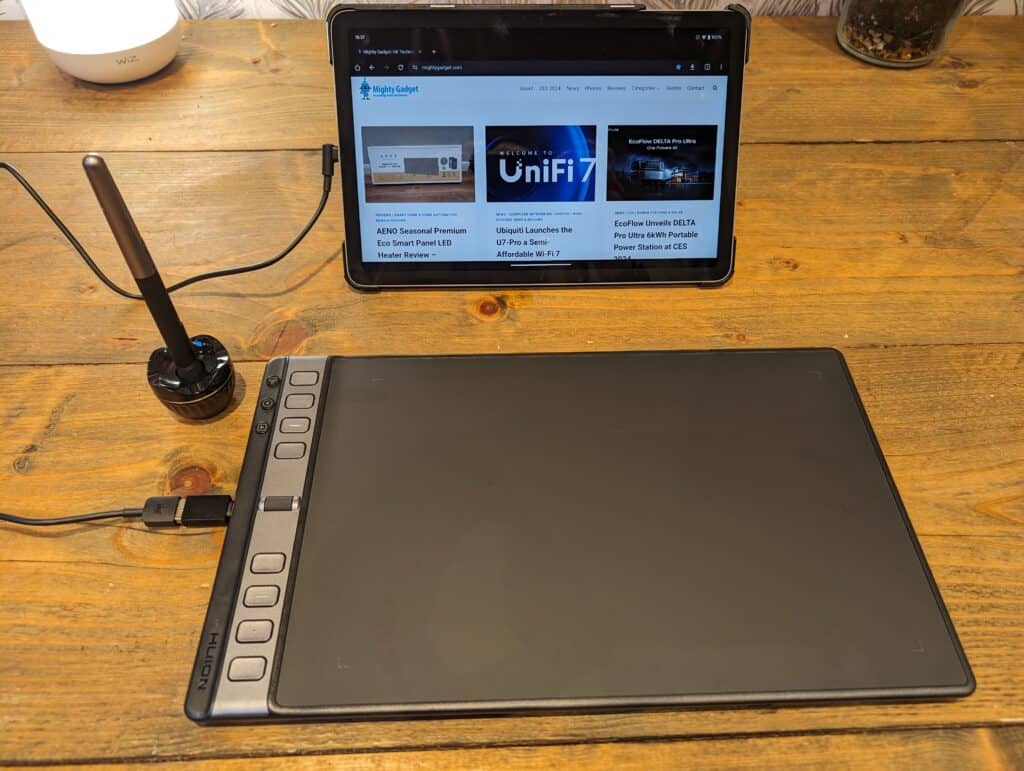
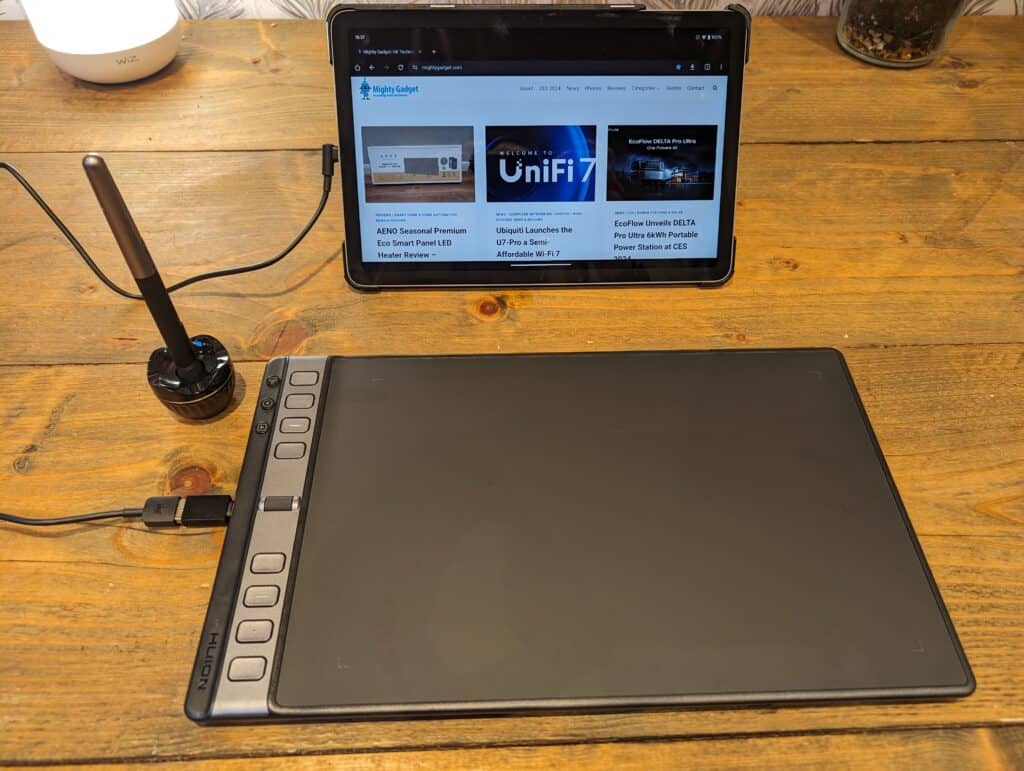
- Dimension: 352.5 × 208.7 × 7.5~9.5mm
- Working Area: 266.7 x 166.7 mm (10.5 x 6.56inch)
- Net Weight: 600g
- Interface: USB-C
- Digital Pen: PW110
- Pen Technology: Battery-Free EMR
- Pen Resolution: 5080 LPI
- Pressure Sensitivity: 8192 Levels
- Tilt Support: ±60°
- Sensing Height: >10mm
- Report Rate: >260PPS
- Accuracy: ±0.3mm
- Press Keys: 8 Programmable Press Keys+3 Group Keys+Scroller
- OS Compatibility:
- Windows 7 or later
- macOS 10.12 or later
- ChromeOS 88 or later
- Android 6.0 or later
- Linux(Ubuntu 20.04 LTS)
Features
- Group Keys and Scroller: The Inspiroy 2 L drawing tablet breaks new ground with its innovative group keys and scroller feature – a first in the industry. The clever design boosts the function of the press keys, jumping from eight to a whopping twenty-four. This not only enriches the tablet’s functionality but also streamlines your workflow beautifully. Simply tap any of the group keys to activate a corresponding set of shortcuts, making your creative process smoother and more intuitive.
- Accurate Pen Performance: The HUION H1061P pen tablet teams up with the digital pen PW110, embracing Huion’s latest PenTech 3.0 technology. This tech leap ensures enhanced stability and a more fluid writing experience. The PW110 has slimmed down by 1mm compared to its predecessor and features an extended, non-slip silicone strip, perfect for extended use. Its dual side buttons are seamlessly integrated, sitting flush with the pen body to avoid accidental presses.
- Working Area Configuration: The HUION H1061P art tablet offers a generous 10.5 x 6.56 inches of working space, ideal for drawing, sketching, and 3D modelling. This size is a perfect match for most laptop screens, ensuring a cohesive and comfortable creative experience. The Inspiroy 2 further enhances this with a 20% increase in the panel’s friction, lending the surface a more textured feel for a satisfyingly authentic drawing experience.
- ±60° Tilt Function: The H1061P tablet’s ±60° tilt function is a game-changer, offering smoother, more natural lines across a range of brushes. This feature elevates your creations, adding a realistic touch. Coupled with the standard 8192 pressure sensitivity and 5080LPI pen resolution, the tablet promises an accurate, stable, and smooth drawing experience, making it a dependable choice for professionals.
- OS Support Linux/Mac/Windows/Android/Harmony/Chrome: Stepping up from the HUION H1060P, the Inspiroy 2 L H1061P tablet boasts an impressive compatibility range. It works seamlessly with Linux (Ubuntu), Chrome, Mac, Windows, and also supports Android and Harmony OS. The included OTG adapter transforms your phone or tablet into a digital drawing canvas, expanding your creative possibilities.
- Software Compatibility: Beyond its technical prowess, the HUION Inspiroy 2 L is a versatile ally in online education and digital artistry. It’s compatible with a host of applications, including Adobe Photoshop, SAI, Illustrator, Corel Draw, Corel Painter, Sketchbook, and more. This tablet is also perfectly suited for online tutoring software like PowerPoint, Word, OneNote, and PDF. It’s a tool that promises to boost efficiency in every aspect of your digital life.
Design
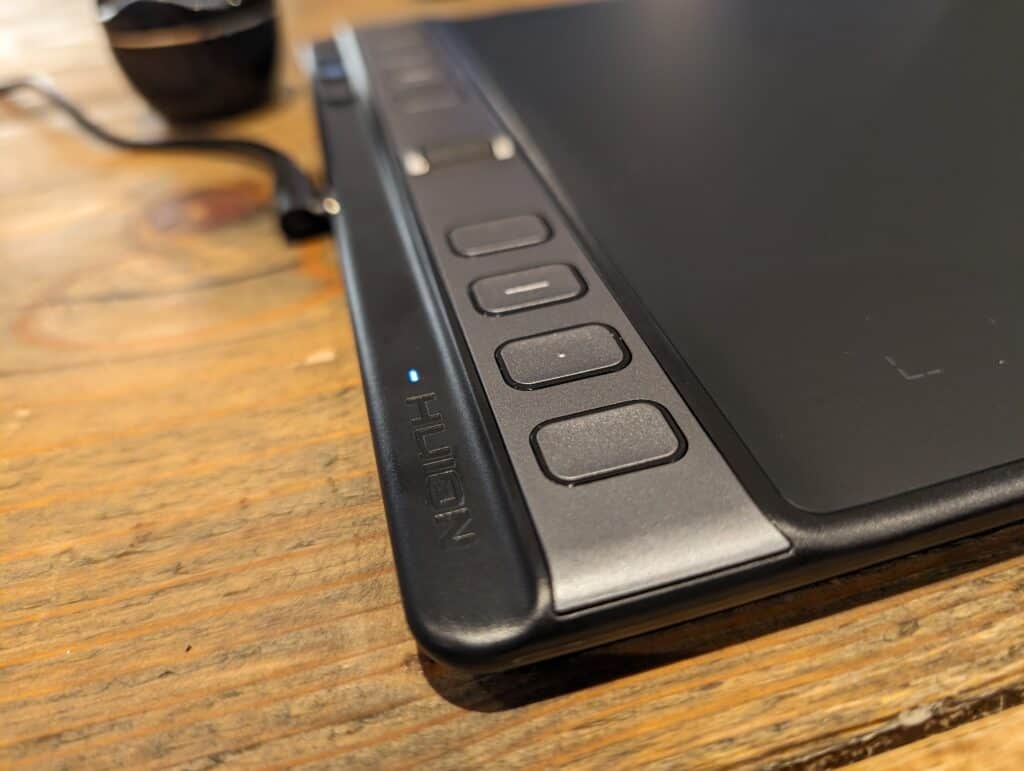
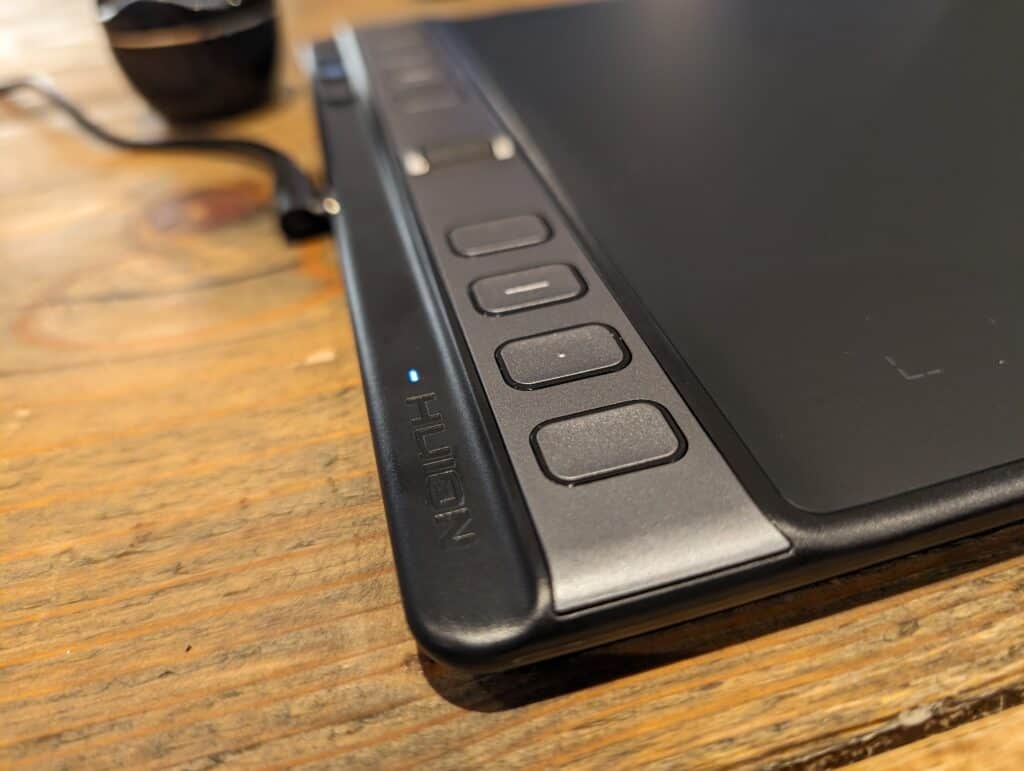
The tablet itself has a sleek, black, minimalist design. The front surface surrounding the active area has an etched, radial pattern for aesthetics and grip. The back has four rubber feet to prevent sliding.
This has all the function buttons built into the tablet itself, which makes the placement slightly less convenient to use, but you do not have to spend extra money buying a separate multi-function key component, unlike both Wacom and Xencelabs.


The pen has two customisable side buttons and an eraser at the end. It feels natural to hold like a regular pen or pencil. The buttons have a nice click to them, and the nib offers just the right amount of friction on the tablet surface.
Overall, while simple in looks, the construction feels solid, with no creaking or weak points for an affordable device.
Set Up & Software
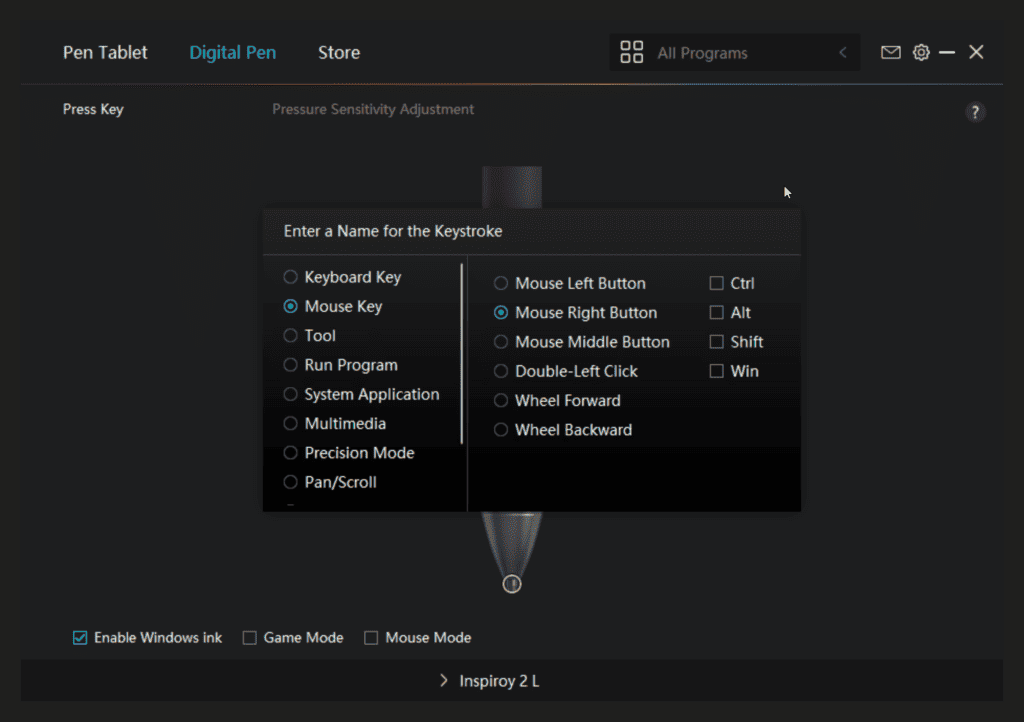
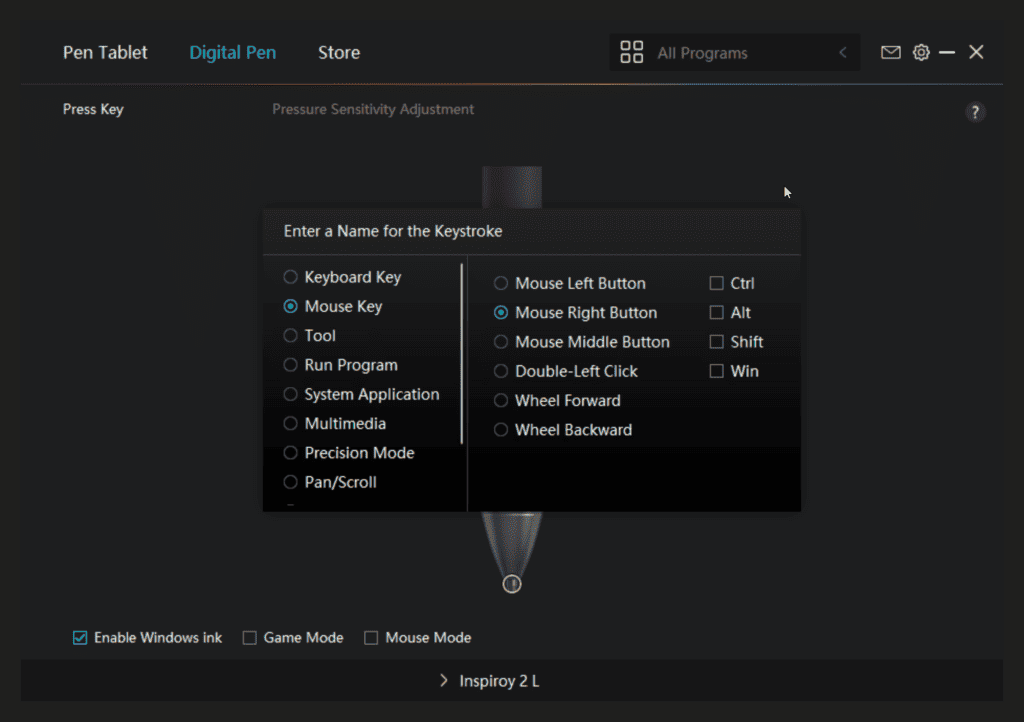
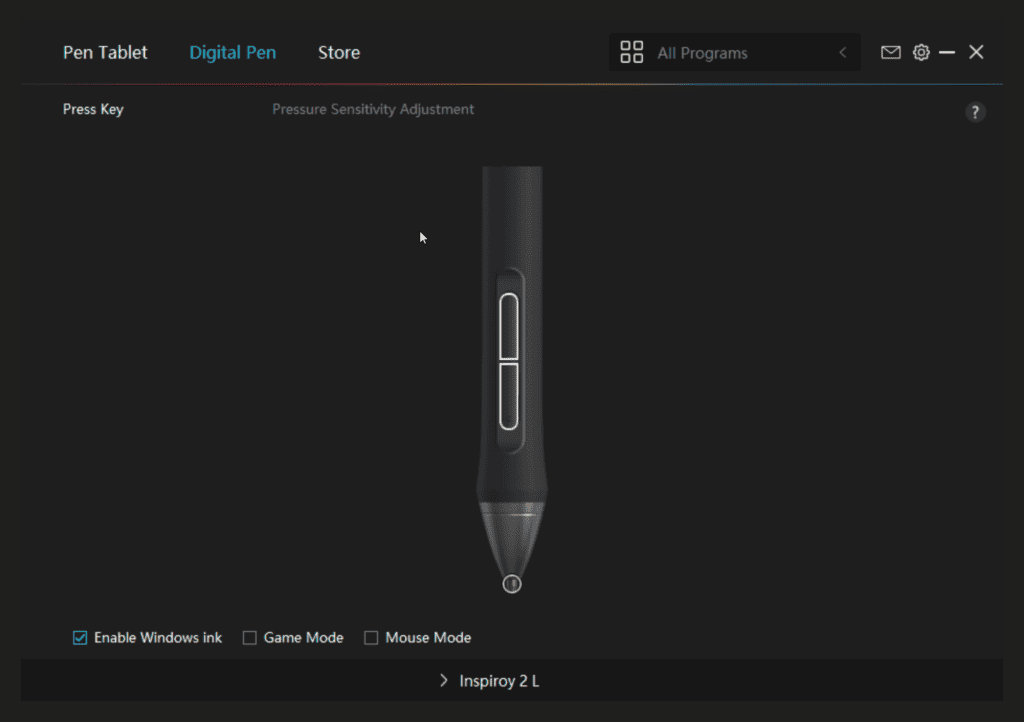
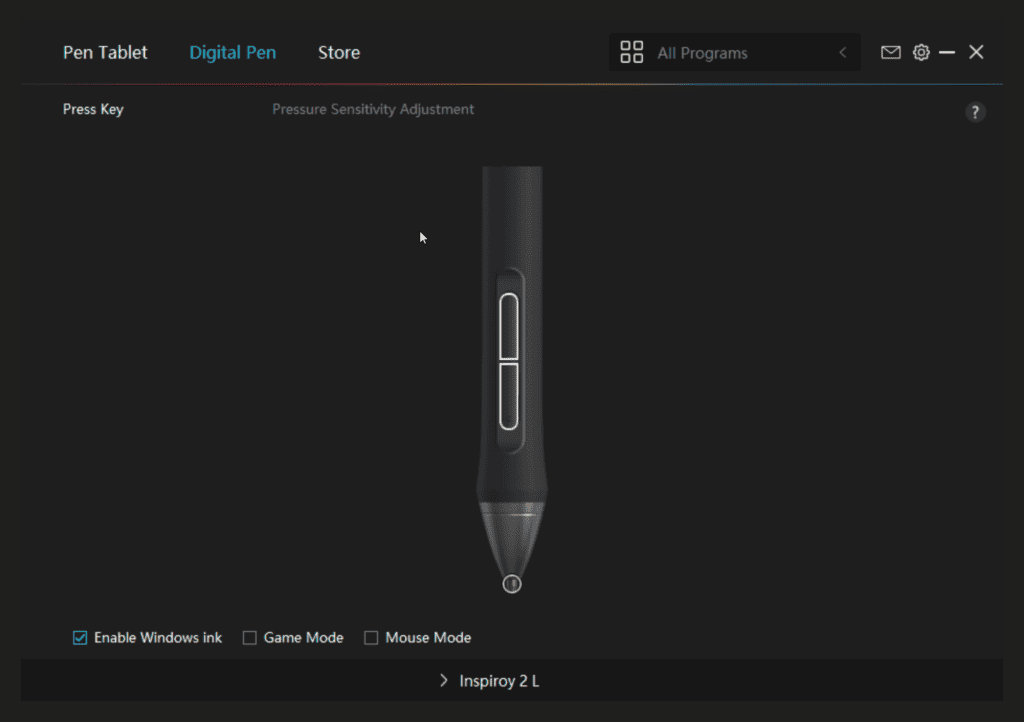
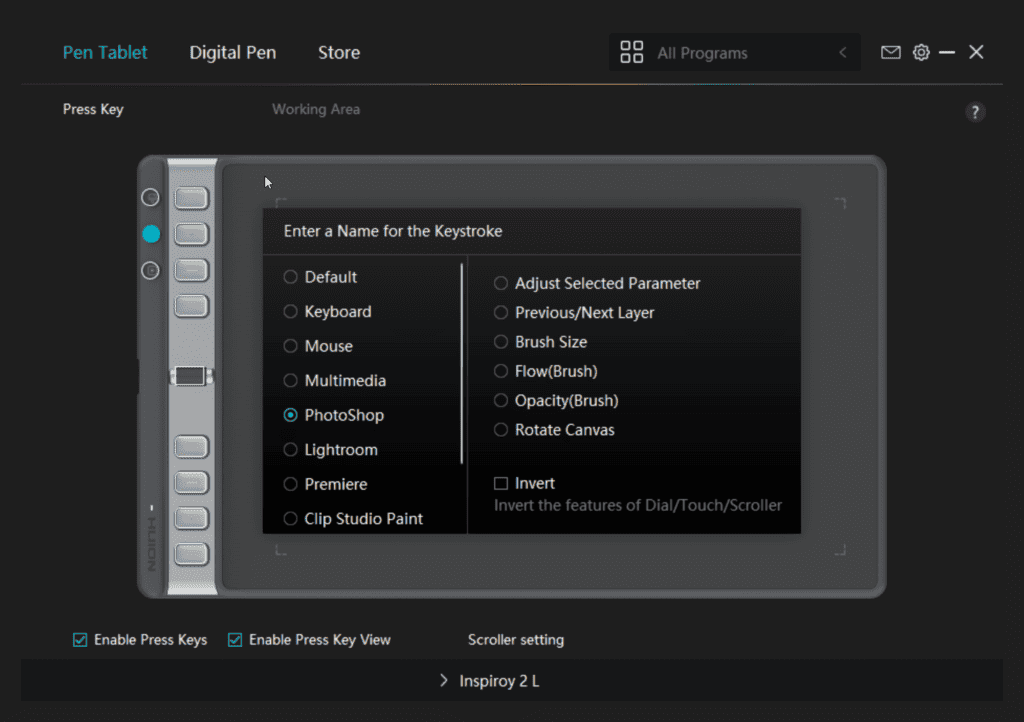
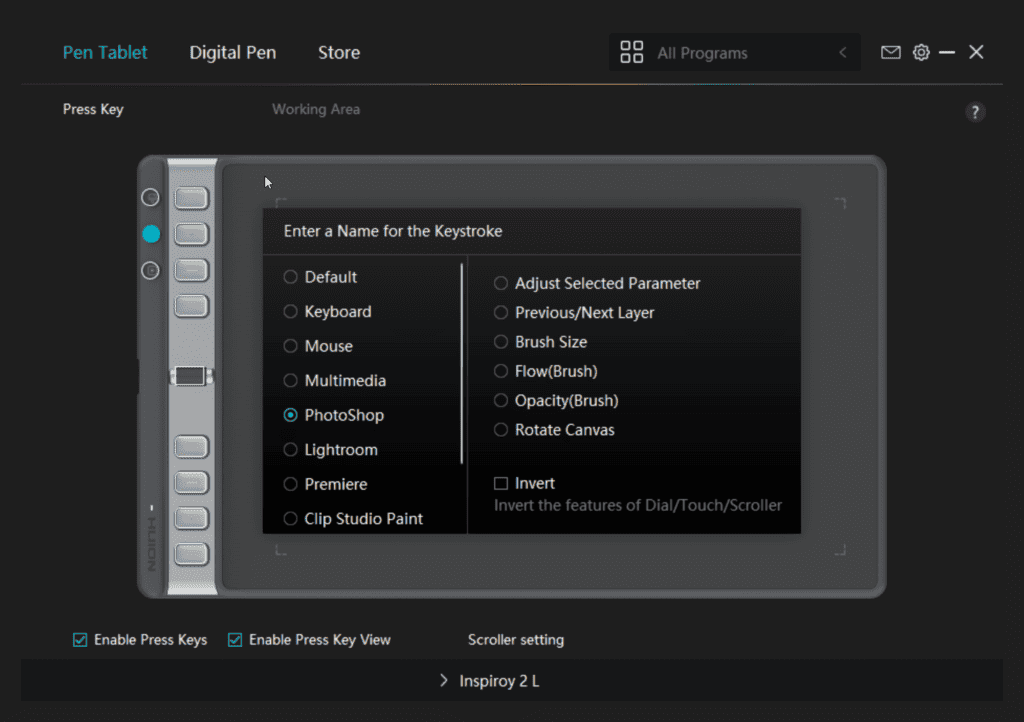
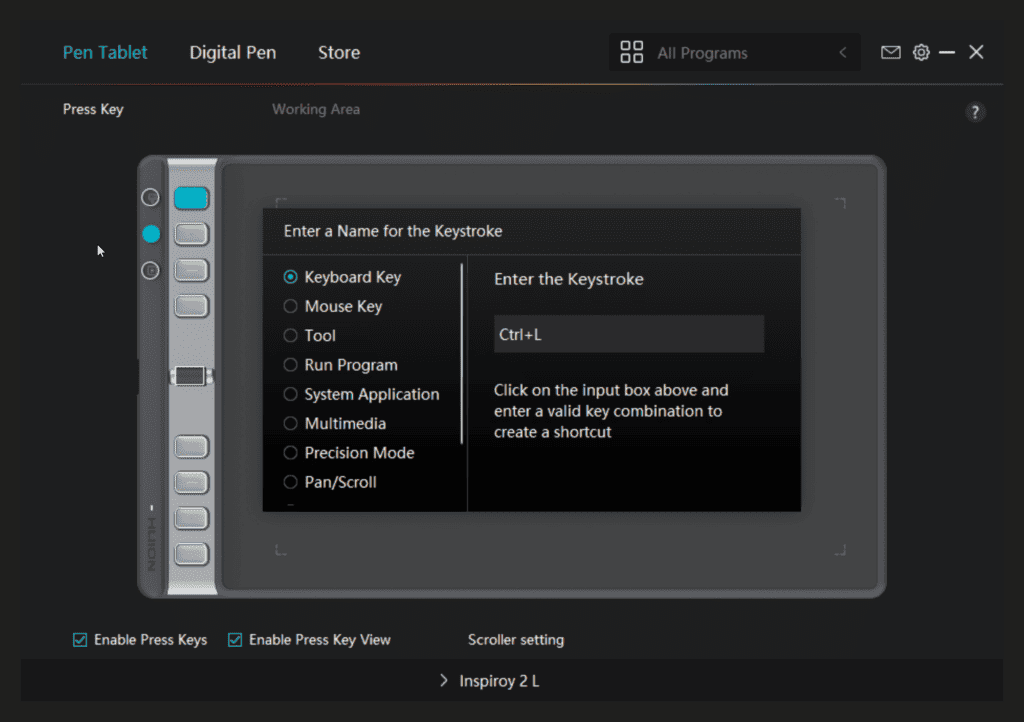
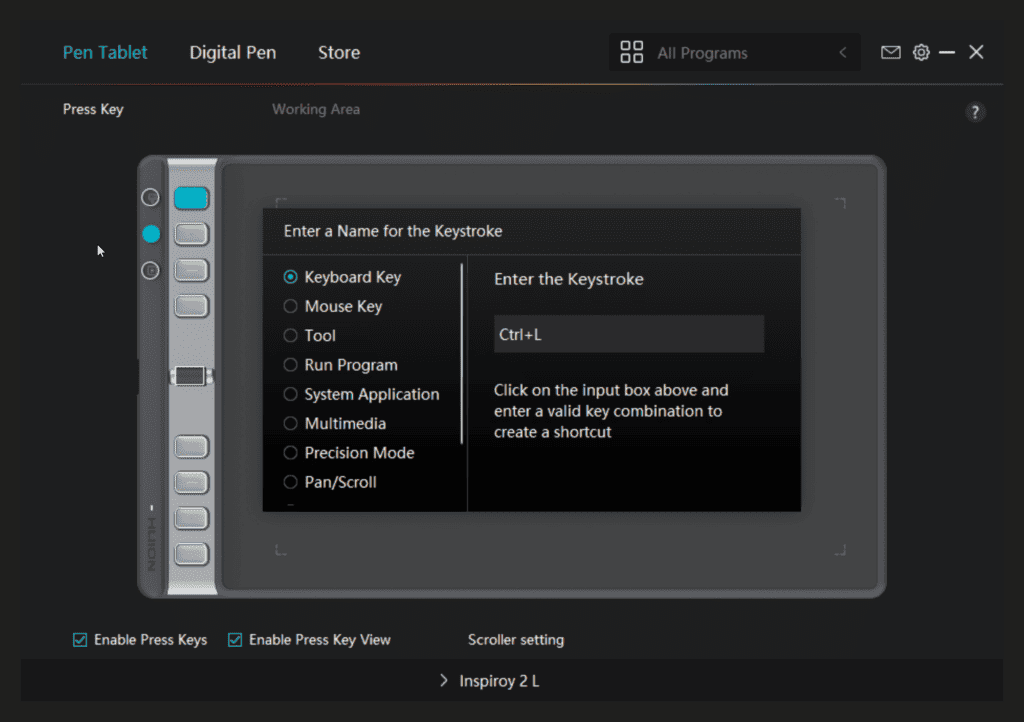
For Windows, this technically works out of the box, with the tablet working basically like a mouse when you plug it in.
Making the most of the functionality requires drivers to be installed to program the buttons and scroll wheel, which can be easily downloaded from the Huion website.
Once the drivers are installed and the PC is restarted, users can then use the Huion software to program the pen and tablet with ease. The software is user-friendly, making the setup process quick and simple, even for beginners.
In Use – Windows
For Windows users, using the Inspiroy 2 L is simple. The pen feels natural in the hand, and the drawing surface provides just the right amount of friction or “tooth” to simulate paper. The pressure sensitivity allows you to create tapered strokes or vary opacity.
The express keys are handy for saving time on common shortcuts. And the unique dial control, while basic, does offer an extra level of tweakability for things like brush size. Just take care not to accidentally knock it when drawing near the buttons.
The active area provides ample room for most home/student use. And the tablet is comfortable enough for longer drawing sessions thanks to its light weight. Just be aware that like most affordable displays, parallax and accuracy are not as good as more advanced models. But for the price, performance is very reasonable.
Users can also rotate the tablet 180 degrees, making it suitable for both left- and right-handed users. This feature further enhances the user experience, making the Inspiroy 2L a versatile tool for a wide range of users.
I am not much of an artist myself, but I have found it works perfectly for my basic drawing skills, and I have used it for some editing as well.
In Use – Android


For Android users, the Inspiroy 2L offers compatibility with Android 6 or later. This means that users can connect the tablet to their Android devices, extending the use of the tablet beyond a PC or laptop. This feature adds to the tablet’s versatility, making it a valuable tool for users who prefer to work on their Android devices.
For Android, there is no companion app, so the various buttons and scroller don’t work. However, I tested it with my Pixel Tablet. I only used the InColor app, which is a colouring app which suits my artistic skills, but it works well for this.
Price and Alternative Options
| Preview | Product | Rating | Price | |
|---|---|---|---|---|
   | HUION Inspiroy 2 L H1061P Graphics Tablet with 3 Group Keys... |
£84.99 | Buy on Amazon |
The below prices are correct for Amazon at the time of writing, which was the 10th of January 2023.
The Huion Inspiroy 2 L is available from Amazon for just £100, at the time of writing there was a 15% off voucher available.
The smaller Inspiroy 2 M has an RRP of £80 but was available for £60, and the smallest model is £60 but with a 25% off voucher.
The older Huion Inspiroy H1060P is available for just £60.
Huion also has a range of Kamvas graphics tablets, which are drawing tablets with an IPS colour display and sizes ranging from 12 inches to 24 inches. The Kamvas 13 has an RRP of £240 but was available for just £180, which seems like great value for money for a display-based graphics tablet.
There are various competing brands with similar specs on Amazon. The XP-PEN DECO01V2 is well-reviewed and has a similar size with the same 8192 levels of pen pressure sensitivity. It has function buttons but no roller and is priced at £60.
Overall
For artists, photographers, animators, and those looking to dip their toes into digital content creation, the Huion Inspiroy 2 L is a noteworthy option. It delivers solid pen performance, useful express controls, and good software/compatibility, all for well under £100.
While the build and specs are understandably basic compared to pricier pro options, it gets all the fundamentals right. And there’s room to grow your skills with the Inspiroy 2 L over time. For an entry-level graphics tablet, Huion’s offering hits a sweet spot of price versus performance.
Huion Inspiroy 2 L Pen Drawing Tablet Review
Summary
For artists, photographers, animators, and those looking to dip their toes into digital content creation, the Huion Inspiroy 2 L is a noteworthy option. It delivers solid pen performance, useful express controls, and good software/compatibility, all for well under £100.
Overall
90%-
Overall - 90%90%
I am James, a UK-based tech enthusiast and the Editor and Owner of Mighty Gadget, which I’ve proudly run since 2007. Passionate about all things technology, my expertise spans from computers and networking to mobile, wearables, and smart home devices.
As a fitness fanatic who loves running and cycling, I also have a keen interest in fitness-related technology, and I take every opportunity to cover this niche on my blog. My diverse interests allow me to bring a unique perspective to tech blogging, merging lifestyle, fitness, and the latest tech trends.
In my academic pursuits, I earned a BSc in Information Systems Design from UCLAN, before advancing my learning with a Master’s Degree in Computing. This advanced study also included Cisco CCNA accreditation, further demonstrating my commitment to understanding and staying ahead of the technology curve.
I’m proud to share that Vuelio has consistently ranked Mighty Gadget as one of the top technology blogs in the UK. With my dedication to technology and drive to share my insights, I aim to continue providing my readers with engaging and informative content.
Last update on 2024-04-30 / Affiliate links / Images from Amazon Product Advertising API