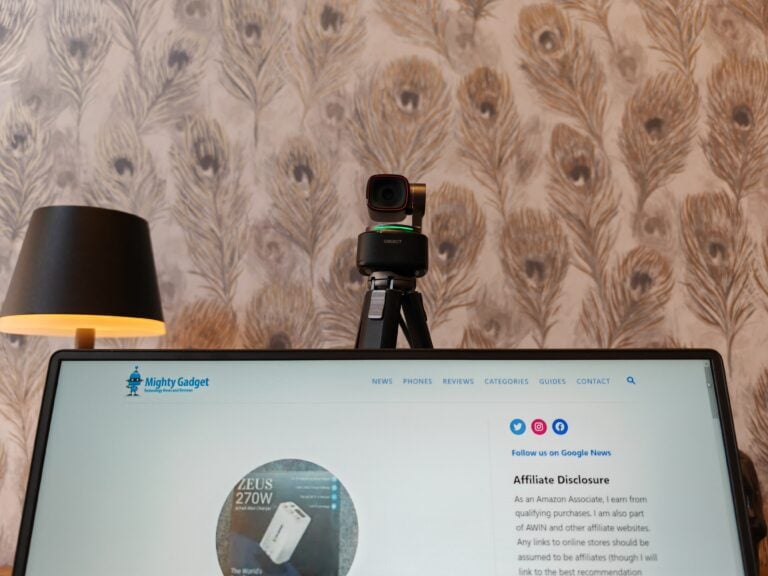Any links to online stores should be assumed to be affiliates. The company or PR agency provides all or most review samples. They have no control over my content, and I provide my honest opinion.
After witnessing the Android tablet market’s prolonged stagnation, with only Samsung making viable options, it is refreshing to observe a resurgence of interest from various brands.
Both Oppo and Xiaomi have introduced commendable tablets that offer good specifications for their price points.
However, Google has managed to reignite my enthusiasm for tablets with the launch of the new Pixel Tablet.
Tablets, in my opinion, have always offered an optimal medium for consuming media while travelling. That being said, I seldom utilise them at home, tending to favour my laptop instead.
Google’s innovative approach to the tablet interface has piqued my interest, as they’ve successfully combined two distinct products into one.
The incorporation of a new speaker dock transforms the tablet into a functioning smart display, a feature that has proved to be a significant enhancement to our kitchen. This allows us to utilise the Google Assistant to fetch recipes, play music while we cook, or even notify us when someone is at the door.
There is a lot to love about this tablet, but it is disappointing to see such a price disparity between the US ($499) and the UK (£599). The additional demand of £90 for a mere case further exacerbates this issue.
| Preview | Product | Rating | Price | |
|---|---|---|---|---|

| Google Pixel Tablet with Charging Speaker Dock (11 Inch... | Buy on Amazon |
Specification
- Display (Size, Resolution): 10.95 inches, 2560 x 1600 pixels
- CPU: Google Tensor G2
- Storage: 128 / 256GB UFS 3.1 storage
- Memory: 8GB LPDDR5 RAM
- Operating System: Android 13
- Battery: 7020 mAh / 27Wh, Up to 12 hours
- Ports: USB Type-C 3.2 (Gen 1)
- Camera (Rear, Front): 8MP, 8MP
- Connectivity: WiFi 6, Bluetooth 5.2, UWB
- Headphone Jack: No
- Speaker: stereo speakers (4 speakers)
- Charging: Magnetic Speaker dock or USB-C
- Measurements: 258 x 169 x 8.1 mm, 493g
- Colours: Porcelain, Hazel, Rose
- Price: From £499
Design


The Pixel Tablet has a relatively generic design with quite thick bezels. While the photos of the display don’t give the appearance of something premium, it does feel well made with a sturdy aluminium body and an attractive matte none, slippy finish.
It uses an IPS display running at 60Hz with 1600 x 2560 pixels giving you a 16:10 aspect ratio. This makes it well suited for watching media, but a 4:3 aspect ratio is a bit more user-friendly when it comes to reading content vertically.
As this is an LCD display, the fingerprint scanner is located on the power button, which is annoyingly on the left-hand side when you hold it vertically.
I have been happy with the display, but it is hard not to make comparisons against the more affordable OnePlus Pad with its Dolby Vision HDR10+ LCD display running at 144Hz and 2000 x 2800 pixels giving it a quirky 7:5 aspect ratio. Or alternatively, the more expensive Samsung Galaxy Tab S9 with its superior HDR10+ AMOLED display running at 120Hz and 1600 x 2560 pixels matching the 16:10 ratio.
The tablet has stereo speakers with dual speakers on either side, similar to the aforementioned tablets. This gives it a good level of volume when watching content without headphones.
There is just one port, a USB Type-C 3.2 (Gen 1), which should provide good file transfer speeds, but disappointingly this does not support display out using DisplayPort Alt Mode (unlike Samsung with its DeX).
The tablet also has two basic cameras, both being an 8MP camera with a 1/4″ sensor, which is poor in comparison to phones, including the Pixel, but there won’t be much difference in performance in comparison to other tablets. Camera performance is acceptable for things like video calls, but I wouldn’t want to use it for photography.
Another minor gripe is that this is limited to WiFi 6 rather than 6E. It’s unlikely you will notice the difference, but I am not sure why they have done this with both the Pixel 6 and 7 using WiFi 6E.
Speaker Dock


The inclusion of a magnetic charging speaker dock which then turns the tablet into a smart display, seems like such a simple and obvious design decision, I can’t believe it hasn’t been done before.
I suppose the main competitor, Samsung, never made much of an impact with their Ai assistant Bixby, so there was not much incentive for them to have a smart display or any similar product.
For me, this innovative design decision significantly increases the amount I use the tablet.
I appreciate everyone will use tablets differently, but in my scenario, I love using a tablet when travelling as they are smaller and lighter than a laptop and have superior battery life. I can then use a tablet as an eBook reader, and they are by far the best way to watch TV and movies when flying.
I only intermittently use a tablet at home as I tend to favour my laptop, which is more suited to multitasking. Therefore, I have always been reluctant to spend a lot of money on a tablet when it doesn’t get much use.


Being able to dock this and use it as a smart display changes this completely. I haven’t decided where I want it to live permanently, but I have used it in my office and the kitchen. In my office, it is excellent as a way to get notifications and watch YouTube or Netflix while I work.
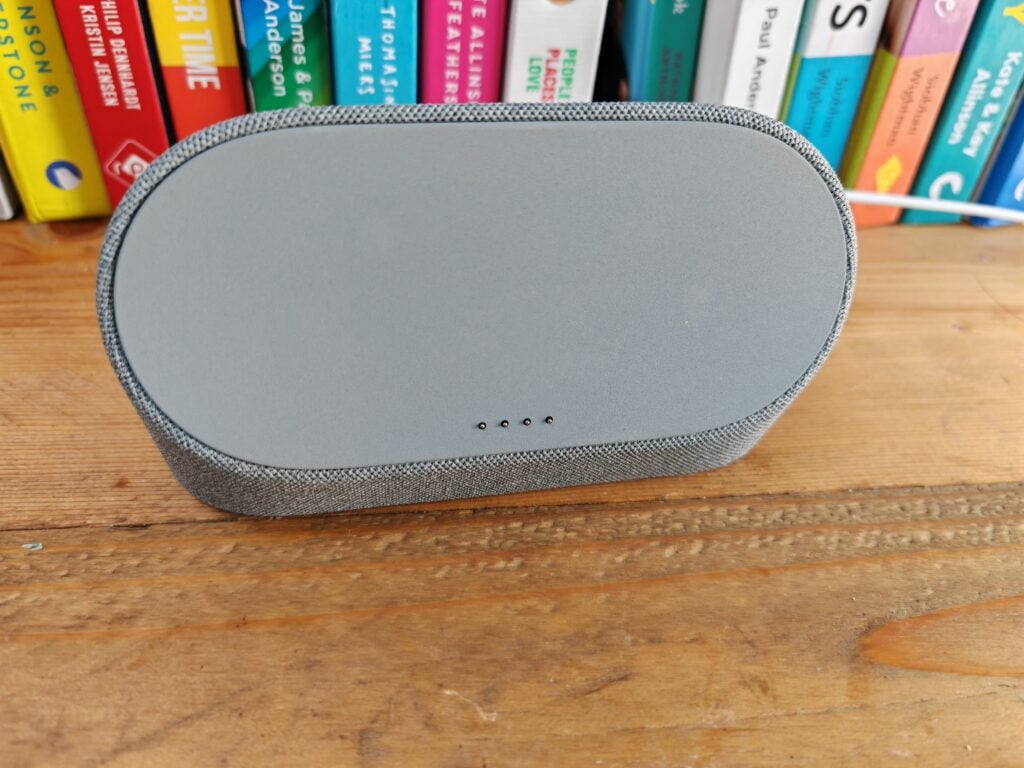
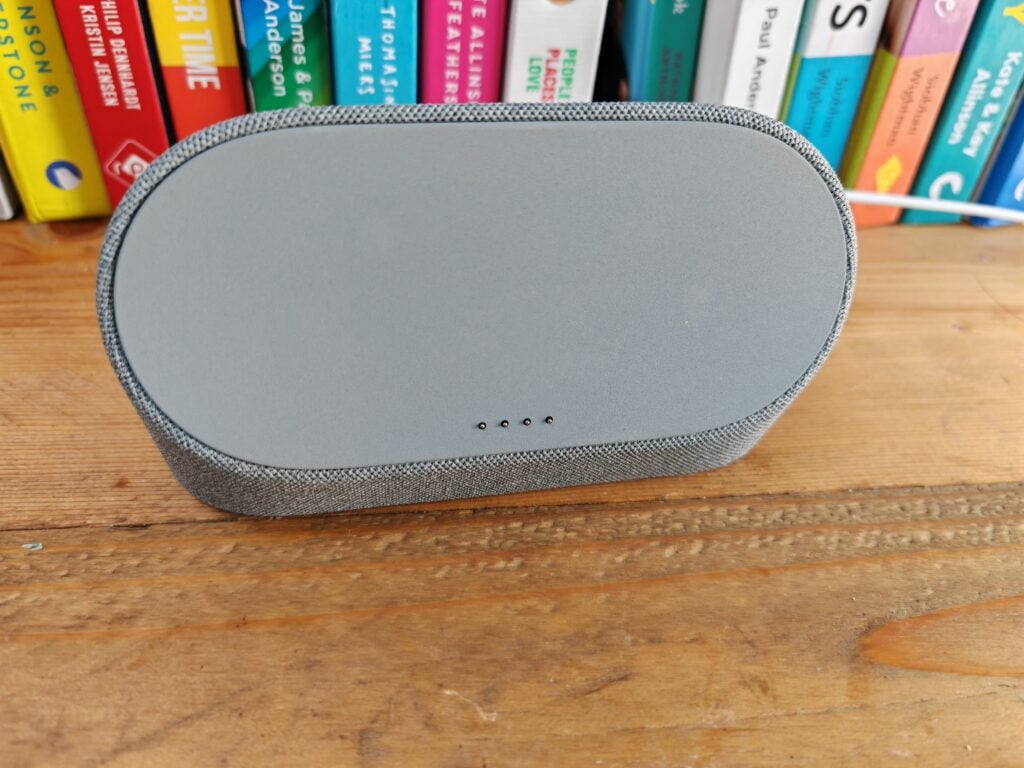
In the kitchen, it is used similarly, acting as a smart speaker and display that gives us notifications (mainly for the doorbell) and allows us to play music/Netflix while cooking. It is perfect for when we want to pull up recipes, set timers and more and avoid touching our phones with messy hands.
When you dock the tablet, it allows you to cast content to it easily, just like you would with a Chromecast.


One nice feature that is worth pointing out is that the tablet will automatically switch to the speaker when you mount it. So I can start a playlist on the tablet speakers, mount it, and it will switch to the superior dock speaker.
Sound Quality


As much as I generally love the speaker dock, the actual speaker is quite small and underpowered. Pictures online made it seem bigger than it is, and Google advertising this with “Room-filling sound” is a bit of a stretch.
To be fair, it can get quite loud, so it is technically a room-filling sound, but due to the small size of the speaker, it lacks the power to sound great. The bass really struggles.
It is not awful by any means. At a moderate volume, it is decent enough. I just wish the speaker was more powerful, especially for a £600 tablet.
For comparison, I played some music on the Pixel and the Echo Show 8 (1st Gen, 2019 release). The Pixel sound quality was probably better, it was more balanced, but the Echo Show 8 was louder and more bassy, but the bass had much more rattle, which wasn’t particularly pleasant.
Annoyingly, there is no 3.5mm output either, so you can’t have it permanently connected to a proper speaker. I know these have fallen out of fashion with tablets and phones, and Google doesn’t include it on their Nest Mini, but it’s a small feature that would make a big difference for me.
Performance and Benchmarks
The Pixel Tablet uses the Google Tensor G2, which is the same chipset used in their current flagship Pixel 7 Pro. The Google Tensor G2 is only an incremental upgrade from the original Tensor that was used in the Pixel 6 Pro. The CPU specification is almost the same, but the GPU has been improved marginally.
On phones, the original Google Tensor really struggled with thermal throttling. In my 3DMark Wildlife stress testing benchmarks, the Pixel 6 Pro managed 6908 for the best run but just 3487.
For the Pixel 7 Pro, it achieved 6492 but managed to sustain the performance better with a low score of 5876.
Due to the larger dimensions of the Pixel Tablet, thermal throttling isn’t really an issue. For the Wild Life Stress Test, I achieved 6635 for the best loop and 6536 for the lowest loop.
All the games I tried on it ran without any problems, and I have used it for basic video and photo editing, which has worked well.
Google has always been the best company at optimising Android, for obvious reasons, so the overall performance of this tablet has been flawless so far.
Tablet Interface with Android
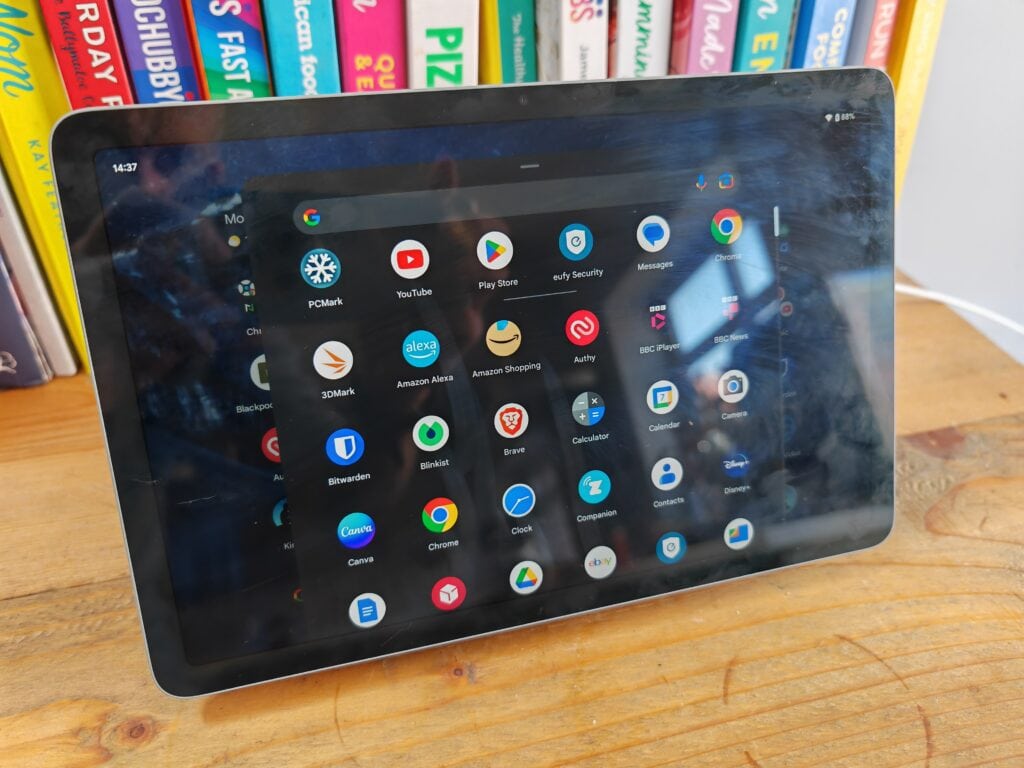
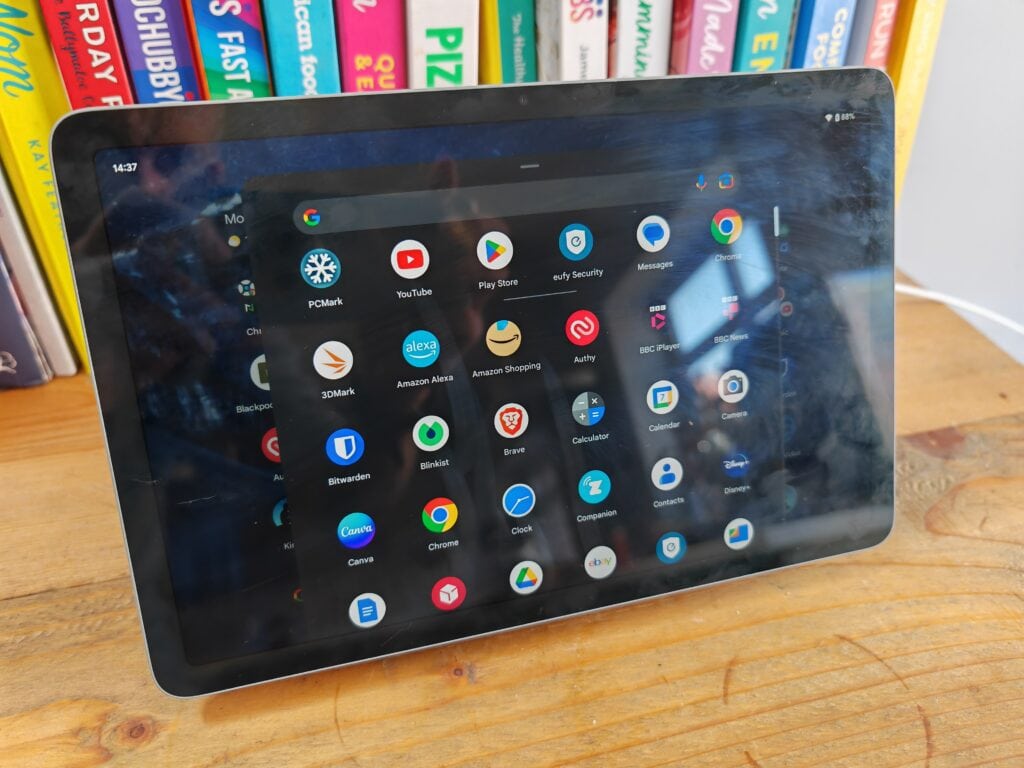
My only recent experience with an Android tablet has been the Teclast M40, which I have been quite happy with due to its extremely low price point. The Android UI on that is basically the same as stock Android. It works fine, but it is not really optimised for a large display.


The UI on the Pixel Tablet has been optimised and is generally much more pleasant to use. It is little things that make the difference, such as pulling down the notification bar, splits the panel into two. On the left are the quick settings, while on the right are your notifications.


Unlike all other tablets, the UI of this is designed to switch into the smart display mode when mounted. By default, it will show an attractive lock screen of your choice, but then from the home button on the left, you have quick access to your smart home settings. Just like the other Google smart displays, I can shout commands at it to set timers, control my smart home, and much more.
One of the big selling points of any Pixel device is the superb software support. This will receive 5 years of Pixel updates. I’m unlikely to swap my tablet as often as my phone, so the extended device support is a big plus for a tablet.
Battery
The Pixel Tablet is equipped with a 7020 mAh battery, and the battery performance seems to be adequate.
I don’t use a tablet the same way I use a phone. I am not using it all day, and most of the time, I place it back on the dock. However, I have played some games for a few hours at a time, and on another occasion, watched some movies back to back. I am confident it would get around 8 hours of moderate usage between charges.
As for charging, the wired charging is a disappointing 15W. There is also no logical reason I can think of for the dock to use a DC plug rather than USB-C. We are supposed to be embracing USB-C in order to minimise waste, and for consumers, it is so much more convenient.
Accessories – Cases etc
At the time of writing, the available accessories for the Pixel Tablet are limited and quite expensive. The Pixel Tablet case is priced at a ludicrous £89 ($79.99 in the US), though there is a more affordable option by Speck for £55. There is currently no form of keyboard case, which I think is important for a premium tablet as it allows you to use it better as a productivity device.
If you want to add multiple speaker docks to give you flexibility on where you can place your tablet, Google wants another £139 for that ($130 in the US).
Price and Alternative Options
| Preview | Product | Rating | Price | |
|---|---|---|---|---|
   | Google Pixel Tablet with Charging Speaker Dock (11 Inch... | Buy on Amazon |
The Google Pixel Tablet with 128GB of storage is £599 in the UK and $499 in the US.
With 256GB of storage, that price is £699.
The new Samsung Tab S9 is priced at:
- Tab S9: £799
- Tab S9+: £999
- Tab S9 Ultra: £1199
Or the older Tab S8 is:
- Tab S8: £749
- Tab S8+: £999
- Tab S8 Ultra: £1199
The best, more affordable alternatives would likely be:
- Xiaomi Pad 6: £369
- OnePlus Pad: £450
Then the 10th Gen iPad is definitely worth considering at £499
Overall
The Pixel Tablet is undeniably a great tablet. While it is a very simple tweak to the concept, the inclusion of a speaker dock is innovative and transforms this tablet into a much more useful product than it would be otherwise.
I only intermittently use my tablet at home, so leaving it mounted on the speaker dock in my kitchen allows this to work as a powerful smart display with much more functionality than the Nest Hubs.
It is not without its flaws, I have highlighted plenty of minor annoyances, and you could attribute these to it being a first-generation product (considering they haven’t launched an Android tablet in 9 years).
The price disparity between the US ($499 / £394) and the UK (£599) is the biggest issue for me. I have come to accept USD/GBP parity due to logistics and VAT, but paying £200 extra compared to US buyers is ridiculous. I would happily pay £499 for this, though.
As much as the price annoys me, there is not anything that particularly stands out that I would choose over the Pixel Tablet. The OnePlus Pad is £150 cheaper and has a slightly better specs, but I think the £150 is worth it for the speaker dock and the overall Pixel experience, including the five years of updates, which you are unlikely to get from OnePlus.
Pixel Tablet Review
Summary
The Pixel Tablet is undeniably a great tablet. While it is a very simple tweak to the concept, the inclusion of a speaker dock is innovative and transforms this tablet into a much more useful product than it would be otherwise.
Overall
80%-
Overall - 80%80%
Pros
- Speaker dock makes this a much more useful device than generic tablets
- Google has optimised the UI nicely
- Excellent overall performance
Cons
- UK price is too high
- No DisplayPort Alt Mode
I am James, a UK-based tech enthusiast and the Editor and Owner of Mighty Gadget, which I’ve proudly run since 2007. Passionate about all things technology, my expertise spans from computers and networking to mobile, wearables, and smart home devices.
As a fitness fanatic who loves running and cycling, I also have a keen interest in fitness-related technology, and I take every opportunity to cover this niche on my blog. My diverse interests allow me to bring a unique perspective to tech blogging, merging lifestyle, fitness, and the latest tech trends.
In my academic pursuits, I earned a BSc in Information Systems Design from UCLAN, before advancing my learning with a Master’s Degree in Computing. This advanced study also included Cisco CCNA accreditation, further demonstrating my commitment to understanding and staying ahead of the technology curve.
I’m proud to share that Vuelio has consistently ranked Mighty Gadget as one of the top technology blogs in the UK. With my dedication to technology and drive to share my insights, I aim to continue providing my readers with engaging and informative content.
Last update on 2024-04-27 / Affiliate links / Images from Amazon Product Advertising API