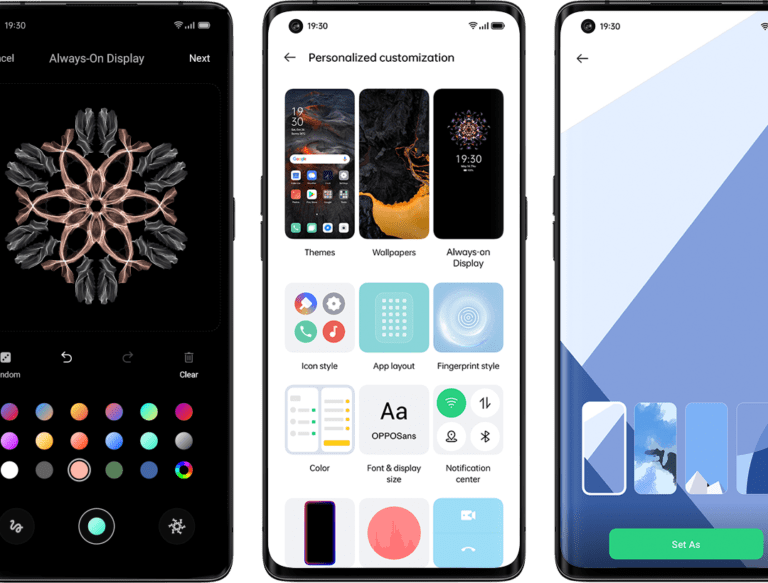Any links to online stores should be assumed to be affiliates. The company or PR agency provides all or most review samples. They have no control over my content, and I provide my honest opinion.
It’s possible to see deleted messages on Messenger, but the method to do so will depend on a few factors, such as whether the messages were deleted on your device or on the recipient’s device, and whether or not you have a backup of the messages. Here are a few ways to potentially see deleted messages on Messenger:
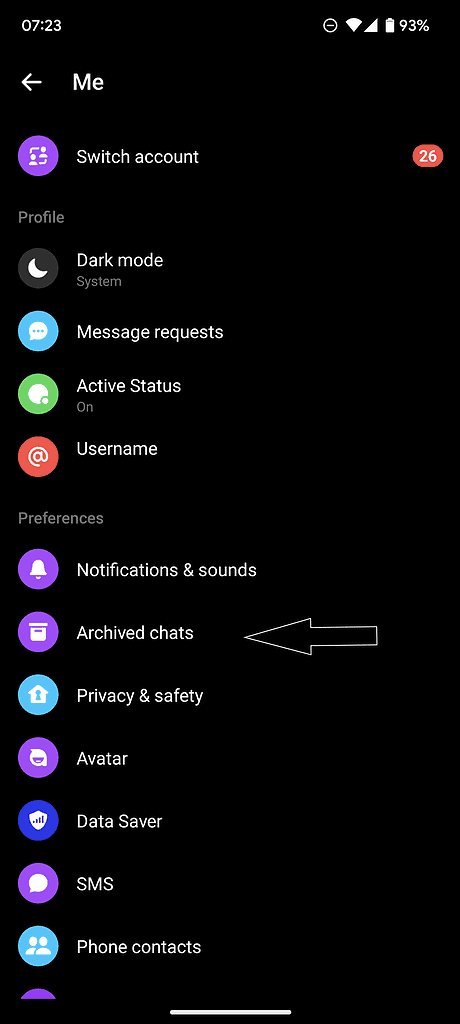
- Check your archived messages: If you’ve accidentally deleted a message, it may be stored in your archived messages. To view your archived messages, open the Messenger app, tap on your profile picture in the top left corner, and select “Archived Messages.”
- Check your device’s trash folder: Some devices have a trash folder where deleted messages are stored temporarily. Check your device’s trash folder to see if the deleted messages are still there.
- Check your device’s backup: If you have a backup of your device, the deleted messages may be stored in the backup. You can restore your device from a backup to retrieve the deleted messages.
- Contact the recipient: If the messages were deleted on the recipient’s device, they may still be able to see the messages. You can contact the recipient to see if they have a copy of the deleted messages.
- Use third-party recovery software: There are various third-party software available that can help you recover deleted messages, such as EaseUS MobiSaver, Dr.Fone, and Disk Drill. However, it’s worth noting that these software may not be able to recover all deleted messages, and they may also carry the risk of data loss or corruption.
It’s worth noting that Facebook, the company behind Messenger, has a feature called “Secret conversations” which allow users to set a timer for messages to disappear automatically, these messages can’t be retrieved once they’re deleted.
In conclusion, it’s possible to see deleted messages on Messenger, but the method to do so will depend on a few factors, such as whether the messages were deleted on your device or on the recipient’s device, and whether or not you have a backup of the messages. You can try checking your archived messages, trash folder, device’s backup, contacting the recipient, or using third-party recovery software, however, not all deleted messages can be retrieved. Keep in mind that messages sent through “Secret conversations” feature can’t be retrieved once they’re deleted.
I am James, a UK-based tech enthusiast and the Editor and Owner of Mighty Gadget, which I’ve proudly run since 2007. Passionate about all things technology, my expertise spans from computers and networking to mobile, wearables, and smart home devices.
As a fitness fanatic who loves running and cycling, I also have a keen interest in fitness-related technology, and I take every opportunity to cover this niche on my blog. My diverse interests allow me to bring a unique perspective to tech blogging, merging lifestyle, fitness, and the latest tech trends.
In my academic pursuits, I earned a BSc in Information Systems Design from UCLAN, before advancing my learning with a Master’s Degree in Computing. This advanced study also included Cisco CCNA accreditation, further demonstrating my commitment to understanding and staying ahead of the technology curve.
I’m proud to share that Vuelio has consistently ranked Mighty Gadget as one of the top technology blogs in the UK. With my dedication to technology and drive to share my insights, I aim to continue providing my readers with engaging and informative content.