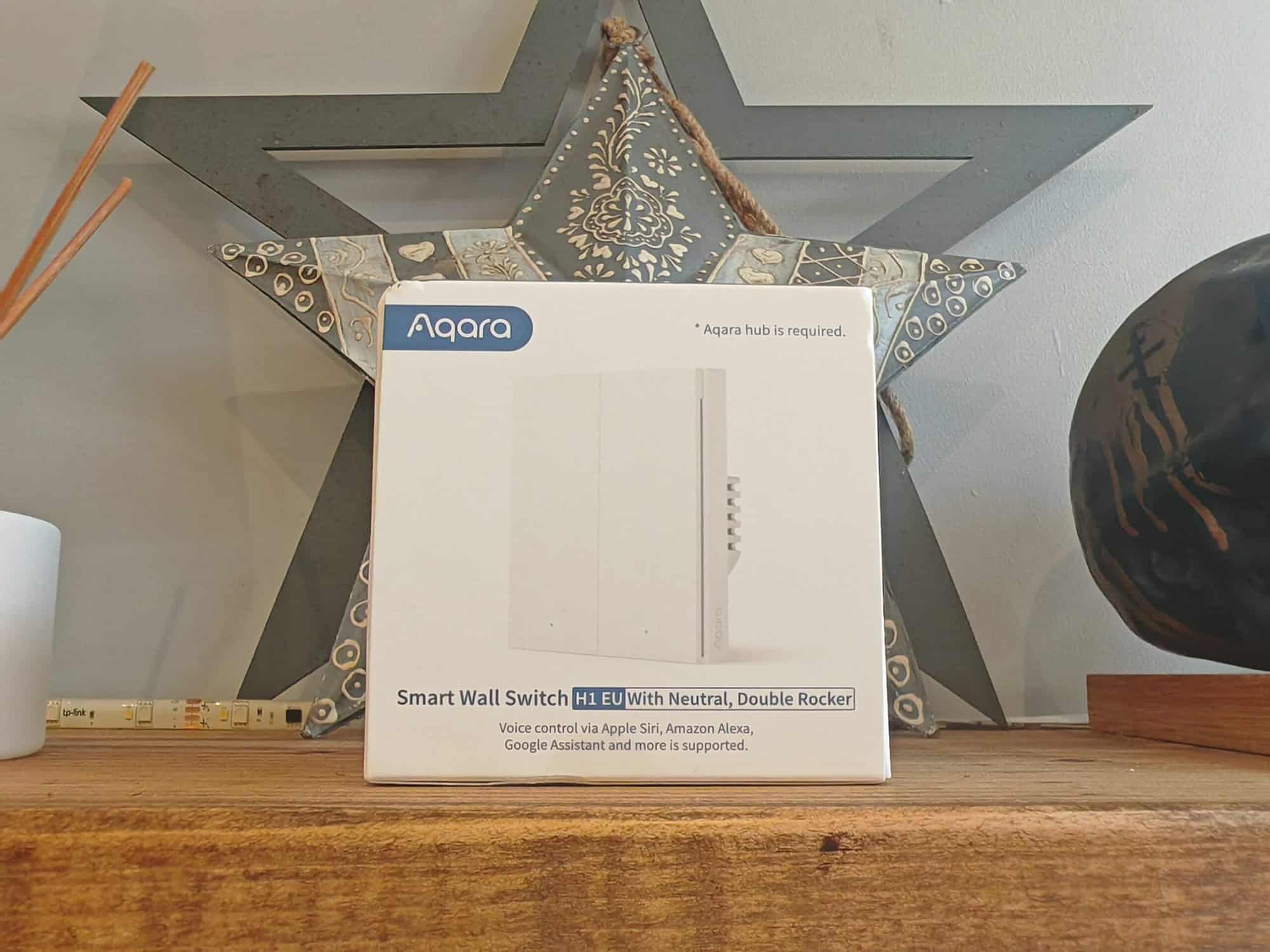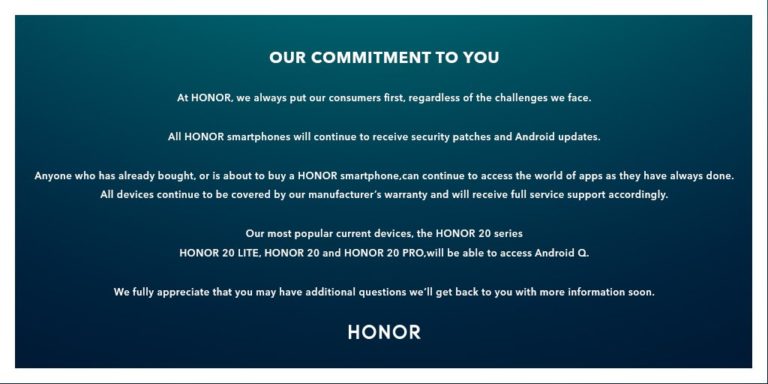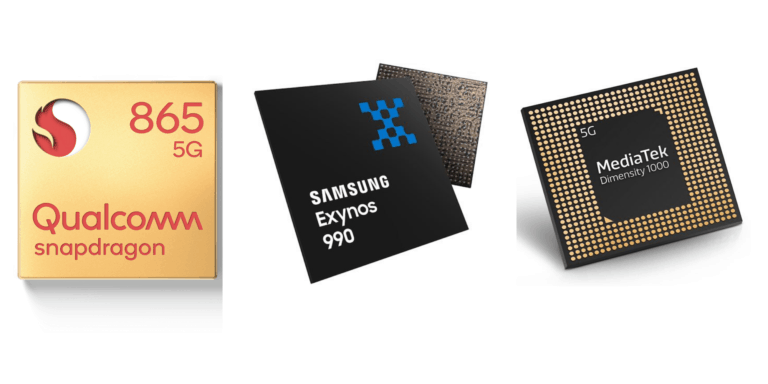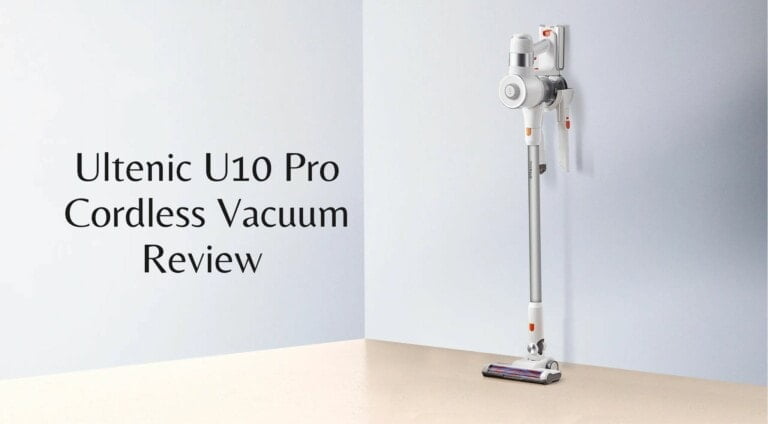Any links to online stores should be assumed to be affiliates. The company or PR agency provides all or most review samples. They have no control over my content, and I provide my honest opinion.
I have previously reviewed the no-neutral Aqara Smart Wall Switch H1 EU, and I love it. So much so that I have bought several more and now have them for many of our home light switches.
More recently, I had my loft converted and decided to get the upstairs lights required at the same time, as my old wiring must be 60+ years old. The rewire included deep back boxes and new wires that included a natural, giving me much more flexibility about what smart switches I could use.
Aqara Smart Wall Switch H1 with neutral is mostly the same as the no-neutral version, so there is not much new here, but I thought it was worth posting about.
| Preview | Product | Rating | Price | |
|---|---|---|---|---|

| Aqara Smart Wall Switch H1 (with Neutral, Double Rocker),... | Buy on Amazon |
Specification
- Compatibility: Works with most leading voice assistants like HomeKit, Alexa, Google, IFTTT.
- Zigbee 3.0: Experience the quickest and most energy-efficient smart home tech with superior stability and an enhanced feature set.
- Wall Box Support: Compatible with both 86mm square and round European wall boxes.
- High-Quality Design: The H1 showcases Aqara’s sleek design with a sturdy metal frame for longevity.
- 2-Way Upgrade: Easily transform your existing 2-way setup using the Wall Switch H1 and its wireless counterpart; mountable on existing wall boxes or any flat surface.
- Wireless Functionality: Remap the button for an added wireless switch, while automations manage the light.
- Safety Features: In-built overheat and overload protections ensure home safety.
- Power Monitoring: Review detailed power usage reports for optimal appliance efficiency.
- LED Customization: Personalize the LED indicator via the Aqara Home app. Note: Some options may not be available for the No Neutral version.
- Modular Build: Comprises a relay and a button module, allowing for future upgrades or replacements.
- Dimensions: 85.8×86×37.55 mm
Neutral vs No Neutral Smart Light Switches
I have written a more detailed on neutral vs no neutral smart light switches, but it is worth covering again.
Neutral smart light switches are by far the superior option. The neutral wire provides a return path for the current. With a neutral wire, the smart switch is able to draw continuous power, even when the light is off, to maintain its wireless connectivity and other smart functions.
This, therefore, makes them much more reliable, once you install them, you shouldn’t need to do anything else. They don’t require batteries, and they will often have more features because they have constant power.
No neutral light switches are all about convenience. Most UK homes, certainly the older ones, still use older wiring without a neutral and rewiring your lights tends to be a disruptive and expensive job. This type of wiring works by having the light switch complete a circuit when you switch it on, and disconnecting the circuit when off. It was an effective solution back in the days of dumb switches but not so great for smart switches.
No neutral switches bypass the need for a neutral by allowing a small amount of current to flow through the light bulb even when it’s turned off, or by using batteries.
You can therefore have two possible problems with a no-neutral switch. It will require a battery to work when off, or there is a load requirement as a certain amount of current must pass constantly to it.
I have personally noticed some of our lights playing up with the no-neutral switches. This is normally when they are either connected to just one bulb and/or a smart bulb. A fix for this is to install a bypass capacitor in the ceiling rose, which I would personally prefer to avoid doing.
Feature Differences
There is really not very much difference between the two switches, I certainly wouldn’t recommend upgrading from no-neutral to neutral unless you really need to.
For the Aqara app, the main difference is that the neutral model can monitor power usage. With the cost of electricity, I love the ability to monitor how much electricity certain devices use. But, it is hardly an essential feature.
Another minor difference is that you can flip around how the indicator works. So the LED is on when the light is off, and off when it is on. To be fair, this could be semi-useful, on my bathroom, I have the lights switched on permanently as I have smart bulbs, and a motion sensor controls them. I don’t need the LED on all the time, but it could be handy to indicate that the switch has gone off for some reason.
Design


The overall design is essentially the same as the no-neutral switch. The only difference is that you have that extra input for the neutral.
The overall design is OK, it is just a plastic white switch, so it looks no worse than the generic dumb white switches I was replacing. The overall appearance and build quality are superior to the TP-Link Tapo S210 Smart Light Switch I recently reviewed.


Installation – Back Box Depth


Like most smart switches, one of the problems you will likely have is that the switch requires a deep 86 mm back box. If you have normal back boxes, it is normally impractical to replace them unless you are having significant renovations. Your best bet is to use a single socket spacer. Schneider Electric does one for a princely sum of £1.13.
I have previously used these spaces when installing my no-neutral switches, but when I had a rewire, I made sure he used deep back boxes.


I am useless at DIY, so you’d think that messing around with home electrics is a terrible idea, but as long as you switch the lights off at the junction box, it is quite safe and reasonably easy to do.
For this installation, I already had one of the no-neutral switching in our master bedroom and wanted to switch it with this.
You need to pop the front rocker off, and this will expose the screw holes, then, for wiring, just make sure you match up the colours properly, use a diagram online if needed.
In use
I paired this up with the Aqara Hub M2, and I was then able to pull in all the devices from the Hub M2 in Home Assistant using the Matter (BETA) functionality with Home Assistant.
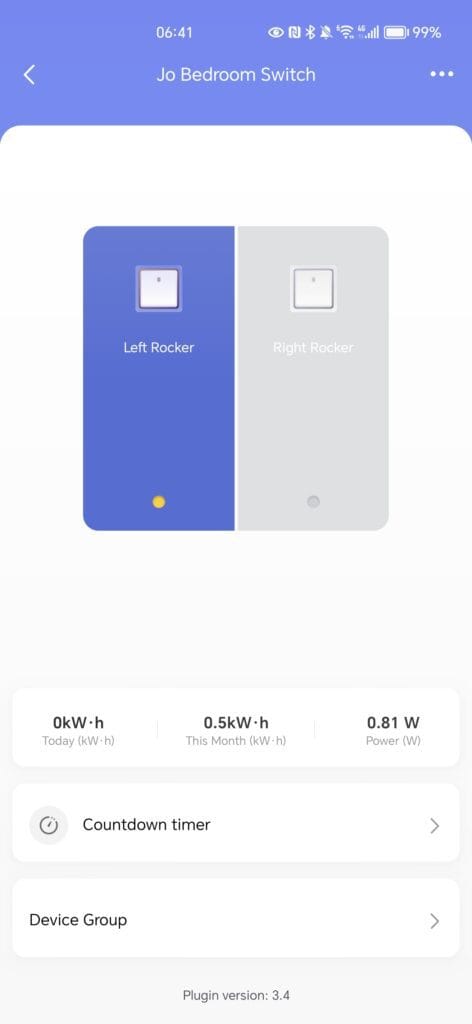
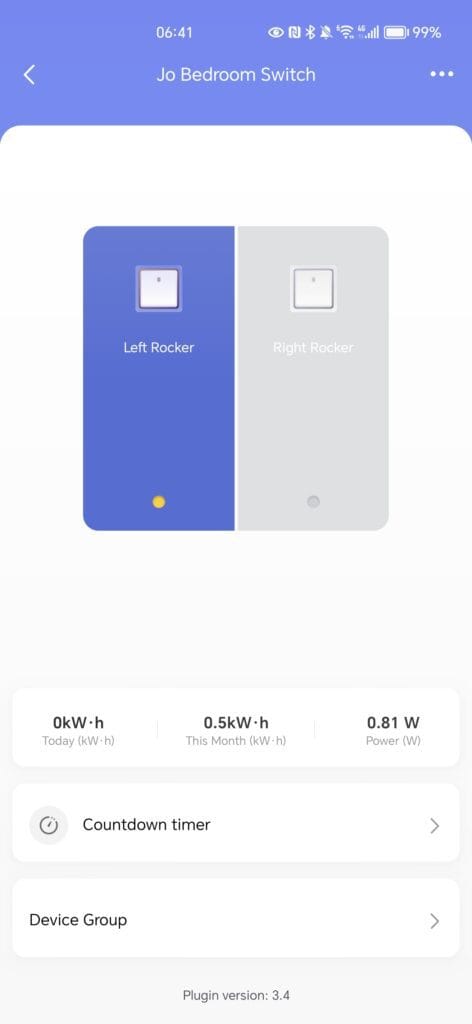
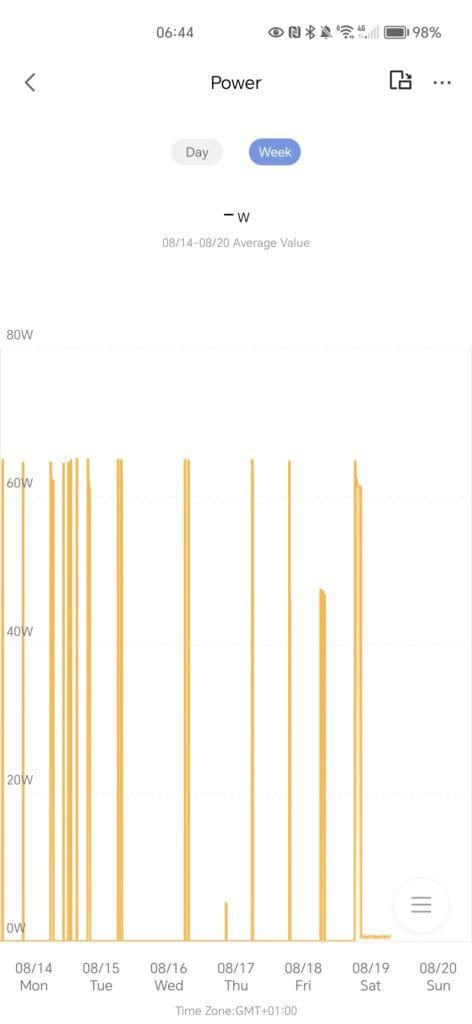
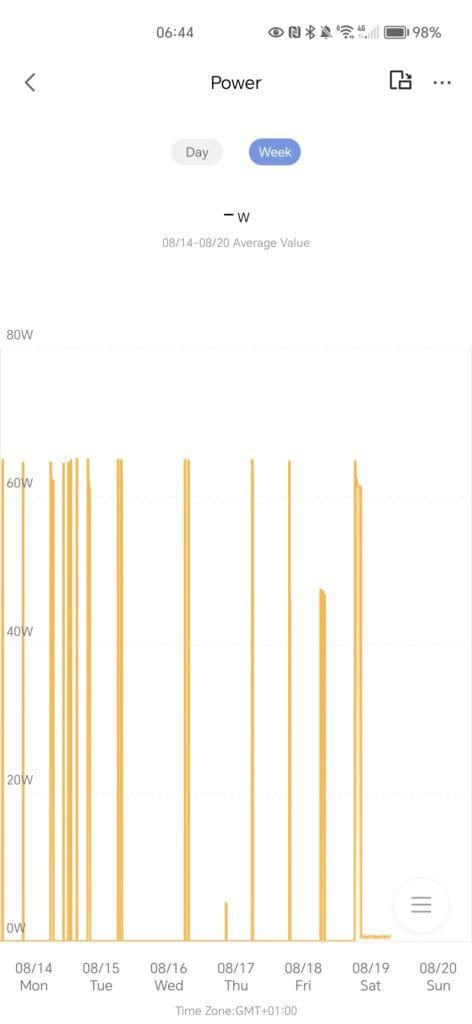
Functionally, it is almost identical to the existing switches that I was using. The only difference that is useful is the power usage. The graph shows that my Luke Roberts LED light draws over 60W. The light is rated at 65W with a peak lumen output of 5400lm, so this is hardly surprising.
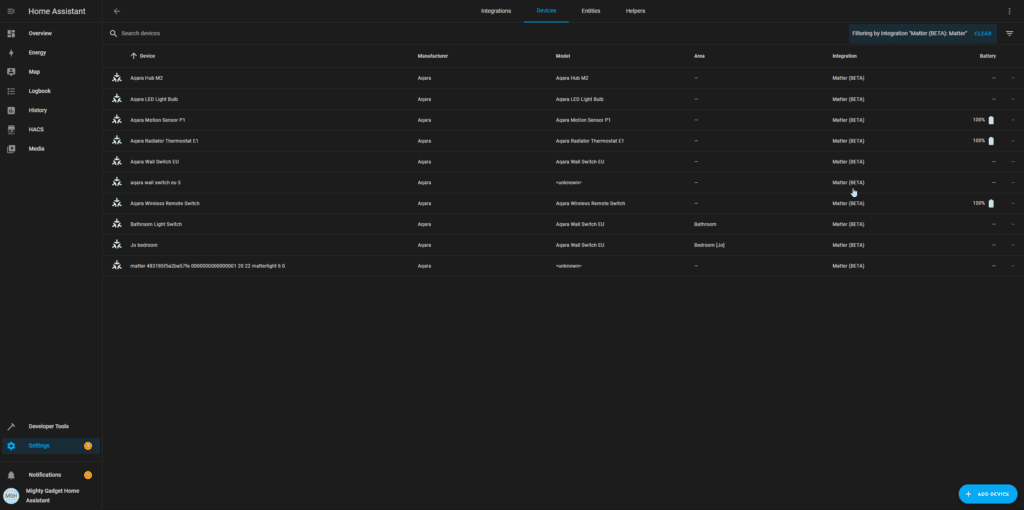
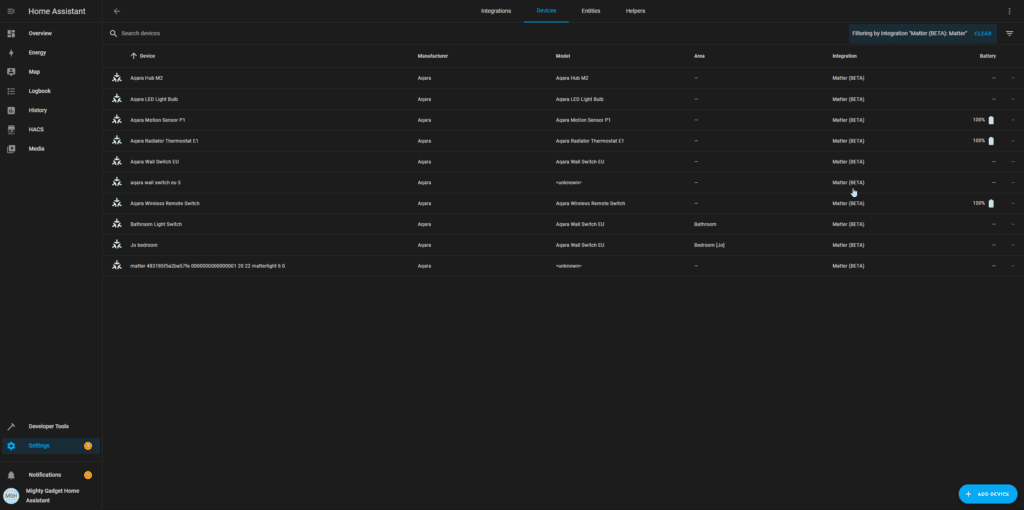
I have only just integrated the Hub M2 with Home Assistant through Matter. With this switch, only one of the rockers is wired in. So I decided to use the right rocker to activate the two small Philips Hue candle filament bulbs we have in the bedroom as well. Which is surprisingly responsive.
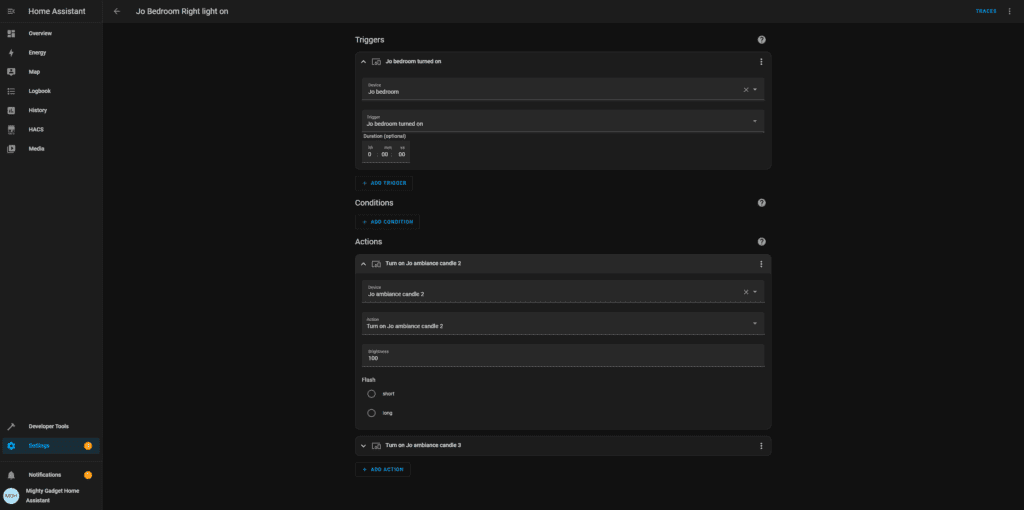
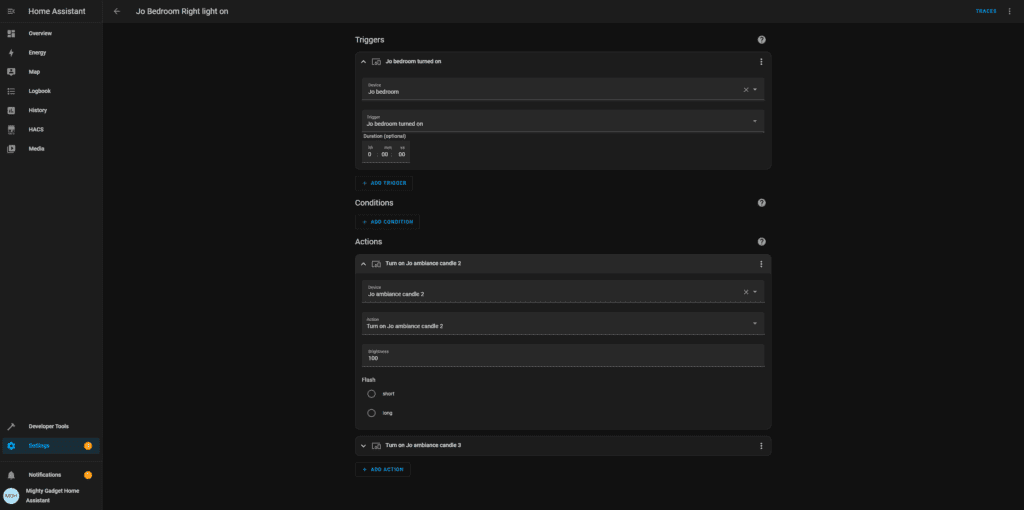
Price and Alternative Options
| Preview | Product | Rating | Price | |
|---|---|---|---|---|
   | Aqara Smart Wall Switch H1 (with Neutral, Double Rocker),... | Buy on Amazon |
The Aqara Smart Wall Switch H1 (With neutral) is available for around £39. Oddly, it is rarely in stock on Amazon. I couldn’t find it when I bought it, but it is available now for £36.62 but with a reported 3-7 months dispatch time.
You can find it available from Vesternet or Smart & Secure Centre.
The Aqara Smart Wall Switch H1 (No Neutral, Double Rocker) is available on Amazon for £38.99 or the single rocker is £35.99.
There are various other smart light switches that are worth considering.
The MoesGo ZigBee Smart Light Switch looks like a good possible option and is priced at a reasonable £22.50. Reviews on Amazon are good, but not as good as the Aqara.
Overall
I loved the no-neutral Aqara Smart Wall Switch H1, and I, therefore, love the neutral model even more. It is almost the same price, you get more features, and it is more reliable, what’s not to like? You just need a neutral wire.
Aqara Smart Wall Switch H1 (with Neutral, Double Rocker) Review
Summary
I loved the no-neutral Aqara Smart Wall Switch H1, and I, therefore, love the neutral model even more. It is almost the same price, you get more features, and it is more reliable, what’s not to like? You just need a neutral wire.
Overall
98%-
Overall - 98%98%
Pros
- More reliable performance vs no neutral model
- Neutral cable allows you to monitor power usage
Cons
- Requires a neutral wire
I am James, a UK-based tech enthusiast and the Editor and Owner of Mighty Gadget, which I’ve proudly run since 2007. Passionate about all things technology, my expertise spans from computers and networking to mobile, wearables, and smart home devices.
As a fitness fanatic who loves running and cycling, I also have a keen interest in fitness-related technology, and I take every opportunity to cover this niche on my blog. My diverse interests allow me to bring a unique perspective to tech blogging, merging lifestyle, fitness, and the latest tech trends.
In my academic pursuits, I earned a BSc in Information Systems Design from UCLAN, before advancing my learning with a Master’s Degree in Computing. This advanced study also included Cisco CCNA accreditation, further demonstrating my commitment to understanding and staying ahead of the technology curve.
I’m proud to share that Vuelio has consistently ranked Mighty Gadget as one of the top technology blogs in the UK. With my dedication to technology and drive to share my insights, I aim to continue providing my readers with engaging and informative content.
Last update on 2024-04-28 / Affiliate links / Images from Amazon Product Advertising API