Any links to online stores should be assumed to be affiliates. The company or PR agency provides all or most review samples. They have no control over my content, and I provide my honest opinion.
I have previously reviewed some fantastic compact keyboards, including the Cherry MX 8.2 TKL, James Donkey RS4 87-Key TKL, Logitech POP Keys 75% and the 75% Vissles LP85.
When comparing TKL (Tenkeyless) and 75% keyboard layouts, it’s crucial to consider the specific needs and preferences of users, especially in contexts like gaming, programming, or general productivity. Both layouts offer a compact design compared to full-sized keyboards, but with distinct features that cater to different user requirements.
Tenkeyless (TKL) Keyboard Layout

- Design and Size:
- TKL keyboards eliminate the numeric keypad found on full-size keyboards.
- This design typically retains the standard layout of keys including function row, arrow keys, and navigation keys (Insert, Delete, Home, End, Page Up, and Page Down).
- The width is usually around 80% of a full-sized keyboard, making it more space-efficient.
- Advantages:
- More Desk Space: Ideal for smaller workstations or for users who prefer more space for mouse movement.
- Portability: Easier to transport due to its smaller size compared to full-sized keyboards.
- Ergonomics: Can help reduce strain by allowing a more natural hand position, especially beneficial for users who engage in activities like gaming or intensive typing.
- Disadvantages:
- Lack of Numeric Keypad: Not suitable for users who frequently enter numerical data.
- Limited Customization: Slightly fewer options for key remapping compared to smaller layouts.
75% Keyboard Layout

- Design and Size:
- The 75% layout is even more compact than the TKL, typically removing the gaps between key clusters.
- It includes nearly the same keys as the TKL, but arranges them in a more space-efficient manner.
- The keys are often closer together, and the function row may be aligned directly above the number row.
- Advantages:
- Ultra-Compact Design: Maximises desk space without sacrificing essential keys.
- Ideal for Travel: Its compact size makes it extremely portable.
- Aesthetic Appeal: Many users find the dense, efficient layout visually appealing.
- Disadvantages:
- Tighter Key Layout: Can be challenging to adapt to, especially for users accustomed to more standard layouts.
- Limited Availability: Fewer models and customisation options compared to more common layouts like TKL.
Choosing Between TKL and 75%
- User Preference and Habit: If you’re used to a full-size or TKL layout, transitioning to a 75% layout might require an adjustment period.
- Functionality Needs: Consider how often you use function keys, navigation keys, and whether you need a numeric keypad.
- Desk Space: For smaller workstations, a 75% keyboard could be more practical.
- Portability: If you frequently travel with your keyboard, a 75% layout offers better portability.
- Aesthetics: Some users prefer the unique look of a 75% keyboard.
Conclusion
Both TKL and 75% keyboards cater to the growing demand for compact, efficient keyboards that don’t sacrifice functionality for size. The choice between them largely depends on personal preference, typing habits, and specific needs related to work or gaming environments. As a consumer technology blogger with a focus on computer networking and AV tech, understanding the nuances between these layouts can be crucial in providing informed, nuanced advice to your readers.
Alternative Compact Keyboard Sizes
65% Keyboard
- Layout:
- Removes the function row and some navigational keys but retains arrow keys and a few navigation keys.
- Typically around 68 keys.
- Ideal for:
- Users seeking a balance between compactness and functionality.
- Those who rarely use the function row but need arrow keys.
- Considerations:
- Compact and more portable than TKL.
- Might require function layers for missing keys.
60% Keyboard
- Layout:
- Removes the numeric keypad, function row, navigation cluster, and arrow keys.
- Usually has about 61 keys.
- Ideal for:
- Minimalists who prioritize desk space.
- Users comfortable with using function layers for missing keys.
- Considerations:
- Highly portable.
- Steeper learning curve due to reliance on function layers.
40% Keyboard
- Layout:
- Only includes the alphabetic keys and a few others.
- Typically around 40-50 keys.
- Ideal for:
- Enthusiasts looking for the most compact layout.
- Those who are adept at using extensive function layers.
- Considerations:
- Not practical for general users due to the significant learning curve.
- Highly customizable and often used by keyboard hobbyists.
I am James, a UK-based tech enthusiast and the Editor and Owner of Mighty Gadget, which I’ve proudly run since 2007. Passionate about all things technology, my expertise spans from computers and networking to mobile, wearables, and smart home devices.
As a fitness fanatic who loves running and cycling, I also have a keen interest in fitness-related technology, and I take every opportunity to cover this niche on my blog. My diverse interests allow me to bring a unique perspective to tech blogging, merging lifestyle, fitness, and the latest tech trends.
In my academic pursuits, I earned a BSc in Information Systems Design from UCLAN, before advancing my learning with a Master’s Degree in Computing. This advanced study also included Cisco CCNA accreditation, further demonstrating my commitment to understanding and staying ahead of the technology curve.
I’m proud to share that Vuelio has consistently ranked Mighty Gadget as one of the top technology blogs in the UK. With my dedication to technology and drive to share my insights, I aim to continue providing my readers with engaging and informative content.

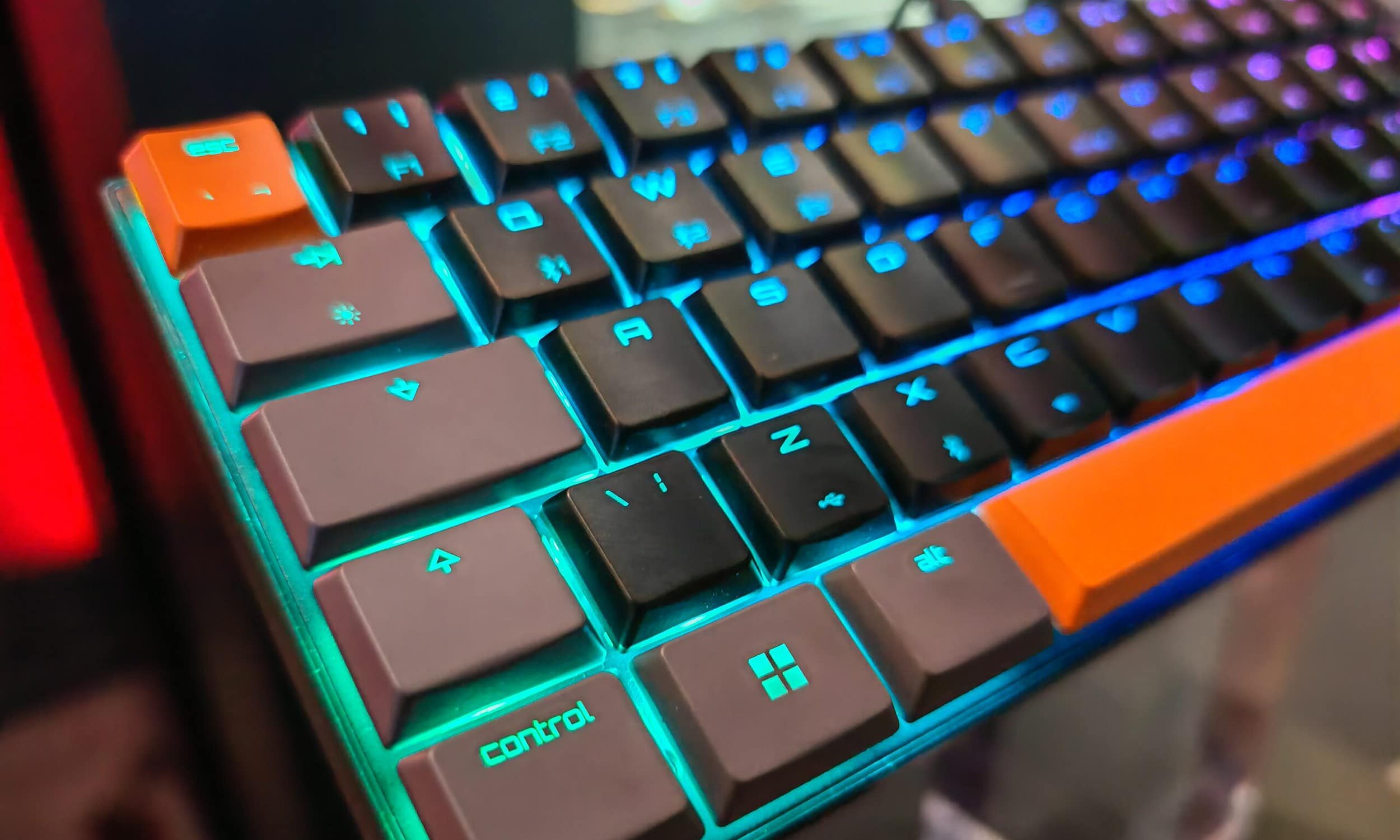




![We.lock Smart Lock Review [SOHO-EU] – Pin code & RFID smart lock makes this more convenient to use than Bold](https://mightygadget.com/wp-content/uploads/2022/03/welock-SOHO-EU-review-4-768x578.jpg)
