Any links to online stores should be assumed to be affiliates. The company or PR agency provides all or most review samples. They have no control over my content, and I provide my honest opinion.
The Sony Inzone Buds are a relatively new pair of TWS earbuds from Sony. They are more of a niche product than the Sony Linkbud S that I previously reviewed, as they are designed specifically for gaming.
They offer a range of features aimed at enhancing the gaming experience, including low latency audio via a 2.4GHz dongle, 360 spatial sound, and active noise cancellation.
Specification / Features
| Weight | Approx. 6.5 g x 2 |
|---|---|
| Headphone Type | Closed, dynamic |
| Driver Unit | 8.4 mm |
| Waterproof | IPX4 equivalent |
| 360 Spatial Sound For Gaming | Yes |
| Battery Charge Time | Approx. 2 hrs |
| Quick Charge | 5 minutes for 1 hour of play |
| Battery Life | USB transceiver connection: Max. 12 hours (NC OFF)/Max. 11 hours (NC ON), Bluetooth® (LE Audio) connection: Max. 24 hours (NC OFF)/Max. 18 hours (NC ON) |
| Battery Life (Continuous Communication Time) | USB transceiver connection: Max. 12 hours (NC OFF)/Max. 11 hours (NC ON), Bluetooth® (LE Audio) connection: Max. 11 hours (NC OFF)/Max. 10 hours (NC ON) |
| 2.4 Ghz | Yes |
| Bluetooth Classic | No |
| Le Audio | Yes |
| Le Audio Profile | TMAP, CSIP, MCP, VCP, CCP |
| Le Audio Supported Audio Format(S) | LC3 |
| Bluetooth Version | Version 5.3 (LE Audio only. Regular Bluetooth is not supported.) |
| Bluetooth Effective Range | Approx. 30 ft |
| Bluetooth Profile | Not supported |
| Bluetooth Supported Audio Format(S) | Not supported |
| Noise Cancelling | Yes |
| Ambient Sound | Yes |
| Quick Attention | Yes |
Requires 2.4GHz USB-C dongle or LE Audio. Regular Bluetooth is not supported.

The Inzone Buds are not compatible with regular Bluetooth, also known as Bluetooth Classic. Instead, these earbuds utilise the newer LE Audio technology, which offers a more energy-efficient connection. By adopting LE Audio, the Inzone Buds can provide an impressive battery life of up to 24 hours on a single charge, ensuring that you can enjoy your music or podcasts for extended periods without the need for frequent recharging.
Device Compatibility
Currently, the LE Audio feature is only available on select Android devices that support this new technology. If your Android smartphone or tablet does not support LE Audio, you can still use the Inzone Buds by connecting them via the included 2.4GHz wireless dongle. This dongle is pre-paired with the earbuds, making the setup process quick and easy.
iOS Compatibility
It is important to note that the Inzone Buds are not compatible with Apple devices such as iPhones and iPads unless they have a USB-C port, such as the new iPhone 15 series. This is due to the fact that Apple has not yet implemented support for the LE Audio standard in their devices. If you are an iOS user and wish to use wireless earbuds, you may need to consider alternative options that are specifically designed to work with Apple’s ecosystem, such as AirPods or other Bluetooth earbuds that are compatible with iOS devices.
Designed for PS5
These earbuds are compatible with the PlayStation 5’s Tempest 3D AudioTech, which delivers a highly realistic spatial audio experience. This technology allows you to pinpoint the direction and location of sounds within the game environment, enhancing your overall gaming experience and providing a more engaging and realistic soundscape.
Design

The Inzone Buds feature a sleek and compact design, with each earbud weighing approximately 6.5g.
They have an IPX4 water resistance rating, which provides protection against sweat and light splashes.
The earbuds come with a charging case that is relatively compact and easy to carry. The case has a USB-C port for charging and features a LED indicator to display the charging status.
While the design is functional and understated, some users may find the earbuds less comfortable for extended wear compared to over-the-ear headphones. The fit and comfort will vary depending on individual ear shapes and sizes, but I personally found them comfortable to wear.
Pairing with Mobile, PC, and Console
These earbuds are unique as they don’t support normal Bluetooth. While they do use Bluetooth 5.3, this is restricted to LE audio only, and your phone must support this.
You will also end up placing the earbuds into Bluetooth mode by holding down on both buds for a few seconds to change the mode.
I did have some issues getting these to pair with my Honor Magic 6 Pro, and it took a couple of attempts to work with my Samsung Galaxy S24 Ultra.
Alternatively, you can use the 2.4GHz dongle for a superior connection. The dongle has a switch on it for either console/mobile or PC and it is prepared to the earbuds. With the earbuds in USB mode and the toggle set correctly, you just plug the dongle in, and everything should work.
Then, within the audio settings on Windows, you have two audio output options, one for game and one for chat. The chat mode reduces the quality of the audio but improves latency.
Inzone Hub Windows App (No Android App)
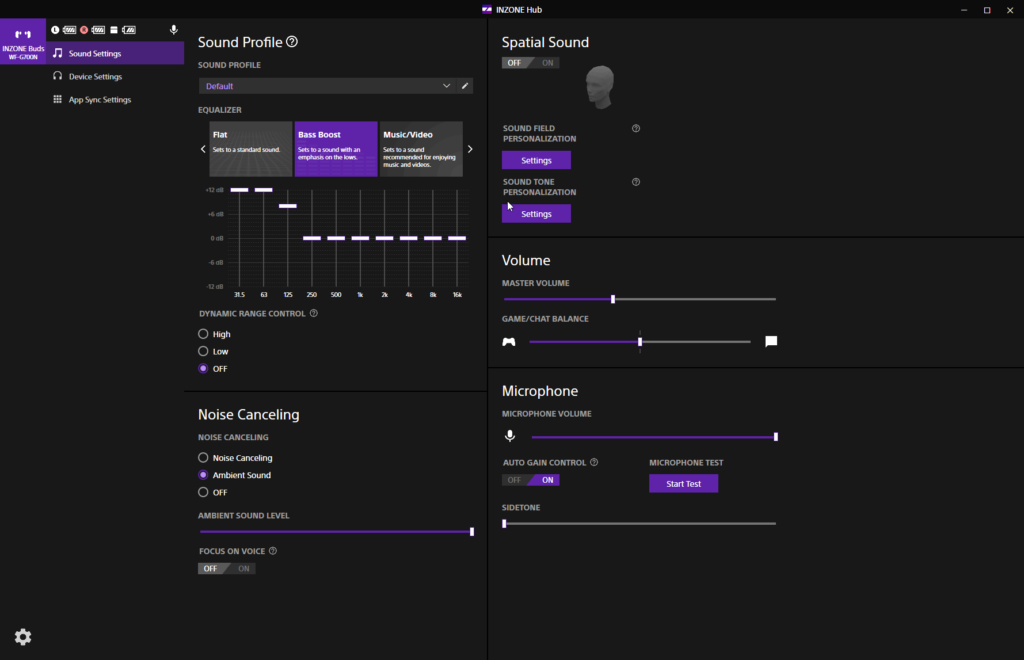
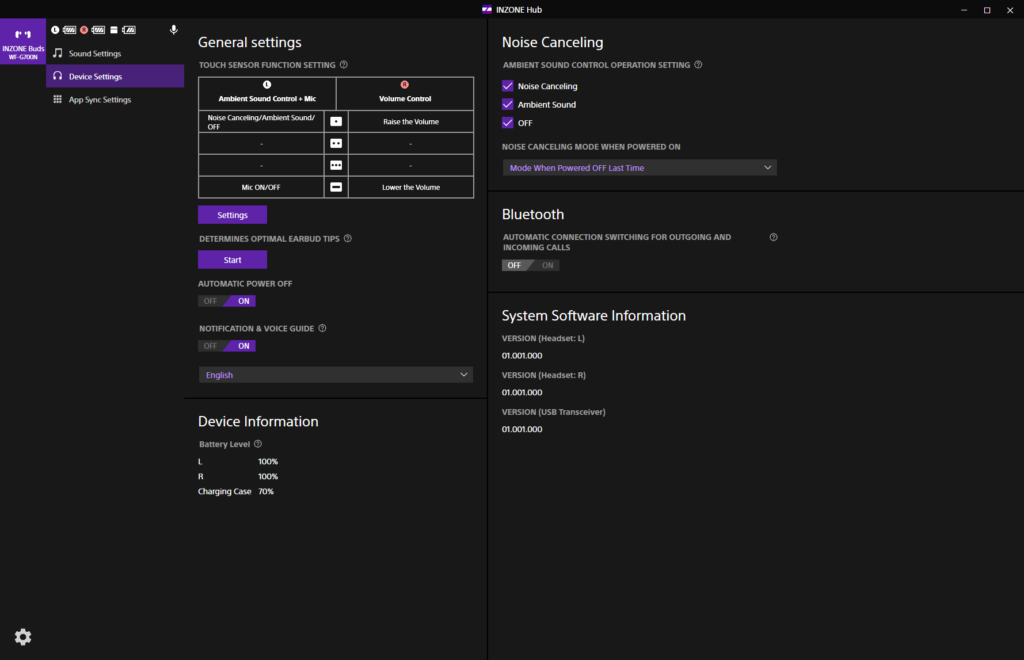
The Inzone Buds come with a companion app for Windows called the Inzone Hub. This app allows you to customize the sound settings, adjust the equalizer, and access firmware updates. However, no Android app is available at this time.
Sound Quality and Latency in Gaming
The Sony Inzone Buds deliver excellent sound quality, with clear and balanced audio that is ideal for gaming.
The earbuds support 360 spatial sound, which provides a more immersive gaming experience by allowing you to hear sounds from all directions.
The low latency of the earbuds ensures that there is no lag between the audio and the gameplay, which is crucial for competitive gaming.
Switching between chat and game mode will have a significant impact on audio quality. With chat, you lose a significant amount of the bass, but this does make voices clearer and reduces latency. The chat mode is designed to be used in conjunction with the game mode. You would typically set your main audio output as Game, and then for voice channels like Discord, you set the audio to chat. Within the Inzone Hub, you can then adjust the game/chat balance, allowing you to increase the chat volume for example.
Sound Quality for Music
While the Inzone Buds are designed for gaming, they also deliver high-quality sound for music.
If using the earbuds with a phone, if you connect via LE audio, the sound quality drops by quite a bit. Even though my Samsung Galaxy S24 Ultra supports LE audio, I find it best to use the Bluetooth dongle with them.
When using the dongle, the earbuds deliver clear and punchy bass, as well as crisp and detailed highs.
With the default settings, the earbuds definitely lean towards a warm sound but you can tweak the EQ to achieve a sound profile that suits your tastes.
360 Spatial Sound
Windows supports Spatial Sound within its audio settings; by default, this is Windows Sonic for Headphones, but you can also buy the superior Dolby Atmos for headphones via the Windows Store. However, with these earbuds, those options are not available when using the USB-C dongle. It is the Inzone Hub that handles 360 Spatial Sound.
To enable spatial sound on the PC, you need to complete the ear mapping processing using the 360 Spatial Sound app that’s available for phones.
It is a simple process, which I found a bit easier than the SXFI head mapping for Creative audio products.
You just need to place your face within the frame and then turn your head slowly to the left and slowly to the right; the app will automatically capture a picture of your ears and then create a profile, which can be accessed by signing into your Sony account.
The earbuds also support the 360 Reality Audio on the PS5, which provides superior performance to the PC spatial sound.
I am not normally a fan of these virtual surround sound technologies, but it works well on these earbuds, and it is especially effective with gaming.
Active Noise Cancelling
The Inzone Buds feature active noise cancellation (ANC), which reduces background noise and distractions during gaming sessions or music playback.
The ANC performance is decent, effectively attenuating low-frequency sounds like fan noise or air conditioning hum.
However, the earbuds’ ANC may not be as effective as some competitors in blocking out higher-frequency sounds or sudden, sharp noises. This includes the more affordable LinkBuds S.
That being said, I am not aware of many gaming earbuds like this that have significantly better ANC. I have the EPOS GTW 270 and JBL Quantum TWS, but the ANC is not as good on these.
Enabling ANC has a small impact on the sound profile with the bass becomes slightly more accentuated.
The earbuds also offer an ambient sound mode, which allows users to hear their surroundings without removing the earbuds.
This can be useful for staying aware of your environment or having brief conversations without the need to constantly take the earbuds out.
Battery
The Inzone Buds offer impressive battery life, particularly when connected using LE Audio. With ANC disabled, the earbuds can provide up to 24 hours of continuous playback on a single charge.
Enabling ANC reduces the battery life up to a still-impressive 18 hours. When connected using the 2.4GHz wireless dongle, the battery life is slightly lower, with up to 12 hours of playback with ANC off and 11 hours with ANC on. The earbuds also support quick charging, with a 5-minute charge providing approximately 1 hour of playback. This is convenient for users who need a quick boost in battery life before a gaming session or during a short break.
In terms of real-world usage, I didn’t personally time the battery life, but I have used them for a full day in the office, which was over 8 hours, and they were still going strong. I think this is important as users such as myself are likely to wear these for much longer periods if used for gaming or in the office than the normal earbuds I use for travelling and the gym.
Price and Alternative Options
The Sony Inzone Buds have an RRP of £179, and the lowest they have been on Amazon is £169.
The flagship Sony WF-1000XM5 is £259, and the excellent LinkBuds S are £139. These will both be better for music and normal usage, but they lack the low latency and gaming features of the Inzone Buds.
Sony also offers over-the-ear Inzone headphones, with the flagship H9 priced at £209, the H6 at £129, and the H3 at £55.
The JBL Quantum TWS also has a 2.4GHz dongle and is available for £129.
The Razer Hammerhead Pro HyperSpeed also has a USB dongle for low-latency gaming. These have an RRP of £200 but are available for just £155. The Amazon reviews are not particularly favourable, though.
The EPOS GTW 270 is another gaming earbud that includes a USB dongle, but these use aptX LL codec, and you can get them for around £110 via Amazon.
Overall
The Sony Inzone Buds are an excellent choice for gamers looking for wireless earbuds with low latency and 360-degree spatial sound.
For me, one of the main benefits of these earbuds was the instant and reliable connectivity from the 2.4GHz dongle. There is no messing around with Bluetooth on Windows, which can be unreliable, they connect immediately with no drop outs.
The lack of standard Bluetooth support will limit their appeal. You will only be able to use them on the iPhone 15 or later, and you will need to use the dongle with it as they lack LE audio. Many Android phones lack LE support also.
Sony Inzone Buds Review
Summary
The Sony Inzone Buds are an excellent choice for gamers looking for wireless earbuds with low latency and 360-degree spatial sound. The lack of regular Bluetooth and no mobile apps limits the appeal of these to to console and PC gamers.
Overall
80%-
Overall - 80%80%
Pros
- 2.4GHz dongle allows you to quickly connect to your earbuds and have a reliable connection
- Good sound quality for games, music, and movies
- Spatial sound and low latency make these idea for gaming
- Game/Chat mode mix with the option control the audio balance between two
Cons
- Regular Bluetooth is not supported, which limits the appeal of these for general use
- LE audio does not have the best audio quality on phones
I am James, a UK-based tech enthusiast and the Editor and Owner of Mighty Gadget, which I’ve proudly run since 2007. Passionate about all things technology, my expertise spans from computers and networking to mobile, wearables, and smart home devices.
As a fitness fanatic who loves running and cycling, I also have a keen interest in fitness-related technology, and I take every opportunity to cover this niche on my blog. My diverse interests allow me to bring a unique perspective to tech blogging, merging lifestyle, fitness, and the latest tech trends.
In my academic pursuits, I earned a BSc in Information Systems Design from UCLAN, before advancing my learning with a Master’s Degree in Computing. This advanced study also included Cisco CCNA accreditation, further demonstrating my commitment to understanding and staying ahead of the technology curve.
I’m proud to share that Vuelio has consistently ranked Mighty Gadget as one of the top technology blogs in the UK. With my dedication to technology and drive to share my insights, I aim to continue providing my readers with engaging and informative content.







