Any links to online stores should be assumed to be affiliates. The company or PR agency provides all or most review samples. They have no control over my content, and I provide my honest opinion.
The Reolink Duo 3 was announced at CES 2024 and is a logical evolution of the Reolink Duo series.
The new model has a significantly improved resolution while retaining the dual-lens setup, which stitches the images together to create a 180° video feed running at 4608×1728.
Past Reolink Reviews
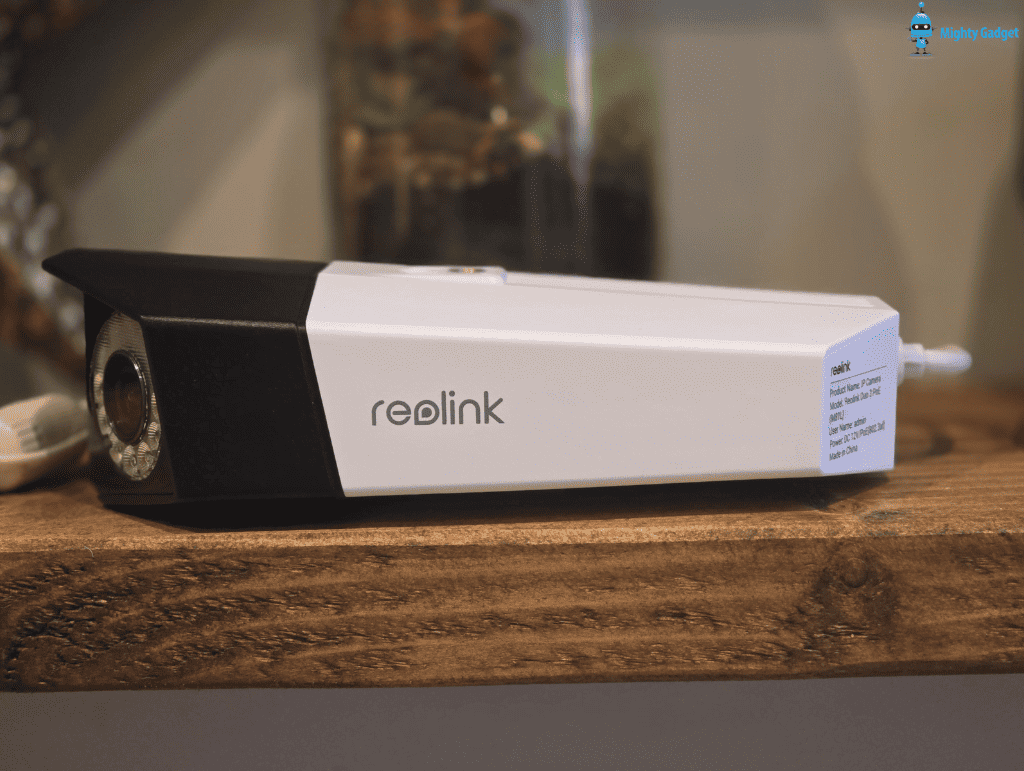
- Reolink Duo Floodlight PoE Surveillance Camera Review
- Reolink Duo 2 Review
- Reolink Duo Review
- Reolink RLC-823A 16X Review
- Reolink Trackmix Review
- Reolink RLC-523WA Review
Reolink Duo 3 PoE vs Duo 2 Security Camera Specification
| Reolink Duo 3 PoE | Reolink Duo 2 PoE | |
|---|---|---|
| Image Sensor | 1/2.7″ CMOS sensor | 1/2.7″ CMOS Sensors |
| Resolution | 7680×2160 (16MP) @ 20FPS | 4608X1728 (8.0 megapixels) at 20 fps |
| Lens | f=2.8mm/F1.6 | f = 3.2 mm fixed, F = 2.0 |
| Video Compression | H.265 | H.265 |
| Field of View | Horizontal: 180° Vertical: 55° | Horizontal: 180° Vertical: 60° |
| Infrared Night Vision | 30 meters (LED: 6pcs/20mil/850nm) (Auto-switching with IR-cut filter) | 30 meters (LED: 6pcs/20mil/850nm) |
| Colour Night Vision | With spotlight: 8pcs/5W/6500K/560 Lumens | Spotlight: 8pcs/5W/6500K/560 Lumens |
| Frame Rate | Main stream: 4fps – 20fps (default: 20fps) Sub stream: 4fps – 20fps (default: 20fps) | Main stream: 4fps – 20fps (default: 20fps) Sub stream: 4fps – 20fps (default: 20fps) |
| Code Rate | Mainstream: 3072-10240Kbps (default: 8192kbps) Substream: 256-2045Kbps (default: 1024kbps) | Mainstream: 3072-10240Kbps (default: 8192kbps) Substream: 256-2045Kbps (default: 1024kbps) |
| Audio | Two-way audio | Two-way audio |
| Protocols & Standards | HTTPS, SSL, TCP/IP, UDP, HTTP,IPv4, UPnP, RTSP, RTMP, ONVIF, SMTP, NTP, DHCP, DNS, DDNS, FTP, P2P | HTTPS, SSL, TCP/IP, UDP, HTTP,IPv4, UPnP, RTSP, RTMP, ONVIF, SMTP, NTP, DHCP, DNS, DDNS, FTP, P2P |
| Weather Proof | IP67 | IP67 |
| Working Temps | -10°C~+55°C (14°F~131°F) | -10°C~+55°C (14°F~131°F) |
| DC Power | DC 12.0V⎓2A, | DC 12.0V⎓2A, |
| POE | IEEE 802.3af, 48V, active | IEEE 802.3af, 48V, active |
| Size | 195x103x56 mm | 195x103x56 mm |
| Weight | 680g | 680g |
| Price | £179.99 | £140 RRP £120 discount |
Reolink Duo 3 PoE vs Duo 2 Differences
The main difference is the new higher-resolution 16MP camera, which can provide a resolution of 7680×2160 at 20FPS, compared to the 8MP Duo 2, which achieved 4608×1728. This gives you slightly over double the pixel density.
Additionally, the Duo 3 PoE has a higher IP rating, IP67 vs IP66.
Object detection has also been improved slightly, with the Duo 3 PoE’s animal detection recognising more objects than just cats and dogs.
Reolink has introduced a handy new feature called Motion Track in the Duo 3 PoE, which is easily configured via the Reolink mobile app. Typically, security cameras begin recording when motion is detected, sending an alert when someone enters the monitored area. However, tracking a subject’s entire movement path previously required downloading long video clips, eating up bandwidth and storage.
Motion Track cleverly combines a person’s route over time into a single overlay image. So, rather than storing reams of footage, the camera can display the complete movement path in one shot. This means you get all the alarm details you need without the hassle of downloading lengthy clips.
Unboxing / Installation


The Reolink Duo 3 is visually the same as the previous generations, with an unusually flat shape and two camera lenses angled left and right.
On the top and bottom of the camera, you have a 1/4-20 UNC thread, which is used to mount the bracket Having two mount points allows flexible installation with either ceiling or wall mounting.
On the bottom side of the camera, you have the compartment for the optional microSD card.
As this is the POE variant, there is a 10M/100Mbps RF45 port requiring IEEE 802.3af, 48V, active POE, which is rated for up to 15.4W. It is worth noting that 802.3af is the base POE spec, so the camera should run from any POE switch, unlike the Reolink Duo Floodlight, which requires 25W IEEE 802.3at due to the floodlight’s increased power.
Alternatively, you can connect it via normal ethernet and use the DC power plug.
Set-Up
The set-up is identical to all other Reolink cameras, you can activate it via multiple methods, including:
- Reolink App with QR code or IP address
- Web browser via the IP address
- The Reolink desktop application
In this case, I activated it via the desktop app. Once the camera was powered and connected to the network, the app automatically identified it, and I had to set an admin password.
Blue Iris / NVR Integration
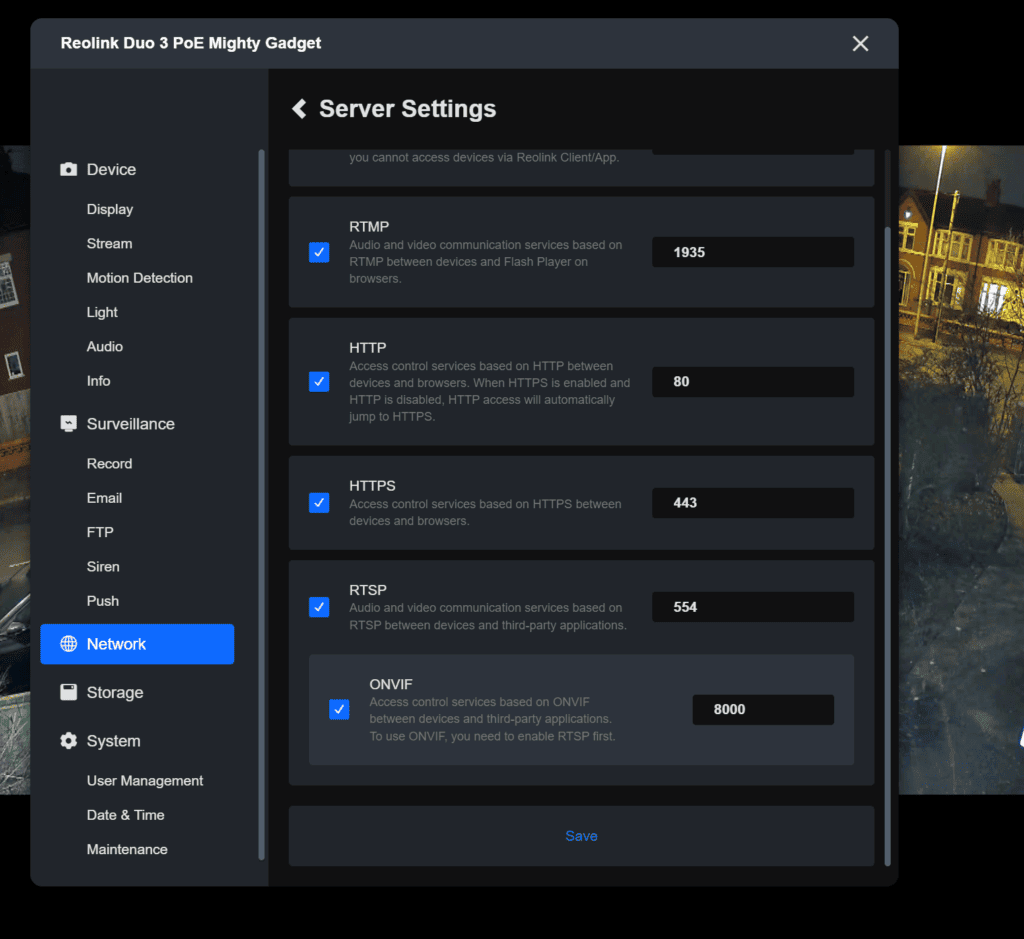
As always, with the powered Reolink cameras, you have flexible recording options with options microSD, Reolink NVR or a third-party NVR/application such as Blue Iris, motionEye, iSpy and others.
I personally use a Reolink NVR nowadays, but it is easy enough to add to third-party systems using the RTSP feed URL.
You will need to enable RTSP/ONVIF within the camera settings, which is available under Network > Advanced > Server Settings.
For the main feed, it is:
rtsp://admin:password@192.168.xxx.xxx:554/h265Preview_01_main
And for the sub-stream, it is:
rtsp://admin:password@192.168.xx.xx:554/h264Preview_01_sub
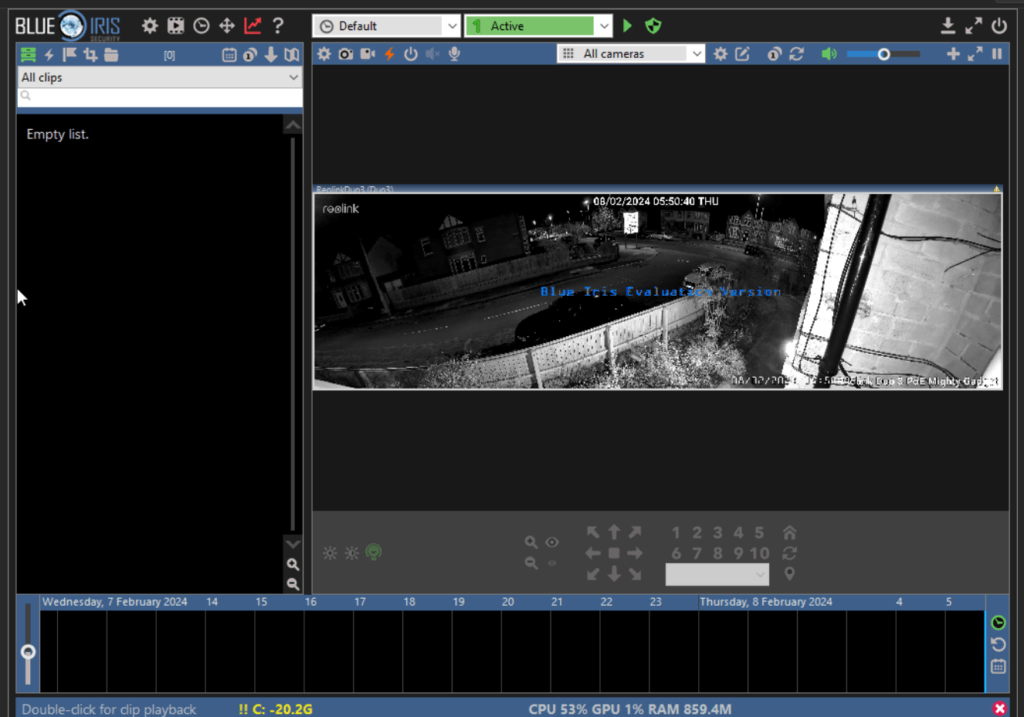
In Use / App
Most of the features and functionality are identical to those of the other Reolink cameras; it is just the underlying camera performance that is different.
This camera does introduce slightly better motion detection, with the ability to identify different animals other than dogs and cats.
There is also the Motion Mark toggle, which will mark detected objects when the clear mode is selected. Looking at my other cameras, Reolink also has this on the Due Floodlight but not on my RLC-811A cameras.
I have found this quite useful when using the Reolink app and viewing the live feed as I work on my desktop. It draws my attention to anyone entering my garden.
As previously stated, Reolink says they have introduced Motion Track, which is supposed to create a recording tracking a person’s movement across multiple cameras. This is either not enabled currently or not compatible with my other cameras. It could be a user error, and I don’t see where to enable it.
Motion Detection
Except for the motion mark and the new additional animal detection features, the motion detection is the same as other Reolink cameras. I find the performance to be good but not as good as some other brands, such as Eufy. Also, Eufy, Aqara and Netatmo all have facial detection with some of their products.
Reolink does have one massive advantage over those other brands. I use my Reolink cameras for 24/7 recording, the object detection makes it handy to identify the footage I need to review quickly.
With the other brands, I don’t really use them for security footage but mainly for notifications about people entering our garden, which gives me some advance notice when a delivery driver arrives.
Day Time Footage
Day time footage is excellent and a significant improvement over the Reolink Duo 2. I initially placed the camera on my windowsill overlooking my front garden and road. I can clearly make out number plates on cars parked nearby, and the street sign over the road is just about readable when zoomed in.
Night Time Footage
While this camera has an impressive resolution with a lot of detail in good light, Reolink continues to use small 1/2.7″ CMOS sensors with an f/2.0 lens, which results in black-and-white footage in low-light scenarios. Reolink partially overcomes this problem with an 8-piece spotlight capable of 560 Lumens.
The default setting is for the flood light to switch on when it detects humans, vehicles or animals. When the floodlight activates, it then switches to colour.
The result is effective with much more detail from the coloured image. It is not perfect, though, between the IR and floodlight, you will get glare from number plates and street signs. If you have positioned the camera angled too close to something nearby, the reflection of the light can cause issues with the overall image.
While this is a common way of dealing with low light, it has been several years since companies like Hikvision launched cameras capable of true colour night vision, which are capable of recording with a low light lux of just 0.0005. Affordable Hikvision sub-brands like Annke also use this technology on their cameras.
Last year, Reolink launched the CX410 with a 4MP 1/1.8” sensor with an aperture of F1.0, so I am hopeful we will see them roll out these news sensors with more cameras in 2024.
Price and Alternative Options
The Reolink Duo 3 PoE has an RRP of £180. At the time of writing, it was not available to buy. You can be notified of availability from this page.
The Reolink Duo 2 PoE has an RRP of £140, but at the time of writing, Reolink had it listed at £108.
| Preview | Product | Rating | Price | |
|---|---|---|---|---|

| Reolink 4K Dual-Lens Floodlight Security Camera, Outdoor PoE... |
£169.99 | Buy on Amazon | |

| ANNKE FCD600 Dual Lens Security Camera Outdoor with 180°... | 6 Reviews | £129.99 | Buy on Amazon |
The Reolink Duo Floodlight (which is the Duo 2) is available for £140.
The Annke FCD600 is likely the closest competitor. It is cheaper at just $80 direct from Annkle or £130 from Amazon UK. This benefits from full-colour night vision, but it is a lower resolution, and I much prefer the Reolink ecosystem over Annke.
Hikvision has the DS-2CD2387G2P-LSU/SL 8MP panoramic ColorVu turret camera, which records at 5120 x 1440, so a wider horizontal image but less vertical. This is priced at around £320 and works best with a Hikvision NVR or surveillance software like Blue Iris. Hikvision is also technically not available directly to consumers.
Overall
I have been a big fan of the Reolink Duo series since its introduction. For home users and small businesses, it makes a lot of sense to maximise the surveillance area while avoiding the need to install a large number of cameras. You get 180° surveillance while avoiding the reduced detail a single lens 180° camera suffers from.
The Reolink Duo 3 is a good upgrade with a significantly improved resolution, giving you much better-quality recordings, which will allow you to identify important details from any events you capture.
I’d like to see Reolink roll out better quality sensors in their cameras, which will enable true colour night vision, but there isn’t much competing with this camera directly. While I think Hikvision is better for commercial surveillance, the cameras cost a lot more, and the ecosystem is less user-friendly.
Overall, I think the Reolink Duo 3 is superb, and I continue to think Reolink are the best solution for home users or small businesses due to the impressive range of camera options and overall performance-to-cost ratio.
Reolink Duo 3 PoE Camera Review
Summary
The Reolink Duo 3 is a superb surveillance camera that is ideal for home users and small businesses wanting good quality surveillance footage at an affordable price. The dual lens design with 180° coverage is fantastic for maximising the surveillance area without requiring large numbers of cameras.
Overall
90%-
Overall - 90%90%
Pros
- Significant improvement in detail from previous generations
Cons
- Requires spotlights for colour night footage
I am James, a UK-based tech enthusiast and the Editor and Owner of Mighty Gadget, which I’ve proudly run since 2007. Passionate about all things technology, my expertise spans from computers and networking to mobile, wearables, and smart home devices.
As a fitness fanatic who loves running and cycling, I also have a keen interest in fitness-related technology, and I take every opportunity to cover this niche on my blog. My diverse interests allow me to bring a unique perspective to tech blogging, merging lifestyle, fitness, and the latest tech trends.
In my academic pursuits, I earned a BSc in Information Systems Design from UCLAN, before advancing my learning with a Master’s Degree in Computing. This advanced study also included Cisco CCNA accreditation, further demonstrating my commitment to understanding and staying ahead of the technology curve.
I’m proud to share that Vuelio has consistently ranked Mighty Gadget as one of the top technology blogs in the UK. With my dedication to technology and drive to share my insights, I aim to continue providing my readers with engaging and informative content.
Last update on 2024-04-30 / Affiliate links / Images from Amazon Product Advertising API










