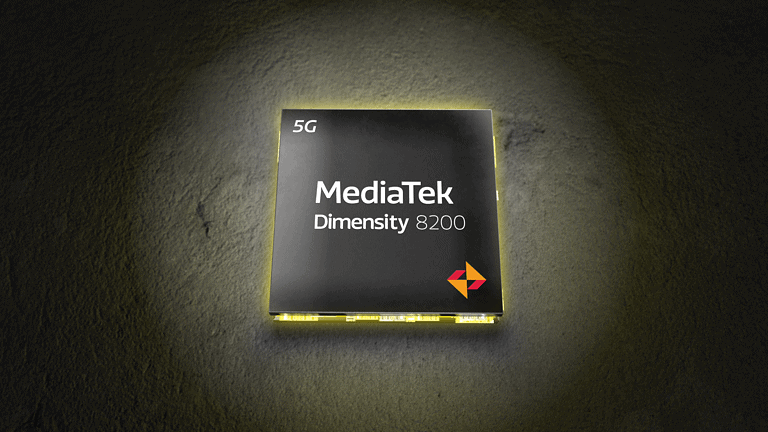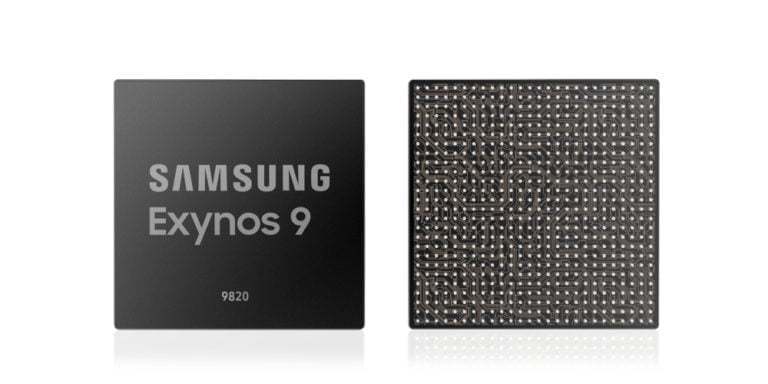Any links to online stores should be assumed to be affiliates. The company or PR agency provides all or most review samples. They have no control over my content, and I provide my honest opinion.
I reviewed Private Internet Access a year ago and found it an excellent VPN option.
With Black Friday upon us, Private Internet Access has some fantastic discounts available so I have re-reviewed the service to see if it is still worth using.
For this review, I have tried to focus on some of the features that were not covered from last year. In particular, I have tested the streaming functionality, which allows you to bypass any geo-restrictions streaming services may have.
Black Friday Discounts 2023
For Black Friday this year, you will be able to get Private Internet Access with a discount of 86% for 2 years + 4 months for a total price of £43.94, which works out at £1.57 per month.
For US buyers, that’s $2.03 per month for 2 years with 4 months free
Why Use a VPN for Streaming?

Before diving into PIA’s streaming capabilities, let’s quickly touch upon why using a VPN for streaming is advantageous. A VPN, or Virtual Private Network, allows you to create a secure and encrypted connection to the internet. This enhances online privacy and security by hiding your IP address and encrypting your internet traffic.
When it comes to streaming, a VPN offers several key benefits. Firstly, it allows you to bypass geographical restrictions and access content that may be blocked in your region. For example, you can use a VPN to watch US Netflix shows from anywhere in the world.
Signing up for services from a different country can often save a significant amount of money. I have personally done this and it covers the cost of a VPN many times over.
Additionally, a VPN can protect your data and prevent your ISP from throttling your streaming speeds, ensuring a smooth and uninterrupted viewing experience.
User Data Logging, Privacy & Transparency
It is always important to look into how secure and privacy-focused a VPN is. For PIA the official word is that:
We never record or store any usage data, and this has been proven multiple times in court. It’s one of the many reasons we’re the most transparent VPN on the market.
We’re proud to be privacy advocates – but don’t just take our word for it. We invited an independent audit by Deloitte to verify that our server network and management systems are in full compliance with our No Logs Policy.
Then, the apps are fully open source to maintain complete transparency.
Private Internet Access (PIA) and Streaming
Private Internet Access has made significant improvements in its ability to unblock streaming platforms, including Netflix, Disney+, and BBC iPlayer. In our latest tests, PIA VPN successfully unblocked 10 global Netflix regions, allowing users to access a wide range of content. These regions include Australia, Brazil, India, Italy, Netherlands, Spain, Sweden, Turkey, UK, and US.
Using Private Internet Access to get discounted services
A popular but slightly controversial use for a VPN is to sign up for services using a different region than your own and then use Google Pay/PayPal or a debit card such as Monzo to pay for the service.
With the rising cost of living and streaming services regularly increasing their prices, this is something that I have done quite a bit and saved a significant amount of money.
Popular services and apps this works on, or has worked on recently include:
- Netflix via Argentina or Turkey (both regions are on PIA) – Around £6 vs £17.99 for a family plan.
- Spotify via Argentina or Turkey (both regions are on PIA) – Around £1.20 PCM vs £10.99
- YouTube via Argentina or India – Around £1.30 PCM vs £11.99
- Canva Pro via Turkey – £25 per year vs £100
Just doing a couple of the above could recoup the £43.94 cost of the PIA Black Friday deal in a couple of months.
App Settings
The Windows and Android apps both have several settings to make the VPN work the way you want. The main setting I’d recommend changing is switching from OpenVPN to WireGuard if it is not already enabled, as this will maximise the throughput you see.
DNS Settings
You can choose PIA’s DNS servers or use a custom DNS. PIA’s DNS servers prevent DNS leaks, which could expose your information.
VPN Kill Switch
The kill switch will block your internet access if the VPN connection drops to prevent data leaks. You can enable the kill switch for selected apps or the whole system.
PIA Mace
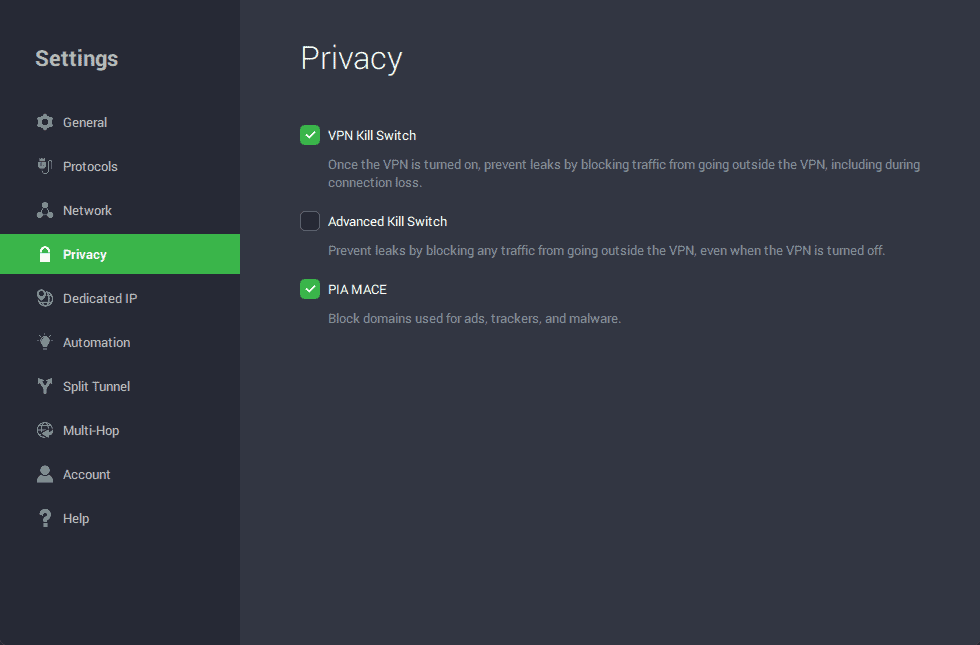
PIA Mace is another feather in the cap for privacy enthusiasts. This built-in feature blocks domains associated with ads, trackers, and malware, functioning as a first line of defence and enhancing the browsing experience by not only preserving bandwidth but also reducing exposure to malicious content.
Dedicated IP
For those requiring a more personalised approach, PIA’s Dedicated IP setting is noteworthy. Unlike shared IP addresses used by most VPN users, a dedicated IP provides a unique address that only you use, significantly reducing the likelihood of blacklisting and allowing for smoother access to network-restricted services.
Automation
The Automation section is particularly intriguing, allowing users to set rules that determine how PIA interacts with different networks. For instance, one can configure PIA to connect automatically when joining an untrusted network — a nifty feature for those who frequently use public Wi-Fi.
Split Tunnel
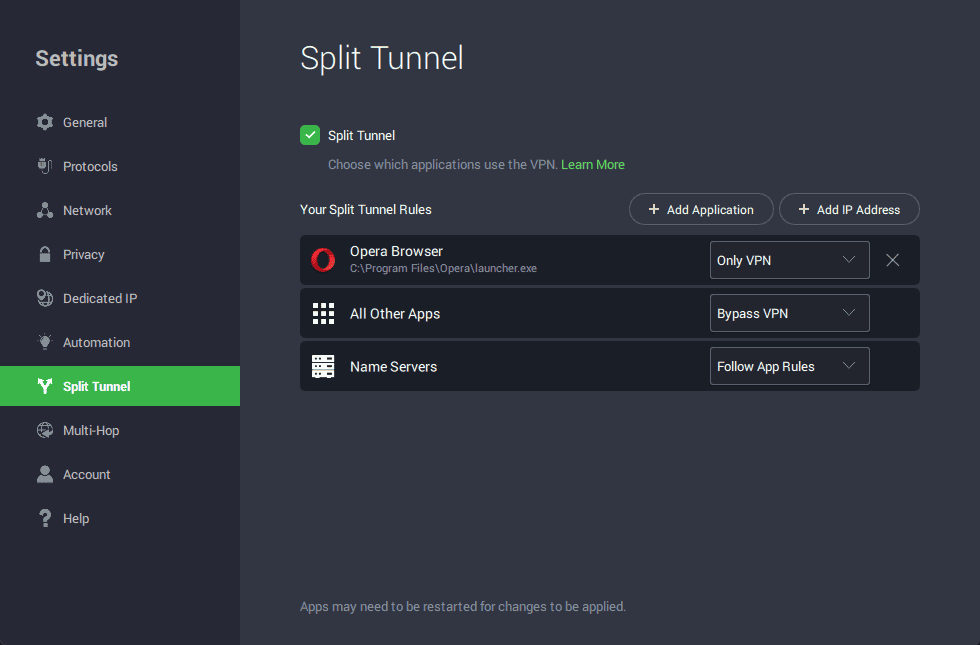
Split Tunnelling is an indispensable feature that grants users the power to choose which applications send their data through the VPN tunnel and which can connect to the internet directly. This level of control is invaluable for maintaining access to local network devices while still enjoying the security benefits of VPN for selected applications.
Multi-Hop
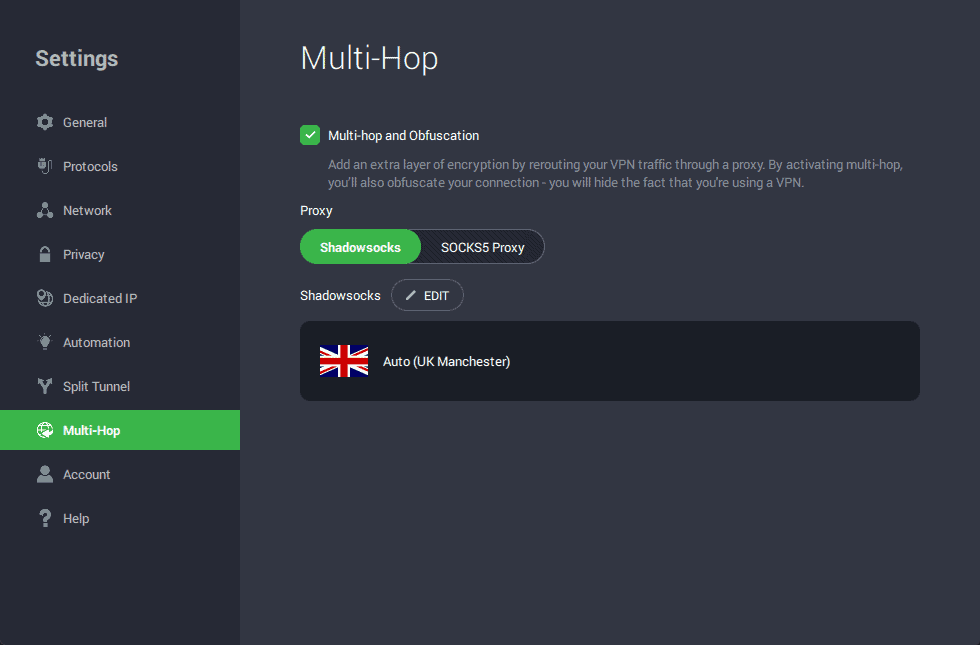
PIA also offers Multi-Hop, a feature that routes your VPN connection through multiple servers in different countries, further obfuscating your digital footprint and adding an additional layer of encryption.
WireGuard vs OpenVPN
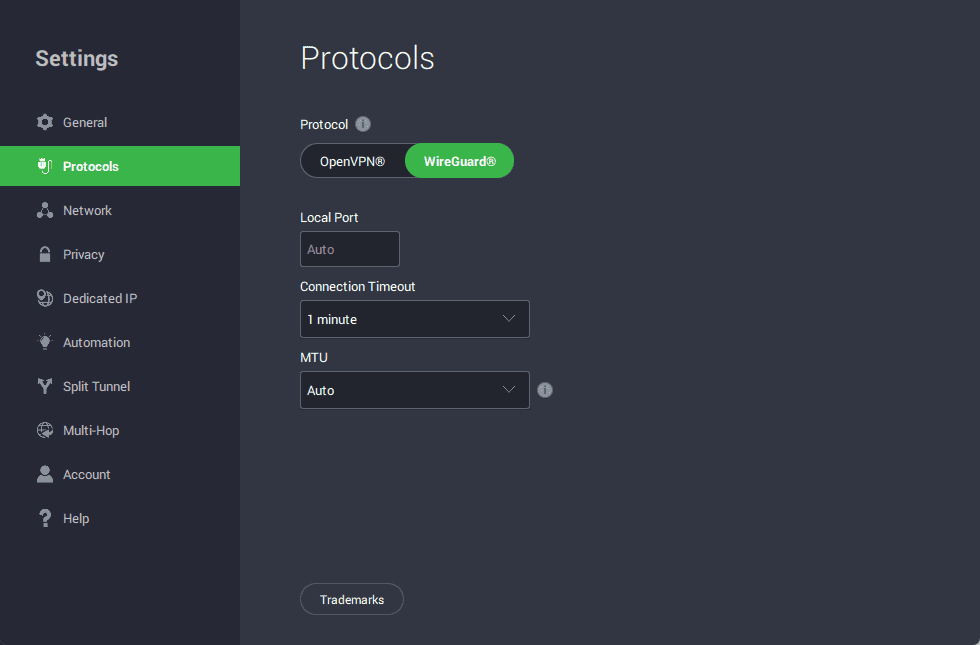
Lastly, the battle of protocols – WireGuard versus OpenVPN – is a contest where both contenders have their merits. WireGuard is lauded for its lightning-fast speeds and modern cryptographic techniques, making it a go-to for those prioritising performance. OpenVPN, however, holds the fort with its proven track record for security and its open-source pedigree, appealing to users who have specific compatibility and security requirements.
PIA’s SmartDNS Feature
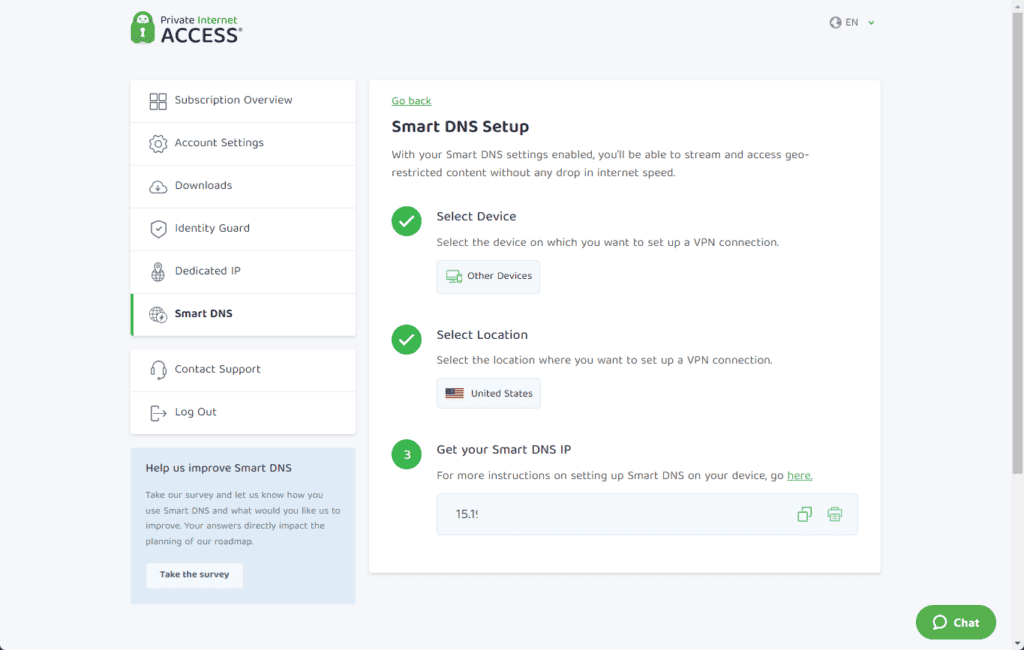
Private Internet Access also offers a SmartDNS feature, which can be particularly useful for streaming on devices that may not natively support VPN connections, such as Smart TVs, gaming consoles, and streaming sticks. It functions by resolving your DNS requests through servers in a location where the content is accessible, essentially ‘tricking’ the service into thinking you are accessing from a permissible region.
This feature is especially beneficial for those who wish to enjoy streaming services on devices that do not natively support VPN software. By simply changing the DNS settings on your device to the ones provided by PIA, you can access a wider array of content.
To set up SmartDNS with PIA, follow these steps:
- Log in to your PIA account and navigate to the “My Account” section.
- Under the “Network” tab, enable the SmartDNS feature.
- Follow the provided instructions to configure your device’s DNS settings.
It’s important to note that while SmartDNS can unblock certain streaming platforms, such as Netflix and Hulu, it may not work with all services. Additionally, SmartDNS does not provide the same level of privacy and encryption as a VPN, as it only bypasses geolocation restrictions.
Throughput / Speeds / Streaming
I found that the VPN speeds were superb when I reviewed the service last year. Is this still true for 2023?
I did some basic tests using speedtest.net, checking with a range of servers.
My ISP is Virgin with a 500Mbps plan, with my Internet speed matching that with the VPN off.
With the auto location, PIA selected London and I achieved:
- Manchester Server: 353 / 100 Mbps & 23ms ping
- Netherlands Server: 288 / 101 Mbps & 33ms ping
- Liechtenstein: 226 / 100 Mbps & 36ms ping
- US New Hampshire: 197 / 89 Mbps & 113ms ping
- US New York: 207 / 34 Mbps & 113 ping
- Hong Kong: 105 / 19 Mbps & 495 ping
The results are not quite as good as my last review, but I double-checked against two other popular VPN services, and they had similar speeds. It seems my EnGenius ESG510 may be affecting the throughput.
Testing Streaming Netflix / Disney+ / BBC iPlayer
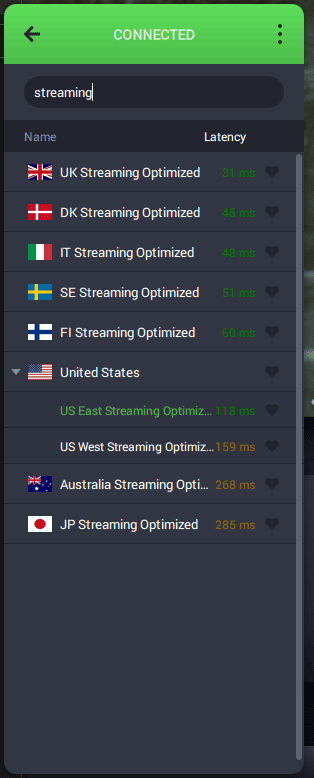
As I am based in the UK, I selected the US East streaming optimised server. Checking the IP location confirmed my IP was based in New Jersey.
Checking the speed of this server, I was able to achieve 145Mbps down, which is more than enough to stream any 4K content. Netflix 4k HDR/DV/DA content is at 15.25 Mbps, and Netflix recommends a minimum speed of 15 Mbps or higher.
Netflix worked without any problems, clearly indicating I was on the US service with sections for Top 10 Films in the US Today.

I watched a few movies and programs through it and had no issues with the content streaming.
For Disney+, the service will inform you that it looks like you are travelling, and the content may be different. I had no problems playing Spiderman Far From Home when connected to the US server.
Checking Apple TV, this auto-redirected to the UK. I assume it does this based on my account details rather than IP location. You can easily change the location manually, though.
Checking iPlayer while on the US server brought up the warning “BBC iPlayer only works in the UK. Sorry, it’s due to rights issues.”
Switching to the UK streaming-optimised VPN, I was able to achieve a download speed of 163Mbps and successfully logged into my BBC account without any problems. I was also able to steam Time, starring Sean Bean, without any problems.
Testing the throughput of the other streaming-optimised locations, I achieved the following download speeds:
- Denmark: 153Mbps
- Italy: 126Mbps
- Sweeden: 148Mbps
- Finland: 131Mbps
- US West Coast: 153Mbps
- Australia: 79Mbps
- Japan: 81Mbps
Overall
Private Internet Access continues to be one of the best options for a VPN on the market. They significant discounts they do throughout the year make them one of the most affordable options out there. They have a massive range of servers around the world and select services that are optimised for streaming.
While I did see a drop in Internet speeds, this matched other VPNs, and my Internet speed was still more than enough for regular usage. More importantly, the connection was reliable, I didn’t experience any disconnections or performance issues even when I stayed connected all day.
Using a VPN to get discounts on streaming and other subscription services will easily recoup the cost of Private Internet Access. As a reminder, you can get Private Internet Access during Black Friday with a discount of 86% for 2 years + 3 months for a total price of £43.94, which works out at £1.57 per
I am James, a UK-based tech enthusiast and the Editor and Owner of Mighty Gadget, which I’ve proudly run since 2007. Passionate about all things technology, my expertise spans from computers and networking to mobile, wearables, and smart home devices.
As a fitness fanatic who loves running and cycling, I also have a keen interest in fitness-related technology, and I take every opportunity to cover this niche on my blog. My diverse interests allow me to bring a unique perspective to tech blogging, merging lifestyle, fitness, and the latest tech trends.
In my academic pursuits, I earned a BSc in Information Systems Design from UCLAN, before advancing my learning with a Master’s Degree in Computing. This advanced study also included Cisco CCNA accreditation, further demonstrating my commitment to understanding and staying ahead of the technology curve.
I’m proud to share that Vuelio has consistently ranked Mighty Gadget as one of the top technology blogs in the UK. With my dedication to technology and drive to share my insights, I aim to continue providing my readers with engaging and informative content.

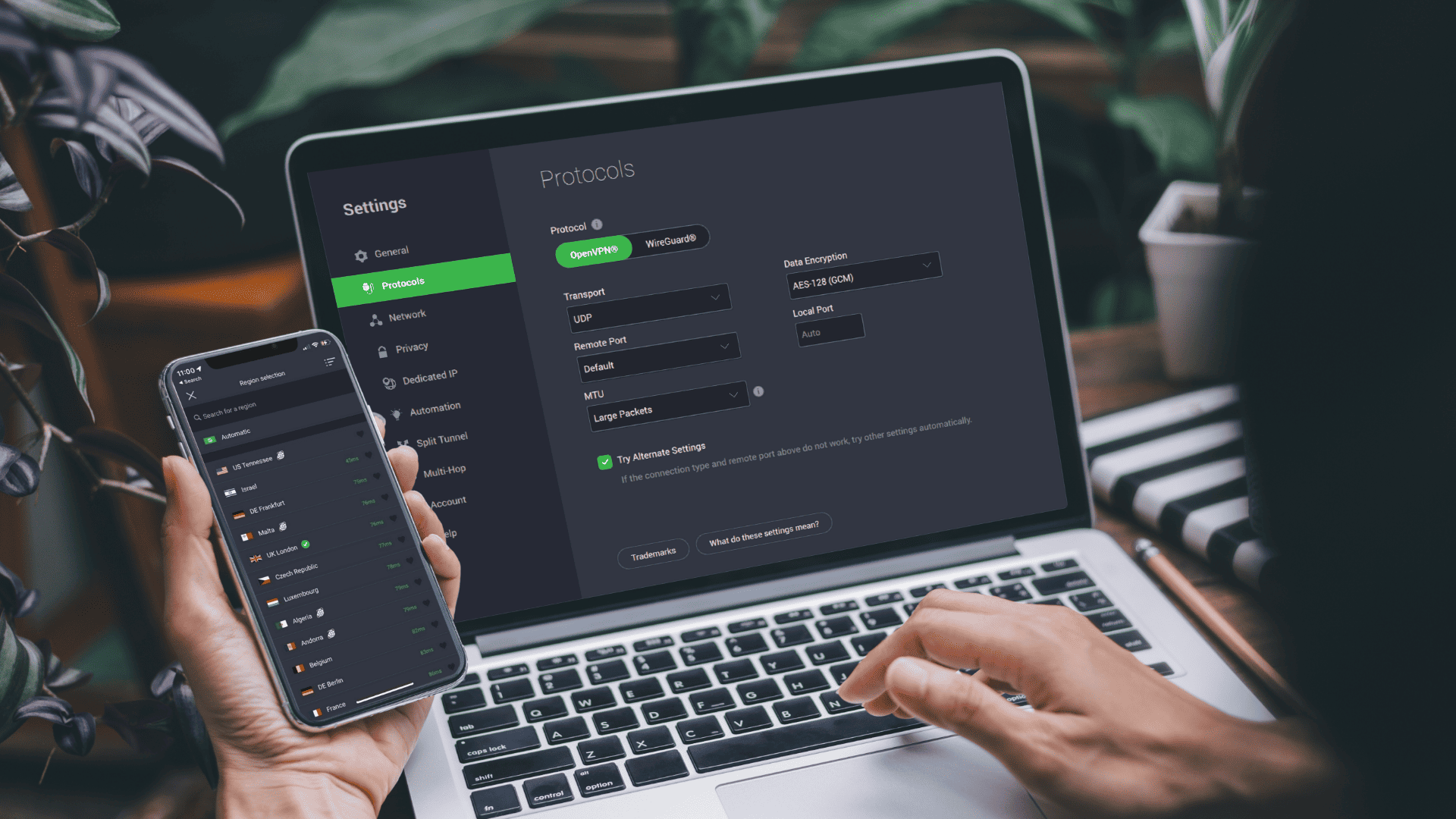


![UREVO Kardio T1 Exercise Bike Review – A cheap Zwift compatible spin bike [Model URSB002]](https://mightygadget.com/wp-content/uploads/2022/01/UREVO-Kardio-T1-Exercise-Bike-Review-768x475.jpg)