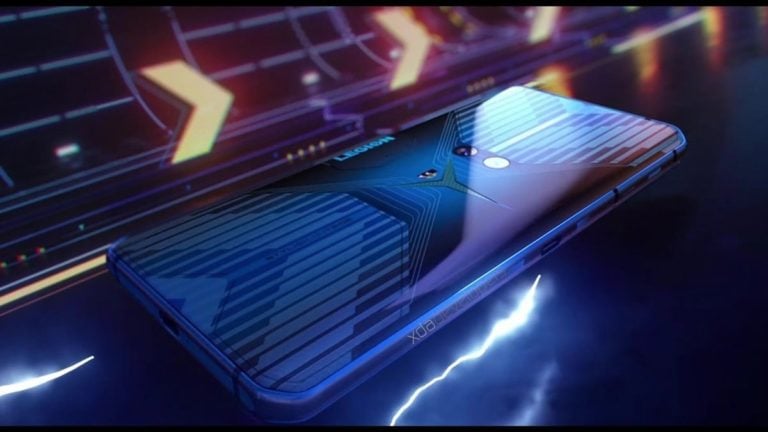Any links to online stores should be assumed to be affiliates. The company or PR agency provides all or most review samples. They have no control over my content, and I provide my honest opinion.
I have previously reviewed several of the OBSBOT webcams, including the Tiny PTZ, Tiny 4K and most recently, the excellent Tiny 2.
This time, I am reviewing the new OBSBOT Tail Air, which takes the same AI PTZ concept of the webcams but integrates it into a vlogging/streaming camera.
What makes this different from the webcams is that the camera has several built-in interfaces that allow it to have abundant compatibility. You can output its video signal directly to a screen or integrate it seamlessly into your current live stream workflow.
The camera is then compatible with a mobile app, and you can record directly to microSD.
Specification

- Camera Sensor: The OBSBOT Tail Air utilises a 1/1.8-inch CMOS sensor with an effective pixel count of 8.4 million. This sensor is capable of delivering 4K UHD resolution, promising crisp and clear footage.
- Lens System: The camera includes an integrated lens system with an equivalent focal length of 23mm and an aperture of f/1.8. This lens system enables the camera to capture wide-angle shots and perform well in low-light conditions.
- Zoom Capabilities: The OBSBOT Tail Air offers a 4x digital zoom feature, allowing for close-up shots without compromising the video quality.
- Gimbal: The device is equipped with a 2-axis gimbal, providing smooth and stable footage. The gimbal can pan ±150° and tilt ±90°, offering a wide range of shooting angles.
- Audio: For audio recording, the OBSBOT Tail Air includes built-in microphones that deliver clear sound. It also supports external audio input through a 3.5mm TRS connector.
- Connectivity: The OBSBOT Tail Air offers both Wi-Fi and Bluetooth connectivity, enabling remote control of the camera through the OBSBOT mobile app.
- Battery: The device is powered by a 1500mAh lithium polymer battery, providing approximately 154 minutes of operating time. Charging is facilitated through a USB-C port.
- Weight and Dimensions: Weighing in at 344.5g and measuring 69.6573.25132.5mm when working and 69.6573.25135.5mm when off, the camera is portable and easy to handle.
Features
The OBSBOT Tail Air is packed with innovative features that set it apart from conventional cameras:
- AI-Powered Tracking: The OBSBOT Tail Air uses AI technology to automatically track and follow subjects in the frame. This feature is particularly useful for solo content creators who need a camera operator.
- Gesture Control: Alongside the AI-tracking, the OBSBOT Tail Air offers gesture control. This feature allows you to control the camera’s functions, such as starting and stopping recording or zooming in and out, using specific hand gestures.
- Live Streaming Capabilities: The OBSBOT Tail Air is designed for live streaming. It supports direct streaming to popular platforms like YouTube, Facebook, and Twitch, making it a great tool for live streamers.
- Multi-Camera Setup: With NDI support, the OBSBOT Tail Air can be incorporated into a multi-camera setup, making it an ideal choice for more complex live streaming productions.
Build / Design



The OBSBOT Tail Air blends minimalistic style with practical functionality that sets it apart from traditional bulkier PTZ cameras. Weighing just 344.5g, the cylindrical camera measures 69.65 x 73.25 x 132.5mm in its operational state.
Despite its small footprint, the Tail Air feels reassuringly solid and sturdy thanks to its durable plastic construction. The matte black finish gives it an understated look that won’t draw unnecessary attention, allowing the camera to subtly blend into any environment.
The minimalist design features only a few physical controls, including a zoom rocker, function button, and power button. There are also status LEDs that provide visual feedback on connectivity and battery life. Overall, the pared down aesthetics allow the camera to be easily mounted, positioned, or carried without getting in the way.
At the bottom of the camera is a standard 1/4″-20 thread mount, allowing the use of tripods and other supports. The packaging includes several useful mounting accessories like a ball head adapter, mini tripod, and chest harness.
Despite its portable form factor, the Tail Air retains a high quality feel. The precise gimbal mechanism provides smooth camera movements, while the responsive physical controls have a tactile, robust feel. Overall, the design balances portability and performance for a versatile streaming camera.
Software / Apps
The OBSBOT Tail Air works seamlessly with the OBSBOT mobile app, which is available for iOS and Android devices. The free app provides full control and monitoring of the camera, including manual focus, exposure, white balance, zoom, and gimbal movements. There are also handy tools like waveform and histogram displays to nail exposure.
Using the app’s intuitive touch interface, you can easily frame shots, track subjects, and pull off complex camera moves like pans and tilts. The live video preview ensures you get the shot right every time. Advanced users can also create motion timelapses and stop motion effects by programming camera movements.
For auto tracking, the Tail Air leverages its built-in AI to automatically detect and follow people, pets or objects. Face framing ensures subjects remain properly framed at all times. You can also define tracking speed and set parameters like minimum subject size.
The app allows wireless camera control from up to 65 feet away. But for reliable live streaming, the wired Ethernet with NDI support is recommended. This allows multi-cam productions by connecting up to 4 Tail Air cameras to a network.
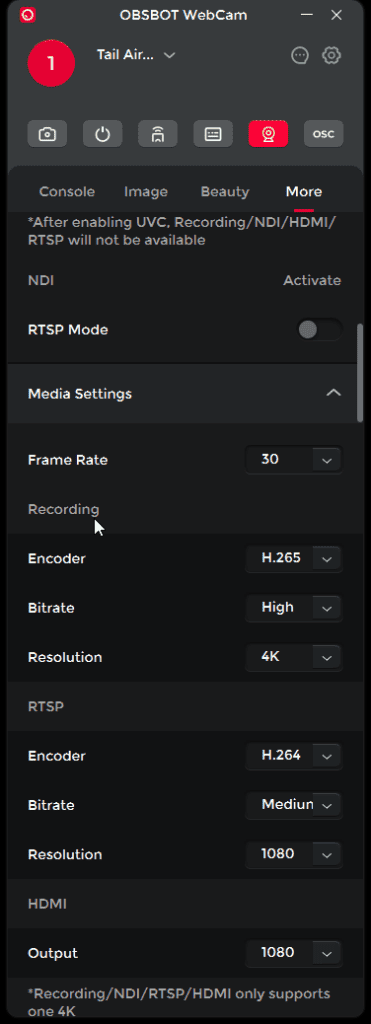
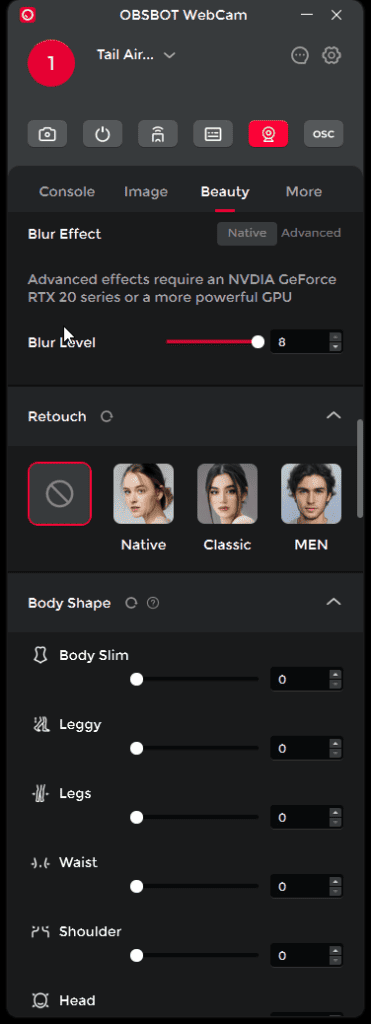
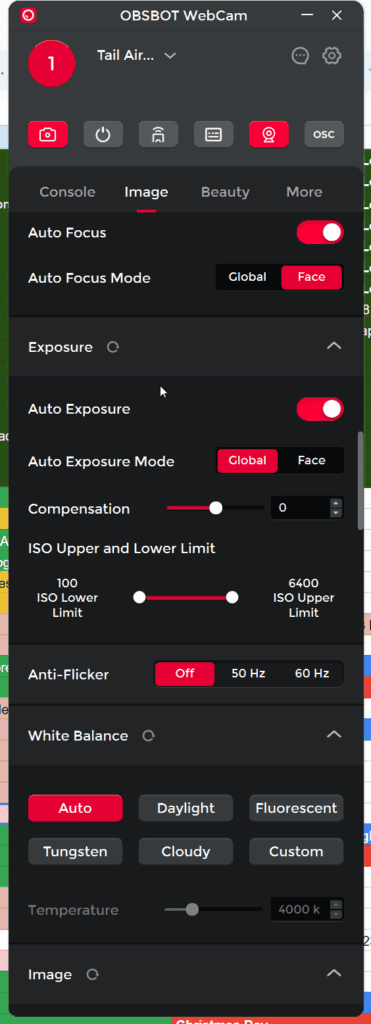
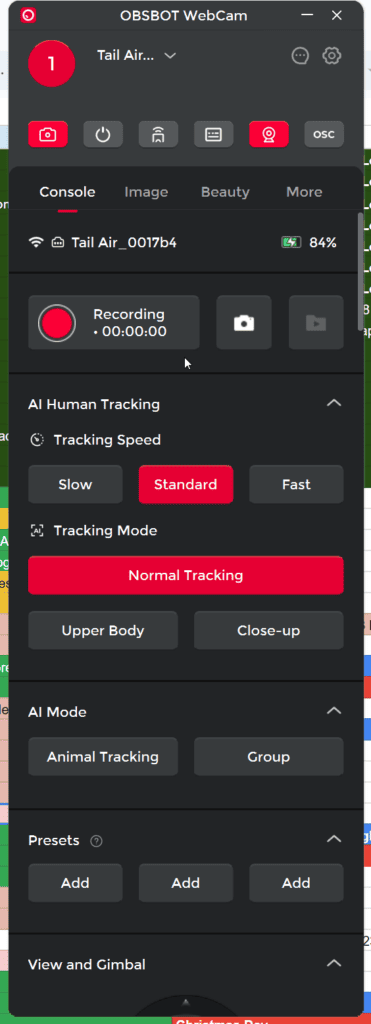
The camera is also compatible with the OBSBOT WebCam software for the PC. In order to get this to work, I had to update the firmware before the app was able to connect to the camera. With it connected, you have all the same features as the normal webcams.
In Use – Recording and streaming content

In day-to-day use, the OBSBOT Tail Air proves to be a versatile camera for both recording and live streaming. Its portable, compact form factor makes it easy to position in tight spaces where a larger PTZ camera won’t fit.
The camera delivers crisp, detailed 4K footage with accurate colours straight out of the camera. The fast f/1.8 aperture brings in plenty of light, while the large 2.0μm pixels provide excellent low light sensitivity.
While it can perform well in low light, the OBSBOT Tail Air’s performance is not without its challenges. The camera’s exposure settings can struggle in mixed lighting conditions, leading to over or underexposed footage.
Additionally, the device’s digital zoom can cause a noticeable decrease in image quality.
For streaming, the low latency NDI output via Ethernet provides a reliable wired connection to hardware encoders or software like OBS Studio. Wireless performance over Wi-Fi is decent, but Ethernet is recommended for mission-critical streams. The camera can also directly stream via RTMP.
It is also possible to enable RTSP, allowing the camera to stream the feed like most surveillance cameras work.

The built-in mics capture usable audio in a pinch, but for professional results, an external mic via the 3.5mm input is recommended. The audio monitoring tools in the app help adjust levels properly.
In terms of formats, the Tail Air records MP4, MOV and MJPEG files internally to a microSD card at up to 80Mbps. This allows recording a high-quality master simultaneously while streaming a lower bandwidth feed. The H.265 compression saves space while retaining quality.
Overall, the recording and streaming capabilities of the Tail Air punch above its weight for such a compact device. It produces professional, broadcast-ready footage rivaling more expensive PTZ cameras.
Manual PTZ Control
A key benefit of the OBSBOT Tail Air is the ability to take full manual control of all the camera’s movements. Using the mobile app or an external controller, you can pan, tilt, and zoom the camera to frame perfect shots.
The gimbal provides a 150° horizontal pan range and -65° to 32° tilt range, with the ability to hit precise positions quickly thanks to the fast 120°/s motor speed. The smooth motors and accurate positional controls allow you to nail difficult shots like following a fast moving subject while keeping them in frame.
Setting keyframes in the app allows programming complex camera moves like pans, zooms, and timelapses. You can also manually control focus and exposure settings like shutter speed, ISO, and white balance for advanced shooting.
Having manual control sets the Tail Air apart from consumer webcam PTZ cameras. The extensive control options combined with the 4K quality allow professional-level production.
The responsive manual control provides a traditional live production feel. But the Tail Air also packs cutting edge AI auto tracking and automation to take the work out of filming when needed.
AI Tools – Auto Tracking, Director Grids, and Gesture Control 2.0
The OBSBOT Tail Air features some of the most advanced AI tools found in a streaming camera for automating complex shoots.
The auto subject tracking uses machine learning to accurately identify and follow people, pets or objects around a scene. Face framing keeps subjects properly framed at all times, even if they move unexpectedly.
You can adjust tracking speed and set size thresholds to avoid distracting background motion. The AI has no problem tracking small or distant subjects thanks to the 4K resolution and powerful AI processor.
For multi-camera shoots, the director grids tool lets you designate shot zones in the camera’s field of view. You can assign cameras to specific grids, and intelligently switch between angles automatically based on where the action occurs.
The Gesture Control 2.0 feature lets you use natural hand motions to trigger certain camera actions. For example, you can start/stop recording or tracking just by waving your hand, enabling convenient hands-free control.
These automation tools allow a single user to get dynamic multi-angle coverage of events without a dedicated camera crew. The AI capabilities unlock creative possibilities that normally require much more complex and expensive camera setups.
USB-C to Ethernet
The OBSBOT Tail Air supports both wireless control over Wi-Fi and wired control via Ethernet. The wired Ethernet connection is recommended for maximum reliability.
The camera does not have a built-in Ethernet port. But the packaging includes a USB-C to Ethernet adapter that connects to the USB-C charging port. This allows the Tail Air to be connected to a high-speed wired network.
Once connected via Ethernet, the full benefits of the NDI protocol can be leveraged. NDI allows video transmission over IP networks with very low latency compared to Wi-Fi. This is crucial for live production with multiple synced cameras.
The wired NDI connection also provides consistently higher video bitrates up to 80Mbps, compared to a max of 40Mbps over Wi-Fi. It eliminates concerns over signal interference or dropouts.
NDI allows integrating the Tail Air with multi-cam live production software like OBS Studio, vMix, Wirecast, and more. Up to 4 Tail Air cameras can be used together in a networked setup, unlocking professional live streaming capabilities.
So, while the camera is handy for mobile use over Wi-Fi, the included Ethernet adapter unlocks the full multi-cam potential. It is easy to set up yet makes a big difference in streaming performance and flexibility.
Price and Alternative Options
The OBSBOT Tail Air has an MSRP of $499 USD or £419 direct from the OBSBOT website. Bundles are available, which can reduce the overall cost. A three-pack combo is available for £1739, providing a discount of around £100.
Optional accessories are also available, like the £65 smart remote control, £79 NDI license for multi-cam streaming, and the USB-C to Ethernet adaptor for £79.
Some alternatives to consider are the Lumens VC-A71P 4K camera ($1895), Sony SRG-X400 4K camera ($2650), and Panasonic AW-UE150 4K PTZ ($3995). However, none match the Tail Air’s compact form factor.
The DJI OSMO Pocket cameras could make a viable alternative depending on your needs. The new Osmo Pocket 3 is £489 and has a superior 1-inch CMOS sensor with 4K/120fps recording and a built-in screen, so you don’t need to use a mobile app to control it. However, it lacks connectivity options with it only supporting recording to microSD and streaming to YouTube and RTMP platforms.
Overall
With its portable yet powerful capabilities, the OBSBOT Tail Air represents a new breed of streaming camera. It packs premium features like 4K resolution, multi-cam NDI support, and advanced AI tracking into a compact, lightweight device.
Despite its small size, the Tail Air retains a high-quality feel thanks to precise gimbal controls and a durable construction. It looks and feels like a premium product while still being easy to position and mount anywhere, thanks to the integrated battery.
The advanced computer vision unlocks automation for tracking, auto framing, and multi-cam switching during both recorded and live productions. This allows a single user to get multi-angle footage that normally requires an entire camera crew.
For creators looking to improve production value on a budget, the OBSBOT Tail Air is an easy recommendation.
OBSBOT Tail Air AI-Powered 4K PTZ Streaming Camera Review
Summary
With its portable yet powerful capabilities, the OBSBOT Tail Air represents a new breed of streaming camera. It packs premium features like 4K resolution, multi-cam NDI support, and advanced AI tracking into a compact, lightweight device.
For creators looking to improve production value on a budget, the OBSBOT Tail Air is an easy recommendation.
Overall
85%-
Overall - 85%85%
I am James, a UK-based tech enthusiast and the Editor and Owner of Mighty Gadget, which I’ve proudly run since 2007. Passionate about all things technology, my expertise spans from computers and networking to mobile, wearables, and smart home devices.
As a fitness fanatic who loves running and cycling, I also have a keen interest in fitness-related technology, and I take every opportunity to cover this niche on my blog. My diverse interests allow me to bring a unique perspective to tech blogging, merging lifestyle, fitness, and the latest tech trends.
In my academic pursuits, I earned a BSc in Information Systems Design from UCLAN, before advancing my learning with a Master’s Degree in Computing. This advanced study also included Cisco CCNA accreditation, further demonstrating my commitment to understanding and staying ahead of the technology curve.
I’m proud to share that Vuelio has consistently ranked Mighty Gadget as one of the top technology blogs in the UK. With my dedication to technology and drive to share my insights, I aim to continue providing my readers with engaging and informative content.