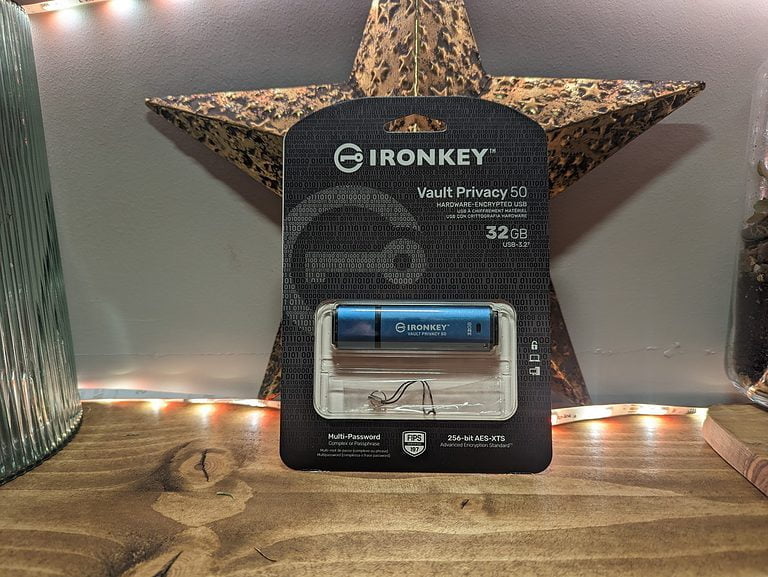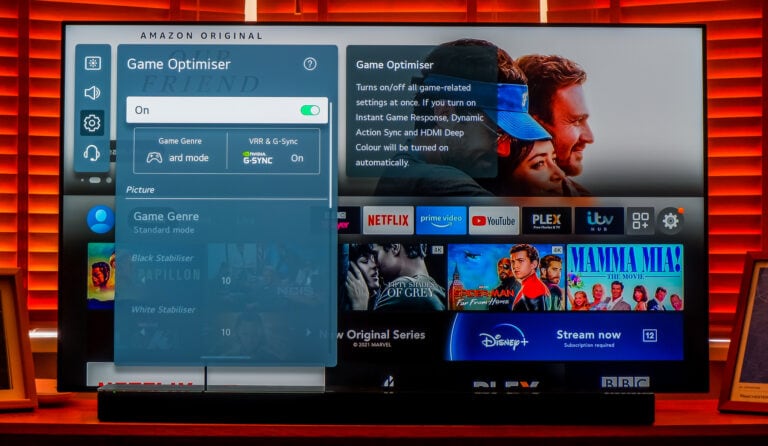Any links to online stores should be assumed to be affiliates. The company or PR agency provides all or most review samples. They have no control over my content, and I provide my honest opinion.
Netgear recent expanded its range of WiFi 6 Orbi routers with the Orbi 760 and 860 series.
These are incremental upgrades from the Orbi 750 and 850 series that preceded them. While I never reviewed a normal Netgear Orbi 750 model, I did review the Netgear NBK752 with its built-in 5G modem. I have also regularly recommended the Orbi 750 series for any buyer wanting a high-performance system without incurring the costs of the flagship WiFi 6 model.
The big change with the Netgear Orbi 760 is that the client-side 5GHz radio will now use 160MHz wide channels providing double the potential throughput to clients.
| Preview | Product | Rating | Price | |
|---|---|---|---|---|

| NETGEAR Orbi Mesh WiFi 6 System (RBK763S) , Mesh Router & 2... |
£399.99 | Buy on Amazon |
Specification


- Orbi AX5400 Router & AX5400 Satellites (600 + 2400 + 2400Mbps)
- Simultaneous Tri-band WiFi
- Radio 1: IEEE 802.11b/g/n/ax 2.4GHz—1024-QAM support
- Radio 2: IEEE 802.11a/n/ac/ax 5GHz—1024-QAM support
- 2×2 with 160MHz for 2400Mbps
- Radio 3: IEEE 802.11a/n/ac/ax 5GHz—1024-QAM support
- 4×4 backhaul @ 2400Mbps
- MU-MIMO capable for simultaneous data streaming
- Implicit & Explicit Beamforming for 2.4GHz & 5GHz bands
- Powerful dual-core 1GHz processor
- 4GB eMMC flash and 1GB RAM
- Six (6) high-performance internal antennas with high-power amplifiers
- Ports:
- Router: 3x Gigabit LAN + 1x Gigabit WAN
- Satellite: 2x Gigabit LAN
- Control your WiFi using voice commands when you have Amazon Alexa™ or the Google® Assistant
- Comprehensive anti-virus & data theft protection for your PC, Mac® and mobile devices with NETGEAR Armor
- Guest WiFi Network is easy to set up separate & secure Internet access for guests


5Ghz 160MHz Support
This may not be immediately obvious if you look at the product pages; this is the first and only Netgear Orbi that supports 160MHz channels on 5GHz for clients, which doubles the available bandwidth.
There is no word of it anywhere on either the product pages or datasheet. The only clue is that it can do 2400Mbps on both 5Ghz channels, but that doesn’t necessarily mean much, as the RBK852 can also do 2400Mbps due to its 4×4 radio design.
It is possible they have done this to avoid confusing technical terms for general consumers or having to explain the issues associated with 160Mhz. It is also possible they wanted to avoid the inevitable question of why this isn’t enabled on the other Orbi systems.
I have had no issues with 160MHz on this 3-piece system, but if you run a lot of satellites closely together with 160Mhz, there is a good chance you will start to have performance issues as there are not enough channels to avoid crossover.
Netgear RBK763S vs RBK753 vs RBK863 Specification Compared
The Netgear RBK763S is one of the latest launches from Netgear, and in early October, they announced the RBK863.
These are upgrades from the RBK753 and RBK853, but Netgear seems to have made some odd decisions with these two separate systems.
The RBK763S is almost the same as the RBK753, but radio 2, using 5GHz, can now use 160MHz channel width, which effectively doubles the theoretical throughput it can achieve.
There does seem to be a difference between the processor and storage. This is only a dual-core CPU vs quad-core. It is unlikely you will notice any difference in Performance due to this.
The RBK863 is basically the same as the RBK853, but it swaps out the 2.5GbE WAN port with a 10GbE WAN port. However, it is still limited to 80MHz channel width, limiting a 2×2 client to a theoretical speed of 1200Mbps.
Set-Up


I won’t cover the set-up process for Orbi in detail again because it is the same for all of them. Using the Orbi app is the easiest method, you scan in the QR code and follow the instructions. The Orbi satellites are all pre-paired, so you just need to plug them in and wait.
Web Interface and Settings
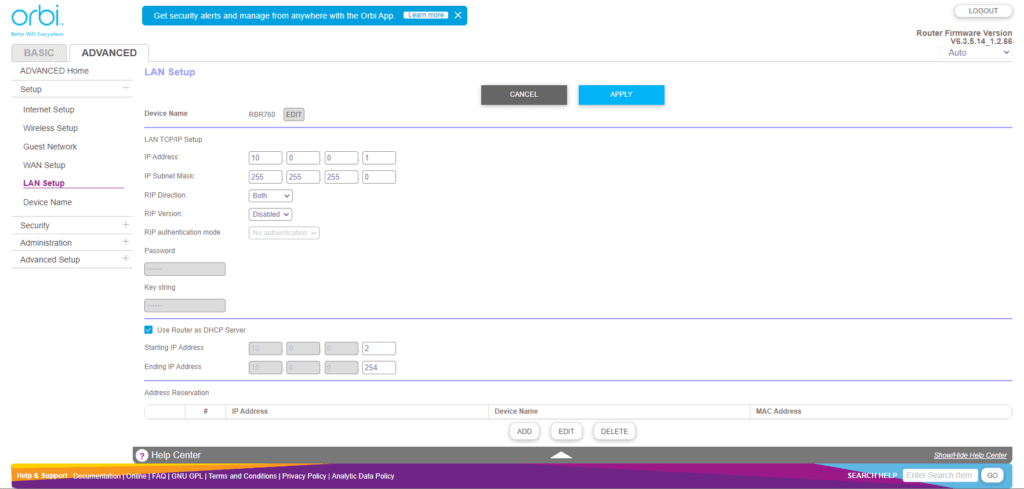
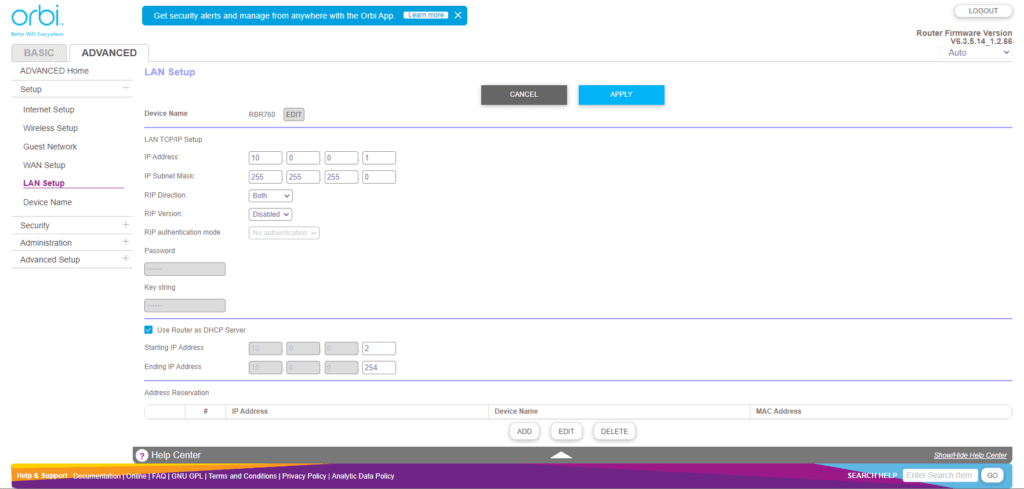
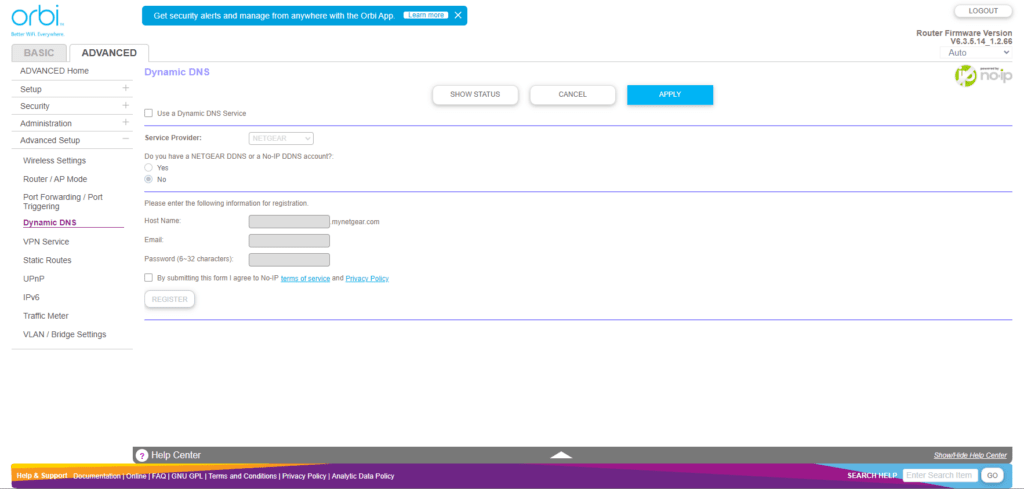
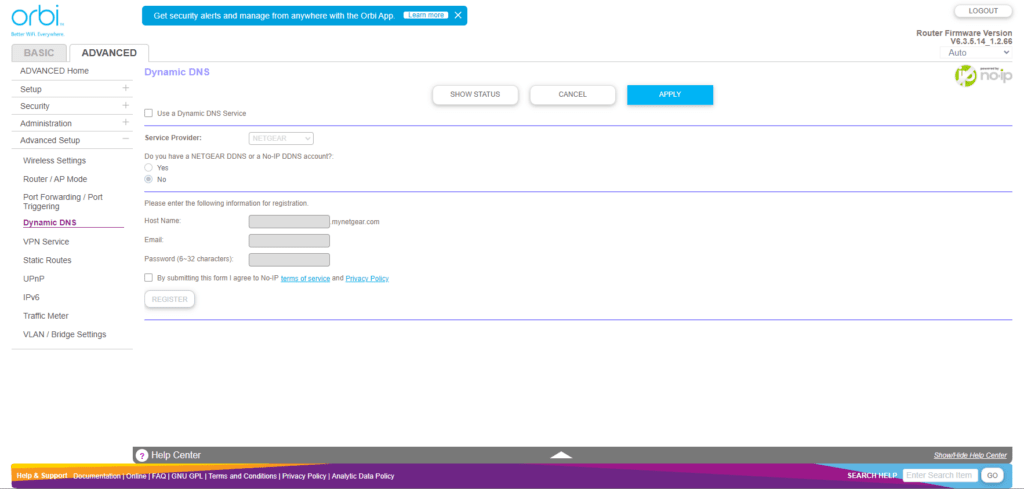
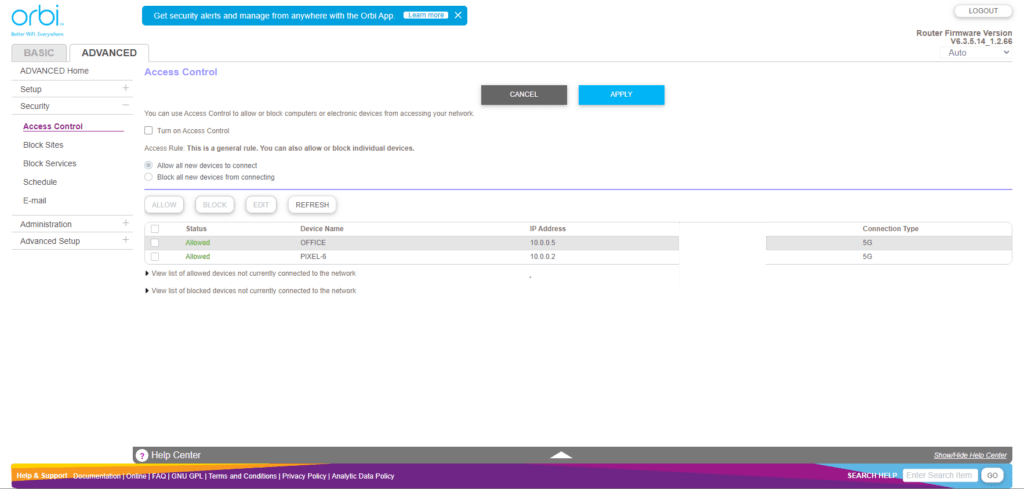
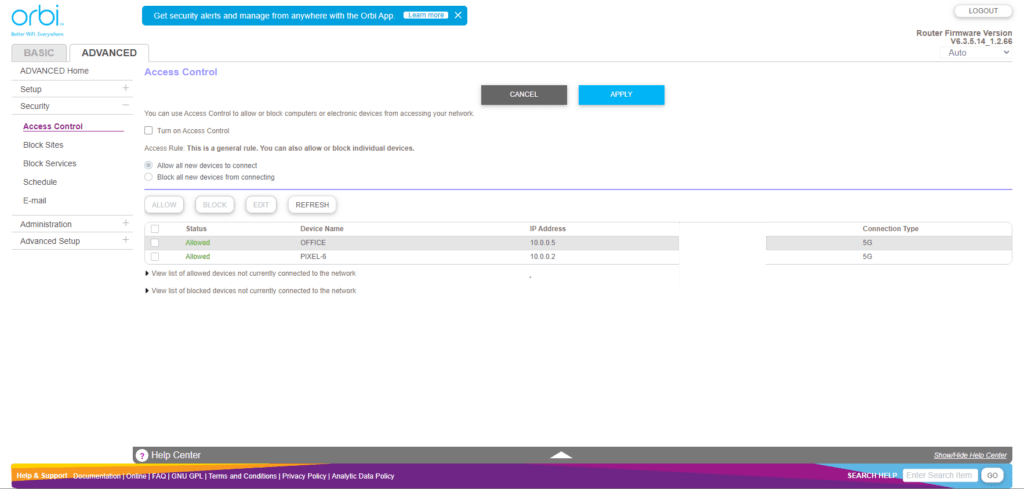
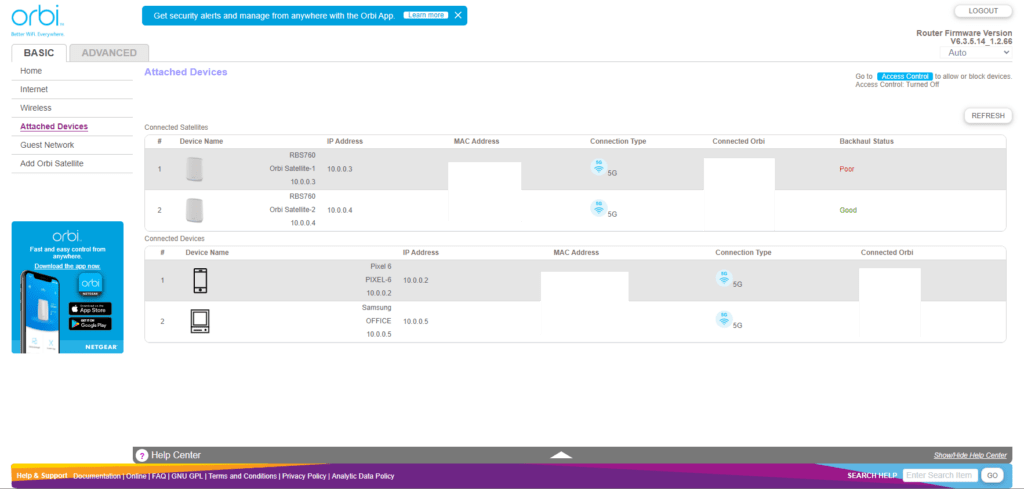
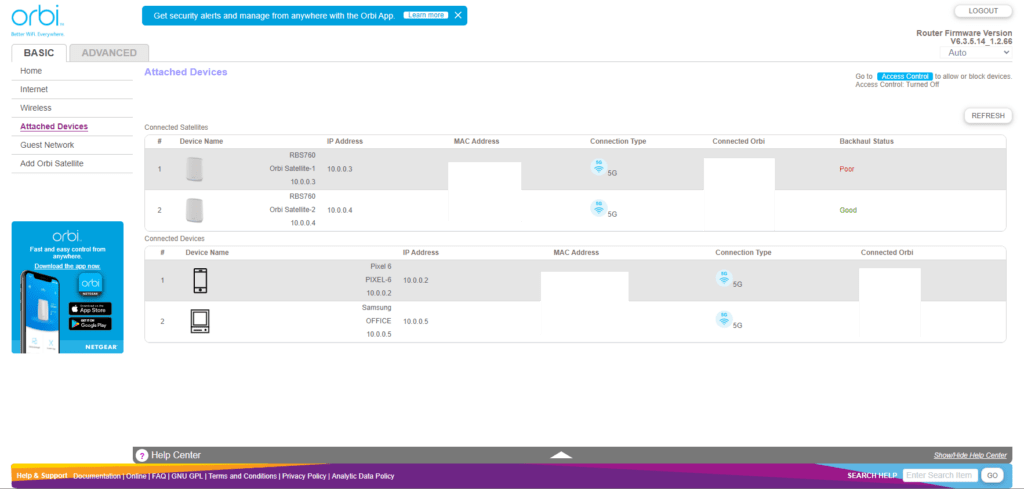
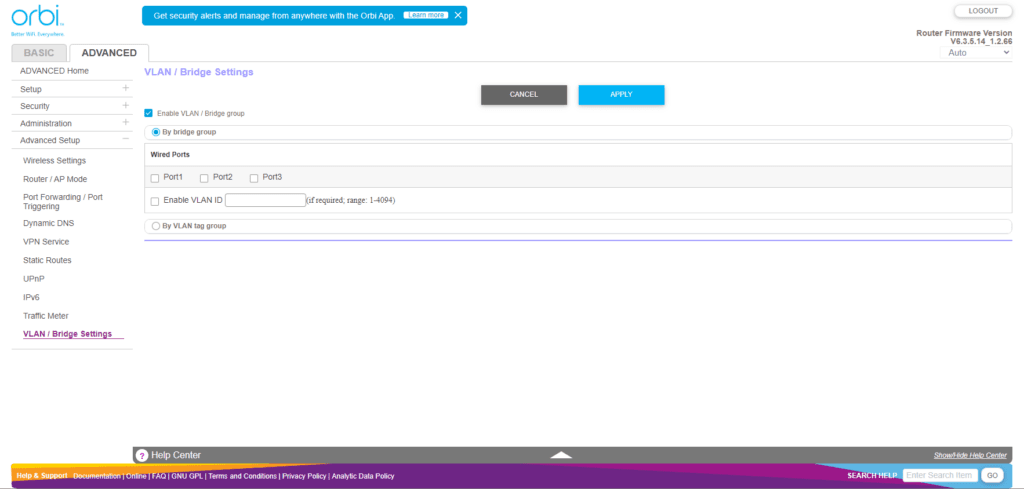
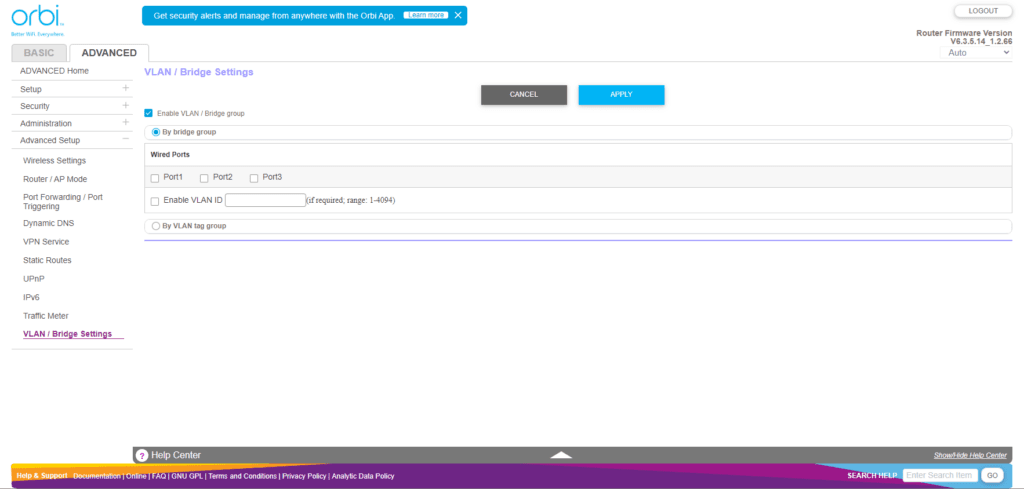
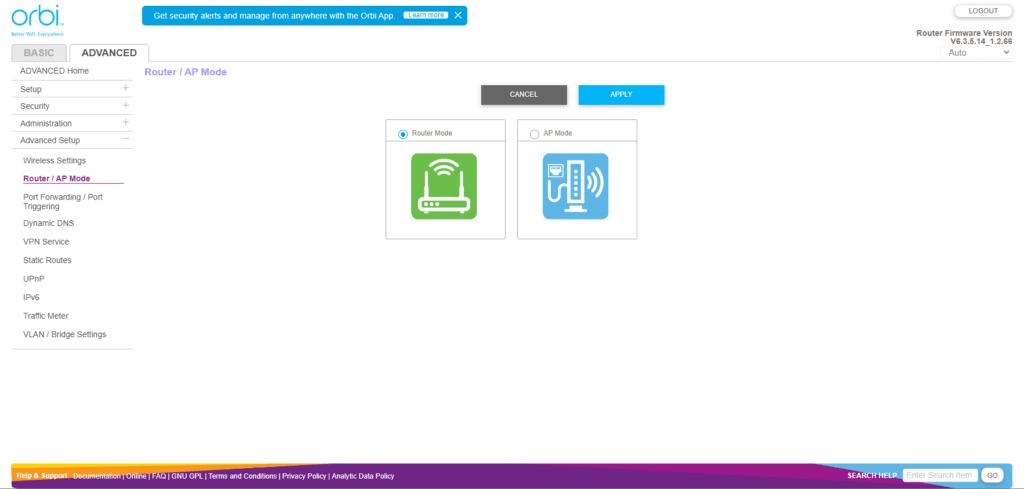
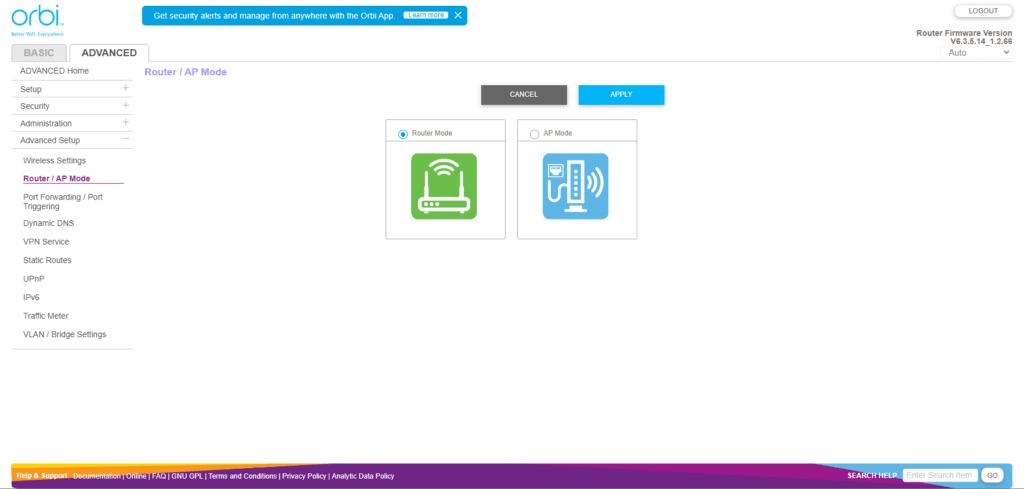
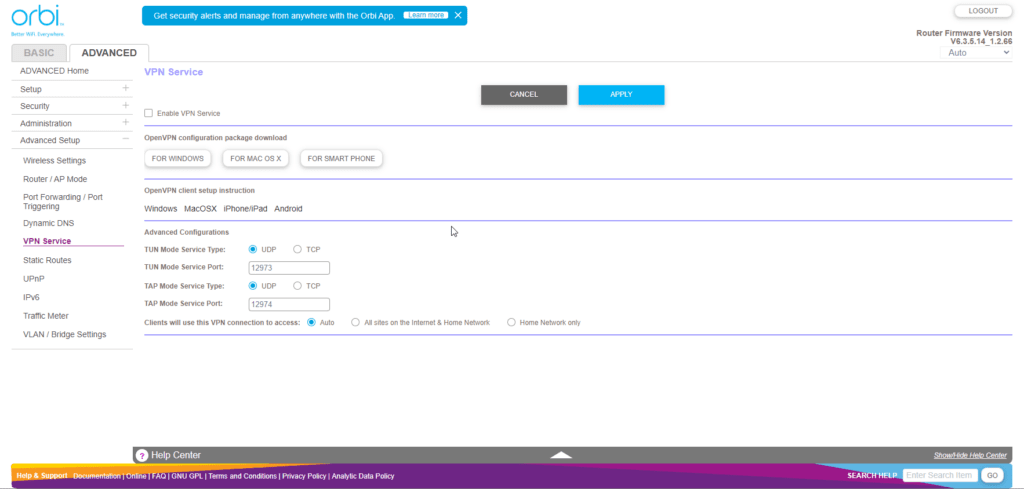
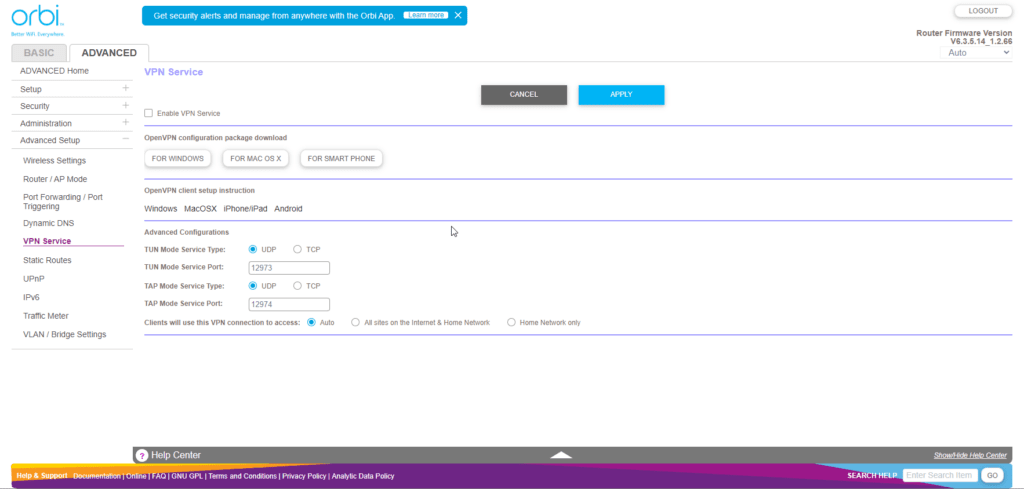
Most users will be happy to use the mobile app, but there is a wider range of options with the web interface.
The overall settings in the web interface are basically the same as other Orbi systems.
I am not keen on how Netgear have dumbed down the WiFi settings. There are almost no options to do anything; you can’t enable/disable 160MHz, or even check if it’s working.
You also can’t separate 2.4GHz from 5GHz, or assign the guest network as 2.4GHz only. I personally like to have a unique 2.4GHz network for my IoT devices.
Apart from that gripe, you have most things you need, including DynamicDNS, VLAN, VPN, Port Forwarding and the ability to switch off UPnP.
5Ghz 160MHz WiFi 6 Performance
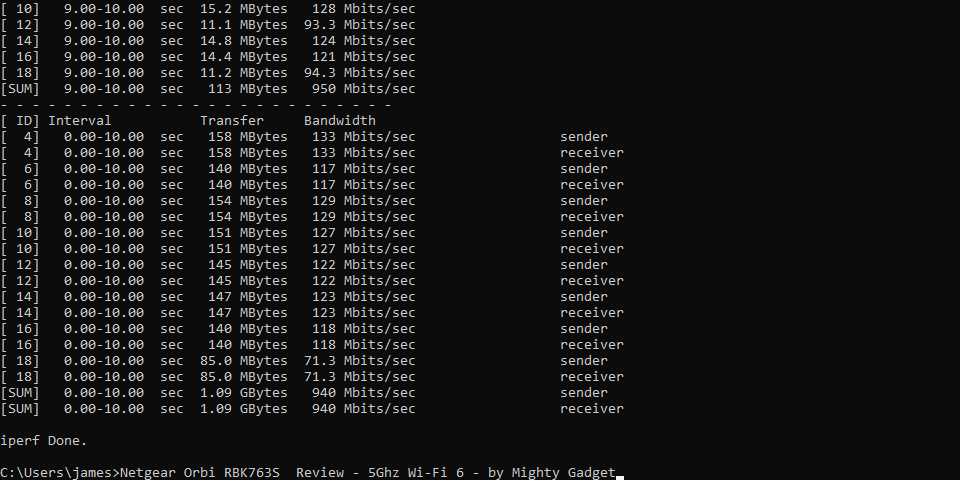
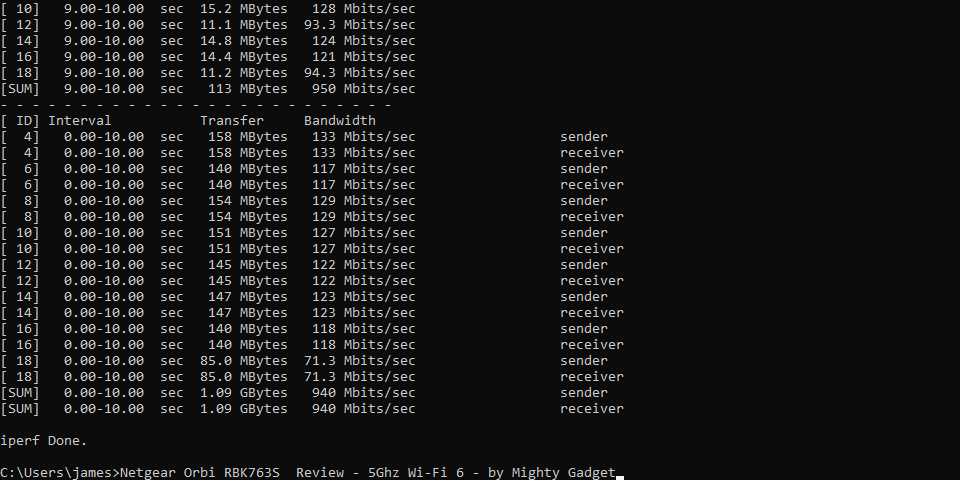
In theory, 160MHz can cause interference issues, especially in dense environments. In the early days of testing Netgear Nighthawk routers with 160Mhz, I had issues getting it to work properly. I haven’t experienced any problems in the past few years, this is possibly due to the closure of Blackpool Airport.
With this router, I left my existing Netgear WAX615 access points up and running, which were both also using 160Mhz. There seemed to be no perceivable issues when using the Orbi 760 with the WAX615 still in use. I obviously can’t guarantee other people won’t experience interference issues, but in my case, everything works well.
Close-range throughput with the wired RBR760 router is superb. It can’t really get any better, as it literally maxes out the gigabit Ethernet connection.
I was able to achieve 940 Mbits/sec across multiple tests. This is the typical maximum throughput for gigabit when using normal frame sizes and 94% efficiency.
File transfers were a touch lower than that, with a consistent speed of around 112MB/s for a large ZIP file.
5Ghz 160MHz WiFi 5 Performance
Windows happily connects at the maximum speed of 1.7Gbps, and iPerf speeds were slightly lower than the WiFi 6 speed.
With WiFi 5, I managed 927 Mbits/sec. File transfer speeds were almost the same, with a throughput of 110MB/s.
2.4Ghz WiFi Performance
There is no way to separate the 2.4GHz band, so with this test, I had to tell Windows to prefer the 2.4Ghz band. With this test, Windows connects at 433Mbps, and the iPerf throughout is 249 Mbits/sec.
Range and Satellite Performance
I live in a four-bedroom brick-built semi-detached house. The RBR760 router is located in my office, which is upstairs and central to the home.
The two RBS760 satellites were placed as far away as possible. One in the front living room, downstairs across the hall. The second was in the kitchen, which is down one and across the middle living room.
For speed tests, I tested the performance from just the router powered up and then also the RBS760 satellites connected.
- Front Living Room
- Router: 357 Mbits/sec
- Satellite: 879 Mbits/sec
- Kitchen
- Router: 265 Mbits/sec
- Satellite: 454 Mbits/sec
Then in my garage/gym, which is across the garden from the kitchen, I achieved 176 Mbits/sec with the satellites up and running.
Price and Alternative Options
| Preview | Product | Rating | Price | |
|---|---|---|---|---|
   | NETGEAR Orbi Mesh WiFi 6 System (RBK763S) , Mesh Router & 2... |
£399.99 | Buy on Amazon | |
  | NETGEAR RBK753-100EUS | £619.59 | Buy on Amazon | |
  | NETGEAR Orbi WiFi 6 Mesh System (RBK853) | 6 Router with 2... |
£829.99 | Buy on Amazon |
The Netgear RBK763S is available on Amazon US for around $480. It is listed on Amazon UK for £605, but it is out of stock and has only been on Amazon for 20 days (at the time of writing). The price will likely drop when it is available.
The older tri-band RBK753 is currently around £480. This is limited to 80Mhz channel width, so there will be quite a big difference in the peak throughput. However, they are both tri-band systems, so whole home performance will be excellent
The new RBKE863/RBK860 system is not available in the UK yet, but the older flagship RBK853 is £950.
Overall
The Netgear RBK763S is an excellent tri-band router. The ability to use 160MHz makes a big difference with the maximum throughput you are likely to see.
In fact, it would be quite easy to argue that this is the best Orbi system a home user can buy. The RBK863/RBK853 models that sit above it won’t achieve the same throughput speeds and the flagship RBKE963 is going to be prohibitively expensive for most people.
The lack of a multi-gigabit port is a bit disappointing, the WiFi performance is limited by the gigabit speeds of the wired network.
NETGEAR Orbi 6 Mesh Triband AX5400 WiFi Mesh (RBK763S) Review Rating
Summary
The Netgear RBK763S is an excellent tri-band router. The ability to use 160MHz makes a big difference with the maximum throughput you are likely to see.
Overall
90%-
Overall - 90%90%
Pros
- Superb whole home performance with 160MHz channel width
- Good Price/Performance ratio
Cons
- Limited control over WiFi settings
- No multi-gig
I am James, a UK-based tech enthusiast and the Editor and Owner of Mighty Gadget, which I’ve proudly run since 2007. Passionate about all things technology, my expertise spans from computers and networking to mobile, wearables, and smart home devices.
As a fitness fanatic who loves running and cycling, I also have a keen interest in fitness-related technology, and I take every opportunity to cover this niche on my blog. My diverse interests allow me to bring a unique perspective to tech blogging, merging lifestyle, fitness, and the latest tech trends.
In my academic pursuits, I earned a BSc in Information Systems Design from UCLAN, before advancing my learning with a Master’s Degree in Computing. This advanced study also included Cisco CCNA accreditation, further demonstrating my commitment to understanding and staying ahead of the technology curve.
I’m proud to share that Vuelio has consistently ranked Mighty Gadget as one of the top technology blogs in the UK. With my dedication to technology and drive to share my insights, I aim to continue providing my readers with engaging and informative content.
Last update on 2024-04-18 / Affiliate links / Images from Amazon Product Advertising API