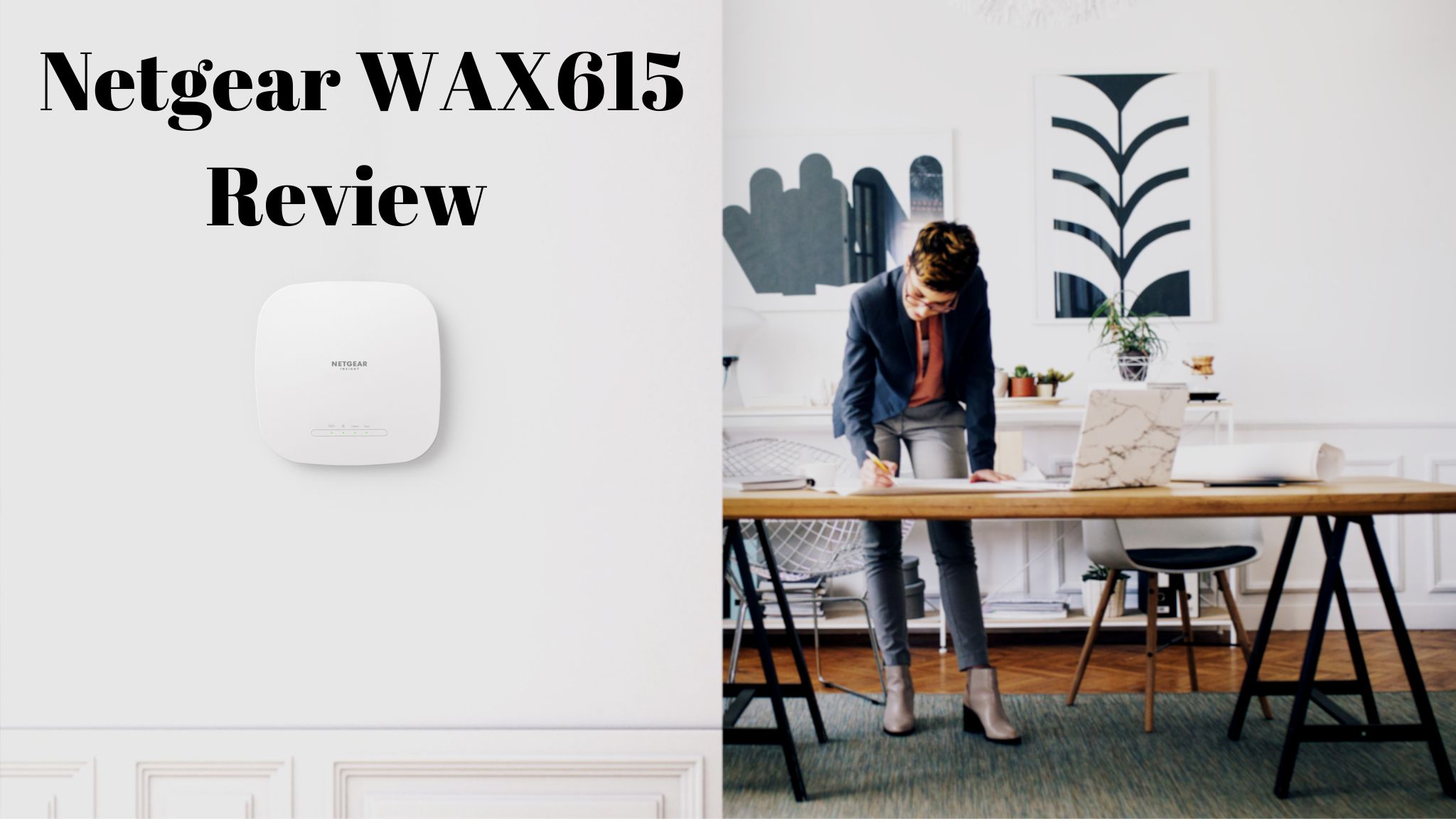Any links to online stores should be assumed to be affiliates. The company or PR agency provides all or most review samples. They have no control over my content, and I provide my honest opinion.
I reviewed the Netgear Insight WAX610 a couple of years ago, along with the outdoor WAX610Y.
Since then, Netgear has continued to expand the range of WiFi 6 access points, and they now have five options for indoors.
Sitting at the top of the pack is the new WiFi 6E WAX630E. The WAX615 I am reviewing today is positioned in the affordable end of the spectrum as it is only dual band and the radios it uses are only 2×2.
While it may not have the high user capacity as the more expensive models, it is only this access point and the flagship WAX630E that are capable of using 160MHz wide channels.
This makes the WAX615 the most appealing option in the Netgear range for home or small business users as it is both affordable and capable of achieving multi-gig WiFi speeds.
Netgear WAX615 vs Zyxel NWA210AX vs Unifi 6 LR
| Netgear WAX615 | Zyxel NWA210AX | Unifi 6 LR | |
|---|---|---|---|
| Processor | Qualcomm 4-core processor | Dual-Core Cortex A53 at 1.35 GHz | |
| MIMO | 2×2 + 2×2 MIMO | 4×4 + 2×2 MIMO | 4 x 4 + 4 x4 |
| Channel Width | 20/40/80/160 | 20/40/80/160 | 20/40/80/160 |
| Wi-Fi 4 Suported Data Rate | 600 Mbps | 575 Mbps | 600 Mbps |
| Wi-Fi 5 Suported Data Rate | 1.7 Gbps | 1.7 Gbps | 1.7 Gbps |
| Wi-Fi 6 Suported Data Rate | 2.4 Gbps | 2.4 Gbps | 2.4 Gbps |
| Ethernet | 1 x 2.5GbE | 2.5GbE + Gigabit | Gigabit |
| Power Method | 802.3at 802.3af reduces performance to 60% 12V DC, 2.5A (plug not included) | PoE (802.3) DC input: 12 VDC 2 A | PoE+, Passive PoE (48V) |
| Max. Power Consumption | 21.2W | 19W | 16.5W |
| Max. TX Power | 5GHz L: 29.35dBm 2.4GHz: 20.03dBm | 5 GHz: 25 dBm 2.4 GHz:23 dBm | 26 dBm |
| Antenna Gain 2.4Ghz/5Ghz | 2.9/2.8dBi | 5 dBi / 6 dBi | 4 dBi / 5.5 dBi |
| Operating temps | 0° to 40°C(32° to 104°F) | minus 30 to 60° C | -30 to 60° C (-22 to 140° F) |
| IP Rating | No | Optional waterproof enclosure | IP54 rated (semi-outdoor) |
| Dimensions | 241.5 x 241.5 x 40.2 mm | 180 x 180 x 39 | 220 x x 220 x 48 mm |
| Current Price | £120 | £250 | £182 |
The Netgear WAX615 is a bit of an oddball in specification when comparing it to competing brands, but for consumers/home users, it works out favourably.
You basically have quite a low-spec (affordable) 2×2 radio layout, but it has 2.5GbE, and it can do 160Mhz.
One downside for home users is the overall size of this. It is massive, bigger than both the Zyxel NWA210AX and Unifi 6 LR, even though it has a lower spec. I mounted mine on the ceiling in my office, and it doesn’t look as bad as expected, it has quite a thin profile, and once you switch the LEDs off, I don’t find it stands out too much.
2.5G POE Switch
To get the best performance out of this access point, you will either have to use a 2.5G POE switch or a 2.5G capable POE injector or power the access point up via DC and use a cheap 2.5GbE switch. Weirdly, Netgear don’t have an Insight capable 2.5G POE switch, the locally managed MS108EUP is the cheapest I can find from Netgear at a bit under £300. For this review, I used the EnGenius ECS2512FP.
You should also note that these require 802.3at PoE+, the WAX610Y I set up was plugged into the Engenius ECS1008P, and this can only do 802.3af, which reduces performance. I ended up switching that out with the Netgear GS110TUP.
Set-Up
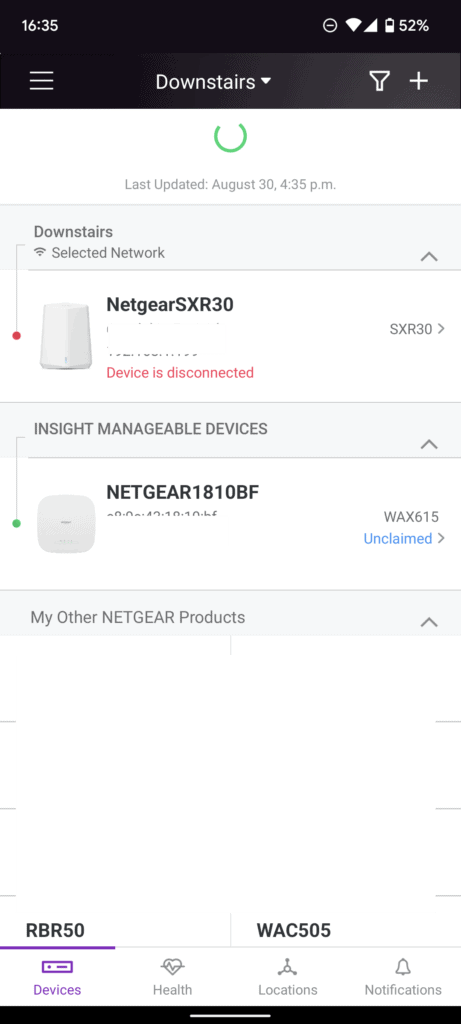
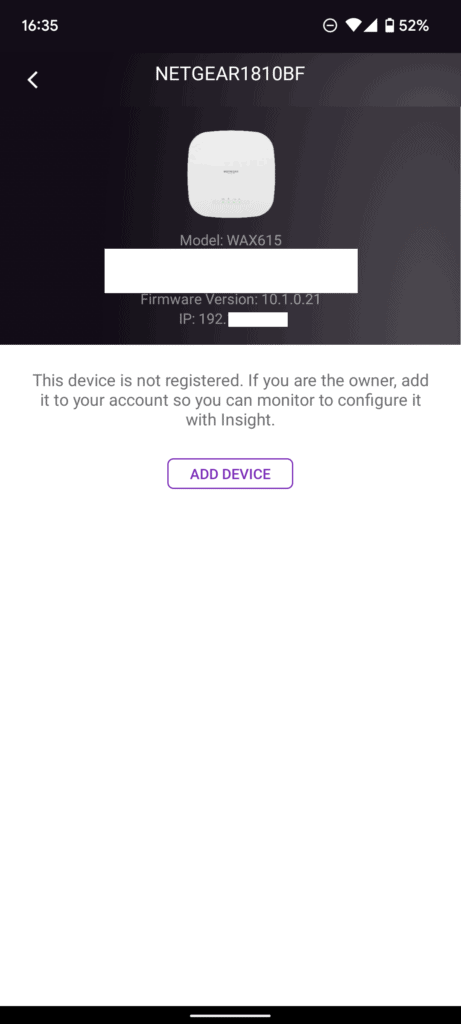
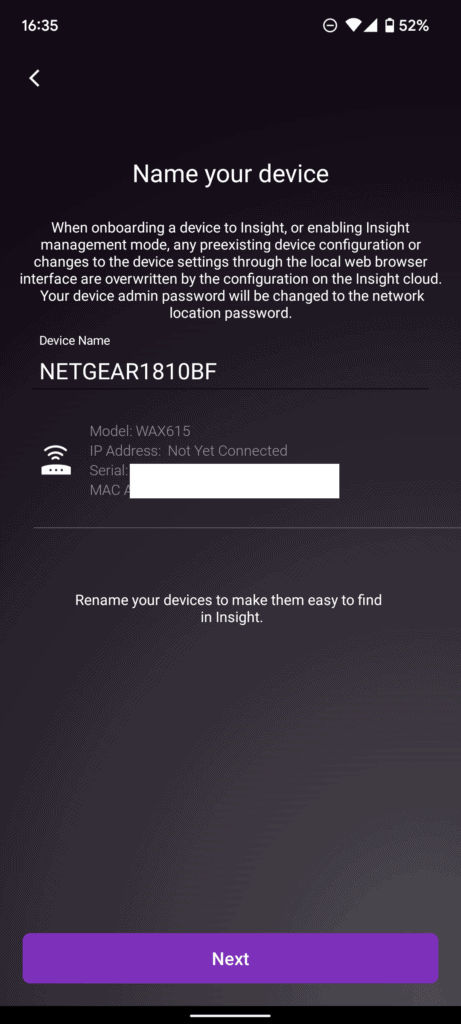
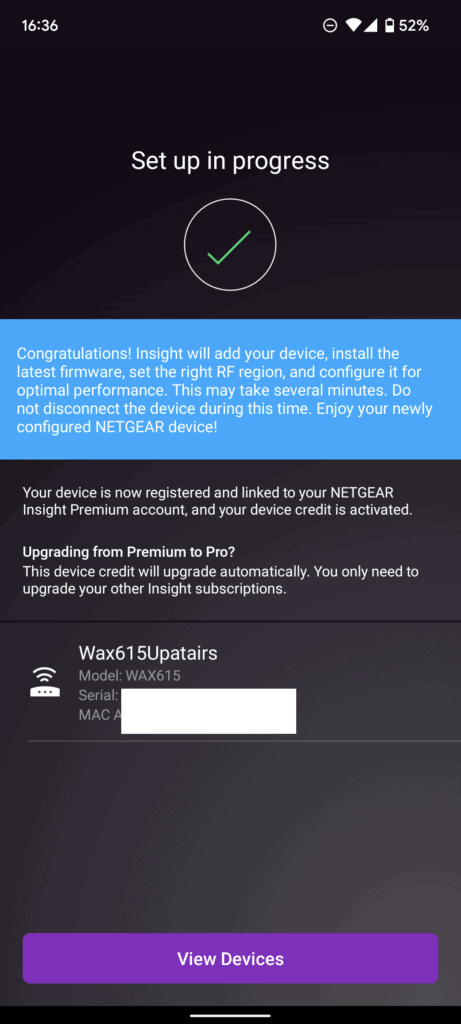
I was sent two access points, and I also dug out my outdoor WAX610Y so that I could switch all my access points over to Netgear Insight.
It is possible to manage the access points locally, without Insight, if you don’t want to pay for the Insight subscription.
With the access points powered up via POE, when I logged into Netgear Insight via the mobile app, it automatically recognised them and offered to add the access points.
As I had already set up my network with previous reviews, there was not much else to do, I selected the network, and it automatically applied the network-wide settings.
For the WAX610Y, I was able to add this into Netgear Insight, but it didn’t have a licence, so it showed up as an unmanaged device. I then applied a monthly licence via account management.



Netgear Insight Management
I have covered Netgear Insight plenty in the past. It is mostly the same.
One new potentially helpful feature is the ability to switch an access point into low power mode. When it is not in use, it switches to a 1×1 radio until a device connects to it. In a world of smart homes and IoT devices, I am not sure how useful this will be, with devices connecting wirelessly 24/7, but considering the energy crisis, every little helps.
One justification for paying for Netgear Insight is that free solutions such as Nebula appear to be reducing the free functionality. I now have to log in every 30 days to retain data collection. Data collection is required to get port information from switches, which I find is quite useful when managing my network. Network topology is also walled off in a premium service.
For network-wide wireless management, you have:
- Schedules
- URL filtering
- Instant WiFi (automatic channel selection)
- Fast roaming
- Load balancing (for denser environments. Load balancing facilitates equal distribution of clients across your available access points.)
- VLAN settings
- Channel width selection
- Network settings, including IGMP and energy efficiency
- Mesh settings – Most/all the Insight access points can work a mesh mode
Then SSID settings include
- SSID name and band selection
- Security up to WPA3
- 802.11w (PMF)
- VLAN settings and client isolation
- Band steering and/or Fast Roaming (802.11r)
- SSID schedule
When you view a specific access point, it is mainly the statistics you can see, but you can assign a static IP and also manually control the radio and channels if you want.
For the stats you have:
- Overall summary including channel utilisation
- Topology of devices connected to the access point
- A list of clients which can then be expanded to via OS data, signal strength, SSID, mode, security and basic traffic statistics
- Notifications, which include when devices connect and disconnect
My screenshots are all from the browser-based management, but everything can be done from mobile too. I would also regard the Netgear Mobile app as better than other systems I regularly use (Zyxel/EnGenius).



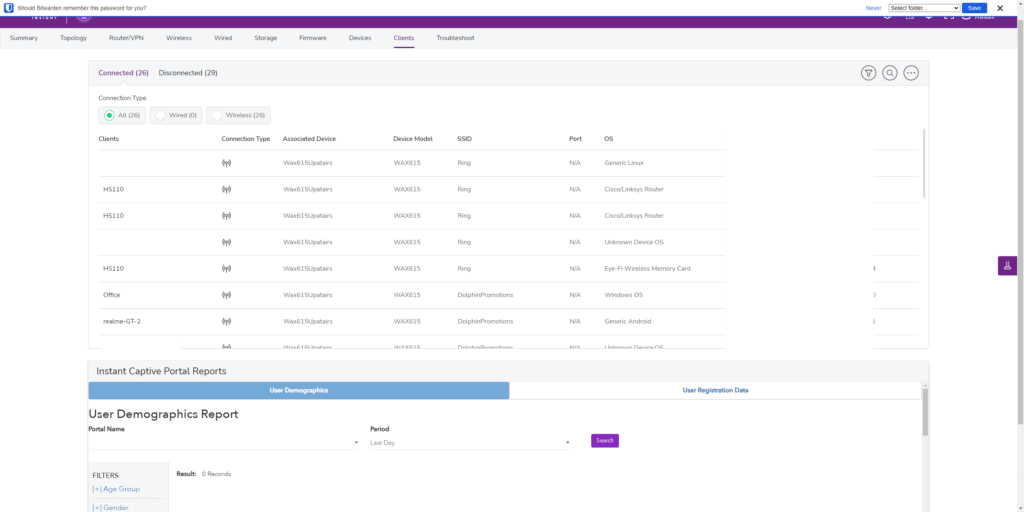
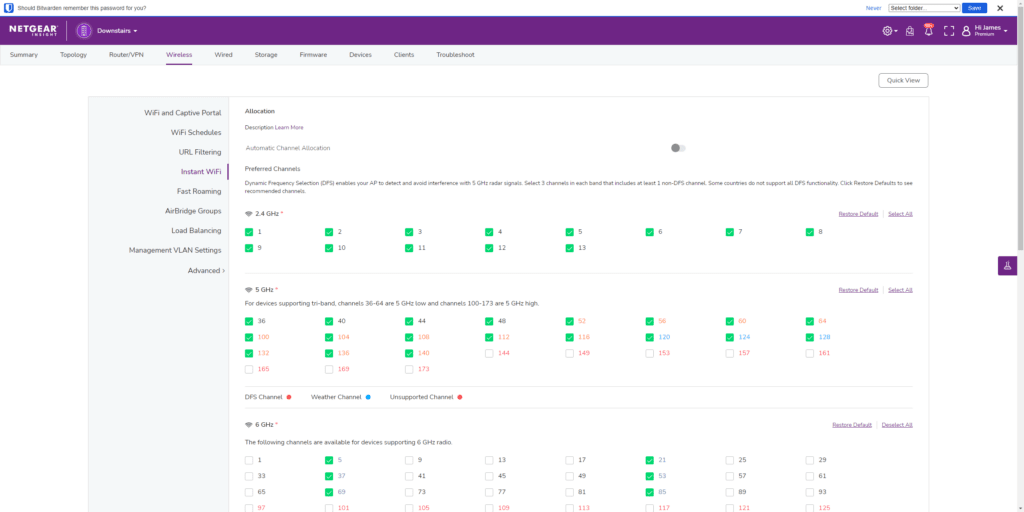
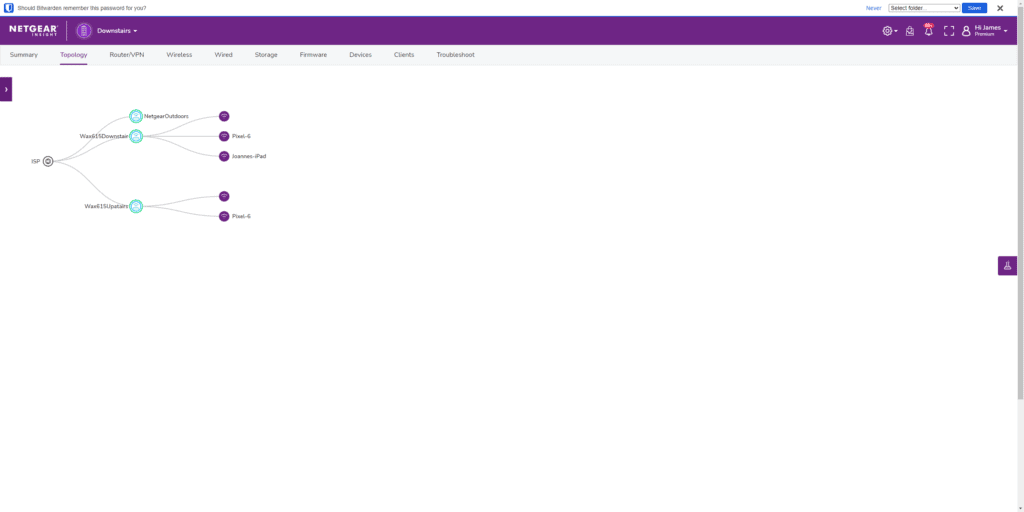
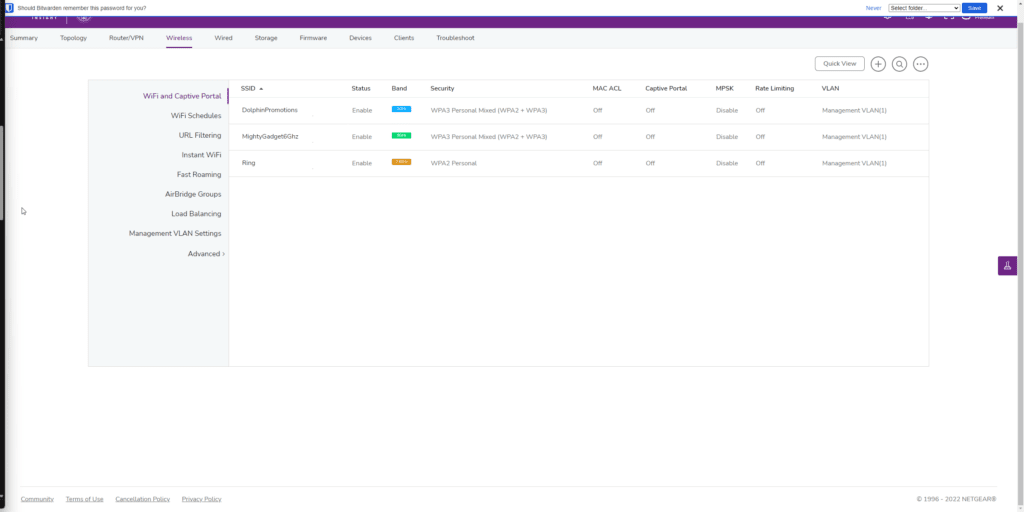
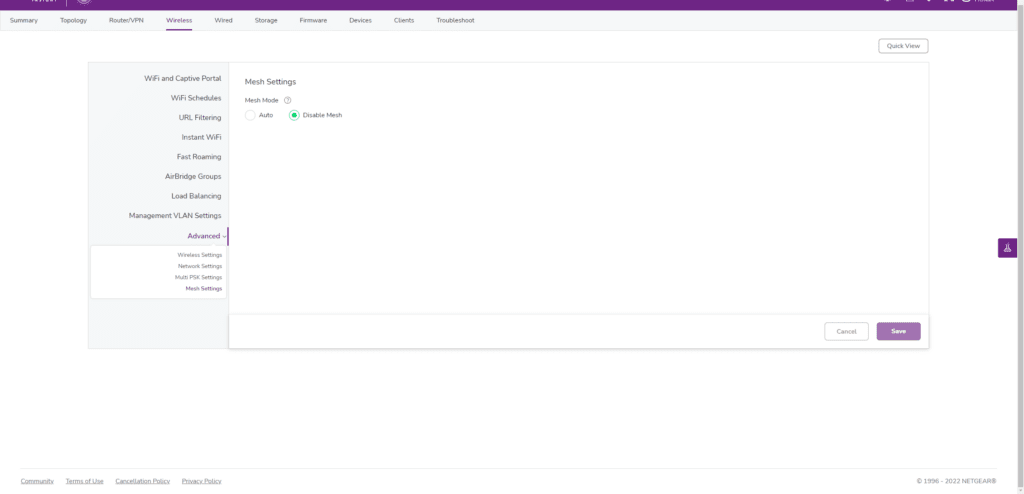
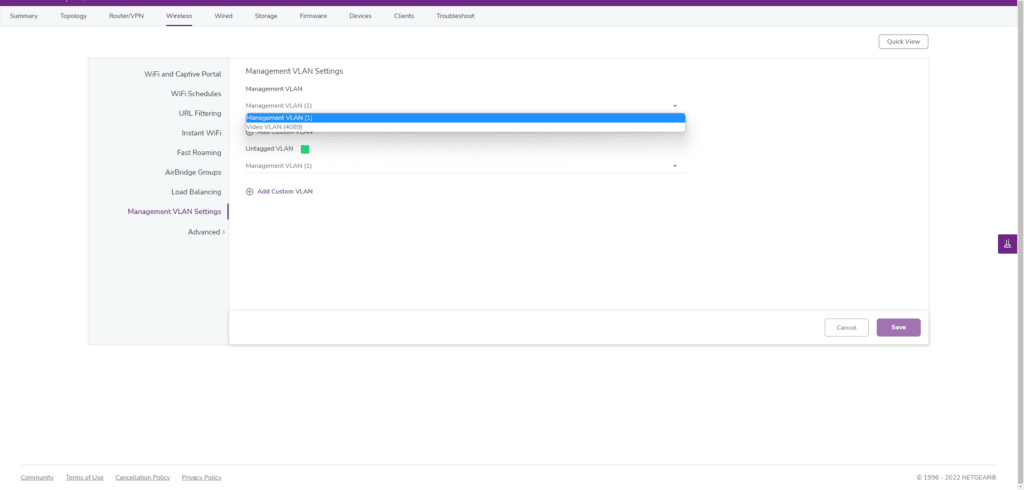

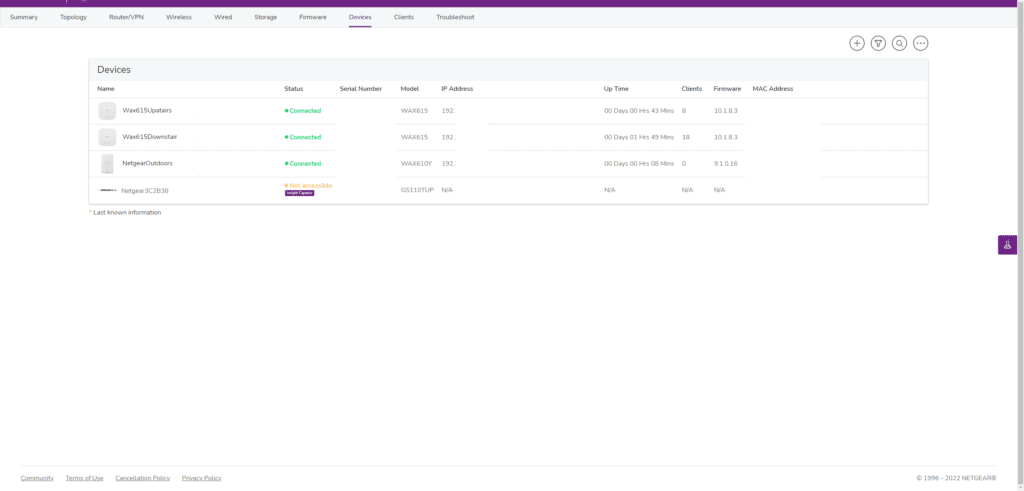
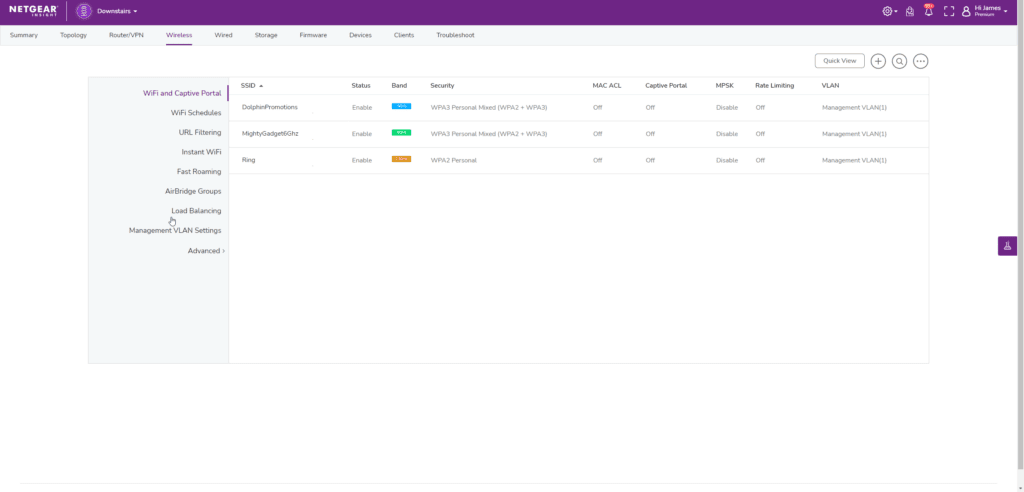
WiFi Performance
Like most routers/access points, by default, the device will automatically select the optimal channel. During my testing with these Insight access points, I haven’t had a problem, but they have all defaulted to channel 1 for 2.4Ghz and 36 for 5Ghz. The WAX615 access points are also running at 160Mhz. This seems like a sub-optimal configuration.
I have noticed a lot of routers that claim intelligent channel selection will always just default to 36, regardless of how congested it is.
As I didn’t notice any problems, I haven’t manually selected channels, but I would suggest it is well worth considering.
WiFI 6 5Ghz
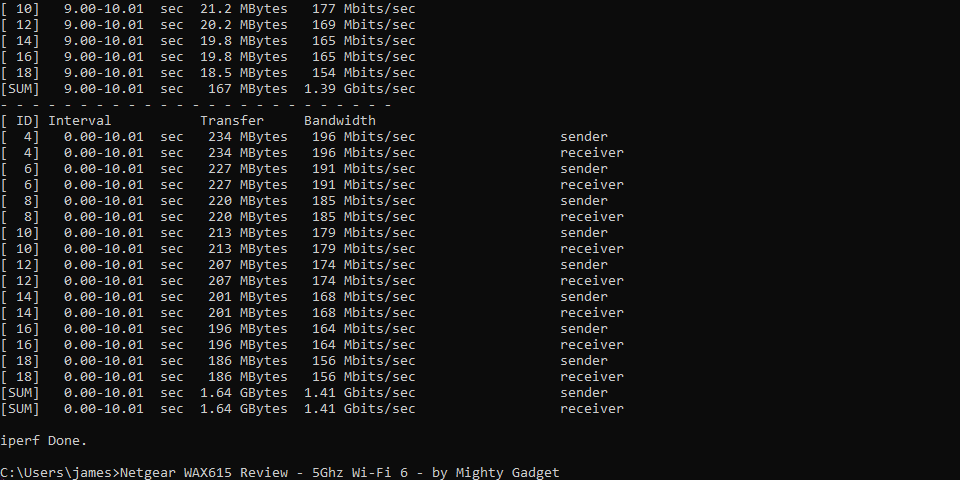
| Wi-Fi 6 5Ghz | Average throughput Mbits/sec | Channel Width | Type |
|---|---|---|---|
| Netgear Nighthawk RAXE300 5Ghz | 1500 | 160Mhz | Router |
| Zyxel NWA210AX | 1440 | 160Mhz | Access Point |
| Netgear WAX615 | 1400 | 160Mhz | Access Point |
| Netgear Nighthawk RAX120 | 1208 | 160Mhz | Router (2.5GbE) |
| Netgear Nighthawk Pro Gaming XR1000 | 949 | 160Mhz | Router (Gigabit) |
| Mercusys Halo 80X | 942 | 160Mhz | Mesh System |
| UniFi 6 LR 160Mhz | 921 | 160Mhz | Access Point |
| Netgear Orbi Pro WiFi 6 | 910 | 80Mhz | Mesh System |
| UniFi 6 LR 80Mhz | 871 | 80Mhz | Access Point |
| Netgear MK63 | 869 | 80Mhz | Mesh System |
| UniFi 6 Lite | 833 | 80Mhz | Access Point |
| TP-Link Deco X60 | 820 | 80Mhz | Mesh System |
| Netgear WAX610 | 811 | 80Mhz | Access Point |
| Mercusys Halo 80X | 808 | 80Mhz | Mesh System |
Performance is top tier. Out of the box with no tweaking, I was able to achieve a 1.41 Gbits/sec
In comparison, the UniFi 6 Long Range only achieved 921 Mbits/sec due to its gigabit limitations.
Range
The range appears to be excellent, though I had unexpected results.
For this test, I switch all access points off except the one in my office, which is ceiling mounted, and the room is central to my 4-bed brick-built semi.
In the living room, directly below my office, I achieved 550Mbps, a bit lower than I would like but better than the UniFi 6 Long-Range.
In the Kitchen, one room over, the speed improved to an impressive 720Mbps, I would have expected this to be lower than the living room.
Then in the front room, which is across the hallway, the speed dropped to 230Mbps, which is about the same as both the UniFi 6 Long-Range and UniFi 6 Lite.
Moving out of my kitchen, across the garden to my garage/gym, I can still achieve 300Mbps and moving inside the garage, the speed is 70Mbps. This is significantly better than a lot of WiFi access points or routers. The Unifi 6 Lite failed to reach the garage.
WiFi 5 5Ghz
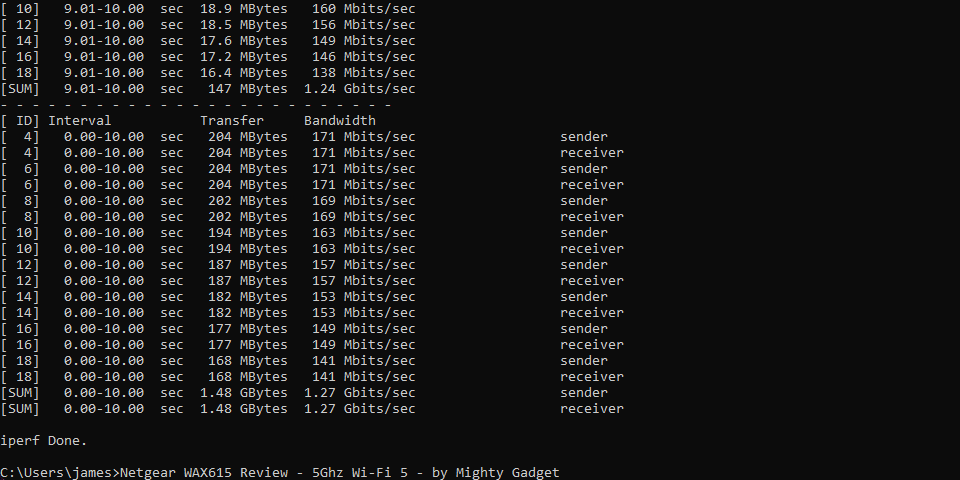
Switching to the slower WiFi 5 also achieves excellent results with a throughput of 1.27 Gbits/sec with iPerf.
2.4Ghz
WiFi 6 2.4Ghz was about the same speed as most devices, achieving a throughput of 201 Mbits/sec.
Roaming / General Connectivity and Stability
With me switching to all Netgear Insight access points, my whole home was running the access point. The two WAX615 access points covered everything in the house, while the WAX610Y covered my garage/gym.
I experienced no issues with roaming or random disconnections or any noticeable problems with network and Internet speeds.
Netgear Insight Subscription Pricing
As always with Netgear Insight, it is important to highlight that it is not free to use indefinitely.
Most Netgear Insight devices come with 1-year free Premium, and the Orbi Pro WiFi 6 WiFi Mesh systems get 5-years free.
You can use the access point through its local interface, which would require you setting up all corresponding access points individually.
Current pricing is:
- Insight Premium: £8.95 per device/per year
- Insight Pro: £20.99 per device/per year
I have been a strong advocate of free cloud management services such as Zyxel Nebula and Engenius Cloud for several years. The caveat to these solutions is that there is no guarantee that they will retain the free features forever. I am fairly sure that Zyxel Nebula has changed the traffic stats for free users in recent years; you now have to log into the system once every 30 days for the cloud saving to continue to work.
With Ubiquiti, you can host your own server with the cloud key or run it off a server, this is often the best solution for home users, but there is always the risk of the cloud key dying or the server going down. I have a friend that runs an IT company, and he has ditched Ubiquiti in favour of Aruba for this exact reason.
Price and Alternative Options
Pricing is all over the place for the Netgear WAX615. If you shop around, it is an amazing buy, so much so that I thought that there was a pricing error.
Insight in the UK currently lists it at £119.99, including VAT.
Amazon US lists this at $189.99 RRP, but at the time of writing, it is $139.99. Including shipping to the UK, this would end up being £133.27.
I think the normal price is supposed to be around £200. Netgear says the lower spec WAX610 should be £175.
The Zyxel NWA210AX is currently £250-£265 and has been as low as £203 on Amazon.
The Ubiquiti Unifi 6 LR is €210 or £182. It is also available on Amazon UK for around £193.
| Preview | Product | Rating | Price | |
|---|---|---|---|---|

| Zyxel True WiFi6 AX3000 Wireless Access Point (802.11ax Dual... |
£197.00 | Buy on Amazon | |

| Ubiquiti UniFi 6 Long-Range Access Point U6-LR | £162.00 | Buy on Amazon |
Overall
The Netgear WAX615 is an excellent access point that brings Netgear in line with competing brands that have multi-gig-capable WiFi access points.
Based on the current available pricing, it is insanely good value for money. It is so cheap; you can buy over 6 years worth of Insight Premium before Zyxel and Ubiquiti start to look more affordable with their zero-cost management.
You can also manage this locally, which would bring the cost of ownership down further.
Technically the NWA210AX is a superior product due to the 4×4 radio design, and this will be useful in environments with a lot of users. However, I doubt many home or small business owners will notice a big difference with this access point.
Netgear WAX615 WiFi 6 Access Point Review Rating
Summary
The Netgear WAX615 is an excellent access point that brings Netgear in line with competing brands that have multi-gig-capable WiFi access points. Current pricing makes this incredibly good value for money. Netgear insight itself is excellent and user-friendly, so ideal for small businesses. Home users can opt to locally manage and this would make it the cheapest multi-gig access point by far.
Overall
90%-
Overall - 90%90%
Pros
- Affordable multi-gig WiFi access point
- Local and cloud-managed options
- Netgear Insight is quite cheap if you only have a few devices
Cons
- Netgear Insight requires a paid subscription
I am James, a UK-based tech enthusiast and the Editor and Owner of Mighty Gadget, which I’ve proudly run since 2007. Passionate about all things technology, my expertise spans from computers and networking to mobile, wearables, and smart home devices.
As a fitness fanatic who loves running and cycling, I also have a keen interest in fitness-related technology, and I take every opportunity to cover this niche on my blog. My diverse interests allow me to bring a unique perspective to tech blogging, merging lifestyle, fitness, and the latest tech trends.
In my academic pursuits, I earned a BSc in Information Systems Design from UCLAN, before advancing my learning with a Master’s Degree in Computing. This advanced study also included Cisco CCNA accreditation, further demonstrating my commitment to understanding and staying ahead of the technology curve.
I’m proud to share that Vuelio has consistently ranked Mighty Gadget as one of the top technology blogs in the UK. With my dedication to technology and drive to share my insights, I aim to continue providing my readers with engaging and informative content.
Last update on 2024-04-25 / Affiliate links / Images from Amazon Product Advertising API