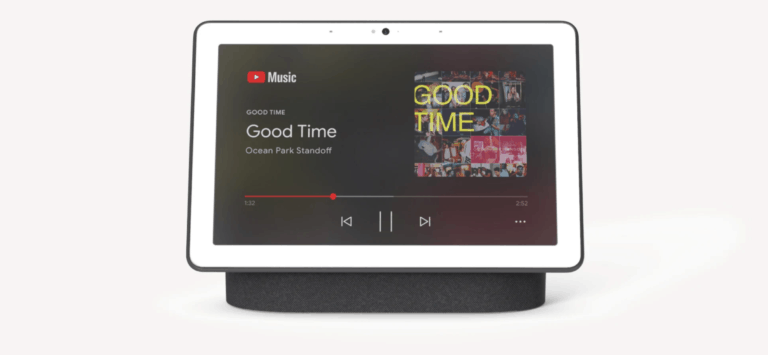Any links to online stores should be assumed to be affiliates. The company or PR agency provides all or most review samples. They have no control over my content, and I provide my honest opinion.
Cherry announced its first microphones back in February. They launched three models to target different price points and user requirements. The UM 6.0 ADVANCED I am reviewing today is the middle model that’s designed to be versatile for most people’s needs without costing too much.
Cherry UM 3.0 vs 6.0 vs 9.0 Specification
| Cherry UM 3.0 | Cherry UM 6.0 Advanced | Cherry UM 9.0 Pro RGB | |
|---|---|---|---|
| Pick Up | 1 polar pattern (cardioid) | 2 polar patterns (cardioid, omnidirectional) | 4 polar patterns (cardioid, omnidirectional, bidirectional, stereo) |
| Mute | Push-to-mute function | Push-to-mute function | Push-to-mute function |
| Headphone | Headphone jack | Headphone jack | Headphone jack |
| Compatability | Compatible with PC, Mac, PS4, PS5 (connection via USB-C cable) | Compatible with PC, Mac, PS4, PS5 (connection via USB-C cable) | Compatible with PC, Mac, PS4, PS5 (connection via USB-C cable) |
| Shock Mound | No | Shock mount function | Shock mount function |
| Gain Control | No | Gain control | Gain control |
| RGB | No | No | RGB lighting (different RGB color effects or single colors) |
| Bit Rate | Bit rate: 24 bit | Bit rate: 24 bit | Bit rate: 24 bit |
| Scanning | Scanning rate: 96 KHz | Scanning rate: 96 KHz | Scanning rate: 192 KHz |
| Frequency response | Frequency response: 20 Hz–20 kHz | Frequency response: 20 Hz–20 kHz | Frequency response: 20 Hz–20 kHz |
| Dimensions | Dimensions: 160 x 140 x 263 mm | Dimensions: 160 x 144 x 272 mm | Dimensions: 160 x 144 x 272 mm |
| Weight | Weight: approx. 495 g | Weight: approx. 544 g | Weight: approx. 555 g |
Design / Features

It has two pick-up patterns with either omnidirectional or cardioid. The cheaper UM 3.0 only has cardioid, while the UM 9.0 has four, including bidirectional. I would think that the vast majority of buyers will only need cardioid.
One nice thing about the UM 3.0 and 6.0 is the shock mount that is built into the desk stand. Competing options such as the Blue Yeti Nano lack this, and it can mean unwanted vibrational noises coming through.
The elasticated cord used for the shock mount is quite loose, so I found that it was easy for the microphone to come out of position and go a bit lopsided. I doubt this will be too much of a problem when you have it permanently in place on a desk.
The microphone is reasonably attractive, it feels a bit light and plasticy, but I would say no worse than many other mics at this price. The UM 9.0 doesn’t cost much more, and this has a more premium look and includes RGB for anyone wanting a gamer aesthetic.

On the top of the mic is some simple touch control to mute the microphone. There are then four LEDs which indicate the pick-up pattern. You change the pick-up pattern by pressing the volume knob.
On the rear of the mic is a volume dial for headphones if you have them attached directly. Then on the front of the mic is the gain control dial.
As you’d expect for any new USB microphone nowadays, this uses USB-C, and the port plus a 3.5mm jack are located on the base of the microphone.
Cherry MA 3.0 UNI Microphone Arm

Cherry sent along the MA 3.0 UNI with my review. Unfortunately, at the time of writing, I was using the FlexiSpot Q8 Standing Desk. The metal frame that runs around the edge of the desk is too deep to mount the arm, but I did manage to mount it on an old dining table we have. The spec states the clamp will work up to 60mm.
The only experience I have with microphone arms is a cheap one that I bought off Amazon myself. It is not very good and prone to wobbling.
The Cherry arm is excellent, in my opinion. It is well made and can support a good weight. The spec states it should handle a load of 1.5kg, which should be more than enough for most microphones.
You then get a 3/8″ threaded connector with an extra 3/8″-to-5/8″ adapter included.
One nice feature is that the tubular design allows you to run any cables up through the arm for a neater installation.
The overall design is quite similar to the popular and well-reviewed Blue Compass, which also allows you to route cables through the frame. The Blue Compass is only rated for a load 1.1kg, and it costs about £40 more.
If you are using a USB microphone, then I’d suggest getting the MA 6.0 UNI which only costs about £15 more than the MA 3.0 UNI and includes a USB hub to reduce cable mess (and it is still cheaper than the Compass).
Performance

There is no additional software with this microphone, you just plug it in, and Windows will recognise it.
Performance is excellent for general use and is ideal for anyone that does streaming or for people that WFH and take a lot of video calls.
With the microphone placed in front of me at just under arm’s length and the gain set to the middle, my voice came through clearly with no background noise and with a relatively soft sound profile.
Dialling the gain up started to add some echoey-ness to the audio but did improve the volume. At 60%, there was a tiny amount of echo, 75% was still good audio, and I’d say ideal for video calls as my voice was audible at low playback volume levels. At 100% the microphone is still perfectly usable, but you do get quite a bit of echo.
To test the effectiveness of the cardioid pick-up pattern, I played some street noise at a moderate volume from my Edifier speakers, which is placed behind the microphone. At all gain levels, the microphone was highly effective at picking up my voice without any of the background noise.
It does seem to pick up my keyboard noise a little easier. I have the JamesDonkey RS2 with Gateron Red switches which are linear switches that are not too noisy. You can tell I am typing, but it is not too intrusive.
The shock mount also seems to work well at keeping unwanted vibrational noise out. I did some tests banging on my desk, and the microphone stand itself, and the only noise it picked up was the physical tapping noise.
Price and Alternative Options
The Cherry UM 6.0 has an RRP of £94.28 and is available directly from Cherry.
The other two microphones are price at:
- Cherry UM 3.0: £68.57
- Cherry UM 9.0: £128.56
To say it is a competitive market would be an understatement. There are excellent well, established options from competing brands, including:
- Blue Yeti Nano Premium: £100
- RØDE NT-USB Mini: £92
- HyperX QuadCast: £89
| Preview | Product | Rating | Price | |
|---|---|---|---|---|

| Blue Yeti Nano Premium USB Mic for Recording, Streaming,... |
£99.99 | Buy on Amazon | |

| RØDE NT-USB Mini Versatile Studio-quality Condenser USB... |
£91.40 | Buy on Amazon |
Then the Cherry MA 3.0 UNI Microphone arm is £68.57. I have very little experience with microphone arms except that cheap ones are not very good. It does seem to be an excellent option compared to the alternatives.
In comparison, you have:
- RØDE PSA1 Professional Studio Arm: £80
- Blue Microphones Compass: £110
Overall
The Cherry UM 6.0 is a good all-around USB microphone that I would say is priced about right. I’d say it is perfect for anyone that works from home and wants to improve the quality of their audio.
I have personally been using the 512 Audio Skylight XLR microphone, but I am tempted to switch to the Cherry UM 6.0. The quality may not be quite as good, but going back to USB is much less faff for me. I am always messing around with the interface settings with an XLR microphone, and it is not worth it for zoom calls.
The Cherry MA 3.0 UNI microphone arm appears to be superb for the price, and I will likely switch to this as my microphone arm once I change my desk again.
Originally posted on mightygadget.com – Follow on Twitter – Instagram – Facebook – Mighty Gadget Latest Reviews
Cherry UM 6.0 Advanced USB Microphone Review Rating
Summary
The Cherry UM 6.0 is a good all-around USB microphone that I would say is priced about right. I’d say it is perfect for anyone that works from home and wants to improve the quality of their audio.
Overall
80%-
Overall - 80%80%
Pros
- Good performance for the price
- Included shock mount
Cons
- Limited features with no companion software (though that might be seen as an advantage)
I am James, a UK-based tech enthusiast and the Editor and Owner of Mighty Gadget, which I’ve proudly run since 2007. Passionate about all things technology, my expertise spans from computers and networking to mobile, wearables, and smart home devices.
As a fitness fanatic who loves running and cycling, I also have a keen interest in fitness-related technology, and I take every opportunity to cover this niche on my blog. My diverse interests allow me to bring a unique perspective to tech blogging, merging lifestyle, fitness, and the latest tech trends.
In my academic pursuits, I earned a BSc in Information Systems Design from UCLAN, before advancing my learning with a Master’s Degree in Computing. This advanced study also included Cisco CCNA accreditation, further demonstrating my commitment to understanding and staying ahead of the technology curve.
I’m proud to share that Vuelio has consistently ranked Mighty Gadget as one of the top technology blogs in the UK. With my dedication to technology and drive to share my insights, I aim to continue providing my readers with engaging and informative content.
Last update on 2024-04-25 / Affiliate links / Images from Amazon Product Advertising API