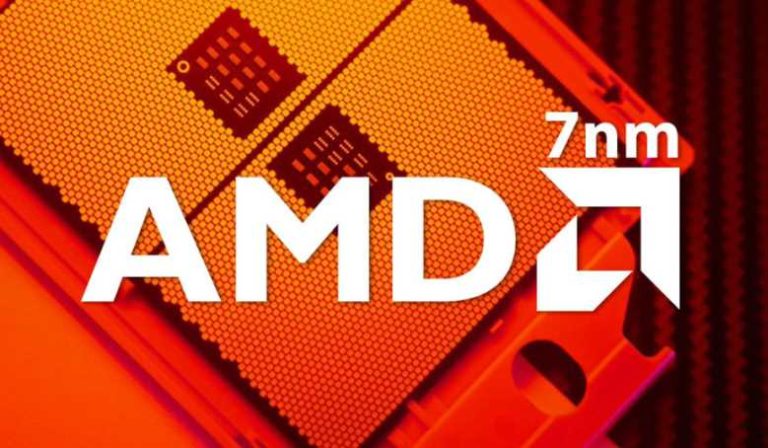Any links to online stores should be assumed to be affiliates. The company or PR agency provides all or most review samples. They have no control over my content, and I provide my honest opinion.
Alexa service, which powers the Echo range of smart speakers and other smart devices, is free to use. When you purchase an Amazon Echo device, you won’t need to pay any additional fees to use Alexa. It comes along with the gadget, ready to assist you with various tasks like answering queries, controlling smart home devices, playing music, and much more.
However, while Alexa itself is free, there are certain aspects where costs might come into play:
- Echo Devices: To use Alexa, you’ll need an Amazon Echo device, or another Alexa-compatible gadget, which will require an initial purchase.
- Subscription Services: Alexa can connect to various third-party services. Some of these, like Spotify Premium or Amazon Music Unlimited, require subscriptions.
- Skills with In-App Purchases: Alexa has a feature known as “skills”, which are essentially apps for your Echo device. Some skills come with in-app purchases or subscriptions.
- Smart Home Accessories: If you wish to control smart home devices using Alexa, you’ll need compatible smart home gadgets like smart bulbs, plugs, or thermostats, which are sold separately.
- Data Usage: Using Alexa consumes data, so depending on your internet plan, this could incur additional costs.
These factors might influence the overall cost of using Alexa in your daily life, even though the service itself is free. It’s also worth mentioning that Amazon offers a range of Echo devices with varying prices, so you can choose one that fits your budget and needs.
Will Alexa Charge a Subscription Fee in the Future? Yes, possibly
In the past, there have been many misinformation posts that companies like Facebook and other social networks and cloud services will start to charge to use their service. These have always been hoaxes. But times are changing, there is growing speculation that Twitter/X wants to paywall Twitter. Elon Musk justifies this idea as an attempt to reduce the number of bots that use Twitter.
More recently, a departing executive in charge of Amazon’s voice assistant, Dave Limp, has indicated that Amazon may start to charge for Alexa in the future.
In a recent discourse with Bloomberg, Dave Limp, the departing executive from Amazon, expressed a firm belief that a subscription model for Alexa isn’t beyond the realm of possibility. He attributed this potential shift towards a paid model to the significant expenditures associated with the development and operation of generative artificial intelligence models, which form the crux of the smart speaker’s novel AI functionalities.
Limp elucidated, “The financial implications of extensively utilising these AI models are considerable, encompassing both the training phase and the inference stage carried out in the cloud.”
He was keen to mention that the existing iteration of Alexa wouldn’t be tucked behind a paywall. However, any venture into a subscription-based model would necessitate a demonstration of enhanced capabilities and utility that justifies the cost.
Though there hasn’t been a roundtable to pinpoint the price tag for such a subscription, Limp reassured that “the familiar Alexa will continue to be a free offering,” but hinted that a subscription rendition isn’t a distant future spectacle.
The muscle behind generative AI models is notable, with pundits approximating the operational cost of OpenAI’s ChatGPT to hover around a hefty $700,000 per day.
Amazon’s heavy wager on AI is palpable, with the curtain recently being lifted on an AI-driven version of Alexa, alongside fresh editions of its Echo Frames and Carrerra smart glasses. The retail behemoth has also funnelled a staggering $4 billion into Anthropic, positioning it as a contender against OpenAI.
On a related note, Limp, who’s been the linchpin in Amazon’s devices and services sphere for 13 years, has decided to pass the baton a month shy of these product unveilings. The grapevine has it that former Microsoft stalwart, Panos Panay, is on the shortlist to fill Limp’s shoes.
The narrative from Amazon’s camp is one of optimism, with spokespersons envisaging a future where the enhanced utility of Alexa iterations could morph into a paid service, drawing parallels with other generative AI ventures that have already carved a paying clientele.
With an eye on the horizon, they stated, “The journey of amplifying the capabilities is geared towards understanding what resonates with our customers. It’s the essence of why we are keen on transitioning this initial suite of capabilities into the hands of our customers.”
Do You Need Amazon Prime to Use Your Echo?
No, you don’t need an Amazon Prime membership to use an Echo device. Once you purchase an Echo, you can set it up and use Alexa without any further subscriptions. However, having a Prime membership does enhance the experience in several ways:
- Music Streaming: With a Prime membership, you gain access to a vast library of songs on Amazon Prime Music which you can stream through your Echo device. Without Prime, you might need a separate subscription to a music service if you want a comparable selection.
- Shopping: Prime members can place orders via Alexa with access to Prime shipping, which often means faster delivery and sometimes exclusive deals.
- Prime Exclusive Features: There are also some Alexa features and skills that are exclusive to Prime members. For example, the ability to easily reorder items you’ve previously purchased through Amazon using voice commands.
- Access to Additional Content: Prime membership also includes access to a vast library of films and TV shows on Prime Video which can be streamed through an Alexa-enabled device with a screen.
While you can enjoy a robust array of features with just an Echo device, the additional benefits of a Prime membership might be appealing depending on your usage and expectations from the smart assistant ecosystem. The integration between Echo devices and Prime services is designed to be seamless, making the user experience quite enhanced and convenient for those who decide to invest in a Prime membership.
Do You Have To Pay For Music On Alexa?

While Alexa provides access to several music streaming platforms, whether you have to pay for music largely depends on the services you choose to use. Here’s a detailed breakdown:
- Free Services:
- Amazon Music Free: Alexa users can access a selection of playlists and stations for free through Amazon Music, albeit with advertisements.
- Spotify Free: If you link your Spotify account to Alexa, you can use the free version of Spotify with ad-supported playback.
- Others: There are other free, ad-supported music services like Pandora which are accessible via Alexa.
- Subscription Services:
- Amazon Music Unlimited: For a broader selection of music, you might consider subscribing to Amazon Music Unlimited which offers a vast library of songs for a monthly fee.
- Spotify Premium: Subscribing to Spotify Premium will remove ads and allow you to play any song on-demand.
- Apple Music, Deezer, and Others: Alexa supports a variety of other subscription-based music services like Apple Music and Deezer.
- Purchasing Music:
- You also have the option to purchase and own music from Amazon’s digital music store. Once purchased, you can play these tracks on your Echo device anytime.
- Voice Purchasing:
- Alexa allows you to purchase music using voice commands. You can say something like, “Alexa, buy this song,” while a song is playing, and it will be purchased from Amazon’s digital music store.
- Prime Membership:
- If you are an Amazon Prime member, you get access to a decent selection of music via Prime Music at no additional cost.
- Uploading Your Own Music:
- Although Amazon retired the feature that allowed users to upload and listen to their own music through Amazon Music, you can still play your own music by connecting your mobile device to your Echo via Bluetooth.
I’m Ted Culshaw, a dedicated professional adept in the realm of film, photography, and 3D design. As the brother of the chief editor at Mighty Gadgets, James, I’ve had the privilege of overseeing the reviews for a wide range of 3D printers and creative products, covering everything from photography to lighting. My academic background in film and photography, coupled with a brief stint in the TV industry, has provided me with a rich foundation in these fields, which I leverage to consistently deliver high-quality reviews.
In my current role at my father’s bespoke kitchen business, Culshaw Kitchen Makers, I am responsible for creating many of the 3D designs and CNC cutting, thereby directly contributing to the beauty and functionality of our handmade kitchens. I take immense pride in my work, and I am constantly seeking ways to improve and innovate.
Aside from this, my passion for photography and filmography extends beyond my professional life. I regularly offer freelance services to local businesses, using my skills to help them elevate their visual presence and narrate their unique stories.
At heart, I am a passionate professional who believes in the transformative power of creative design and visual storytelling. Whether it’s through reviewing the latest 3D printer or crafting a bespoke kitchen design, I am committed to delivering excellence in all my endeavours.
You can find me on Instagram