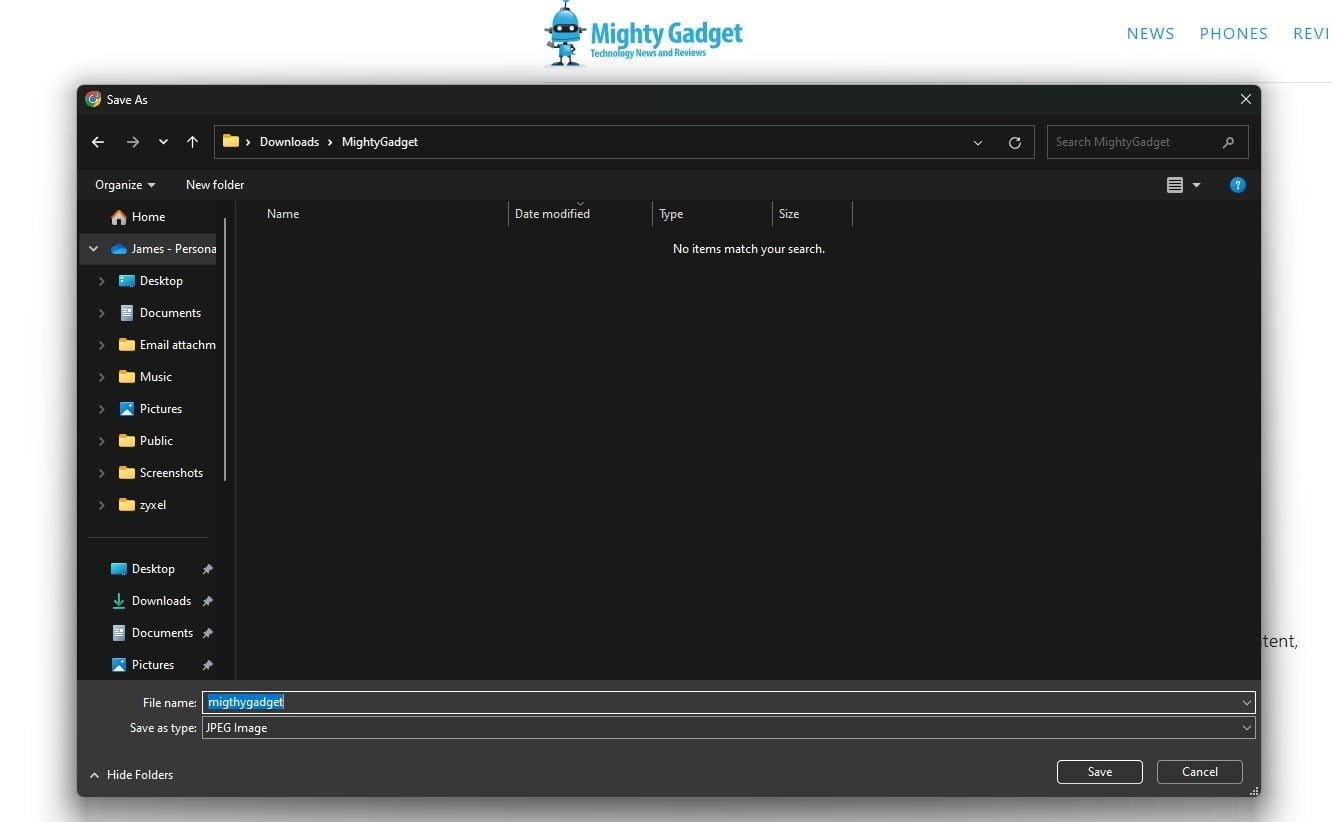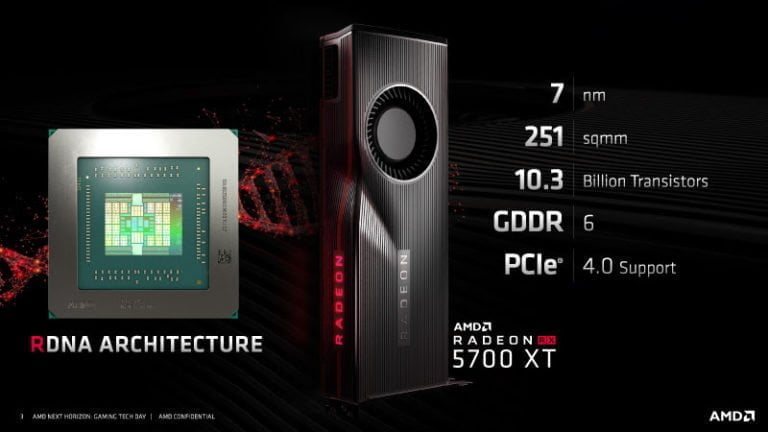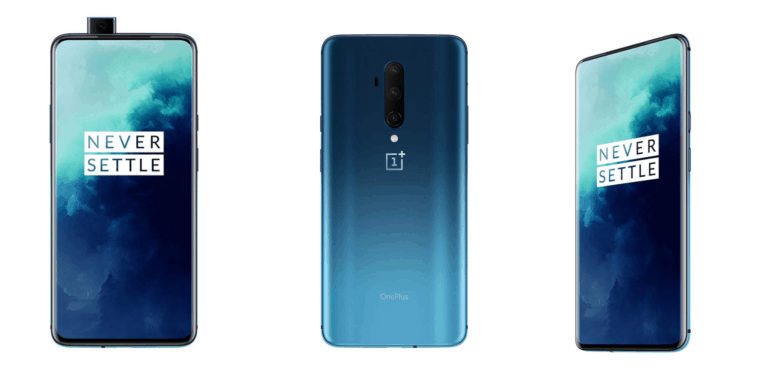Any links to online stores should be assumed to be affiliates. The company or PR agency provides all or most review samples. They have no control over my content, and I provide my honest opinion.
I recently had an annoying problem with Windows 11 where if I tried to save something like an image or wanted to upload an image to my website, the dialogue box would take s significant amount of time to open problem, and Chrome would freeze up until the dialogue box opened properly.
Considering I download/upload images dozens of times a day, it became extremely irritating.
It is not the first time this has happened to me either, but I couldn’t remember how I fixed it last time. Hence, I figured I’d write a post about the problem, so I hopefully won’t forget the next time it inevitably happens.
Chrome wasn’t the problem
My first thought was that it was Google Chrome, I know I need to ditch it, but I just haven’t made the switch yet. However, the problem also happened on Firefox and Opera.
Solution
Eventually, I decided to look into the issue properly, and the solution was quite simple. At some point, I changed the IP address of my NAS, this then meant one of my mapped network drives was not working.
It was this that was causing the hang, much like when you try to go to a networking drive when the IP is incorrect. I wish Microsoft would find a way to stop that from happening.
Disconnecting the drive immediately resolved the issue.
It is easy enough to do, within This PC right, click on the network drive with a failed connection, then click on disconnect. Or alternatively, fix whatever is causing the broken mapped drive (in my case, the IP).
Alternative Causes
The File Open/Save dialogue in web browsers can sometimes take a lot of time due to several factors:
- Network Latency: When accessing files from remote servers, there can be latency issues due to the time taken for data to travel between the client and the server. This delay can be more noticeable if the network connection is slow or congested.
- File Size: If you are dealing with large files, the time taken to load the file list or transfer the file can be significantly longer. Browsers may need to read the file metadata or even pre-load parts of the file for certain operations, which can add to the overall time.
- Browser Limitations: Web browsers impose security restrictions for accessing the local file system. The File Open/Save dialogue is designed to provide a secure sandbox environment for selecting files. The browser needs to perform security checks and handle user permissions, which can introduce additional overhead.
- Operating System Integration: The browser relies on the underlying operating system’s file system APIs to display the File Open/Save dialogue. The performance can vary depending on the efficiency and speed of these APIs and how well they are integrated into the browser.
- Browser Extensions: Some browser extensions or plugins may interfere with the File Open/Save dialogue, causing delays or compatibility issues. Disabling or updating extensions can sometimes help improve performance.
Alternative Fixes
To mitigate these issues, you can try the following:
- Optimise File Sizes: Compressing or resizing large files before uploading or downloading can reduce the transfer time.
- Use Local Storage: Instead of relying on the File Open/Save dialogue for every file operation, consider using browser-based storage options like localStorage or IndexedDB for quicker access to frequently used files.
- Improve Network Connection: Ensure that you have a stable and fast internet connection to minimise network latency. Connecting to a wired network or using a faster Wi-Fi connection can help.
- Clear Browser Cache: Clearing your browser cache can sometimes resolve performance issues by removing any stored data that may be interfering with the File Open/Save dialog.
- Update Browser and Operating System: Keeping your browser and operating system up to date ensures that you have the latest performance improvements and bug fixes.
It’s worth noting that the performance of the File Open/Save dialogue can vary depending on the browser and the specific circumstances. Developers are constantly working on improving the performance and user experience of these dialogues, so it’s possible that future updates may bring further optimizations.
I am James, a UK-based tech enthusiast and the Editor and Owner of Mighty Gadget, which I’ve proudly run since 2007. Passionate about all things technology, my expertise spans from computers and networking to mobile, wearables, and smart home devices.
As a fitness fanatic who loves running and cycling, I also have a keen interest in fitness-related technology, and I take every opportunity to cover this niche on my blog. My diverse interests allow me to bring a unique perspective to tech blogging, merging lifestyle, fitness, and the latest tech trends.
In my academic pursuits, I earned a BSc in Information Systems Design from UCLAN, before advancing my learning with a Master’s Degree in Computing. This advanced study also included Cisco CCNA accreditation, further demonstrating my commitment to understanding and staying ahead of the technology curve.
I’m proud to share that Vuelio has consistently ranked Mighty Gadget as one of the top technology blogs in the UK. With my dedication to technology and drive to share my insights, I aim to continue providing my readers with engaging and informative content.