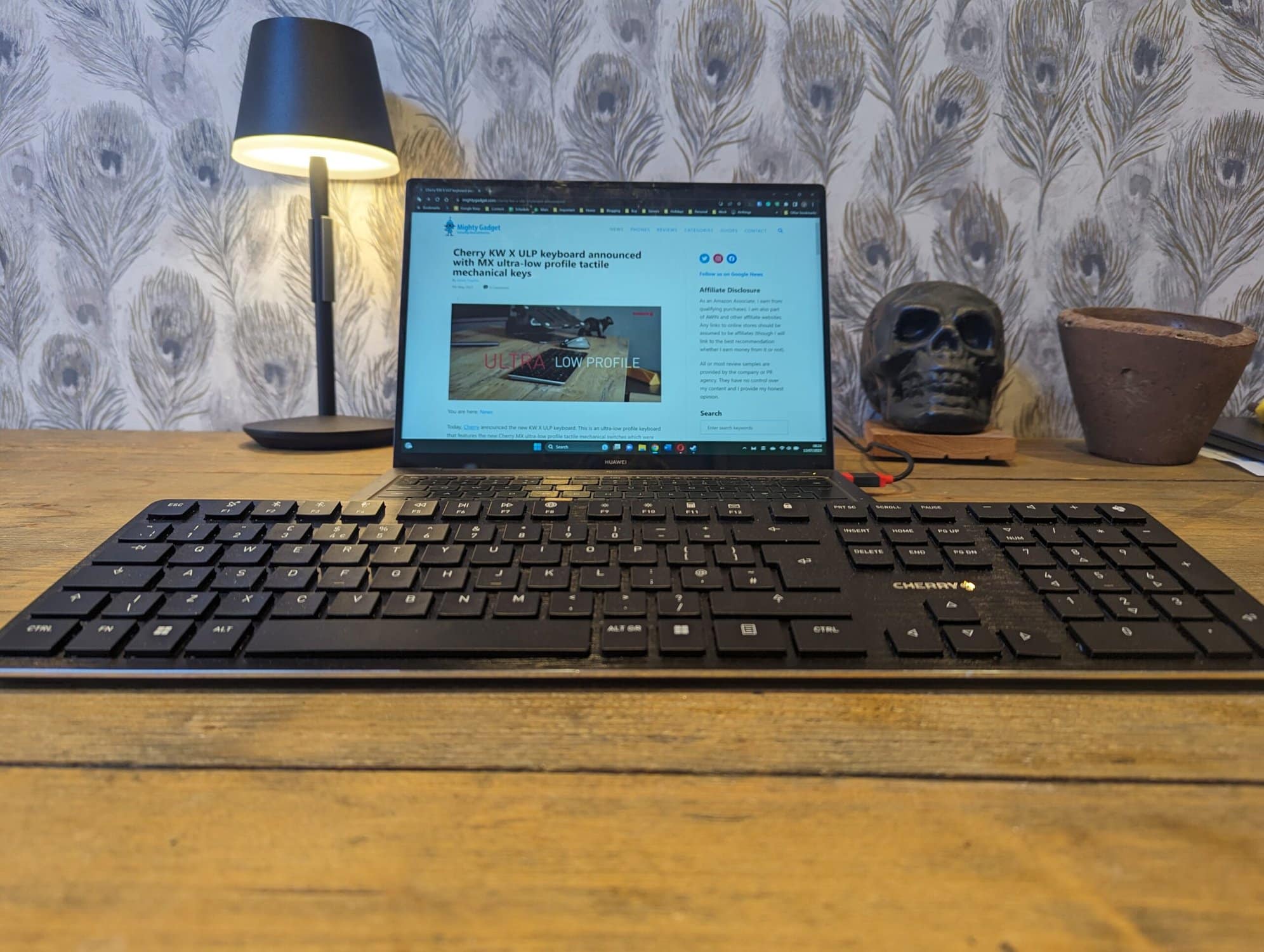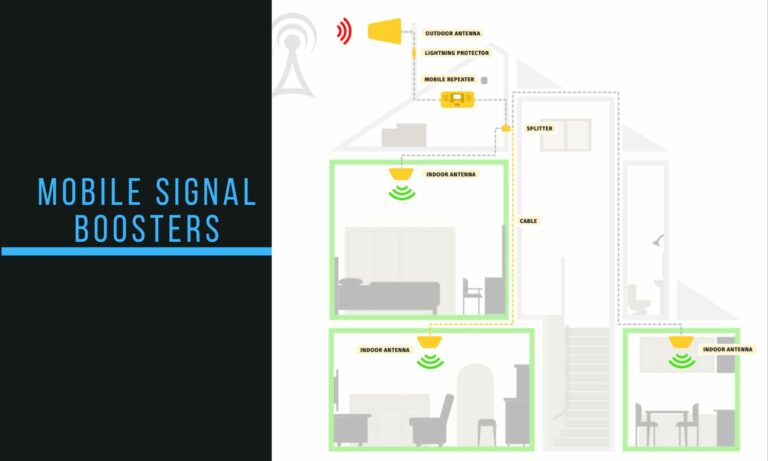Any links to online stores should be assumed to be affiliates. The company or PR agency provides all or most review samples. They have no control over my content, and I provide my honest opinion.
Cherry announced the new KW X ULP keyboard back in May. As the name suggests, this is an ultra-low profile keyboard, and it uses the new Cherry MX ultra-low profile tactile mechanical switches, which were announced last year.
| Preview | Product | Rating | Price | |
|---|---|---|---|---|

| CHERRY KW X ULP, Ultra-Flat Mechanical High-End Keyboard, EU... |
£210.08 | Buy on Amazon |
Features
- Ultra-flat Mechanical Keyboard: As aesthetically pleasing and slim as slim keyboards, yet mechanical – suitable for frequent typists, and programmers, in the office as well as for gaming
- Multi-device keyboard for up to 4 different devices: Two Bluetooth 5.2 channels, one 2.4 GHz wireless channel (each with secure AES-128 encryption) and one cable channel
- CHERRY MX ULTRA LOW PROFILE Switches: Exclusively manufactured in Germany, up to 50 million keystrokes, absolute precision and incomparable typing feel
- Attractive white illumination of the keys and additional coloured LEDs for status and special keys (+ RGB LED in the CHERRY key for displaying the charge level)
- Rechargeable: Detachable USB-A to USB-C cable for charging and operation in wired mode (keyboard is easily rechargeable even while in use)
Cherry MX ULP Switches
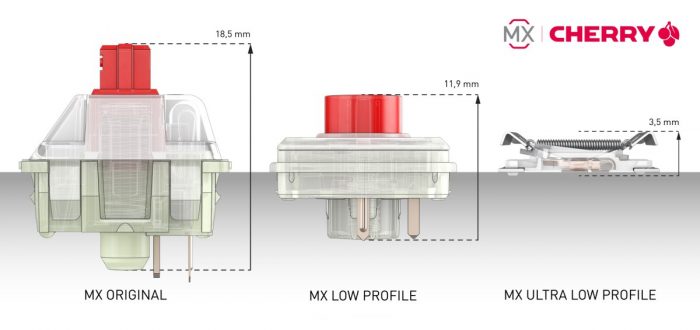
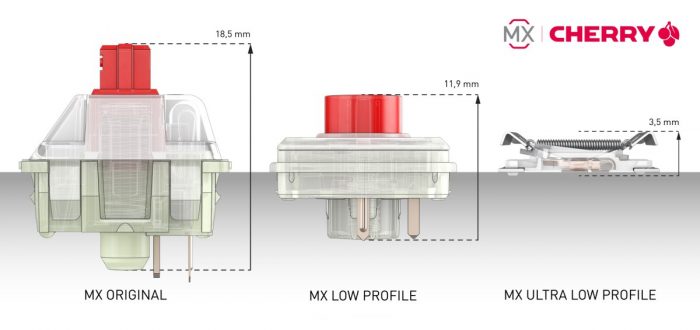
Cherry has two ultra-low-profile mechanical switches, the Click and the Tactile. They are essentially the same switch, but the Tactile has an audible click.
The MX Ultra Low Profile Tactile shares similarities with the MX Brown switch as it also provides tactile feedback. With its noticeable actuation force, short travel distance, and incredibly low height, this switch is well-suited for various applications like notebooks and low profile keyboards. It ensures quick responsiveness and reliable input even in compact spaces, making it highly valuable.
Cherry MX ULP Tactile Characteristics:
- 65 cN operating force
- 0.8 mm pre travel
- 1.8 mm total travel
- No Click
Cherry has stated that this has superior durability compared to rubber dome switches. The new Cherry MX ultra-low profile mechanical switches have a durability of 50 million keystrokes vs 10 to 20 million for rubber dome switches.
Cherry KW X ULP vs Corsair K100 AIR
It is slightly ironic that Corsair implemented the Cherry MX ULP switches on a low-profile keyboard before Cherry did.
It is hard to not compare the two keyboards; they both share many of the same features, including the ability to connect via USB-C, Bluetooth or wireless (2.4 GHz with Cherry and SLIPSTREAM Sub-1ms Wireless with Corsair).
The Corsair has quite a few advantages, and these will likely appeal to gamers and home users more, whereas I think the Cherry KW X ULP may be more appealing for office use and professional settings.
The Corsair has full RGB keys, whereas the Cherry is mostly white LED. It then uses Corsair iCUE to manage the RGB and various keyboard functions. With the iCUE software, you can save up to 50 RGB profiles on-board.
The Corsair also have more keys, with the inclusion of dedicated media keys and a volume roller.
The additional features of the Corsair K100 AIR make it a bit bigger and heavier. It is 17mm at its highest vs 16mm, and it weighs 1.27Kg vs 0.63Kg.
Design and Build


The ultra-low profile design of this keyboard is clearly the standout feature of the Cherry KW X ULP. However, everything about it is impressive. The keyboard is very sturdy as it uses a metal frame; it feels quite weighty even though it is only 0.63Kg.
On the rear top edge is the power switch, USB-C port and the 2.4GHz USB dongle, which is held in place with magnets.


On the base of the keyboard is three flip-out legs; the middle leg is to provide more stability and avoid any flexing when typing.
The keys are backlit, but most of these are white LEDs. You then have red LEDs for some of the function keys. RGB may be the trend nowadays, but I think simple white LEDs give this a more professional look.
The function keys double up at the media keys and connectivity toggle. For Bluetooth, you can pair it with two different devices.
You then have a dedicated lock key and a Cherry key which can be programmed to do different functions using the Cherry Keys software.
Full-sized keyboard may be falling out of fashion with home users and gamers, but I think it is preferable for a professional/office focussed keyboard. I use the number pad daily and I refuse to give up on it.


In Use
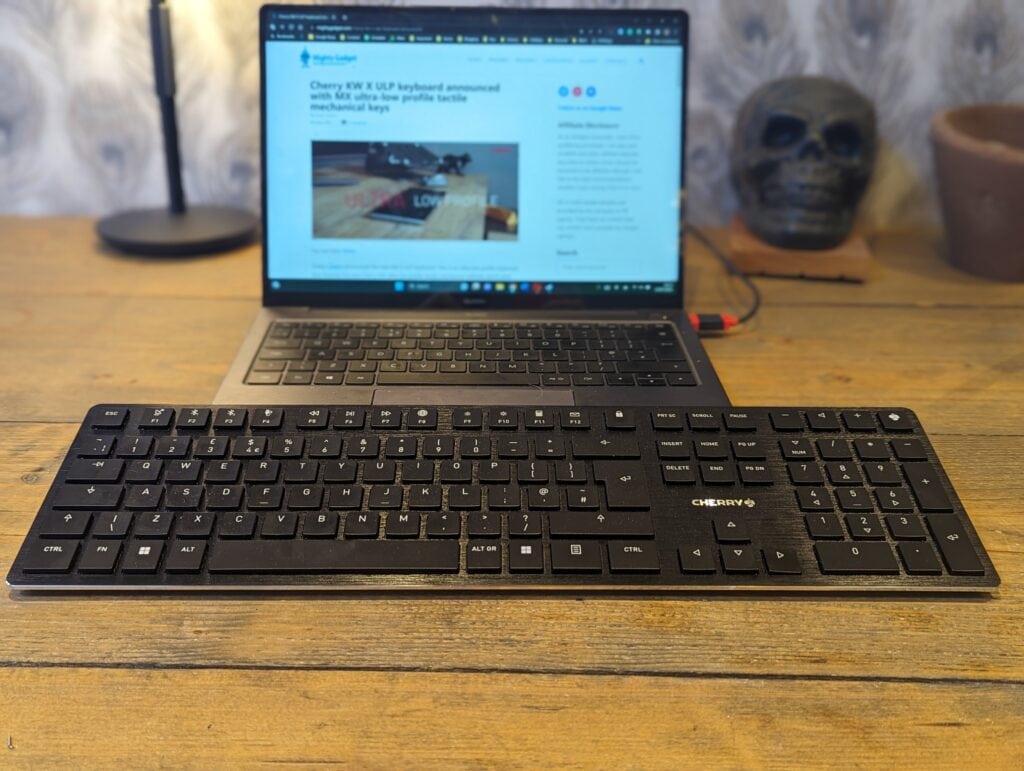
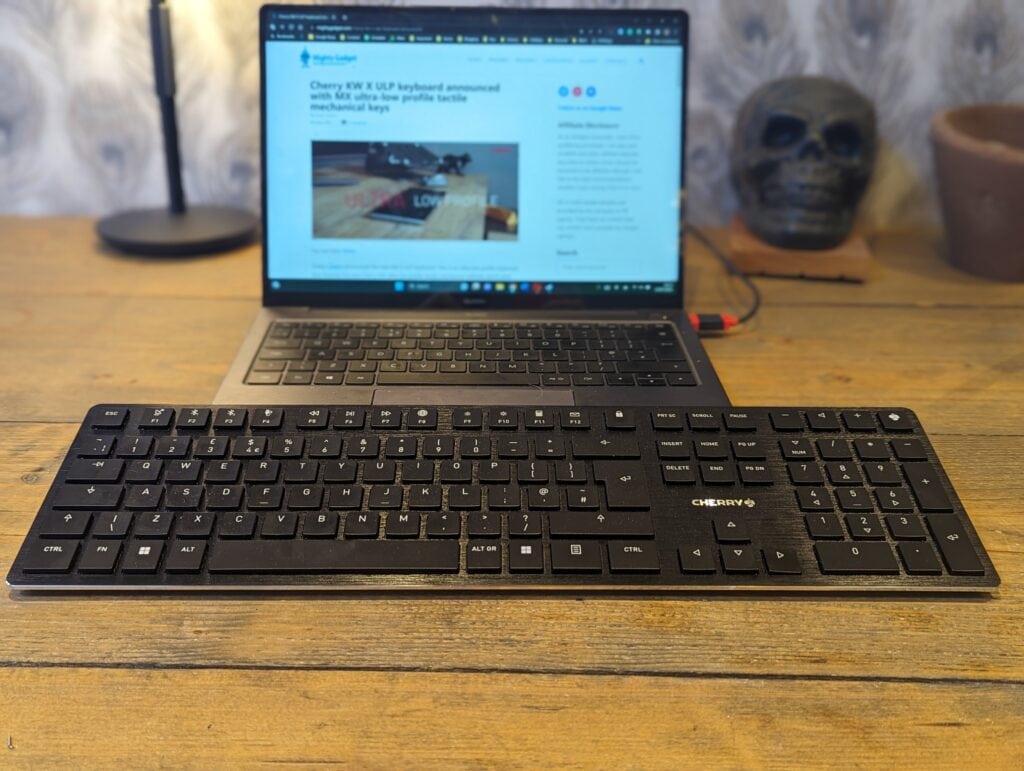
It is always hard to write an objective opinion of a mechanical keyboard as we tend to have preferences for the specific type of mechanical switch.
For me, I have been using the JamesDonkey RS2 since August 2022, which uses the Gateron Red linear switches, and prior to that, I was using the Thermaltake TT Premium X1, which used the Cherry MX Blue clicky switches. I always thought I preferred tactile and clicky switches due to the pleasant tapping feel and sound, but the linear keys won me over as I felt I was typing faster on them and being more productive.
Switching to the Cherry KW X ULP took some getting used to. It’s not so much that they are tactile vs linear keys, but typing on a ULP switch feels a lot more different. You are looking at over a 2mm difference in total travel between these ULP switches and a normal MX Brown switch.
The short travel distance does make the overall typical experience feel quite different from a normal mechanical keyboard. It is much better than a membrane, but it just doesn’t have the same pleasant feel that a mechanical keyboard has.
The shorter distance and no-click noise does make this keyboard very quiet to type on. My JamesDonkey may have linear switches, but when writing, I still make quite a bit of noise by fully pressing the key and the impact noise it makes; the Cheery is still audible but much quieter. I don’t really care about the noise working from my home office, but I can appreciate how it could be annoying when working in a professional office environment, so the Cherry may be a better choice than a normal mechanical keyboard in this scenario.
Typing accuracy was good from the get-go, but it took a while for me to enjoy the feel of the keyboard. It did grow on me, though and over time, I learned to love using the keyboard.
I am a faster-than-average typer, typing about as fast as I speak, and I had no issues with the performance of this keyboard. It performs equally well in gaming, including fast-paced FPS gamers, though I admit I am not much of a gamer nowadays.
One of the big adjustments for me was how low down the keyboard was. It didn’t feel very ergonomic to have my hands that low down to the desk, but again, it was just because I am used to using a much thicker keyboard. If I could improve anything with the typing experience, I think I would like the legs to be a bit longer to create a steeper typing angle.
The three legs of the keyboard help improve the overall stability of the keyboard and avoid flex in the middle. Depending on my mood and caffeine levels, I can be quite heavy handed with my typing, so this extra stability is welcome.
With this being a full-sized keyboard, I would have preferred to have dedicated media keys rather than having them accessed via the FN key, and I am very much a fan of having a dedicated volume knob on my keyboard.
I also tested the performance of the keyboard, switching between wired, Bluetooth and 2.4Ghz. I didn’t notice any significant difference in the overall responsiveness or performance overall. However, I generally prefer to avoid Bluetooth whenever possible.
If you already use a slim keyboard, such as the Apple keyboard, then switching to a keyboard like this will be a massive upgrade, the typing experience is so much better with consistent and responsive keystrokes.
Price and Alternative Options
| Preview | Product | Rating | Price | |
|---|---|---|---|---|
   | CHERRY KW X ULP, Ultra-Flat Mechanical High-End Keyboard, EU... |
£210.08 | Buy on Amazon |
The Cherry KW X ULP is supposed to have an RRP of £220, but it is currently listed at £250. It was as low as £176 when it first launched. In the US, it was reduced to $200 as part of the Prime Day deals.
The Corsair K100 AIR RGB gaming keyboard is available with the MX Ultra Low Profile Switches. This has an RRP of £289, but at the time of writing, it is £240.
The Vissles LP85 is perhaps the best alternative I can think of. I use this as my travel keyboard rather than a full-time keyboard, and I love it. It is only a 75% keyboard, and it uses low-profile optical, mechanical switches rather than fully mechanical ones. The keys provide 1.2mm of pre-travel and 2.5mm of total, so you have a bit more travel, however, the actuation force is less at 50 cN. It is Bluetooth or Wired, no 2.4GHz. At £140 I think it is still quite expensive, but much less so than the Cherry or Corsair.
Cherry has the KW 9100 SLIM, which is a very similar design but uses SX scissor keys which are not as nice to type on. This is much cheaper at around £57.
Overall
The Cherry KW X ULP is undeniably a superb keyboard. It seems to be specifically aimed at professional / office users, and I think it is an ideal choice for them.
The MX ULP switches are a massive improvement over membrane switches, scissor switches or the Apple butterfly mechanism. At the same time, the low-profile tactile nature minimises the noise produced when typing, so I think this would work particularly well in an office environment.
It is hard to ignore the very high overall price and the fact that the Corsair K100 AIR is around the same price. For gamers and home users, the Corsair looks like it would be a better choice. It has superior lighting, dedicated media keys and superior customisation via iCUE, but I don’t think those will be big selling points in office environments.
With not much competition from any other keyboard, I think the Cherry KW X ULP will be a popular choice for its target market, and I can easily recommend it (if you can justify the price).
CHERRY KW X ULP Keyboard Review Rating
Summary
The Cherry KW X ULP is undeniably a superb keyboard. It seems to be specifically aimed at professional / office users, and I think it is an ideal choice for them.
Overall
80%-
Overall - 80%80%
Pros
- Much better typing experience vs membrane, scissor or the Apple butterfly switches
- Superb build quality
- Excellent connectivity
Cons
- Very expensive
I am James, a UK-based tech enthusiast and the Editor and Owner of Mighty Gadget, which I’ve proudly run since 2007. Passionate about all things technology, my expertise spans from computers and networking to mobile, wearables, and smart home devices.
As a fitness fanatic who loves running and cycling, I also have a keen interest in fitness-related technology, and I take every opportunity to cover this niche on my blog. My diverse interests allow me to bring a unique perspective to tech blogging, merging lifestyle, fitness, and the latest tech trends.
In my academic pursuits, I earned a BSc in Information Systems Design from UCLAN, before advancing my learning with a Master’s Degree in Computing. This advanced study also included Cisco CCNA accreditation, further demonstrating my commitment to understanding and staying ahead of the technology curve.
I’m proud to share that Vuelio has consistently ranked Mighty Gadget as one of the top technology blogs in the UK. With my dedication to technology and drive to share my insights, I aim to continue providing my readers with engaging and informative content.
Last update on 2024-04-28 / Affiliate links / Images from Amazon Product Advertising API