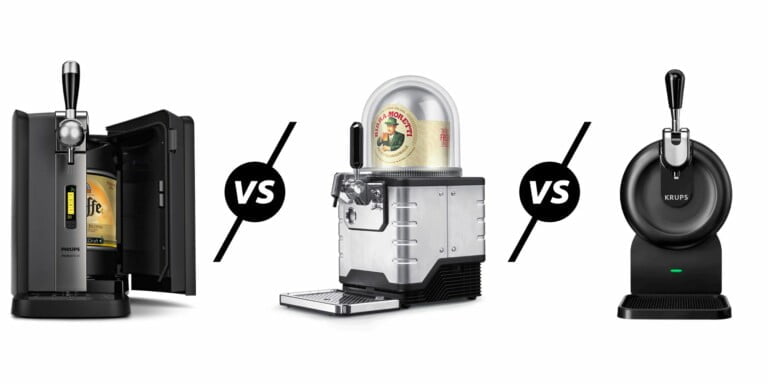Any links to online stores should be assumed to be affiliates. The company or PR agency provides all or most review samples. They have no control over my content, and I provide my honest opinion.
Due to the nature of my work, I often find myself needing to work while travelling. I am lucky enough to be invited to a few press events each year which always require me to do some real work, and unfortunately, when I travel for pleasure, I need to take my work with me.
I generally hate working on a laptop, but I particularly despise trying to write up long posts on a laptop keyboard. The ergonomics feel terrible, and it is too cramped for me.
Therefore, whenever I go anywhere longer than a night, I take a mouse and some sort of keyboard. I will often also take a portable monitor as I also hate working using one screen.
I have taken normal 65%/75% percent keyboards away with me in the past, but for the past two years, I have been using the superb Vissles LP85. I think the new Cherry KW 9200 Mini might be its replacement.
| Preview | Product | Rating | Price | |
|---|---|---|---|---|

| CHERRY KW 9200 MINI, compact multi-device keyboard for up to... | 73 Reviews |
£63.89 | Buy on Amazon |
Specification
- Form Factor: Somewhere between 65% and 75%
- Easy access to special functions via FN key
- Connectivity: Two Bluetooth 5.0 low energy channels, one 2.4 GHz wireless channel and one wired channel
- Extra-small nano receiver for wireless operation
- Removable USB-A to USB-C cable for data transfer and charging the lithium battery
- AES-128 encryption in Bluetooth and 2.4 GHz mode
- Switch Type: CHERRY SX scissor mechanism
- Backlit: No
- LEDs:
- Status LEDs show low battery and charging status
- Status LEDs integrated directly in the CAPS LOCK, NUM and FN keys
- Colour LEDs indicate the selected connection
- Build:
- Durable key labels
- Solid metal plate in keyboard
- Stable, fold-out feet for height adjustment
- Slim, extra-compact dimensions – ideal for out and about
- Accessories: Includes carrying case made of recycled plastic
- Battery:
- Weight: 442g
- Dimensions: 29.5 x 12.9 x 1.6 centimetres
Cherry KW 9200 Mini vs Vissles LP85


Since 2021, I have been using the Vissles LP85 optical-mechanical keyboard. My comparison photos included the JamesDonkey RS4 just to give some context on the size in comparison to a normal tenkeyless mechanical keyboard.
The Vissles LP85 is almost perfect, and I love the typing experience on it. The optical-mechanical switches allow it to be ultra-thin while still retaining the mechanical switch experience.


There are some minor grips that make it not quite perfect.
- It lacks any feet to give the keyboard a slant. I normally end up propping it up at an angle on my laptop.
- There is no carry case, and the keys pop off quite easily. I have nearly lost keys while travelling a few times (I could just buy a pouch like the one included with this Cherry).
- It is only Bluetooth or wired and doesn’t have the low latency 2.4 GHz wireless.
- Now it is being sold at retail, the price has jumped up. A lot. It is £135/$169, whereas it was $99/£85 on Kickstarter when I reviewed it.


The Cherry KW 9200 Mini isn’t quite perfect either. The typing experience isn’t as nice, the Cherry SX keys are good, but they are just a rubber dome scissor-switch. It is better than most laptops but doesn’t have the same mechanical sensation that the optical-mechanical switches have. It is very quiet to type on, though, which is appealing for travel.
The build is a bit more plasticy, and there is no RGB like the Vissles LP85. Though I don’t really think this is an issue for a travel keyboard.
As far as pros over the Vissles LP85:
- It has feet to angle the keyboard
- There is a 2.4GHz dongle that attaches inside the keyboard magnetically, so you don’t lose it easily.
- Lack of RGB should mean better battery life
- It’s lighter
- Includes a perfectly proportioned protective pouch
- Keys don’t pop off as easily (or at all, I didn’t want to risk breaking anything)
- Almost half the price (which easily justifies the rubber dome scissor vs optical-mechanical switch)
Design / Features


When I originally wrote about this keyboard, I mistakenly called it a 60% keyboard, but it sits somewhere in the middle of 65%/75%.
You have a row for numbers and a function key row, there are also the navigation keys, but you lack home/page up/down/ and end keys.
I feel like they could eliminate the gap between the numbers and function keys, making this a bit narrower, but it is still a very small keyboard.
There is a solid metal plate in the keyboard, but its chassis is plastic. This makes it feel and look a bit cheaper than the Vissles, but it is lighter.
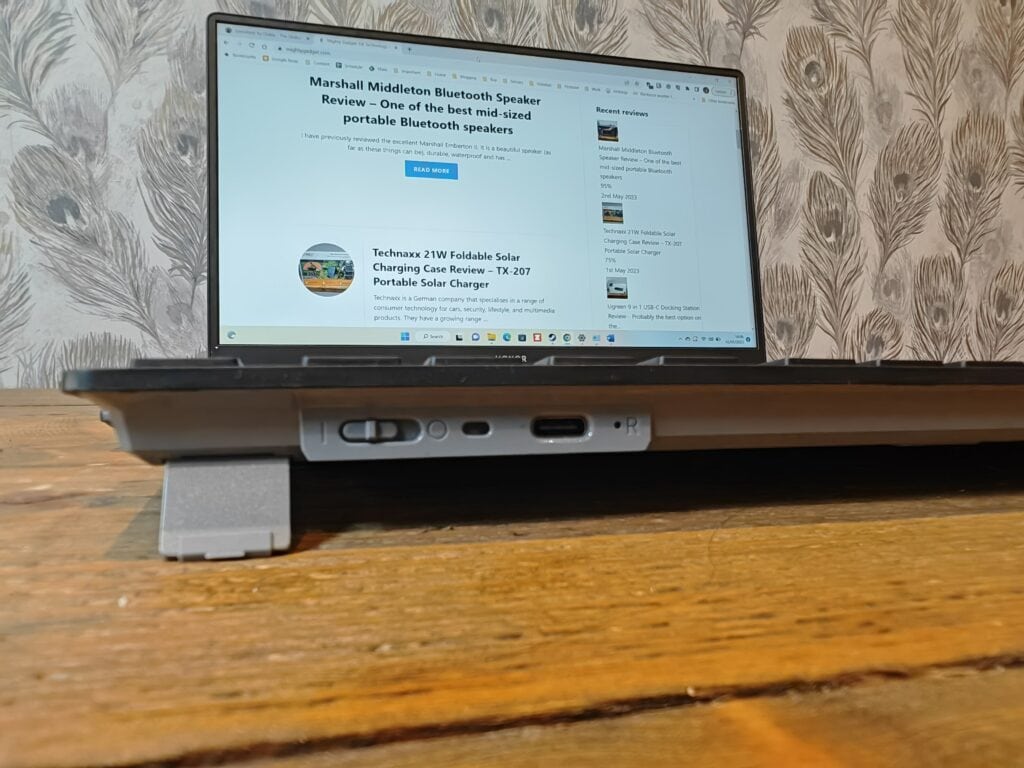
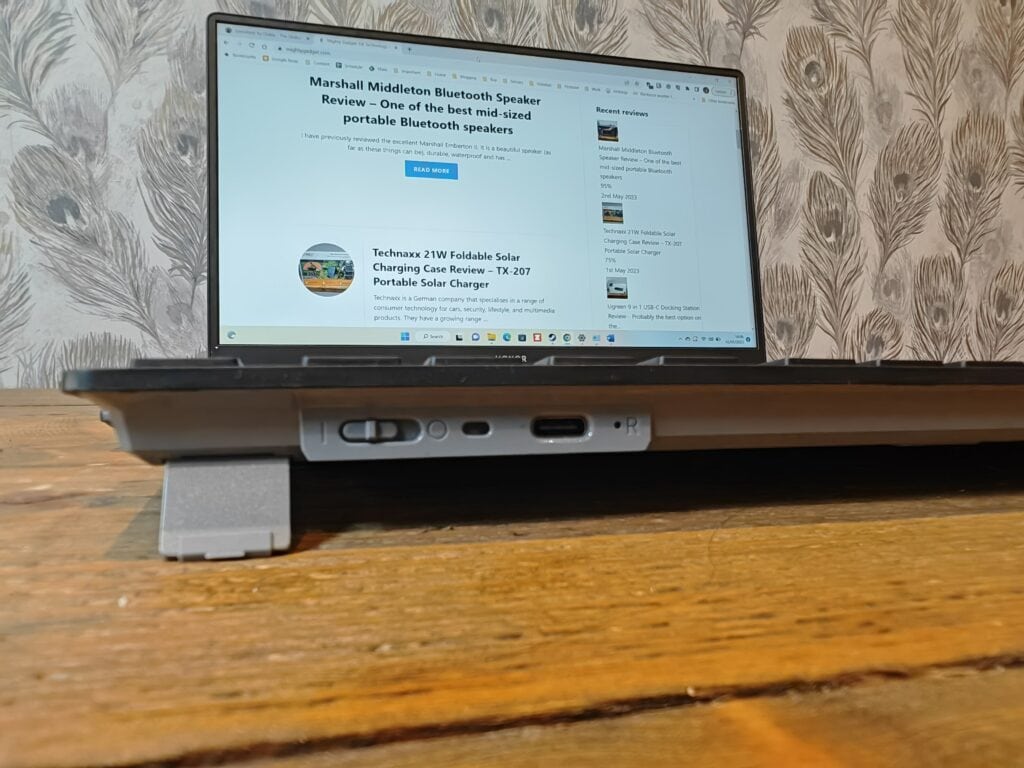
In-Use – A perfectly sized travel keyboard
To switch between devices, you use the function key and the first four function keys.
With Bluetooth enabled on my computer, as soon as I switched to the Bluetooth connection, Windows notified me that I could pair.
I paired this with my phone and my Nvidia Shield without any problems, though I did most of my testing with a Windows laptop.
Most of the time, I have used this with the built-in dongle, which I find very useful. I have a bad habit of losing dongles, so the magnetic mounting is helpful.
The built-in feet are helpful at providing some angle and improving ergonomics, but I found that the angle was still a bit shallow for my preferences.
The typing experience, in general, is OK. I am so used to typing on a mechanical keyboard that this is far from ideal for my liking, but for me, this would be used just for travel. It is better than my laptop keyboard, and the ergonomics are much better too. There is a good amount of travel, but you like all rubber dome keyboards. It just feels a bit lifeless when typing.
During my time testing it, the battery hasn’t died yet though I have occasionally used it with USB-C, so it will charge at the same time. Cherry claims the battery should last weeks, and this is one of the reasons to justify the lack of backlighting/RGB.
The carry pouch is also incredibly handy as it helps avoid the keys snagging on things when I travel.
Price and Alternative Options
| Preview | Product | Rating | Price | |
|---|---|---|---|---|
   | CHERRY KW 9200 MINI, compact multi-device keyboard for up to... | 73 Reviews |
£63.89 | Buy on Amazon |
The Cherry KW 9200 mini wireless keyboard has an RRP of £60.71 minus VAT. It is available from Box.co.uk for £70.99 and it is also listed on Amazon.
For alternative options, you have a large variety, and it depends on your needs. There are plenty of wireless 65% keyboards that would work perfectly well.
- The Cherry Xtrfy MX-LP 2.1 is a perfect option for anyone wanting proper mechanical keys. These are low profile Cherry MX keys and can be pre-ordered for $147.
- The Vissles LP85 is £135/$169
- The Keychron K3 Ultra-Slim is £99
Logitech has a range of popular options, including:
- Logitech K380 is the smallest for around £38
- Logitech K480 includes a cradle, so it can be used with phones/tablets and is around £55
- Logitech K580 full-sized slim keyboard with a cradle for £73
- Logitech MX Keys Mini seems to be the closest match to the Cherry, and this is backlit. It is priced at around £98
- Logitech MX Mechanical Mini has low-profile mechanical keys and is £117
If you need something even more compact, there are a variety of folding keyboards on Amazon with mixed reviews.
Overall
The Cherry KW 9200 Mini is close to my ideal travel keyboard.
I prefer the typing experience with the optical-mechanical switches of the Vissles LP85, but if I were buying a travel keyboard, I am not sure I could justify paying nearly double, considering I don’t work away that much.
The Cherry KW 9200 Mini is perfectly proportioned for travel as it easily slots into my laptop bag and hardly adds any bulk. The battery is excellent, and the connectivity is reliable. The typing experience is good enough for a couple of hours per day when I travel, and the pricing is reasonable in comparison to the rest of the market.
Originally posted on mightygadget.com – Follow on Twitter – Instagram – Facebook – Mighty Gadget Latest Reviews
Cherry KW 9200 Mini Wireless Keyboard Review Rating
Summary
The Cherry KW 9200 Mini is perfectly proportioned for travel as it easily slots into my laptop bag and hardly adds any bulk. The battery is excellent, and the connectivity is reliable. The typing experience is good enough for a couple of hours per day when I travel, and the pricing is reasonable in comparison to the rest of the market.
Overall
90%-
Overall - 90%90%
Pros
- Perfect size for travel
- Good connectivity options
- Excellent Battery
- Included protective travel pouch
Cons
- Cherry SX are good for rubber dome scissor keys but a long way off mechanical
I am James, a UK-based tech enthusiast and the Editor and Owner of Mighty Gadget, which I’ve proudly run since 2007. Passionate about all things technology, my expertise spans from computers and networking to mobile, wearables, and smart home devices.
As a fitness fanatic who loves running and cycling, I also have a keen interest in fitness-related technology, and I take every opportunity to cover this niche on my blog. My diverse interests allow me to bring a unique perspective to tech blogging, merging lifestyle, fitness, and the latest tech trends.
In my academic pursuits, I earned a BSc in Information Systems Design from UCLAN, before advancing my learning with a Master’s Degree in Computing. This advanced study also included Cisco CCNA accreditation, further demonstrating my commitment to understanding and staying ahead of the technology curve.
I’m proud to share that Vuelio has consistently ranked Mighty Gadget as one of the top technology blogs in the UK. With my dedication to technology and drive to share my insights, I aim to continue providing my readers with engaging and informative content.
Last update on 2024-04-26 / Affiliate links / Images from Amazon Product Advertising API