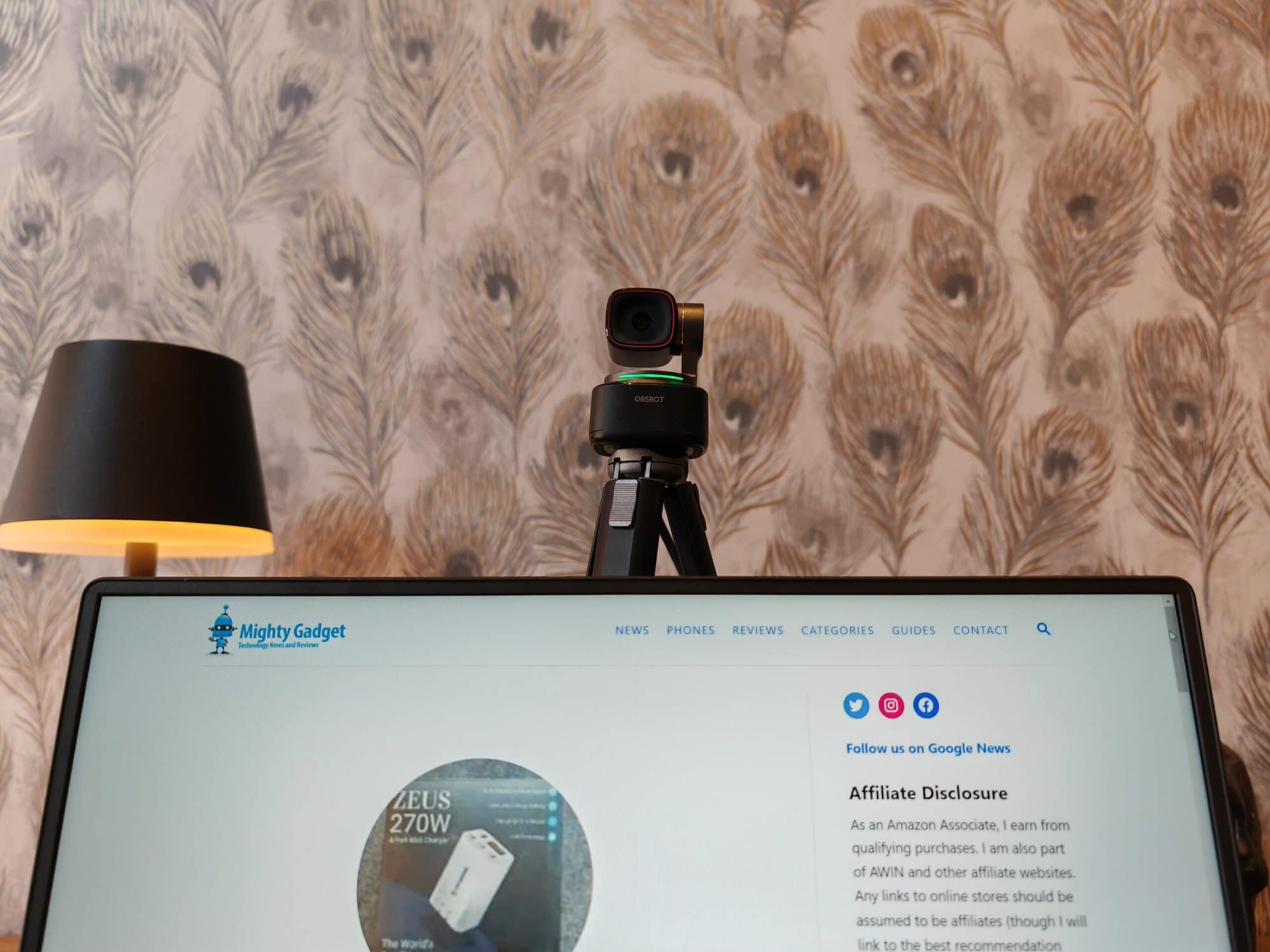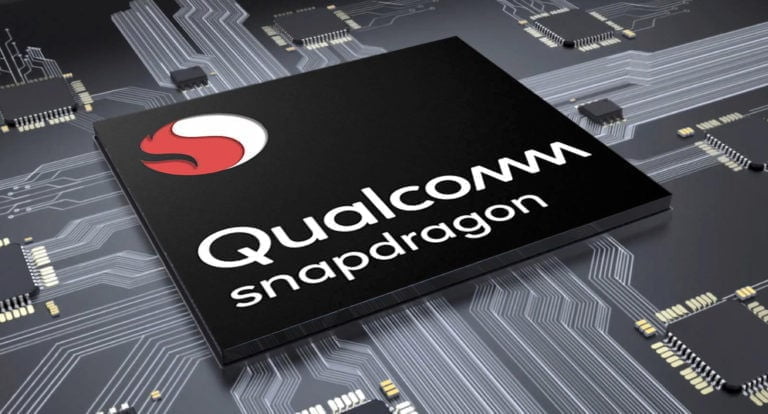Any links to online stores should be assumed to be affiliates. The company or PR agency provides all or most review samples. They have no control over my content, and I provide my honest opinion.
Webcams have become an essential purchase for anyone who works from home. I don’t just use mine for work, but I have had a few consultations with medical professionals, avoiding the need to travel to where a specialist may be located. Similarly, having therapy via video calls has become a popular option. Then, of course, it is a great way to stay in touch with friends and relatives who don’t live nearby.
With my recent experience of video consultations, I realised the people on the other side of the call really needed to upgrade their webcam and microphone. They are often oddly angled, low quality and just not very flattering, especially when you have a laptop with a camera angled upwards. Similarly, the audio is often awful. I’d personally recommend a dedicated microphone rather than a built-in mic on a webcam, but all of the below should have a usable mic built in.
Obsbot Tiny 2
| Preview | Product | Rating | Price | |
|---|---|---|---|---|

| OBSBOT Tiny 2 - PTZ 4K Webcam with AI Tracking, Voice... |
£329.00 | Buy on Amazon |

Key Features:
- AI-powered PTZ (Pan-Tilt-Zoom) Camera
- 4K resolution at 30fps or 1920×1080 at 60
- 1/1.5” CMOS for superior low-light performance
- 2-Axis Gimbal for stable tracking
- Gesture control and auto-framing
- Noise-cancelling microphones
I reviewed the Obsbot Tiny 2 back in May 2023 and I have continued to use it as my main webcam.
It is a cutting-edge choice for those who want an interactive video conferencing experience. Its AI-driven PTZ capabilities allow the camera to automatically track your movements, keeping you centred in the frame even as you move around.
This feature is particularly beneficial for active presentations or teaching scenarios. The 2-axis gimbal ensures smooth and stable video, while its gesture control feature allows for hands-free operation – a convenient option for multitasking professionals. I don’t use it for anything so fancy, I mainly use the PTZ function to focus on my head without having to awkwardly position the camera. The Obsbot software can also create a virtual camera that will support things like background blur, even if the video conferencing software doesn’t offer this feature.
Moreover, its noise-cancelling microphones effectively isolate your voice from background noises, ensuring crystal-clear audio.
The Obsbot Tiny 2 is a perfect fit for a dynamic and interactive video conferencing environment.
Logitech Brio 4K Webcam
| Preview | Product | Rating | Price | |
|---|---|---|---|---|

| Logitech Brio Stream Webcam - Ultra 4K HD Video Calling,... |
£219.98 | Buy on Amazon |

Key Features:
- 4K Ultra HD video resolution at 30 fps
- 5X HD zoom and RightLight 3 with HDR
- Windows Hello facial recognition sign-in
- Privacy shade
- Tripod-ready universal clip fits laptops, monitors, and tripods
The Logitech Brio 4K Webcam has a high RRP but it is regularly available with large discounts. It delivers superb sharpness and colour accuracy with its 4K Ultra HD video capture. It works great for Teams and Zoom meetings where you want your video to look as good as possible. The large 4K sensor and RightLight 3 technology provide excellent quality even in low light conditions.
Additional handy features include a privacy shade, 5X HD zoom so you can frame your shot perfectly, and facial recognition for easy Windows sign-in. The webcam is certified for Microsoft Teams and Zoom. The versatile mounting options, USB connectivity, and easy setup also make it a great choice.
Razer Kiyo Pro
| Preview | Product | Rating | Price | |
|---|---|---|---|---|

| Razer Kiyo Pro - USB Streaming Camera with High-Performance... |
£89.99 | Buy on Amazon |

Key Features:
- 1080p 60 fps or 720p 60/30 fps video
- Adaptive light sensor for ideal image quality
- Wide 103° field of view
- Omnidirectional stereo microphone
- Fully adjustable stand
The Razer Kiyo Pro delivers buttery-smooth 60 fps video for Teams/Zoom thanks to its high frame rate capture. It automatically adapts the lighting conditions in your room to optimize the picture quality. The wide-angle 103° field of view ensures you stay in frame properly.
It has a top-notch built-in omnidirectional microphone that captures sound clearly. The fully adjustable stand lets you position the webcam exactly how you want it. For a high performance webcam optimized for video conferencing, the Razer Kiyo Pro is an excellent choice.
Anker PowerConf C300
| Preview | Product | Rating | Price | |
|---|---|---|---|---|

| Anker USB Webcam for PC, PowerConf C300 Smart Full HD 1080p... | Buy on Amazon |

Key Features:
- 1080p video resolution at 30 fps
- Low light correction and autofocus
- Built-in microphones with noise reduction
- 78° diagonal field of view
- Foldable smart stand design
The Anker PowerConf C300 provides great value by delivering good full HD 1080p video quality while keeping costs down. It works well with Teams, Zoom and other apps. Useful features include low light correction, autofocus and built-in mics.
The foldable stand is handy for positioning, and the webcam is compact enough to take with you. If you want a budget-friendly webcam that still captures nice quality footage, the Anker PowerConf C300 fits the bill nicely.
Logitech C920 HD Pro
| Preview | Product | Rating | Price | |
|---|---|---|---|---|

| Logitech C920 HD Pro Webcam, Streaming, Full HD 1080p/30fps... |
£78.47 | Buy on Amazon |
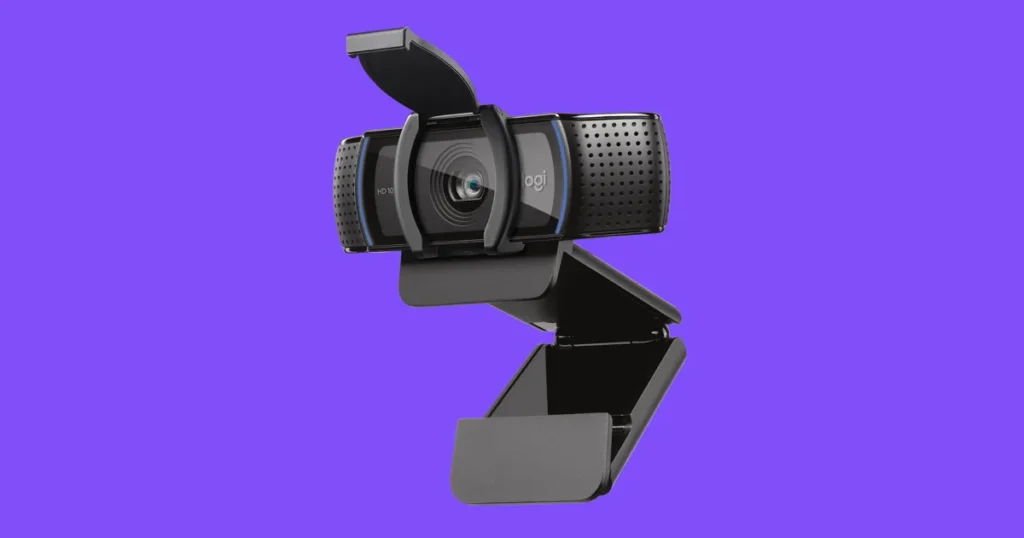
Key Features:
- Full HD 1080p at 30fps
- Autofocus and light correction
- Dual microphones for natural stereo sound
- Wide 78-degree field of view
- USB plug-and-play
The Logitech C920 HD Pro is a stalwart in the webcam market, renowned for its reliability and performance. It offers crisp, full HD video quality that’s ideal for both Teams and Zoom.
The autofocus and light correction adapt to your environment, ensuring you look your best in various lighting conditions.
Additionally, the dual microphones capture natural sound, making it perfect for professional settings. Its wide field of view comfortably fits more than one person in the frame, making it suitable for small-group discussions.
Microsoft LifeCam Studio
No products found.

Key Features:
- Full 1080p HD sensor for superior sharpness
- TrueColor Technology with face tracking
- Wideband microphone for premium sound recording
- 360-degree rotation
- High-precision glass element lens
The Microsoft LifeCam Studio is tailored for business professionals. It boasts a high-fidelity microphone and TrueColor Technology, ensuring vibrant, accurate colours even in poor lighting conditions.
The high-precision glass lens enhances the sharpness and clarity of your video. Its ability to rotate 360 degrees offers tremendous flexibility, allowing you to adjust your view easily.
This webcam is a solid choice for those who require consistent high-quality video for their virtual meetings.
Dell UltraSharp 4K Webcam
| Preview | Product | Rating | Price | |
|---|---|---|---|---|

| Dell UltraSharp WB7022 - Webcam - colour - 8.3 MP - 3840 x... | £151.05 | Buy on Amazon |

Key Features:
- 4K image quality
- Intelligent auto framing
- Excellent low light performance
- Advanced noise reduction
- Detachable USB-C cable
The Dell UltraSharp 4K Webcam delivers excellent 4K image quality for video meetings. Intelligent auto framing always keeps you in the picture properly. It works great in low light conditions and has advanced noise reduction.
Obsbot Tail Air

Key Features:
- 4K Ultra HD Resolution
- AI-powered 3-axis gimbal with 360° rotation
- Smart tracking and auto-composition
- Long battery life for wireless use
- Multiple shooting modes and live streaming support
I recently reviewed the Obsbot Tail Air, it is not strictly a webcam, as it doesn’t connect to your PC via USB and gets identified like a webcam like you may be used to.
It is marketed as a streaming camera, and it can record directly to microSD, or you can stream directly to YouTube, or you can use RTSP feeds to capture the footage.
The camera has WiFi built-in, and it can be connected via wired Ethernet.
Using software like OBS Studio, you can then create a virtual webcam that will work with things like Zoom and Microsoft Teams.
These features mean it probably isn’t the best choice if you specifically want a webcam for video calls, but it is a much more versatile camera than others on the list. You can take it out with you and use it to record footage as a video camera, but with AI autotracking PTZ. This makes it a great choice for recording moving objects, such as sports and music gigs.
I am James, a UK-based tech enthusiast and the Editor and Owner of Mighty Gadget, which I’ve proudly run since 2007. Passionate about all things technology, my expertise spans from computers and networking to mobile, wearables, and smart home devices.
As a fitness fanatic who loves running and cycling, I also have a keen interest in fitness-related technology, and I take every opportunity to cover this niche on my blog. My diverse interests allow me to bring a unique perspective to tech blogging, merging lifestyle, fitness, and the latest tech trends.
In my academic pursuits, I earned a BSc in Information Systems Design from UCLAN, before advancing my learning with a Master’s Degree in Computing. This advanced study also included Cisco CCNA accreditation, further demonstrating my commitment to understanding and staying ahead of the technology curve.
I’m proud to share that Vuelio has consistently ranked Mighty Gadget as one of the top technology blogs in the UK. With my dedication to technology and drive to share my insights, I aim to continue providing my readers with engaging and informative content.
Last update on 2024-05-01 / Affiliate links / Images from Amazon Product Advertising API