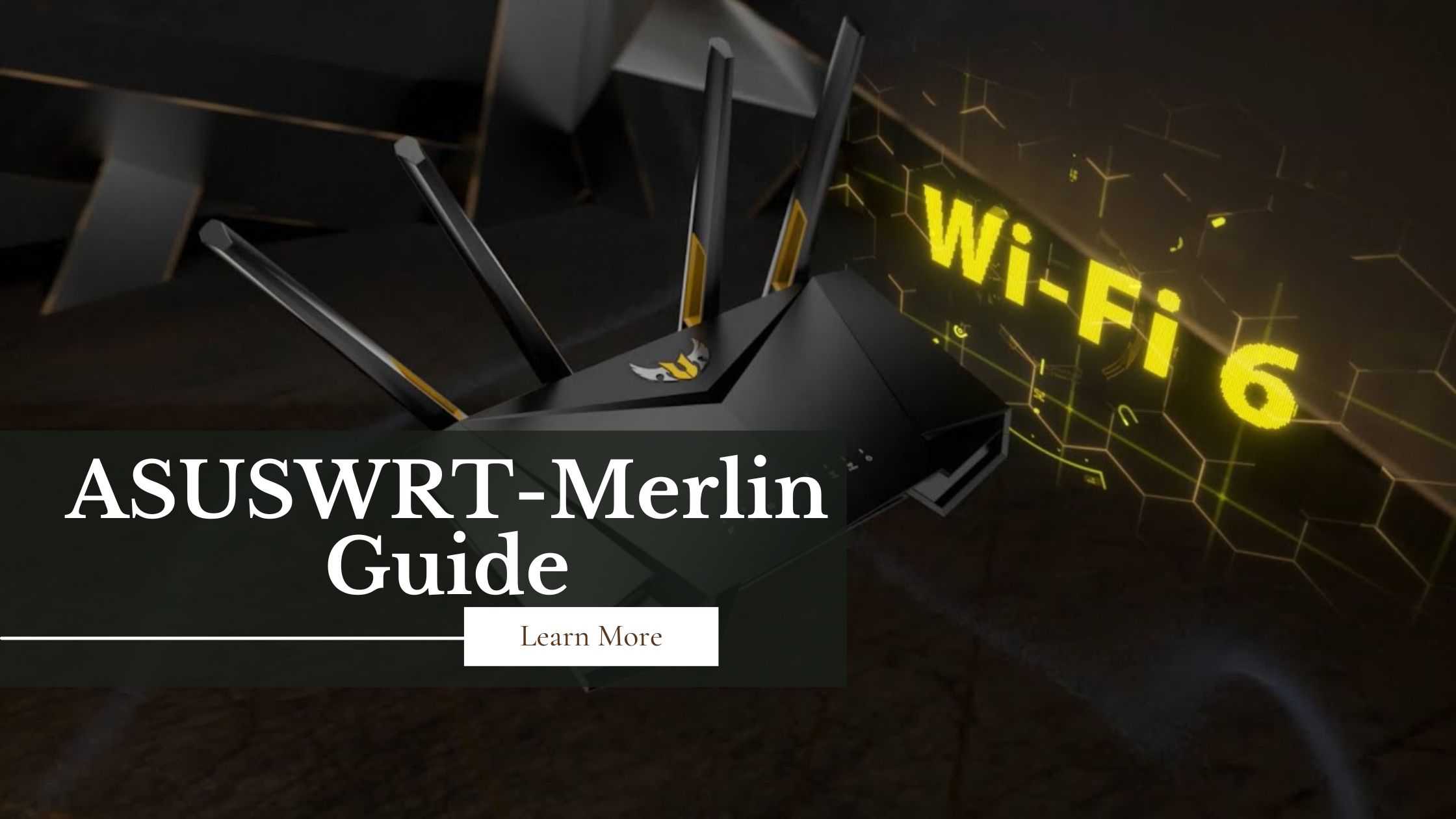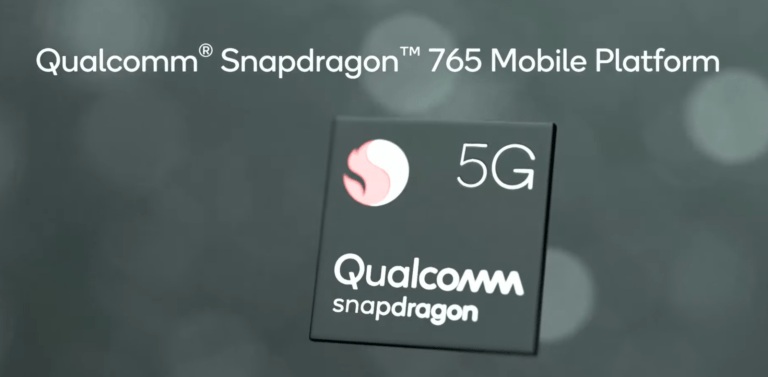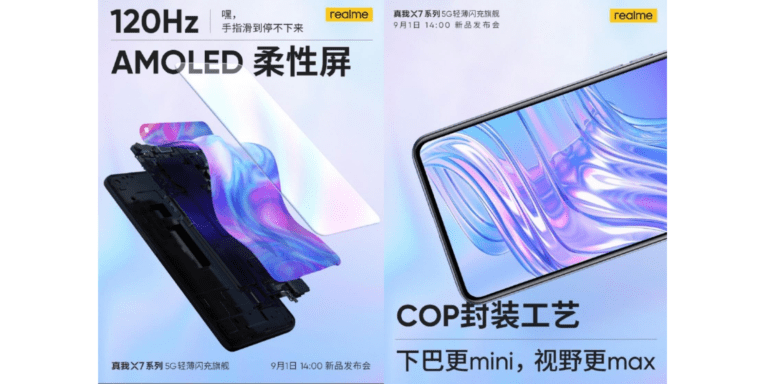Any links to online stores should be assumed to be affiliates. The company or PR agency provides all or most review samples. They have no control over my content, and I provide my honest opinion.
If you’re like me, the stock firmware on your router often leaves much to be desired in terms of advanced functionalities and fine-tuned control. That’s where ASUSWRT-Merlin comes into play. This aftermarket firmware aims to augment your ASUS router’s capabilities without detracting from its user-friendly nature. So let’s dive into the ins and outs of ASUSWRT-Merlin and find out why it’s a game-changer for your home network.
What is ASUSWRT-Merlin?
Originally based on the ASUSWRT firmware, ASUSWRT-Merlin is an open-source alternative that offers improved performance and a suite of additional features. To clarify, this isn’t a total overhaul of the existing ASUS system; think of it as a highly optimised ‘unofficial’ update. Developed by Eric Sauvageau, this firmware maintains compatibility with the original ASUS firmware while offering enhancements like advanced Quality of Service (QoS) controls, custom scripts, and VPN client integration.
Asuswrt-Merlin vs Asuswrt / Stock Firmware
Features and Functionality
Asuswrt: The stock firmware is user-friendly and covers the basics effectively. It offers features such as Quality of Service (QoS), guest networks, and some rudimentary parental controls. While it’s quite sufficient for the average user, advanced users may find it limiting.
Asuswrt-Merlin: This firmware takes things up a notch by adding a wide array of advanced features like DNS-based Filtering, advanced QoS controls, VPN client integration, and custom scripting capabilities. It bridges the gap between user-friendliness and granular control, allowing for a tailored networking experience.
User Interface and Experience
Asuswrt: One of its strong suits, the interface is intuitive and straightforward, making it easy for anyone to set up and manage their network. This can be particularly beneficial for users who may not be tech-savvy.
Asuswrt-Merlin: Retaining the original Asuswrt interface, Merlin doesn’t steepen the learning curve. It introduces advanced features subtly, enabling an easy transition for those familiar with the stock version. This ensures that users don’t feel overwhelmed while still enjoying additional functionalities.
Security Measures
Asuswrt: It provides a baseline level of security features like firewall settings, WPA3 encryption, and basic network monitoring. For the average home network, these could suffice.
Asuswrt-Merlin: On top of what Asuswrt offers, Merlin brings in additional layers of security, including enhanced VPN options, AiProtection with TrendMicro, and more exhaustive network monitoring tools. Security-conscious users would find Merlin to be a significant upgrade.
Customisability and Control
Asuswrt: This firmware offers limited scope for customisation, which could be a downside if you wish to configure detailed network settings.
Asuswrt-Merlin: With support for custom scripts and more detailed configuration options, Merlin offers a playground for those who like to fine-tune their network settings.
Installation Process
When it comes to the installation, ASUSWRT-Merlin follows a straightforward path:
- Compatibility Check: First things first—make sure your ASUS router is compatible with ASUSWRT-Merlin. The firmware supports a wide range of models, including but not limited to the RT-AC66U, RT-AC86U, and RT-AX88U.
- Download Firmware: Head over to the official ASUSWRT-Merlin GitHub repository or website to download the latest firmware file.
- Firmware Update: Access your router’s admin page, navigate to ‘Firmware Upgrade’, and upload the ASUSWRT-Merlin file you just downloaded.
- Restart and Configure: Reboot your router and bask in the glory of the newly installed, feature-packed firmware.
ASUSWRT-Merlin Compatible Routers
| Model | Stable | Beta |
|---|---|---|
| RT-AC68U | 386.11 | 386.12 beta1 |
| RT-AC88U | 386.11 | 386.12 beta1 |
| RT-AC3100 | 386.11 | 386.12 beta1 |
| RT-AC5300 | 386.11 | 386.12 beta1 |
| RT-AC86U | 386.11 | 386.12 beta1 |
| RT-AX58U | 3004.388.4_0 | |
| RT-AX86U | 3004.388.4_0 | |
| RT-AX88U | 3004.388.4_0 | |
| GT-AC2900 | 386.11 | 386.12 beta1 |
| GT-AX11000 | 3004.388.4_0 | |
| RT-AX68U | 3004.388.4_0 | |
| GT-AXE11000 | 3004.388.4_0 | |
| ZenWiFi Pro XT12 | 3004.388.4_0 | |
| GT-AX6000 | 3004.388.4_0 | |
| GT-AXE16000 | 3004.388.4_0 | |
| GT-AX11000_PRO | 3004.388.4_0 | |
| RT-AX86U_PRO | 3004.388.4_0 | |
| RT-AX88U_PRO | 3004.388.4_0 | |
| No longer supported: | ||
| RT-N66U | 380.70 | |
| RT-AC66U | 380.70 | |
| RT-AC56U | 384.6 | |
| RT-AC87U | 384.13_10 | |
| RT-AC3200 | 384.13_10 | |
| RT-AX56U | 388.2_2 |
AsusWrt Merlin GNUton
AsusWrt Merlin GNUton is an official Merlin fork that is supported by ASUS and RMerlin: The Aim of this project is to make Merlin run on additional routers.
- DSL-AX82U/DSL-AX5400
- RT-AX82U v1
- RT-AX92U
- TUF-AX5400 v1
- TUF-AX3000 v1
- ZenWiFi XT8 / RT-AX95Q
- ZenWifi ET8 / RT-AXE95Q –
386.x firmware:
- DSL-AC68U
AsusWrt Merlin Retains Key Features From the Stock Firmware
AiProtection
Merlin ensures that you can still utilise Asus’s AiProtection Intrusion Protection System. This feature, underpinned by TrendMicro technology, scrutinises inbound data for any signs of malware or network vulnerabilities, while also blocking access to harmful websites. Furthermore, it offers the ability to implement parental controls on a device-by-device basis.
AiMesh
If you have multiple Asus routers, you can still use the mesh functionality that comes with the stock models.
With AiMesh, your Merlin FlashRouter can seamlessly interact with other routers within your domestic or office network. As these network devices establish communication amongst themselves, dead spots become a thing of the past as you roam about your space.
AiMesh ensures that your routers have a fluent dialogue with each other. As you transition from one area of your residence to another, your wireless routers execute a smooth handoff of your device’s data traffic. The upshot? No more connectivity dead zones and zero dropped connections.
Key Features You Don’t Want to Miss
Advanced QoS
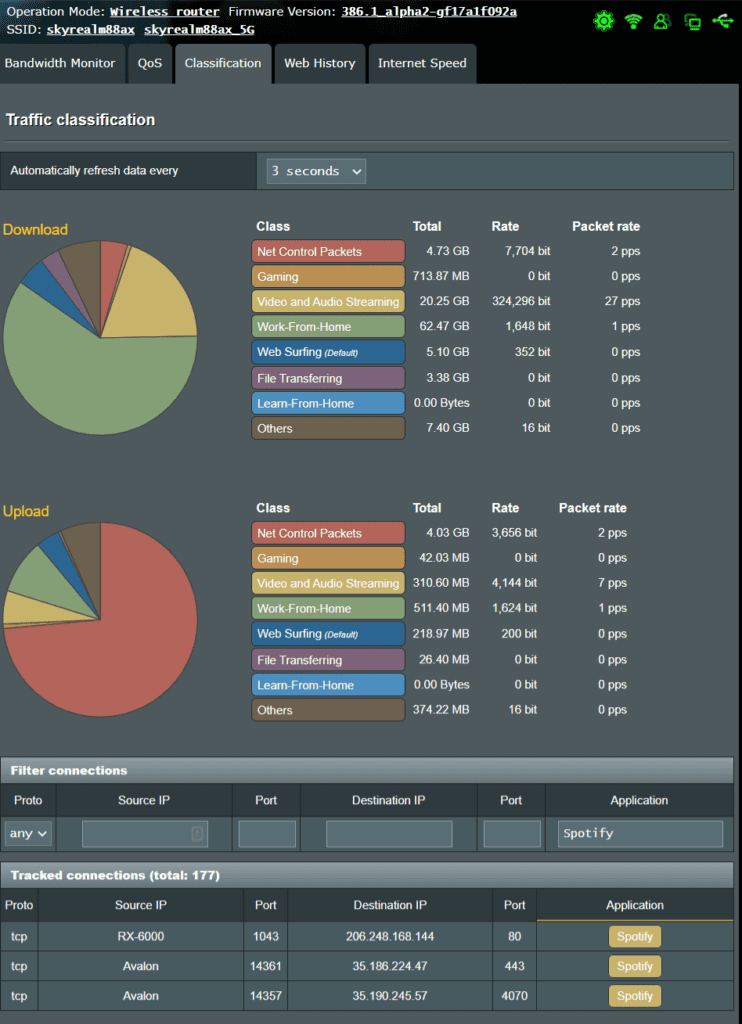
If you’ve ever faced latency while gaming or stuttering during a Netflix binge, this feature is for you. It prioritises network traffic to ensure optimal performance for your most crucial tasks.
Enhanced Security
ASUSWRT-Merlin includes features like DNS-based Filtering and AiProtection against malicious sites, allowing for a more secure browsing experience.
DNS Director
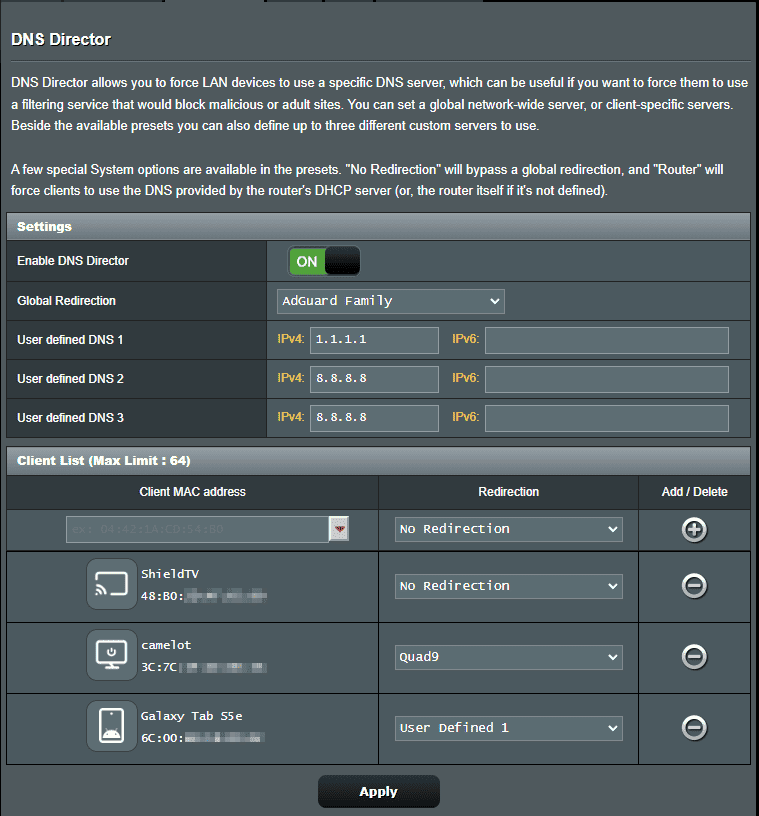
The DNS Director functionality enables you to mandate the use of particular nameservers (DNS) for distinct devices on your network. This can be configured either globally or on a device-to-device basis, with each device having the flexibility to utilise a different nameserver. For instance, you could set your local area network (LAN) to use Quad9’s server for basic malicious site filtering, while directing your children’s devices to CleanBrowsing’s family server to block both harmful and adult content.
VPN Integration
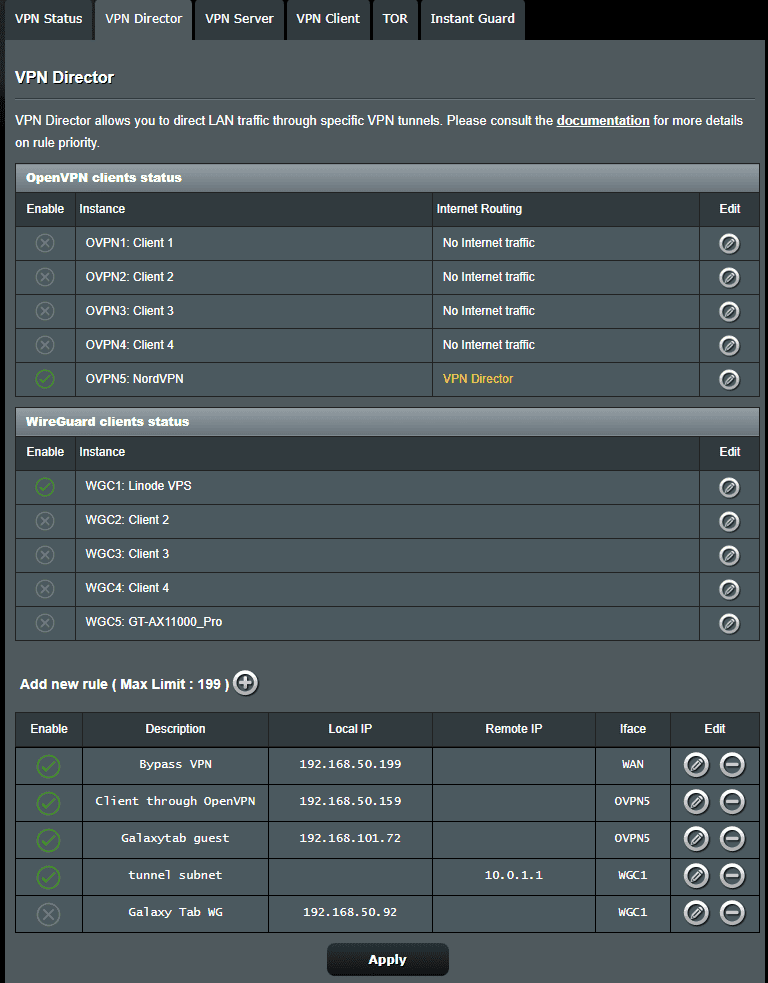
With the VPN Director feature, users can customize their VPN connection how they want. From OpenVPN to PPTP, this firmware offers robust VPN client and server options, which is a huge boon if you’re concerned about maintaining online privacy.
The VPN Director Tool grants the capability to configure up to five distinct VPN server locations, sourced from various VPN providers. Swapping between these server locations becomes a breeze, requiring merely a single tap on your interface!
Additionally, VPN policy routing by device is another handy feature on offer. It affords you the flexibility to designate which gadgets are to utilise your VPN service(s) and which should connect directly to your Internet Service Provider. This way, you can have a personalised level of security and functionality for each of your devices.
Scripting Capabilities
Though Asuswrt-Merlin introduces only a modest range of additional features compared to the stock firmware, its true power lies in the capacity for user-scripting. This enables a plethora of customisations, from crafting specific firewall rules to initiating tasks that run at predetermined times, as well as launching new services.
Popular scripts include:
- services-start
services-stop - service-event
- service-event-end
- wan-event
- firewall-start
- nat-start
- Plus many more
Performance Metrics
I’ve run several performance tests on ASUSWRT-Merlin versus the stock ASUSWRT firmware, focusing on bandwidth, latency, and file-transfer rates. The results consistently show a modest but noticeable increase in performance metrics with ASUSWRT-Merlin. Take it from a tech-savvy enthusiast—this firmware optimisation really does make a tangible difference.
Final Thoughts
ASUSWRT-Merlin might not reinvent the wheel, but it certainly refines it. This firmware fills the gap between the limitations of stock firmware and the complexities of more advanced systems like DD-WRT or OpenWRT. By providing additional layers of control, security, and functionality, it elevates the standard home networking experience to something much more powerful and tailored to your specific needs.
I am James, a UK-based tech enthusiast and the Editor and Owner of Mighty Gadget, which I’ve proudly run since 2007. Passionate about all things technology, my expertise spans from computers and networking to mobile, wearables, and smart home devices.
As a fitness fanatic who loves running and cycling, I also have a keen interest in fitness-related technology, and I take every opportunity to cover this niche on my blog. My diverse interests allow me to bring a unique perspective to tech blogging, merging lifestyle, fitness, and the latest tech trends.
In my academic pursuits, I earned a BSc in Information Systems Design from UCLAN, before advancing my learning with a Master’s Degree in Computing. This advanced study also included Cisco CCNA accreditation, further demonstrating my commitment to understanding and staying ahead of the technology curve.
I’m proud to share that Vuelio has consistently ranked Mighty Gadget as one of the top technology blogs in the UK. With my dedication to technology and drive to share my insights, I aim to continue providing my readers with engaging and informative content.