Any links to online stores should be assumed to be affiliates. The company or PR agency provides all or most review samples. They have no control over my content, and I provide my honest opinion.
Acer is best known for its laptops, monitors and desktop PCs and more recently, they have entered the GPU market with the Acer Predator BiFrost Intel Arc A770.
However, they also produce quite a lot of other products, including some random things like the Acer Acerpure Air Pro P2 and the Acer ebii E-bike.
They also have a small selection of networking hardware. This includes things like the Predator Gaming 5G Router and Acer Wi-Fi 5G Mobile Hotspot.
This year, they launched the Acer Predator Connect W6, which is a Wi-Fi router using the latest Wi-Fi 6E, which then has the new 6GHz band which aims to provide a high throughput thanks to the 160Mhz width channels without suffering from the same congestion as the 5GHz network.
Acer Predator Connect W6 Wi-Fi 6E Router Specification
- Wi-Fi Bands: Tri-band (2.4GHz, 5GHz, and 6GHz)
- Maximum Bandwidth: AXE7800
- 6 GHz: 2.4Gbps
- 5 GHz: 4.8Gbps
- 2.4 GHz: 600Mbps
- 2x4x2 MU-MIMO
- Wi-Fi Features: MU-MIMO simultaneous data streaming, orthogonal frequency-division multiple access (OFDMA) transmissions, beamforming, 160MHz channel bandwidth, and WPA3 encryption.
- Processor: ARM Quad-Core running at 2 GHz
- RAM: 1 GB DDR4
- Internal Storage: 4GB eMMC
- Antennas: 6 external
- Ethernet Ports: 1x 2.5 Gbps Ethernet WAN/LAN, 4x 1 Gbps Ethernet LAN
- USB Ports: 1x USB 3.2 Gen1 Type-A
- Security: WPA, WPA2, WPA3-Personal
- Advanced Features: Intel Killer Prioritization Engine, VPN, and Trend Micro security
Acer Predator Connect W6 Wi-Fi 6E router Unboxing / Design

Unboxing the Acer Predator Connect W6 Wi-Fi 6E Router, the first thing you’ll notice is its distinctive design.
Its broad square shape, approximately 27 cm on each side and 11 cm in height is accompanied by six extendable antennas. The router’s exterior is finished in a basic matte black plastic, which is resistant to visible fingerprints.

The top of the router features a large mesh grille, under which sits the Predator logo. This logo is not merely decorative, as it also houses an LED lighting block. This block indicates the router’s status based on the colour of the illuminated light.
All sides of the router feature installed antennas, but only the front edges have two antennas positioned on the border. These antennas are foldable and non-removable.
The back sides of the device house the connection ports and buttons.

For the LAN/WAN ports, you have:
- 1x 2.5GbE WAN/LAN
- 1X Gigabit Gaming LAN – used for the gaming QoS features
- 3x Gigabit LAN
Acer Predator Connect W6 Wi-Fi 6E Router Set Up
Setting up the Acer Predator Connect W6 Wi-Fi 6E Router is straightforward. Once the router is powered on, you can access it via a browser using the URL acerconnect.com or IP address 192.168.76.1 or through the mobile application.
The default login credentials are ‘admin’ for the username and the password provided on the sticker at the base of the router.
Once logged in, you can navigate to the quick configuration section to customise the router’s settings to your liking. This includes setting up the WAN connection mode, DNS preferences, and Wi-Fi signal settings. It is also recommended to check for firmware updates to ensure the router is up-to-date.
Router Settings & Features
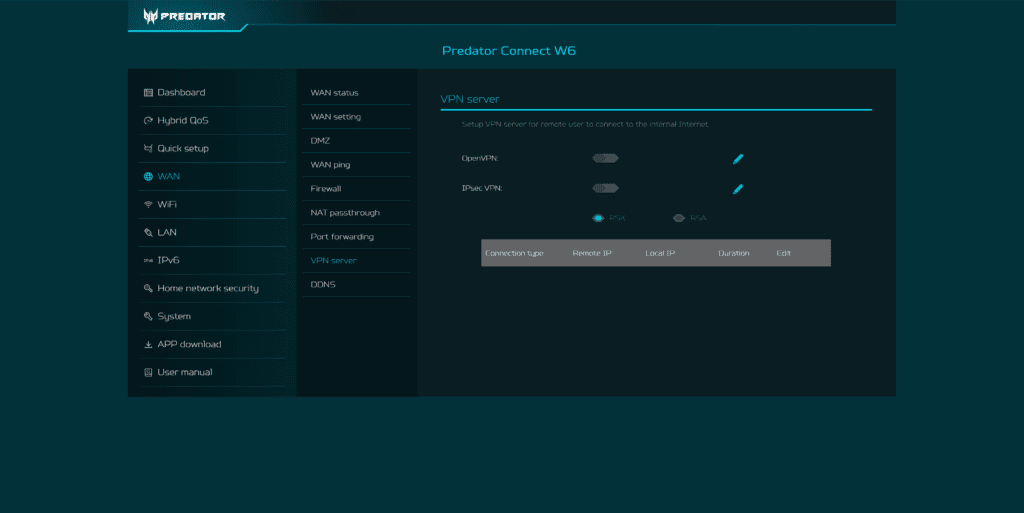
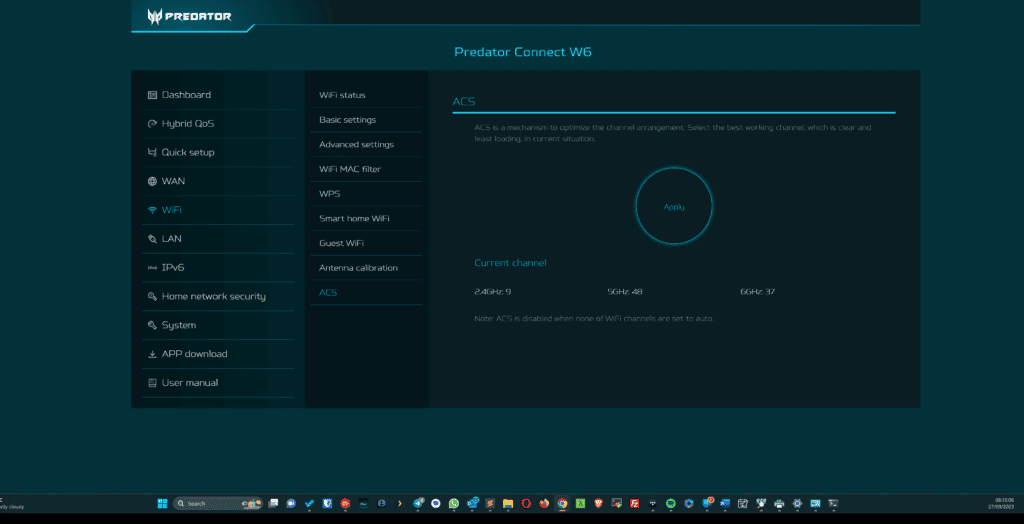
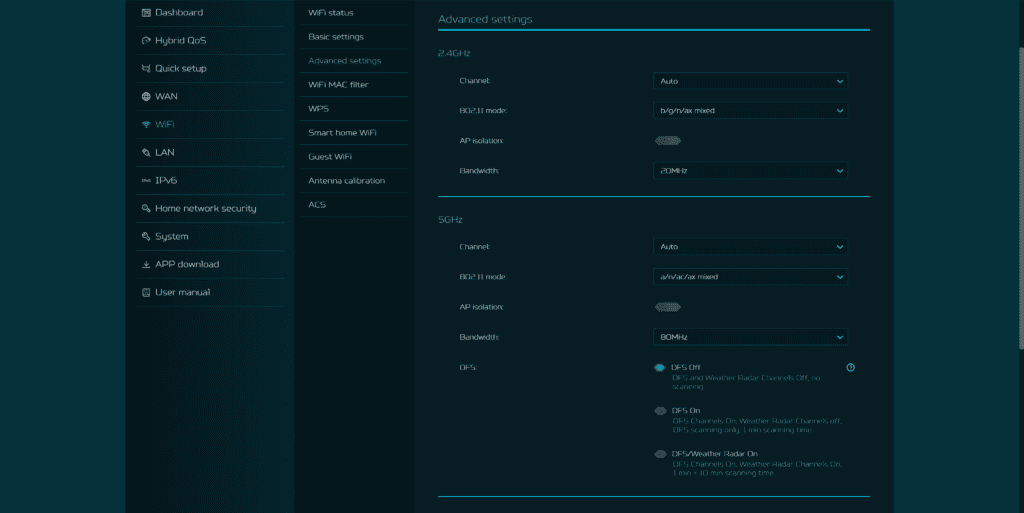
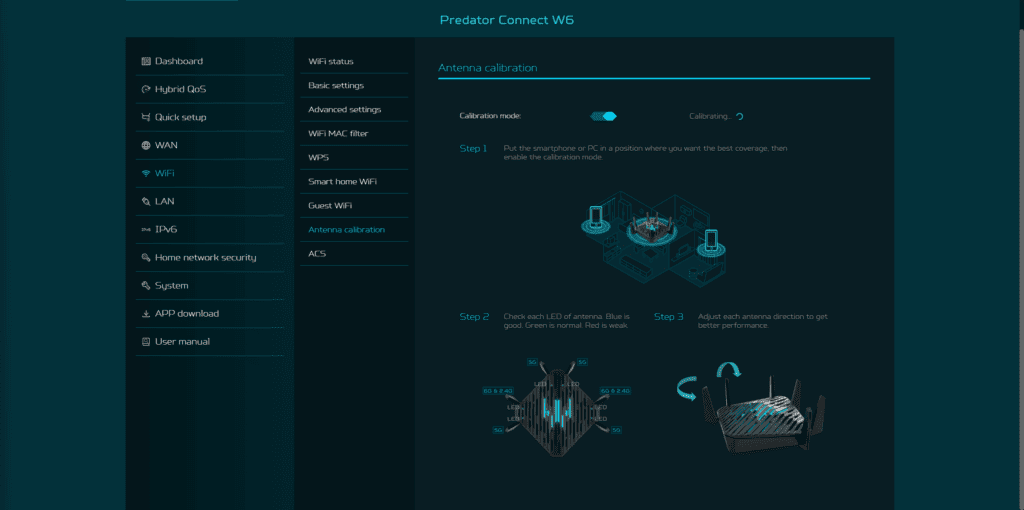
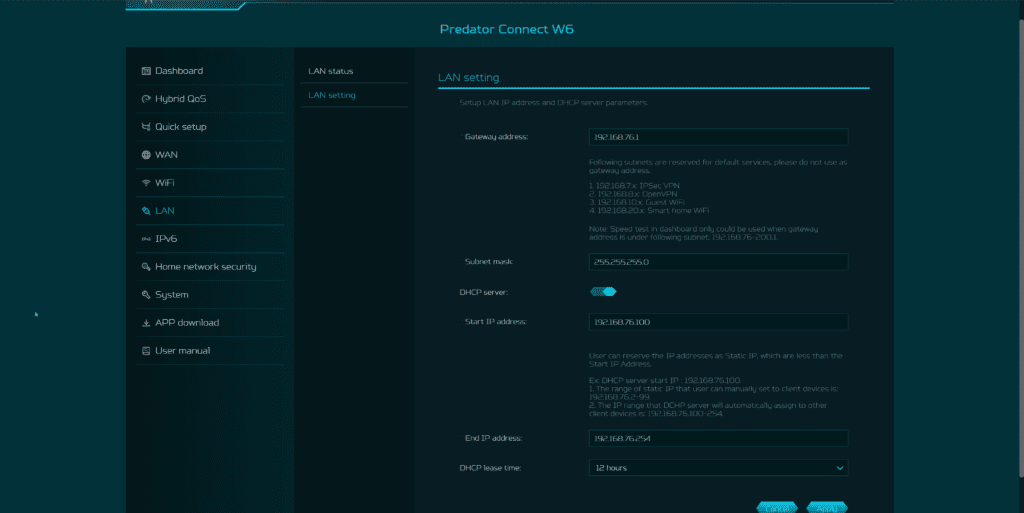
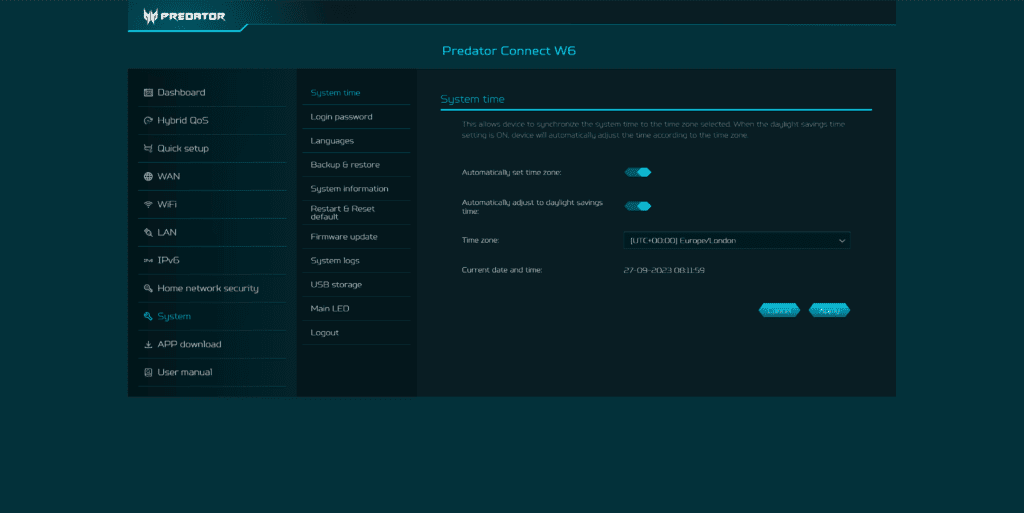
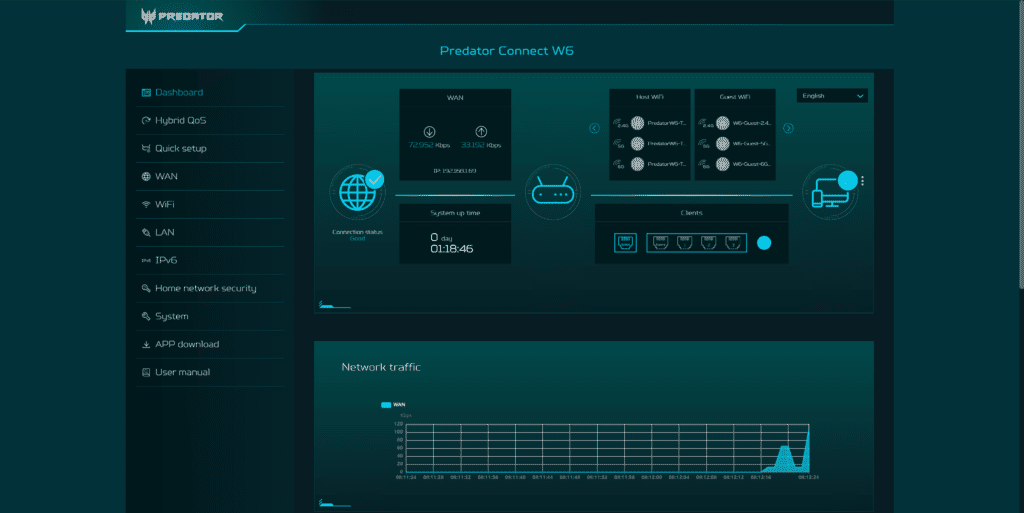
The Acer Predator Connect W6 Wi-Fi 6E Router offers a user-friendly operating system packed with features.
The router also features VPN support, network security, QoS, and other features you will expect from a router, including a firewall and port forwarding.
The Wi-Fi section allows you to manage the three operational bands individually in terms of channels and bandwidth. However, it does not offer a Smart function to unify them under a single SSID.
You have an option for Guest Wi-Fi with the ability to define a guest SSID for all three bands.
Similarly, there is a third Wi-Fi option for Smarty Home/IoT devices. Oddly, this also allows you to set an SSID for each band, even though no IoT devices use 6GHz, few use 5GHz.
For both the guest and smart home Wi-Fi, the router will effectively use a VLAN and prevent devices on those SSIDs from accessing your main network.
Hybrid QoS
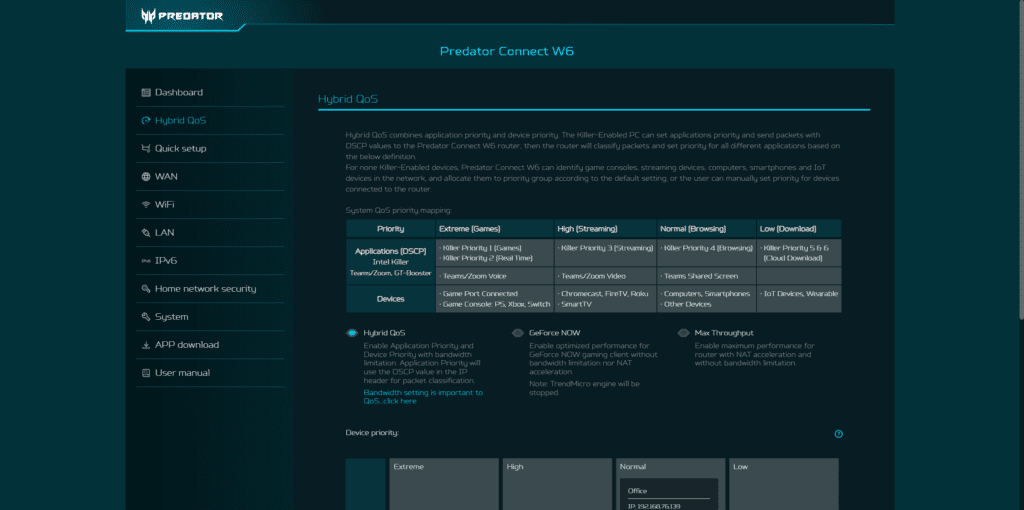
One of the more interesting features of this router is the Hybrid QoS. The is a Quality of Service (QoS) feature that works with Killer NICs using Intel Killer Prioritisation Engine to classify traffic with DSCP values, allowing it to prioritise traffic and minutely reduce latency.
For non-Killer-enabled devices, it still has the ability to identify game consoles, streaming devices, computers, smartphones and IoT devices in the network and allocate them to priority groups according to the default setting.
With this, you have four settings:
- Extreme – For games. It can identify PS, Xbox, and Switch or will use the LAN port designated for gaming.
- High – For Streaming
- Normal – For Browsing
- Low – For IoT Devices, Wearable
You can also drag any connected device into the predefined priorities.
As there are only two of us in our household, and I have gigabit Internet with multi-gig LAN, there is little benefit for QoS. The most demanding thing my partner does is streaming 4K from Netflix.
GeForce NOW
An alternative setting is to have the QoS improve the performance of GeForce NOW, but with this option, you will not be able to use the TrendMicro security features.
Trend Micro Features
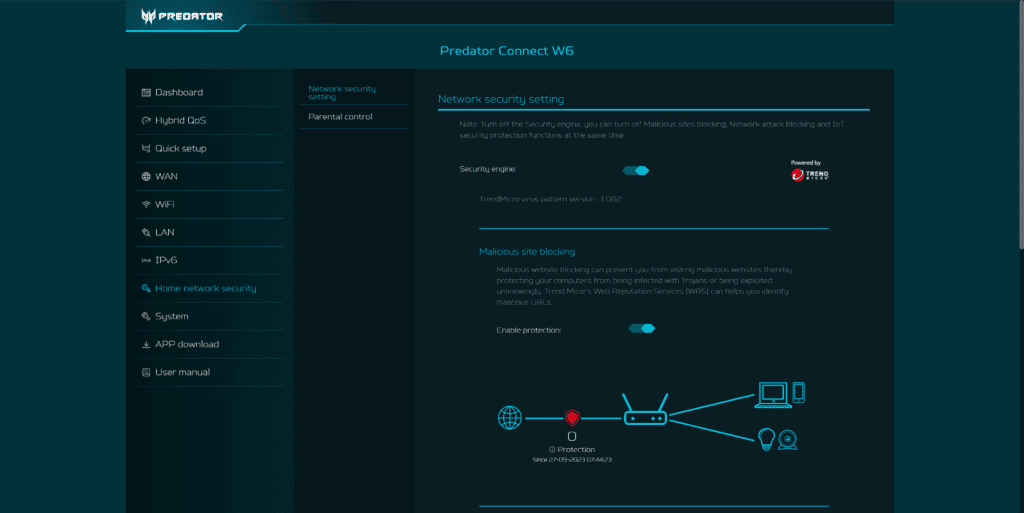
The router has a network security feature that’s powered by Trend Micro, which is free to use.
Many, if not most, brands now implement some sort of network security with their routers. However, many of these companies charge for the feature. Netgear Armor costs £85 per year. TP-Link has HomeShield, which is free to use for the most basic settings, but the Pro service costs £53.99 per year.
The features of this Trend Micro network security on the Acer router includes:
Malicious sites blocking
Preventing access to malicious websites can serve as a robust barrier against your computer falling prey to Trojan infections or unwitting exploitation.
Network attack blocking
By blocking network attacks, you can shield your system or device from being exploited due to known vulnerabilities, even if security patches haven’t been applied yet.
IoT security protection
With IoT security measures in place, your computer is less likely to establish harmful connections with compromised IoT devices. This is made possible through Trend Micro’s Smart Protection Network, an ever-evolving database that assesses the reputation of IoT devices.
Wi-Fi Performance
To test the Wi-Fi throughput, I used:
- Internet Speed using speedtest.net with a Virgin Media Gig1
- LAN speed testing with both iPerf and the self-hosted LibreSpeed. These servers were both run on a TerraMaster F4-422 10GbE NAS running Unraid and connected to the EnGenius ECS2512FP with 10GbE.
- The Acer Predator Connect W6 was connected to the same switch with 2.5GbE. It was also placed into Switch/Bridge mode
The devices I tested with included:
- Desktop PC with an AX210 Wi-Fi 6E PCIe Card for close-range testing
- Huawei Matebook 14 upgraded with the AX210 Wi-Fi 6E module.
- Acer Swift Edge 16, which has the Qualcomm FastConnect 7800 Wi-Fi 7 Chipset
- Samsung Galaxy Z Fold 5, which has Wi-Fi 6E
The laptops and mobile were used to check the range.
For the range testing, I tested in the room directly below my office, then in the front room, which is two rooms over through solid brick walls.
WiFi 6E 6Ghz Performance
One of the biggest selling points of the Acer Predator Connect W6 Router is its support for Wi-Fi 6E, which adds a new 6GHz band.
This band provides a maximum bandwidth of 2402 Mbps with a 2×2 MU-MIMO on 160MHz channels.
You may wonder what the point of the 6GHz band is if it doesn’t provide superior throughput. The 5GHz band is limited to very few channels that work with 160MHz, and this can impact the performance, whereas the 6GHz has up to 7 channels that work with 160MHz and much less congestion.
The 6GHz band supports the strongest encryption algorithm currently available, WPA3. This ensures that your network is secure from potential cyber threats.
One caveat with this router and competing options, such as the Nighthawk RAXE300, is that it only has one multi-gig port, and this is located on the WAN port. Therefore, if you use the WAN port, the best throughput you are likely to see is gigabit (unless you happen to have multi-gig Internet, which is very rare in the UK.
This is why I used the router in Switch/Bridge mode, which makes it work like an access point.
- Internet Speed:
- Acer Predator Connect W6: 912Mbps
- Nighthawk RAXE300: 882Mbps
- Office /Close Range:
- Acer Predator Connect W6: 1441 Mbps
- Nighthawk RAXE300: 1470 Mbps
- Downstairs:
- Acer Predator Connect W6: 819 Mbps
- Nighthawk RAXE300: 798 Mbps
- Front Room:
- Acer Predator Connect W6: 181 Mbps
- Nighthawk RAXE300: 212 Mbps
Everyone seems to criticise the range of 6GHz WiFi, but I really don’t think it is as bad as people make out.
Wi-Fi 6 5Ghz Performance
The router also supports the 5GHz band, which operates under the 802.11ax standard. This band provides a bandwidth of 4804 Mbps in 4×4 connections operating on 80MHz channels, supporting 1024-QAM modulation.
While the 5GHz band has 4×4 MU-MIMO, clients will only be able to connect at 2×2.
Acer has chosen not to allow 160MHz for the 5GHz channel, whereas many competing routers do allow this. Using 80MHz will, therefore, limit the client connection to 1200Mbps. Using 160MHz on 5GHz can be problematic, and for many people, it probably isn’t worth the effort trying to make it work
The below results favour the RAXE300, because this was using 160MHz channel width when I tested it.
- Internet Speed:
- Acer Predator Connect W6: 736 Mbps
- Nighthawk RAXE300: 827 Mbps
- Office /Close Range:
- Acer Predator Connect W6: 937 Mbps
- Nighthawk RAXE300: 1500 Mbps
- Downstairs:
- Acer Predator Connect W6: 877 Mbps
- Nighthawk RAXE300: 901 Mbps
- Front Room:
- Acer Predator Connect W6: 424 Mbps
- Nighthawk RAXE300: 433 Mbps
WiFi 2.4Ghz Performance
Finally, the router supports the 2.4GHz band. Operating under the 802.11ax standard, this band delivers a maximum of 574 Mbps through a 2×2 connection with the option for 20 and 40MHz channels.
- Internet Speed:
- Acer Predator Connect W6: 165 Mbps
- Nighthawk RAXE300: 188 Mbps
- Office /Close Range:
- Acer Predator Connect W6: 156 Mbps
- Nighthawk RAXE300: 214 Mbps
- Downstairs:
- Acer Predator Connect W6: 92 Mbps
- Nighthawk RAXE300: 104 Mbps
- Front Room:
- Acer Predator Connect W6: 45 Mbps
- Nighthawk RAXE300: 31 Mbps
Wi-Fi 5 5Ghz Performance
While the Acer Predator Connect W6 Wi-Fi 6E Router primarily focuses on Wi-Fi 6E technology, it is also backwards compatible with Wi-Fi 5 devices. This means that even if your devices do not support Wi-Fi 6E, you can still connect them to the router and benefit from improved performance.
With Wi-Fi 5 on the 5GHz network at 80Mhz with 2×2 MU-MIMO, you have a theoretical throughput of 866Mbps. Again, the result favours the RAXE300 due to having twice the channel width.
- Internet Speed:
- Acer Predator Connect W6: Mbps
- Nighthawk RAXE300: Mbps
- Office /Close Range:
- Acer Predator Connect W6: Mbps
- Nighthawk RAXE300: 1200 Mbps
- Downstairs:
- Acer Predator Connect W6: Mbps
- Nighthawk RAXE300: 829 Mbps
- Front Room:
- Acer Predator Connect W6: Mbps
- Nighthawk RAXE300: 301 Mbps
Price and Alternative Options
The Acer Predator Connect W6 Wi-Fi 6E Router is priced at £299 and is available from the Acer Store.
In the US, you can get the Predator Connect W6 from Amazon, where the price is much more attractive. At the time of writing it is $299 RRP discounted to $259, and a $40 voucher is available, taking it to $219.99. You can even import it to the UK for a total of $284 or £239 (though you’d have a US two-pin plug). The US pricing is cheaper than the two competing options I listed below, making this much more attractive.
Looking for comparable routers with the AXE7800 on Amazon, reveals:
- ASUS RT-AXE7800, which is available for £249.99, which includes a 2.5GbE port + four gigabit ports.
- Netgear Nighthawk RAXE300, which is available for £298 and has an RRP of £350 which, has the same LAN port configuration.
| Preview | Product | Rating | Price | |
|---|---|---|---|---|

| Asustor Network Attachment Storage AS4004T 4B Armada A7020... | Buy on Amazon | ||

| NETGEAR Nighthawk WiFi 6E Router (RAXE300) - AXE7800... | 68 Reviews |
£269.95 | Buy on Amazon |
A popular alternative, such as the Amazon eero Pro 6E router, is rated at AX5400, indicating 2x2x2 MU-MIMO. It has fewer ports and costs £250.
There are some affordable alternatives. The TP-Link Archer AXE75 has an RRP of £200 but is available for just £145. However, this is rated at just AXE5400 and only has gigabit ports.
Overall
The Acer Predator Connect W6 is an excellent Wi-Fi 6E router overall. It is not the best-specced Wi-Fi 6E router out there, nor is it the worst. I think the hardware spec provides a good balance of performance and affordability.
When comparing it against like-for-like counterparts, the lack of 160Mhz channel width on the 5GHz band lets it down if you want the absolute best Wi-Fi speeds for LAN transfers.
It makes up for this thanks to the gaming-focused QoS, which is more specialised than the Netgear I have reviewed. Having access to the Trend Micro network security free of charge is also a significant advantage over the Netgear Armor, which will cost you £85 per year.
Overall, this is an excellent router and would make a good choice for any household with keen gamers.
Acer Predator Connect W6 Wi-Fi 6E Router Review
Summary
The Acer Predator Connect W6 is an excellent Wi-Fi 6E router that has a good balance of hardware specification and price. The lack of 160MHz on the 5GHz band is a bit disappointing but the router makes up for it with the advanced QoS and subscription free Trend Micro network security.
Overall
80%-
Overall - 80%80%
Pros
- Good balance of hardware spec and price (US pricing is excellent)
- Multi-gig 6GHz performance with excellent 5GHz on 80Mhz
- Advanced Gaming Focussed QoS
- Trend Micro Security features are free to use
Cons
- 5GHz limited to 80Mhz
- Single 2.5GbE port for WAN/LAN
- No SSID WiFi coexistence for bands
I am James, a UK-based tech enthusiast and the Editor and Owner of Mighty Gadget, which I’ve proudly run since 2007. Passionate about all things technology, my expertise spans from computers and networking to mobile, wearables, and smart home devices.
As a fitness fanatic who loves running and cycling, I also have a keen interest in fitness-related technology, and I take every opportunity to cover this niche on my blog. My diverse interests allow me to bring a unique perspective to tech blogging, merging lifestyle, fitness, and the latest tech trends.
In my academic pursuits, I earned a BSc in Information Systems Design from UCLAN, before advancing my learning with a Master’s Degree in Computing. This advanced study also included Cisco CCNA accreditation, further demonstrating my commitment to understanding and staying ahead of the technology curve.
I’m proud to share that Vuelio has consistently ranked Mighty Gadget as one of the top technology blogs in the UK. With my dedication to technology and drive to share my insights, I aim to continue providing my readers with engaging and informative content.
Last update on 2024-04-28 / Affiliate links / Images from Amazon Product Advertising API







