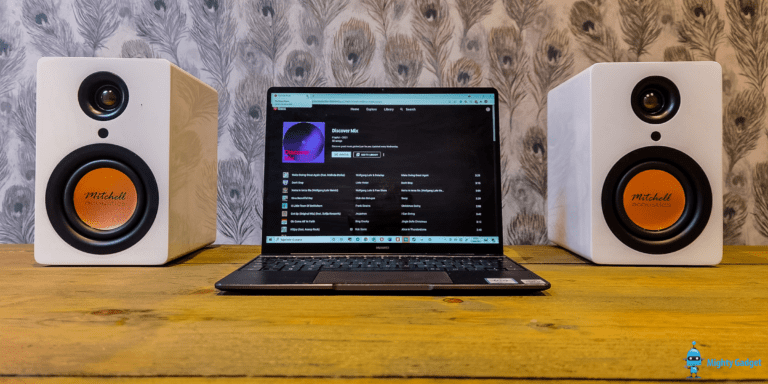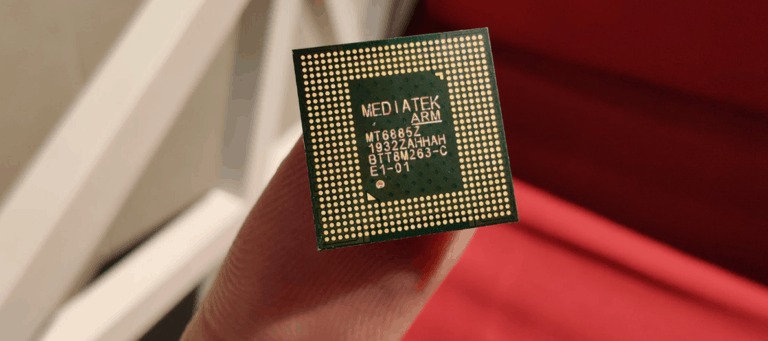Any links to online stores should be assumed to be affiliates. The company or PR agency provides all or most review samples. They have no control over my content, and I provide my honest opinion.
Ten years ago, there were promises that AR glasses would be the next big thing. Google Glass was supposed to be a step towards ubiquitous computing, where we have constant access to information via a head-up display. It achieved limited success, and sales were suspended after two years.
Since then, many new brands have come to the market with various AR glasses aiming to achieve different goals.
Nreal, now Xreal, launched the Nreal Light back in 2021 and followed this up with the more affordable and smaller Air in 2022.
Their goal was less ambitious than Google’s. These glasses are designed to complement the existing devices we own, allowing us to have access to the equivalent of a super-sized display.
These glasses project a display in front of our eyes while still allowing us to see the world around us. The idea is that we can then use these anywhere we go, whereas VR glasses are a bit impractical for your daily commute.
Xreal has now launched the 2nd generation product, which aims to improve the overall experience of the predecessor significantly.
I will preface this review by stating this is my first time using AR glasses, and I haven’t used any of the popular VR headsets like Oculus or HTC Vive.
XREAL Air 2 AR Glasses Specification

- Display:
- Latest 0.55 Micro-OLED Panel from SONY
- Equivalent display size of up to 330″ screen
- 4,032 pixels-per-inch
- 49 pixels-per-degree (PPD)
- A Full HD display resolution of 1920 x 1080 per eye
- 100,000:1 contrast ratio
- Brightness: Up to 500 Nits – 25% brighter than previous generation
- Refresh Rate: Up to 120Hz
- Response rate speed of 0.01 milliseconds
- FOV: 46
- Audio:
- 2nd generation Sound System with richer, more immersive audio Directional Audio that reduces sound leakage.
- Two Microphones
- Ergonomic Design: New Zero-pressure Nose Pad Ultra-soft Temples Improved 1:1 Weight Ratio
- Weight: 72g
XREAL Air 2 vs XREAL Air 2 Pro
Basically, the only difference between the Air 2 and Air 2 Pro is that the Pro model has 3 electrochromic dimming levels with:
- Transparent Mode is configured at 0%, and blocks no light through the lenses, ideal for when users need to be aware of the world around them, e.g., wearing around the home, or travelling on public transportation.
- Productivity Mode is configured at 35%, reducing the amount of light that travels through the lenses, ideal for people who want to focus better on the task at hand without entirely shutting out their surroundings.
- Immersive Mode is set at 100% and blocks all light to give wearers the most immersive experience, perfect for enthralling gaming sessions or watching TV and movies at home.
This feature incurs an additional £50. The standard XREAL Air 2 comes with a physical overall you can put on the glasses to achieve a fully immersive experience.
Design & Accessories

Face on, you might not be able to tell these are AR glasses. They are impressively compact, the two give aways are that you can just about see the inner glass used for the OLED display and then the arms of the glasses are much thicker than standard glasses. The overall dimensions and appearance are similar to the likes of the Anker Soundcore Frames or Bose Frames.

With the standard model, the lenses are transparent but with a moderate tint so you don’t get all the light coming in from the environment.
For the standard model, you also get a clip-on cover, which is slightly transparent but blocks out the majority of the outside light and significantly improves the display performance. I personally use this cover for the vast majority of the time.
With them being glasses, you get a lot of light coming in from the sides. It would be good if they sold an accessory that can block of the light from the sides as well.

Beam
The beam accessory is designed to sit in between the Air 2 AR glasses and another device, such as your PC or a games console. This works as both a battery pack, display passthrough and a remote control for the glasses, allowing you to control its built-in functions.
Compatibility
AR Space is currently only available on compatible Android devices and requires the installation of Nebula for Android.
The official compatibility listed on the website is very limited. When I tried to use my Pixel 8 Pro, the app told me it was not compatible and showed a more up-to-date list. It was basically the same brands as below but included some new models, such as the Samsung Galaxy S23 and the Samsung Galaxy Z Fold 5.
- OnePlus 8/8T/8 Pro
- Oppo Find X2/X2 Pro
- Oppo Find X3/X3 Pro
- Oppo Find X5/X5 Pro
- Samsung Galaxy S20FE
- Samsung Galaxy S21/S21FE/S21+/S21 Ultra
- Samsung Galaxy Z Fold 2/3
- Sony Xperia 1 II/III/IV
- Sony Xperia 5 II/III
Fitting the glasses
The glasses come with several sized nose pads, which allow you to get a proper fit with the glasses. I don’t wear glasses normally other than sunglasses, so finding a fit did take a few adjustments, both for comfort and getting the best experience from the display possible.
Connecting the Xreal Air 2 to Mobile
During my review period, I used the Honor Magic5 Pro, and this worked perfectly well with the required Nebula app. However, I also tried it with my Pixel 8 Pro, and this did not work at all, which is likely due to the Pixel series of phones not officially supporting display output over USB-C.
With the app downloaded and when you plug the glasses in, you will get various pop-ups about using this USB device.
The glasses will then update and initialise, and you can select either AR space or Air casting.
I found the initial walkthrough quite disorientating as I seemed to struggle to focus on the image, and it was causing eye strain. I possibly didn’t have the glasses positioned correctly.
Once the main UI loaded, this issue seemed to go away.
Connecting the Xreal Air 2 to Windows / Gaming Consoles
For Windows, you can connect the glasses directly to your computer, or you can use the beam accessory.
The beam will allow you to switch between different modes and increase the display size.
For me, connecting to my Huawei Matebook 14, either directly or via the beam, I didn’t need to do anything. The glasses just loaded up the display.
With the Huawei Matebook 13 and Geekom Mini IT13, I had to go through the connect to wireless display option.
Performance


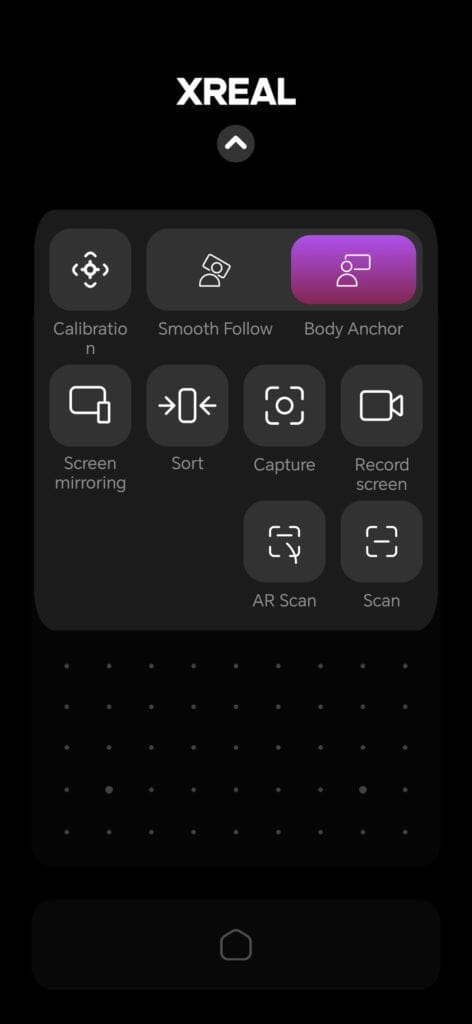
Using XREAL Air 2 with AR Space

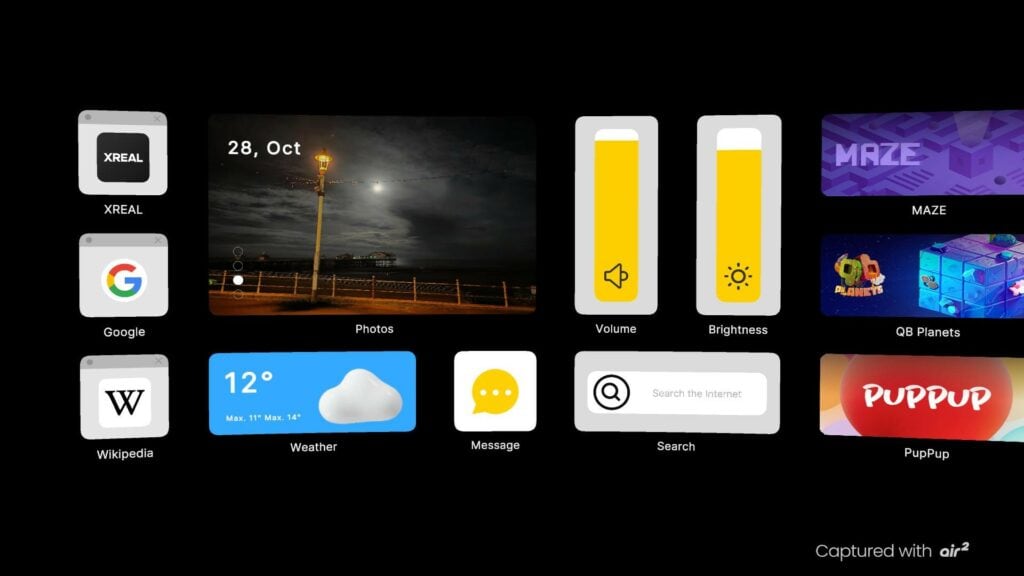
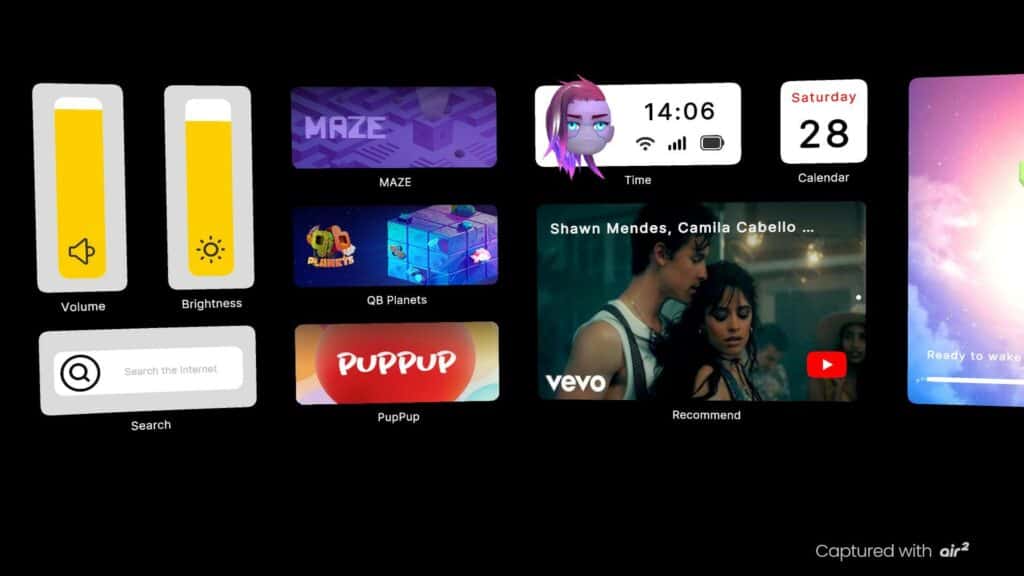
AR Space is the built-in UI for the XREAL Air 2, and it makes the most of the various features of these glasses. You have an ultrawide UI that you can browse with the
You then use your phone as a 3D pointer to select the apps you want.
I like the overall experience, but it just lacks the overall functionality I want. YouTube was about the only thing I would use on it.
There is also a cycling app, which is videos of bike rides, which is designed to be used when on an indoor bike. I can see the appeal of this, but I don’t think it is that practical. I don’t think I would be very comfortable cycling with these on. Then, unless you are casually cycling, there is a good chance you are going to expose your expensive AR glasses to a lot of sweat. It may not be a huge problem for normal people, but I can assure you, these glasses would not be suitable for my level of intensity and sweat!
Using XREAL Air 2 with Air Casting / Mobile Display
By far, the best experience for me was using the Air 2 glasses with the Air Casting function, which basically loads up the display for your mobile interface. In the case of the Honor Magic5 Pro, I can have the normal mobile UI or load up a desktop display. Many Samsung users use Samsung DeX with these glasses, which sounds like an amazing way to have a desktop experience without needing a proper monitor.
I predominantly used the glasses for watching media, either movies I had copied over to my phone itself or via streaming apps like Netflix and Disney. It works perfectly, and it is a much better experience than trying to watch a movie on your phone.
I have an upcoming trip to the US and was planning on using my Pixel Tablet to watch movies on the flight, but I am now almost certainly going to use these glasses.
I have noticed some people state they have chosen to use these over their TV at home. I wouldn’t say I would go that far, I am lucky that I have a large Sony OLED, and I don’t feel like the image quality of these glasses is that good. Plus, wearing the glasses to watch a movie isn’t quite as comfortable as watching TV.
Using XREAL Air 2 as a Windows Display
Connecting to Windows works perfectly well. I am not sure I could work off using these glasses, especially when I have a functional laptop screen (I can see the appeal of Samsung DeX, though).
Similar to mobile, this is a great way to watch media on a big screen.
3D & VR Video
I didn’t put too much thought into what these were capable of at first.
For 3D, you can switch the glasses to a 3D model by holding down the Brightness + button of the Nreal Air for two seconds. Typically, the recommended files are 3D SBS format with a resolution of 3840 x 1080.
Many Reddit users say VLC is the best application to watch 3D content, and you will need to change the aspect ratio to get it to work properly.
I didn’t have a lot of luck getting files to play in 3D, but YouTube has a lot of videos that work. There is a 3D SBS playlist that allows you to experience this.
While the 3D content was fun to experience, I found that it caused quite a bit of eye strain.
Sound Quality
The glasses claim to have a an improved audio speaker system that makes wearers feel like they’re in the front row at the cinema, without disrupting others around them.
They then claim that they have a unique spatial wrap-around audio delivery using an open-ear design targeted only for the wearer to hear.
As I have used open-ear headphones and Bluetooth audio glasses before, I know that open-ear never sounds as good as in-ear, and the same is true here. They sound better than expected, and if you are in a quiet room, they do a decent job, but I found it was much better to use them with earbuds.
I have not used these in a public environment yet, but open-ear headphones get easily drowned out by environmental noise, so earbuds are going to be essential here.
With my phone, you need to switch the audio device by pulling down the notification panel.
Price and Alternative Options
XREAL Air 2 and XREAL Air 2 Pro are available now orders in the US and UK for $399 USD and £399 GBP for Air 2 and for $449 USD and £449 GBP for Air 2 Pro.
Orders for the standard XREAL Air 2 should start shipping from 6th of November for the grey glasses and the 30th of November for the red.
The Pro model will start shipping on the 30th of November.
There are a growing number of AR glasses, all with a different range of functionality. Options include:
- Rokid Max priced at $499
- 1920×1080 pixel RGB per eye
- FOV: 50° (16:10)
- 2D/3D: Yes
- Brightness: Up to 600 nits perceived brightness
- Brightness Control: 6 levels
- Refresh Rate: 120 Hz
- VITURE One priced at $439 base price
- 2 x Micro-OLED binocular
- 120-inch 1080p virtual screen
- 55 PPD
- TCL NXTWEAR G Smart Glasses priced at $180
- Resolution: Dual 1080P display
- Aspect ratio: 16:9
- FOV: 47°
- Refresh rate60Hz
- PPD:47
- Viewing Size:140′ @4M
Overall
This is my first experience with AR glasses, and they are undeniably impressive.
I am not convinced how much I would use these personally. I don’t think this is a product I would use often at home, but I am fortunate enough to have a big TV and a large monitor for my PC. I can’t see AR glasses replacing those any time soon.
I think these are an amazing piece of tech for someone who travels a lot. I have a trip to the US soon, and I am absolutely going to use these on the flight over my Pixel Tablet. They will also be perfect for consuming media in the hotel room rather than trying to mess around with the TV or watch things on my laptop.
For productivity, I am less convinced. I know a lot of people use Samsung DeX with these, and I can see the appeal here. It would be handy only needing to carry these glasses plus a travel keyboard, mouse and hub, rather than bringing a fragile portable monitor or lugging around a laptop.
As I have no experience with other AR glasses, I can’t honestly say how these compare. Looking at the specs, features and other people’s opinions, the XREAL Air 2 appear to be the best option on the market.
XREAL Air 2 AR Glasses Review
Summary
I have no experience to compare against, but I think the XREAL Air 2 are a superb pair of AR glasses. I personally found they excel at media consumption and are a perfect piece of tech for anyone that travels a lot, allowing you to have the luxury of a giant screen but in a small package.
Overall
80%-
Overall - 80%80%
Pros
- The overall quality of the display is superb, allowing you to have the equivalent of a massive display in a small glasses case
- Works with phones, PC and consoles
- Wireless connectivity with the beam
Cons
- 3D was a bit disappointing and caused me eye strain
- Phone compatibility will restrict appeal
I am James, a UK-based tech enthusiast and the Editor and Owner of Mighty Gadget, which I’ve proudly run since 2007. Passionate about all things technology, my expertise spans from computers and networking to mobile, wearables, and smart home devices.
As a fitness fanatic who loves running and cycling, I also have a keen interest in fitness-related technology, and I take every opportunity to cover this niche on my blog. My diverse interests allow me to bring a unique perspective to tech blogging, merging lifestyle, fitness, and the latest tech trends.
In my academic pursuits, I earned a BSc in Information Systems Design from UCLAN, before advancing my learning with a Master’s Degree in Computing. This advanced study also included Cisco CCNA accreditation, further demonstrating my commitment to understanding and staying ahead of the technology curve.
I’m proud to share that Vuelio has consistently ranked Mighty Gadget as one of the top technology blogs in the UK. With my dedication to technology and drive to share my insights, I aim to continue providing my readers with engaging and informative content.



![The Best Football Games on Google Play Store in 2021 [Android Soccer Games]](https://mightygadget.com/wp-content/uploads/2021/05/chrome_aYOKqyuhUP-768x436.jpg)