Any links to online stores should be assumed to be affiliates. The company or PR agency provides all or most review samples. They have no control over my content, and I provide my honest opinion.
The Creative Sound Blaster X1 was announced in the past few weeks and is basically a smaller, more affordable version of the popular Sound Blaster X4 I reviewed last year (and the X3 prior to it).
When I first saw this, I assumed it was geared towards the mobile market and that it might compete with the premium THX Onyx. However, Creative is marketing this as the same products as the Sound Blaster X4. It is designed for PC and consoles, but it will work on mobile.
If anything, the Creative DAC line-up is getting a touch confusing. There are now basically 5 dongles available plus various desktop and gaming focussed DACs.
Specification
- Dimensions: 9.7 x 175 x 67 mm
- Supported Headphone Impedance: 16–600Ω
- Audio Technology: Sound Blaster Acoustic Engine, Super X-Fi, X-Fi, SmartComms Kit
- Recording Quality Mic-in: 16/24-bit / 48.0, 96.0 kHz
- Playback Resolution: PCM 16-bit, 44.1, 48.0, 96.0 kHz, PCM 24-bit, 44.1, 48.0, 96.0 kHz
- Recording Resolution: Mic-in: 16 / 24-bit / 48.0, 96.0 kHz
- Connectivity Options (Main): 1 x ⅛″ Headphone-out Jack (4-pole, CTIA)
- Audio Technologies:
- SBX Pro Studio
- CrystalVoice
- Scout Mode
- Audio Technology
- DAC: AKM AK4377, THD+N: Up to -105 dB or 0.00056%, SNR: Up to 115 dB, Frequency Response: 10 – 20,000 Hz, Max Sampling Rate: 24-bit / 96 kHz
Creative Sound Blaster X1 vs SXFi AMP
The Creative Sound Blaster X1 is, by all accounts, almost identical to the SXFI AMP.
It looks like a similar situation to the Creative Sound Blaster X4 launch, where the hardware hasn’t changed much, but they have introduced new software features which are available via the Creative App.
The SXFI AMP only has access to the Super X-Fi app, which is used for ear mapping and the application of the Super X-Fi sound processing and EQ options.
The Creative Sound Blaster X1 gains access to the Creative App, which has:
- Acoustic Engine
- Equaliser
- SoundMode
- CrystalVoice
- Scout Mode
- Mixer
Sound Blaster X1 vs X3 vs X4 Features
Creative is marketing this as a more affordable version of the X3 and X4, and they even have their own handy comparison chart, which I have replicated below:
| Sound Blaster | X1 | X3 | X4 |
|---|---|---|---|
| Audio Quality | 115 dB DNR | 115 dB DNR | 114 dB DNR |
| Super X-Fi | Yes | Yes | Yes |
| Discrete 7.1 / 5.1 | No | Yes | Yes |
| Virtual 7.1 / 5.1 | Yes | Yes | Yes |
| Supported Headphone Impedance | 16-600 Ω | 32-600 Ω | 32-600 Ω |
| DAC Specs | 24-bit / 96 kHz | 32-bit / 192 kHz | 24-bit / 192 kHz |
| Scout Mode | Yes | Yes | Yes |
| SXFI BATTLE Mode | No | No | Yes |
| Audio Balance Feature | No | Yes | Yes |
| Smartcomms Kit | Yes | No | Yes |
| Creative app | Yes | Yes | Yes |
| Connectivity | 1 x USB-C port for PC 1 x 1/8″ Headphone / Headset Jack | 1 x TOSLINK Optical Out 1 x ⅛″ Rear Out 1 x ⅛″ Center / Sub Out 1 x 1/8″ Headphone / Headset Jack 1 x 1/8″ Ext. Mic-in Jack 1 x ⅛″ Front-out 1 x ⅛″ Side Out Jack 1 x USB-C port for PC / Mac 1 x ⅛″ Line-in Jack | 1 x TOSLINK Optical Out 1 x ⅛″ Rear Out 1 x ⅛″ Center / Sub Out 1 x 1/8″ Headphone / Headset Jack 1 x 1/8″ Ext. Mic-in Jack 1 x ⅛″ Front-out 1 x ⅛″ Side Out Jack 1 x USB-C port for PC / Mac 1 x ⅛″ Optical / Line-in Combo Jack |
Setup
While you can use this plug-and-play, there are two parts to the setup. The normal Creative App is available on the PC and Mac and provides access to the Smartcomms kit and other features. Then the SXFI App is required to do a head and ear mapping.
I have already done this when I reviewed the Creative SXFI headphones, so I thankfully don’t need to do it again. Taking selfies of your ear is not the easiest of tasks, so it will be useful if you have someone to help you.
With the SXFI mapping done, you will be able to make the most of the Super X-Fi processing.
Software
The Creative App is basically the same experience as the X4 I have previously reviewed. There is a wide range of settings to play with.
SmartComms and CrystalVoice is the main selling point and this has:
The main features that the SmartComms Kit offers is:
- VoiceDetect automatically unmutes your mic when you speak and mutes when you stop.
- NoiseClean helps eliminate background noise such as fan noise
- NoiseClean does the same, but in reverse, cleaning up the audio from other people on the call/stream
The main thing within the CrystalVoice feature is the automatic volume adjustment for the microphone.
In use on the PC
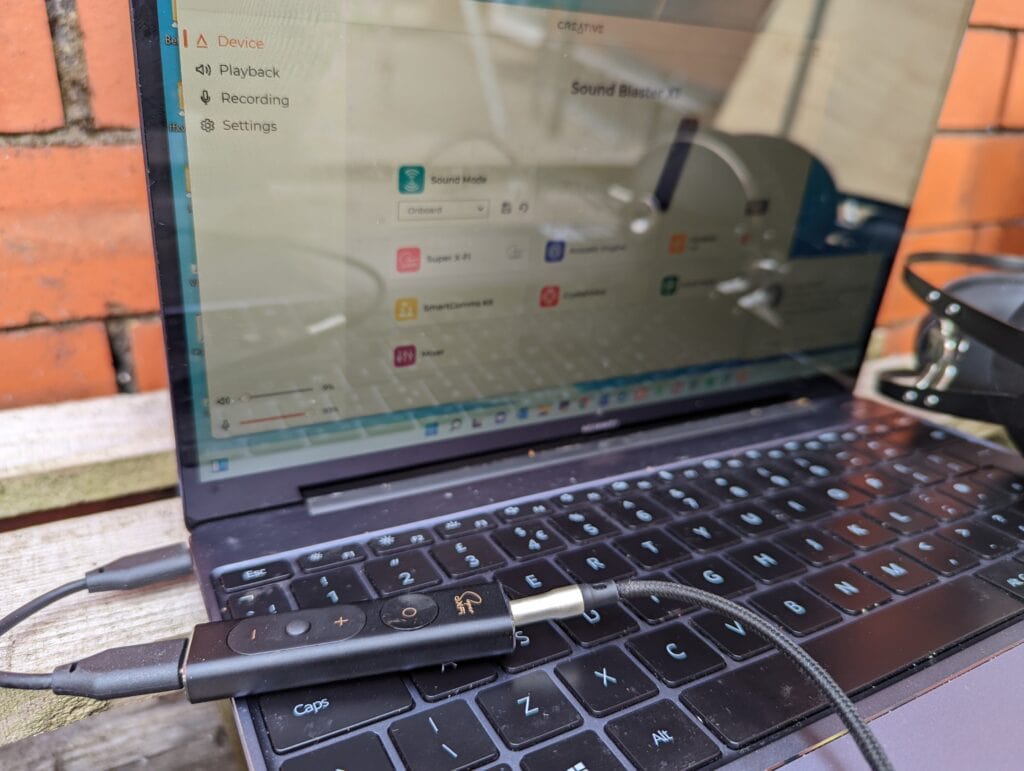
If you are using headphones, this provides about the same overall experience as the more expensive X4, and in this scenario, I actually preferred it.
During my time reviewing it, I needed to do a zoom meeting but wasn’t able to use my main PC. I resorted to my laptop, and the Creative Sound Blaster X1 with a decent pair of headphones provided the perfect solution without the bulk of finding some space to set the X4 up on my kitchen table.
Just before the meeting, I tested the audio without any enhancements and then with SmartComms Kit enabled and CrystalVoice with SmartVolume. With these features enabled, the overall quality of audio significantly improved without my worrying about the volume of my voice.
This will, of course, work with active speakers, but I feel like the X4 is a superior product for that scenario, and it is what I use.
Mobile Phone
Even though Creative has not marketed this for mobile use, it works perfectly well on all the phones I have tried. It also seems to work with the SXFI app, which you will have installed for the initial setup.
It recognises the Sound Blaster X1 and customises the audio based on my past head map. However, it states the headphones are unknown in-ear.
Within the app, you can then customise the EQ to your liking.
Sound Quality
I tested my SIVGA Phoenix headphones and Meze 99 Neo headphones with this and tested it against the X4 and a cheap USB-C hub with a 3.5mm jack.
In comparison to the hub, the sound quality was significantly better, the music went from slightly flat to being much richer and more detailed.
In comparison to the X4, they sound about the same to me. Creative seems keen to point out the built-in AKM 4377 DAC, coupled with the Ti/Burr-Brown INA1620 dual audio operational amplifier. In contrast, they make no mention of the DAC and amp on the X4 page.
Price and Alternatives
The Creative Sound Blaster X1 is launching for £64.99 and is available at the Creative online store.
The SXFi AMP launched at £139.99, which seems like a bonkers price now. It is currently heavily reduced down to £39.99.
The Creative Sound Blaster X4 is priced at £129.99.
Pricing seems sensible, the features within the Creative App are worth the extra £25 in my opinion, and I think the X4 is worth the extra price for the added features and additional input and output options.
Overall
The Sound Blaster X1 is a great little DAC with a wide range of compatibility, superb sound quality and genuinely useful features. You can use it with your phone, computer or console.
I found it particularily useful using it with my laptop, something that would not have been practical with my X4. I think that anyone that works on a laptop and frequently has Zooms/Teams meetings would greatly benefit from using this with some wired headphones.
Pricing is just about right. Even though the hardware hasn’t changed, I think the new additional software features justify the price premium over the SXFi AMP.
The big issue is if you forked out well over £100 for the SXFi AMP four years ago, you have no option but to buy a new device if you want the Creative App. It is a shame that those users can’t buy the software licence for Creative App and upgrade the existing hardware.
Creative Sound Blaster X1 Review Rating
Summary
The Sound Blaster X1 is a great little DAC with a wide range of compatibility, superb sound quality and genuinely useful features.
Overall
85%-
Overall - 85%85%
Pros
- Affordable portable USB-C DAC
- Excellent sound quality
- Lots of useful features
Cons
- Same hardware as SXFi AMP
- No software upgrade option for SXFi AMP users
I am James, a UK-based tech enthusiast and the Editor and Owner of Mighty Gadget, which I’ve proudly run since 2007. Passionate about all things technology, my expertise spans from computers and networking to mobile, wearables, and smart home devices.
As a fitness fanatic who loves running and cycling, I also have a keen interest in fitness-related technology, and I take every opportunity to cover this niche on my blog. My diverse interests allow me to bring a unique perspective to tech blogging, merging lifestyle, fitness, and the latest tech trends.
In my academic pursuits, I earned a BSc in Information Systems Design from UCLAN, before advancing my learning with a Master’s Degree in Computing. This advanced study also included Cisco CCNA accreditation, further demonstrating my commitment to understanding and staying ahead of the technology curve.
I’m proud to share that Vuelio has consistently ranked Mighty Gadget as one of the top technology blogs in the UK. With my dedication to technology and drive to share my insights, I aim to continue providing my readers with engaging and informative content.



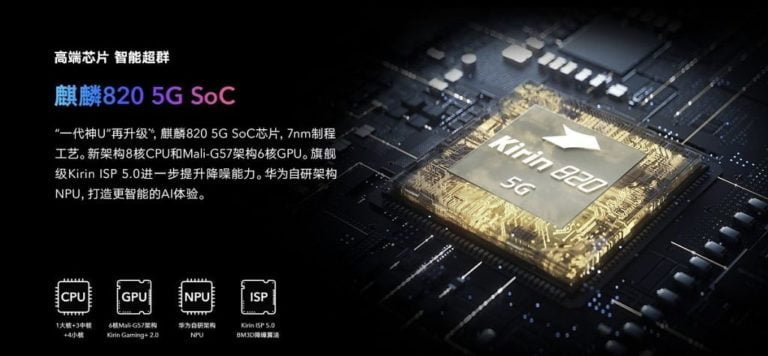




got sxfi amp first version, it’s excellent on a laptop with audiotechnica or philips x2hr or hd560s cans, for desktop pc use i would prefer beefier 0.4 – 1.5 watt dac/amp, either from fiio or topping